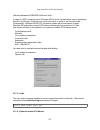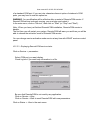- DL manuals
- XCell
- Server
- XC-32
- User Manual
XCell XC-32 User Manual
Summary of XC-32
Page 1
Xc-32, xc-320, xc-4200 user manual version 1.2 decision europe 3 rue de lattre de tassigny bp14 85170 st denis la chevasse france tel : (33) 02 51 41 41 89 - fax : (33) 02 51 41 41 90 web : http://www.Xcell.Com/ - e-mail : support@xcell.Com.
Page 2: Table Des Matières
User manual xc-32 xc-320 xc-4200 table des matières i.Introduction......................................................................6 i.1 - xc-32 xc-320 xc-4200, remote access server................................6 i.2 - furnished features...........................................................
Page 3
User manual xc-32 xc-320 xc-4200 iv.7.1 - name and password...................................................................................25 iv.7.2 - comments...................................................................................................26 iv.7.3 - in and out communication......
Page 4
User manual xc-32 xc-320 xc-4200 vii.5.1 - description.................................................................................................50 vii.5.2 - solution.......................................................................................................51 vii.5.3 - configuratio...
Page 5
User manual xc-32 xc-320 xc-4200 x.9 - example n°1 : remote access server............................................70 x.9.1 - configuration...............................................................................................70 x.9.2 - configuration of windows 95 dial-up ppp client..........
Page 6: I.Introduction
User manual xc-32 xc-320 xc-4200 i.Introduction i.1 - xc-32 xc-320 xc-4200, remote access server. A terminal server enables you to connect passive terminals on a tcp/ip network. Thanks to xc's integrated telnet client, every terminal will be able to open up to three sessions on the server. Thanks to...
Page 7
User manual xc-32 xc-320 xc-4200 wan link printer ethernet network modem lan link aquisition de données work portable computer serial port server function / raw mode gateway terminal server function remote access router function mux mode function server -7-.
Page 8: II.Xcell Overview
User manual xc-32 xc-320 xc-4200 ii.Xcell overview ii.1 - xc-32 xc-32 provides 2 asynchronous ports on which you can connect passive terminals. Thanks to xc's integrated telnet client, every terminal will be able to open up to three sessions on the server. Thanks to xc's remote access server functio...
Page 9
User manual xc-32 xc-320 xc-4200 figure 1 - using of xc as a terminal server. Figure 2 - using of xc as remote access server -9-.
Page 10
User manual xc-32 xc-320 xc-4200 figure 3 - using of xc to connect serial equipments. -10-.
Page 11: III.Installation
User manual xc-32 xc-320 xc-4200 iii.Installation this chapter details the first steps to install xc-32, xc-320, xc-4200. Iii.1 - indicating leds of xc-32 the top face of xc-is composed by a line of five leds xc 32 designation color state meaning setup - locate red on setup mode activated off normal...
Page 12
User manual xc-32 xc-320 xc-4200 iii.2 - indicating leds of xc-320 xc 320 the front panel of xc-320 composed by a line of five leds designatio n color state meaning setup red on setup mode activated off normal mode blinking locate function activated lan link red on no presence of the network off pre...
Page 13
User manual xc-32 xc-320 xc-4200 iii.3 - - indicating leds of xc-4200 xc 4200 the front panel of xc-4200 is composed by a line of seven leds. Designation color state meaning setup red on setup mode activated off normal mode blinking locate function activated sync - fan fault orange on one synchrone ...
Page 14
User manual xc-32 xc-320 xc-4200 iii.5 - ports and interfaces of xc-320 the rear face of xc-320 displays the followings elements : p 1 power supply connector. P 1 ethernet port 10baset. P 4 or 8 asynchronous ports (rs232c/v24 or rs422/485a) the port n°1 is the console port in setup mode iii.6 - port...
Page 15
User manual xc-32 xc-320 xc-4200 iii.7.2 - note iii.7.2.1 - about xc-32 security of this equipment is guaranteed only if you use the furnished power supply or an equivalent model. Cables must only be plug at very low security voltages (vlsv). Warning this is a class a product. In a domestic environm...
Page 16: IV.Configuration
User manual xc-32 xc-320 xc-4200 iv.Configuration iv.1 - introduction the three ways to configure your xcell are : p with an asynchronous terminal (or a terminal emulator) connected to one of its serial ports. P from another network host using telnet protocol. P from a web browser (netscape, interne...
Page 17
User manual xc-32 xc-320 xc-4200 iv.2.2 - entering ip address from a terminal use a terminal ( 9600 bauds, 8 bits, no parity ) connected on xcell's console part. The setup mode can be selected after xcell startup. When the setup led blinks, press three times on '@' : the terminal screen should displ...
Page 18
User manual xc-32 xc-320 xc-4200 click on go, and open a session under the name root. Default password is root. Now you can configure your xcell. -18-.
Page 19
User manual xc-32 xc-320 xc-4200 iv.4 - network interface iv.4.1 - identification to correctly initialize the network connection, use the ifconfig command to enter the following parameters : p ip address . The location of your xcell on the network. This address consists in four numbers separated by ...
Page 20
User manual xc-32 xc-320 xc-4200 before sending an ip frame, xcell consults its routing table in order to find an entry indicating the route to use. In the following example, terminals connect to server thanks to xcell. Note that the server is to be found on the sub-network 192.168.1.0 at the addres...
Page 21
User manual xc-32 xc-320 xc-4200 192.168.1.0 192.168.2.1 255.255.255.255 net eth0 the third, (and most often used manner) consists in informing xcell that, if the routing table does not contain any entry corresponding to the ip frame to send, then this one will be sent (by default) to the 192.168.2....
Page 22
User manual xc-32 xc-320 xc-4200 iv.5.2 - asynchronous port mode each asynchronous port can work in one of the following modes (regardless of the other ports configurations) : terminal mode connection of an asynchronous terminal (telnet). Printer mode connection of a printer (lpd). Raw mode connecti...
Page 23
User manual xc-32 xc-320 xc-4200 iv.5.4 - flow control flow control can have four different values : soft control xon/xoff. Sending of xon(11h) and xoff(13h) characters. Hard control rts/cts. Signal shift. Soft and hard control xon/xoff and rts/cts. This kind of flow control is used when one want to...
Page 24
User manual xc-32 xc-320 xc-4200 root>> serial modem gen33600 1 iv.5.7 - autouser mode autouser mode enables xcell to launch automatically a session on the specified port for a certain user. To configure xcell's port 1 in autouser mode for a user named " paul ", enter : root>> serial autouser paul 1...
Page 25
User manual xc-32 xc-320 xc-4200 indicate to xcell the ip address of the server where the file will be staved, as well as the name of this file and start the transfer : root>> system config server 192.168.1.1 root>> system config path "/tmp/xcell.Conf" root>> system config store to restore configura...
Page 26
User manual xc-32 xc-320 xc-4200 user comment --------------------------------------------------------------- paul iv.7.2 - comments the user comment command enables you to insert a comment about the user (his whole name for instance). This comment appears on the right of the screen when you display...
Page 27
User manual xc-32 xc-320 xc-4200 call-back between windows 95/98 and xcell : in case of a ppp connection from windows 95/98, at the moment when user is identifying himself to xcell login, xcell will cut current connection in order to call the user back. Consequently, windows 95/98 ppp connection pha...
Page 28
User manual xc-32 xc-320 xc-4200 the optionnal remote ip address can be configured thanks to user netaddr command. In ppp or isdn mode, (integrated isdn), xcell assigns this ip address to the user when he connects from a remote machine. If ip address is already attributed, connection is refused. Roo...
Page 29
User manual xc-32 xc-320 xc-4200 dialin root>> modem show dialin the modem comment command enables you to add comments about the modem (its whole name for example) : root>> modem comment mod33600 "modem xcell 33600 bauds" the init modem command enables you to change modem initialization sequence. Fo...
Page 30
User manual xc-32 xc-320 xc-4200 audit. P level : it is preciseness level of audit messages. These differents levels are warning minimum (displaying of errors messages). Notice like warning level but there is messages about xcell's activity. Info like notice level with more detailled messages about ...
Page 31
User manual xc-32 xc-320 xc-4200 iv.9.3 - audit in a file to send auditin a file, use the audit add buffer command in this way : audit add buffer level and type parameters do not change. You will be able to show this file thanks to audit view and audit last commands. The audit view command enables y...
Page 32
User manual xc-32 xc-320 xc-4200 root>> audit start ok! To stop a console audit, use the audit stop command : root>> audit stop ok! -32-.
Page 33: V.Terminal Mode (Telnet)
User manual xc-32 xc-320 xc-4200 v.Terminal mode (telnet) v.1 - introduction in this mode, xcell affords a login connection as a unix system would. This implies a user account and terminal definition notion. It is necessary, for each port defined in the terminal mode : p to specify the type of termi...
Page 34
User manual xc-32 xc-320 xc-4200 xcell> telnet myserver from now on,the telnet client will ask telnet server to open a session on the system server. Then, telnet client and server are going to converse together, so that all characters entered with the keyboard will be transmitted to the open session...
Page 35
User manual xc-32 xc-320 xc-4200 or to suppress an active session. It is possible to display the open sessions list : xcell> serial session 5 port session1 host1 session2 host2 session3 host3 ------------------------------------------------------------------ 5 closed 0.0.0.0 closed 0.0.0.0 closed 0....
Page 36
User manual xc-32 xc-320 xc-4200 -36-.
Page 37: VI.Rawtty And Remotecom
User manual xc-32 xc-320 xc-4200 vi.Rawtty and remotecom vi.1 - introduction rawtty and remotecom enable a server to use an xcell asynchronous port as one of its own ports. To perform this operation, you just have to install a driver on server and to setup a few parameters on your xcell. Vi.2 - remo...
Page 38
User manual xc-32 xc-320 xc-4200 2 raw 9600 hard local 8 none 1 2002 0 speed, parity, csize and stop bit are send by remotecom to the xcell. Remotecom transmits dtr signal and recepts states of dcd and dsr signals. Vi.2.1.2 - installation of remotecom driver 1 - to install remotecom driver, open win...
Page 39
User manual xc-32 xc-320 xc-4200 3 - remotecom configuration. P in the device control tab, click on " remotecom(comx) " in the menu " ports(com&lpt) ". P click on " properties ", then change xcell's ip address and xcell's port number. P example : xcell 192.168.4.23, port 7 . 4 - using remotecom. You...
Page 40
User manual xc-32 xc-320 xc-4200 5 - installating another remotecom port p control panel. P add new hardware. P ask "no" to windows's automatic detection. P click on "ports(com & lpt)". P choose decision europe ->;remotecom(tm). P restart your system. P return to step 2 choosing com port number. 6 -...
Page 41
User manual xc-32 xc-320 xc-4200 1 raw 9600 soft local 8 none 1 2001 0 2 raw 9600 soft local 8 none 1 2002 0 if you want to set hard flow control on ports 1 and 2, enter : root>> serial flowctrl hard 1 2 then, reset ports with new parameters : root>> reset port 1 2 display ports configuration again ...
Page 42
User manual xc-32 xc-320 xc-4200 opening timeout : default parameter is 10 secondes (rarely modified). Warning : you must add some timeouts created by the network. Results of the connection trie can come after the open timeout delay. Keepalive : enables you to detect any error on the network link. 0...
Page 43
User manual xc-32 xc-320 xc-4200 of a standard com port. If you use inter characters timeout option of windows's com ports, you may have to use this option too. Warning : any modification will be effective after a restart of remotecom service. If remotecom service is already running, you must stop a...
Page 44
User manual xc-32 xc-320 xc-4200 vi.3 - rawtty vi.3.1 - server configuration installation example for a rawtty device driver on unix sco open server : #./install.Sh xcell rawtty installation xcell ip address ? ? : 192.168.1.42 >;>;192.168.1.42 ok [ret,ÆoÆ] non [ænÆ] del-exit ? O ports in raw mode (e...
Page 45
User manual xc-32 xc-320 xc-4200 ttys names are : /dev/tag use the sco command : enable to active the logins ex: enable tag01 tag02 tag07 vi.3.2 - setting up the xc on xcell, you must setup the corresponding port(s) in " raw " mode: root>> serial mode raw 5 6 root>> serial speed 9600 5 6 root>> seri...
Page 46
User manual xc-32 xc-320 xc-4200 rawtty /dev/raw4 192.168.1.12 5 & the rawclose command enables to force to close port declared in "rawtty". Syntax: rawclose server_ip_address port_number example : rawclose 192.168.1.12 5 -46-.
Page 47: Vii.Mux Mode
User manual xc-32 xc-320 xc-4200 vii.Mux mode vii.1 - introduction mux mode enables you to establish an asynchronous link from end to end through an ip network. To make this possible, data (composed by characters and changes of signal's states) are separated into packets. These packets are then tran...
Page 48
User manual xc-32 xc-320 xc-4200 vii.4.2 - configuration of client's side xc root>> serial mode mux 1 ok! Root>> mux ip 192.168.2.1 1 ok! Root>> mux port 1 1 ok! Root>> mux dsrredirect none 1 ok! Root>> mux ctsredirect none 1 ok! Root>> mux show 1 port mode sync flush kalive remote( ip, port)dcd->ds...
Page 49
User manual xc-32 xc-320 xc-4200 vii.4.3 - configuration of server's side xc root>> serial mode raw 1 ok! Root>> mux dsrredirect none 1 ok! Root>> mux ctsredirect none 1 ok! Root>> mux show 1 port mode sync flush kalive remote( ip, port)dcd->dsr->cts->debug ------------------------------------------...
Page 50
User manual xc-32 xc-320 xc-4200 vii.5.2 - solution you cannot establish two mux tcp connections to the same destination port at the same time. To solve this problem, we will establish each mux tcp connection only when technician's terminal will be powered. The technician must power off his terminal...
Page 51
User manual xc-32 xc-320 xc-4200 vii.5.3 - configuration of client's side xcell make a cable with terminal's rts (or dtr) signal linked on serial port's dcd signal. Root>> serial mode mux 1 ok! Root>> serial linectrl modem 1 ok! Root>> mux ip 192.168.2.1 1 ok! Root>> mux port 1 1 ok! Root>> mux dsrr...
Page 52
User manual xc-32 xc-320 xc-4200 vii.6 - example n°3: remote management of a plc by more than one technician (solution 2) vii.6.1 - description vii.6.2 - solution the solution above needs that the technician powers off his terminal to allow another technician to manage the plc. If the first technici...
Page 53
User manual xc-32 xc-320 xc-4200 p be sure that dtr signal state on client xcell will not be changed by dsr signal state of server xcell ( mux dsrredirect none 1). Two conditions must be satisfied to establish the connection : p dcd signal on : dtr is on and is linked to dcd of the serial port, the ...
Page 54
User manual xc-32 xc-320 xc-4200 root>> serial show 1 port mode speed flowctrl linec cs par. Stop modemname rtelnettimeo ------------------------------------------------------------------ 1 mux 9600 soft modem 8 none 1 2001 180 vii.6.4 - configuration of server side's xc root>> serial mode raw 1 ok!...
Page 55
User manual xc-32 xc-320 xc-4200 vii.7.1 - description vii.7.2 - solution the solution above assign the plc to a technician for a minimum of 3 minutes, even if his terminal is off. This solution have all advantages of the two preceeding solutions. Access to the plc will be assigned to the first tech...
Page 56
User manual xc-32 xc-320 xc-4200 p activate dtr signal of serial port n°1 (mux defaultdtr yes 1). P enable redirection of dsr signal to dtr signal of client xcell (mux dsrredirect dtr 1). Dsr signals of client and server's xcell must absolutly be activated at startup. If dsr signal on client's side ...
Page 57
User manual xc-32 xc-320 xc-4200 port mode speed flowctrl linec cs par. Stop modemname rtelnettimeo ------------------------------------------------------------------ 1 mux 9600 soft modem 8 none 1 2001 180 vii.7.4 - configuration of server's side xc root>> serial mode raw 1 ok! Root>> mux ctsredire...
Page 58: Viii.Printer Mode (Lpd)
User manual xc-32 xc-320 xc-4200 viii.Printer mode (lpd) xcell integrates a lpd spooler to manage several serial printers. Installing a printer located on a xcell, for most unix servers, consists simply in adding an entry in the /etc/printcap file. Example of entry added to the /etc/printcap file : ...
Page 59: Ix.Rtelnet Mode
User manual xc-32 xc-320 xc-4200 ix.Rtelnet mode ix.1 - definition with the rtelnet protocol you can interconnect an equipment without network interface with a tcp/ip network. This equipment can be, for example, an operating system without tcp/ip stack (mos, pick, etc...) or a peripheral that can be...
Page 60
User manual xc-32 xc-320 xc-4200 root>> serial mode rtelnet 1 root>> reset port 1 it is possible to change tcp port number assigned to one xcell port. To achieve this, enter : root>> serial rtelnet 2004 1 in our example, port number 2004 is associated to xcell port 1. To know what tcp port numbers a...
Page 61: X.Asynchronous Ppp Mode
User manual xc-32 xc-320 xc-4200 x.Asynchronous ppp mode x.1 - introduction the ppp (point to point protocol) protocol provides a transmission method for ip datagram on serial connections. This enables an interconnection of two remote networks or more simply connection of a remote host to a network....
Page 62
User manual xc-32 xc-320 xc-4200 p the ppp connection is then established using parameters found in the ppp form associated to the port. X.5 - ppp form you can create , edit or delete a ppp form thanks to the ppp commands. X.5.1 - creation, cancelling and displaying of a form the ppp add command ena...
Page 63
User manual xc-32 xc-320 xc-4200 root>> ppp security internet none pap : xcell requests a pap authentication from the remote host (see x.2 - pap and chap authentication). Root>> ppp security internet pap chap : xcell requests a chap authentication from the remote host (see x.2 - pap and chap authent...
Page 64
User manual xc-32 xc-320 xc-4200 remote ip address of the ppp interface. If you enter the address 255.255.255.255 , xcell will accept address provided by the remote machine. Root>> ppp remote internet 255.255.255.255 if xcell has already attributed the specified address to another ppp interface, it ...
Page 65
User manual xc-32 xc-320 xc-4200 x.5.10 - asyncmap enables to transcode, if necessary, one control character or more among the 32 of the ascii table.If one bit among the 32 of the word asyncmap is fixed at 1, the rank character that corresponds in the ascii table will be transcoded.By default, the x...
Page 66
User manual xc-32 xc-320 xc-4200 x.6.2 - authentication phase dial-in : xcell consults its user database to authenticate the calling unit. Dial-out : xcell provides the caller with the name and the password contained in the ppp form. X.6.3 - ip address negotiation phase in this negotiation phase, ea...
Page 67
User manual xc-32 xc-320 xc-4200 p in case of a dial-in access, it uses in priority ip address specified in the user form (see iv.7.6 - optionnal remote ip address). P if the form does not contain an optional remote ip adress, it takes the ip address specified in the remote ip field from the ppp for...
Page 68
User manual xc-32 xc-320 xc-4200 this rule from the arp protocol, does not apply if for instance, the b machine wants to play the part of a proxy-arp to the c machine. Examine step by step this mechanism on the following example : p the a machine wants to emit an ip frame to the c machine. P a’s arp...
Page 69
User manual xc-32 xc-320 xc-4200 x.9.1 - configuration to setup xcell, please execute the following process : p setup the network interface : root>> ifconfig ip eth0 192.168.1.45 ok! Root>> route add net eth0 192.168.1.0 0.0.0.0 255.255.255.0 ok! P specify your dns address. It will be transmitted to...
Page 70
User manual xc-32 xc-320 xc-4200 ok! Root>> user comment paul "paul smith" ok! Root>> user in paul yes ok! Root>> user out paul no ok! Root>> user audit paul yes ok! To give a user a particular address, you just have to use the user netaddr command : root>> user netaddr paul 192.168.1.50 ok! To allo...
Page 71
User manual xc-32 xc-320 xc-4200 ok! Root>> ppp mask ppptest1 255.255.255.255 ok! Root>> ppp proxy ppptest1 yes ok! Root>> ppp route ppptest1 no ok! P save and activate the configuration : root>> save status : done ok! Root>> reset port 1 ok! X.9.2 - configuration of windows 95 dial-up ppp client in...
Page 72
User manual xc-32 xc-320 xc-4200 start remote connection : x.9.3 - resources sharing on windows 95/nt if your lan is composed by windows machines, the resources sharing uses the netbios protocol. Xcell does not route netbios frames, they must be encapsulated in ip frames. To do this, you must use a ...
Page 73
User manual xc-32 xc-320 xc-4200 conceivable to adapt the server routing table to each connection and disconnection of a remote host. A solution to this problem is to assign to remote hosts an ip address belonging to a sub- network different from that used by the server. For example, if you initiate...
Page 74: Xi.Advanced Functions
User manual xc-32 xc-320 xc-4200 xi.Advanced functions xi.1 - firewall xi.1.1 - definition the different network interfaces of xcell (eth0, ppp, isdn) are made to receive and transmit ip frames. The firewall embedded in xcell enables the network administrator to precisely define xcell behavior durin...
Page 75
User manual xc-32 xc-320 xc-4200 xi.1.2.1 - examples chain activated every week from monday to friday. Just select, " start day of the week : monday " and " end day of the week : friday ". Chain activated every month from the 1st to 15th. Just fill these two fields, " start day : 1 " and " end day :...
Page 76
User manual xc-32 xc-320 xc-4200 chain activated every day from 8am to 7pm. Just fill these two fields, " start hour : 8 " and " end hour : 19 ". To create a chain, you must precise the chain's firewall type (input, output or forward). Select the firewall type in the menu. Xi.1.3 - rules these rules...
Page 77
User manual xc-32 xc-320 xc-4200 p eventually, port matches the one(s) indicated in the rule. There is two other parameters that you must define when you create a rule : xi.1.3.1 - bidirectionnal option the bidirectionnal option create a reciprocal rule. It is equivalent as the creation of a second ...
Page 78
User manual xc-32 xc-320 xc-4200 this figure will act as a support for examples described below : xi.1.4.1 - forward firewall for example, you can forbid a particular lan machine all connections to internet or forbid a machine to use some services (ftp, mail, web). To forbid these connections, just ...
Page 79
User manual xc-32 xc-320 xc-4200 2 - to create the second rule of this example, please execute the following process : xcell default behavior is to accept all connections ( default policy = accept). In the address field of the source line, enter the ip address of the lan machine that will not be abl...
Page 80
User manual xc-32 xc-320 xc-4200 as well, the 192.168.1.12 machine will not be able to send ( smtp ) or receive ( pop ) e-mails. Other services can be used. The 192.168.1.13 machine cannot issue a telnet session, nor a ftp transfert. The last rule allows all 192.168.0.0 subnetwork's machines to conn...
Page 81
User manual xc-32 xc-320 xc-4200 xi.2 - radius xi.2.1 - introduction radius is a client-server protocol aiming at centralizing the users authentication on a dedicated server (see rfc 2138). To use radius terminology, we will call xcell nas (network access server). The obvious interest of this protoc...
Page 82
User manual xc-32 xc-320 xc-4200 attribute definition notes service-type service type login,framed,callback login,admin,nas prompt, callback nas prompt framed-protocol frame type ppp only framed-ip-address ip address attributed to the user login-ip-host telnet server ip address callback login and lo...
Page 83
User manual xc-32 xc-320 xc-4200 attribut access request account request "start" account request "stop" note user-name 1 1 1 user-password 0-1 0 0 chap- password 0-1 0 0 nas-port 1 1 0 nas-port-type 1 1 0 service-type 0-1 0-1 0 framed- protocol 0-1 0-1 0 =1 if service-type = framed or callback frame...
Page 84
User manual xc-32 xc-320 xc-4200 system radius authentic in the same way, you can activate the accounting radius client like this : system radius accounting tcp ports attributed to the radius server are by default 1645, (authentication), and 1646, (accounting). These two port numbers have been modif...
Page 85
User manual xc-32 xc-320 xc-4200 xcell from the network 192.168.2.0 will transmit the dhcp requests from the two machines back to the dhcp server ( 192.168.1.1 ). Both interconnected networks can thus use the same dhcp server. Xi.3.2 - dhcp client xcell holds a dhcp client function. If a dhcp server...
Page 86
User manual xc-32 xc-320 xc-4200 dhcp relay if the ip address of your dhcp server is 192.168.1.1, the following command will activate xc's dhcp relay : root>>dhcp relay server 1 192.168.1.1 note that you can enter ip address of a second dhcp server. In this case, xcell will retransmit dhcp requests ...
Page 87: Xii.Technical Specifications
User manual xc-32 xc-320 xc-4200 xii.Technical specifications xc-32 xc-320 xc-4200 lan ethernet 10 base t yes (1) yes yes 10 base fl multimode yes (1) asynchronous numbers of ports 2 04/08/00 4/8/12/16 rs232c interface yes (1) yes (1) yes (1) rs422/485ainterfac e yes (1) yes (1) yes (1) overvoltage ...
Page 88
User manual xc-32 xc-320 xc-4200 http yes yes yes serial ports ( i / o ) yes yes yes miscelleaneous protocols ip, tcp, udp, icmp, arp, finger, tftp, telnet, rtelnet, dhcp, bootp, http, snmp, syslog ppp yes yes yes multilink ppp yes lpd yes yes yes remotecom option 1 1 mux mode yes general mémoiry 8 ...
Page 89: Xiii.Cabling
User manual xc-32 xc-320 xc-4200 xiii.Cabling xiii.1 - rj45 connector pin circuit 1 cts 2 txd 3 ground 4 rxd 5 dcd 6 dtr 7 rts 8 dsr figure 8 - rj45 front view xiii.2 - xcell (dte) to dte equipment with rts/cts flow control -89-.
Page 90
User manual xc-32 xc-320 xc-4200 xiii.3 - xcell (dte) to asynchronous terminal (dte) with dtr/dsr flow control xiii.4 - xcell (dte) to dce equipment - rs232c (modem) -90-.
Page 91
User manual xc-32 xc-320 xc-4200 rj45-db25 male - comx 232 reference : f00132 update b 19/08/98 rj45 - db9 male - comx 232 reference : f00142 update b 19/08/98 xiii.5 - xcell (dte) to dce equipment - rs422a rj45 - db25 male - comx 422 reference : f00172 update c 28/0699 -91-.
Page 92
User manual xc-32 xc-320 xc-4200 rj45 - db9 male - comx 422 reference : f00162 update c 28/06/99 xiii.6 - xcell (dte) to dce equipment - rs485 rj45 - db9 male - comx 485 reference : f00181 update a 02/07/99 -92-.