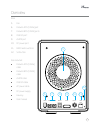Summary of drd-401
Page 1
Drd-401 four-bay raid system for 3.5” sata hard-disk drives user manual.
Page 2
2 thank you for choosing xcellon. The xcellon drd-401 four-bay raid system is a convenient solution for large-data storage needs, housing up to four internal-type sata hard-disk drives. Instead of dismantling your computer and installing the disk drives, you simply insert the drives into the enclosu...
Page 3
3 contents overview . . . . . . . . . . . . . . . . . . . . . . . . . . . . . . . . . . . . . . . . . . . . . . . . . . . . . 4 precautions . . . . . . . . . . . . . . . . . . . . . . . . . . . . . . . . . . . . . . . . . . . . . . . . . . 6 specifications . . . . . . . . . . . . . . . . . . . . . ....
Page 4
4 1 4 overview front: 1. Hdd doors 2. Hdd status leds 3. Safety locks 4. Power button hdd 3 hdd 4 hdd 2 hdd 1 2 3.
Page 5
5 5 rear: 5. Fan 6. Firewire 400 (1394a) port 7. Firewire 800 (1394b) ports 8. Usb 3.0 port 9. Esata port 10. Dc power port 11. Raid mode switches 12. Set button also included: ■ ■ firewire 400 (1394a) cable ■ ■ firewire 800 (1394b) cable ■ ■ esata cable ■ ■ usb 3.0 cable ■ ■ ac power cable ■ ■ dc p...
Page 6
6 precautions ■ ■ please read and follow these instructions, and keep this manual in a safe place. ■ ■ back up your data before using this product in order to prevent loss of important data. Xcellon will not be responsible for any data loss. ■ ■ keep this product away from liquids. ■ ■ use only the ...
Page 7
7 getting started 1. If necessary, use the included hex key to unlock and open one of the hdd doors. 2. Align the sata contacts on your disk drive with those in the enclosure, and fully insert the drive into the enclosure. 3. Close the hdd door all the way so it latches into place, and use the inclu...
Page 8
8 raid mode configuration the drd-401 offers several raid modes that read/write and handle data differently. We encourage you to familiarize yourself with the advantages of each raid mode before making a selection. Before configuring the raid mode, make sure to back up your data. All data on the ins...
Page 9
9 raid 10 raid 10 mode creates two raid 1 mirrors, and then a raid 0 system to stripe data across them in blocks. This mode, which requires four disk drives, offers the striping of raid 0 with the full redundancy and reliability of raid 1. In raid 10 mode, you will have access to a combined two-driv...
Page 10
10 span (big) span mode links all the disk drives installed in the enclosure, so they can function as a single drive with combined storage space. This mode is similar to raid 0 mode, but it does not stripe the data. There are two ways to configure the raid mode—via the included software or hardware....
Page 11
11 removing your disk drive to prevent data loss, do not unplug the drd-401, turn it off, or remove your disk drive from the enclosure until all steps have been completed. ! Windows 1. Close any programs that might be using the drives. 2. Right-click on the mobile hardware icon in the right-hand cor...
Page 12
12 windows xp 1. Right-click on my computer and select “manage.” in the right column of the computer management window, double-click on “storage.” 2. Click on “disk management (local).” 1 2.
Page 13
13 9 12 10 11.
Page 14
14 3. In the bottom half of the right column, you will see a list of the connected disk drives and their partitions. Formatted drives have a blue bar, and unformatted drives have a black bar and are labeled “unallocated.” 4. If your disk is unformatted, skip to step #6. 5. If your disk is partitione...
Page 15
15 7. Right-click on the partition labeled “unallocated” and click on “new partition.” this will open the new partition wizard. 8. When the new partition wizard opens, click on “next” to continue. 9. In the select partition type window, select “primary partition.” click on “next” to continue. 10. In...
Page 16
16 windows vista / 7 / 8 these instructions will help create a formatted, whole-drive partition. 1. Right-click on my computer and select “manage.” in the middle column of the computer management window, double-click on “storage.” 2. Click on “disk management.” 3. In the bottom half of the middle co...
Page 17
17 3 5. When the new simple volume wizard opens, click on “next” to continue. 6. In the specify volume size window, make sure the maximum disk space in mb is the same as the simple volume size in mb, in order to make a whole-drive partition. Click on “next” to continue. 7. In the assign drive letter...
Page 18
18 d. You can opt to perform a quick format or a full format. “perform a quick format” is the default option. E. Make sure “enable file and folder compression” is unselected. F. Click on “next” to continue. 6.
Page 19
19 7.
Page 20
20 8 9. Review your settings and click on “finish.” windows will format the partition, which will appear as formatted in the middle column of the computer management window, and the disk will appear as a usable drive in my computer..
Page 21
21 mac os x 1. If your disk drive is unformatted, a dialog box will appear, stating that the computer cannot read the disk. Click on “initialize” to open the disk utility application. Alternatively, you can go to applications/utilities/disk utility. 2. In the left column of the disk utility window, ...
Page 22
22 2 3 4 5.
Page 23
23 rebuilding a raid system the drd-401 contains a chipset that can automatically rebuild your raid system if one of your hard disk drives is damaged and you are using raid mode 1, 3, 5, or 10. To rebuild your raid system if a disk is damaged, follow these instructions: 1. If a disk is damaged, the ...
Page 24
Three-year limited warranty this xcellon product is warranted to the original purchaser to be free from defects in materials and workmanship under normal consumer use for a period of three (3) years from the original purchase date or thirty (30) days after replacement, whichever occurs later. The wa...