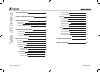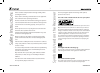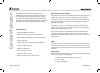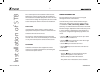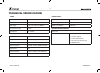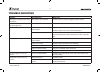- DL manuals
- Xcruiser
- Receiver
- XDSR57FTA
- User Manual
Xcruiser XDSR57FTA User Manual
Summary of XDSR57FTA
Page 1
1 user’s manual xdsr57fta free-to-air digital satellite receiver please read this user’s manual carefully before installing the receiver. Www.Xcruiser.Net xdsr57fta.
Page 2
2 2.3 edit satellite 12 2.4 delete satellite 12 3. System 13 3.1 language 13 3.2 tv syetem 13 3.3 auto shut down 13 3.4 osd setting 13 3.5 parent lock 13 4. Tools 14 4.1 lnformation 14 4.2 satellite guide 14 4.3 default value 14 4.4 software uparade 14 technical specification 15 trouble shooting 16 ...
Page 3
3 the next paragraphs explain the meaning of the symbols, present on the receiver. The caution risk of electrical shock / do not open symbol this symbol tell you that you are not allowed to open the receiver. Only authorized servive technicians are allowed to open the box. The lightning flash with a...
Page 4
4 g en er al in fo rm at io n incorporating the powerful single chip decoder, xdsr57fta is designed to provide fta (free-to-air) channels with user-friendly osd (on screen display). This digital set top box demonstrates extremely high performance and cost-efectiveness, which makes it your best choic...
Page 5
Stand by: press to switch between operation and standby modes. Ch+/ch-: when watching, change to the previous or next channel or move to the next highet or lower item in the menu. Sensor: receives ir signals from remote controller unit. Signal: turns green when receives signals. Power indicator: tur...
Page 6
6 rear panel 1 lnb in: connect to satellite antenna (lf input from lnb to digital tuner) 2 rs-232: connect to a pc for software upgrade 3 l/r-audio: connect to tv or audio tuner 4 100-240v~: power supply 5 on/off: power switch 1 2 3 4 5 www.Xcruiser.Net xdsr57fta.
Page 7
7 3. Remote control unit 1 power : press to switch between operation and standby modes. 2 0-9: press to enter required mumbers in the input box or select a channel to watch. 3 : press to switch back to previous channel. 4 mp : press to display the multi-pictures window. 5 menu: press to display the ...
Page 8
8 this section explains the installation of the receiver. Refer to the manuals supplied with the equipment the installation of outdoor equipment such as the dish antenna when adding new equipment, be sure to refer to the related parts of the manual for the installation. First steps lnsert the plugs ...
Page 9
9 to move a channel: 1. Ln the edition channels screen, press ”2” in the remote control. 2. Pressing the arrow keys, select the channel you want to move and press ok . You will see the channels marked with the symbol. 3. Pressing the arrow keys , locate the point you want to put the selected channel...
Page 10
10 to add channels to the favorite lists: 1. Ln the edition channels screen, locate the channel you want to favorite and press “3” in the remote control. 2. You will notice the sub-menu with favorite order in screen. 3. Select the desired one of the six favorite order and press ok . 4. The channel w...
Page 11
11 1.2 add channel in the channel menu, select the option add channel and press ok. Satellite : press ok to deploy the satellite list. Select the satellite you want to check with pressing . You also press to select the satellite. Tp : transpronder, selectt the desired one from the pre- program optio...
Page 12
12 2. Installation 2.1 auto scan 1. Press ok to enter the auto scan menu. 2. Press ok to deploy the satel- lite list.Select the satellite you want to scan with pressing t he satellite will be marked with the satellite you can also press to select the satellite. 3. Select the desirde mode for searchi...
Page 13
13 2.4 delete satellite 1. Press ok to enter the delete satellite menu. 2. Locate the satellite you want to delete. Press ok . The satellite will be marked with the symbol ”x. 3. Repeat step 2 with those satellite you want to delete. 4. To confirm the deletion, press exit to exit the edition satelli...
Page 14
14 4. T00ls 4.1 lnformation you can get the information of the current channel from here. 4.2 satellite guide local longitude : enter the correct value of local longitude. Local latitude : enter the correct value of local latitude. Satellite longitude : enter the longitude of the current satellite. ...
Page 15
15 technical specification tuner input frequency 950 to 2150 mhz input level -65 to -25dbm lnb supply 13v / 18v / off max 400ma demodulation type qpsk symbol rate 4 ~ 45ms/s audio/video processing audio standard iso/iec 13818-3 audio channel mute, left, right and stereo audio decoding mpeg-1& mpeg-2...
Page 16
16 trouble shooting problem possible causes what to do the display on the front panel does not light up. Main cable is not connected. Check that the mail cable is plugged into power socket. No sound or picture but the front panel red light is on. The unit is in standby mode. Press the standby button...