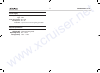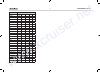- DL manuals
- Xcruiser
- Receiver
- XDSR600HD
- User Manual
Xcruiser XDSR600HD User Manual
User’s Manual
XDSR600HD
Full HD Two Tuner
Digital Satellite Receiver
•
Please read this User’s Manual carefully before installing the
receiver.
•
This document is subject to update without perior notice.
•
This document may be available in other languages. Please visit
our website: http://www.xcruiser.net
www.xcruiser.net
User’s Manual
User’s Manual
XDSR600HD
XDSR600HD
Summary of XDSR600HD
Page 1
User’s manual xdsr600hd full hd two tuner digital satellite receiver • please read this user’s manual carefully before installing the receiver. • this document is subject to update without perior notice. • this document may be available in other languages. Please visit our website: http://www.Xcruis...
Page 2
Xdsr600hd 2 index 5.1 in case of s2 + s2 (satellite + satellite) tuners 21 5.2 in case of t(t2) + t(t2) (terrestrial + terrestrial) tuners 22 5.3 in case of c + c (cable + cable) tuners 22 5.4 in case of s2 + t(t2) (satellite + terrestrial) tuners 23 5.5 in case of s2 + c (satellite + cable) tuners ...
Page 3
Xdsr600hd 3 1.1 recording methods 31 1.2 recording edit 32 1.3 long time recording 32 1.4 pause during recording 32 2. Time shifting 33 3. Playback (play list) 34 3.1 recorded files 35 3.2 imported files 35 3.3 music 36 3.4 photo 36 4. Bookmark 36 5. Trick mode 36 menu map 37 main menu of guide 38 1...
Page 4
Xdsr600hd 4 1. Important safety instructions • read these instructions. • keep these instructions. • heed all warnings. • follow all instructions. • do not use this apparatus near water. • clean only with dry cloth. • do not block any ventilation openings. Install in accordance with the manufacturer...
Page 5
Xdsr600hd 5 • to reduce the risk of electric shock, do not remove the cover (or back). • no user serviceable parts are inside. • refer servicing to qualified service personnel. The lightning flash with arrowhead symbol within an equilateral triangle, is intended to alert the user to the presence of ...
Page 6
6 xdsr600hd main features for the feature of dvb-s/s2, satellite tuner only • supports mpeg4 /mpeg2 - hd/sd and fully dvb-s2 /dvb-s compliant • intelligent blind scan for both sd and hd tv & multi-satellite search • multi-lnb controlled by diseqc control version 1.0, 1.1, 1.2 and usals for the featu...
Page 7
7 xdsr600hd user’s manual remote control aaa size batteries x2 hdmi cable loop through cable ac power cord note : if any accessories listed above are missing, contact the sales representative where you purchased this unit. Accessories www.Xcruiser.Net www.Xcruiser.Net xdsr600hd xdsr600hd www.Xcruise...
Page 8
Xdsr600hd 8 hardware description 1. Front panel configuration 1. Power button : press to switch between standby and power on modes . 2. Vol up/down button : press to change audio volume in normal mode or to navigate menu in menu mode. 3. Ch up/down button : press to change services in normal mode, o...
Page 9
Xdsr600hd 9 3. Rear panel configuration 3. Spdif : connects to the audio system using a s/pdif cable. (digital audio) 1. Vcr scart : connects to the vcr or dvd using a vcr scart cable. 2. Tv scart : connects to the tv input using a tv scart cable. Two tuners can be nstalled in different combination ...
Page 10
Xdsr600hd 10 [ tuner 2 ] 3- lnb in (caution: socket on the right bottom) satellite broadcasting signal input socket for the second tuner (tuner 2). Connects a satellite antenna cable or from the first tuner (tuner 1) lnb out connector. 4- lnb out satellite broadcasting signal output socket through t...
Page 11
Xdsr600hd 11 in case of c + c [ tuner 1 ] 1- cable in cable broadcasting signal input socket for the first tuner (tuner 1). Connects a cable antenna. 2- cable out cable broadcasting signal output socket through the first tuner (tuner 1). Connects to second tuner (tuner 2) for loop-through. [ tuner 2...
Page 12
Xdsr600hd 12 in case of s2 + c [ tuner 1 ] 1- lnb in (caution: socket on the left bottom) satellite broadcasting signal input socket for the first tuner (tuner 1). Connects a satellite antenna lnb cable. 2- lnb out satellite broadcasting signal output socket through the first tuner (tuner 1). Connec...
Page 13
Xdsr600hd 13 1. Power : turns the stb on/off. 2. Mute : turns the sound on/off. 3. Universal buttons • universal tv : change the tv remote controller. • stb : change the stb remote controller. • universal dvd : change the dvd remote controller. 4. Mode • v.Format : you can switch the display format ...
Page 14
Xdsr600hd 14 setting in service list or go to the next bookmark position. • yellow : used for special function in menu. Yellow key is used to find service in service list or change the audio track. • blue : used for special function in menu. Blue key is used to set service list option in service lis...
Page 15
Xdsr600hd 15 15. Volume up & down : to change the volume. 16. Channel up & down : to change the tv or radio service channel. 17. Epg(electronic program guide) : show the tv/ radio program guide. 18. Play list : to show the file list in the sata hdd or usb storage device. 20. Numeric : controls the n...
Page 16
Xdsr600hd 16 5. Multi-brand ir remote controller setting 2. Auto code search step 1 : turn on the device what you want to set up(tv, dvd) step 2 : press device and ok buttons during about 2 seconds at the same time. Device led will blink twice. Step 3 : press up or down button within 10 seconds to e...
Page 17
Xdsr600hd 17 connecting diagram 1. Receiver to a/c power • connect the a/c power cord between a/c power cord socket of receiver and a/c outlet. 2. Receiver to tv with digital a/v output • connect the hdmi cable to the hdmi connector of the tv. • connect spdif to digital audio input of the equipment(...
Page 18
Xdsr600hd 18 note : the component connection(ypbpr) is recommended for digital tv. The scart cable connection is recommended for analogue tv or vcr. The composite connection (rca cable) is recommended for analogue tv. You cannot view high definition video with the scart and the composite video conne...
Page 19
Xdsr600hd 19 4. Receiver to tv and vcr • connect the tv scart to the scart input of the tv. • connect the vcr scart to the scart input of the vcr. Www.Xcruiser.Net xdsr600hd xdsr600hd www.Xcruiser.Net.
Page 20
Xdsr600hd 20 5. Connecting to antenna cable 5.1. In case of s2 + s2 (satellite + satellite) tuners • connecting one dish to both tuners by loop through • connecting each dish to each tuner www.Xcruiser.Net xdsr600hd xdsr600hd www.Xcruiser.Net connecting each dish to each tuner connecting each dish t...
Page 21
Xdsr600hd 21 • connecting antenna cable to each tuner using diseqc sw (recommend) 5.2. In case of t(t2) + t(t2) (terrestrial + terrestrial) tuners • connecting one aerial antenna to both tuners by loop through www.Xcruiser.Net xdsr600hd xdsr600hd www.Xcruiser.Net www.Xcruiser.Net t(t t(t 2 2 ) ) + +...
Page 22
Xdsr600hd 22 • connecting two aerial antenna to each tuner 5.3. In case of c + c (cable + cable) tuners • connecting one broadcasting cable to both tuners by loop through • connecting two broadcasting cable to each tuner www.Xcruiser.Net xdsr600hd xdsr600hd www.Xcruiser.Net www.Xcruiser.Net connecti...
Page 23
Xdsr600hd 23 5.4. In case of s2 + t(t2) (satellite + terrestrial) tuners • connecting dish antenna to lnb in of the tuner • connecting aerial antenna to ant in of the tuner 5.5. In case of s2 + c (satellite + cable) tuners • connecting dish antenna to lnb in of the tuner • connecting broadcasting ca...
Page 24
Xdsr600hd 24 guide of functions 1. Selecting a service to select the desired service (channel), please refer to the following instructions. 1.1 using ch up/down buttons you can navigate between services by pressing ch up/ down buttons. Whenever you press the ch up(down) button, current service will ...
Page 25
Xdsr600hd 25 1.4 using recent service list • to display recent service list, press the recall button for a short time. • to return to the previous service that you were watching, press recall button twice or for a longer time. • choose the service from the recent service list, use the arrow button t...
Page 26
Xdsr600hd 26 on the particular broadcasters, individual services. • press the epg button, then the epg menu will be displayed. • use the arrow buttons to move to other services or to see previous/next guide. • press the epg button once to view full epg with multi service list, and press it twice to ...
Page 27
Xdsr600hd 27 7. Pause pause button is used to freeze the video. Press pause button once more to resume the video. 8. Subtitle you can select the language for a subtitle, if the program provides subtitle information. Press the subtitle button on your remote control unit. Select the desired subtitle l...
Page 28
Xdsr600hd 28 sound level: to set sound level, low(-30%) / normal / high(+30%) / off. 10. Teletext when the teletext icon on the info banner, press the teletext button to view the teletext. 11. Pip (picture in picture) when you press the pip button, a sub picture screen will appear on the main screen...
Page 29
Xdsr600hd 29 if you press the page up/down button, the location of the sub picture is changed. If you press the pip service list button, you can see the list of services of sub picture. You can change the service of the sub picture from the service list shown. Note : changing services of sub the pic...
Page 30
Xdsr600hd 30 1. Recording you can select a recording storage device with the following sequence : menu > configuration > recording option > record device. Default is set to ‘hard disk’ . 1.1 recording methods there are 3 type recording methods. (instant recording / time scheduled recording / event s...
Page 31
Xdsr600hd 31 event scheduled recording via epg: in the epg menu screen, you can choose the event you wish to schedule or record. While watching the live tv screen, press the epg button to access the epg menu screen. Go to the event which you wish to view at the time indicated on the epg schedule, th...
Page 32
Xdsr600hd 1.2 recording edit press the rec button while recording to see the recording message window. Pause: select pause recording then press ok to pause the current recording process. Duration: set recording duration. Press left/right arrow button to change recording duration. Stop position: set ...
Page 33
33 xdsr600hd 2. Time shifting you can select a storage device for a temporary file of the time shifting with the following sequence: menu > configuration > recording option > timeshift device. Default storage device is set to ‘hard disk ( internal sata)’ if pressing the pause button during time shif...
Page 34
34 xdsr600hd the left/right arrow buttons to move freely through the recorded times bar. If you press yellow button in the play bar, you can set the position jump time at auto / 10sec / 30sec / 1min / 2min / 4min / 10min. Then press left/right arrow button to jump as you set the time. If you press t...
Page 35
35 xdsr600hd 3.2. Imported files if you press right arrow button in recorded files, you can go to imported file menu. Locate the file(s) you wish to play with the up/down button and press the ok button to enjoy the movie. To choose a particular selection of files, select a desired file and press the...
Page 36
36 xdsr600hd 3.4. Photo if you press the right arrow button in music, you can go to the image photo menu. If you press the red button or ok button, you can start the slide show of image files. Press the exit button to stop slide show. Red button : auto slide show ok button : manual slide show if you...
Page 37
37 xdsr600hd menu map main menu system tools 1. Storage manager 2. Timer settings 3. Service list manager 4. Data transfer installation 1. Dish setting 2. Service search 3. Terrestrial search 4. Cable search 5. Network setting 6. System recovery 7. System information configuration 1. Recording optio...
Page 38
38 xdsr600hd 1. System tools 1.1 storage manager the items in this menu allow you to access and control the storage devices that you want. Current device: select the storage device you want to access with the arrow / ok buttons. Status: you can see the information of current connected devices, such ...
Page 39
39 xdsr600hd 1.3. Service list manager service list manager menu will appear when you press the ok button. You can select edit mode by pressing the yellow button. Lock services: all service lists will be shown on the left side of the window, the middle will show the list of service to be locked. By ...
Page 40
40 xdsr600hd delete services: all service lists will be shown on left side of the window. By using the arrow and ok buttons you may select services to be deleted by placing them in the middle window. The press the green button to delete the selected services. Skip services: all services will be show...
Page 41
41 xdsr600hd 2. Configuration 2.1. Recording option alarm confirm message : turn ‘on’ this alarm message to indicate and show the alert pop-up message when there is a reserved recording event. The alert message will show 3 minutes before the starting time of the reserved recording event. Recording s...
Page 42
42 xdsr600hd you will move to the end of the video clip recorded. Timeshift device: you can select the timeshift device you wish to use. Hard disk, usb1 (front), usb2 (rear top), usb3 (rear bottom), network drive. Record device: you can select the recording device you wish to use. Hard disk, usb1 (f...
Page 43
43 xdsr600hd (zapping mode is when changing services). Black screen: display a black screen when changing between services. Freeze : display the last still picture when changing services. Simple service list: to set the simple service list ‘on’ to display or ‘off ‘. On: press up/down arrow button to...
Page 44
44 xdsr600hd 2.4. Time setting time setting: to set the current time, you can use two modes; auto or manual . Local offset : enter the offset value by using the standardized information of current service area. Daylight saving : if you want to apply daylight saving, select the counter by using the a...
Page 45
45 xdsr600hd button in the remote. Each time you press the resolution button, the resolution changes in the following sequence: 576i > 576p > 720p > 1080i > 1080p. Note : please note that your tv may not show a picture depending on the display resolution set by your stb as well as if set to pal when...
Page 46
46 xdsr600hd display anything when the tv is connected to the scart or composite video output of the stb. In case of hdmi, your tv can display a picture for all of the resolution settings of the stb. But it is also possible that your tv may not display a picture with 576i, because some hdtv’s does n...
Page 47
47 xdsr600hd s+s(s) t+t(t) c+c(c) s+t s+c t+c dish setting terrestrial search cable search dish setting dish setting terrestrial search satellite search satellite search satellite search cable search terrestrial search cable search network setting network setting network setting network setting netw...
Page 48
48 xdsr600hd such as dual recording. This connection is used when the tuner 1 is connected with lnb output, and the loop- through output of the tuner 1 is connected with input of the tuner 2. This is the way to use & activate both tuners when you have only 1 lnb with your dish antenna. However, this...
Page 49
49 xdsr600hd (tuner) will be automatically disabled. Frequency: select the satellite frequency you want to use to check for a signal. Positioner: select the positioner. None: (no positioner) using diseqc 1.2: move: to move the dish, press left/right button. Fine move: to move the dish in smaller ste...
Page 50
50 xdsr600hd network search: you can select ‘off’ or ‘on’. When you select ‘on’, you can find more transponders using the home network. As it refers to nit during searching, if there is the frequency information of other transponder, it searches the other transponder besides the transponder that the...
Page 51
51 xdsr600hd dish setting: press the ok button to move to the dish setting menu directly. Start search: press the ok button to start a search. Advanced search mode: satellite: press the ok button to select the target satellite for search. Tuner: select tuner what you want to set (tuner 1/ tuner 2). ...
Page 52
52 xdsr600hd 3.3.2. Terrestrial search auto search mode search type: select the search type . (all service/fta only/tv only) antenna 5v: if you want to out the power of antenna, select the power on. Start search: press ok button to start search. Manual search mode channel : select the channel what y...
Page 53
53 xdsr600hd control of the files via the network and your pc: check the ip address of the stb on the network setting menu. Press enter button on your pc, after writing ip address on the web browser address line. Ex.) \\168.158.10.146\storage you can see the folder name of hdd, usb1, usb2 and usb3 i...
Page 54
54 xdsr600hd 3.5. System recovery system restore to factory default: restore the factory set values in case the user has encountered some problems after changing any new parameters of service data and other parameters which may be in error. Press the ok button to erase all services and restore defau...
Page 55
55 xdsr600hd 4.3. Cas (conditional access system) smart card slot conax smart card menu: to watch scrambled services, you need to have an appropriate conax smart card from the service providers. Insert a valid smart card into smart card slot (only the bottom slot of the two is active). The message o...
Page 56
56 xdsr600hd 4.4. Plugin if you have the program file for plugin, you can download the file(s) to plugin then enjoy the program. Download plugin file in the usb storage, please create a new folder name ‘plugin’ and in this ‘plugin’ folder, create a folder name ‘bin’. (plugin > bin) store(copy) the p...
Page 57
57 xdsr600hd recording and time-shift. But it can be use when webzeal is not in use. Webzeal option red button: press to set the current web page as home. Green button: press to add the current web page to favorite. Yellow/blue button: press to adjust the page zoom in and zoom out as you want. Menu ...
Page 58
58 xdsr600hd contents that you wish to watch from the youtube service. So in general, it is recommended to use a bigger and sufficient sized usb memory for enough buffering. B) problems due to network environment: problems such as flickering and freezing of the screen can occur while you are watchin...
Page 59
59 xdsr600hd problem solution remote control does not operate point remote control directly towards the stb. Check that the stb button lights up when you press any button check and replace batteries. No or bad signal [ for dvb-s2 tuner model only] check the lnb ; replace the lnb if necessary. Check ...
Page 60
60 xdsr600hd tuner & channel decoder [t tuner] input connector loop through out frequency range demodulation channel bandwidth fet mode code rate guard interval iec 169-2, female iec 169-2, male vhf iii : 174~230 mhz uhf iv : 470~606 mhz uhf v : 606~862 mhz ofdm 6, 7, 8 mhz 2k, 8k 1/2, 2/3, 3/4, 5/6...
Page 61
61 xdsr600hd tuner & channel decoder [c tuner] input connector loop through out frequency range demodulation if bandwidth symbol rate iec 169-2, female iec 169-2, male 50mhz ~ 1ghz 16, 32, 64, 128, 256 qam(for annex a/c) 64, 256 qam(for annex b) 8 mhz(-3db) typ(for annex a/c) 6 mhz(-3db) typ(for ann...
Page 62
62 xdsr600hd power supply input voltage type power consumption standby power protection ac 100 ~ 250v, 50/60hz smps max. 55w max. 1w separate internal fuse & lighting prote ction physical specification size (w x h x d) weight (net) operating temp. Storage temp. 340mm x 60mm x 230mm 2.0 kg (excluding...
Page 63
63 xdsr600hd 50 6 51 7 52 8 53 9 54 55 56 rev1 57 rev2 58 rev3 59 rev4 60 rev5 61 rev6 16 17 18 19 20 21 22 23 info 24 recall 25 menu 26 exit 27 28 29 30 31 ok 32 code table for universal remote control unit 1. Key table 33 fav 34 35 vol + 36 vol - 37 ch + 38 ch - 39 epg 40 41 42 43 44 0 45 1 46 2 4...
Page 64
64 xdsr600hd tv brands code brandt 028 039 040 043 145 081 brion vega 050 bruns 048 050 bsr 059 110 132 bush 033 068 124 074 century 098 101 050 079 136 cge 016 101 124 079 132 136 cihan 065 clarivox 048 116 condor 099 111 contec 087 continental edition 028 039 040 043 145 081 crosley 101 050 109 cr...
Page 65
65 xdsr600hd tv brands code inno hit 093 098 097 099 143 077 090 interfunk 047 049 050 145 058 109 142 123 128 129 091 irradio 093 143 053 077 090 itt 001 140 058 105 109 122 123 128 148 129 130 134 135 083 089 jvc 033 154 ktv 099 kaisui 006 karcher 006 kendo 098 kennedy 144 019 109 korting 050 059 ...
Page 66
66 xdsr600hd tv brands code premier 124 prince 098 097 053 134 protech 049 054 pye 099 049 050 019 142 148 149 078 quasar 046 097 051 053 077 quelle 047 099 100 049 053 055 057 058 111 112 113 114 118 123 073 074 128 radiola 099 049 050 019 142 149 078 radiomarelli 046 097 103 050 109 062 127 132 ra...
Page 67
67 xdsr600hd tv brands code singer 016 046 050 109 sinudyne 158 046 050 059 109 127 sonoko 049 090 sony 146 007 027 033 038 118 stern 096 144 019 110 069 134 tandberg 133 tandy 099 060 137 tashiko 002 033 tv brands code tatung 099 060 063 065 115 118 tec 096 099 132 teleavia 028 039 040 043 145 091 ...
Page 68
68 xdsr600hd vcr brands code optonica 145 146 orion 102 110 125 127 osaki 111 otto verand 143 p. Cinema 114 palladium 141 114 panasonic 123 151 140 pathe marconi 142 156 152 pentax 106 107 perdio 111 philips 112 114 145 146 118 129 131 phonola 114 145 118 129 131 pioneer 160 portland 120 proline 111...
Page 69
69 xdsr600hd vcr brands code telefunken 142 156 152 tenosal 108 thomson 142 156 152 vcr brands code thorn- ferguson 139 142 159 130 152 134 136 toshiba 101 142 156 117 158 152 totelevision 113 uher 142 ultra vox 141 unitech 113 universum 141 114 143 uranya 141 vector 104 victor 142 160 vidital 141 w...
Page 70
70 xdsr600hd dvd brands code konka 042 049 056 063 koss 008 lasonic 006 lecson 088 lenco 036 152 lenoxx 044 nexia 036 lifetec 152 lg 013 072 067 059 luxman 004 070 magnavox 026 027 marantz 013 026 027 mds 036 medion 152 memorex 018 microsoft 020 microstar 152 mintek 044 mitaubishi 055 monyka 083 mus...
Page 71
71 xdsr600hd dvd brands code sherwood 009 073 shinco 044 singer 044 sm electronic 044 sony 033 034 004 070 soundworks 088 sylvania 019 032 sylmphonic 019 032 sva 158 teac 001 067 technics 041 068 teasai 044 tevion 018 031 046 053 060 theta digital 001 toshiba 000 017 024 026 tokai 083 umax 044 unite...