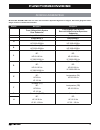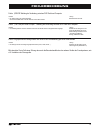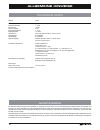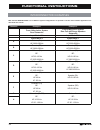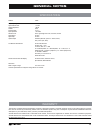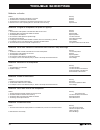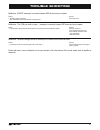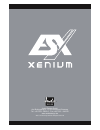Summary of X-DSP
Page 1
Benutzerhandbuch owner’s manual vers. 2.1.
Page 2: Inhaltsverzeichnis
2 inhaltsverzeichnis sicherheitshinweise 3 mechanische installation ...................................................................................................................4 elektrische anschlüsse ...............................................................................................
Page 3: Sicherheitshinweise
3 sicherheitshinweise das von ihnen erworbene gerÄt ist nur fÜr den betrieb an einem 12-v-bordnetz eines fahrzeugs ausgelegt. An- dernfalls besteht feuergefahr, die gefahr eines elektrischen schlages oder anderer verletzungen. Bitte keine bedienung des soundsystems ausfÜhren, wel- che vom sicheren l...
Page 4: Installationshinweise
4 mechanische installation 1 4 x 4 x 4 x 4 x 3 2 4 installationshinweise bevor sie mit der installation des soundsystems beginnen, trennen sie unbedingt den massepol der fahrzeugbatterie ab, um kurzschlüsse und stromschläge zu vermeiden. Achten sie bei der installation darauf, dass keine serienmäßig...
Page 5: Installationshinweise
5 elektrische anschlÜsse 1 2 installationshinweise vor dem anschliessen für den fachgerechten anschluss des soundsystems sind geeignete kabelsets im fachhandel erhältlich. Achten sie beim kauf auf einen ausreichenden kabelquerschnitt (mind. 0,75 mm 2 ), den passenden sicherungswert (der prozessor so...
Page 6: Funktionshinweise
6 funktionshinweise funktionen und bedienelemente des prozessors 6 5 4 3 1 die sub in-cincheingänge zur ansteuerung mittels cinch-kabel mit dem steuergerät (subwoofer-ausgang) verbinden. Die main input-cincheingänge zur ansteuerung mittels cinch-kabel mit dem steuergerät (2 x stereo-ausgang front /r...
Page 7: Funktionshinweise
7 funktionshinweise funktionen und bedienelemente der fernbedienung 4 3 2 1 mit dem taster input sel. Kann zwischen den audiosignal-eingängen der audioquellen main, aux in und optical hin- und hergeschaltet werden. Bei main handelt es sich um die audioeingänge line in (seite 6, #6) oder high level i...
Page 8: Funktionshinweise
8 funktionshinweise installation der dsp-software konfiguration des prozessors per software die dsp software x-control ist für alle computer mit einem windows™ betriebssystem ab xp und einem usb-anschluss geeignet. Die installation benötigt ca. 25 mb freien speicherplatz. Prinzipbedingt sollte dafür...
Page 9: Funktionshinweise
9 funktionshinweise wurde der test erfolgreich durchgeführt erscheinen 4 häkchen in den checkboxen. Drücken sie dann auf [ok] click here to start um fortzufahren. Sollte eines der häkchen bei einer checkbox nicht erscheinen, liegt ein problem vor welches zu einer fehlfunktion führen kann. Beachten s...
Page 10: Funktionshinweise
10 funktionshinweise 4 1 6 5 7 8 9 2 3 1 bedienoberflÄche der software hier können sie unzählige einstellungen vornehmen und an ihr soundsystem anpassen, welche in echtzeit über den dsp-prozessor so- fort hörbar sind. Sobald sie mit der konfiguration eines settings fertig sind, kann dieses auf den e...
Page 11: Funktionshinweise
11 funktionshinweise 2. Source: • hier wählen sie zwischen den einzelnen eingangsquellen spdif (optischer eingang), main (rca/cinch audioeingänge), aux (rca/cinch stereoeingang) sowie wifi (optional). 3. Ch-setting: • hier wählen sie den jeweiligen ausgangskanal bzw. Das ausgangskanalpaar aus, bei w...
Page 12
12 praxistipp: laufzeitkorrektur wie stelle ich in der dsp-software den richtigen abstand der laufzeitkorrektur ein, um alle lautsprecher des soundsystems aufeinander einzustellen und der schall gleichzeitig beim hörer ankommt? 1. Messen sie zuerst den abstand der lautsprecher zur akustischen bühnen...
Page 13: Funktionshinweise
13 funktionshinweise anschlussbeispiele kanäle beispiel 1 beispiel 2 front 3-wege aktiv-system rear subwoofer front 2-wege aktiv-system rear mit vollbereichslautsprechern subwoofer input mode 4ch input mode 6ch output mode 3 output mode 1 a hochtöner (fl) hp 3000-6000hz hochtöner (fl) hp 3000-6000hz...
Page 14: Fehlerbehebung
14 fehlerbehebung fehler: keine funktion ursache: lösung: 1. Die stromversorgungskabel sind nicht korrekt angeschlossen. Erneute Überprüfung 2. Die kabel haben keinen elektrischen und mechanischen kontakt. Erneute Überprüfung 3. Die remote-steuerleitung des steuergeräts (autoradio) ist nicht korrekt...
Page 15: Fehlerbehebung
15 fehlerbehebung fehler: „error“-meldung bei verbindung zwischen dsp-gerät und computer ursache: lösung: 1. Der dsp-prozessor ist nicht eingeschaltet beheben sie die ursache hinweis: die power led sowie die usb led müssen blau leuchten fehler: „the com port could not open...“-meldung bei verbindung...
Page 16: Allgemeine Hinweise
16 technische daten garantiehinweis allgemeine hinweise modell frequenzgang –3db signal-rauschabstand kanaltrennung klirrfaktor (thd&n) eingangsempfindlichkeit eingangsimpedanz dsp-prozessor signalausgänge signaleingänge optionale eingänge x-control dsp-software fernbedienung mit led-display abmessu...
Page 17: Table of Content
17 table of content safety instructions 18 mechanical installation ....................................................................................................................19 electrical interconnection...........................................................................................
Page 18: Safety Instructions
18 safety instructions the purchased device is only suitable for an operation with a 12v on-board electrical system of a vehicle. Other- wise fire hazard, risk of injury and electric shock consists. Please do not make any operation of the sound system, which distract you from a safe driving. Do not ...
Page 19: Installation Instructions
19 mechanical installation installation instructions before you start with the installation of the sound system, disconnect necessarily the ground connection wire from the battery to avoid any risk of electric shocks and short circuits. Avoid any damages on the components of the vehicle like air bag...
Page 20: Installation Instructions
20 electrical interconnection installation instructions 1 2 before connecting for the professional installation of a sound system, car audio retail stores offers appropriate wire kits. Ensure a sufficient profile section (at least 0,75 mm 2 ), the suitable fuse rating (the processor must be protecte...
Page 21: Functional Instructions
21 functional instructions processor features and operational controls 6 5 4 3 1 the sub in rca jacks must be connected with the rca output jacks of the head unit (subwoofer output). The main input rca jacks must be connected with the rca output jacks of the head unit (2 x stereo output front/rear)....
Page 22: Functional Instructions
22 functional instructions remote features and operational controls 4 3 2 1 with the input sel. Button you are able to switch between the signal inputs of the audio sources main, aux in and optical. Main is the input line in (page 21, #6) and high level input (seite 21, #7) as well as sub in (page 2...
Page 23: Functional Instructions
23 functional instructions installation of the dsp-software processor configuration with the software the dsp software x-control is suitable for all computers with a windows™ operating system newer than xp and a usb port. The installation requires approximately 25 mb of free space. Due to the princi...
Page 24: Functional Instructions
24 functional instructions if the test was performed successfully 4 checkmarks in the check boxes appear. Then press [ok] click here to start to continue. Should one of the checkmarks not appear, a problem occurred that can lead to a malfunction. Please refer to the information in the trouble shooti...
Page 25: Functional Instructions
25 functional instructions 4 1 6 5 7 8 9 2 3 1 user interface of the software here you are able to adjust many settings to customize your sound system, which are immediately audible in real time via the dsp pro- cessor. Once you are done with the configuration of a setting, it can be transferred to ...
Page 26: Functional Instructions
26 functional instructions 2. Source: • here you can choose between the different input sources spdif (optical input), main (rca audio inputs), aux (rca stereo input) and wifi (optional). 3. Ch-setting: • here you select the particular output channels or output channel pairs in which you want to cha...
Page 27: Practical Hint: Time Delay
27 practical hint: time delay how do i set the correct distance of the time delay function in the dsp software to adjust all speakers of the sound system to each other, that the sound arrives at the listener at the same time? 1. First measure the distance of the speakers to the acoustic center of th...
Page 28: Functional Instructions
28 functional instructions interconnection examples channels example 1 example 2 front 3-way active system rear subwoofer front 2-way active system rear full with range speakers subwoofer input mode 4ch input mode 6ch output mode 3 output mode 1 a tweeter (fl) hp 3000-6000hz tweeter (fl) hp 3000-600...
Page 29: General Notes
29 general notes specifications warranty the warranty complies with legal regulations. Failures or damages caused by overload, improper use or by using the product for competi- tions are not covered by the warranty. Please return the defective product only with a valid proof of purchase and a detail...
Page 30: Trouble Shooting
30 trouble shooting malfunction: no function reason: remedy: 1. The power supply connection of the device is not correct recheck 2. The cabels have no mechanical or electrical contact recheck 3. The remote turn-on connection from the head unit to the processor is not correct recheck 4. Defective fus...
Page 31: Trouble Shooting
31 trouble shooting malfunction: „error“ message in connection between dsp device and your computer reason: remedy: 1. The dsp processor is turned off. Remedy the cause note: the power led and the usb led must light up blue. Malfunction: „the com port could not open...“ message in connection between...
Page 32
D e s i g n audio design gmbh am breilingsweg 3 · d-76709 kronau/germany tel. +49 7253 - 9465-0 · fax +49 7253 - 946510 www.Audiodesign.De ©2017 audio design gmbh, all rights reserved.