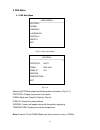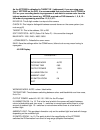Summary of XPTZ22IR
Page 1
Xptz22ir speed dome user manual.
Page 2
Before you begin read these instructions before installing or operating this product. Note: this installation should be made by a qualified service person and should conform to local codes. This manual provides installation and operation information. To use this document, you must have the following...
Page 3
This apparatus is manufactured to comply with the radio interference. A declaration of conformity in accordance with the following eu standards has been made. The manufacturer declares that the product supplied with this document is compliant the provisions of the emc directive 2004/108/ec, the ce m...
Page 4: Important Safeguards
Important safeguards 1. Read and retain instructions read the instruction manual before operating the equipment. Retain the manual for future reference. 2. Cleaning turn the unit off and unplug from the power outlet before cleaning. Use a suitable cloth for cleaning. Do not use harsh cleansers or ae...
Page 5: Ce Compliance Statement
13. Damage requiring service disconnect the equipment from the power source and refer servicing to qualified service personnel under the following conditions: a. When the power supply cord or the plug has been damaged. B. If liquid has spilled or objects have fallen into the unit. C. If the equipmen...
Page 6: Index
Index 1 product introduction ....................................................................................................................... 1 1.1 package contents ...................................................................................................................... 1 1.2 spe...
Page 7
1 1 product introduction 1.1 package contents xptz22ir 1pc wall mount bracket 1pc screw kit 1pc 2.1mm jack adaptor 1pc this user manual 1pc 1.2 specification xptz22ir image sensor 1/3" super had ii sony ccd, effio e horizontal resolution 700tvl (960h) ir illumination distance 50m s/n ratio >55db zoo...
Page 8
2 1.3 function description auto-adapt to protocol the dome can auto-adapt to the pelco d & pelco p protocols software id addressing set the communication id via the osd auto flip in the manual scanning mode, when beyond the maximum angle in tilt and if the joystick is held continuing in tilt directi...
Page 9
3 guard tour (preset tour) dome patrol scans according to certain edited preset order. Limited points scan (a-b scan) the dome operates reciprocating scanning the real scenarios at a certain speed between the set left and right points. The range of left and right points boundary is 20° - 340°. Power...
Page 10
4 2 installation 2.1 dimensions wall bracket installation (wall bracket included) ceiling bracket installation (xptz-adp available separately).
Page 11
5 2.2 installation 2.2.1 wall mounted installation conditions: ensure the wall you are planning to mount the camera on can support the combined weight of the wall bracket and the camera and that the fixings you use are suitable for use in this application: a. As shown in fig 2.1, use the wall mount ...
Page 12
6 2.2.2 ceiling / soffit mount to ceiling / soffit mount you will require the following part: xptz-adp (available separately – speak to your norbain account manager) installation conditions: once you have the xptz-adp, you can now ceiling or soffit mount the camera, ensure the ceiling or soffit you ...
Page 13
7 b. As shown in fig 2.4, fix the base of ceiling (base plate) to the ceiling or soffit with the fixings provided (if these are suitable for the application – if not, you will need to source your own). Fig 2.4 note: if the dome is being mounted externally, use a silica gel / sealant on the base of c...
Page 14
8 2.3 connection connection of rs485 before connecting, please turn off the power and read carefully the instructions of all connected devices. Rs485: yellow (rs485a): + / orange (rs485b): - 3. Function instruction 3.1 screen character operation call preset 95 to enter the osd, call preset 94 to exi...
Page 15
9 preset point setting: setting a preset, press button “preset”+”number”+”enter”, e.G. On a vista vkbd4: then “preset number” then calling a preset, press button “call”+”number”+”enter”, e.G. On a vista vkbd4: “preset number” then deleting preset press button “clear”+”number”+”enter”. Remark: plea...
Page 16
10 4 osd menu 4.1 osd main menu fig 4.1.1 main menu display fig 4.1.2 selecting system provides the following dome information (fig 4.1.2) protocol: display the protocol of the dome comm: baud rate. Check bit. Data bit. Start bit dome id: display the dome address version: version will update along w...
Page 17
11 4.2 dome 4.2.1. Comm the xptz22ir is addressed via the software and is defaulted to target id 1 (address). To be able to change any of the dome comm settings, you need to use the control method to match the check id code with the device id code, using the left / right commands to move the cursor ...
Page 18
12 as the xptz22ir is defaulted to target id 1 (addressed), if you are using more than 1 xptz22ir on the dvr, it is recommended that you connect the xptz22ir to ch1 on your recording device to programme it and work in reverse order from the highest number to the lowest e.G. Xpt22ir required on dvr c...
Page 19
13 4.2.3 guard tour this dome camera can set 3 guard tours. Each group has 16 points (presets) and each point can be individually programmed for dwell time and tour speed. Guard tour: 1 to 3 setting: each guard tour can include upto 16 preset points 1 to 64. The dwell time can be set between 1 to 60...
Page 20
14 preset a: this can set to preset point 1 to 64 preset b: this can set to preset point 1 to 64 scan speed: 1 to 64 (1 = slowest / 64 = fastest). Dwell time: 2 to 60s, the time the preset point waits before moving to the other point. Call: exits the osd and runs the a-b scan. Delete: deletes the pr...
Page 21
15 fig 4.1.3 park mode: select between – off / park action / a-b scan / pan scan / guard tour 01 / guard tour 02 / guard tour 03 / action. When park mode is preserve action, should the action stop unexpectedly, it will then resume. Park time: 01 to 60m. The domes static time elapsed before the park ...
Page 22
16 camera: do not change from auto as functionality may be lost zoom speed: select between fast and slow digital zoom: not supported on this model focus: select between auto & manual iris: select between auto & manual blc: select between on & off freeze: not supported on this model 4.4 language lang...
Page 23
17 dome restart: confirming this does a power recycle sys data: confirming this defaults the system settings. Cam data: confirming this defaults the camera settings preset: select between: all, 1 to 16, 17 to 32, 33 to 48, 49 to 64 to delete these presets. Appendix i common knowledge on rs-485 bus 1...
Page 24
18 xptz22ir_manual v1_1_april_15.