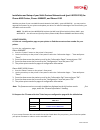Xerox 097S03745 Installation and setup
61CTM‐01UA.PDF
Installation and Setup of your Multi‐Protocol Network card (part # 097S03745) for
Phaser 6180 Printer, Phaser 6180MFP, and Phaser 6130
With the purchase of your new Multi‐Protocol Network Card (MPC) – part # 097S03745 ‐ you may need to
upgrade the firmware in your printer and update your drivers to take full advantage of the functionality your
new MPC card has to offer.
NOTE: The MPC card part #097S03745 replaces the MPC card offered with the Phaser 6180 – part
#097S03773. Use the new card for all products (Phaser 6180, Phaser 6180MFP and Phaser 6130).
UPDATE PROCESS:
A. Print out a configuration page on your printer to find the current version number for your
printer.
To print the configuration page:
Phaser 6180MFP:
1. Press the “System” button on the printer’s front panel.
2. Use the arrow keys on the printer’s front panel to select the “Information Pages
…
” item and press
“Enter”.
3. Press the down arrow key twice to scroll to the “Information Pages” item and press “OK”.
4. Press the down arrow key to scroll to the “Configuration” item and press “OK”.
5. The printer prints two‐three pages of configuration information.
Phaser 6180 / 6130 Printers:
1. Press the “Menu” button on the printer’s front panel.
2. Use the arrow keys on the printer’s front panel to select the “Information Pages
…
” item and press
“Enter”.
3. Press the down arrow key twice to scroll to the “Information Pgs” item and press “OK”.
4. Press the down arrow key to scroll to the “Configuration” item and press “OK”.
5. The printer prints two‐three pages of configuration information.
Note: The firmware versions currently installed are displayed on the left column on the first
page, under the “General Information” heading.
B. Compare the “Firmware Version” listed on your configuration page with the table below.
Printer Firmware Version Required for New
MPC card
Phaser 6180
Firmware Version: 200802181234
Phaser
6180MFP
Firmware Version: 200802151717
Phaser 6130
Firmware Version: 200802181501
If your current firmware does not match the versions listed above for your printer, you will need to update
your printer firmware in order to use the new MPC card.