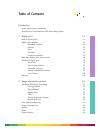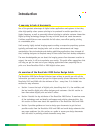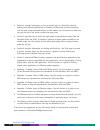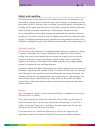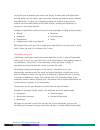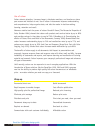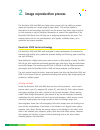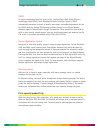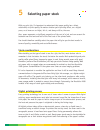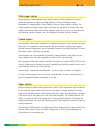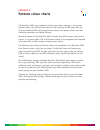- DL manuals
- Xerox
- Printer
- 2000
- Owner's Manual
Xerox 2000 Owner's Manual
Introduction
A new way to look at documents
An overview of the DocuColor 2000 Series Design Guide
1. Digital print
1-1
What is digital print?
1-1
Digital print workflow
1-3
Document creation
1-3
Prepress
1-3
Press
1-5
Postpress
1-5
Correction required?
1-5
What does digital print mean to you?
1-6
Benefits of digital print
1-6
Short runs
1-6
Just-in-time printing
1-7
Distribute and print
1-8
Variable information printing
1-9
Use of colour
1-10
Wrap-up
1-10
2. Image reproduction process
2-1
DocuColor 2000 Series technology
2-1
Printing stations
2-1
Digital Blanket
2-2
BeltNip fuser
2-2
TRACS
2-3
Precise Registration System
2-3
Decurling devices
2-3
Print speeds/productivity
2-3
Image size/paper size
2-5
Screens
2-5
Gamut
2-7
Process colours
2-8
1 - 1
Table of Contents
Summary of 2000
Page 1
Introduction a new way to look at documents an overview of the docucolor 2000 series design guide 1. Digital print 1-1 what is digital print? 1-1 digital print workflow 1-3 document creation 1-3 prepress 1-3 press 1-5 postpress 1-5 correction required? 1-5 what does digital print mean to you? 1-6 be...
Page 2
3. Designing documents 3-1 design elements to discuss with your printer 3-1 paper stock 3-1 image considerations 3-2 image area, bleeds and folds 3-4 specifying colours 3-7 choice of screens 3-7 vignettes 3-16 text 3-17 solid blacks 3-19 image mottle 3-19 knockout, overprint and trapping 3-20 file f...
Page 3
Why paper doesn’t always work the way it should 5-3 coated paper and offset 5-3 coated paper and digital printing 5-3 moisture and offset 5-4 moisture and digital printing 5-4 textured stock and offset 5-4 textured stock and digital printing 5-4 thick paper stocks 5-5 coated papers 5-5 paper stretch...
Page 4
Lamination 6-7 varnish 6-8 embossing 6-8 shrink wrapping 6-8 double-sided printing 6-9 7. Applications by industry 7-1 financial services 7-1 consumer products 7-6 hospitality 7-10 professional services 7-13 education 7-15 health care 7-18 public sector 7-21 appendix 1. Microsoft office colour chart...
Page 5: Introduction
A new way to look at documents one of the greatest advantages of digital colour applications and systems is that they allow high-quality colour process printing to be produced in smaller quantities at a higher frequency, as well as personally tailored printing to optimise customer interaction. Digit...
Page 6
• section 4 includes information on how to submit jobs to a docucolor solution, directly from software applications on windows or macintosh personal computers, over the web, using removable media, or other means. Use this section to make sure you get the job to the printer trouble-free every time. •...
Page 7: Digital Print
Digital technology has changed many facets of business and industry today. Computing and communications technology has allowed companies to revolutionise the manufacturing process – from producing goods and then hoping to sell them, to just-in- time production, where products are sold first and then...
Page 8
What truly distinguishes digital printing from traditional printing is the ability to print every page differently. This is something that offset presses – including di presses – can- not do. Offset presses can only print exact replicas of the same sheet, again and again. The digital colour presses ...
Page 9
Digital print workflow the entire process for the production of a printed document can be broken-down into three phases: prepress (which includes all steps after the design is completed up to the point where the job is printing), press or printing (the printing phase), and postpress or finishing (al...
Page 10
Different rips are used) and colours will not match exactly. A proof can be produced on a digital device (like a docucolor printer or inkjet or dye sublimation system) or using a photomechanical system (like cromalin). The advantage of digital systems is that they have a lower cost and quicker turna...
Page 11
Press the job is now at the stage where it’s ready to be printed. If the job is being printed on a docucolor 2045 or 2060, the operator will have calibrated the press earlier in the day and loaded the right paper. The job is then ripped (using the appropriate settings) and printed. It doesn’t matter...
Page 12
With the docucolor 2045 and 2060, you’ll make the change to the file and re-submit the job. The printer will re-rip the job and print it. Done. With the traditional offset process, you would also change the file and re-submit the job. Now the printer will have to create a new set of film, new plates...
Page 13
The docucolor 2045 and 2060 now allow consumers of print to have high quality colour work printed cost effectively on short runs – anywhere from a one-off up to 2,000 copies. You no longer have to buy long print runs to drive unit costs down. Because a digital press prints each page differently, you...
Page 14
As the life cycle of products gets shorter and shorter, it means that with digital print you will always have the latest, most up-to-date, accurate and relevant support material and publications. It allows you to frequently update the content of your printed material and print small batches of the l...
Page 15
Variable information printing a unique characteristic of digital print is the ability to print every page differently. Not only does this mean you can print a multi-page document (like a book) in a single print run, but you can also personalise each sheet or page to an individual. It is achieved by ...
Page 16
Use of colour colour attracts attention, increases impact, stimulates emotions, and touches us where pure reason and intellect do not. Use of colour in documents improves understanding and comprehension, helps organise data, and aids the reader in decision-making, learning, retention and recall. Num...
Page 17: Image Reproduction Process
The docucolor 2045 and 2060 are digital colour presses with the ability to produce superb print quality on a broad range of paper stocks. This section includes a description of the technology that’s built into the presses that allows them to deliver on their promise as well as providing information ...
Page 18
Digital blanket significant improvements in image quality can be attributed to the digital blanket used in the docucolor 2000 series. The digital blanket passes under the four printing stations where the image is transferred to the blanket. The four colours of the image are assembled on the blanket ...
Page 19
Tracs to ensure consistency from first print to last, the docucolor 2000 series utilises a technology called tracs (toner reproduction auto correction system). Tracs automatically measures 16 levels of density and colour, and makes adjustments on the fly. Tracs works by placing cmyk density patches ...
Page 20
2 – 4 docucolor 2000 series design guide print speeds of the docucolor 2060 are as follows (in images per minute): a4 a3 sra3 64 – 80 gsm: 45 ipm 30 ipm 22.5 ipm 81 – 135 gsm: 60 ipm 30 ipm 30 ipm 136 – 220 gsm: 30 ipm 15 ipm 15 ipm 221 – 280 gsm: 22.5 ipm 15 ipm 7.5 ipm the docucolor 2045 prints sl...
Page 21
Image size/paper size the docucolor 2045 and 2060 accept standard paper sizes of a4, a3 and sra3. They will also accept non-standard paper sizes, from 182 mm to 320 mm in height, and 182 mm to 488 mm in width. The docucolor 2045 and 2060 will print to within 4 mm of each paper edge. The following ta...
Page 22
The docucolor 2045 and 2060 use a calibrated 200 cluster dot screen, as default, to achieve their crisp image quality. Four other screens are available (600 fixed line, 300 fixed line, 200 rotated line and 150 cluster dot) for specific customer effects. For example, the 600 screen could be used for ...
Page 23
2 – 7 image reproduction process gamut the gamut (or range of colours) that the human eye can see is much larger than the range of colours that can be reproduced in a photograph, on a television or computer display, or in print. Also, every device capable of reproducing colour has a different gamut....
Page 24
Process colours process colours are produced by printing overlapping screens of cyan, magenta, yellow and black. Since the docucolor 2045 and 2060 do not print “spot” colour like an offset press, you have the ability to mix and blend variations of cmyk to create virtually limitless colour palettes. ...
Page 25: Designing Documents
Graphic designers today have a broad choice of mediums they can use to communicate ideas and designs, including traditional print technologies – like litho, gravure or flexo – or newer technologies, like the web, multi-media cd, or digital colour presses. Every medium presents its own set of challen...
Page 26
Image considerations whether your original image is a transparency, photographic print or digital file, the image characteristics you start with will have a major impact on the end results. As with any other high quality print medium, the lower the quality of your source image, the poorer the qualit...
Page 27
3 - 3 designing documents 300dpi 225dpi 150dpi 72dpi.
Page 28
Where offset has a total ink limit of around 350%, digital printing has a lower limit of around 280%. This requires images to have ucr or gcr applied either at the time of scanning, or when they are ripped. If you scan images with ucr, do so with a maximum ink limit of 280%. The creo and fiery rips ...
Page 29
3 - 5 designing documents minimum paper size 182 x 182mm image area 174 x 174mm a4 paper size 210 x 297mm image area 202 x 289mm a3 paper size 297 x 210mm image area 289 x 412mm.
Page 30
Bleed is recommended to be at least 3 mm all around to allow for any front to back image skew on the docucolor 2045 and 2060 (which has tolerance of 1 to 1.5 mm). Folding any stock can result in paper cracking on the spine, therefore it is recommended that for best results, all sheets that are to be...
Page 31
3 - 7 designing documents specifying colours the docucolor 2045 and 2060 print using process colours, ie, a mix of cyan, magenta, yellow and black. You have the ability to mix and blend variations of cmyk to create virtually limitless colour palettes. Refer to appendix 3, cmyk colour charts, for exa...
Page 32
600 screen.
Page 33
300 screen.
Page 34
200 screen.
Page 35
150 screen.
Page 36
600 screen.
Page 37
300 screen.
Page 38
200 screen.
Page 39
150 screen.
Page 40
Vignettes vignettes, blends, and gradients (all essentially the same – basically one colour blending into another) are often seen in documents these days. That’s because it’s so easy to create them – simply click on the appropriate dialog box in your application, specify your colours, and go. Blends...
Page 41
Try restricting vignettes to smaller areas (less than 180 mm) rather than full page vignettes. Try adding “noise” to a raster vignette (eg, use the “add noise” filter in photoshop). Create vignettes in photoshop rather than quark xpress for better quality blends. Text with the docucolor 2045 and 206...
Page 42
Remember to always include full font families with your artwork as missing fonts will be substituted. 3 - 18 docucolor 2000 series design guide 11 point text on white background, 4 point line 11 point text on black background, 4 point line 10 point text on white background, 3 point line 10 point tex...
Page 43
Solid blacks large areas of solid black can often appear washed out, whether printed on an offset or digital press. Also, when overprinting text, underlying colours and patterns can show through. To avoid these issues, use a black that has been mixed with other colours for added punch. When designin...
Page 44
Image mottle uneven spotty ink or toner coverage, called mottling, can occur when printing large solid areas of flat mid tone colours, especially one colour black. Paper choice can be critical in avoiding this problem. For the docucolor press, a good, smooth paper stock should be used. See section 5...
Page 45
3 - 21 designing documents trapping is a technique in which adjacent colours slightly overprint each other to help minimise the effects of possible misregistration. The docucolor 2000 series presses have excellent plate to plate registration. For many layouts, it is unnecessary to design for separat...
Page 46
Creating pdfs acrobat pdf can be a very convenient format for delivering files to print – you simply hand off the file without having to worry about including fonts, linked images, etc. However, you have to make sure the pdf is made with the correct settings in ‘distiller’ and that it is set up to r...
Page 47
Dot gain dot gain is the tendency for halftone dots to become larger and appear darker because of wet ink spreading when it comes into contact with paper. It is a real issue with offset presses and inkjet printers, but is not a problem with the docucolor 2045 and 2060. Design elements to avoid the f...
Page 48
3 - 24 docucolor 2000 series design guide.
Page 49
Large areas of solid colour large solid areas of colour will always present a challenge for a press, whether it is offset or digital. The docucolor 2045 and 2060 are capable of producing great results when it comes to flat tints, however, particular colours – like c100, m70 – can show up with bandin...
Page 50
Coated stock and large white text on heavy background when printing white text on a heavy background on gloss or coated stock, faint ghosting may occur. What causes this is the beltnip fuser maintaining an oil coating when white non image areas are put through the fuser. On second side printing, thi...
Page 51: Selecting Paper Stock
With any print job, it’s important to understand that paper quality has a direct relationship to print quality. No matter whether you’re printing offset, on a digital press, or at home on an inkjet, this is, and always will be, the case. Also, paper represents a significant proportion of the cost of...
Page 52
Paper influences on print quality variables in the papermaking process can influence the quality and performance of the finished paper. While some variables are controlled to create specific stocks, other may result in imperfections. Formation formation is how fibres are distributed on a sheet. Poor...
Page 53
Weight this is a measure of the weight of paper or stock, in grams per square metre (gsm), and is another important consideration in paper selection. Most office papers are around 80 or 90 gsm, and are normally used for correspondence. Heavier sheets, used for covers and business cards, are often th...
Page 54
May be used in digital printing equipment, there are some limitations to the performance of coated stocks with this technology. Coating materials used in the manufacture of these papers can impact performance and reliability (ie, smearing, blurring, stretching and flaking). Moisture and offset offse...
Page 55
Thick paper stocks image quality on recommended heavy weight stocks is often excellent, but cannot always be expected to match the image quality on 100 gsm colotech+ paper. Degradation in image quality is more likely to occur as paper weight increases. The rough formation of heavy weight papers incr...
Page 56
Optical paper qualities that influence image quality the performance of toner and ink are affected by the following paper characteristics: shade, opacity, brightness, and reflectivity. Shade paper shades may change the appearance of colour images because toner and ink are applied in dot patterns (or...
Page 57
5 - 7 selecting paper stock reflectivity when toner or ink is applied to a smooth surface, the resulting image is sharper because the image is reflected back in a straightforward direction. Images resulting from toner or ink applied to a rough surface are not as sharp because the image reflection is...
Page 58
Paper grades when you order paper, it’s important to know the differences between papers so that you’ll know what to ask for. Professionals divide papers into large categories or grades according to their end use, method of printing, and pulp content. The following tables summarise the major grades ...
Page 59
5 - 9 selecting paper stock xerox equivalent blue wrap 80 gsm 635 x 880 mm s/g 650 x 910 mm l/g a4, a3 blue wrap 90 gsm 650 x 910 mm l/g purple wrap 80 gsm a4 business 80 gsm a4 performer 80 gsm a4, a3 symphony tints 80 gsm a4, a3 comment surface not suited to high resolution image reproduction. Ide...
Page 60
5 - 10 docucolor 2000 series design guide finish regular printing, smooth, vellum application books, brochures, calendars, catalogues, flyers, direct mail pieces, manuals, newsletters, programs, annual reports, posters, technical drawings, self-mailers, reply paid, speaker sheets, inserts, packing s...
Page 61
5 - 11 selecting paper stock uncoated offset (continued) finish wove, smooth, antique rough application annual reports, announcements, brochures, books, flyers, leaflets, mailers, general office communications, letterheads xerox equivalent green wrap 80 gsm 615 x 870 mm s/g, a4, a3 green wrap 90 gsm...
Page 62
5 - 12 docucolor 2000 series design guide text and covers (continued) application annual reports, announcements, art reproductions, books, brochures, calendars, posters, labels, invitations, greeting cards, quality apparel enclosures, menus, high quality advertising. Xerox equivalent none available ...
Page 63
5 - 13 selecting paper stock uncoated digital type xerographic, digital, laser, colour copy definition • especially enhanced uncoated surfaces for digital and laser reproduction. Particularly suited to jobs with high colour image quality needs. • very even, smooth surfaces to lift image gloss on the...
Page 64
5 - 14 docucolor 2000 series design guide xerox equivalent green wrap cardstock 150, 200 gsm a4 symphony cardstock tints 120, 160 gsm a4 pastel cardstock 150, 200 gsm a4 colotech+ 160, 200, 220, 250, 280 gsm a4, a3, sra3 comment surface type and grain direction must be considered before selecting. M...
Page 65
5 - 15 selecting paper stock application high quality covers, greeting cards, point of sale, posters, postcards, business cards, menus, high quality advertising xerox equivalent colotech imaging supergloss 135, 160 gsm a4, a3 colotech imaging supergloss 210 gsm a4, a3, sra3 colotech imaging superglo...
Page 66
5 - 16 docucolor 2000 series design guide paper handling and storage papers for digital printing are manufactured with a lower moisture content than offset papers. For optimum printing, this controlled moisture content of paper needs to be maintained. Because paper absorbs or sheds moisture rapidly,...
Page 67
Wrap-up paper has a direct relationship to print quality – the better the paper, the better the results. Specify paper that has been designed for digital printing. Select paper that has good formation. Use smooth or coated finishes for documents that have fine detail, shaded areas or halftone images...
Page 68
5 - 18 docucolor 2000 series design guide.
Page 69: Binding and Finishing
6 – 1 outside of the commercial print world, a vital part of a document’s lifecycle is often overlooked. Many people believe a document is completed once the pages leave the printer, disregarding the finishing process altogether. Yet advancements in binding and finishing processes are just as revolu...
Page 70
6 – 2 docucolor 2000 series design guide scoring scoring is generally used when a fold needs to be made against the paper grain, or when jobs are printed on middle to heavy weight stocks that require folding. Scoring involves a long blunt edged rule that presses firmly down on a document, causing a ...
Page 71
Binding and finishing 6 – 3 an accordion fold is when two or more parallel folds are made in reversing directions. Gate folds are useful for brochures and book covers because they create a pair of foldouts..
Page 72
6 - 4 docucolor 2000 series design guide binding saddle stitching saddle stitching is the most common and least expensive binding and is best suited to low page count publications. In a saddle stitched publication, the signatures are opened and straddled across a metal right angle plate called a sad...
Page 73
Binding and finishing 6 - 5 edition binding the conventional method of bookbinding, producing "hardback" books. Signatures are collated in sequence, endleaves pasted on the first and last signature, and then sewn together. The book is then trimmed on three edges, the spine (or backbone) roughed up a...
Page 74
6 - 6 docucolor 2000 series design guide mechanical binding mechanical binding includes an array of devices that can be used to hold a final document together, including spiral binding, plastic binding, and coil binding. Holes or slots are drilled or cut along one gutter edge and wire or plastic bin...
Page 75
Binding and finishing 6 - 7 finishing touches trimming trimming is generally performed on a guillotine cutter after binding. Documents are placed in the gutter, with the bound side away from the knife. The knife is lined up to the desired edge of the document in position, and the knife cuts off the ...
Page 76
6 - 8 docucolor 2000 series design guide varnish another tool that can be used to protect documents from abrasion is varnishing. It can also be used as a design tool to enhance a document’s appearance. Depending on the desired effect, gloss or matte (dull) varnish can be applied to an entire documen...
Page 77
Binding and finishing 6 - 9 double-sided printing the docucolor 2060 is capable of automatically duplex printing on up to 220 gsm media. During automatic duplex printing mode the machine will make printing process control changes during the side 2 pass, in an attempt to closely match the image on si...
Page 78
6 - 10 docucolor 2000 series design guide.
Page 79: Applications By Industry
Financial services banking, finance, securities, funds management, insurance, brokers, credit unions business graphics typical vertical application name • “red herring” draft prospectus • pitch book • deal book decision making role • investment banking • global finance • capital markets • private pl...
Page 80
Decision making role • marketing • retail sales • ceo • managing director • research • annuities marketing • underwriting • commercial lines marketing • managed care • finance • treasury key benefits of digital colour printing • improve sales conversion rate • tailor document to an individual using ...
Page 81
Key benefits of digital colour printing • speed up turnaround time • target based on needs/features/services • ensure consistency • provide multi-lingual documentation to improve understanding • reduce inventory/obsolescence • enable jit delivery of print promotional materials typical vertical appli...
Page 82
Key benefits of digital colour printing • increase sales • grow business, revenue and profits • gain competitive advantage • build brand identity/recognition • improve response with targeted marketing based on season, ethnic, demographic, economic, geographic areas • improve subscriber compliance an...
Page 83
Compensation and benefit booklets/directories typical vertical application name • cover/spine • booklet • entitlements and benefits booklets decision making role • human resources • employee services • member services • marketing key benefits of digital colour printing • improve comprehension and re...
Page 84
Consumer products manufacturing, industrial, retail, wholesale, consumer electronics catalogues typical vertical application name • product • parts • channel decision making role • marketing • catalogue sales • advertising key benefits of digital colour printing • speed up turnaround time • reduce i...
Page 85
Decision making role • marketing • advertising • graphic arts/creative services • public relations key benefits of digital colour printing • increase sales • grow profits • build brand identity/recognition • provide ability to change to demographic and economic markets • improve response with target...
Page 86
Manuals typical vertical application name • training • operations and procedure • product marketing • service/repair • distribution • consumer (i.E. Phone/internet banking) decision making role • marketing • training • sales • it • service • improve quality • distribution/traffic key benefits of dig...
Page 87
Presentations/proposals/reports typical vertical application name • proposals • overheads • handouts • inserts • cover/spine decision making role • ceo/executives • marketing/sales • training key benefits of digital colour printing • ensure impact • enhance professional image • improve comprehension...
Page 88
Hospitality restaurants, hotels, convention centres, travel agencies, advertising agencies, cruise lines, tour operators promotional materials typical vertical application name • conference materials • flyers • danglers • brochures • price sheets • cd jewel case inserts • video case inserts • sale c...
Page 89
Based on buying preferences • facilitate micro-marketing • build customer loyalty • accelerate competitive response • reduce inventory/obsolescence • lower short run costs • provide multi-lingual material to improve response • provide stock flexibility • ease registration requirements compensation a...
Page 90
Manuals typical vertical application name • training • operations and procedures • product and services marketing • seminars decision making role • marketing • retail sales • training • it key benefits of digital colour printing • improve print turnaround time • target based on needs/features/servic...
Page 91
Professional services legal firms, accountancy firms, real estate, travel, consulting firms, it, peak bodies presentations/proposals/reports typical vertical application name • proposals • research reports • market reports • overheads • handouts • inserts • cover/spine decision making role • managin...
Page 92
Manuals typical vertical application name • training • operations and procedures • product and services marketing • seminars decision making role • marketing • sales • training • it key benefits of digital colour printing • improve print turnaround time • target based on needs/features/services • en...
Page 93
• signage, posters, banners • directories • direct mail campaigns • business cards • trade show materials decision making role • managing partner • marketing • graphic arts key benefits of digital colour printing • increase sales • grow profits • build brand identity/recognition • disseminate inform...
Page 94
Decision making role • vice-chancellors • school principals • department heads key benefits of digital colour printing • reduce costs/contain costs • reduce inventory/obsolescence • enable jit delivery of print • accelerate learning, retention and recall • improve print turnaround time • target base...
Page 95
Key benefits of digital colour printing • reduce costs/contain costs • improve quality • improve parent satisfaction • improve student satisfaction • improve employee satisfaction promotional materials typical vertical application name • flyers • brochures • cd jewel case inserts • video case insert...
Page 96
Other typical vertical application name • student id cards • phone cards • certificates • diploma • academic publications decision making role • registrar • vice-chancellors • school principals • department heads key benefits of digital colour printing • lower short run costs • ease registration req...
Page 97
• event/program notices • postcards • signage, posters, banners • directories • direct mail campaigns • tickets and passes to events • invitations to fund raisers and events • covers • calendars decision making role • public relations • administrator • graphic arts key benefits of digital colour pri...
Page 98
Compensation and benefit booklets typical vertical application name • cover/spine • booklet decision making role • human resources • employee services key benefits of digital colour printing • improve comprehension and recall • improve employee satisfaction newsletters/mailers typical vertical appli...
Page 99
Public sector federal government – armed forces key applications • pamphlets • versions of recruitment pamphlets/booklets key benefits of digital colour printing • reduce inventory/obsolescence • speed up turnaround time • foster community education and awareness local council - general services key...
Page 100
Federal/state/local government – graphics reproduction print shops key applications • colour covers for technical documentation • colour covers for training materials • signage, posters, banners • cd jewel case inserts • video case inserts • multi-lingual brochures • newsletters • public officials p...
Page 101
Key benefits of digital colour printing • enable jit delivery of print • organise and classify information • reduce inventory/obsolescence federal/state/local government - department of roads key applications • engineering change notification • maps • bid specs • schematics • litigation documentatio...
Page 102
Federal/state/local government - department of parks key applications • brochures • flyers • postcards (including souvenir) • maps • events • invitations/programs • fund raising campaigns • certificates • newsletters • signage, posters, banners • tickets (security) • house rules and regulations • se...
Page 103
All microsoft office applications (word, excel, powerpoint, access, etc.) work in the rgb colour space. The rgb gamut is much broader than the gamut of a process colour printer or press. Consequently, many colours available in microsoft office applications cannot be reproduced on a process colour de...
Page 104
1 - 2 docucolor 2000 series design guide microsoft chart standard "chart fills" and "chart lines" colours microsoft excel standard "chart fills" and "chart lines" colours the first chart below shows the basic standard palette of 40 colours available in microsoft office applications. It also includes...
Page 105
1 - 3 microsoft office colour charts microsoft chart standard "chart fills" and "chart lines" colours microsoft excel standard "chart fills" and "chart lines" colours dark green green light green rose tan light turquoise pale blue lavender red orange gold yellow light orange lime light yellow pink b...
Page 106
The next chart shows which of these standard microsoft office colours are out of gamut, ie, those that cannot be reproduced on a docucolor 2060. Because there are many variables associated with colour reproduction, it is not possible to absolutely determine whether a microsoft office colour will or ...
Page 107
The following chart shows the extended standard colour palette available in microsoft office applications. It includes the names of the 40 basic standard colours where they appear on the palette. 1 - 5 microsoft office colour charts dark green green white light green rose tan light turquoise pale bl...
Page 108
The last chart shows the same extended standard colour palette with out of gamut colours highlighted, ie, those colours that cannot be reproduced on a docucolor 2060. Because there are many variables associated with colour reproduction, it is not possible to absolutely determine whether a microsoft ...
Page 109: Rgb Colour Charts
Appendix 2: rgb colour charts the rgb colour space (or gamut) is much broader than the gamut of a process colour printer or press. Consequently, many colours available in the rgb colour space cannot be reproduced on a process colour device. A common area of discontent with customers is the issue of ...
Page 110: Blue
2 - 2 docucolor 2000 series design guide 255 225 200 175 150 125 100 75 50 25 0 255 225 200 175 150 125 100 75 50 25 0 blue gr een red = 0
Page 111: Blue
2 - 3 rgb colour charts 255 225 200 175 150 125 100 75 50 25 0 255 225 200 175 150 125 100 75 50 25 0 blue gr een red = 25.
Page 112: Blue
2 - 4 docucolor 2000 series design guide 255 225 200 175 150 125 100 75 50 25 0 255 225 200 175 150 125 100 75 50 25 0 blue gr een red = 50
Page 113: Blue
2 - 5 rgb colour charts 255 225 200 175 150 125 100 75 50 25 0 255 225 200 175 150 125 100 75 50 25 0 blue gr een red = 75.
Page 114: Blue
2 - 6 docucolor 2000 series design guide 255 225 200 175 150 125 100 75 50 25 0 255 225 200 175 150 125 100 75 50 25 0 blue gr een red = 100
Page 115: Blue
2 - 7 rgb colour charts 255 225 200 175 150 125 100 75 50 25 0 255 225 200 175 150 125 100 75 50 25 0 blue gr een red = 125.
Page 116: Blue
2 - 8 docucolor 2000 series design guide 255 225 200 175 150 125 100 75 50 25 0 255 225 200 175 150 125 100 75 50 25 0 blue gr een red = 150
Page 117: Blue
2 - 9 rgb colour charts 255 225 200 175 150 125 100 75 50 25 0 255 225 200 175 150 125 100 75 50 25 0 blue gr een red = 175.
Page 118: Blue
2 - 10 docucolor 2000 series design guide 255 225 200 175 150 125 100 75 50 25 0 255 225 200 175 150 125 100 75 50 25 0 blue gr een red = 200
Page 119: Blue
2 - 11 rgb colour charts 255 225 200 175 150 125 100 75 50 25 0 255 225 200 175 150 125 100 75 50 25 0 blue gr een red = 225.
Page 120: Blue
2 - 12 docucolor 2000 series design guide 255 225 200 175 150 125 100 75 50 25 0 255 225 200 175 150 125 100 75 50 25 0 blue gr een red = 255.
Page 121: Cmyk Colour Charts
3 - 1 the docucolor 2060 prints using process colours, viz. Cyan (c), magenta (m), yellow (y) and black (k). You have the ability to mix and blend variations of cmyk to create virtually limitless colour palettes. The following charts provide examples of mixtures of cmyk that you can use to select co...
Page 122: Cyan
3 - 2 docucolor 2000 series design guide 100% 90% 80% 70% 60% 50% 40% 30% 20% 10% 0% 100% 90% 80% 70% 60% 50% 40% 30% 20% 10% 0% cyan magenta 0% yellow.
Page 123: Cyan
3 - 3 cmyk colour charts 100% 90% 80% 70% 60% 50% 40% 30% 20% 10% 0% 100% 90% 80% 70% 60% 50% 40% 30% 20% 10% 0% cyan magenta 0% yellow 5% black 10% black 30% black 20% black.
Page 124: Cyan
3 - 4 docucolor 2000 series design guide 100% 90% 80% 70% 60% 50% 40% 30% 20% 10% 0% 100% 90% 80% 70% 60% 50% 40% 30% 20% 10% 0% cyan magenta 10% yellow.
Page 125: Cyan
3 - 5 cmyk colour charts 100% 90% 80% 70% 60% 50% 40% 30% 20% 10% 0% 100% 90% 80% 70% 60% 50% 40% 30% 20% 10% 0% cyan magenta 10% yellow 5% black 10% black 30% black 20% black.
Page 126: Cyan
3 - 6 docucolor 2000 series design guide 100% 90% 80% 70% 60% 50% 40% 30% 20% 10% 0% 100% 90% 80% 70% 60% 50% 40% 30% 20% 10% 0% cyan magenta 20% yellow.
Page 127: Cyan
3 - 7 cmyk colour charts 100% 90% 80% 70% 60% 50% 40% 30% 20% 10% 0% 100% 90% 80% 70% 60% 50% 40% 30% 20% 10% 0% cyan magenta 20% yellow 5% black 10% black 30% black 20% black.
Page 128: Cyan
3 - 8 docucolor 2000 series design guide 100% 90% 80% 70% 60% 50% 40% 30% 20% 10% 0% 100% 90% 80% 70% 60% 50% 40% 30% 20% 10% 0% cyan magenta 30% yellow.
Page 129: Cyan
3 - 9 cmyk colour charts 100% 90% 80% 70% 60% 50% 40% 30% 20% 10% 0% 100% 90% 80% 70% 60% 50% 40% 30% 20% 10% 0% cyan magenta 30% yellow 5% black 10% black 30% black 20% black.
Page 130: Cyan
3 - 10 docucolor 2000 series design guide 100% 90% 80% 70% 60% 50% 40% 30% 20% 10% 0% 100% 90% 80% 70% 60% 50% 40% 30% 20% 10% 0% cyan magenta 40% yellow.
Page 131: Cyan
3 - 11 cmyk colour charts 100% 90% 80% 70% 60% 50% 40% 30% 20% 10% 0% 100% 90% 80% 70% 60% 50% 40% 30% 20% 10% 0% cyan magenta 40% yellow 5% black 10% black 30% black 20% black.
Page 132: Cyan
3 - 12 docucolor 2000 series design guide 100% 90% 80% 70% 60% 50% 40% 30% 20% 10% 0% 100% 90% 80% 70% 60% 50% 40% 30% 20% 10% 0% cyan magenta 50% yellow.
Page 133: Cyan
3 - 13 cmyk colour charts 100% 90% 80% 70% 60% 50% 40% 30% 20% 10% 0% 100% 90% 80% 70% 60% 50% 40% 30% 20% 10% 0% cyan magenta 50% yellow 5% black 10% black 30% black 20% black.
Page 134: Cyan
3 - 14 docucolor 2000 series design guide 100% 90% 80% 70% 60% 50% 40% 30% 20% 10% 0% 100% 90% 80% 70% 60% 50% 40% 30% 20% 10% 0% cyan magenta 60% yellow.
Page 135: Cyan
3 - 15 cmyk colour charts 100% 90% 80% 70% 60% 50% 40% 30% 20% 10% 0% 100% 90% 80% 70% 60% 50% 40% 30% 20% 10% 0% cyan magenta 60% yellow 5% black 10% black 30% black 20% black.
Page 136: Cyan
3 - 16 docucolor 2000 series design guide 100% 90% 80% 70% 60% 50% 40% 30% 20% 10% 0% 100% 90% 80% 70% 60% 50% 40% 30% 20% 10% 0% cyan magenta 70% yellow.
Page 137: Cyan
3 - 17 cmyk colour charts 100% 90% 80% 70% 60% 50% 40% 30% 20% 10% 0% 100% 90% 80% 70% 60% 50% 40% 30% 20% 10% 0% cyan magenta 70% yellow 5% black 10% black 30% black 20% black.
Page 138: Cyan
3 - 18 docucolor 2000 series design guide 100% 90% 80% 70% 60% 50% 40% 30% 20% 10% 0% 100% 90% 80% 70% 60% 50% 40% 30% 20% 10% 0% cyan magenta 80% yellow.
Page 139: Cyan
3 - 19 cmyk colour charts 100% 90% 80% 70% 60% 50% 40% 30% 20% 10% 0% 100% 90% 80% 70% 60% 50% 40% 30% 20% 10% 0% cyan magenta 80% yellow 5% black 10% black 30% black 20% black.
Page 140: Cyan
3 - 20 docucolor 2000 series design guide 100% 90% 80% 70% 60% 50% 40% 30% 20% 10% 0% 100% 90% 80% 70% 60% 50% 40% 30% 20% 10% 0% cyan magenta 90% yellow.
Page 141: Cyan
3 - 21 cmyk colour charts 100% 90% 80% 70% 60% 50% 40% 30% 20% 10% 0% 100% 90% 80% 70% 60% 50% 40% 30% 20% 10% 0% cyan magenta 90% yellow 5% black 10% black 30% black 20% black.
Page 142: Cyan
3 - 22 docucolor 2000 series design guide 100% 90% 80% 70% 60% 50% 40% 30% 20% 10% 0% 100% 90% 80% 70% 60% 50% 40% 30% 20% 10% 0% cyan magenta 100% yellow.
Page 143: Cyan
3 - 23 cmyk colour charts 100% 90% 80% 70% 60% 50% 40% 30% 20% 10% 0% 100% 90% 80% 70% 60% 50% 40% 30% 20% 10% 0% cyan magenta 100% yellow 5% black 10% black 30% black 20% black.
Page 144
3 - 24 docucolor 2000 series design guide.
Page 145: Pantone Colour Charts
Appendix 4: pantone colour charts 4 - 1 the docucolor 2060 is not capable of printing spot colours. However, it can convert pantone colours into cmyk process colours on the fly during the rip stage. Both the fiery and creoscitex rips will convert pantone colours into process colours, but their conve...
Page 146
4 - 2 docucolor 2000 series design guide pantone 120 pantone 121 pantone 122 pantone 123 pantone 124 pantone 125 pantone 126 pantone 113 pantone 114 pantone 115 pantone 116 pantone 117 pantone 118 pantone 119 pantone 106 pantone 107 pantone 108 pantone 109 pantone 110 pantone 111 pantone 112 pantone...
Page 147
4 - 3 pantone colour charts pantone 141 pantone 142 pantone 143 pantone 144 pantone 145 pantone 146 pantone 147 pantone 1345 pantone 1355 pantone 1365 pantone 1375 pantone 1385 pantone 1395 pantone 1405 pantone 134 pantone 135 pantone 136 pantone 137 pantone 138 pantone 139 pantone 140 pantone 127 p...
Page 148
4 - 4 docucolor 2000 series design guide pantone 162 pantone 163 pantone 164 pantone 165 pantone 166 pantone 167 pantone 168 pantone 1555 pantone 1565 pantone 1575 pantone 1585 pantone 1595 pantone 1605 pantone 1615 pantone 155 pantone 156 pantone 157 pantone 158 pantone 159 pantone 160 pantone 161 ...
Page 149
4 - 5 pantone colour charts pantone 1767 pantone 1777 pantone 1787 red 032 pantone 1797 pantone 1807 pantone 1817 pantone 1765 pantone 1775 pantone 1785 pantone 1788 pantone 1795 pantone 1805 pantone 1815 pantone 176 pantone 177 pantone 178 warm red pantone 179 pantone 180 pantone 181 pantone 169 pa...
Page 150
4 - 6 docucolor 2000 series design guide pantone 203 pantone 204 pantone 205 pantone 206 pantone 207 pantone 208 pantone 209 pantone 196 pantone 197 pantone 198 pantone 199 pantone 200 pantone 201 pantone 202 pantone 1895 pantone 1905 pantone 1915 pantone 1925 pantone 1935 pantone 1945 pantone 1955 ...
Page 151
4 - 7 pantone colour charts pantone 236 pantone 237 pantone 238 pantone 239 pantone 240 pantone 241 pantone 242 pantone 230 pantone 231 pantone 232 rhod. Red pantone 233 pantone 234 pantone 235 pantone 223 pantone 224 pantone 225 pantone 226 pantone 227 pantone 228 pantone 229 pantone 217 pantone 21...
Page 152
4 - 8 docucolor 2000 series design guide pantone 2562 pantone 2572 pantone 2582 pantone 2592 pantone 2602 pantone 2612 pantone 2622 pantone 256 pantone 257 pantone 258 pantone 259 pantone 260 pantone 261 pantone 262 pantone 250 pantone 251 pantone 252 purple pantone 253 pantone 254 pantone 255 panto...
Page 153
4 - 9 pantone colour charts pantone 270 pantone 271 pantone 272 pantone 273 pantone 274 pantone 275 pantone 276 pantone 2635 pantone 2645 pantone 2655 pantone 2665 violet pantone 2685 pantone 2695 pantone 263 pantone 264 pantone 265 pantone 266 pantone 267 pantone 268 pantone 269 pantone 2567 panton...
Page 154
4 - 10 docucolor 2000 series design guide pantone 277 pantone 278 pantone 279 reflex blue pantone 280 pantone 281 pantone 282 pantone 2708 pantone 2718 pantone 2728 pantone 2738 pantone 2748 pantone 2758 pantone 2768 pantone 2707 pantone 2717 pantone 2727 blue 072 pantone 2747 pantone 2757 pantone 2...
Page 155
4 - 11 pantone colour charts pantone 2975 pantone 2985 pantone 2995 pantone 3005 pantone 3015 pantone 3025 pantone 3035 pantone 297 pantone 298 pantone 299 pantone 300 pantone 301 pantone 302 pantone 303 pantone 2905 pantone 2915 pantone 2925 pantone 2935 pantone 2945 pantone 2955 pantone 2965 panto...
Page 156
4 - 12 docucolor 2000 series design guide pantone 324 pantone 325 pantone 326 pantone 327 pantone 328 pantone 329 pantone 330 pantone 317 pantone 318 pantone 319 pantone 320 pantone 321 pantone 322 pantone 323 pantone 3105 pantone 3115 pantone 3125 pantone 3135 pantone 3145 pantone 3155 pantone 3165...
Page 157
4 - 13 pantone colour charts pantone 337 pantone 338 pantone 339 pantone 340 pantone 341 pantone 342 pantone 343 pantone 331 pantone 332 pantone 333 green pantone 334 pantone 335 pantone 336 pantone 3248 pantone 3258 pantone 3268 pantone 3278 pantone 3288 pantone 3298 pantone 3308 pantone 3245 panto...
Page 158
4 - 14 docucolor 2000 series design guide pantone 365 pantone 366 pantone 367 pantone 368 pantone 369 pantone 370 pantone 371 pantone 358 pantone 359 pantone 360 pantone 361 pantone 362 pantone 363 pantone 364 pantone 351 pantone 352 pantone 353 pantone 354 pantone 355 pantone 356 pantone 357 panton...
Page 159
4 - 15 pantone colour charts pantone 3935 pantone 3945 pantone 3955 pantone 3965 pantone 3975 pantone 3985 pantone 3995 pantone 393 pantone 394 pantone 395 pantone 396 pantone 397 pantone 398 pantone 399 pantone 386 pantone 387 pantone 388 pantone 389 pantone 390 pantone 391 pantone 392 pantone 379 ...
Page 160
4 - 16 docucolor 2000 series design guide pantone 427 pantone 428 pantone 429 pantone 430 pantone 431 pantone 432 pantone 433 pantone 420 pantone 421 pantone 422 pantone 423 pantone 424 pantone 425 pantone 426 pantone 413 pantone 414 pantone 415 pantone 416 pantone 417 pantone 418 pantone 419 panton...
Page 161
4 - 17 pantone colour charts cool grey 1 cool grey 2 cool grey 3 cool grey 4 cool grey 5 warm grey 6 warm grey 7 warm grey 8 warm grey 9 warm grey 10 warm grey 11 warm grey 1 warm grey 2 warm grey 3 warm grey 4 warm grey 5 pantone 441 pantone 442 pantone 443 pantone 444 pantone 445 pantone 446 panto...
Page 162
4 - 18 docucolor 2000 series design guide pantone 455 pantone 456 pantone 457 pantone 458 pantone 459 pantone 460 pantone 461 pantone 4485 pantone 4495 pantone 4505 pantone 4515 pantone 4525 pantone 4535 pantone 4545 pantone 448 pantone 449 pantone 450 pantone 451 pantone 452 pantone 453 pantone 454...
Page 163
4 - 19 pantone colour charts pantone 476 pantone 477 pantone 478 pantone 479 pantone 480 pantone 481 pantone 482 pantone 4695 pantone 4705 pantone 4715 pantone 4725 pantone 4735 pantone 4745 pantone 4755 pantone 469 pantone 470 pantone 471 pantone 472 pantone 473 pantone 474 pantone 475 pantone 4625...
Page 164
4 - 20 docucolor 2000 series design guide pantone 504 pantone 505 pantone 506 pantone 507 pantone 508 pantone 509 pantone 510 pantone 4975 pantone 4985 pantone 4995 pantone 5005 pantone 5015 pantone 5025 pantone 5035 pantone 497 pantone 498 pantone 499 pantone 500 pantone 501 pantone 502 pantone 503...
Page 165
4 - 21 pantone colour charts pantone 525 pantone 526 pantone 527 pantone 528 pantone 529 pantone 530 pantone 531 pantone 5185 pantone 5195 pantone 5205 pantone 5215 pantone 5225 pantone 5235 pantone 5245 pantone 518 pantone 519 pantone 520 pantone 521 pantone 522 pantone 523 pantone 524 pantone 5115...
Page 166
4 - 22 docucolor 2000 series design guide pantone 546 pantone 547 pantone 548 pantone 549 pantone 550 pantone 551 pantone 552 pantone 5395 pantone 5405 pantone 5415 pantone 5425 pantone 5435 pantone 5445 pantone 5455 pantone 539 pantone 540 pantone 541 pantone 542 pantone 543 pantone 544 pantone 545...
Page 167
4 - 23 pantone colour charts pantone 560 pantone 561 pantone 562 pantone 563 pantone 564 pantone 565 pantone 566 pantone 5535 pantone 5545 pantone 5555 pantone 5565 pantone 5575 pantone 5585 pantone 5595 pantone 553 pantone 554 pantone 555 pantone 556 pantone 557 pantone 558 pantone 559 pantone 5467...
Page 168
4 - 24 docucolor 2000 series design guide pantone 5747 pantone 5757 pantone 5767 pantone 5777 pantone 5787 pantone 5797 pantone 5807 pantone 5743 pantone 5753 pantone 5763 pantone 5773 pantone 5783 pantone 5793 pantone 5803 pantone 574 pantone 575 pantone 576 pantone 577 pantone 578 pantone 579 pant...
Page 169
4 - 25 pantone colour charts pantone 614 pantone 615 pantone 616 pantone 617 pantone 618 pantone 619 pantone 620 pantone 607 pantone 608 pantone 609 pantone 610 pantone 611 pantone 612 pantone 613 pantone 600 pantone 601 pantone 602 pantone 603 pantone 604 pantone 605 pantone 606 pantone process col...
Page 170
4 - 26 docucolor 2000 series design guide pantone 649 pantone 650 pantone 651 pantone 652 pantone 653 pantone 654 pantone 655 pantone 642 pantone 643 pantone 644 pantone 645 pantone 646 pantone 647 pantone 648 pantone 635 pantone 636 pantone 637 pantone 638 pantone 639 pantone 640 pantone 641 panton...
Page 171
4 - 27 pantone colour charts pantone 684 pantone 685 pantone 686 pantone 687 pantone 688 pantone 689 pantone 690 pantone 677 pantone 678 pantone 679 pantone 680 pantone 681 pantone 682 pantone 683 pantone 670 pantone 671 pantone 672 pantone 673 pantone 674 pantone 675 pantone 676 pantone 663 pantone...
Page 172
4 - 28 docucolor 2000 series design guide pantone 719 pantone 720 pantone 721 pantone 722 pantone 723 pantone 724 pantone 725 pantone 712 pantone 713 pantone 714 pantone 715 pantone 716 pantone 717 pantone 718 pantone 705 pantone 706 pantone 707 pantone 708 pantone 709 pantone 710 pantone 711 panton...
Page 173
4 - 29 pantone colour charts pantone 7422 pantone 7423 pantone 7424 pantone 7425 pantone 7426 pantone 7427 pantone 7428 pantone 7415 pantone 7416 pantone 7417 pantone 7418 pantone 7419 pantone 7420 pantone 7421 pantone 7408 pantone 7409 pantone 7410 pantone 7411 pantone 7412 pantone 7413 pantone 741...
Page 174
4 - 30 docucolor 2000 series design guide pantone 7457 pantone 7458 pantone 7459 pantone 7460 pantone 7461 pantone 7462 pantone 7463 pantone 7450 pantone 7451 pantone 7452 pantone 7453 pantone 7454 pantone 7455 pantone 7456 pantone 7443 pantone 7444 pantone 7445 pantone 7446 pantone 7447 pantone 744...
Page 175
4 - 31 pantone colour charts pantone 7492 pantone 7493 pantone 7494 pantone 7495 pantone 7496 pantone 7497 pantone 7498 pantone 7485 pantone 7486 pantone 7487 pantone 7488 pantone 7489 pantone 7490 pantone 7491 pantone 7478 pantone 7479 pantone 7480 pantone 7481 pantone 7482 pantone 7483 pantone 748...
Page 176
4 - 32 docucolor 2000 series design guide pantone 7527 pantone 7528 pantone 7529 pantone 7530 pantone 7531 pantone 7532 pantone 7533 pantone 7520 pantone 7521 pantone 7522 pantone 7523 pantone 7524 pantone 7525 pantone 7526 pantone 7513 pantone 7514 pantone 7515 pantone 7516 pantone 7517 pantone 751...
Page 177
4 - 33 pantone colour charts pantone 871 pantone 872 pantone 873 pantone 874 pantone 875 pantone 876 pantone 877 pantone 808 pantone 809 pantone 810 pantone 811 pantone 812 pantone 813 pantone 814 pantone 801 pantone 802 pantone 803 pantone 804 pantone 805 pantone 806 pantone 807 pantone 7541 panton...
Page 178
4 - 34 docucolor 2000 series design guide.
Page 179: Glossary
1/0 “one over zero” refers to printing with one colour on one side of a sheet, leaving the other side blank. 2-up/4-up/8-up the number of images printed on one side of a sheet. 4/0 “four over zero” refers to printing with four colours on one side of a sheet of paper, leaving the other side blank. 4/...
Page 180
Bleed an image that extends to all four edges of a page. The extra amount of the image that is printed on a sheet beyond the crop marks (the sheet is then trimmed to size). Calendered paper that has been passed through a series of stainless steel rollers that produce a very smooth finish to the pape...
Page 181
Colour rendering dictionary a lookup table in postscript that describes how to map colour from one device to another. Also called crd. Colour separations a full colour image broken down into a series of single colour images of the primary printing colours. This is most often the four process colour ...
Page 182
Crossover occurs when an image is printed on two adjacent pages in a publication so readers perceive a single, unbroken image. Customisation a form of variable information printing. Used to describe a document that has been customised to its audience. Generally a common document template is used wit...
Page 183
Electrophotography the image transfer system used in printers and copiers where images are produced using electrostatic forces. Electrical charges are used to create an image on a photoconductive surface to which toner is attracted. The toner is then transferred and fused to paper. Embossing a proce...
Page 184
Grain grain direction is the orientation of fibres with respect to the long edge of the paper. For example, in an a4 sheet, the fibres of a long grain sheet are parallel to the 297 mm dimension of the page (the pages of a short grain sheet are parallel to the 210 mm dimension). Graininess weak image...
Page 185
Impressions per hour the term most commonly used with offset printing for measuring print speed. One impression can consist of multiple images on a large sheet that will be cut into smaller sized sheets after being printed. Impressions per minute the term most commonly used with offset printing for ...
Page 186
Looseleaf binding a binding method that includes drilling holes into a paper’s edge to be easily inserted into binders. Lpi short for lines per inch. See screen frequency. Lut short for lookup table. Makeready all work required to set up a press for printing. This can include loading plates, paper, ...
Page 187
Provides for automatic replacement of low-resolution placeholder images with high-resolution images. Overprint when printing a shape or type in colour, the shape prints over whatever colours have already been printed. This can result in a shift of colour due to overlapping ink or toner. Page one sid...
Page 188
Preflight a step in the prepress process used to test every component of a job to ensure it will print correctly. This can include fonts, image files and links, colour gamut, etc. Prepress all operations in the print production process that take place up to the point where the job is sent to the rip...
Page 189
Rosette the (acceptable) dot cluster formation that is created in four-colour images. Rtp short for ready to print. A file that has been ripped runnability describes the ease with which paper moves through the printing press or printer. A paper that performs well on the press (dust free, ideal moist...
Page 190
Sheet-fed press a printing press, either digital or offset, that prints on cut sheets of paper. Sheets per hour a term commonly used to describe the speed of binding and folding operations. Short edge feed the shortest edge of the paper is fed into the printer first. Short grain paper in which the o...
Page 191
Stock a term used to refer to all types of paper, transparencies, and other printable materials. Also called media or substrate. Streaking undesirable artifacts caused by linear irregularities in ink or toner transfer. Substrate a term used to refer to all types of paper, transparencies, and other p...
Page 192
Varnish a finishing process in which a coating, or varnish, is applied over the printed area (or whole page) to protect it or enhance its visual appeal. Vector an image file that uses mathematical formulae to describe lines and curves. Versioning a form of variable information printing. Several vers...