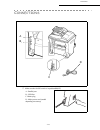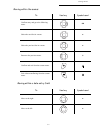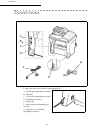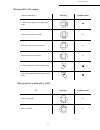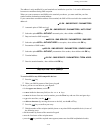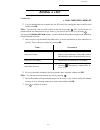- DL manuals
- Xerox
- All in One Printer
- 220
- User Manual
Xerox 220 User Manual
Summary of 220
Page 1
Date en cours : 23 march 2005 c:\documents and settings\g097447\bureau\mff 251963782a lu workcentre220_australie\00_cover.Fm user guide workcentre 220
Page 2
Date en cours : 23 march 2005 c:\documents and settings\g097447\bureau\mff 251963782a lu workcentre220_australie\00_cover.Fm all product/brand names are trademarks or registered trademarks of the respective holders. Xerox and the document company are registered trademarks. Damage related to computer...
Page 3: Ontents
-1- contents date en cours : 23 march 2005 c:\documents and settings\g097447\bureau\mff 251963782a lu workcentre220_australie\workcentre220toc.Fm c ontents 1 b efore using the machine 1-1 preface 1-1 related information sources 1-2 using this guide 1-2 prerequisite knowledge 1-2 organization 1-2 con...
Page 4
-2- contents date en cours : 23 march 2005 c:\documents and settings\g097447\bureau\mff 251963782a lu workcentre220_australie\workcentre220toc.Fm the display screen 3-3 access to functions 3-3 menu-driven access 3-3 direct access by number 3-4 guide to function list 3-4 4 s etting your machine 4-1 m...
Page 5
-3- contents date en cours : 23 march 2005 c:\documents and settings\g097447\bureau\mff 251963782a lu workcentre220_australie\workcentre220toc.Fm miscellaneous incidents 6-23 machine packing and transportation 6-24 characteristics 6-25 unit characteristics 6-25.
Page 6
-4- contents date en cours : 23 march 2005 c:\documents and settings\g097447\bureau\mff 251963782a lu workcentre220_australie\workcentre220toc.Fm.
Page 7: 1 B
1-1 date en cours : 23 march 2005 c:\documents and settings\g097447\bureau\mff 251963782a lu workcentre220_australie\01_front.Fm 1 b efore using the machine p reface thank you for choosing the workcentre 220. This guide is written for users who are new to the machine and provides information on prin...
Page 8: Elated
1-2 before using the machine date en cours : 23 march 2005 c:\documents and settings\g097447\bureau\mff 251963782a lu workcentre220_australie\01_front.Fm r elated information sources the following additional sources of information are available for the machine. • installation guide • companion suite...
Page 9: Onventions
Before using the machine 1-3 date en cours : 23 march 2005 c:\documents and settings\g097447\bureau\mff 251963782a lu workcentre220_australie\01_front.Fm chapter 6 maintenance describes how to replace consumables, troubleshooting, and unit characteristics. C onventions this section describes the con...
Page 10: Afety
1-4 before using the machine date en cours : 23 march 2005 c:\documents and settings\g097447\bureau\mff 251963782a lu workcentre220_australie\01_front.Fm s afety notes read these safety notes carefully before using this product to make sure you operate the equipment safely. Your fuji xerox product a...
Page 11
Before using the machine 1-5 date en cours : 23 march 2005 c:\documents and settings\g097447\bureau\mff 251963782a lu workcentre220_australie\01_front.Fm maintenance any operator product maintenance procedures will be described in the customer documentation supplied with the product. Do not carry ou...
Page 12
1-6 before using the machine date en cours : 23 march 2005 c:\documents and settings\g097447\bureau\mff 251963782a lu workcentre220_australie\01_front.Fm with specific regard to laser safety, the equipment complies with performance standards for laser products set by government, national and interna...
Page 13
Before using the machine 1-7 date en cours : 23 march 2005 c:\documents and settings\g097447\bureau\mff 251963782a lu workcentre220_australie\01_front.Fm • this machine is capable of operating normally within the following recommended environ- mental limits. Temperature range: 10°c to 35°c with fluc...
Page 14
1-8 before using the machine date en cours : 23 march 2005 c:\documents and settings\g097447\bureau\mff 251963782a lu workcentre220_australie\01_front.Fm • do not perform any maintenance procedures unless you have been trained to do them by an authorized local dealer or unless a procedure is specifi...
Page 15: Objective
Before using the machine 1-9 date en cours : 23 march 2005 c:\documents and settings\g097447\bureau\mff 251963782a lu workcentre220_australie\01_front.Fm t he objective of the i nternational e nergy s tar p rogram to protect the global environment and conserve energy sources, the international energ...
Page 16: Egal
1-10 before using the machine date en cours : 23 march 2005 c:\documents and settings\g097447\bureau\mff 251963782a lu workcentre220_australie\01_front.Fm l egal notice copying or printing certain documents may be illegal in your country. Penalties of fines or imprisonment may be imposed on those fo...
Page 17: Onsole
1--11 before using the machine 1. Key : stops current printing. 2. Key : help in terminal use. 3. Key : local photocopy. 4. Key : reduce or enlarge. 5. Key pc : scan to pc / scan to ftp. 6. Key : double sided printing 7. Key : selection of color mode. 8. Key : scan resolution. 9. Key : contrast sett...
Page 18
1--12 date en cours : 23 march 2005 c:\documents and settings\g097447\bureau\mff 251963782a lu workcentre220_australie\01_legende gb.Fm.
Page 19: 2 I
2-1 date en cours : 23 march 2005 c:\documents and settings\g097447\bureau\mff 251963782a lu workcentre220_australie\02_installation gb.Fm 2 i nstallation i nstalling your terminal i nstallation requirements a proper location helps to ensure that your printer provides you with the long service life ...
Page 20
2-2 installation date en cours : 23 march 2005 c:\documents and settings\g097447\bureau\mff 251963782a lu workcentre220_australie\02_installation gb.Fm ensure your machine operates at peak performance. Your xerox representative will provide nec- essary support for the proper installation of the mach...
Page 21
Installation 2-3 date en cours : 23 march 2005 c:\documents and settings\g097447\bureau\mff 251963782a lu workcentre220_australie\02_installation gb.Fm • do not place this equipment where people might step on or trip over the power cord. • never push objects of any kind into slots or openings on the...
Page 22: Npacking
2-4 installation date en cours : 23 march 2005 c:\documents and settings\g097447\bureau\mff 251963782a lu workcentre220_australie\02_installation gb.Fm u npacking the box ) take the protection profiles, the packing material and the machine out of the shipping box. ) check that the following parts ar...
Page 23: Npacking
Installation 2-5 date en cours : 23 march 2005 c:\documents and settings\g097447\bureau\mff 251963782a lu workcentre220_australie\02_installation gb.Fm u npacking the additional paper tray ( optional ) ) remove the plastic bags and check for the parts illustrated below. Installing the additional pap...
Page 24: Escription
2-6 installation date en cours : 23 march 2005 c:\documents and settings\g097447\bureau\mff 251963782a lu workcentre220_australie\02_installation gb.Fm d escription console original document output stacker printer output stacker printer manual paper scroll scanner power socket toner drum/cartridge (...
Page 25: Nstalling
Installation 2-7 date en cours : 23 march 2005 c:\documents and settings\g097447\bureau\mff 251963782a lu workcentre220_australie\02_installation gb.Fm i nstalling the removable parts this section details the installation of the terminal’s removable parts. I nstalling the scanner paper tray ) secure...
Page 26: Nstalling
2-8 installation date en cours : 23 march 2005 c:\documents and settings\g097447\bureau\mff 251963782a lu workcentre220_australie\02_installation gb.Fm i nstalling the printer output stacker ) insert the two clips (b) of the stacker into the notches (a) provided for this purpose. A b.
Page 27: Nstalling
Installation 2-9 date en cours : 23 march 2005 c:\documents and settings\g097447\bureau\mff 251963782a lu workcentre220_australie\02_installation gb.Fm i nstalling the printer paper tray ) laying the tray with the left and right clips to the printer, slowly press the tray until it has docked against...
Page 28: Oading
2-10 installation date en cours : 23 march 2005 c:\documents and settings\g097447\bureau\mff 251963782a lu workcentre220_australie\02_installation gb.Fm l oading paper ) remove the cover from the printer paper tray. ) press the paper size guide inside the tray on the right, in order to push both pap...
Page 29
Installation 2-11 date en cours : 23 march 2005 c:\documents and settings\g097447\bureau\mff 251963782a lu workcentre220_australie\02_installation gb.Fm note - do not add paper to the tray while the machine is printing. ) replace the printer paper tray cover. Paper useable in the printer : printer p...
Page 30: Djusting
2-12 installation date en cours : 23 march 2005 c:\documents and settings\g097447\bureau\mff 251963782a lu workcentre220_australie\02_installation gb.Fm a djusting the original document output tray ) depending on the size of paper to scan, a4 or lgal (legal), adjust the supply stop. L oading paper i...
Page 31
Installation 2-13 date en cours : 23 march 2005 c:\documents and settings\g097447\bureau\mff 251963782a lu workcentre220_australie\02_installation gb.Fm ) adjust to the size of the paper or film using the paper size guide 1 or 2. 1 2.
Page 32: Nstalling
2-14 installation date en cours : 23 march 2005 c:\documents and settings\g097447\bureau\mff 251963782a lu workcentre220_australie\02_installation gb.Fm i nstalling the second paper tray ( optional ) 1. Remove the second paper cassette unit and tray 2 from their packaging, including the protective t...
Page 33
Installation 2-15 date en cours : 23 march 2005 c:\documents and settings\g097447\bureau\mff 251963782a lu workcentre220_australie\02_installation gb.Fm note - always get hold of the paper tray with both hands when removing it or putting it back into the additional paper unit..
Page 34: Onnections
2-16 installation date en cours : 23 march 2005 c:\documents and settings\g097447\bureau\mff 251963782a lu workcentre220_australie\02_installation gb.Fm c onnections ) make sure the on/off switch is in position o (off). A b c d y g a : parallel port b : usb port c :mains plug d : mains power cord (m...
Page 35: Ower
Installation 2-17 date en cours : 23 march 2005 c:\documents and settings\g097447\bureau\mff 251963782a lu workcentre220_australie\02_installation gb.Fm p ower line connection and switch on caution - refer to safety notes in before using the machine. ) plug the end of the mains power cord (e) into t...
Page 36
2-18 installation date en cours : 23 march 2005 c:\documents and settings\g097447\bureau\mff 251963782a lu workcentre220_australie\02_installation gb.Fm.
Page 37: 3 G
3-1 date en cours : 23 march 2005 c:\documents and settings\g097447\bureau\mff 251963782a lu workcentre220_australie\03_priseenmains gb.Fm 3 g etting started n avigation methods p resentation the navigator gives you access to the menus visible on screen. The navigator this navigator has 4 keys and a...
Page 38
3-2 getting started date en cours : 23 march 2005 c:\documents and settings\g097447\bureau\mff 251963782a lu workcentre220_australie\03_priseenmains gb.Fm moving within the menus moving within a data entry field to use key symbol used confirm entry and go to the following menu. Ok select the next li...
Page 39: Ccess
Getting started 3-3 date en cours : 23 march 2005 c:\documents and settings\g097447\bureau\mff 251963782a lu workcentre220_australie\03_priseenmains gb.Fm the display screen the screen has two lines of 16 characters. The cursor shows the line you selected. For menus with more than two choices, use t...
Page 40: Uide
3-4 getting started date en cours : 23 march 2005 c:\documents and settings\g097447\bureau\mff 251963782a lu workcentre220_australie\03_priseenmains gb.Fm ) when in the selected menu, use the or navigator arrows to move the cursor in front of the required sub-function. ) validate your choice by pres...
Page 41
Getting started 3-5 date en cours : 23 march 2005 c:\documents and settings\g097447\bureau\mff 251963782a lu workcentre220_australie\03_priseenmains gb.Fm 825 ok p rinted pg printed pages counter p. 5-6 84 ok - c opy cis scanner settings p. 5-2 841 ok r esolution resolution type choice p. 5-3 842 ok...
Page 42
3-6 getting started date en cours : 23 march 2005 c:\documents and settings\g097447\bureau\mff 251963782a lu workcentre220_australie\03_priseenmains gb.Fm.
Page 43: 4 S
4-1 date en cours : 23 march 2005 c:\documents and settings\g097447\bureau\mff 251963782a lu workcentre220_australie\04_configuration gb.Fm 4 s etting your machine m ain s ettings at machine powerup, the screen displays: you have to set the language parameters, and verify the other parameters listed...
Page 44: Echnical
4-2 setting your machine date en cours : 23 march 2005 c:\documents and settings\g097447\bureau\mff 251963782a lu workcentre220_australie\04_configuration gb.Fm t echnical parameters as delivered your machine is preset by default. However, you may adjust it to meet your requirements by resetting the...
Page 45: 5 O
5-1 date en cours : 23 march 2005 c:\documents and settings\g097447\bureau\mff 251963782a lu workcentre220_australie\05_utilisation gb.Fm 5 o peration c opying your machine offers to print out one more copies of one or more pages. D ocument depositing scanner from the automatic feeder tray ) place y...
Page 46: Ocal
5-2 operation date en cours : 23 march 2005 c:\documents and settings\g097447\bureau\mff 251963782a lu workcentre220_australie\05_utilisation gb.Fm from the flat scanner. L ocal copy standard copy ) position the document. ) press key twice. "sophisticated" copy ) position the document. ) press key ....
Page 47: Pecific
Operation 5-3 date en cours : 23 march 2005 c:\documents and settings\g097447\bureau\mff 251963782a lu workcentre220_australie\05_utilisation gb.Fm ) using the keys or or the numerical key pad select the required base values and confirm with the ok key. ) using the keys or select the type of paper n...
Page 48
5-4 operation date en cours : 23 march 2005 c:\documents and settings\g097447\bureau\mff 251963782a lu workcentre220_australie\05_utilisation gb.Fm ) set the required coordinates with the numeric keypad or or . ) confirm your setting by pressing key ok. 845 ok - advanced fct / copy / contrast ) the ...
Page 49: Ther
Operation 5-5 date en cours : 23 march 2005 c:\documents and settings\g097447\bureau\mff 251963782a lu workcentre220_australie\05_utilisation gb.Fm ) validate by pressing the ok key. 856 ok - advanced fct / scan. & print / printer marg if you want to offset the side margins of your document to the l...
Page 50: Ounters
5-6 operation date en cours : 23 march 2005 c:\documents and settings\g097447\bureau\mff 251963782a lu workcentre220_australie\05_utilisation gb.Fm c ounters at any time, you may consult the activity counters of your machine. To get access to the counters of the machine: 82 ok - advanced fct / count...
Page 51: Can
Operation 5-7 date en cours : 23 march 2005 c:\documents and settings\g097447\bureau\mff 251963782a lu workcentre220_australie\05_utilisation gb.Fm ) press key ok to confirm. ) with keys or of the navigator, select the option with . ) press key ok to confirm. Note - after each operation, the machine...
Page 52
5-8 operation date en cours : 23 march 2005 c:\documents and settings\g097447\bureau\mff 251963782a lu workcentre220_australie\05_utilisation gb.Fm.
Page 53: 6 M
6-1 date en cours : 23 march 2005 c:\documents and settings\g097447\bureau\mff 251963782a lu workcentre220_australie\06_maintenance gb.Fm 6 m aintenance m aintenance g eneral to ensure the best operating conditions for your machine, it is recommended that you regularly clean the inside. For normal u...
Page 54: Eplacing
6-2 maintenance date en cours : 23 march 2005 c:\documents and settings\g097447\bureau\mff 251963782a lu workcentre220_australie\06_maintenance gb.Fm r eplacing the consumables ( toner and drum ) to check the remaining capacities of the consumables: 86 ok - advanced fct / consumables the toner cartr...
Page 55
Maintenance 6-3 date en cours : 23 march 2005 c:\documents and settings\g097447\bureau\mff 251963782a lu workcentre220_australie\06_maintenance gb.Fm caution - never touch a labelled area found on or near the heat roller. You can get burnt. If a sheet of paper is wrapped around the heat roller, do n...
Page 56
6-4 maintenance date en cours : 23 march 2005 c:\documents and settings\g097447\bureau\mff 251963782a lu workcentre220_australie\06_maintenance gb.Fm ) 4 - separate the drum cartridge from the toner cartridge. ) 5 - remove the new toner cartridge from its box, holding it firmly in both hands. Drum c...
Page 57
Maintenance 6-5 date en cours : 23 march 2005 c:\documents and settings\g097447\bureau\mff 251963782a lu workcentre220_australie\06_maintenance gb.Fm ) 6 - shake the toner cartridges alternately in the directions shown by the arrows in the illustration below. ) 7 - remove the protective plastic stri...
Page 58
6-6 maintenance date en cours : 23 march 2005 c:\documents and settings\g097447\bureau\mff 251963782a lu workcentre220_australie\06_maintenance gb.Fm ) 8 - insert the new toner cartridge in the drum cartridge until locked in place.. Note - make sure not to touch the green colored drum roller located...
Page 59
Maintenance 6-7 date en cours : 23 march 2005 c:\documents and settings\g097447\bureau\mff 251963782a lu workcentre220_australie\06_maintenance gb.Fm ) 9 - insert the toner/drum cartridge in the printer as shown below. ) 10 - close the printer cover pressing it carefully but firmly until it clicks i...
Page 60
6-8 maintenance date en cours : 23 march 2005 c:\documents and settings\g097447\bureau\mff 251963782a lu workcentre220_australie\06_maintenance gb.Fm ) insert chip card (supplied with the toner cartridge) into the card reader ensuring that the chip is entered as shown in the drawing below. ) the fol...
Page 61
Maintenance 6-9 date en cours : 23 march 2005 c:\documents and settings\g097447\bureau\mff 251963782a lu workcentre220_australie\06_maintenance gb.Fm replacing the drum cartridge to replace the drum cartridge, proceed as shown below: when the display shows: ) 1 - open the printer cover. Change drum ...
Page 62
6-10 maintenance date en cours : 23 march 2005 c:\documents and settings\g097447\bureau\mff 251963782a lu workcentre220_australie\06_maintenance gb.Fm ) 2 -remove the former toner/drum cartridge set. To preserve the environment, do not throw the spent drum cartridge into the dustbin. Dispose of the ...
Page 63
Maintenance 6-11 date en cours : 23 march 2005 c:\documents and settings\g097447\bureau\mff 251963782a lu workcentre220_australie\06_maintenance gb.Fm ) 4 - separate the drum cartridge from the toner cartridge. ) 5 - remove the new drum cartridge from its box, holding it firmly in both hands. Note -...
Page 64
6-12 maintenance date en cours : 23 march 2005 c:\documents and settings\g097447\bureau\mff 251963782a lu workcentre220_australie\06_maintenance gb.Fm ) 6 - insert the new toner cartridge in the drum cartridge until locked in place. ) 7 - insert the toner/drum cartridge in the printer as shown below...
Page 65
Maintenance 6-13 date en cours : 23 march 2005 c:\documents and settings\g097447\bureau\mff 251963782a lu workcentre220_australie\06_maintenance gb.Fm ) 8 - close the printer cover pressing it carefully but firmly until it clicks into position. ) 9 - press the ok key on the scanner control panel. Th...
Page 66: Leaning
6-14 maintenance date en cours : 23 march 2005 c:\documents and settings\g097447\bureau\mff 251963782a lu workcentre220_australie\06_maintenance gb.Fm ) 11 - the following is displayed on the scanner control panel screen: ) 12 - press ok. ) 13 - once the chip card has been read, the display shows: )...
Page 67
Maintenance 6-15 date en cours : 23 march 2005 c:\documents and settings\g097447\bureau\mff 251963782a lu workcentre220_australie\06_maintenance gb.Fm cleaning the printer dust, dirt and paper debris on the outer surfaces and inside the printer can interfere with printer performance. Clean the print...
Page 68
6-16 maintenance date en cours : 23 march 2005 c:\documents and settings\g097447\bureau\mff 251963782a lu workcentre220_australie\06_maintenance gb.Fm cleaning the paper feed roller ) 1 - turn off the printer and unplug the power cord. ) 2 - remove the drum/toner cartridge set from the machine. ) 3 ...
Page 69: Ervicing
Maintenance 6-17 date en cours : 23 march 2005 c:\documents and settings\g097447\bureau\mff 251963782a lu workcentre220_australie\06_maintenance gb.Fm s ervicing for guaranteed performance of your terminal, some maintenance work (replacing the fusing unit and the transfer roll) has to be done on the...
Page 70
6-18 maintenance date en cours : 23 march 2005 c:\documents and settings\g097447\bureau\mff 251963782a lu workcentre220_australie\06_maintenance gb.Fm printer paper jam inside the printer ) use the following procedure to remove any sheets of paper jammed inside the printer. Caution - never touch a l...
Page 71
Maintenance 6-19 date en cours : 23 march 2005 c:\documents and settings\g097447\bureau\mff 251963782a lu workcentre220_australie\06_maintenance gb.Fm ) remove any jammed sheets. ) open the rear cover of the printer until locked behind lug a. ) remove any jammed sheets. ) reinstall the drum/toner ca...
Page 72
6-20 maintenance date en cours : 23 march 2005 c:\documents and settings\g097447\bureau\mff 251963782a lu workcentre220_australie\06_maintenance gb.Fm paper jam at the feeders and trays the figures below show different type of paper jam you might experience when using your machine. Remove any stuck ...
Page 73: Canner
Maintenance 6-21 date en cours : 23 march 2005 c:\documents and settings\g097447\bureau\mff 251963782a lu workcentre220_australie\06_maintenance gb.Fm s canner incidents scanner paper jam when a paper jam occurs, the following message appears on the control panel screen. Remove document . If jams of...
Page 74
6-22 maintenance date en cours : 23 march 2005 c:\documents and settings\g097447\bureau\mff 251963782a lu workcentre220_australie\06_maintenance gb.Fm ) open the scanner cover. ) remove the jammed paper (a) without tearing it. ) then, close the scanner cover. A.
Page 75: Iscellaneous
Maintenance 6-23 date en cours : 23 march 2005 c:\documents and settings\g097447\bureau\mff 251963782a lu workcentre220_australie\06_maintenance gb.Fm m iscellaneous incidents at switch-on nothing appears on screen check that the mains cable is plugged in, and check the mains plug if necessary. The ...
Page 76: Achine
6-24 maintenance date en cours : 23 march 2005 c:\documents and settings\g097447\bureau\mff 251963782a lu workcentre220_australie\06_maintenance gb.Fm m achine packing and transportation always use the original package when transporting the machine. Failure to do so could void the warranty. ) 1 - di...
Page 77: Haracteristics
Maintenance 6-25 date en cours : 23 march 2005 c:\documents and settings\g097447\bureau\mff 251963782a lu workcentre220_australie\06_maintenance gb.Fm c haracteristics device type: office color printing machine, fast operation with all group 3 devices according to itu-t recommendations. U nit charac...
Page 78: Onsumable
6-26 date en cours : 23 march 2005 c:\documents and settings\g097447\bureau\mff 251963782a lu workcentre220_australie\06_maintenance gb.Fm c onsumable information for information about consumables, visit http://www.Fxprinters.Com c onsumable characteristics toner cartridge: the standard toner cartri...
Page 79
Customer response sheet workcentre 220 user guide ( me3411e2-1 ) to improve our publications, we would appreciate your feedback regarding this guide. Please take a few moments to complete and return this form to us. About yourself 1. How often do you use this guide? [ ] daily [ ] weekly [ ] monthly ...
Page 80
Date en cours : 23 march 2005 c:\documents and settings\g097447\bureau\mff 251963782a lu workcentre220_australie\99_cover03.Fm user guide (workcentre 222/228) workcentre 220 user guide fuji xerox co., ltd. Me3411e2-1 (edition 1) human interface & design development may 2005 copyright © 2005 by fuji ...
Page 81: User Guide
Date en cours : 29 march 2005 c:\documents and settings\g092899\bureau\mff lu 252032677a workcentre222-228_australie\00_cover.Fm user guide workcentre 222/228.
Page 82
Date en cours : 29 march 2005 c:\documents and settings\g092899\bureau\mff lu 252032677a workcentre222-228_australie\00_cover.Fm pcl is a registered trademark of hewlett-packard corporation. Postscript is a trademark of adobe systems incorporated. Sagem and f@x are registered trademarks of sagem s.A...
Page 83: Ontents
-1- contents date en cours : 29 march 2005 c:\documents and settings\g092899\bureau\mff lu 252032677a workcentre222-228_australie\workcentre222_228toc.Fm c ontents 1 b efore using the machine 1-1 preface 1-1 related information sources 1-1 using this guide 1-2 prerequisite knowledge 1-2 organization...
Page 84
-2- contents date en cours : 29 march 2005 c:\documents and settings\g092899\bureau\mff lu 252032677a workcentre222-228_australie\workcentre222_228toc.Fm telephone and lan connection 2-20 power line connection and switch on 2-20 3 g etting started 3-1 navigation methods 3-1 presentation 3-1 the navi...
Page 85
-3- contents date en cours : 29 march 2005 c:\documents and settings\g092899\bureau\mff lu 252032677a workcentre222-228_australie\workcentre222_228toc.Fm settings 4-16 standard settings 4-16 mail sorting 4-17 internet connection 4-18 immediate connection to the internet 4-19 programmed connection 4-...
Page 86
-4- contents date en cours : 29 march 2005 c:\documents and settings\g092899\bureau\mff lu 252032677a workcentre222-228_australie\workcentre222_228toc.Fm sending a black and white document to an e-mail address 6-7 sending a color document to an e-mail address 6-7 sending a typed message to an e-mail...
Page 87
-5- contents date en cours : 29 march 2005 c:\documents and settings\g092899\bureau\mff lu 252032677a workcentre222-228_australie\workcentre222_228toc.Fm mbx deposit in your fax 6-24 mbx deposit in a remote fax 6-25 mbx polling from a remote fax 6-25 7 m aintenance 7-1 maintenance 7-1 general 7-1 re...
Page 88
-6- contents date en cours : 29 march 2005 c:\documents and settings\g092899\bureau\mff lu 252032677a workcentre222-228_australie\workcentre222_228toc.Fm.
Page 89: 1 B
1-1 date en cours : 29 march 2005 c:\documents and settings\g092899\bureau\mff lu 252032677a workcentre222-228_australie\01_front.Fm 1 b efore using the machine p reface thank you for choosing the workcentre 222/228. This guide is written for users who are new to the machine and provides information...
Page 90: Sing
1-2 before using the machine date en cours : 29 march 2005 c:\documents and settings\g092899\bureau\mff lu 252032677a workcentre222-228_australie\01_front.Fm u sing this guide this section describes the organization of this guide. This guide was produced for users who operate the workcentre 222/228 ...
Page 91: Onventions
Before using the machine 1-3 date en cours : 29 march 2005 c:\documents and settings\g092899\bureau\mff lu 252032677a workcentre222-228_australie\01_front.Fm c onventions this section describes the conventions used throughout this user guide. In this user guide, you will find that some terms are use...
Page 92: Afety
1-4 before using the machine date en cours : 29 march 2005 c:\documents and settings\g092899\bureau\mff lu 252032677a workcentre222-228_australie\01_front.Fm s afety notes read these safety notes carefully before using this product to make sure you operate the equipment safely. Your fuji xerox produ...
Page 93
Before using the machine 1-5 date en cours : 29 march 2005 c:\documents and settings\g092899\bureau\mff lu 252032677a workcentre222-228_australie\01_front.Fm maintenance any operator product maintenance procedures will be described in the customer documentation supplied with the product. Do not carr...
Page 94
1-6 before using the machine date en cours : 29 march 2005 c:\documents and settings\g092899\bureau\mff lu 252032677a workcentre222-228_australie\01_front.Fm with specific regard to laser safety, the equipment complies with performance standards for laser products set by government, national and int...
Page 95
Before using the machine 1-7 date en cours : 29 march 2005 c:\documents and settings\g092899\bureau\mff lu 252032677a workcentre222-228_australie\01_front.Fm • this machine is capable of operating normally within the following recommended environ- mental limits. Temperature range: 10°c to 35°c with ...
Page 96
1-8 before using the machine date en cours : 29 march 2005 c:\documents and settings\g092899\bureau\mff lu 252032677a workcentre222-228_australie\01_front.Fm • do not perform any maintenance procedures unless you have been trained to do them by an authorized local dealer or unless a procedure is spe...
Page 97: Objective
Before using the machine 1-9 date en cours : 29 march 2005 c:\documents and settings\g092899\bureau\mff lu 252032677a workcentre222-228_australie\01_front.Fm t he objective of the i nternational e nergy s tar p rogram to protect the global environment and conserve energy sources, the international e...
Page 98: Egal
1-10 before using the machine date en cours : 29 march 2005 c:\documents and settings\g092899\bureau\mff lu 252032677a workcentre222-228_australie\01_front.Fm l egal notice copying or printing certain documents may be illegal in your country. Penalties of fines or imprisonment may be imposed on thos...
Page 99: Onsole
1--11 before using the machine c onsole 1. Key : stops current printing 2. Key : help in terminal use. 3. Key : local photocopy. 4. Key : reduce or enlarge. 5. Key pc : scan to pc / scan to ftp. 6. Key : scan to e-mail (sending of internet fax). 7. Key : double sided printing 8. Key : selection of c...
Page 100
1-12 date en cours : 29 march 2005 c:\documents and settings\g092899\bureau\mff lu 252032677a workcentre222-228_australie\01_legende.Fm.
Page 101: 2 I
2-1 date en cours : 29 march 2005 c:\documents and settings\g092899\bureau\mff lu 252032677a workcentre222-228_australie\02_installation gb.Fm 2 i nstallation i nstalling your terminal i nstallation requirements a proper location helps to ensure that your printer provides you with the long service l...
Page 102
2-2 installation date en cours : 29 march 2005 c:\documents and settings\g092899\bureau\mff lu 252032677a workcentre222-228_australie\02_installation gb.Fm ensure your machine operates at peak performance. Your xerox representative will provide nec- essary support for the proper installation of the ...
Page 103
Installation 2-3 date en cours : 29 march 2005 c:\documents and settings\g092899\bureau\mff lu 252032677a workcentre222-228_australie\02_installation gb.Fm • do not place this equipment where people might step on or trip over the power cord. • never push objects of any kind into slots or openings on...
Page 104: Npacking
2-4 installation date en cours : 29 march 2005 c:\documents and settings\g092899\bureau\mff lu 252032677a workcentre222-228_australie\02_installation gb.Fm u npacking the box take the protection profiles, the packing material and the machine out of the shipping box. Check that the following parts ar...
Page 105: Npacking
Installation 2-5 date en cours : 29 march 2005 c:\documents and settings\g092899\bureau\mff lu 252032677a workcentre222-228_australie\02_installation gb.Fm u npacking the additional paper tray ( depending on model or option ) remove the plastic bags and check for the parts illustrated below. Install...
Page 106: Npacking
2-6 installation date en cours : 29 march 2005 c:\documents and settings\g092899\bureau\mff lu 252032677a workcentre222-228_australie\02_installation gb.Fm u npacking the duplex - unit ( depending on model or option ) remove the plastic bags and check for the parts illustrated below. Installing the ...
Page 107: Escription
Installation 2-7 date en cours : 29 march 2005 c:\documents and settings\g092899\bureau\mff lu 252032677a workcentre222-228_australie\02_installation gb.Fm d escription console original document output stacker printer output stacker printer manual paper scroll scanner power socket toner drum/cartrid...
Page 108: Nstalling
2-8 installation date en cours : 29 march 2005 c:\documents and settings\g092899\bureau\mff lu 252032677a workcentre222-228_australie\02_installation gb.Fm i nstalling the removable parts this section details the installation of the terminal’s removable parts. I nstalling the scanner paper tray secu...
Page 109: Nstalling
Installation 2-9 date en cours : 29 march 2005 c:\documents and settings\g092899\bureau\mff lu 252032677a workcentre222-228_australie\02_installation gb.Fm i nstalling the printer output stacker insert the two clips (b) of the stacker into the notches (a) provided for this purpose. A b.
Page 110: Nstalling
2-10 installation date en cours : 29 march 2005 c:\documents and settings\g092899\bureau\mff lu 252032677a workcentre222-228_australie\02_installation gb.Fm i nstalling the printer paper tray laying the tray with the left and right clips to the printer, slowly press the tray until it has docked agai...
Page 111: Oading
Installation 2-11 date en cours : 29 march 2005 c:\documents and settings\g092899\bureau\mff lu 252032677a workcentre222-228_australie\02_installation gb.Fm l oading paper remove the cover from the printer paper tray. Press the paper size guide inside the tray on the right, in order to push both pap...
Page 112
2-12 installation date en cours : 29 march 2005 c:\documents and settings\g092899\bureau\mff lu 252032677a workcentre222-228_australie\02_installation gb.Fm note - do not add paper to the tray while the machine is printing. Replace the printer paper tray cover. Paper useable in the printer : printer...
Page 113: Djusting
Installation 2-13 date en cours : 29 march 2005 c:\documents and settings\g092899\bureau\mff lu 252032677a workcentre222-228_australie\02_installation gb.Fm a djusting the original document output tray depending on the size of paper to scan, a4 or lgal (legal), adjust the supply stop. L oading paper...
Page 114
2-14 installation date en cours : 29 march 2005 c:\documents and settings\g092899\bureau\mff lu 252032677a workcentre222-228_australie\02_installation gb.Fm adjust to the size of the paper or film using the paper size guide 1 or 2. 1 2.
Page 115: Nstalling
Installation 2-15 date en cours : 29 march 2005 c:\documents and settings\g092899\bureau\mff lu 252032677a workcentre222-228_australie\02_installation gb.Fm i nstalling the second paper tray ( depending on model or option ) 1. Remove the second paper cassette unit and tray 2 from their packag- ing, ...
Page 116: Nstalling
2-16 installation date en cours : 29 march 2005 c:\documents and settings\g092899\bureau\mff lu 252032677a workcentre222-228_australie\02_installation gb.Fm note - always get hold of the paper tray with both hands when removing it or putting it back into the additional paper unit. I nstalling the d ...
Page 117
Installation 2-17 date en cours : 29 march 2005 c:\documents and settings\g092899\bureau\mff lu 252032677a workcentre222-228_australie\02_installation gb.Fm clip the connector of the flat cable (e) of the duplex unit in the connector (d) located at the bottom left hand side of the terminal. Insert t...
Page 118
2-18 installation date en cours : 29 march 2005 c:\documents and settings\g092899\bureau\mff lu 252032677a workcentre222-228_australie\02_installation gb.Fm hold the duplex unit in position and press the two blue colored clips firmly, one after the other, (a) while rotating them ¼ of a turn clockwis...
Page 119: Onnections
Installation 2-19 date en cours : 29 march 2005 c:\documents and settings\g092899\bureau\mff lu 252032677a workcentre222-228_australie\02_installation gb.Fm c onnections make sure the on/off switch is in position o (off). A b c e d f g y g a : parallel port (depending on model) b : usb port c : lan ...
Page 120: Elephone
2-20 installation date en cours : 29 march 2005 c:\documents and settings\g092899\bureau\mff lu 252032677a workcentre222-228_australie\02_installation gb.Fm t elephone and lan connection plug the end of the telephone line (f) into the terminal socket (d) and the other end into the wall telephone soc...
Page 121: 3 G
3-1 date en cours : 29 march 2005 c:\documents and settings\g092899\bureau\mff lu 252032677a workcentre222-228_australie\03_priseenmains gb.Fm 3 g etting started n avigation methods p resentation the navigator gives you access to the menus visible on screen. The navigator this navigator has 4 keys a...
Page 122
3-2 getting started date en cours : 29 march 2005 c:\documents and settings\g092899\bureau\mff lu 252032677a workcentre222-228_australie\03_priseenmains gb.Fm moving within the menus moving within a data entry field enter the main menu. Use key symbol used confirm entry and go to the following menu....
Page 123: Ccess
Getting started 3-3 date en cours : 29 march 2005 c:\documents and settings\g092899\bureau\mff lu 252032677a workcentre222-228_australie\03_priseenmains gb.Fm the display screen the screen has two lines of 16 characters. The cursor shows the line you selected. For menus with more than two choices, u...
Page 124
3-4 getting started date en cours : 29 march 2005 c:\documents and settings\g092899\bureau\mff lu 252032677a workcentre222-228_australie\03_priseenmains gb.Fm use the or navigator arrows to move the cursor in front of the required function. Validate your choice by pressing ok. When in the selected m...
Page 125: Uide
Getting started 3-5 date en cours : 29 march 2005 c:\documents and settings\g092899\bureau\mff lu 252032677a workcentre222-228_australie\03_priseenmains gb.Fm g uide to function list main menu 1: d irectory functions function description page 11 ok - n ew c ontact enter a new contact in the director...
Page 126
3-6 getting started date en cours : 29 march 2005 c:\documents and settings\g092899\bureau\mff lu 252032677a workcentre222-228_australie\03_priseenmains gb.Fm 20 ok - g eographical geographical settings p. 4-3 201 ok c ountry choice of country and language p. 4-3 202 ok n etwork choice of country p....
Page 127
Getting started 3-7 date en cours : 29 march 2005 c:\documents and settings\g092899\bureau\mff lu 252032677a workcentre222-228_australie\03_priseenmains gb.Fm main menu 5: p rint functions function description page 51 ok - f unctions list function list printing p. 6-18 52 ok - l ogs print tx and rx ...
Page 128
3-8 getting started date en cours : 29 march 2005 c:\documents and settings\g092899\bureau\mff lu 252032677a workcentre222-228_australie\03_priseenmains gb.Fm 842 ok z ooming zoom setting p. 6-15 843 ok a ssembled assembled or not copy choice p. 6-15 844 ok o rigin origin setting p. 6-15 845 ok c on...
Page 129
Getting started 3-9 date en cours : 29 march 2005 c:\documents and settings\g092899\bureau\mff lu 252032677a workcentre222-228_australie\03_priseenmains gb.Fm 972 ok c all numb . Supplier’s dial-up number 973 ok i dentifier supplier’s identifier 974 ok p assword supplier’s password a.These menus wil...
Page 130
3-10 getting started date en cours : 29 march 2005 c:\documents and settings\g092899\bureau\mff lu 252032677a workcentre222-228_australie\03_priseenmains gb.Fm.
Page 131: 4 S
4-1 date en cours : 29 march 2005 c:\documents and settings\g092899\bureau\mff lu 252032677a workcentre222-228_australie\04_configuration gb.Fm 4 s etting your machine m ain settings at machine powerup, the screen displays: you have to set the date and time, telephone network, language parameter and...
Page 132: Mbedded
4-2 setting your machine date en cours : 29 march 2005 c:\documents and settings\g092899\bureau\mff lu 252032677a workcentre222-228_australie\04_configuration gb.Fm e mbedded web server the same parameters can be set locally or remotely. Prerequisites to set your unit remotely, you need: a web brows...
Page 133
Setting your machine 4-3 date en cours : 29 march 2005 c:\documents and settings\g092899\bureau\mff lu 252032677a workcentre222-228_australie\04_configuration gb.Fm type of network you may connect your fax to either a pstn or private network such as private automatic branch exchange (pabx). You must...
Page 134
4-4 setting your machine date en cours : 29 march 2005 c:\documents and settings\g092899\bureau\mff lu 252032677a workcentre222-228_australie\04_configuration gb.Fm local prefix this function is used when your fax is installed with a private network, behind a company’s pabx. It allows you to program...
Page 135: Efore
Setting your machine 4-5 date en cours : 29 march 2005 c:\documents and settings\g092899\bureau\mff lu 252032677a workcentre222-228_australie\04_configuration gb.Fm document feed type you may choose the way you want to feed your documents: • from memory, transmission will take place only after memor...
Page 136
4-6 setting your machine date en cours : 29 march 2005 c:\documents and settings\g092899\bureau\mff lu 252032677a workcentre222-228_australie\04_configuration gb.Fm print fax messages stored in the memory 381 ok - fax / fax answ. / print if you have defined an access code for your fax answering mach...
Page 137
Setting your machine 4-7 date en cours : 29 march 2005 c:\documents and settings\g092899\bureau\mff lu 252032677a workcentre222-228_australie\04_configuration gb.Fm relay broadcast your fax machine (initiator) can relay a document, in other words, transmit a document to your subscribers via a remote...
Page 138: Uplex
4-8 setting your machine date en cours : 29 march 2005 c:\documents and settings\g092899\bureau\mff lu 252032677a workcentre222-228_australie\04_configuration gb.Fm d uplex printing ( depending on model ) this function is only available if you have previously installed the duplex module and the addi...
Page 139
Setting your machine 4-9 date en cours : 29 march 2005 c:\documents and settings\g092899\bureau\mff lu 252032677a workcentre222-228_australie\04_configuration gb.Fm 3 - tx speed 1 - 33600 2 - 14400 3 - 12000 4 - 9600 5 - 7200 6 - 4800 7 - 2400 transmission speed for outgoing documents. For a quality...
Page 140
4-10 setting your machine date en cours : 29 march 2005 c:\documents and settings\g092899\bureau\mff lu 252032677a workcentre222-228_australie\04_configuration gb.Fm 72 - modem speed 1 - 56000 2 - 33600 3 - 14400 4 - 12000 5 - 9600 6 - 7200 7 - 4800 8 - 2400 9 - 1200 0 - 600 choice of maximum intern...
Page 141: Ocal
Setting your machine 4-11 date en cours : 29 march 2005 c:\documents and settings\g092899\bureau\mff lu 252032677a workcentre222-228_australie\04_configuration gb.Fm your terminal is now configured. L ocal a rea n etwork (lan) settings ( depending on model ) your terminal is a new generation machine...
Page 142
4-12 setting your machine date en cours : 29 march 2005 c:\documents and settings\g092899\bureau\mff lu 252032677a workcentre222-228_australie\04_configuration gb.Fm once the message self-conf has disappeared, check for the ip address, sub-network mask and gateway address. If these are missing, you ...
Page 143: Essage
Setting your machine 4-13 date en cours : 29 march 2005 c:\documents and settings\g092899\bureau\mff lu 252032677a workcentre222-228_australie\04_configuration gb.Fm m essage service and the i nternet your terminal lets you send and receive documents and e-mails from subscribers throughout the world...
Page 144
4-14 setting your machine date en cours : 29 march 2005 c:\documents and settings\g092899\bureau\mff lu 252032677a workcentre222-228_australie\04_configuration gb.Fm enter connection identifier 1 , press ok. Enter connection password , press ok. 922 ok - internet / init. Provider / mess. Serv enter ...
Page 145
Setting your machine 4-15 date en cours : 29 march 2005 c:\documents and settings\g092899\bureau\mff lu 252032677a workcentre222-228_australie\04_configuration gb.Fm sample internet settings for the terminal (56 kbps modem) your access provider should give you the following information: non-function...
Page 146: Ettings
4-16 setting your machine date en cours : 29 march 2005 c:\documents and settings\g092899\bureau\mff lu 252032677a workcentre222-228_australie\04_configuration gb.Fm your terminal is now configured. S ettings the settings are divided into several categories: • the standard settings define the connec...
Page 147
Setting your machine 4-17 date en cours : 29 march 2005 c:\documents and settings\g092899\bureau\mff lu 252032677a workcentre222-228_australie\04_configuration gb.Fm selecting the transmission type 942 ok - internet / settings / send type select one of the send options immediate or during cnx then p...
Page 148: Nternet
4-18 setting your machine date en cours : 29 march 2005 c:\documents and settings\g092899\bureau\mff lu 252032677a workcentre222-228_australie\04_configuration gb.Fm share pc mode select option share pc and press ok to confirm. You may choose to transfer your e-mails to a pc or use the fax as an e-m...
Page 149: Eactivating
Setting your machine 4-19 date en cours : 29 march 2005 c:\documents and settings\g092899\bureau\mff lu 252032677a workcentre222-228_australie\04_configuration gb.Fm immediate connection to the internet there are two methods to immediately connect to the internet: access through the menu: 93 ok - in...
Page 150: Ending
4-20 setting your machine date en cours : 29 march 2005 c:\documents and settings\g092899\bureau\mff lu 252032677a workcentre222-228_australie\04_configuration gb.Fm the address is only modified if several terminals are installed on your line. It is used to differentiate between two machines during ...
Page 151: Rase
Setting your machine 4-21 date en cours : 29 march 2005 c:\documents and settings\g092899\bureau\mff lu 252032677a workcentre222-228_australie\04_configuration gb.Fm • press the . Key to send the sms. Your sms may be sent to only one person or to several people. To send an sms: • to only one person,...
Page 152: Sms R
4-22 setting your machine date en cours : 29 march 2005 c:\documents and settings\g092899\bureau\mff lu 252032677a workcentre222-228_australie\04_configuration gb.Fm sms r eception sms messages received are automatically printed (you can modify this setting with 451 ok auto print). If you disable au...
Page 153
Setting your machine 4-23 date en cours : 29 march 2005 c:\documents and settings\g092899\bureau\mff lu 252032677a workcentre222-228_australie\04_configuration gb.Fm define send number 4611 ok - sms service / server / sms centre 1 / send no enter the send number of your main sms centre, then validat...
Page 154
4-24 setting your machine date en cours : 29 march 2005 c:\documents and settings\g092899\bureau\mff lu 252032677a workcentre222-228_australie\04_configuration gb.Fm.
Page 155: 5 D
5-1 date en cours : 29 march 2005 c:\documents and settings\g092899\bureau\mff lu 252032677a workcentre222-228_australie\05_repertoire gb.Fm 5 d irectory your fax lets you create a directory by memorizing subscriber records and subscriber lists. • your machine can store up to 500 subscriber records ...
Page 156: Reating
5-2 directory date en cours : 29 march 2005 c:\documents and settings\g092899\bureau\mff lu 252032677a workcentre222-228_australie\05_repertoire gb.Fm c reating subscribers record for each contact record, complete the fields listed below. Only fields with the name and telephone number have to be com...
Page 157: Reating
Directory 5-3 date en cours : 29 march 2005 c:\documents and settings\g092899\bureau\mff lu 252032677a workcentre222-228_australie\05_repertoire gb.Fm if need be, select the appropriate transmission speed to send your faxes, and confirm your choice by pressing the ok key. To associate an ftp address...
Page 158: Dding
5-4 directory date en cours : 29 march 2005 c:\documents and settings\g092899\bureau\mff lu 252032677a workcentre222-228_australie\05_repertoire gb.Fm a dding a list to add a list: 12 ok - directory / new list your fax machine has just created a new list, fill it in by first entering the name of thi...
Page 159: Dding
Directory 5-5 date en cours : 29 march 2005 c:\documents and settings\g092899\bureau\mff lu 252032677a workcentre222-228_australie\05_repertoire gb.Fm a dding or deleting a number from the list 13 ok - directory / modify select the subscriber list (l) by means of the or keys and validate your choice...
Page 160: Eleting
5-6 directory date en cours : 29 march 2005 c:\documents and settings\g092899\bureau\mff lu 252032677a workcentre222-228_australie\05_repertoire gb.Fm d eleting a record or a list 14 ok - directory / cancel the directory appears in alphabetical order. Use the or keys to select the subscriber record ...
Page 161
Directory 5-7 date en cours : 29 march 2005 c:\documents and settings\g092899\bureau\mff lu 252032677a workcentre222-228_australie\05_repertoire gb.Fm note - you must enter a value for at least one of the fax number or e-mail address fields. To enter a blank line, key in four field separator charact...
Page 162: Rocedure
5-8 directory date en cours : 29 march 2005 c:\documents and settings\g092899\bureau\mff lu 252032677a workcentre222-228_australie\05_repertoire gb.Fm p rocedure to import a directory: 17 ok - directory / importation select with to authorize the importation of a directory. Create your directory on a...
Page 163: 6 O
6-1 date en cours : 29 march 2005 c:\documents and settings\g092899\bureau\mff lu 252032677a workcentre222-228_australie\06_utilisation gb.Fm 6 o peration s ending faxes sent over the telephone network are sent from the feeder or the memory. Documents sent over the internet are first memorized and s...
Page 164: Hoosing
6-2 operation date en cours : 29 march 2005 c:\documents and settings\g092899\bureau\mff lu 252032677a workcentre222-228_australie\06_utilisation gb.Fm from the flat scanner using the handle, lift up the document feeder tray. Put your document, with the printed face down on the scanner window. The s...
Page 165: Ialing
Operation 6-3 date en cours : 29 march 2005 c:\documents and settings\g092899\bureau\mff lu 252032677a workcentre222-228_australie\06_utilisation gb.Fm contrast you can set the contrast if your document is too light or too dark. If the document is light, you must raise the contrast and if it is dark...
Page 166
6-4 operation date en cours : 29 march 2005 c:\documents and settings\g092899\bureau\mff lu 252032677a workcentre222-228_australie\06_utilisation gb.Fm using the last number dialed key you can redial one number among the ten last numbers you just dialed before. For a fax number (tel in the directory...
Page 167: Ransmission
Operation 6-5 date en cours : 29 march 2005 c:\documents and settings\g092899\bureau\mff lu 252032677a workcentre222-228_australie\06_utilisation gb.Fm to multiple numbers you may dial to send a document simultaneously to multiple call numbers. Note - this may be achieved only if the machine is para...
Page 168
6-6 operation date en cours : 29 march 2005 c:\documents and settings\g092899\bureau\mff lu 252032677a workcentre222-228_australie\06_utilisation gb.Fm select the feed type, feeder or memory and confirm with ok (refer to paragraph document feed type, page 4-5). You may enter the number of pages befo...
Page 169: Ransmission
Operation 6-7 date en cours : 29 march 2005 c:\documents and settings\g092899\bureau\mff lu 252032677a workcentre222-228_australie\06_utilisation gb.Fm set the re-direction contact 392 ok - fax / rerouting / destination using the keys or within the navigator select the subscriber from the directory ...
Page 170
6-8 operation date en cours : 29 march 2005 c:\documents and settings\g092899\bureau\mff lu 252032677a workcentre222-228_australie\06_utilisation gb.Fm press the key. The document is scanned and memorized, it will be sent at the time of internet connection. If your contact has a pc, he will receive ...
Page 171
Operation 6-9 date en cours : 29 march 2005 c:\documents and settings\g092899\bureau\mff lu 252032677a workcentre222-228_australie\06_utilisation gb.Fm set contrast and resolution if necessary (refer to paragraph choosing the resolution/ contrast, page 6-2). Press key . The document is scanned and t...
Page 172: Ransmission
6-10 operation date en cours : 29 march 2005 c:\documents and settings\g092899\bureau\mff lu 252032677a workcentre222-228_australie\06_utilisation gb.Fm then carry out the same operations as for sending to one address, except that you select an ftp address group in the directory, and not a single ad...
Page 173: Ancelling
Operation 6-11 date en cours : 29 march 2005 c:\documents and settings\g092899\bureau\mff lu 252032677a workcentre222-228_australie\06_utilisation gb.Fm consult or modify the waiting queue 62 ok - commands / modify in the waiting queue select the required document and confirm your choice with ok. Yo...
Page 174: Eception
6-12 operation date en cours : 29 march 2005 c:\documents and settings\g092899\bureau\mff lu 252032677a workcentre222-228_australie\06_utilisation gb.Fm r eception document reception over the internet is automatic at each internet connection. Reception of all documents over the telephone network is ...
Page 175: Opying
Operation 6-13 date en cours : 29 march 2005 c:\documents and settings\g092899\bureau\mff lu 252032677a workcentre222-228_australie\06_utilisation gb.Fm c opying your fax offers to print out one more copies of one or more pages. If the duplex module (depends on model) is installed on your terminal, ...
Page 176
6-14 operation date en cours : 29 march 2005 c:\documents and settings\g092899\bureau\mff lu 252032677a workcentre222-228_australie\06_utilisation gb.Fm "sophisticated" copy position the document (refer to paragraph document depositing, page 6-1). Press key . Enter the required number of copies and ...
Page 177: Pecific
Operation 6-15 date en cours : 29 march 2005 c:\documents and settings\g092899\bureau\mff lu 252032677a workcentre222-228_australie\06_utilisation gb.Fm s pecific copy settings when the copy quality is no longer satisfactory, you can perform a calibration. To do so, refer to paragraph scanner calibr...
Page 178
6-16 operation date en cours : 29 march 2005 c:\documents and settings\g092899\bureau\mff lu 252032677a workcentre222-228_australie\06_utilisation gb.Fm 846 ok - advanced fct / copy / luminosity the luminosity parameter is used to make your original document lighter or darker. Adjust the brightness ...
Page 179: Ther
Operation 6-17 date en cours : 29 march 2005 c:\documents and settings\g092899\bureau\mff lu 252032677a workcentre222-228_australie\06_utilisation gb.Fm 856 ok - advanced fct / scan. & print / printer marg if you want to offset the side margins of your document to the left or to the right. Adjust th...
Page 180: Rinting
6-18 operation date en cours : 29 march 2005 c:\documents and settings\g092899\bureau\mff lu 252032677a workcentre222-228_australie\06_utilisation gb.Fm p rinting the functions list you may print the functions list of your fax machine at any time. To print the functions list: 51 ok - print / functio...
Page 181: Eposit
Operation 6-19 date en cours : 29 march 2005 c:\documents and settings\g092899\bureau\mff lu 252032677a workcentre222-228_australie\06_utilisation gb.Fm • scanned sheets 824 ok - advanced fct / counters / duplex scan • printed pages 825 ok - advanced fct / counters / printed pg • printed sheets 826 ...
Page 182: Ock
6-20 operation date en cours : 29 march 2005 c:\documents and settings\g092899\bureau\mff lu 252032677a workcentre222-228_australie\06_utilisation gb.Fm polling a deposited document 33 ok - fax / polling rx enter the number of the party whose document you want to poll or choose your dialing mode (re...
Page 183
Operation 6-21 date en cours : 29 march 2005 c:\documents and settings\g092899\bureau\mff lu 252032677a workcentre222-228_australie\06_utilisation gb.Fm locking the keyboard this function allows you to prevent access to non-authorized persons. An access code must be entered each time a person wants ...
Page 184: Can
6-22 operation date en cours : 29 march 2005 c:\documents and settings\g092899\bureau\mff lu 252032677a workcentre222-228_australie\06_utilisation gb.Fm locking the sms service this function prevents access to the sms service. To access the sms service locking menu: 815 ok - advanced fct / lock / lo...
Page 185: Ail
Operation 6-23 date en cours : 29 march 2005 c:\documents and settings\g092899\bureau\mff lu 252032677a workcentre222-228_australie\06_utilisation gb.Fm m ail box (mbx fax) there are 32 mailboxes (mbx), enabling you to transmit documents in complete confidence using an access code (named code mbx), ...
Page 186
6-24 operation date en cours : 29 march 2005 c:\documents and settings\g092899\bureau\mff lu 252032677a workcentre222-228_australie\06_utilisation gb.Fm to exit the mbx, press . Modifying the features of an mbx 71 ok - mailboxes / create mbx select a free mbx out of the 31 mbx, or enter the number o...
Page 187
Operation 6-25 date en cours : 29 march 2005 c:\documents and settings\g092899\bureau\mff lu 252032677a workcentre222-228_australie\06_utilisation gb.Fm mbx deposit in a remote fax insert the document in the fax machine’s feeder. Select 35 ok - fax / mbx sending and confirm with ok. Enter your subsc...
Page 188
6-26 operation date en cours : 29 march 2005 c:\documents and settings\g092899\bureau\mff lu 252032677a workcentre222-228_australie\06_utilisation gb.Fm.
Page 189: 7 M
7-1 date en cours : 29 march 2005 c:\documents and settings\g092899\bureau\mff lu 252032677a workcentre222-228_australie\07_maintenance gb.Fm 7 m aintenance m aintenance g eneral to ensure the best operating conditions for your machine, it is recommended that you regularly clean the inside. For norm...
Page 190: Eplacing
7-2 maintenance date en cours : 29 march 2005 c:\documents and settings\g092899\bureau\mff lu 252032677a workcentre222-228_australie\07_maintenance gb.Fm r eplacing the consumables ( toner and drum ) to check the remaining capacities of the consumables: 86 ok - advanced fct / consumables the toner c...
Page 191
Maintenance 7-3 date en cours : 29 march 2005 c:\documents and settings\g092899\bureau\mff lu 252032677a workcentre222-228_australie\07_maintenance gb.Fm caution - never touch a labelled area found on or near the heat roller. You can get burnt. If a sheet of paper is wrapped around the heat roller, ...
Page 192
7-4 maintenance date en cours : 29 march 2005 c:\documents and settings\g092899\bureau\mff lu 252032677a workcentre222-228_australie\07_maintenance gb.Fm 3 - unlock the toner cartridge by turning the blue locking clip as shown in the illustration below. 4 - separate the drum cartridge from the toner...
Page 193
Maintenance 7-5 date en cours : 29 march 2005 c:\documents and settings\g092899\bureau\mff lu 252032677a workcentre222-228_australie\07_maintenance gb.Fm 6 - shake the toner cartridges alternately in the directions shown by the arrows in the illustration below. 7 - remove the protective plastic stri...
Page 194
7-6 maintenance date en cours : 29 march 2005 c:\documents and settings\g092899\bureau\mff lu 252032677a workcentre222-228_australie\07_maintenance gb.Fm 8 - insert the new toner cartridge in the drum cartridge until locked in place . Note - make sure not to touch the green colored drum roller locat...
Page 195
Maintenance 7-7 date en cours : 29 march 2005 c:\documents and settings\g092899\bureau\mff lu 252032677a workcentre222-228_australie\07_maintenance gb.Fm 9 - insert the toner/drum cartridge in the printer as shown below. 10 - close the printer cover pressing it carefully but firmly until it clicks i...
Page 196
7-8 maintenance date en cours : 29 march 2005 c:\documents and settings\g092899\bureau\mff lu 252032677a workcentre222-228_australie\07_maintenance gb.Fm 12 - insert chip card (supplied with the toner cartridge) into the card reader ensuring that the chip is entered as shown in the drawing below. 13...
Page 197
Maintenance 7-9 date en cours : 29 march 2005 c:\documents and settings\g092899\bureau\mff lu 252032677a workcentre222-228_australie\07_maintenance gb.Fm replacing the drum cartridge to replace the drum cartridge, proceed as shown below: when the display shows: 1 - open the printer cover. Change dru...
Page 198
7-10 maintenance date en cours : 29 march 2005 c:\documents and settings\g092899\bureau\mff lu 252032677a workcentre222-228_australie\07_maintenance gb.Fm 2 -remove the former toner/drum cartridge set. To preserve the environment, do not throw the spent drum cartridge into the dustbin. Dispose of th...
Page 199
Maintenance 7-11 date en cours : 29 march 2005 c:\documents and settings\g092899\bureau\mff lu 252032677a workcentre222-228_australie\07_maintenance gb.Fm 4 - separate the drum cartridge from the toner cartridge. 5 - remove the new drum cartridge from its box, holding it firmly in both hands. Note -...
Page 200
7-12 maintenance date en cours : 29 march 2005 c:\documents and settings\g092899\bureau\mff lu 252032677a workcentre222-228_australie\07_maintenance gb.Fm 6 - insert the new toner cartridge in the drum cartridge until locked in place. 7 - insert the toner/drum cartridge in the printer as shown below...
Page 201
Maintenance 7-13 date en cours : 29 march 2005 c:\documents and settings\g092899\bureau\mff lu 252032677a workcentre222-228_australie\07_maintenance gb.Fm 8 - close the printer cover pressing it carefully but firmly until it clicks into position. 9 - press the ok key on the scanner control panel. Th...
Page 202: Leaning
7-14 maintenance date en cours : 29 march 2005 c:\documents and settings\g092899\bureau\mff lu 252032677a workcentre222-228_australie\07_maintenance gb.Fm 11 - the following is displayed on the scanner control panel screen: 12 - press ok. 13 - once the chip card has been read, the display shows: 14 ...
Page 203
Maintenance 7-15 date en cours : 29 march 2005 c:\documents and settings\g092899\bureau\mff lu 252032677a workcentre222-228_australie\07_maintenance gb.Fm cleaning the printer dust, dirt and paper debris on the outer surfaces and inside the printer can interfere with printer performance. Clean the p...
Page 204
7-16 maintenance date en cours : 29 march 2005 c:\documents and settings\g092899\bureau\mff lu 252032677a workcentre222-228_australie\07_maintenance gb.Fm cleaning the paper feed roller 1 - turn off the printer and unplug the power cord. 2 - remove the drum/toner cartridge set from the machine. 3 - ...
Page 205: Ervicing
Maintenance 7-17 date en cours : 29 march 2005 c:\documents and settings\g092899\bureau\mff lu 252032677a workcentre222-228_australie\07_maintenance gb.Fm s ervicing for guaranteed performance of your terminal, some maintenance work (replacing the fusing unit and the transfer roll) has to be done on...
Page 206
7-18 maintenance date en cours : 29 march 2005 c:\documents and settings\g092899\bureau\mff lu 252032677a workcentre222-228_australie\07_maintenance gb.Fm • restarting the transmission using the transmission queue refer to paragraph immediately perform transmission from the waiting queue, page 6-10)...
Page 207
Maintenance 7-19 date en cours : 29 march 2005 c:\documents and settings\g092899\bureau\mff lu 252032677a workcentre222-228_australie\07_maintenance gb.Fm code 13 - memory full your fax can no longer receive since its memory is full. There are too many received unprinted documents or too many docume...
Page 208: Rinter
7-20 maintenance date en cours : 29 march 2005 c:\documents and settings\g092899\bureau\mff lu 252032677a workcentre222-228_australie\07_maintenance gb.Fm code 46 - xmission server disconnect the smtp server for sending mail is disconnected. The service is temporarily unavailable- try again later. C...
Page 209
Maintenance 7-21 date en cours : 29 march 2005 c:\documents and settings\g092899\bureau\mff lu 252032677a workcentre222-228_australie\07_maintenance gb.Fm printer paper jam inside the printer use the following procedure to remove any sheets of paper jammed inside the printer. Caution - never touch a...
Page 210
7-22 maintenance date en cours : 29 march 2005 c:\documents and settings\g092899\bureau\mff lu 252032677a workcentre222-228_australie\07_maintenance gb.Fm remove any jammed sheets. Open the rear cover of the printer until locked behind lug a. Remove any jammed sheets. Reinstall the drum/toner cartri...
Page 211
Maintenance 7-23 date en cours : 29 march 2005 c:\documents and settings\g092899\bureau\mff lu 252032677a workcentre222-228_australie\07_maintenance gb.Fm paper jam at the feeders and trays the figures below show different type of paper jam you might experience when using your machine. Remove any st...
Page 212: Canner
7-24 maintenance date en cours : 29 march 2005 c:\documents and settings\g092899\bureau\mff lu 252032677a workcentre222-228_australie\07_maintenance gb.Fm s canner incidents scanner paper jam when a paper jam occurs, the following message appears on the control panel screen. Remove document . If jam...
Page 213
Maintenance 7-25 date en cours : 29 march 2005 c:\documents and settings\g092899\bureau\mff lu 252032677a workcentre222-228_australie\07_maintenance gb.Fm open the scanner cover. Remove the jammed paper (a) without tearing it. Then, close the scanner cover. A.
Page 214: Iscellaneous
7-26 maintenance date en cours : 29 march 2005 c:\documents and settings\g092899\bureau\mff lu 252032677a workcentre222-228_australie\07_maintenance gb.Fm m iscellaneous incidents at switch-on nothing appears on screen check that the mains cable is plugged in, and check the mains plug if necessary. ...
Page 215: Achine
Maintenance 7-27 date en cours : 29 march 2005 c:\documents and settings\g092899\bureau\mff lu 252032677a workcentre222-228_australie\07_maintenance gb.Fm m achine packing and transportation always use the original package when transporting the machine. Failure to do so could void the warranty. 1 - ...
Page 216: Haracteristics
7-28 maintenance date en cours : 29 march 2005 c:\documents and settings\g092899\bureau\mff lu 252032677a workcentre222-228_australie\07_maintenance gb.Fm c haracteristics device type: office color fax machine, fast operation with all group 3 devices according to itu-t recommendations. U nit charact...
Page 217
Maintenance 7-29 date en cours : 29 march 2005 c:\documents and settings\g092899\bureau\mff lu 252032677a workcentre222-228_australie\07_maintenance gb.Fm internet : general characteristics tcp/ip/ppp protocols protocols smtp/pop3/mime protocols for electronic mail v90modem ( up to 56 kbps/s) file f...
Page 218: Onsumable
Date en cours : 29 march 2005 c:\documents and settings\g092899\bureau\mff lu 252032677a workcentre222-228_australie\07_maintenance gb.Fm c onsumable information for information about consumables, visit http://www.Fxprinters.Com c onsumable characteristics toner cartridge: the standard toner cartrid...
Page 219
Customer response sheet workcentre 222/228 user guide (me3409e2-1) to improve our publications, we would appreciate your feedback regarding this guide. Please take a few moments to complete and return this form to us. About yourself 1. How often do you use this guide? [ ] daily [ ] weekly [ ] monthl...
Page 220
Date en cours : 29 march 2005 c:\documents and settings\g092899\bureau\mff lu 252032677a workcentre222-228_australie\99_cover03.Fm user guide (workcentre 222/228) workcentre 222/228 user guide fuji xerox co., ltd. Me3409e2-1 (edition 1) human interface & design development may 2005 copyright © 2005 ...