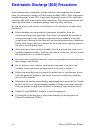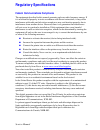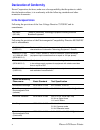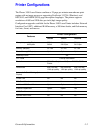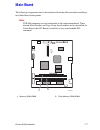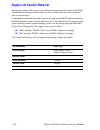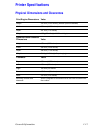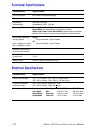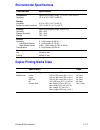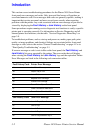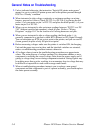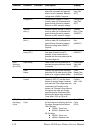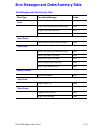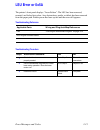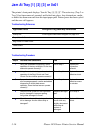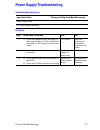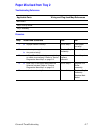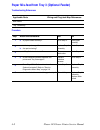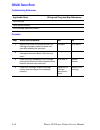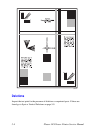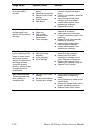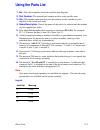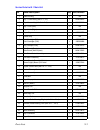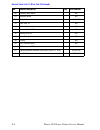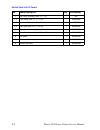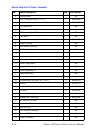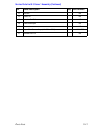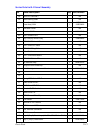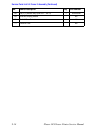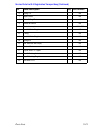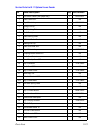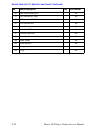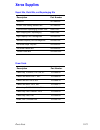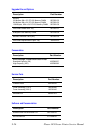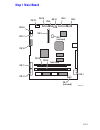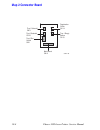- DL manuals
- Xerox
- Printer
- 3450B - Phaser B/W Laser Printer
- Service Manual
Xerox 3450B - Phaser B/W Laser Printer Service Manual
Summary of 3450B - Phaser B/W Laser Printer
Page 1
Service manual p h a s e r ™ l a s e r p r i n t e r 3450
Page 3: Phaser
Phaser 3450 laser printer service manual warning the following servicing instructions are for use by qualified service personnel only. To avoid personal injury, do not perform any servicing other than that contained in the operating instructions, unless you are qualified to do so. First printing: ju...
Page 4: Service Terms
Service manual iii service terms manual terms various terms are used throughout this manual to either provide additional information on a specific topic or to warn of possible danger present during a procedure or action. Be aware of all symbols and terms when they are used, and always read note, cau...
Page 5
Iv phaser 3450 laser printer symbols marked on the product danger high voltage. Protective ground (earth) symbol. Hot surface on or in the printer. Use caution to avoid personal injury. The surface is hot while the printer is running. After turning off the power, wait 30 minutes. Avoid pinching fing...
Page 6: Power Safety Precautions
Service manual v power safety precautions power source for 110 vac printers, do not apply more than 140 volts rms between the supply conductors or between either supply conductor and ground. Use only the specified power cord and connector. For 220 vac printers, do not apply more than 264 volts rms b...
Page 7
Vi phaser 3450 laser printer electrostatic discharge (esd) precautions some semiconductor components, and the respective sub-assemblies that contain them, are vulnerable to damage by electrostatic discharge (esd). These components include integrated circuits (ics), large-scale integrated circuits (l...
Page 8: Service Safety Summary
Service manual vii service safety summary general guidelines note the material presented here is intended as a safety reminder for qualified service personnel. Refer also to the preceding power safety precautions. Avoid servicing alone: do not perform internal service or adjustment of this product u...
Page 9: Servicing Fuser Components
Viii phaser 3450 laser printer servicing electrical components before starting any service procedure, switch off the printer power and unplug the power cord from the wall outlet. If you must service the printer with power applied, be aware of the potential for electrical shock. Warning turning the p...
Page 10: Regulatory Specifications
Service manual ix regulatory specifications federal communications compliance the equipment described in this manual generates and uses radio frequency energy. If it is not installed properly in strict accordance with xerox instructions, it may cause interference with radio and television reception ...
Page 11: Declaration of Conformity
X phaser 3450 laser printer declaration of conformity xerox corporation, declares, under our sole responsibility that the printer to which this declaration relates, is in conformity with the following standards and other normative documents: in the european union following the provisions of the low ...
Page 12
Service manual xi this product, if used properly in accordance with the user's instructions is neither dangerous for the consumer nor for the environment. A signed copy of the declaration of conformity for this product can be obtained from xerox. Line voltage dips iec61000-4-11:1994 >95% dip for ½ c...
Page 13
Xii phaser 3450 laser printer.
Page 14: 1 General Information
Contents xiii contents service terms . . . . . . . . . . . . . . . . . . . . . . . . . . . . . . . . . . . . . . . . . . . . . . .Iii symbols marked on the product . . . . . . . . . . . . . . . . . . . . . . . . . . . . . . . . .Iv power safety precautions . . . . . . . . . . . . . . . . . . . . . ....
Page 15: 3 Error Messages and Codes
Xiv phaser 3450 laser printer major assemblies and functions. . . . . . . . . . . . . . . . . . . . . . . . . . . . . . . 2-7 main board . . . . . . . . . . . . . . . . . . . . . . . . . . . . . . . . . . . . . . . . . 2-7 print cartridge . . . . . . . . . . . . . . . . . . . . . . . . . . . . . . ....
Page 16: 7 Cleaning and Maintenance
Contents xv media jams and the paper path . . . . . . . . . . . . . . . . . . . . . . . . . . . . . . . 4-6 media-based problems. . . . . . . . . . . . . . . . . . . . . . . . . . . . . . . . . 4-6 paper mis-feed from tray 1 (mpt). . . . . . . . . . . . . . . . . . . . . . . . 4-6 paper mis-feed fro...
Page 17: 9 Parts Lists
Xvi phaser 3450 laser printer print engine disassembly . . . . . . . . . . . . . . . . . . . . . . . . . . . . . . . . . . . . 8-7 right cover assembly (pl 9.2.2). . . . . . . . . . . . . . . . . . . . . . . . . 8-7 left cover assembly (pl 9.2.4) . . . . . . . . . . . . . . . . . . . . . . . . . . 8...
Page 18: 10 Wiring Diagrams
Contents xvii print engine parts . . . . . . . . . . . . . . . . . . . . . . . . . . . . . . . . . . . . . . . . . . 9-4 main unit . . . . . . . . . . . . . . . . . . . . . . . . . . . . . . . . . . . . . . . . . . . 9-4 covers . . . . . . . . . . . . . . . . . . . . . . . . . . . . . . . . . . . . ...
Page 19
Xviii phaser 3450 laser printer.
Page 20: In This Chapter...
1 chapter general information in this chapter... ■ printer introduction and overview ■ printer configurations ■ parts of the printer ■ phaser 3450 front panel configuration ■ main board ■ service parts ■ consumables ■ printer specifications.
Page 21
1-2 phaser 3450 laser printer service manual printer introduction and overview the xerox phaser 3450 laser printer service manual is the primary document used for repairing, maintaining, and troubleshooting the printer. To ensure complete understanding of this product, participation in xerox phase...
Page 22: Printer Configurations
General information 1-3 printer configurations the phaser 3450 laser printer combines a 25 page per minute monochrome print engine with an image processor supporting postscript 3, pcl6 (windows), and ksc5843, and kssm (dos) page description languages. The printer supports resolutions of 600 and 1200...
Page 23: Parts of The Printer
1-4 phaser 3450 laser printer service manual parts of the printer exterior 1. Tray 1 (mpt) 6. Output support 2. Tray 2 (500 sheet feeder) 7. Front panel 3. Tray 3 (optional 500 sheet feeder) 8. Top output tray (facedown) 4. Paper level indicator 9. Top cover 5. Right (main board) cover 10. Print car...
Page 24: Led Indicator:
General information 1-5 phaser 3450 front panel configuration the front panel consists of a 2 x 16 display, six functional buttons, and an led. The buttons navigate the menu system, perform functions, and select modes of operation for the printer. Led indicator: front panel button descriptions ■ gre...
Page 25
1-6 phaser 3450 laser printer service manual front panel shortcuts phaser 3450 laser printer rear view rear panel configuration interfaces ■ ieee 1284 parallel ■ ethernet 10baset and 100tx ■ usb mode press this selection at power on enter service diagnostics ok (hold the ok button down) 1. Power swi...
Page 26: Main Board
General information 1-7 main board the following components need to be transferred from the old board when installing a new main board in the printer. Note nvram parameters are not transferable to the replacement board. These include serial number and copy count. Serial number can be reinstalled via...
Page 27: Service Parts
1-8 phaser 3450 laser printer service manual service parts 1. Feed roller 3. Fuser assembly 2. Transfer roller 3 s3450-163 2 1.
Page 28: Consumables
General information 1-9 consumables 1. Print cartridge 1 s3450-164.
Page 29: Supply Life Counter Behavior
1-10 phaser 3450 laser printer service manual supply life counter behavior an internal counter tracks copy count information and stores the values in nvram. The main board monitors this counter in order to display the near end-of-life and end-of-use messages. Consumable (toner/print cartridge) usage...
Page 30: Printer Specifications
General information 1-11 printer specifications physical dimensions and clearances print engine dimensions value height: 320 mm (12.60 inches) (without optional cassette) width: 380 mm (14.96 inches) depth: 447 mm (17.6 inches) weight: 15 kg (33.1 lbs.) (with 5k cartridge) optional feeder cassette d...
Page 31: Functional Specifications
1-12 phaser 3450 laser printer service manual functional specifications electrical specifications characteristic specification printing process non-impact electrophotography color medium monochrome resolution / addressability true 600 x 600 dpi/ addressable 1200 x 1200 dpi operating modes running mo...
Page 32: Environmental Specifications
General information 1-13 environmental specifications duplex printing media sizes characteristic specification temperature: operating storage unpacked packed 24 month maximum optimal print-quality range: 17º to 26º c (62º to 80º f) 10º c to 32º c (50º f to 89º f) 5º c to +35º c (41º f to 95º f) -20º...
Page 33
1-14 phaser 3450 laser printer service manual media and tray specifications specification trays printable area minimum margins = 4 mm (0.16 in.) on all sides maximum paper size = 215.9 mm x 355.6 mm (8.5 in. X 14 in.) minimum paper size = 75 mm x 125 mm (3 in. X 5 in.) all trays tray 1 only supporte...
Page 34: In This Chapter...
2 chapter theory of operation in this chapter... ■ overview of the phaser 3450 laser printer ■ print modes ■ printer controls ■ paper path of the printer ■ duplex paper path.
Page 35
2-2 phaser 3450 laser printer service manual overview of the phaser 3450 laser printer summary of the printing process the phaser 3450 laser printer is a desktop monochrome laser printer, applying the principals of an electrophotographic system. The system, comprising a drum and developing unit, pla...
Page 36: Print Modes
Theory of operation 2-3 print modes the phaser 3450 laser printer provides four print modes: draft, 300, 600, and enhanced. Print modes are front panel selectable. ■ draft mode: uses a combination of reduced toner output and the lowest resolution (300 x 300 dpi) to extend print cartridge life. ■ 300...
Page 37: Printer Controls
2-4 phaser 3450 laser printer service manual printer controls paper size control the paper size selection for tray 2 and tray 3 is set by moving the paper guide in the tray. This in turn sets the plastic “fingers” on the side of the paper tray to a specific postion.The position of the “fingers” acti...
Page 38: Process Control
Theory of operation 2-5 laser light intensity control image data is transmitted to the laser diode in the laser unit as digital signals. The laser diode converts the image data from digital signals to optical signals; data expressed by blinking laser beams. The laser unit monitors the output to dete...
Page 39: Paper Path of The Printer
2-6 phaser 3450 laser printer service manual paper path of the printer papers that meet the specifications may be fed from trays 1 and 2, or the optional tray 3. If you use thick paper (from the rcp menu) with a weight of more than 105 g/m 2 (60 lb), you must insert the paper into tray 1 and select ...
Page 40: Main Board
Theory of operation 2-7 major assemblies and functions the phaser 3450 laser printer contains several subsystems. Each subsystem contains service parts identified in the parts list in chapter 9 of this manual. For information on repairing or replacing sub-assemblies and service parts, refer to the r...
Page 41: Image Processor Function
2-8 phaser 3450 laser printer service manual image processor function the host computer connects to the main board using a bi-directional parallel or universal serial bus (usb) cable, or via an optional rj45 ethernet network card. The main board receives image data from the host computer and convert...
Page 42
Theory of operation 2-9 print engine control function the print engine control function is composed of two sections: ■ power distribution ■ engine control the power distribution section receives ac voltage and creates the required dc outputs (3.3 vdc, 5 vdc, and 24 vdc) to power the printer componen...
Page 43: Print Cartridge
2-10 phaser 3450 laser printer service manual print cartridge the print cartridge receives image data in the form of pulsed laser light from the laser scan unit and creates the image via the xerographic process. The print cartridge contains the following components: ■ charge roller ■ drum ■ develope...
Page 44: Transfer Roller
Theory of operation 2-11 transfer roller the transfer subsystem consists of the pre-transfer lamp (ptl) and the transfer roller. The ptl exposes the drum surface after the latent image has been developed to lower surface potential of the drum. This provides enhanced transfer efficiency. The transfer...
Page 45: Paper Feed Sequence
2-12 phaser 3450 laser printer service manual paper feed sequence when the main board is ready to feed paper, it energizes the paper feed solenoid. The solenoid armature releases the media unit clutch and the pick-up roller makes one revolution. This drives the paper to the feed roller and retard ro...
Page 46: Fuser Exit Sensor
Theory of operation 2-13 fuser exit sensor the exit sensor monitors the paper movement. If the paper takes too long getting to the sensor, or it stays on the sensor too long, the main board will shut down the machine, the control panel led will blink red, and a jam 2 error message will display on th...
Page 47
2-14 phaser 3450 laser printer service manual.
Page 48: In This Chapter...
3 chapter error messages and codes in this chapter... ■ introduction ■ servicing instructions ■ service diagnostics ■ error messages and codes summary table.
Page 49: Introduction
3-2 phaser 3450 laser printer service manual introduction this section covers troubleshooting procedures for the phaser 3450 laser printer front panel error messages and codes. Only jams and fatal errors will produce an associated numeric code. Error messages and codes are generally specific, making...
Page 50: Accessing Fault History
Error messages and codes 3-3 when an error first occurs, record the error message and code then cycle power to the printer to see if the error recurs. Fault history can be accessed one of two ways: accessing fault history 1. View the printer’s fault history on the front panel. A. Go to troubleshooti...
Page 51: Servicing Instructions
3-4 phaser 3450 laser printer service manual servicing instructions the service flowchart is an overview of the path a service technician should take, using this technical manual, to service the print engine and options. If you choose not to use the service flowchart, it is recommended that you star...
Page 52
Error messages and codes 3-5 using the troubleshooting procedures 1. Each step in a troubleshooting procedure instructs you to perform a certain action or procedure. The steps are to be followed sequentially until the problem is fixed or resolved. 2. The actions and questions box contains additional...
Page 53
3-6 phaser 3450 laser printer service manual general notes on troubleshooting 1. Unless indicated otherwise, the instruction “switch on printer main power” means for you to switch on printer power and let the printer proceed through post to a ‘ready’ condition. 2. When instructed to take voltage, co...
Page 54: Voltage Measurements
Error messages and codes 3-7 voltage measurements 1. Power and signal grounds are connected to the frame ground. All circuit troubleshooting can be performed using the metal frame (chassis) as the grounding point. To locate connectors or test points, refer to "wiring diagrams" on page 10-1 for more ...
Page 55: Service Diagnostics
3-8 phaser 3450 laser printer service manual service diagnostics the phaser 3450 laser printer has built-in diagnostics to aid in troubleshooting problems with the printer. The service diagnostics menu provides a means to test sensors, motors, switches, clutches, fans and solenoids. Diagnostics also...
Page 56: Service Diagnostics Menu Map
Error messages and codes 3-9 service diagnostic front panel button descriptions service diagnostics menu map button function back returns to the prior higher level menu structure, if available. If help text is displayed on the front panel, pressing back will restore the current menu item and remove ...
Page 57
3-10 phaser 3450 laser printer service manual motor/fan main motor main drive motor runs after ok button is pressed and stops when the cancel button is pressed. Main motor (on / off) laser motor laser motor runs after ok button is pressed and stops when the cancel button is pressed. Laser motor (on ...
Page 58
Error messages and codes 3-11 sensor paper size sensor compares selected media size with size actually loaded. If tray 3 is installed, both tray 2 and tray 3 sizes will display. Paper size: letter tray 1 np sensor with tray down, touch sensor and confirm message changes to “tray 1 with paper”. Tray ...
Page 59
3-12 phaser 3450 laser printer service manual hvps dev bias developer bias (+500v) turns on when ok is pressed and goes off when cancel is pressed. Measure voltage with a dmm, if required. Dev bias test (on/ off) charge roll charge roller voltage (+1200v) turns on when ok is pressed and goes off whe...
Page 60
Error messages and codes 3-13 error messages and codes summary table error messages and codes summary table error type front panel message code fuser fuser failure (open/disconnected fuser) 0x56 engine fuser low heat error 0x57 engine fuser over heat error 0x58 laser errors laser failure (polygon mo...
Page 61: 0X57/0X58
3-14 phaser 3450 laser printer service manual fuser failure/low heat/or overheat/ 0x56/ 0x57/0x58 the printer’s front panel displays “fuser failure, engine fuser over heat error, or engine fuser low heat error”. The fuser has been removed, reseated, and locked into place. Any obstructions, media, or...
Page 62: Lsu Error Or 0X5A
Error messages and codes 3-15 lsu error or 0x5a the printer’s front panel displays “laser failure”. The lsu has been removed, reseated, and locked into place. Any obstructions, media, or debris has been removed from the paper path. Printer power has been cycled and the error still appears. Troublesh...
Page 63
3-16 phaser 3450 laser printer service manual jam at tray [1] [2] [3] or 0x01 the printer’s front panel displays “jam at tray [1] [2] [3]”. The active tray (tray 2 or tray 3) has been removed, reseated, and locked into place. Any obstructions, media, or debris has been removed from the input paper p...
Page 64
Error messages and codes 3-17 jam at top(0x02) or jam at exit (0x03) the printer’s front panel displays “jam at top or jam at exit”. Any obstructions, media, or debris has been removed from the paper path. Printer power has been cycled and the error still appears. Troubleshooting reference applicabl...
Page 65
3-18 phaser 3450 laser printer service manual jam at duplex (0x04) or jam at tray (0x05) the printer’s front panel displays “jam at duplex or jam at tray”. Any obstructions, media, or debris has been removed from the duplex paper path. Printer power has been cycled and the error still appears. Troub...
Page 66: Output Tray Is Full Or 0X44
Error messages and codes 3-19 output tray is full or 0x44 the printer’s front panel displays “output tray is full”. The output tray has been emptied of all paper. Printer power has been cycled and the error still appears. Troubleshooting reference applicable parts wiring and plug/jack map references...
Page 67: Cartridge (0X55)
3-20 phaser 3450 laser printer service manual replace print cartridge (0x53) or invalid print cartridge (0x55) the printer’s front panel displays “replace print cartridge”. The print cartridge has been replaced with the correct xerox print cartridge. Printer power has been cycled and the error still...
Page 68: In This Chapter...
4 chapter general troubleshooting in this chapter... ■ introduction ■ preliminary procedures ■ front panel troubleshooting ■ paper size switch assembly ■ power supply troubleshooting ■ media jams and the paper path.
Page 69: Introduction
4-2 phaser 3450 laser printer service manual introduction this chapter covers the general start-up, power on self test, and power supply operations of the printer to aid in troubleshooting problems not associated with an error code or front panel error message. For troubleshooting problems associate...
Page 70: Front Panel Troubleshooting
General troubleshooting 4-3 front panel troubleshooting no front panel display after power is turned on 1. Verify that power cord is securely plugged into both the printer and the grounded, three prong ac outlet with the appropriate power available. 2. Ensure that all covers are securely closed. 3. ...
Page 71: Paper Size Switch Assembly
4-4 phaser 3450 laser printer service manual front panel continually displays “output tray is full” 1. Empty the output tray. 2. Ensure that the output full actuator is in the correct position and moves without binding. 3. Verify that all harness connections to the output full sensor are secure. 4. ...
Page 72: Power Supply Troubleshooting
General troubleshooting 4-5 power supply troubleshooting troubleshooting references applicable parts wiring and plug/jack map references power supply board ac switch harness assembly procedure step action and questions yes no 1 a. Check the voltage at the ac wall outlet. Is there approximately 110 v...
Page 73: Media-Based Problems
4-6 phaser 3450 laser printer service manual media jams and the paper path media-based problems 1. Check that the correct type of media is being used. For the correct media types and weights, see "media and tray specifications" on page 1-14. The customer should be using a quality laser printer paper...
Page 74: Paper Mis-Feed From Tray 2
General troubleshooting 4-7 paper mis-feed from tray 2 troubleshooting references procedure applicable parts wiring and plug/jack map references main board tray 2 pick-up roller tray 2 assembly step action and questions yes no 1 a. Is paper loaded correctly? Go to step 2. Load paper correctly. 2 a. ...
Page 75
4-8 phaser 3450 laser printer service manual paper mis-feed from tray 3 (optional feeder) troubleshooting references procedure applicable parts wiring and plug/jack map references main board tray 3 assembly step action and questions yes no 1 a. Is paper loaded correctly? Go to step 2. Load paper cor...
Page 76
General troubleshooting 4-9 jam at tray [1] [2] [3] (jam 0) paper jams at or just after the registration sensor. Troubleshooting references procedure applicable parts wiring and plug/jack map references registration/feed sensor actuator transfer roller registration assembly print cartridge main boar...
Page 77: Jam At Top (Jam 1)
4-10 phaser 3450 laser printer service manual jam at top (jam 1) paper jams in front of or just inside the fuser assembly. Troubleshooting references procedure applicable parts wiring and plug/jack map references exit sensor actuator registration sensor actuator fuser assembly power supply board ste...
Page 78: Jam At Exit (Jam 2)
General troubleshooting 4-11 jam at exit (jam 2) paper jams in the fuser assembly outlet or the exit roller assembly. Troubleshooting references procedure applicable parts wiring and plug/jack map references exit sensor actuator fuser assembly exit transport assembly main board step action and quest...
Page 79: Jam At Duplex (Duplex Jam 1)
4-12 phaser 3450 laser printer service manual jam at duplex (duplex jam 1) paper jams in the exit transport assembly or before, or in the duplex feed rollers. Troubleshooting references procedure applicable parts wiring and plug/jack map references exit sensor actuator exit roller assembly transport...
Page 80
General troubleshooting 4-13 jam at tray/remove tray 2 (duplex jam 2) paper jam between the duplex feed rollers and the registration rollers. Troubleshooting references procedure applicable parts wiring and plug/jack map references duplex exit sensor actuator duplex assembly feed roller assembly pri...
Page 81: Crum Toner Error
4-14 phaser 3450 laser printer service manual crum toner error troubleshooting references procedure applicable parts wiring and plug/jack map references print cartridge toner sensor harness print cartridge interconnect board step action and questions yes no 1 open the top cover and ensure that the p...
Page 82: In This Chapter...
5 chapter print-quality troubleshooting in this chapter... ■ print-quality problems overview ■ defects associated with specific printer components ■ front panel test print ■ print-quality troubleshooting.
Page 83: Components
5-2 phaser 3450 laser printer service manual print-quality problems overview print-quality defects can be attributed to printer components, consumables, media, internal software, external software applications, and environmental conditions. To successfully troubleshoot print quality problems, as man...
Page 84: Fuser
Print-quality troubleshooting 5-3 fuser ■ hot or cold offsetting ■ repeating defects ■ voids repeating defects front panel test print a test print is available to aid in determining the quality of output from the printer and to assist in troubleshooting problems. Each area of the test print is used ...
Page 85: Deletions
5-4 phaser 3450 laser printer service manual deletions inspect the test print for the presence of deletions or unprinted spots. If these are found go to spot or vertical deletions on page 5-9. S3450-200
Page 86: Fusing
Print-quality troubleshooting 5-5 fusing rub the image three times at the indicated points with a soft cloth or tissue. The toner should not lift off of the surface of the print. If the image smears or toner lifts off the image onto the cloth, refer to unfused image on page 5-10. Resolution observe ...
Page 87: Registration and Skew
5-6 phaser 3450 laser printer service manual registration and skew fold the paper from two consecutive test prints in half (first side edge to side edge and then top edge to bottom edge). Observe the fold lines with reference to the crosshairs of the printed target. The fold line should be aligned p...
Page 88
Print-quality troubleshooting 5-7 print-quality troubleshooting the following table provides examples or descriptions of various image or printing defects that may be observed in the phaser 3450 laser printer. The table also lists possible causes and solutions. Image defect possible cause solution n...
Page 89
5-8 phaser 3450 laser printer service manual dark image: all areas of the print are too dark. ■ verify remote control panel settings. ■ print cartridge. ■ incorrect high-voltage outputs (developer bias voltage). ■ laser assembly ■ verify remote control panel setting for the toner density menu is not...
Page 90
Print-quality troubleshooting 5-9 black spots/marks: there are spots and/or marks of toner on the printed side of the page. ■ print cartridge ■ fuser assembly ■ paper transports ■ transfer roller ■ replace the print cartridge. Note: refer to "defects associated with specific printer components" on p...
Page 91
5-10 phaser 3450 laser printer service manual unfused image: part or all of the image is unfused. ■ paper quality (damp paper) ■ operating environment ■ remote control panel settings ■ fuser assembly ■ main board ■ paper is too thick, damp or contains a high percentage of cotton. ■ printer is not in...
Page 92: In This Chapter...
6 chapter adjustments and calibrations in this chapter... ■ margin calibration ■ resetting nvram.
Page 93: Margin Calibration
6-2 phaser 3450 laser printer service manual margin calibration the margin calibration has no effect on the printer’s image registration. Image registration is not adjustable on the phaser 3450 laser printer. Margins - simplex top/left the simplex top and left adjustment provides a method of changin...
Page 94: In This Chapter...
7 chapter cleaning and maintenance in this chapter... ■ service preventive maintenance procedure ■ recommended tools ■ cleaning ■ printing a cleaning sheet.
Page 95: Recommended Tools
7-2 phaser 3450 laser printer service manual service preventive maintenance procedure perform the following procedures whenever you check, service, or repair a printer. Cleaning the printer, as outlined in the following steps, assures proper operation of the printer and reduces the probability of ha...
Page 96: Printing A Cleaning Sheet
Cleaning and maintenance 7-3 printing a cleaning sheet if you are experiencing blurred, faded, or smeared printouts, you may be able to correct the problem by printing either or both of the cleaning sheets available in the troubleshooting/service tools menu. The fuser clean sheet cleans toner debris...
Page 97
7-4 phaser 3450 laser printer service manual.
Page 98: In This Chapter...
8 chapter service parts disassembly in this chapter... ■ overview ■ general notes on disassembly ■ removing service parts and consumables ■ print engine disassembly.
Page 99: Overview
8-2 phaser 3450 laser printer service manual overview this section contains the removal and replacement procedures for selected parts of the printer according to the service parts list. Not all replacement procedures are included in this service manual. In most cases, to reinstall a part, simply rev...
Page 100: General Notes On Disassembly
Service parts disassembly 8-3 general notes on disassembly preparation before you begin any removal and replacement procedure: 1. Switch off the printer power and disconnect the power cord from the wall outlet. 2. Remove the imaging unit and protect it from exposure to light by covering it with a li...
Page 101
8-4 phaser 3450 laser printer service manual removing service parts and consumables routine maintenance items for the phaser 3450 laser printer include the transfer roller and fuser assembly. Consumables consist of the print cartridge. Print cartridge removal (pl 9.1.8) 1. Power down the printer and...
Page 102: Fuser Removal Pl 9.3.40)
Service parts disassembly 8-5 4. Lift the lever on the bearing clip at each end of the transfer roller. Caution the gear on the end of the transfer roller shaft is not secured in place. Hold the gear when removing the roller to prevent it from falling into the printer. Note the 2 bearing clips are n...
Page 103: Reassembly
8-6 phaser 3450 laser printer service manual 3. Using the included screwdriver, remove the 4 screws securing the fuser to the printer chassis. 4. Pull back on both ends of the fuser to remove it. Note the fuser (1) is secured using two different size screws. When reinstalling, the long screws go on ...
Page 104: Print Engine Disassembly
Service parts disassembly 8-7 print engine disassembly right cover assembly (pl 9.2.2) 1. Power down the printer and remove the power cord from the wall outlet. 2. Remove the 2 screws securing the right cover (1) to the back of the printer. 3. Slide the cover toward the back of the printer to diseng...
Page 105
8-8 phaser 3450 laser printer service manual left cover assembly (pl 9.2.4) 1. Power down the printer and remove the power cord from the wall outlet. 2. Remove the 2 screws securing the left cover to the back of the printer. You will need to open the rear cover to access the upper screw. Note the re...
Page 106
Service parts disassembly 8-9 top cover assembly (pl 9.2.1) 1. Remove the print cartridge (page 8-4) and protect it from light. 2. Remove the right cover assembly (page 8-7) and the left cover assembly (page 8-8) from the printer. 3. Open tray 1, the rear cover, and the front section of the top cove...
Page 107
8-10 phaser 3450 laser printer service manual 6. Unlatch the retaining hooks on both sides of the top cover and the one at the left rear corner. The hook at the left rear corner requires the use of a small screwdriver to release. Remove the top cover assembly from the printer. Caution remove the cov...
Page 108
Service parts disassembly 8-11 3. Close the tray 1 cover about half way then push outward on the top of the left slot track that the link pin rides in and disconnect the tray link from the left cover slot. Next, flex the top of the right track and release right tray link. 4. Raise the cover slightly...
Page 109: Retard Assembly (Pl 9.3.7)
8-12 phaser 3450 laser printer service manual retard assembly (pl 9.3.7) 1. Remove the tray 1 cover assembly (page 8-10). Note removing tray 2 is not required, however it will provide increased access. 2. Unplug the connector on the tray 1 empty sensor. This comes from cn 13 on the connector board. ...
Page 110: Tray 1 Lift Plate (Pl 9.1.3)
Service parts disassembly 8-13 2. Remove the tray 1 cover assembly (page 8-10). 3. Remove the top cover assembly (page 8-9). 4. Disconnect the tray 1 lift plate links from the tray 1 lift plate by pulling outward on the end of the link arms where they connect to the lift plate. 5. Rotate each link t...
Page 111
8-14 phaser 3450 laser printer service manual rear cover assembly (pl 9.2.3) 1. Open the rear cover and remove the screw that secures the strap to the rear of the printer. Note you can also pry the cover end of the strap off the retainer and slide it free of the cover while leaving it and the screw ...
Page 112
Service parts disassembly 8-15 2. Rotate the rear cover until the flat surface of the left hinge pin (refer to standard orientation drawing on page 8-2) aligns with the slot as shown in ➀ below. Pull up on the left side of the cover to free the left hinge pin. 3. Slide the rear cover to the left to ...
Page 113
8-16 phaser 3450 laser printer service manual 3. Remove the 6 screws that secure the front panel assembly to the top cover and remove the front panel assembly. Cover open interlock switch (pl 9.2.1.16) note it is not mandatory to remove the top cover to access the interlock switch, however the right...
Page 114: Nic Board (Pl 9.1.41)
Service parts disassembly 8-17 4. Using a small flat blade screwdriver, pry outward to release the retainers (6) that secure the interlock switch cap, and pull the cap free of the cover. 5. Remove the cover open interlock switch nic board (pl 9.1.41) 1. Remove the right cover assembly (page 8-7). Ca...
Page 115: Main Board (Pl 9.1.10)
8-18 phaser 3450 laser printer service manual main board (pl 9.1.10) note if the nic board is installed, it must be removed (see page 8-17) to access the retaining screws for the main board. 1. Remove the right cover assembly (page 8-7). Caution observe proper esd procedures when removing or replaci...
Page 116: Replacement Notes
Service parts disassembly 8-19 4. Position the retainers on the parallel port connector straight out from the connector for removal. Move the board toward the front of the printer so the connectors clear the bracket and remove the main board to the right. Note nvram parameters are not transferable t...
Page 117
8-20 phaser 3450 laser printer service manual 5. Remove the e-ring that secures the registration clutch to the feed roller shaft and remove the registration clutch. 6. Remove the screw securing the cover interconnect board to the main drive and move it out of the way. 7. Remove 6 screws that secure ...
Page 118: Replacement Notes
Service parts disassembly 8-21 replacement notes note a ground wire and a discharge capacitor are secured to the main drive assembly by 2 of the mounting screws. Note the position for reassembly. Note seat the right side of the main drive first, then work the left side into position while aligning t...
Page 119
8-22 phaser 3450 laser printer service manual paper size sensor (pl 9.3.36) note if the optional tray 3 feeder is installed, it must be removed before perfoming this procedure. 1. Remove the left cover from the printer (page 8-8). 2. If tray 2 has not already been removed, remove it now. 3. Disconne...
Page 120
Service parts disassembly 8-23 4. Remove 3 screws that secure the exit motor drive assembly to the printer chassis and remove the drive assembly. Caution do not lose the thermal insulating washers on each of the mounting screws between the screw head and the motor. Main fan assembly (pl 9.1.19) 1. R...
Page 121: Reinstallation Notes
8-24 phaser 3450 laser printer service manual 3. Remove 1 screw securing the fan retainer (stopper) and remove the fan to the left while feeding the cable through the printer from the right side. Reinstallation notes note if not already done during removal, loosen the screws securing the laser assem...
Page 122: Reinstallation Notes
Service parts disassembly 8-25 3. Remove 1 screw securing the fan retainer (stopper) and remove the fan to the left while feeding the cable through the printer from the right side. Reinstallation notes note if not already done during removal, loosen the screws securing the laser assembly sufficientl...
Page 123
8-26 phaser 3450 laser printer service manual 3. Using a small flat blade screwdriver spread the plastic latch hooks on the bottom of the bearing while pulling up on the left end of the exit roller shaft. 4. Press down on the tab securing the exit roller gear to the shaft. Remove the gear. 5. Repeat...
Page 124: Laser Assembly (Pl 9.1.16)
Service parts disassembly 8-27 8. Using a small flat blade screwdriver spread the plastic latch hooks on the bottom of the bearing while pulling the left end of the transport roller shaft assembly to the rear. 9. Continue pulling the transport roller shaft assembly to the rear to remove it from the ...
Page 125
8-28 phaser 3450 laser printer service manual 3. Using a small flat bladed screwdriver, release the latch hook on each side of the intermediate output tray. 4. Remove the intermediate output tray (item 1) towards the front of the printer. 5. Remove 3 screws securing the laser assembly to the printer...
Page 126
Service parts disassembly 8-29 print cartridge interconnect assembly (pl 9.3.53) 1. Remove the laser assembly (page 8-27). 2. If the nic board is installed, remove it (page 8-17). 3. Disconnect cn 4, cn 7, cn 8, and cn 9 from the print cartridge interconnect assembly. 4. Disconnect cn 6 from the mai...
Page 127
8-30 phaser 3450 laser printer service manual registration transport assembly (pl 9.1.9) 1. Remove the print cartridge (page 8-4) and protect it from light. 2. Remove the top cover assembly (page 8-9). 3. Disconnect the connector from the registration sensor. 4. Remove the 4 screws that secure the r...
Page 128
Service parts disassembly 8-31 6. Lift the registration transport assembly out of the printer. Registration sensor (pl 9.7.10) 1. Remove the registration transport assembly (page 8-30). 2. Remove 1 screw (accessed from the bottom of the assembly), that secures the registration sensor to the registra...
Page 129
8-32 phaser 3450 laser printer service manual 2. Disconnect cn 11 connecting the tray 1 solenoid to the connector board (see "map 2 connector board" on page 10-4). 3. Remove 2 screws securing the tray 1 solenoid (item 1) to the chassis and remove the solenoid. Note the ground wire will also be remov...
Page 130
Service parts disassembly 8-33 4. Remove 2 screws, one at each end of the tray 1 pick up rack, and unsnap the rack with the 2 bushings that secure the rack to the tray 1 feed roller shaft. 5. Remove 1 screw on the right side of the printer that secures the bracket over the right end of the feed roll...
Page 131
8-34 phaser 3450 laser printer service manual 6. Pull out on the top of the bearing retainer on both sides of the printer to free the tab from the retaining hole in the chassis, then rotate the bearings to the rear to remove them from the shaft. 7. Slide the shaft towards the right side far enough t...
Page 132
Service parts disassembly 8-35 tray 1 pick roller (pl 9.3.2.4) 1. Remove the inner front cover (page 8-12). 2. Release the securing tabs and push both idle rollers outward from the sides of the pick roller as shown by ➀ below. Note if it is necessary to rotate the pick roller for removal, release th...
Page 133
8-36 phaser 3450 laser printer service manual tray 2 retard assembly (pl 9.3.7) 1. Remove the front (inner) cover (page 8-12). 2. Remove 2 screws and drop the retard roller frame assembly. Tray 2 paper pick assembly (pl 9.3.67) 1. Remove the front (inner) cover assembly (page 8-12). 2. Remove the ma...
Page 134
Service parts disassembly 8-37 3. On the right side of the printer, press down the retaining tab and remove the feed roller shaft gear assembly from the feed roller shaft. S3450-173.
Page 135
8-38 phaser 3450 laser printer service manual 4. Turn the printer upside down, remove 4 screws, and remove the 2 bottom cross bars from the printer. Caution the tray full actuator is exposed with the top cover removed. Be careful when you turn the printer over to avoid damaging the actuator. S3450-1...
Page 136
Service parts disassembly 8-39 5. With the printer upside down, disconnect 2 springs from the pickup assembly to the front corners of the duplex guide plate. 6. Using a screwdriver, pry up the locking tab and remove the stopper on the left side of the printer. 7. Remove the screw securing the ground...
Page 137
8-40 phaser 3450 laser printer service manual 9. Pull out on the top of the bearing retainer for the feed roller shaft on the right side of the printer. Pull out to free the bearing from the chassis, then rotate the bearing to the rear and remove it from the shaft. 10. Remove 4 screws securing the p...
Page 138: Reassembly Notes
Service parts disassembly 8-41 reassembly notes note when reinstalling the duplex guide plate, make sure the plate is past the flange before you reinstall the springs. Note be sure that you reinstall the ground wire on the right side of the duplex guide plate. Tray 2 pick roller (pl 9.3.67.3) 1. Rem...
Page 139: Reassembly Notes
8-42 phaser 3450 laser printer service manual reassembly notes caution when reinstalling the pick roller, be careful not to damage the springs. Power supply board (pl 9.1.13) 1. Remove the duplex guide plate from the printer (page 8-36, steps 1 through 8). 2. Slide the tray 2 paper out actuator (ite...
Page 140
Service parts disassembly 8-43 3. Remove 9 screws and slightly lift the duplex assembly from its mounting location. Note the screw that secures the ground wire to the back edge of the assembly is the short machine screw. Caution do not attempt to remove the power supply board assembly from the print...
Page 141: Reassembly Notes
8-44 phaser 3450 laser printer service manual 4. Disconnect 5 connectors (cn 1, cn 2, cn 3, cn 4, and cn 101) from the power supply board, then remove the power supply board assembly to a work surface with the power supply up. Reassembly notes note cn3 must be dressed correctly for reassembly. If cn...
Page 142: Duplex Assembly (Pl 8.8.2)
Service parts disassembly 8-45 duplex assembly (pl 8.8.2) 1. Remove the power supply board (page 8-42). 2. Remove 4 screws securing the power supply board to the duplex assembly and remove the board. Exit sensor (pl 9.3.62) 1. Remove the power supply board (page 8-42). 2. Remove 2 screws securing th...
Page 143
8-46 phaser 3450 laser printer service manual.
Page 144: In This Chapter...
9 chapter parts lists in this chapter... ■ serial number format ■ using the parts list ■ print engine parts ■ xerox supplies.
Page 145: Serial Number Format
9-2 phaser 3450 laser printer service manual serial number format changes to xerox products are made to accommodate improved components as they become available. It is important when ordering parts to include the following information: ■ component's part number ■ product type or model number ■ seria...
Page 146: Using The Parts List
Parts lists 9-3 using the parts list 1. No.: the callout number from the exploded part diagram. 2. Part number: the material part number used to order specific parts. 3. Qty: this number represents the parts per printer, not the number of parts supplied in the actual part order. 4. Name/description:...
Page 147: Print Engine Parts
9-4 phaser 3450 laser printer service manual print engine parts main unit s3450-1 82 7 16 11 32 38 30 13 18 8 6 0 3 2-1 2-2 2 4 5 3-1 3-2 3-3 3-4 3-4 3-5 3-6 1 14 14-2 14-1 14-3 17 17 33 9 22 34 22 29 28 19 20 12 31 27 36 35 27-1 27-2 27-3 38 38 42 24 24-1 24-2 24-4 24-3 25 25-1 25-2 25-3 23 21 26 3...
Page 148
Parts lists 9-5 service parts list 9.1 main unit no. Name/description qty part number 1 base housing 1 ns 2 tray 1 cover assy (with 2-1, 2-2) 1 802k69550 3 tray 1 assembly (with 3-1 ~ 3-6) 1 050k55430 4 tray 1 link (left) 1 ns 5 tray 1 link (right) 1 ns 6 paper tray 1 109r00722 7 frame assy 1 ns 8 p...
Page 149
9-6 phaser 3450 laser printer service manual 30 harness, main motor ns 31 harness, motor ns 32 reg clutch 1 121e19270 33 pmo cap tr ns 34 pba sub cover joint ns 35 bracket-p shaft mp ns 36 bearing pick up ns 37 gear pick up cam ns 38 e-ring ns 39 cbf harness smps ns 40 cbf harness mpf joint ns 41 op...
Page 150: Covers
Parts lists 9-7 covers s3450-183 1 1-3-2 1-3-3 1-3-3 1-3-7 1-3-1 1-3-4 1-3-5 1-3-6 1-3-8 1-2 1-3 1-3-9 1-3-10 1-3-10 1-2-1 1-2-2 5 3 2 3-1 3-5 3-2 3-8 3-3 3-7 3-6 3-4 0 4 2-1 2-2 6 1-1-1 1-1-3 1-1-4 1-1-2 1-1.
Page 151
9-8 phaser 3450 laser printer service manual service parts list 9.2 covers no. Name/description qty part number 1 top cover assembly (with 1-1 ~ 1-3) ns 1-1 front panel (with 1-1-1 ~ 1-1-4) 019e63490 1-2 top cvr intlck switch (with 1-2-1 and 1-2-2) 110e14480 1-3 top cover (with 1-3-1 ~ 1-3-10) 1 802...
Page 152: Frame 1 Assembly
Parts lists 9-9 frame 1 assembly s3450-18 4 1 2 6 6 2-1 7 2-2 2-2 2-3 2-4 2-4 -1 2-4-2 2-4-3 7-1 7-2 7-3 7-8 7-4 7-5 7-6 7-7 5 14 15 16 16 15 8 9 10 19 19-1 19-2 19-3 19-4 19 20 34 37 33 21 22 23 20 20 24 20 22 35 28 4 3 26 27 29 30 17 0 31 32 66 36 36-1 36-3 36-2.
Page 153
9-10 phaser 3450 laser printer service manual service parts list 9.3 frame 1 assembly no. Name/description qty part number 1 frame m base ns 2 tray 1 feed assy (with 2-1 ~ 2-3) 1 059k39080 2-4 tray 1 feed roller (with 2-4-1 ~ 2-4-3) 1 059k39090 3 ipr terminal fu ns 4 pmo housing terminal ns 5 cbf ha...
Page 154
Parts lists 9-11 31 nut hex ns 32 cable tie ns 33 actuator out full ns 34 photo interrupter ns 35 connector ns 36 paper size sensor assy (with 36-1 ~ 36-3) 1 110k14290 37 harness out full ns service parts list 9.3 frame 1 assembly (continued) no. Name/description qty part number.
Page 155: Frame 2 Assembly
9-12 phaser 3450 laser printer service manual frame 2 assembly 53 67 68 69 67-1 67-2 67-3 67-3 67-4 67-5 67-5 67-13 67-7 67-9 67-6 67-7 67-8 67-12 67-9 67-10 67-13 39 67-1 1 68-1 68-13 68-s 68-5 70 39 42 65 45 46 47 48 49 60 50 51 57 56 58 56 59 41 60 63 63 38 50 38 44 38 43 52 66 61 62 71 0 64 68-3...
Page 156
Parts lists 9-13 service parts list 9.4 frame 2 assembly no. Name/description qty part number 38 mea unit terminal l ns 39 pmo bearing shaft ns 40 fuser assy 110v fuser assy 220v 1 1 126e02480 126e02490 41 pba main zener ns 42 interface pwba 1 960k12210 43 ipr p ground opc ns 44 tray 2 empty sensor ...
Page 157
9-14 phaser 3450 laser printer service manual 68 tray 2 (3) retard assy (with 68-1 ~ 68-13) 1 022e29540 69 shaft m coupling retard ns 70 shaft m gear retard ns 71 guide m front ns service parts list 9.4 frame 2 assembly (continued) no. Name/description qty part number.
Page 158: Fuser Assembly
Parts lists 9-15 fuser assembly service parts list 9.5 fuser no. Name/description qty part number 0 unit fuser 110v unit fuser 220v 1 1 126e02480 126e02490 2-1 2-2 2-2 2-8 2-8 2-5 2-3 2-7 3-1 2-6 2-9 2-4 3-6 3-7 3-2 3-4 3-3 1-17 1-14 1-6 1-10 1-14 1-10 7 3-8 3-5 1-6 1-8 5 3 2 1-16 1-16 1-17 8 1-2 1-...
Page 159: Main Drive Motor Assembly
9-16 phaser 3450 laser printer service manual main drive motor assembly service parts list 9.6 main drive no. Name/description qty part number 0 main drive motor assy 1 127k44860 0 1 2 5 3 4 6 7 8 9 10 11 12 13 14 harness-main motor s3450-187.
Page 160: Exit Drive Motor Assembly
Parts lists 9-17 exit drive motor assembly service parts list 9.7 exit drive no. Name/description qty part number 0 exit motor assy 1 127k44870 0 4 1 2 harness-motor 3 4 5 6 6 8 9 10 11 12 7 s3450-188.
Page 161: Registration Transport Assy
9-18 phaser 3450 laser printer service manual registration transport assy service parts list 9.8 registration transport assy no. Name/description qty part number 0 reg transport assy 1 059k39130 1 guide p regi lower ns 2 roller regi lower l ns 3 shaft regi upper ns 4 roller m regi idle s ns 5 roller...
Page 162
Parts lists 9-19 6 spring ts ns 7 paper guide ns 8 guide p regi plate ns 9 holder m sensor ns 10 photo interrupter 1 110k14300 11 bush m roller regi l ns 12 e-ring ns 13 bush m roller regi l ns 14 spring es ns 15 cbf harness mp empty ns 16 washer plain ns 17 cap m wire ptl upper ns 18 cap m bushing ...
Page 163: Power Supply/duplex Assembly
9-20 phaser 3450 laser printer service manual power supply/duplex assembly service parts list 9.9 hvps/duplex assembly no. Name/description qty part number 0 power supply board (110 volts) (with 1 and 2) power supply board (220 volts) (with 1 and 2) 1 1 105k27080 105k27090 1 smps-v1_hvps smps-v2_hvp...
Page 164: Paper Tray
Parts lists 9-21 paper tray service parts list 9.10 paper tray no. Name/description qty part number 0 paper tray (with 1 ~ 26) 1 109r00722 19 19 20 20 11 10 12 12 11 8 11 13 12 11 14 7 23 24 22 21 1 17 9 26 16 17 12 15 18 6 5 2 3 4 17 s3450-191.
Page 165
9-22 phaser 3450 laser printer service manual optional lower feeder assembly 105 105 32 31 102 101 28 103 102 18-1 24 0 101 101 20 27 27 11 12 27 10-1 10-2 10-3 10-4 10-5 101 10 9 4 26 26 4 5 6 6 6 105 13 14 17 15 33 16 2 3 104 103 8 8 7 1 25 101 22 34 102 33 19 18 101 102 21 29 18-2 18-3 18-4 18-5 ...
Page 166
Parts lists 9-23 service parts list 9.11 optional lower feeder no. Name/description qty part number 0 500 sheet feeder (with paper tray) 1 097s03131 1 pmo frame scf ns 2 tray 3 feed assy 1 059k39120 3 spring pick up ns 4 pmo bushing tx ns 5 shaft pick up ns 6 pmo bearing shaft ns 7 mea unit roller f...
Page 167
9-24 phaser 3450 laser printer service manual 30 pmo cover dummy scf ns 31 cbf harness scf gnd ns 32 cbf harness liu gnd ns 33 cbf harness ope ns 34 bush cable ns 35 ela hou cst sensor hawk 16 ns 36 harness paper size ns 101 screw taptite ns 102 screw taptite ns 103 screw machine ns 104 e-ring ns 10...
Page 168: Xerox Supplies
Parts lists 9-25 xerox supplies repair kits, world kits, and repackaging kits description part number world kit 061-4498-00 phaser 3450 getting started pack 061-4499-00 cushion main repackaging phaser 3450 696e31910 main shipping box, repackaging 696e31900 high-capacity print cartridge box 004-5352-...
Page 169
9-26 phaser 3450 laser printer service manual upgrade kits and options description part number memory 32 mbytes, 8m x 32, pc133; memory dimm 64 mbytes, 8m x 64, pc133; memory dimm 128 mbytes, 16m x 64, pc133; memory dimm 097s03132 097s03133 097s03136 500 sheet feeder with tray 097s03131 8 mbytes fla...
Page 170: In This Chapter...
10 chapter wiring diagrams in this chapter... ■ print engine interconnect diagram ■ map 1 main board ■ map 2 connector board ■ connection diagram.
Page 171
10-2 phaser 3450 laser printer service manual print engine interconnect diagram use the following interconnect diagram to identify specific connectors (cn) within the printer with respect to the main components. 1 2 3 4 5 6 7 8 9 10 11 12 13 14 15 16 17 18 19 20 21 22 23 24 2 1 4 3 6 5 8 7 10 9 12 1...
Page 172: Map 1 Main Board
10-3 map 1 main board cn 15 cn 20 cn 17 cn 18 cn 11 cn 12 cn 16 ram dimm rom dimm cn 14 cn 1 cn 7 (not used) cn 10 cn 8 cn 21 cn 6 cn 4 s3450-195 cn 5 (not used) cn 9.
Page 173: Map 2 Connector Board
10-4 phaser 3450 laser printer service manual map 2 connector board tray 1 solenoid cn 11 tray 2 solenoid cn 10 tray 2 out switch sw 1 registration clutch cn 14 tray 1 empty sensor cn 13 main board cn 12 s3450-180
Page 174: Connection Diagram
10-5 connection diagram laser co ve r op en b’ d pa nel co ve r jo in t co nne ct or b’ d pt l ma in -c lu tc h exit m ot or la mp re gi -clut ch 3p 2p exi t sen so r 1 vc c 2 si gn al 3 gn d 3p print car tridge 4p 1 mh v 2 nc 3 nc 4 op c gn d 5 nc 6 su pp ly 7 nc 8 de v 24 p se ns or b’ d th er m i...
Page 175
10-6 phaser 3450 laser printer service manual.
Page 176
Service manual index – 1 index a adjustments , 6-2 c calibrations , 6-2 cleaning , 7-2 connection diagram , 10-5 connector locator maps , 10-2 consumables , 1-9 control panel assembly , 8-15 cover open interlock switch , 8-16 covers , 9-7 crum toner error , 4-14 d dc fan assembly , 8-23 defects asso...
Page 177
Phaser 3450 laser printer index – 2 i introduction , 3-2 , 4-2 j jam at exit , 3-17 jam at top , 3-17 jam at tray , 3-16 jam history , 3-2 l laser assembly , 8-27 laser light intensity control , 2-5 laser scanner unit (lsu) , 2-10 left cover assembly , 8-8 lsu error or 0x0000008 , 3-15 m main drive ...
Page 178
Service manual index – 3 registration roller assembly , 8-30 registration sensor , 2-12 , 8-31 registration/feed jam (jam 0) , 4-9 removing routine maintenance items and consumables , 8-4 resetting nvram , 6-2 retard assembly , 8-12 right cover assembly , 8-7 routine maintenance items , 1-8 s select...
Page 180
071-0866-00