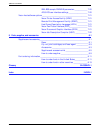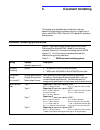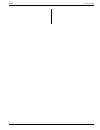- DL manuals
- Xerox
- Printer
- 4235
- Installation Planning Manual
Xerox 4235 Installation Planning Manual
Summary of 4235
Page 1
Xerox xerox 4235 laser printing system installation planning guide release 1.6 march 1996 720p88361.
Page 2
Xerox corporation printing systems division printing systems documentation and education customer, marketing, and technical education 701 south aviation boulevard el segundo, ca 90245 march 1996 by xerox corporation. All rights reserved. Printed in the united states of america xerox and all xerox pr...
Page 3
Xerox 4235 lps installation planning guide iii safety precautions radio frequency emissions warning: this equipment generates, uses and can radiate radio frequency energy. It may cause radio interference to radio communications if not installed according to the installation instructions. Usa the 423...
Page 4
Iv xerox 4235 lps installation planning guide be removed. There are no operator serviceable areas inside these covers. Operational safety your xerox equipment and supplies were designed and tested to meet strict safety requirements. These include safety agency examination, approval, and compliance w...
Page 5
Xerox 4235 lps installation planning guide v approvals and certification the 4235 lps is manufactured under a bs5750 quality system accepted by the british standards institution. 60hz, 115v the 4235 lps is listed by underwriters laboratories, ul478– fifth edition [ul]. Certified by csa, csa22.2 no 2...
Page 6
Vi xerox 4235 lps installation planning guide notice specifications described in this publication are subject to change without notice. Use of some features may be limited by your hardware or software configuration. Consult your xerox sales representative for details. Related publications publicatio...
Page 7: Table of Contents
Xerox 4235 lps installation planning guide vii table of contents safety precautions iii radio frequency emissions _________________________ iii laser safety ______________________________________ iii operational safety ________________________________ iv approvals and certification _________________...
Page 8
Table of contents viii xerox 4235 lps installation planning guide installation countdown log________________________________________________ 2-4 assignment of tasks during and after installation______________________________ 2-7 select an operator________________________________ 2-7 tasks___________...
Page 9
Table of contents xerox 4235 lps installation planning guide ix serial system configuration options–asynchronous ________ 6-21 serial system configuration options–bisynchronous _______ 6-26 7. Host computer system generation 7-1 os/mvs jes2 ___________________________________________________________...
Page 10
Table of contents x xerox 4235 lps installation planning guide ibm jes3 sample parmlib parameters _____________ 7-20 4235 lps user interface settings ___________________ 7-20 xerox host software options ______________________________________________ 7-21 xerox printer access facility (xpaf) ________...
Page 11: Introduction
Xerox 4235 lps installation planning guide xi introduction about this guide the xerox 4235 laser printing system installation planning guide contains information on how to prepare for the installation of your 4235 lps. It lists the laser printing system requirements, outlines tasks and completion ti...
Page 12
Introduction xii xerox 4235 lps installation planning guide • checklist 4: printer setup options–xscript • checklist 5: printer setup options–hp laserjet iid. Chapter 5 "document formatting" discusses the different settings required for document formatting in both xdpm and xppm. Also includes: • che...
Page 13
Introduction xiii xerox 4235 lps installation planning guide conventions this guide uses the following conventions: 1. Up arrow key 2. Down arrow key 3. Left arrow key 4. Right arrow key 5. Back return key (returns to previous screen) l return key (finalizes data input and selections) bold within pr...
Page 14
Introduction xiv xerox 4235 lps installation planning guide.
Page 15: Overview
Xerox 4235 lps installation planning guide 1-1 1. Overview this chapter provides an overview of the following: • 4235 laser printing system (lps) software and hardware features • components of the 4235 lps • fonts. 4235 lps features the 4235 laser printing system (lps) offers simplex and duplex prin...
Page 16
Overview 1-2 xerox 4235 lps installation planning guide • print job status, font names, and other pertinent data on the job summary sheet. • print samples of the font, form, and image files that reside on the hard disk. • control margins, line spacing, and vertical and horizontal tab settings. • del...
Page 17
Overview xerox 4235 lps installation planning guide 1-3 • unload paper less frequently. The high capacity stacker holds up to 2,000 sheets of 20–pound (80–gsm) paper. The top output tray holds up to 250 sheets of 20–pound (80– gsm) paper. • offset multiple print jobs so that each job stacks to the r...
Page 18
Overview 1-4 xerox 4235 lps installation planning guide figure 1-1 shows the major components of the 4235 lps. Figure 1-1. Major components 1 2 3 4 5 7 9 10 11 6 12 13 14 15 16 17 18 19 20 22 21 26 25 24 23 8 1. Alarm indicator light (for operator attention) 2. User interface (ui) screen 3. User int...
Page 19
Overview xerox 4235 lps installation planning guide 1-5 interfaces the 4235 lps supports the following communication protocols, but not by all emulation modes: • parallel communication (centronics or dataproducts) • serial asynchronous communication (xdpm, hp iid, and xscript only) • serial synchron...
Page 20
Overview 1-6 xerox 4235 lps installation planning guide options the following is a list of 4235 lps options: hard disk capacity standard: 365 mb addressable system memory standard: 4 mb image generator boards minimum: 5 mb optional: 5 mb (up to 10mb maximum) bit mapped memory boards minimum: 2 mb op...
Page 21
Overview xerox 4235 lps installation planning guide 1-7 for information on how to order fonts, refer to the "fonts, supplies, and accessories" chapter in this guide. Xdpm fonts table 1-1 lists the three landscape and two portrait system fonts available for printing jobs formatted using xes in xerox ...
Page 22
Overview 1-8 xerox 4235 lps installation planning guide xppm fonts if you purchased xppm as an option, refer to table 1-2 for the system fonts available for printing jobs formatted for use in that environment. Table 1-2. Xppm fonts xppm fonts lo112b lo212a lo312a lo412a lo512a lo912a po612a po812a p...
Page 23
Overview xerox 4235 lps installation planning guide 1-9 xscript fonts if you purchased the xscript printing mode option, refer to table 1-3 for the system fonts available for printing jobs formatted for that environment. Table 1-3. Xscript fonts font family font name courier courier–bold courier–obl...
Page 24
Overview 1-10 xerox 4235 lps installation planning guide hp laserjet iid emulation fonts if you purchased hp laserjet iid emulation as an option, refer to table 1-4 for the system fonts available for printing jobs formatted for use in that environment. Table 1-4. Hp laserjet iid emulation fonts type...
Page 25
Overview xerox 4235 lps installation planning guide 1-11 file space allocation the 4235 lps stores files on the hard disk drive. The number of files you can store on the hard disk depends upon the storage capacity of the disk. Refer to table 1-5 for the maximum number of each file type that you can ...
Page 26
Overview 1-12 xerox 4235 lps installation planning guide.
Page 27: Installation Planning Tasks
Xerox 4235 installation planning guide 2-1 2. Installation planning tasks responsibilities a successful installation depends upon xerox and you. This chapter outlines who is responsible for the various installation tasks. To successfully install the 4235 lps, make sure these tasks are accomplished. ...
Page 28
Installation planning tasks 2-2 xerox 4235 lps installation planning guide customer responsibilities you are responsible for the following tasks before, during, and after installation of your 4235 lps are the following: • work with your xerox sales representative to plan and schedule installation ac...
Page 29
Installation planning task xerox 4235 lps installation planning guide 2-3 task 6 complete checklist 10 and give it to the xerox service representative on installation day. Task 7 order optional fonts. Task 8 for xppm emulation only. Determine the requirements and appropriate method for loading 9700 ...
Page 30
Installation planning tasks 2-4 xerox 4235 lps installation planning guide installation countdown log use the installation countdown log in table 2–1 to help plan your 4235 lps installation. The table summarizes the tasks you must perform and when each task should occur. Use the log as a guide to ma...
Page 31
Installation planning task xerox 4235 lps installation planning guide 2-5 table 2–1. Installation countdown log week before install tasks responsibility date completed –7 request 4235 lps font samples customer schedule the 4235 lps delivery date xerox –6 order custom fonts and any modifications to e...
Page 32
Installation planning tasks 2-6 xerox 4235 lps installation planning guide table 2–1. Installation countdown log (continued) week before install tasks responsibility date completed –1 complete applicable checklists: • checklist 1: site preparation • checklist 2: printer setup options–xdpm • checklis...
Page 33
Installation planning task xerox 4235 lps installation planning guide 2-7 assignment of tasks during and after installation you must select one or more operators and assign tasks to be performed during and after your 4235 lps installation. Tasks include transmitting test jobs from the host computer ...
Page 34
Installation planning tasks 2-8 xerox 4235 lps installation planning guide transmitting a test job make sure to have a test print job ready to be transmitted from your host computer system. Loading fonts you can purchase additional fonts on micro diskettes or magnetic tape for storage on the 4235 lp...
Page 35: Site Planning
Xerox 4235 lps installation planning guide 3-1 3. Site planning this chapter helps you to prepare for the installation of your 4235 lps. Keep in mind that preparing for installation is a responsibility that you share with xerox. Your xerox representatives are available to discuss installation issues...
Page 36
Site planning 3-2 xerox 4235 lps installation planning guide environmental requirements make sure the following environmental conditions are met: temperature range 50 ° f to 90° f (10° c to 32° c). Humidity range 15% to 85% relative humidity. Operating the 4235 lps above or below this range may caus...
Page 37
Site planning xerox 4235 lps installation planning guide 3-3 height total height = 52.1 inches (1323 mm) • printer = 39.6 inches (1006 mm) • user interface screen = 12.5 inches (318 mm). Make sure clearance above the top of the printer is at least 26 inches. Weight the unpackaged total weight is app...
Page 38
Site planning 3-4 xerox 4235 lps installation planning guide figure 3-1. Stationary floor plan paper module extended 450mm (17.7”) 450 mm (17.7”) 762mm (30.0”) 300mm (11.8”) 450mm (17.7”) 450mm (17.7”) 2471mm (97.3”) 2253mm (88.7”).
Page 39
Site planning xerox 4235 lps installation planning guide 3-5 figure 3-2. Mobile floor plan r574.5mm (22.6”) 1258.5mm (49.5”) 1553.5mm (61.2”) 450.5mm (17.7”) 574.5mm (22.7)” 626mm (24.6”) 1353mm (53.3”) 277mm (10.9”) 727mm (28.7”) service area 2160mm (85.0”).
Page 40
Site planning 3-6 xerox 4235 lps installation planning guide electrical requirements ensure that electrical outlets are available for modems, communication modules, or other equipment. You may need to order a telephone line and jack for communication equipment. Provide electrical outlets for equipme...
Page 41
Site planning xerox 4235 lps installation planning guide 3-7 computer system. This communications equipment may consist of devices such as modems. Modem or modem eliminator in general, your 4235 lps needs a modem if it is more than 60 feet from your host computer system. For short distance connectio...
Page 42
Site planning 3-8 xerox 4235 lps installation planning guide figure 3-3. Checklist 1: site preparation checklist 1: site preparation site requirements: environmental: ❏ temperature ❏ humidity ❏ altitude (50° -90° f) (15-85%) (sea level to 6,561 feet) 10° -32° c) (sea level to 2,000 meters) space and...
Page 43: Printer Setup
Xerox 4235 lps installation planning guide 4-1 4. Printer setup this chapter explains how to set up your 4235 lps to print jobs in xdpm, xppm, xscript, or hp laserjet iid emulation modes. Printer setup options–xdpm table 4-1 lists the printer setup options for xerox distributed print mode (xdpm). Ba...
Page 44
Printer setup 4-2 xerox 4235 installation planning guide settings options (defaults appear bold) description translation table modify restore ascii ebcdic modify allows you to change the character code, translation table, and composite character selection. Restore resets the translation table settin...
Page 45
Printer setup xerox 4235 lps installation planning guide 4-3 figure 4-1. Checklist 2: printer setup options–xdpm checklist 2: printer setup options–xdpm error sheet destination: within job ❏ other tray status sheet printing: ❏ on request or error ❏ on request ❏ on error ❏ disable multiple copies: ❏ ...
Page 46
Printer setup 4-4 xerox 4235 installation planning guide printer setup options–xppm table 4-2 lists the printer setup options for xerox production print mode (xppm). Based on your choices, complete checklist 3: printer setup options–xppm (figure 4-2). Your xerox service representative uses the check...
Page 47
Printer setup xerox 4235 lps installation planning guide 4-5 table 4-2. Xppm printer setup options (continued) settings options (defaults appear bold) description cluster paper management processing enable disable enable allows you to invoke cluster paper processing, you must have a version 3, 3.5, ...
Page 48: General Features
Printer setup 4-6 xerox 4235 installation planning guide figure 4-2. Checklist 3: printer setup options–xppm default paper size: ❏ u.S. Letter ❏ a4 ❏ u.S. Legal ❏ u.S. Letter special status sheet printing: ❏ enable ❏ disable ❏ on job error only multiple copies: ❏ enable ❏ disable operator informatio...
Page 49
Printer setup xerox 4235 lps installation planning guide 4-7 printer setup options–xscript table 4-3 lists the printer setup options for xscript. Based on your choices, complete checklist 4: printer setup options– xscript (figure 4-3). Your xerox service representative uses the checklist during inst...
Page 50
Printer setup 4-8 xerox 4235 installation planning guide figure 4-3. Checklist 4: printer setup options–xscript checklist 4: printer setup options–xscript document error handling: ❏ print status sheet ❏ do not print status sheet offset on job boundaries: ❏ enable ❏ disable reset formatter: ❏ reset f...
Page 51
Printer setup xerox 4235 lps installation planning guide 4-9 printer setup options–hp laserjet iid emulation table 4-4 lists the printer setup options for the hp laserjet iid emulation mode. Based on your choices, complete checklist 5: printer setup options–hp laserjet iid emulation (figure 4-4). Yo...
Page 52
Printer setup 4-10 xerox 4235 installation planning guide table 4-4. Hp laserjet iid emulation printer setup options (continued) settings options (defaults appear bold) description special feed stock in paper tray 4 enable disable enable specifies whether label stock or other special paper is curren...
Page 53
Printer setup xerox 4235 lps installation planning guide 4-11 figure 4-4. Checklist 5: printer setup options–hp laserjet iid emulation checklist 5: printer setup options–hp laserjet iid emulation status sheet printing: ❏ enable ❏ disable ❏ enable on error only predrilled/preprinted paper: ❏ invert s...
Page 54
Printer setup 4-12 xerox 4235 installation planning guide.
Page 55: Document Formatting
Xerox 4235 lps installation planning guide 5–1 5. Document formatting this chapter provides tables and checklists to help you determine the document formatting options you need to print jobs in the xdpm, xppm, xscript, or hp laserjet iid emulation environments. Document formatting options–xdpm table...
Page 56
Document formatting 5–2 xerox 4235 lps installation planning guide table 5–1. Xdpm document formatting options (continued) settings options (defaults appear bold) description output destination high capacity stacker top output tray select the default that determines the destination of your print job...
Page 57
Document formatting xerox 4235 lps installation planning guide 5–3 table 5–1. Xdpm document formatting options (continued) settings options (defaults appear bold) description vertical tabs (fixed) inches millimeters pixels lines select fixed or variable vertical tab settings. If you select variable,...
Page 58
Document formatting 5–4 xerox 4235 lps installation planning guide figure 5–1. Checklist 6: document formatting options–xdpm checklist 6: document formatting options–xdpm output destination: ❏ high capacity stacker ❏ top output tray page orientation: ❏ portrait ❏ landscape ❏ mixed ❏ regular ❏ two–up...
Page 59
Document formatting xerox 4235 lps installation planning guide 5–5 document formatting options–xppm table 5–2 lists the document formatting options for xerox production print mode (xppm). Based on your choices, complete checklist 7: document formatting options–xppm (figure 5–2). Your xerox service r...
Page 60
Document formatting 5–6 xerox 4235 lps installation planning guide figure 5–2. Checklist 7: document formatting options–xppm checklist 7: document formatting options– xppm 1st interface job descriptor library (jdl): 9asc other:_______________ job descriptor entry (jde): land other:_______________ fo...
Page 61
Document formatting xerox 4235 lps installation planning guide 5–7 document formatting options–xscript table 5–3 lists the document formatting options for xscript. Based on your choices, complete checklist 8: document formatting options–xscript (figure 5–3). Your xerox service representative uses th...
Page 62
Document formatting 5–8 xerox 4235 lps installation planning guide figure 5–3. Checklist 8: document formatting options–xscript checklist 8: document formatting options–xscript input tray(s): ❏ tray 1 8.5" x 11"/216 x 279 mm or a4 (8.27" x 11.69"/210 x 297 mm) tray 2 paper cassette currently loaded ...
Page 63
Document formatting xerox 4235 lps installation planning guide 5–9 document formatting options–hp laserjet iid emulation table 5–4 lists the document formatting options for hp laserjet iid emulation. Based on your choices, complete checklist 9: document formatting options–hp laserjet iid emulation (...
Page 64
Document formatting 5–10 xerox 4235 lps installation planning guide settings options (defaults appear bold) description duplex/binding enable disable enabling this setting allows duplex printing on both sides of a physical page. Disabling this setting ensures that only single sided printing occurs. ...
Page 65
Document formatting xerox 4235 lps installation planning guide 5–11 figure 5–4. Checklist 9: document formatting options–hp laserjet iid emulation checklist 9: document formatting options–hp laserjet iid emulation number of copies: 1 copy other:(1–99) _____________ left font pack: other: ___________...
Page 66
Document formatting 5–12 xerox 4235 lps installation planning guide.
Page 67: System Configuration
Xerox 4235 lps installation planning guide 6–1 6. System configuration this chapter contains information to help you determine the proper system configuration for your 4235 laser printing system (lps). The following checklists are provided: • checklist 10: parallel system configuration • checklist 1...
Page 68
System configuration 6–2 xerox 4235 lps installation planning guide port configuration select the interface for each of the two ports. You select the actual interface setup using the 4235 lps menu dialog at the time of installation. Only one parallel and one serial interface can run concurrently. Yo...
Page 69
System configuration xerox 4235 lps installation planning guide 6–3 type: twisted pairs, overall foil or braid shield number of conductors: 15 pairs wire size: 22 awg stranded cable length: length should not exceed 10 feet (3.1 m) shield connection: to the connector conductive case at the 4235 print...
Page 70
System configuration 6–4 xerox 4235 lps installation planning guide table 6–1. Centronics pin assignments and signals signal name pin* # source description data strobe 1, 19 host computer system a 1.0 microsecond pulse (minimum) used to clock data from the processor to the 4235 lps. Data 1 2, 20 hos...
Page 71
System configuration xerox 4235 lps installation planning guide 6–5 figure 6–2 shows a timing diagram. Figure 6–2. Centronics signal timing voltage levels 0 (zero) and +5 vdc (nominal), ttl (sn 74ls00 series). Logic levels a high signal has a voltage in the range of +2.4 v to +5 v. It should not exc...
Page 72
System configuration 6–6 xerox 4235 lps installation planning guide signals change to logic one after warm–up and remain at logic one as long as the 4235 lps is powered on. The following are fault conditions: • front door open • paper misfeed or jam • output tray full • input paper source empty • pa...
Page 73
System configuration xerox 4235 lps installation planning guide 6–7 table 6–2 lists the pin assignments and signals. Table 6–2. Dataproducts pin assignments and signals signal name pin* # source description data 1 b, d host computer system data 1 through data 8: input data levels. A high represents ...
Page 74
System configuration 6–8 xerox 4235 lps installation planning guide a timing diagram is provided in figure 6–3. Figure 6–3. Dataproducts signal timing * the data transfer rate is contingent upon the data strobe being raised within 1 microsecond after demand and dropped within 5 microsecond s. Demand...
Page 75
System configuration xerox 4235 lps installation planning guide 6–9 parallel system configuration options table 6–3 lists the different parallel system configuration options. Based on your choices, complete checklist 10: parallel system configuration (figure 6–4). Your xerox service representative u...
Page 76
System configuration 6–10 xerox 4235 lps installation planning guide table 6–3. Parallel system configuration options settings options (defaults appear bold) description port configuration 1st interface 2nd interface a three–stop process is used to configure the first port for parallel: 1. Select th...
Page 77
System configuration xerox 4235 lps installation planning guide 6–11 table 6–3. Parallel system configurations options (continued) settings options (defaults appear bold) description language u.S. English uk english french dutch spanish italian danish norwegian finnish german swedish belgian canadia...
Page 78
System configuration 6–12 xerox 4235 lps installation planning guide table 6–3. Parallel system configurations options (continued) settings options (defaults appear bold) description line monitor trace window enable disable first and last numbered continuous the line monitor trace window is a diagno...
Page 79
System configuration xerox 4235 lps installation planning guide 6–13 figure 6–4. Checklist 10: parallel system configuration checklist 10: parallel system port configuration 1st interface communication protocol: ❏ parallel ❏ sna/sdlc ❏ async ❏ bisync current emulation: ❏ xdpm ❏ xppm ❏ xscript ❏ hp l...
Page 80
System configuration 6–14 xerox 4235 lps installation planning guide serial interface information serial data communications allows data to transmit sequentially, one bit at a time, over a single wire. The 4235 lps supports asynchronous, sna/sdlc, and bisynchronous serial communications. The interfa...
Page 81
System configuration xerox 4235 lps installation planning guide 6–15 figure 6–5 shows the sna/sdlc terminal id. Figure 6–5. Sna/sdlc terminal id byte 1 2 3 4 5 6 value 02 00 01 30 0x ss fixed user definable sdlc address serial cable you must order a serial cable for the asynchronous or bisynchronous...
Page 82
System configuration 6–16 xerox 4235 lps installation planning guide table 6–4 lists the serial interface pin assignments. Table 6–4. Serial interface pin assignments signal name pin number telephone ccitt source description protective ground 1 aa 101 transmitted data 2 ba 103 4235 lps data transmit...
Page 83
System configuration xerox 4235 lps installation planning guide 6–17 serial system configuration options–sna/sdlc table 6–5 lists the serial system configuration sna/sdlc options. If you choose to use sna/sdlc as the serial interface, complete checklist 11: serial system configuration–sna/sdlc (figu...
Page 84
System configuration 6–18 xerox 4235 lps installation planning guide table 6–5 serial system configuration options–sna/sdlc (continued) sna/sdlc settings options (defaults appear bold) description character code set 7–bit ascii ebcdic iso 6937 8–bit ascii only use ebcdic in a normal sna environment....
Page 85
System configuration xerox 4235 lps installation planning guide 6–19 table 6–5. Serial system configuration options–sna/sdlc (continued) sna/sdlc settings options (defaults appear bold) description data monitor enable disable when you enable data monitor, the hexadecimal value of all received charac...
Page 86
System configuration 6–20 xerox 4235 lps installation planning guide figure 6–6. Checklist 11: serial system configuration–sna/sdlc checklist 11: serial system configuration–sna/sdlc port configuration 1st interface communication protocol: ❏ parallel ❏ sna/sdlc ❏ async ❏ bisync current emulation: ❏ ...
Page 87
System configuration xerox 4235 lps installation planning guide 6–21 serial system configuration options–asynchronous table 6–6 lists the serial system configuration asynchronous options. If you choose to use an asynchronous serial interface, complete checklist 12: serial system configuration– async...
Page 88
System configuration 6–22 xerox 4235 lps installation planning guide table 6–6. Serial system configuration options–asynchronous (continued) settings o ptions (defaults appear bold) description language u.S. English uk english french dutch spanish italian danish norwegian finnish german swedish belg...
Page 89
System configuration xerox 4235 lps installation planning guide 6–23 table 6–6. Serial system configuration options–asynchronous (continued) settings options (defaults appear bold) description interface signals dtr dsr dtr & dsr none the dtr (data terminal ready) option causes the dtr line to go low...
Page 90
System configuration 6–24 xerox 4235 lps installation planning guide settings options (defaults appear bold) description job timeout period 10 the number of seconds after which no data is transmitted by the host computer system, the job is considered terminated. Automatic printing enable disable aut...
Page 91
System configuration xerox 4235 lps installation planning guide 6–25 figure 6–7. Checklist 12: serial system configuration–asynchronous checklist 12: serial system configuration–asynchronous port configuration 1st interface communication protocol: ❏ parallel ❏ sna/sdlc ❏ async ❏ bisync current emula...
Page 92
System configuration 6–26 xerox 4235 lps installation planning guide serial system configuration options–bisynchronous table 6–7 lists the serial system configuration bisynchronous options. If you choose to use a bisynchronous serial interface, complete checklist 13: serial system configuration– bis...
Page 93
System configuration xerox 4235 lps installation planning guide 6–27 table 6–7. Serial system configuration options–bisynchronous (continued) settings options (defaults appear bold) description language u.S. English uk english french dutch spanish italian danish norwegian finnish german swedish belg...
Page 94
System configuration 6–28 xerox 4235 lps installation planning guide table 6–7. Serial system configuration options–bisynchronous (continued) settings options (defaults appear bold) description line monitor trace window disable first and last numbered continuous the line monitor trace window is a so...
Page 95
System configuration xerox 4235 lps installation planning guide 6–29 figure 6–8. Checklist 13: serial system configuration–bisynchronous checklist 13: serial system configuration–bisynchronous port configuration 1st interface communication protocol: ❏ parallel ❏ sna/sdlc ❏ async ❏ bisync current emu...
Page 96
System configuration 6–30 xerox 4235 lps installation planning guide.
Page 97
Xerox 4235 lps installation planning guide 7–1 7. Host computer system generation this chapter provides guidelines for integrating and operating the 4235 lps as a remote printer in a distributed remote job entry (rje) network. This chapter also provides sample system generation parameters for five d...
Page 98
Host computer system generation 7–2 xerox 4235 lps installation planning guide os/mvs jes2 environment description in an sna environment, the 4235 lps emulates a 3777 model 3 communications terminal. The 4235 lps may be defined in a bsc environment as a remote job entry (rje) terminal operating in a...
Page 99
Host computer system generation xerox 4235 lps installation planning guide 7–3 step 2. Describe the 4235 lps as a remote terminal with the rmtnn parameter. You must specify various parameters depending on the device. Mode device parameters 2770 rmtnn 2770,comp,nomrf,bufex,abufex, (line=xx,)transp 27...
Page 100
Host computer system generation 7–4 xerox 4235 lps installation planning guide forms= specifies the forms identifier to be loaded initially in the 4235 lps. Step 4. Describe the 4235 lps as a remote punch device with the rnn.Pun parameter. The minimum specification is: rnn.Pu1 start,operator,class=a...
Page 101
Host computer system generation xerox 4235 lps installation planning guide 7–5 switched line environment &numlnes=1 &numrje=1 &tpbfsiz=520 &prtrans=no &linect=0 line9 unit=041,transp rmt29 3780,comp,nomrf,transp r29.Pr1 start,operator,class=a,prwidth=255 r29.Pu1 start,operator,class=b sign–on proced...
Page 102
Host computer system generation 7–6 xerox 4235 lps installation planning guide rjpterm n=remoteid,t=2770,pr=1(,rd=1), prw = 255 where: remoteid specifies the logical name for the 4235 lps. T=2770 specifies a 2770–type printer. Pr=1 specifies a single printer. Rd= specifies the optional keyboard/disp...
Page 103
Host computer system generation xerox 4235 lps installation planning guide 7–7 step 4. Define the line characteristics with the rjpline statement; minimum specification is: rjpline n=linename,a=adapter where: linename is the name assigned to this line. Adapter is the hardware channel address of the ...
Page 104
Host computer system generation 7–8 xerox 4235 lps installation planning guide / is in column 1 and rjpterm starts in column 16. Name is the logical name of the 4235 lps as specified in the rjpterm statement. Vm/rscs environment description the 4235 lps may be defined in a bsc environment as a remot...
Page 105
Host computer system generation xerox 4235 lps installation planning guide 7–9 where: line=addr defines the virtual address of the switched line to be used. Step 3. Add the virtual and real ucb addresses for the installed 4235 lps to the vm directory for rscs by using the dedicate statement. Note: i...
Page 106
Host computer system generation 7–10 xerox 4235 lps installation planning guide vse/power environment description in an sna environment, the 4235 lps emulates a 3777 model 3 communication terminal. The 4235 lps may be defined in a bsc environment as a remote job entry (rje) terminal operating in any...
Page 107
Host computer system generation xerox 4235 lps installation planning guide 7–11 abe=yes specifies a 512–byte buffer. Transp=yes specifies the transparency feature necessary for font downloading. Hfc=no no horizontal format control. Mrf=yes indicates multiple record feature. Step 3. Specify the line ...
Page 108
Host computer system generation 7–12 xerox 4235 lps installation planning guide os/vs1 environment description in an sna environment, the 4235 lps emulates a 3777 model 3 communication terminal. The 4235 lps may be defined as a remote job entry (rje) terminal operating in any of the three modes avai...
Page 109
Host computer system generation xerox 4235 lps installation planning guide 7–13 where: tdescr=(5,n,3,n) specifies various characteristics depending on terminal type, as follows: 2770 mode tdescr=(5,0,3,2). 5 indicates 150–character print width. 0 indicates 2770 terminal type. 3 indicates that blocke...
Page 110
Host computer system generation 7–14 xerox 4235 lps installation planning guide step 4. Perform a standard res and rtam generation. Include the definitions of the res data sets, sys1.Uads, and sys1. Broadcast, and add logon procedures to proclib. Step 5. Use the account facility to add user ids for ...
Page 111
Host computer system generation xerox 4235 lps installation planning guide 7–15 sample sna parameters the definitions and parameters in the following section help the user install the 4235 lps to emulate a 3777 in an sna network. Most entries vary from one host computer system to another. Consult th...
Page 112
Host computer system generation 7–16 xerox 4235 lps installation planning guide ncp generation sna sample definition group definition for a leased line group definition for a switched line snagp1 group lnctl=sdlc, x pause=.2, x dial=no, x duplex=full, x istatus=active, x type=ncp, x clockng=ext, x r...
Page 113
Host computer system generation xerox 4235 lps installation planning guide 7–17 note: these are examples only. Make adjustments depending on your host and communication network. * ncp, vtam, and jes parameter settings for an ru size of 512 bytes. ** if running a multiple drop circuit, passlim=1. For...
Page 114
Host computer system generation 7–18 xerox 4235 lps installation planning guide sample acf/vtam definitions vtam to jes (application identification) njeappl3 vbuild type=appl njewco3 appl auth=(acq,pass), x acbname=njewc03, x *modetab=modenje, x * dlogmod=njemode, x vpacing=4** modenje modetab modee...
Page 115
Host computer system generation xerox 4235 lps installation planning guide 7–19 ibm jes2 sample parmlib parameters remote 3770 definition no compression: compression: rmt36 lutype 1, bufsize=512*, console, line=36, numpr=1, numpu=1 nocomp, nocmpct rmt36 lutype1, bufsize=512*, console,line=36, comp, ...
Page 116
Host computer system generation 7–20 xerox 4235 lps installation planning guide ibm jes3 sample parmlib parameters remote 3770 definition rjpws,n=rmy24,rd=1,pr=1,pu=1,c=r, prw=255 console,jname=rmy36, type=rjp,dest=d3, depth=50,level=10 device, dtype=rmtpunch, jname=rmy36pu1, header=no,burst=no,xlat...
Page 117
Host computer system generation xerox 4235 lps installation planning guide 7–21 xerox host software options xerox printer access facility (xpaf) xpaf enables the 4235 lps to support ibm data streams in the xppm and xdpm environments. Xpaf converts the data stream and resources from ibm advanced func...
Page 118
Host computer system generation 7–22 xerox 4235 lps installation planning guide to merge images into the data stream and print composed document composition facility (dcf) documents. When used with xdgi, dcf accepts standard script/vs formatting control standard general markup language (gml) tags as...
Page 119
Xerox 4235 lps installation planning guide 8–1 8. Fonts, supplies, and accessories supplies and accessories the amount of supplies you need depends on the number of pages you print. The 4235 lps requires paper, dry ink cartridges, print cartridges, fuser agent, and diskettes. It is important that th...
Page 120
Fonts, supplies, and accessories 8–2 xerox 4235 lps installation planning guide sizes table 8–1 lists the cut sheet paper sizes that the 4235 lps accepts: inches millimeters (a4) 8.27 x 11.69 210 x 297 8.5 x 11 216 x 279 8.5 x 13 216 x 330 8.5 x 14 216 x 356 (a3) 11.69 x 16.54 297 x 420 11 x 17 279 ...
Page 121
Fonts, supplies, and accessories xerox 4235 lps installation planning guide 8–3 dry ink, print cartridges, and fuser agent dry ink cartridge replace the dry ink cartridge when the 4235 lps displays a message to do so. Print cartridge replace the print cartridge when the 4235 lps displays a message t...
Page 122
Fonts, supplies, and accessories 8–4 xerox 4235 lps installation planning guide micro diskettes the 4235 lps uses 3.5–inch double–sided, high–density micro diskettes. Each micro diskette is capable of storing approximately 1.44 mb of data. On installation day, you must provide the xerox service repr...
Page 123
Fonts, supplies, and accessories xerox 4235 lps installation planning guide 8–5 supplies and accessories list use the following tables to order supplies and accessories. Table 8–3. United states supplies list item description part number paper xerox paper qualities are 10 reams (5,000 sheets) per ca...
Page 124
Fonts, supplies, and accessories 8–6 xerox 4235 lps installation planning guide table 8–3. United states supplies list (continued) item description part number transparencies clear stripeless 3r3117 labels– standard (self–adhesive) all labels are on 8.5– x 11–inch sheets, 100 sheets per box 3r2365 8...
Page 125
Fonts, supplies, and accessories xerox 4235 lps installation planning guide 8–7 table 8–4 lists some of the supplies available from rank xerox. For a complete list, contact your xerox sales representative. Table 8–4. Rank xerox supplies list item description part number paper rx paper quantities are...
Page 126
Fonts, supplies, and accessories 8–8 xerox 4235 lps installation planning guide table 8–4. Rank xerox supplies list (continued) item description part number transparencies new all clear laser 3r91030 laserprint labels 500 sheets per box a4 8 to a view uqp (universal quality permanent – label cannot ...
Page 127
Fonts, supplies, and accessories xerox 4235 lps installation planning guide 8–9 how to order supplies to order xerox supplies and accessories within the united states, call the following toll–free number during business hours–8:00 a.M. To 6:00 p.M. (pacific standard time): 1–800– 822–2200. Contact y...
Page 128
Fonts, supplies, and accessories 8–10 xerox 4235 lps installation planning guide figure 8–1. Checklist 14: supplies and accessories checklist 14: supplies and accessories use this checklist to help record the supplies and accessories you require, the date you plan to place the order, and the actual ...
Page 129
Fonts, supplies, and accessories xerox 4235 lps installation planning guide 8–11 font ordering information you can order licensed fonts from xerox. If you plan to use a font that is not a 4235 lps system font, place your order so that the font diskettes arrive before installation. You can order font...
Page 130
Fonts, supplies, and accessories 8–12 xerox 4235 lps installation planning guide use the appropriate toll–free number in the following table and provide your 4235 lps serial number: 4235 laser printing system serial # ____________ area phone business hours nationwide 1-800-445-font 6:00 a.M. To 5 p....
Page 131
Fonts, supplies, and accessories xerox 4235 lps installation planning guide 8–13 xerox font technical support in the united states, call the xerox font technical support hotline at 1-800-445-font, option #1,to inquire about any technical font difficulties you may be experiencing. Business hours are ...
Page 132
Fonts, supplies, and accessories 8–14 xerox 4235 lps installation planning guide.
Page 133: Glossary
Xerox 4235 lps installation planning guide glossary–1 glossary 2770 emulation software on the 4235 lps that emulates an ibm 2770 data communication system. In bsc, the 4235 lps can be defined as a rje terminal operating in this mode. 2780 emulation software on the 4235 lps that emulates an ibm 2780 ...
Page 134
Glossary glossary–2 xerox 4235 lps installation planning guide backup procedure by which copy of important information is saved in case of later loss or damage to the original. Batched data information that has been grouped with other information to increase the efficiency of transmission or process...
Page 135
Glossary xerox 4235 lps installation planning guide glossary–3 communication card files files that contain operator commands, logon statements, and other messages and are used to initiate, maintain, or terminate a communication session between the 4235 lps and your host computer system. Communicatio...
Page 136
Glossary glossary–4 xerox 4235 lps installation planning guide dpi dots per inch dry ink fine–powdered substance of resin and black carbon used to create images in the printing process. The dry ink supply for the system is contained inside the disposable dry ink cartridge. Dry ink can accept an elec...
Page 137
Glossary xerox 4235 lps installation planning guide glossary–5 hcss high–capacity stitcher or stacker (also referred to as simply "stitcher" or "stacker") head–to–head method of duplex printing in which the top of the back page is printed in the same place as the top of the front page. Head–to–toe m...
Page 138
Glossary glossary–6 xerox 4235 lps installation planning guide log to record sequence and status of copy. Logical jobs series of separate jobs that the printer treats as one job. Logical jobs are separated by an end of job command or control character. For example, in postscript, jobs can be separat...
Page 139
Glossary xerox 4235 lps installation planning guide glossary–7 page end instruction (for example, form feed) to terminate the current page. Paper jam when paper gets stuck somewhere along the paper path. Paper source one of four paper input trays. Parallel and serial ports two interface connectors l...
Page 140
Glossary glossary–8 xerox 4235 lps installation planning guide resident font font built into the printer at the time of manufacture, permanently available in memory. Resident fonts are also called internal fonts. Response time time a system requires to respond to a command for transferring stored da...
Page 141
Glossary xerox 4235 lps installation planning guide glossary–9 sysgen systems generation. Process that modifies the operating system to meet the specific needs of a network, user, and so on. System controller part of the lps that acts as an interface between the printer and the host computer system....
Page 142
Glossary glossary–10 xerox 4235 lps installation planning guide wack wait before transmit positive acknowledgment character. In bisynchronous communication, a transmission code sent by a receiving device to a transmitting device to indicate that it is temporarily not ready to receive more data. Xdpm...
Page 143: Index
Xerox 4235 installation planning guide index-1 index numerals 50 hz lps requirements, 3-6t 60 hz lps requirements, 3-6t 2260 interface, data products, 6-5 to 6-8 4235 lps configurations, 1-5 features, 1-6 identifying to host computer system, 2-8 interface options, 6-1f user interface settings, 7-20 ...
Page 144
Index f = figure; t = table index-2 xerox 4235 installation planning guide countdown log, installation, 2-4 customer responsibilities, 2-2 to 2-3 custom fonts, 8-11 d data link escape, 6-27 dataproducts 2260 interface, 6-5 to 6-8 pin assignments and signals, 6-7t signal timing, 6-8f specific options...
Page 145
F = figure; t = table index xerox 4235 installation planning guide index-3 controller, 3-7 options, 4235 lps, 6-1 parallel, 6-2 to 6-13 selecting, 6-1 to 6-2 serial, 6-14 to 6-30 j jes 2, os/mvs, 7-2 to 7-5 jes 3, os/mvs, 7-5 to 7-8 l laser safety, iii leased line environment os/mvs jes2, 7-4 os/mvs...
Page 146
Index f = figure; t = table index-4 xerox 4235 installation planning guide laser, iii operational, iv radio frequency emissions, iii screen, user interface, 1-4f sdlc option, 1-6 serial, 6-15 settings, 7-20 unsupported protocols, 6-15 selecting interface, 6-1 to 6-2 operator, 2-7 serial cable, 6-15 ...
Page 147
F = figure; t = table index xerox 4235 installation planning guide index-5 vm/rscs, 7-8 to 7-9 w warning, xii weight and dimensions, 3-2 x xdgi, see xerox document graphics interface xdpm document formatting options, 5-1 to 5-4 fonts, 1-7 printer setup options, 4-1 to 4-3 xerox distributed print mod...
Page 148
Index f = figure; t = table index-6 xerox 4235 installation planning guide.