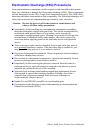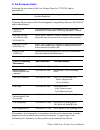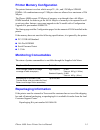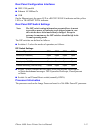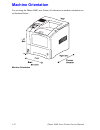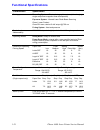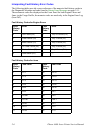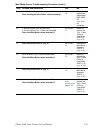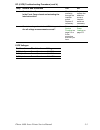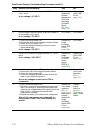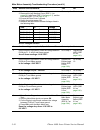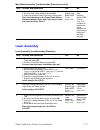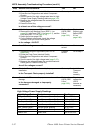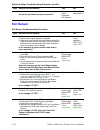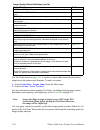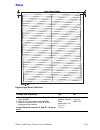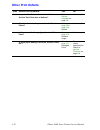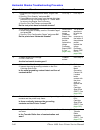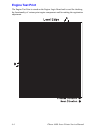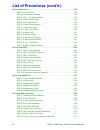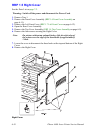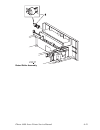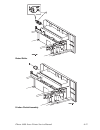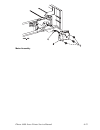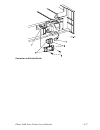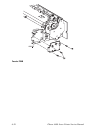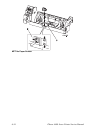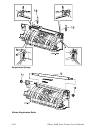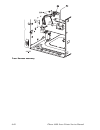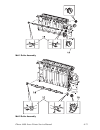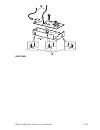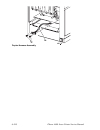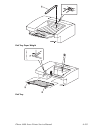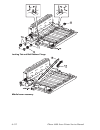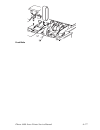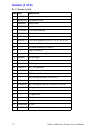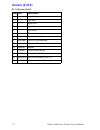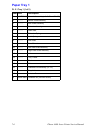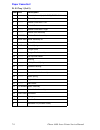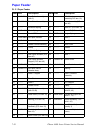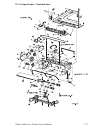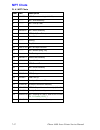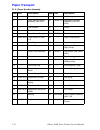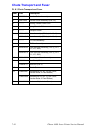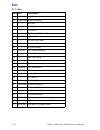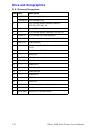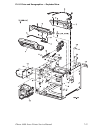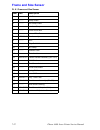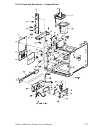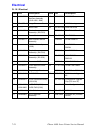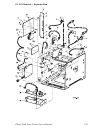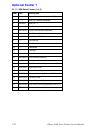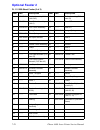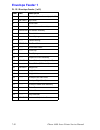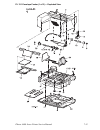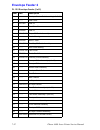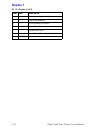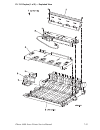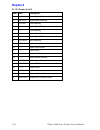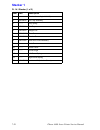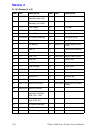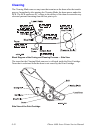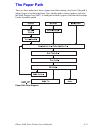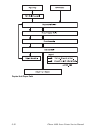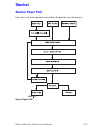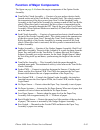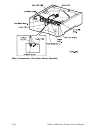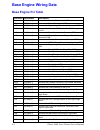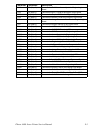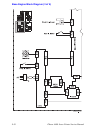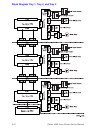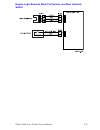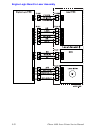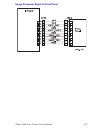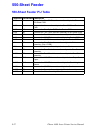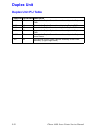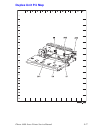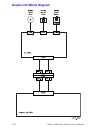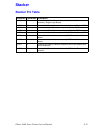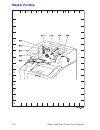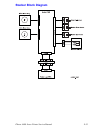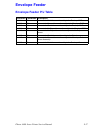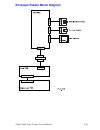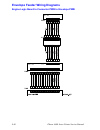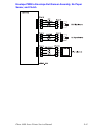- DL manuals
- Xerox
- Printer
- 4400DT - Phaser B/W Laser Printer
- Service Manual
Xerox 4400DT - Phaser B/W Laser Printer Service Manual
Summary of 4400DT - Phaser B/W Laser Printer
Page 1
Service manual p h a s e r ™ l a s e r p r i n t e r 4400
Page 3: Phaser™ 4400
Warning the following servicing instructions are for use by qualified service personnel only. To avoid personal injury, do not perform any servicing other than that contained in the operating instructions, unless you are qualified to do so. First printing: june 2002 071-0861-00 phaser™ 4400 laser pr...
Page 4: Service Terms
Phaser 4400 laser printer service manual iii service terms manual terms various terms are used throughout this manual to either provide additional information on a specific topic or to warn of possible danger that might be present during a procedure or action. Be aware of all symbols and terms when ...
Page 5
Iv phaser 4400 laser printer service manual symbols marked on the product danger high voltage. Protective ground (earth) symbol. Hot surface on or in the printer. Use caution to avoid personal injury. The surface is hot while the printer is running. After turning off the power, wait 30 minutes. Avoi...
Page 6: Power Safety Precautions
Phaser 4400 laser printer service manual v power safety precautions power source for 110 vac printers, do not apply more than 140 volts rms between the supply conductors or between either supply conductor and ground. Use only the specified power cord and connector. For 220 vac printers, do not apply...
Page 7
Vi phaser 4400 laser printer service manual electrostatic discharge (esd) precautions some semiconductor components, and the respective sub-assemblies that contain them, are vulnerable to damage by electrostatic discharge (esd). These components include integrated circuits (ics), large-scale integra...
Page 8: Service Safety Summary
Phaser 4400 laser printer service manual vii service safety summary general guidelines for qualified service personnel only: refer also to the preceding power safety precautions. Avoid servicing alone: do not perform internal service or adjustment of this product unless another person capable of ren...
Page 9
Viii phaser 4400 laser printer service manual servicing electrical components before starting any service procedure, switch off the printer power and unplug the power cord from the wall outlet. If you must service the printer with power applied, be aware of the potential for electrical shock. Warnin...
Page 10: Regulatory Specifications
Phaser 4400 laser printer service manual ix regulatory specifications federal communications commission compliance the equipment described in this manual generates and uses radio frequency energy. If it is not installed properly in strict accordance with xerox instructions, it may cause interference...
Page 11
X phaser 4400 laser printer service manual in the european union following the provisions of the low voltage directive 73/23/eec and its amendments: following the provisions of the electromagnetic compatibility directive 89/336/eec and its amendments: this product, if used properly in accordance wit...
Page 12: Safety Standards
Phaser 4400 laser printer service manual xi safety standards phaser 4400 satisfies the following safety standards: category standard satisfied laser safety 100 v/120 v type is submitted to fda 21 cfr (chapter 1, subchapter j, section 1010/1040). 220 v/240 v type is submitted to iec 825 class 1 laser...
Page 13
Xii phaser 4400 laser printer service manual.
Page 14: General Information
Phaser 4400 laser printer service manual xiii contents general information 1-1 section contents. . . . . . . . . . . . . . . . . . . . . . . . . . . . . . . . . . . . 1-1 phaser 4400 laser printer overview . . . . . . . . . . . . . . . . . . . . 1-2 parts of the printer . . . . . . . . . . . . . . ....
Page 15: Cleaning And Maintenance
Xiv phaser 4400 laser printer service manual cleaning and maintenance 5-1 service preventive maintenance procedure . . . . . . . . . . . . . . . 5-1 fru disassembly 6-1 list of procedures . . . . . . . . . . . . . . . . . . . . . . . . . . . . . . . . . . . 6-1 covers and trays . . . . . . . . . . ....
Page 16: Wiring Data
Phaser 4400 laser printer service manual xv laser control . . . . . . . . . . . . . . . . . . . . . . . . . . . . . . . . . . . . . 8-25 fuser control . . . . . . . . . . . . . . . . . . . . . . . . . . . . . . . . . . . . . 8-26 erase cycle. . . . . . . . . . . . . . . . . . . . . . . . . . . . . ....
Page 17
Xvi phaser 4400 laser printer service manual.
Page 18: Section Contents
Phaser 4400 laser printer service manual 1-1 general information the xerox phaser™ 4400 laser printer service manual is the primary document used for repairing, maintaining and troubleshooting. To ensure complete understanding of the product, participation in xerox phaser 4400 service training is re...
Page 19: Configurations
1-2 phaser 4400 laser printer service manual phaser 4400 laser printer overview the phaser 4400 laser printer combines a monochrome print engine with an image processor supporting postscript 3 and pcl5e/6. The phaser 4400 is a high performance, 26 ppm desktop laser printer with a resolution up to 12...
Page 20: Monitoring Consumables
Phaser 4400 laser printer service manual 1-3 printer memory configuration the printer features two slots which accept 32-, 64-, and 128-mbyte sdram dimms. All combinations except 32 mbytes alone are allowed to a maximum of 256 mbytes. The phaser 4400b reports 32 mbytes of memory, even though it has ...
Page 21: Parts Of The Printer
1-4 phaser 4400 laser printer service manual parts of the printer the parts of the printer are covered here in three groups: ■ base configuration components ■ internal components ■ printer options base configuration components front view of base configuration no. Description 1. Paper exit slot 2. St...
Page 22
Phaser 4400 laser printer service manual 1-5 rear view of base configuration no. Description 1. Option cover 2. Rear cover release 3. Rear cover (shown closed) 4. Parallel connector 5. Usb connector 6. Ethernet connector 7. Power cord receptacle 8. Left cover 9. Ventilation slots 8 9 1 2 3 6 7 4 5.
Page 23: Internal Components
1-6 phaser 4400 laser printer service manual internal components front and rear views with covers open printer options the following customer-installed options are available for the phaser 4400 printer. No. Description 1. Print cartridge 2. Front cover (shown open) 3. Fuser 4. Rear door (shown open)...
Page 24
Phaser 4400 laser printer service manual 1-7 printer options no. Description 1. 500-sheet stacker 2. Envelope feeder 3. 550-sheet feeder with tray 2 4. 550-sheet feeder with tray 3 5. Automatic duplex unit 1 2 3 4 s4400-346 5.
Page 25: Front Panel Configuration
1-8 phaser 4400 laser printer service manual front panel configuration the front panel consists of one tricolor led, a display window and six functional keys. These keys navigate the menu system, perform functions and select modes of operation for the printer. The led (light emitting diode) above th...
Page 26
Phaser 4400 laser printer service manual 1-9 front panel shortcuts mode press this selection at power-on skip execution of post diagnostics ok print service menu map info reset postscript nvram back+ok when “password” appears, press up + down keys within 2 seconds enter service diagnostics back+info.
Page 27: Image Processor Board
1-10 phaser 4400 laser printer service manual image processor board the following components must be transferred from the old board when installing a new image processor board in the printer: ■ sdram dimms (slot 1 on the left, slot 2 on the right) ■ nvram ■ configuration upgrade chip ■ flash dimm se...
Page 28
Phaser 4400 laser printer service manual 1-11 rear panel configuration interfaces ■ ieee 1284 parallel ■ ethernet 10/100basetx ■ usb on the ethernet port, the green led is a receive data indicator and the yellow led is a transmit data indicator. Rear panel dip switch settings note: the dip switch se...
Page 29: Machine Orientation
1-12 phaser 4400 laser printer service manual machine orientation for servicing the phaser 4400 laser printer, all references to machine orientation are as illustrated below. Machine orientation.
Page 30: Menu Map
Phaser 4400 laser printer service manual 1-13 menu map the menu map shown here lists the choices available when you select menus , and is printed when you select print menu map from the top level of menus. The order of menus, items, and values found in the menu map is the order in which the menus, i...
Page 32
Phaser 4400 laser printer service manual 1-15 the paper tips pages shown here list the supported paper and paper sizes, and provide the paper specifications for the printer. Paper tips page 1 of 3 550-sheet tray refer to the following tables to ensure the best print-quality and to avoid paper jams. ...
Page 33
1-16 phaser 4400 laser printer service manual paper tips page 2 of 3 paper weights the phaser 4400 laser printer supports paper weights as follows: • 16 - 130 lbs. (60 - 216 g/m ) simplex/one-sided • 16 - 28 lbs. (60 - 105 g/m ) duplex/two-sided plain paper: (60 - 120 g/m ) (16 - 32 lb.) card stock:...
Page 34
Phaser 4400 laser printer service manual 1-17 paper tips page 3 of 3 ordering supplies see www.Xerox.Com/officeprinting/4400supplies for information on ordering supplies. Xerox branded paper item paper size part number plain paper xerox premier 80 a4 (210 x 297 mm) 3r91720 xerox premier 80 a5 (148 x...
Page 35: Functional Specifications
1-18 phaser 4400 laser printer service manual functional specifications characteristic specification printing process recording system - electro-photographic system (roller charging, single component magnetic toner development) exposure system - infrared laser diode beam scanning class 1 laser produ...
Page 36: Electrical Specifications
Phaser 4400 laser printer service manual 1-19 electrical specifications environmental specifications characteristic specification power supply 120 vac (98–140 vac) 50/60 hz (47 hz – 63 hz) 220/240 vac (198–264 vac) 50/60 hz (47 hz – 63 hz) power consumption maximum - 600 watts printing - 525 watts/h...
Page 37
1-20 phaser 4400 laser printer service manual.
Page 38: Introduction
Phaser 4400 laser printer service manual 2-1 error messages and codes introduction this section covers troubleshooting procedures for the phaser 4400 laser printer’s front panel error messages. Only jams and fatal errors will produce an associated numeric code. Error messages and codes are usually s...
Page 39: Service Flowchart
2-2 phaser 4400 laser printer service manual service flowchart the service flowchart outlines one possible approach to troubleshooting and repair of the printer. The service flowchart is an overview of the path a service technician could take, using this technical manual, to service the printer and ...
Page 40: Procedures
Phaser 4400 laser printer service manual 2-3 service technician cautionary statements ■ always turn off the printer and remove the ac power cord, unless instructed to do otherwise in a procedure. This is particularly important when checking continuity between wiring. ■ if the printer is kept on, nev...
Page 41: Voltage Measurements
2-4 phaser 4400 laser printer service manual general notes on troubleshooting 1. Unless indicated otherwise, the instruction “switch on printer main power” means for you to switch on printer power and let the printer proceed through post. 2. When instructed to take voltage, continuity or resistance ...
Page 42: Using Fault History
Phaser 4400 laser printer service manual 2-5 using fault history the printer keeps a record of engine errors and jams. You can access fault history for either engine errors or jams in one of three ways: ■ view the fault history at the front panel. ■ print the printer’s usage profile. ■ view or print...
Page 43
2-6 phaser 4400 laser printer service manual interpreting fault history error codes the following tables provide a cross-reference of the numeric fault history codes to the diagnostic message and code found in printer error messages on page 2-11. These numeric codes are displayed on the front panel ...
Page 44: Service Diagnostics
Phaser 4400 laser printer service manual 2-7 service diagnostics the printer’s service diagnostics provide the ability to: ■ print the service diagnostics menu map. ■ check the current print engine status. ■ start the engine test print after selecting the print quantity, the source tray, output tray...
Page 45
2-8 phaser 4400 laser printer service manual component checks — tests print engine component functions. Nvram access — lets you reset the ps nvram locations to factory defaults. Exit — reboots the printer out of diagnostics. Service diagnostics menu map the service diagnostics menu map lists the tes...
Page 46
Phaser 4400 laser printer service manual 2-9 using the front panel with service diagnostics the keys on the front panel provide the user interface for service diagnostics. The keys and their functions are shown in front panel configuration on page 1-8. After you enter service diagnostics, the up and...
Page 47: Engine Test Print
2-10 phaser 4400 laser printer service manual engine test print the engine test print test pattern (shown on page 4-4 ) is stored in the engine logic board and is accessible through service diagnostics. You can use the engine test print to identify, repair, and validate the operability of printer xe...
Page 48: Printer Error Messages
Phaser 4400 laser printer service manual 2-11 printer error messages index of errors front panel message page jam errors jam at tray [#]. Open tray [#] and front cover. Code: jam e2-## 2-18 jam at envelope feeder; remove feeder and open front cover. Code: jam e2-#e 2-21 jam at mpt; open front cover ...
Page 49: Error Message Summaries
2-12 phaser 4400 laser printer service manual fan failure; power off now. Code: u5 2-49 engine logic board nvram failure. Code: u6 2-50 image processor post error codes 2-58 error message summaries note: the messages listed in the “diagnostic message” column appear only in service diagnostics while ...
Page 50
Phaser 4400 laser printer service manual 2-13 jam at front; open front cover to clear. Press i. E3-1: registration jam paper late to fuser sensor after arrival at registration sensor. Exit sensor did not actuate within time after the registration clutch is actuated. Open front cover. Remove print ca...
Page 51
2-14 phaser 4400 laser printer service manual jam at front; open front cover to clear press i. E7-0: duplex jam paper arrives at registration sensor early from duplex sensor. Open front cover. Remove print cartridge. Clear paper path. Go to jam at front/rear; open front/rear cover to clear. On page ...
Page 52
Phaser 4400 laser printer service manual 2-15 no paper in tray [#] press i. Tray [#] empty tray [#] is out of paper. Load paper into tray [#]. Go to no paper in tray [#]. On page 2-41. Load tray [#] with [paper size] [paper type]. Pse-1: paper size error paper size error. Load correct size paper in ...
Page 53
2-16 phaser 4400 laser printer service manual paper size jam; check size and open rear cover to clear. Press i. Pse-1: paper size error there is a conflict between the size of the paper, which is detected by the size switches, and the length of paper the printer detects by the length of time the reg...
Page 54
Phaser 4400 laser printer service manual 2-17 fuser failure press i. U4 fuser fail/power off ■ low temperature trouble/power off (fuser temperature drops below the set temperature after the fuser warm-up is complete). ■ warm-up fail/power off (fuser warm-up does not complete within 110 seconds). ■ s...
Page 55
2-18 phaser 4400 laser printer service manual jam at tray [#]. Open tray [#] and front cover. (e2-##: feed jam) e2-0#: paper arrives early to the registration sensor or is on the sensor at power-on. E2-1#: paper arrives late to the registration sensor. Paper jam/misfeed troubleshooting procedure ste...
Page 56
Phaser 4400 laser printer service manual 2-19 8 does the turn roller assembly move the paper to the registration sensor? Go to registration sensor on page 3-20. Go to turn roller clutch assembly on page 3-28. 9 1. Remove tray 1. 2. Check the paper chute at the front of the tray (the chute guides pap...
Page 57
2-20 phaser 4400 laser printer service manual 15 1. Replace tray 2. 2. Remove tray 3 and place the tray in feeder 1. 3. Place tray 1 in feeder 3. 4. Enter service diagnostics and select test print. 5. Run 20 to 25 test prints from tray 3. Did all prints complete successfully? The paper tray cur- ren...
Page 58: Front Cover.
Phaser 4400 laser printer service manual 2-21 jam at envelope feeder; remove feeder and open front cover. (e2-#e: feed jam) e2-0e: paper arrives at registration sensor too early. E2-1e: paper does not arrive at registration sensor position within a specified time. Envelope feeder jam troubleshooting...
Page 59
2-22 phaser 4400 laser printer service manual jam at mpt; open front cover to clear. (e2-#m: feed jam) e2-0m: paper arrives at reg sensor early. E2-1m: paper arrives at reg sensor late. 7 perform registration sensor on page 3-20 to check the registration sensor. Is the registration sensor operating ...
Page 60
Phaser 4400 laser printer service manual 2-23 jam at front; open front cover to clear. (e3-#: registration jam) e3-1: paper is late to the exit sensor or paper is late off the registration sensor. E3-2: registration sensor is actuated at power-on. 5 1. Scroll to main motor + clutch/sol tests and pre...
Page 61
2-24 phaser 4400 laser printer service manual 5 is the paper size used within specifications? Go to step 6. Replace with paper meet- ing size speci- fications. 6 1. Reinstall the fuser. 2. Close the rear cover. 3. Cheat the front cover interlock. 4. Enter service diagnostics, select clutch tests, an...
Page 62
Phaser 4400 laser printer service manual 2-25 jam at exit; open rear cover to clear. (e4-#: exit jam) e4-0: paper leaves the exit sensor early. E4-2: paper leaves the exit sensor late. The exit sensor is on at power-on. E4-3: custom paper late off the exit sensor within a specified time from the reg...
Page 63
2-26 phaser 4400 laser printer service manual 5 1. Enter service diagnostics and select sensor tests. 2. Scroll to exit sensor (fuser) and press ok. 3. Open the fuser access cover and use a piece of paper to block and unblock the exit sensor. Does the message on the display alternate between “with p...
Page 64
Phaser 4400 laser printer service manual 2-27 jam at stacker; open both rear covers to clear. (e6-#: stacker jam) e6-1: paper late to stacker sensor. E6-2: paper late off stacker sensor. Stacker jam troubleshooting procedure step actions and questions yes no 1 1. Open the printer rear cover and the ...
Page 65
2-28 phaser 4400 laser printer service manual 6 1. Remove the left interface cover (rrp 1.1 on page 6-6 ), left cover (rrp 1.2 on page 6-7 ), and the left plate (rrp 1.11 on page 6-16 ). 2. Enter service diagnostics and select motors/fans tests. 3. Scroll to stacker motor. 4. On the engine logic boa...
Page 66
Phaser 4400 laser printer service manual 2-29 jam at front/rear; open front/rear cover to clear. (e7-#: duplex jam) e7-0: paper arrives at the registration sensor early from the duplex sensor. E7-1: paper is late to the duplex sensor. E7-2: paper is late off the duplex sensor. The duplex sensor is o...
Page 67: To Clear. (Pse-1)
2-30 phaser 4400 laser printer service manual paper size jam; check size and open rear cover to clear. (pse-1) (pse-1: paper size error) there is a conflict between the size of the paper detected by the printer, and the length of time the registration sensor is actuated. 5 1. Select sensor tests. 2....
Page 68
Phaser 4400 laser printer service manual 2-31 close front cover/close rear cover. (close front cover/close rear cover) 3 is the paper size in the problem tray within printer specifications? Go to step 4. Replace with paper that meets specifications. 4 check the side guides and the paper stack end gu...
Page 69
2-32 phaser 4400 laser printer service manual 4 1. Switch the printer power off. 2. Remove the left interface cover (rrp 1.1 on page 6-6 ), left cover (rrp 1.2 on page 6-7 ), and the left plate (rrp 1.11 on page 6-16 ). 3. Disconnect p/j30 from the engine logic board. 4. Measure the resistance betwe...
Page 70
Phaser 4400 laser printer service manual 2-33 install or reseat print cartridge. (j3: missing print cartridge) 1. Print cartridge is not installed or seated correctly. 2. The installed print cartridge is not the correct one. Print cartridge installation troubleshooting procedure step actions and que...
Page 71: Replace Print Cartridge.
2-34 phaser 4400 laser printer service manual replace print cartridge. (j5: toner low) the print cartridge is in a low toner condition. Print cartridge low toner troubleshooting procedure step actions and questions yes no 1 install a new print cartridge. Does the replace print cartridge message stil...
Page 72: Toner Is Low.
Phaser 4400 laser printer service manual 2-35 toner is low. (j5: toner low) the print cartridge is almost empty. Print cartridge low toner troubleshooting procedure step actions and questions yes no 1 install a new print cartridge. Does the replace print cartridge message still appear? Go to step 2....
Page 73
2-36 phaser 4400 laser printer service manual maintenance kit is near end of life. Indicates that the parts that make up the maintenance kit (fuser, transfer roller, feed and retard rollers) are nearing the end of their rated useful life. Install or reseat the duplex unit. (e9-1: duplex unit fail) d...
Page 74: Stacker Failure.
Phaser 4400 laser printer service manual 2-37 stacker failure. (e9-2: stacker unit fail.) stacker has failed or was removed while power is on.) stacker removed while power is on. Install or reseat the envelope feeder. (e9-e: envelope feeder fail/re-install.) envelope feeder failed or was removed whi...
Page 75
2-38 phaser 4400 laser printer service manual standard output tray is full. Unload paper. (standard output tray full) error message indicates the output tray is full. 3 1. Switch the printer power off. 2. Remove the envelope feeder. 3. Check for continuity between j418 pin 3 (envelope connector asse...
Page 76: Tray [#] Paper Is Low.
Phaser 4400 laser printer service manual 2-39 tray [#] paper is low. Paper stack in the paper tray assembly is below 50 ±30 sheets. 5 1. Enter service diagnostics and select sensor tests. 2. Scroll to output tray full sensor and press ok. 3. Manually actuate and deactuate the output tray full actuat...
Page 77
2-40 phaser 4400 laser printer service manual tray 2 (or tray 3) paper is low. Paper stack in tray 2 and/or tray 3 is below 50 ±30 sheets. Low paper (tray 2 or tray 3) troubleshooting procedure step actions and questions yes no 1 fill the affected paper tray with fresh paper. Is the error message st...
Page 78: No Paper In Tray [#].
Phaser 4400 laser printer service manual 2-41 no paper in tray [#]. A tray (tray 1, tray 2, or tray 3) incorrectly indicates that it is empty. Tray [#] empty troubleshooting procedure step actions and questions yes no 1 does the problem appear when using tray 2 or tray 3? Go to step 7. Go to step 2....
Page 79
2-42 phaser 4400 laser printer service manual load tray [#] with [paper size] [paper type]. There is a conflict between the size of the paper detected by the size switches, and the length of paper detected by the length of time the registration sensor is actuated. 10 1. Remove tray 2/3. 2. Manually ...
Page 80
Phaser 4400 laser printer service manual 2-43 tray [#] failure. Open and close tray [#]. (c3-[#]e tray [#] not in) a tray assembly (tray 1, 2, or 3) is not in place. 6 1. Reinstall the paper tray. 2. Enter service diagnostics and select sensor tests. 3. Scroll to paper tray size read and press ok. 4...
Page 81
2-44 phaser 4400 laser printer service manual 6 on the tray 1 size pwb, measure continuity between p/j331 pin 12 to p/j61 pin 1. Is there continuity between the two pins? Go to step 7. Replace the tray 1 size pwb (rrp 3.13 on page 6-42 ). 7 check the wiring between p/j67 pin 5 on the tray 1 feeder p...
Page 82: Main Motor Failure.
Phaser 4400 laser printer service manual 2-45 main motor failure. (u1 motor fail/power off) main motor speed is less than specified rpm after 1.3 seconds. There is a problem with the main motor. 16 1. Remove tray 2 from the feeder. 2. Check the voltage between the lower terminal on the feeder connec...
Page 83
2-46 phaser 4400 laser printer service manual 3 1. Remove the fuser assembly (rrp 6.2 on page 6-66 ). 2. Manually rotate the rotor of the motor clockwise. Does the rotor of the main motor rotate smoothly? Replace the fuser assembly (rrp 6.2 on page 6-66 ) . Go to step 4. 4 remove the main motor (rrp...
Page 84
Phaser 4400 laser printer service manual 2-47 9 scroll to motor+registration and press ok. Does the registration roller rotate smoothly? Go to step 10. Repair or replace the registration rolls (rrp 5.6, page 6-62 ) as necessary. 10 1. Remove paper from all paper trays. 2. Scroll to motor+tray 1 feed...
Page 85: Laser Unit Failure.
2-48 phaser 4400 laser printer service manual laser unit failure. (u2 laser fail/power off) laser failure at warm-up: ■ transmitting /bd signal is longer than specified value for 10 sec. + t1. ■ the laser power does not reach the specified value. Laser failure after warm-up: ■ laser signal intervals...
Page 86: Fuser Failure.
Phaser 4400 laser printer service manual 2-49 fuser failure. (u4 fuser fail/power off) ■ low temperature trouble/power off (fuser temperature drops below the set temperature after the fuser warm-up is complete.) ■ warm-up fail/power off (fuser warm-up does not complete within 110 seconds.) ■ sts dis...
Page 87
2-50 phaser 4400 laser printer service manual engine logic board nvram failure. (u6 nvm fail/power off) there is problem with non-volatile ram on the engine logic board. 4 1. Enter service diagnostics and select motors/fans tests. 2. Scroll to fan motor high speed and press ok. Does the fan rotate a...
Page 88
Phaser 4400 laser printer service manual 2-51 load mpt with [paper size] [paper type]. (mpt paper empty) load mpt troubleshooting procedure step actions and questions yes no 1 1. Enter service diagnostics and select sensor tests. 2. Scroll to sensor input test and press ok. 3. Actuate and deactuate ...
Page 89: Tray 2 Or 3 Failure.
2-52 phaser 4400 laser printer service manual tray 2 or 3 failure. (e11: tray 2/3 fail) tray 2 or 3 disconnected after power-on. Controller does not recognize the feeder assembly. Tray 2 or 3 failure troubleshooting procedure step actions and questions yes no 1 1. Check the alignment of the printer ...
Page 90
Phaser 4400 laser printer service manual 2-53 7 check that the paper tray mating connector and the feeder mating connector are properly aligned when tray 1 is inserted into the feeder. Are the mating connectors properly connected when the paper tray is inserted? Replace the tray 1 size pwb (rrp 3.13...
Page 91
2-54 phaser 4400 laser printer service manual stacker is full, unload paper. (stacker output tray full.) error message indicates the stacker output tray is full. 12 1. Remove paper tray 3. 2. Check the voltage between the bottom terminal on the mating connector on the tray 3 feeder and frame ground....
Page 92: Type].
Phaser 4400 laser printer service manual 2-55 load envelope feeder with [paper size] [paper type]. (envelope feeder empty.) 3 lift and release the stack full actuator a few times. Does the actuator move freely? Go to step 5. Replace stack full actuator (rrp 10.12 on page 6-112 ) or stack full sensor...
Page 93
2-56 phaser 4400 laser printer service manual 3 check the voltage between p/j23 pin 3 and frame ground. Is the voltage 3.3 vdc with the envelope feeder no paper sensor de-actuated, and 0.0 vdc with the sensor actuated? Replace the engine logic board (rrp 9.3 on page 6-89 ). Go to step 4. 4 1. Switch...
Page 94
Phaser 4400 laser printer service manual 2-57 install or reseat print cartridge. (j3: missing ep cartridge) 1. Print cartridge is not installed or seated correctly. 2. The installed print cartridge is not the correct one. Print cartridge installation troubleshooting procedure step actions and questi...
Page 95: Fault Reporting Devices
2-58 phaser 4400 laser printer service manual image processor post error codes the image processor power-on self-test (post) detects two major types of faults: ■ hard faults are those that are known to prevent initialization of the operating system used by the image processor board cpu. ■ soft fault...
Page 96
Phaser 4400 laser printer service manual 2-59 post error code table led blink code front panel message comment 1+1 2: i/o asic image processor board asic failure. Go to image processor isolation on page 3-31. 1+1+1 3: local bus bridge/front panel image processor board asic failure. Go to image proce...
Page 97: 15: Ram Dimm (Ram Error)
2-60 phaser 4400 laser printer service manual start page soft fault messages the soft faults that are set by post diagnostics will print a message on the start page in a gray box. The box is large enough to contain all the soft faults encountered, with the upper left corner of the box in the center ...
Page 98: Introduction
Phaser 4400 laser printer service manual 3-1 troubleshooting introduction this section covers two types of troubleshooting procedures: ■ troubleshooting procedures for problems not directly associated with error messages or codes ■ troubleshooting procedures for image-quality (iq) problems troublesh...
Page 99: Troubleshooting Procedures
3-2 phaser 4400 laser printer service manual troubleshooting procedures verifying ac power there is a possible problem with ac power. Warning: improper connection of the grounding conductor can result in the risk of electrical shock. The following must be observed: ■ never use a ground adapter plug ...
Page 100
Phaser 4400 laser printer service manual 3-3 ac power testing procedure step actions and questions yes no 1 for [115 vac] 1. Disconnect the ac power cord from the wall outlet. 2. Measure the ac voltage between ac line and neutral, between ac line and ground, and between ac neutral and ground. 3. The...
Page 101: Dc Power (Lvps)
3-4 phaser 4400 laser printer service manual dc power (lvps) this procedure is used to troubleshoot the low-voltage power supply. Note: perform the ac power checks before starting this procedure. . Dc (lvps) troubleshooting procedure step actions and questions yes no 1 1. Switch printer power off. 2...
Page 102
Phaser 4400 laser printer service manual 3-5 8 check the front cover. Is the front cover closed and actuating the interlock switch? Check the continuity through the interlock switch. Replace if necessary. Repair or replace the defective cover or interlock switch as necessary. 9 check the voltages li...
Page 103: Dc Power Loading
3-6 phaser 4400 laser printer service manual dc power loading note: perform “dc power (lvps)” before starting this procedure. Warning: ac input voltages can be lethal. Use extreme caution while checking the voltages on the lvps. Disconnect the power cord while checking the continuity of fuses and wh...
Page 104
Phaser 4400 laser printer service manual 3-7 5 1. Switch the printer power off. 2. Reconnect p/j23. 3. Switch the printer power on. 4. Measure the voltages listed in step 2, sub-steps 2 through 4. Are all the voltages correct? Go to step 8. Go to step 6. 6 1. Switch the printer power off. 2. Disconn...
Page 105: Toner Sensor Failure
3-8 phaser 4400 laser printer service manual toner sensor failure low toner is not displayed when the print cartridge appears to be empty. Low toner sensor failure troubleshooting procedure step actions and questions yes no 1 print a test print. Inspect the print quality. Is the print light? Go to s...
Page 106: Inoperative Printer
Phaser 4400 laser printer service manual 3-9 inoperative printer no response from printer when the main power is switched on. 8 check the connector harness assembly. Is the connector harness assembly ok? Replace the engine logic board (rrp 9.3 on page 6-89 ). Replace the connector harness assembly (...
Page 107
3-10 phaser 4400 laser printer service manual 7 1. Switch the printer power off. 2. Remove any options connected to the image processor board. 3. Reconnect j910 to the image processor board. 4. Switch the printer power on. 5. Check the voltage on j910 between pins 1 and 2. (if there are no options i...
Page 108: Malfunctioning Front Panel
Phaser 4400 laser printer service manual 3-11 malfunctioning front panel there is an erratic display on the front panel. 14 1. Switch the printer power off. 2. Reinstall the removed options one at a time, switching on the power and checking for 5.0 vdc on j910 between pin 3 and frame ground after ea...
Page 109
3-12 phaser 4400 laser printer service manual 4 on the lvps, check the voltage on p/j282 between pins 1 and 2. Is the voltage +3.3 vdc? Repair or replace the harness between the lvps and the image processor board (pl 10.1, page 7-24 ). Replace the lvps (rrp 9.5 on page 6-91 ). 5 on the image process...
Page 110: Inoperative Front Panel
Phaser 4400 laser printer service manual 3-13 inoperative front panel front panel is not operative (no backlight or led). Erratic printer operation inoperative front panel troubleshooting procedure step actions and questions yes no 1 1. Disconnect j790 on the image processor board. 2. At j790 on the...
Page 111: Power Supply
3-14 phaser 4400 laser printer service manual power supply 5 replace the engine logic board (rrp 9.3 on page 6-89 ). Does the problem still appear? Go to step 6. Problem solved. 6 notify customer the cause of the trouble seems to be a communication problem between the host computer and the printer. ...
Page 112: Main Motor Assembly
Phaser 4400 laser printer service manual 3-15 main motor assembly 4 1. Switch the printer power off. 2. Reconnect all the p/js to the lvps. 3. Disconnect the following from the engine logic board: ■ p/j35 (stacker pwb) (rrp 10.7 on page 6-107 ) ■ p/j34 (duplex pwb) (rrp 12.4, page 6-144 ) ■ p/j33 (s...
Page 113
3-16 phaser 4400 laser printer service manual 2 1. Switch the printer power off. 2. Remove the left interface cover (rrp 1.1 on page 6-6 ), left cover (rrp 1.2 on page 6-7 ), and the left plate (rrp 1.11 on page 6-16 ). 3. Ensure the rear cover is closed. 4. Switch the printer power on. 5. Measure t...
Page 114: Laser Assembly
Phaser 4400 laser printer service manual 3-17 laser assembly 10 1. Enter service diagnostics and select sensor tests. 2. Scroll to rear cover switch and press ok. 3. Open and close the rear cover two or three times. Does the indication on the front panel display alternate between open and close as y...
Page 115: Fuser Assembly
3-18 phaser 4400 laser printer service manual fuser assembly warning: if the printer has been switched on, the fuser may be hot. 5 1. Switch the printer power off. 2. Remove the left interface cover (rrp 1.1 on page 6-6 ) left cover (rrp 1.2 on page 6-7 ), and the left plate (rrp 1.11 on page 6-16 )...
Page 116
Phaser 4400 laser printer service manual 3-19 2 measure the resistance between pins 3 and 4 of p272. Is the resistance less than 5 ohms? Go to step 4. Go to step 3. 3 1. Remove the fuser heat rod (rrp 6.9 on page 6-77 ). 2. Measure the resistance of the heat rod. Is the resistance less than 5 ohms? ...
Page 117: Registration Sensor
3-20 phaser 4400 laser printer service manual registration sensor registration sensor troubleshooting procedure step actions and questions yes no 1 1. Enter service diagnostics and select sensor tests. 2. Scroll to registration sensor and press ok. 3. Open the front cover. 4. With a strip of paper, ...
Page 118: Mpt No Paper Sensor
Phaser 4400 laser printer service manual 3-21 mpt no paper sensor mpt no paper sensor troubleshooting procedure step actions and questions yes no 1 1. Enter service diagnostics and select sensor tests. 2. Scroll to mpt no paper sensor test and press ok. 3. Actuate and deactuate the mpt no paper sens...
Page 119: Tray 1 No Paper Sensor
3-22 phaser 4400 laser printer service manual tray 1 no paper sensor output tray full sensor tray 1 no paper sensor troubleshooting procedure step actions and questions yes no 1 1. Remove tray 1. 2. Enter service diagnostics and select sensor tests. 3. Scroll to tray 1 low paper sensor and press ok....
Page 120
Phaser 4400 laser printer service manual 3-23 stack height sensor checkout 2 visually inspect the output tray full sensor actuator. Does the actuator moves freely and is it in good condition (not broken or damaged)? Go to step 3. Replace the output tray full actuator (rrp 6.8 on page 6-76 ). 3 1. Sw...
Page 121
3-24 phaser 4400 laser printer service manual print cartridge sensor assembly 3 check out the tray motor ( tray motor assembly checkout on page 3-26). Is the tray motor operating correctly? Replace in order: ■ feeder pwb (rrp 3.9 on page 6-37 ). ■ size pwb (rrp 3.13 on page 6-42 or rrp 11.19 page 6-...
Page 122
Phaser 4400 laser printer service manual 3-25 3 1. Enter service diagnostics and select sensor tests. 2. Scroll to print cartridge switch and press ok. 3. Slide the print cartridge out and back in two or three times. Does the message on the front panel display alternate between installed and not ins...
Page 123
3-26 phaser 4400 laser printer service manual tray motor assembly checkout note: tray 1 interlocks the 24 vdc supply to the tray 1 size pwb, tray 1 feeder pwb, tray 2 and tray 3. Tray 2 interlocks the 24 vdc supply to the tray 2 size pwb, tray 2 feeder pwb, and tray 3. Tray 3 interlocks the 24 vdc s...
Page 124: Registration Clutch
Phaser 4400 laser printer service manual 3-27 registration clutch registration clutch troubleshooting procedure step actions and questions yes no 1 1. Enter service diagnostics and select clutch tests. 2. Scroll to registration clutch and press ok. Can you hear the registration clutch energize? Go t...
Page 125
3-28 phaser 4400 laser printer service manual turn roller clutch assembly turn roller clutch assembly troubleshooting procedure step actions and questions yes no 1 1. Enter service diagnostics and select clutch tests. 2. Scroll to tray 1 turn roller clutch and press ok. Can you hear the tray 1 turn ...
Page 126: Tray 1 Feed Clutch
Phaser 4400 laser printer service manual 3-29 tray 1 feed clutch note: tray 1 interlocks the 24 vdc supply to the tray 1 size pwb, tray 1 feeder pwb, tray 2 and tray 3. Tray 2 interlocks the 24 vdc supply to the tray 2 size pwb, tray 2 feeder pwb, and tray 3. Tray 3 interlocks the 24 vdc supply to t...
Page 127: Mpt Pick Up Solenoid
3-30 phaser 4400 laser printer service manual mpt pick up solenoid mpt feed solenoid troubleshooting procedure step actions and questions yes no 1 1. Enter service diagnostics and select solenoid tests. 2. Scroll to mpt and press ok. Can you hear the mpt pick up solenoid energize? Go to step 6. Go t...
Page 128: Image Processor Isolation
Phaser 4400 laser printer service manual 3-31 image processor isolation high-voltage power supply (hvps) assembly image processor isolation procedure step actions and questions yes no 1 1. Switch the printer power off. 2. Disconnect all cables connected to the rear of the image processor board. 3. R...
Page 129
3-32 phaser 4400 laser printer service manual 2 1. Cheat the front cover interlock switch. 2. Enter service diagnostics and select component checks. 3. Scroll to each of the high voltage tests listed in high voltage power supply readings table on page 3-32 . 4. Measure the voltage between the contac...
Page 130: Electrical Noise
Phaser 4400 laser printer service manual 3-33 electrical noise electrical noise troubleshooting procedure step actions and questions yes no 1 1. Check if there is other electrical equipment, such as electrical generators, radio transmitters, or devices using electrical motors, within ten feet of the...
Page 131: Exit Sensor
3-34 phaser 4400 laser printer service manual exit sensor 9 inspect all of the grounds in the printer. Are all the grounds securely connected? Contact xerox escalated hw support. Repair the bad grounds. Exit sensor troubleshooting procedure step actions and questions yes no 1 1. Open the printer rea...
Page 132: Exit Motor
Phaser 4400 laser printer service manual 3-35 exit motor exit motor troubleshooting procedure step actions and questions yes no 1 1. Switch the printer power off. 2. Open the rear cover and manually rotate the exit chute assembly. Does the exit chute rotate without binding? Go to step 2. Remove the ...
Page 133
3-36 phaser 4400 laser printer service manual 550-sheet feeder feed clutch the 550-sheet feeder is not feeding paper or not feeding paper at the correct time. 550-sheet feeder feed clutch troubleshooting procedure step actions and questions yes no 1 1. Enter service diagnostics and select clutch tes...
Page 134: Stacker Full Sensor
Phaser 4400 laser printer service manual 3-37 stacker full sensor the printer fails to indicate a stack full condition, or incorrectly indicates a stack full condition. Stacker full sensor troubleshooting procedure step actions and questions yes no 1 1. Enter service diagnostics and select sensor te...
Page 135: Envelope Feed Clutch
3-38 phaser 4400 laser printer service manual stacker offset operation not performed envelope feed clutch envelopes fail to feed, or feed incorrectly. Stacker offset operation not performed troubleshooting procedure step actions and questions yes no 1 manually move the offset assembly from one side ...
Page 136: Envelope No Paper Sensor
Phaser 4400 laser printer service manual 3-39 envelope no paper sensor the printer incorrectly indicates a no paper condition in the envelope feeder, or fails to indicate a no paper condition in the envelope feeder. 3 check the voltage between p/j23 pin 4 and frame ground. Is the voltage 0.0 vdc? Re...
Page 137
3-40 phaser 4400 laser printer service manual 4 1. Switch the printer power off and remove the envelope feeder. 2. Check for continuity between j418 pin 4 (envelope connector assembly) and p/j23 pin 3 on the engine logic board. Is there continuity between the pins? Go to step 7. Go to step 5. 5 1. R...
Page 138
Phaser 4400 laser printer service manual 3-41 image-quality checkout procedures throughout these procedures, the term “vertical” refers to the process direction (the direction paper travels through the printer); the term “horizontal” refers to the scanning direction (the direction the laser beam sca...
Page 139
3-42 phaser 4400 laser printer service manual the test print shown on page 3-43 is used to evaluate and ensure that the printed image meets the printer specifications. To make test prints: 1. Select printable pages menu from the main menu. 2. Scroll to print test prints . For more information about ...
Page 140
Phaser 4400 laser printer service manual 3-43 test print.
Page 141
3-44 phaser 4400 laser printer service manual deletions (line, band, spots) line, band, or spot deletions step actions and questions yes no 1 inspect test prints for the presence of deletions (missing image). There should be no deletions with a diameter larger than 0.5 mm visible on test prints. Are...
Page 142: Fusing
Phaser 4400 laser printer service manual 3-45 fusing fusing quality check points note: the operating environment of the printer is from 41 ° f (5° c) at 15% relative humidity to 95 ° f (35° c) at 85% relative humidity. The fusing performance of the printer will vary according to the environment. ■ a...
Page 143: Resolution
3-46 phaser 4400 laser printer service manual resolution resolution check points actions and questions yes no observe the three resolution check points on several test prints. Check the resolution of the images in each of the areas: arrow 1 the two pixel vertical, horizontal and diagonal lines shoul...
Page 144: Registration (Side-to-Side)
Phaser 4400 laser printer service manual 3-47 registration (side-to-side) registration (side-to-side) actions and questions yes no note: insure that edge-to-edge printing is set to off in the pcl job defaults menu before starting the test print. Otherwise, the image will be shifted left. Measure the...
Page 145
3-48 phaser 4400 laser printer service manual registration (lead edge-to-trail edge) registration (lead edge-to-trail edge) actions and questions yes no note: insure that edge-to-edge printing is set to off in the pcl job defaults menu before printing the test print. Otherwise, the image will be shi...
Page 146: Skew
Phaser 4400 laser printer service manual 3-49 skew engine logic board test print actions and questions yes no 1. Enter service diagnostics, select engine test print, and press ok. 2. Scroll to print test pattern and press ok. 3. Measure the dimensions ‘a’ and ‘b’ on two consecutive test patterns. Is...
Page 147: Skips / Smears
3-50 phaser 4400 laser printer service manual skips / smears skips / smears actions and questions yes no 1. On the main menu select printable pages menu. 2. Scroll to print test prints and press ok. 3. Inspect the ladder chart test pattern as shown in the figure. Is the pattern free from skips and s...
Page 148: Spots
Phaser 4400 laser printer service manual 3-51 spots spots actions and questions yes no 1. From the printable pages menu, print configuration pages. 2. Inspect the print for spots. Within a 208 x 95 mm square: ■ there should be no spots larger than or equal to 0.5 mm visible on the prints. ■ there sh...
Page 149: Other Print Defects
3-52 phaser 4400 laser printer service manual other print defects step actions and questions yes no 1 inspect the test patterns for other print defects. Are the test prints free of defects? Return to service flowchart on page 2-2. Go to step 2. 2 are there dark streaks present on the test prints? Go...
Page 150: Procedures
Phaser 4400 laser printer service manual 3-53 image-quality troubleshooting procedures the image-quality troubleshooting procedures that follow are meant to assist in correcting image-quality defects. These procedures provide defect samples, definitions and specifications to help identify the type o...
Page 151: Light (Undertoned) Prints
3-54 phaser 4400 laser printer service manual light (undertoned) prints the overall image density is too light. Initial actions ■ inspect the printer paper path for items such as staples, paper clips, and paper scraps. ■ check installation of the print cartridge. ■ check that the print cartridge gro...
Page 152
Phaser 4400 laser printer service manual 3-55 4 check for the continuity between the metal grounding contact and the printer body frame. Is there continuity between the metal grounding contact and the printer frame? Go to step 5. Replace the print cartridge side guide (rrp 7.5 on page 6-83 ). 5 insp...
Page 153: Blank Prints
3-56 phaser 4400 laser printer service manual blank prints no visible image anywhere on the output print as shown here. Initial actions ■ inspect the printer paper path for items such as staples, paper clips and paper scraps. ■ check installation of the print cartridge. ■ check that the print cartri...
Page 154
Phaser 4400 laser printer service manual 3-57 4 1. Remove the print cartridge. 2. Inspect the metal grounding contact on the print cartridge side guide. Is the metal grounding contact intact and free of contamination? Go to step 5. Reform or clean the metal ground- ing contact, so they make better c...
Page 155: Black Prints
3-58 phaser 4400 laser printer service manual black prints a totally black output print. There is toner on the paper with no visible image. Initial actions ■ inspect the printer paper path for items such as staples, paper clips and paper scraps. ■ check installation of the print cartridge. ■ check t...
Page 156: Vertical Deletions
Phaser 4400 laser printer service manual 3-59 vertical deletions a vertical band in the process direction (direction of paper travel) where the image is missing or extremely light. Initial actions ■ check that the paper supply is dry and fresh. ■ inspect the printer paper path for items such as stap...
Page 157
3-60 phaser 4400 laser printer service manual 4 inspect the paper path, between feed and exit, for contamination or obstructions. Is the paper path free of obstructions? Go to step 5. Remove obstructions or contamination from the paper path. 5 inspect the transfer roller assembly for contamination a...
Page 158: Horizontal Deletions
Phaser 4400 laser printer service manual 3-61 horizontal deletions a deletion is an area of the print where the image is missing or extremely light. Horizontal deletions extend across the page. Initial actions ■ check that the paper supply is dry and fresh. ■ inspect the printer paper path for items...
Page 159
3-62 phaser 4400 laser printer service manual horizontal deletions troubleshooting procedure step actions and questions yes no 1 1. Enter service diagnostics and select engine test print. 2. Scroll to print quantity and press ok. 3. Select 5, then press ok. 4. Scroll to print test pattern and press ...
Page 160: Vertical Streaks
Phaser 4400 laser printer service manual 3-63 vertical streaks extraneous dark lines/bands in the process direction (in the direction of paper travel). Initial actions ■ check that the paper supply is dry and fresh. ■ inspect the printer paper path for items such as staples, paper clips and paper sc...
Page 161
3-64 phaser 4400 laser printer service manual ■ check that the print cartridge ground contacts (on the right side of the print cartridge and in the print cartridge side guide in the printer) are clean. ■ check that the paper is within specifications. ■ inspect the paper path, between feed and exit, ...
Page 162: Horizontal Streaks
Phaser 4400 laser printer service manual 3-65 horizontal streaks there are black lines running horizontally across the page in the scan direction (at a right angle to the direction of paper travel). Initial actions ■ check that the paper supply is dry and fresh. ■ inspect the printer paper path for ...
Page 163
3-66 phaser 4400 laser printer service manual horizontal streaks troubleshooting procedure step actions and questions yes no 1 1. Enter service diagnostics and select “engine test print.” 2. Scroll to “print quantity” and press ok. 3. Press ok to move the cursor over the last digit, then press the u...
Page 164
Phaser 4400 laser printer service manual 3-67 7 1. Select the printable pages menu, scroll to print test prints, and press ok. 2. Switch off the printer power halfway through the print cycle. 3. Carefully remove the print cartridge and inspect the toner image on the drum just before the transfer are...
Page 165: Spots
3-68 phaser 4400 laser printer service manual spots there are spots of toner randomly scattered on the page. Initial actions ■ check that the paper supply is clean, dry and fresh (recycled paper may have spots). ■ ensure there are no obstructions in the laser path. ■ inspect the printer paper path f...
Page 166: Unfused Image
Phaser 4400 laser printer service manual 3-69 unfused image the printed image is not fully fused to the paper. The image rubs off easily. Initial actions ■ check to ensure that the paper is within specification. 3 1. Generate a test print and switch off the printer power halfway through the print cy...
Page 167
3-70 phaser 4400 laser printer service manual unfused image troubleshooting procedure step actions and questions yes no 1 1. Replace the paper with fresh, dry paper from an unopened ream. 2. Print a test print. Is the problem still present? Go to step 2. Problem solved. 2 scroll to fuser configurati...
Page 168: Damaged Print
Phaser 4400 laser printer service manual 3-71 damaged print the printed page comes out of the printer either wrinkled, creased, or torn. Initial actions ■ check that the paper supply is dry and fresh. ■ check that rollers and other components in the paper path are clean and unobstructed. ■ ensure th...
Page 169: Resolution
3-72 phaser 4400 laser printer service manual resolution the two pixel lines and halftone patches cannot be reproduced clearly on the print. Initial actions ■ ensure the nvram laser power adjustment is set to the default, which is 10. 5 inspect all of the rollers along the paper path, between the fe...
Page 170: Spot Deletions
Phaser 4400 laser printer service manual 3-73 spot deletions solid areas are marked with irregular white areas. Initial actions ■ check that the paper supply is dry and fresh. ■ inspect the printer paper path for items such as staples, paper clips and paper scraps. ■ check installation of the print ...
Page 171: Repeating Defects
3-74 phaser 4400 laser printer service manual repeating defects recurring marks, spots, lines, or voids. Initial actions ■ check that the paper supply is dry and fresh. ■ inspect the printer paper path for items such as staples, paper clips and paper scraps. ■ check installation of the print cartrid...
Page 172: Residual Image
Phaser 4400 laser printer service manual 3-75 residual image the image from a previous print, which was not removed during the cleaning process, has been developed on the current print. Initial actions ■ inspect the printer paper path for items such as staples, paper clips and paper scraps. ■ check ...
Page 173: Background
3-76 phaser 4400 laser printer service manual background there is toner contamination on all or part of the page. The contamination appears as a very light gray dusting. Initial actions ■ inspect the printer paper path for items such as staples, paper clips and paper scraps. 3 inspect the transfer r...
Page 174
Phaser 4400 laser printer service manual 3-77 ■ check installation of the print cartridge. ■ check that the print cartridge ground contacts (on the right side of the print cartridge and in the print cartridge side guide in the printer) are clean. ■ ensure the machine covers are in place and fit well...
Page 175: Uneven Density
3-78 phaser 4400 laser printer service manual uneven density image density varies within the page in either direction. Initial actions ■ load fresh dry paper. ■ check that the correct print cartridge is properly installed and not empty. ■ ensure that the machine is reasonably level. ■ check to make ...
Page 176: Skewed Image
Phaser 4400 laser printer service manual 3-79 skewed image the image is not parallel to the edges of the print sheet. Initial actions ■ check the paper tray(s) installation and the paper in the tray(s). ■ load fresh dry paper. ■ paper meets specification. ■ check the paper path for any obstructions ...
Page 177
3-80 phaser 4400 laser printer service manual skewed image troubleshooting procedure step actions and questions yes no 1 run 5 test prints, single sided, from each paper tray. If the printer has a duplex unit, run five duplexed prints from each tray. Does the skewed image appear only on duplexed pri...
Page 178: Registration
Phaser 4400 laser printer service manual 3-81 registration the image is not positioned correctly on the paper. It may be off in either the process direction or in the scan direction. Initial actions ■ check to ensure that the paper is within specification. ■ check that the paper supply is dry and fr...
Page 179
3-82 phaser 4400 laser printer service manual registration troubleshooting procedure step actions and questions yes no 1 print a test print. Is the test print output image properly registered? Go to step 5. Go to step 2. 2 perform the registration check ( registration on page 4-5). Is the printer re...
Page 180: Skips / Smears
Phaser 4400 laser printer service manual 3-83 skips / smears a disturbance of the image which lengthens or shortens the image in the process direction. A darkening across the process direction or a repeat of the image in the process direction. Initial actions ■ check that the paper supply is dry and...
Page 181
3-84 phaser 4400 laser printer service manual.
Page 182: Service Test Prints
Phaser 4400 laser printer service manual 4-1 tests prints, adjustments, and nvram reset service test prints there are two test prints stored in the printer that are primarily intended for service use. One is the test print that is accessible from the printer’s printable pages menu when you select pr...
Page 183: Test Print
4-2 phaser 4400 laser printer service manual test print this page of blocks, lines, patterns, and text provides an aid in evaluating the quality of printing and in making registration adjustments. The use of the test print in evaluating image quality is covered in detail in image-quality checkout pr...
Page 184
Phaser 4400 laser printer service manual 4-3.
Page 185: Engine Test Print
4-4 phaser 4400 laser printer service manual engine test print the engine test print is stored on the engine logic board and is used for checking the functionality of various print engine components and for making the registration adjustment..
Page 186: Adjustments
Phaser 4400 laser printer service manual 4-5 adjustments registration check this procedure checks the printer registration in the horizontal (scan) direction and the vertical (process) direction for both simplex and duplex printing. If any registration measurement does not meet specification, perfor...
Page 187: Fuser Temperature
4-6 phaser 4400 laser printer service manual adjustment 1. Enter service diagnostics and select engine nvram adjustments . 2. Scroll to the process adjustment ( tray [#] proc direction ) or scan adjustment ( tray [#] scan direction ) for the desired tray and press ok. 3. Use the up or down keys to s...
Page 188: Resetting Nvram
Phaser 4400 laser printer service manual 4-7 resetting nvram resetting nvram returns all the image processor board nvram-stored parameters to their factory default values. You can reset the postscript nvram using the customer menu, the service diagnostics menu, or the front panel shortcut. Customer ...
Page 189: Service Diagnostics Resets
4-8 phaser 4400 laser printer service manual resetting all printer default settings (postscript nvram) resetting the nvram restores all printer values stored in the ip controller nvram including network, printer setup, job defaults, and margin to their factory default values. The print counts and th...
Page 190: Print Engine Nvram
Phaser 4400 laser printer service manual 4-9 print engine nvram there is no single reset for the print engine nvram..
Page 191
4-10 phaser 4400 laser printer service manual.
Page 192: Procedure
Phaser 4400 laser printer service manual 5-1 cleaning and maintenance service preventive maintenance procedure perform the following procedures whenever you check, service, or repair a printer. Cleaning the printer, as outlined in the following steps, assures proper operation of the printer and redu...
Page 193
5-2 phaser 4400 laser printer service manual.
Page 194: List of Procedures
Phaser 4400 laser printer service manual 6-1 fru disassembly this section contains step-by-step removal procedures for a specific component or assembly. Numbers in the illustrations refer to steps in the procedure. For example: if step 3 in a procedure instructs you to remove a screw, the screw in t...
Page 195
6-2 phaser 4400 laser printer service manual paper feed (tray 1). . . . . . . . . . . . . . . . . . . . . . . . . . . . . . . . . . . . . . . . . . . . . 6-28 rrp 3.1 paper feeder. . . . . . . . . . . . . . . . . . . . . . . . . . . . . . . . . . . . . . . . . . 6-28 rrp 3.2 turn roller assembly . ....
Page 196
Phaser 4400 laser printer service manual 6-3 xerographics . . . . . . . . . . . . . . . . . . . . . . . . . . . . . . . . . . . . . . . . . . . . . . . . . 6-79 rrp 7.1 transfer roller assembly . . . . . . . . . . . . . . . . . . . . . . . . . . . . . . . . .6-79 rrp 7.2 print cartridge top guide as...
Page 197
6-4 phaser 4400 laser printer service manual optional paper feeder . . . . . . . . . . . . . . . . . . . . . . . . . . . . . . . . . . . . . . . . . 6-120 rrp 11.1 printer removal . . . . . . . . . . . . . . . . . . . . . . . . . . . . . . . . . . . . . . 6-120 rrp 11.2 550-sheet feeder right cover ...
Page 198
Phaser 4400 laser printer service manual 6-5 envelope feeder . . . . . . . . . . . . . . . . . . . . . . . . . . . . . . . . . . . . . . . . . . . . . 6-157 rrp 13.1 bottom cover . . . . . . . . . . . . . . . . . . . . . . . . . . . . . . . . . . . . . . . .6-157 rrp 13.2 top chute . . . . . . . . ....
Page 199: Covers and Trays
6-6 phaser 4400 laser printer service manual covers and trays rrp 1.1 left interface cover see the parts list on page 7-2 . Warning: switch off the power and disconnect the power cord. 1. Loosen the two thumb screws that secure the left interface cover. 2. Slide the cover to the rear and remove. Lef...
Page 200: Rrp 1.2 Left Cover
Phaser 4400 laser printer service manual 6-7 rrp 1.2 left cover see the parts list on page 7-2 . Warning: switch off the power and disconnect the power cord. 1. Remove the left interface cover ( rrp 1.1 left interface cover on page 6-6). 2. Remove the two screws securing the left cover to the printe...
Page 201: Rrp 1.3 Option Cover
6-8 phaser 4400 laser printer service manual rrp 1.3 option cover see the parts list on page 7-2 . Warning: switch off the power and disconnect the power cord. 1. Squeeze the cover release and open the rear cover assembly. 2. Push the two locking tabs at the rear of option cover. 3. Lift and slide t...
Page 202: Rrp 1.4 Top Cover Assembly
Phaser 4400 laser printer service manual 6-9 rrp 1.4 top cover assembly see the parts list on page 7-2 . Warning: switch off the power and disconnect the power cord. 1. Remove tray 1. 2. Remove the front cover assembly ( rrp 1.6 front cover assembly on page 6-11). 3. Remove the left front cover ( rr...
Page 203: Rrp 1.5 Right Cover
6-10 phaser 4400 laser printer service manual rrp 1.5 right cover see the parts list on page 7-2 . Warning: switch off the power and disconnect the power cord. 1. Remove tray 1. 2. Remove the front cover assembly ( rrp 1.6 front cover assembly on page 6-11). 3. Remove the left front cover ( rrp 1.7 ...
Page 204
Phaser 4400 laser printer service manual 6-11 rrp 1.6 front cover assembly see the parts list on page 7-2 . Warning: switch off the power and disconnect the power cord. 1. Open the front cover assembly. 2. Disconnect the spring, then slide the cover stopper to the left or right and remove from the r...
Page 205: Rrp 1.7 Left Front Cover
6-12 phaser 4400 laser printer service manual rrp 1.7 left front cover see the parts list on page 7-2 . Warning: switch off the power and disconnect the power cord. 1. Remove tray 1. 2. Remove the front cover assembly ( rrp 1.6 front cover assembly on page 6-11). 3. Remove the three screws securing ...
Page 206
Phaser 4400 laser printer service manual 6-13 rrp 1.8 rear cover assembly see the parts list on page 7-4 . Warning: switch off the power and disconnect the power cord. 1. Open the rear cover assembly by squeezing the clips. 2. Lift the lead edge of the locking tab to release and remove the stopper f...
Page 207
6-14 phaser 4400 laser printer service manual rrp 1.9 front panel assembly see the parts list on page 7-2 . Warning: switch off the power and disconnect the power cord. 1. Remove the top cover assembly ( rrp 1.4 top cover assembly on page 6-9). 2. Remove the four screws securing the front panel asse...
Page 208: Rrp 1.10 Interlock Cover
Phaser 4400 laser printer service manual 6-15 rrp 1.10 interlock cover see the parts list on page 7-4 . Warning: switch off the power and disconnect the power cord. 1. Remove rear cover assembly ( rrp 1.8 rear cover assembly on page 6-13). 2. Remove the screw that secures the stopper to the printer....
Page 209: Rrp 1.11 Left Plate
6-16 phaser 4400 laser printer service manual rrp 1.11 left plate see the parts list on page 7-4 . Warning: switch off the power and disconnect the power cord. 1. Remove tray 1. 2. Remove the left interface cover ( rrp 1.1 left interface cover on page 6-6). 3. Remove the left cover ( rrp 1.2 left co...
Page 210: Rrp 1.12 Plate Handle
Phaser 4400 laser printer service manual 6-17 rrp 1.12 plate handle see the parts list on page 7-4 . Warning: switch off the power and disconnect the power cord. 1. Remove paper tray 1. 2. Remove the left interface cover ( rrp 1.1 left interface cover on page 6-6). 3. Remove the left cover ( rrp 1.2...
Page 211: Tray 1
6-18 phaser 4400 laser printer service manual tray 1 rrp 2.1 retard roller assembly see the parts list on page 7-6 . 1. Remove tray 1. 2. Release the left and right latches of tray 1. 3. Open the retard chute. 4. Lift the locking tab and remove the retard roller assembly. Retard chute.
Page 212
Phaser 4400 laser printer service manual 6-19 retard roller assembly.
Page 213
6-20 phaser 4400 laser printer service manual rrp 2.2 friction clutch assembly see the parts list on page 7-14 . 1. Remove tray 1. 2. Release the left and right latches of tray 1. 3. Open the retard chute. 4. Lift the locking tab and remove the retard roller assembly. 5. Remove the friction clutch a...
Page 214
Phaser 4400 laser printer service manual 6-21 retard roller friction clutch assembly.
Page 215: Rrp 2.3 Retard Spring
6-22 phaser 4400 laser printer service manual rrp 2.3 retard spring see the parts list on page 7-6 . 1. Remove tray 1. 2. Release the left and right latches of tray 1. 3. Open the retard chute. 4. Release the two locking tabs and lift the retard assembly. 5. Remove the retard spring from the roller ...
Page 216
Phaser 4400 laser printer service manual 6-23 replacement reinstall the components in the reverse order. Ensure that the tab on the clutch is positioned on the pin on the retard shaft. Retard spring.
Page 217: Rrp 2.4 Motor Assembly
6-24 phaser 4400 laser printer service manual rrp 2.4 motor assembly see the parts list on page 7-6 . 1. Remove tray 1. 2. Remove the screws that secure the left and right motor brackets to the tray. 3. Remove both mounting brackets and motor springs. Note: it may be necessary to use a scribe or sma...
Page 218
Phaser 4400 laser printer service manual 6-25 motor assembly.
Page 219
6-26 phaser 4400 laser printer service manual rrp 2.5 paper feeder connector and socket guide see the parts list on page 7-6 . 1. Remove tray 1. 2. Remove the two screws that secure the left motor bracket to the tray. 3. Remove the motor spring. Note: it may be necessary to use a scribe or small scr...
Page 220
Phaser 4400 laser printer service manual 6-27 connector and socket guide.
Page 221: Paper Feed (Tray 1)
6-28 phaser 4400 laser printer service manual paper feed (tray 1) rrp 3.1 paper feeder see the parts list on page 7-10 . Warning: switch off the power and disconnect the power cord. 1. Remove tray 1. Note: remove all optional 550-sheet feeders. 2. Remove the left interface cover ( rrp 1.1 left inter...
Page 222
Phaser 4400 laser printer service manual 6-29 rrp 3.2 turn roller assembly see the parts list on page 7-10 . Warning: switch off the power and disconnect the power cord. 1. Remove tray 1. 2. Remove the left interface cover ( rrp 1.1 left interface cover on page 6-6). 3. Remove the left cover ( rrp 1...
Page 223
6-30 phaser 4400 laser printer service manual rrp 3.3 tray 1 no paper actuator see the parts list on page 7-10 . Warning: switch off the power and disconnect the power cord. 1. Remove tray 1. 2. If installed, remove the duplex unit ( rrp 12.1 duplex unit on page 6-141). 3. Rotate the no paper actuat...
Page 224
Phaser 4400 laser printer service manual 6-31 rrp 3.4 stack height sensor see the parts list on page 7-10 . Warning: switch off the power and disconnect the power cord. 1. Remove tray 1. 2. Remove the duplex unit if installed ( rrp 12.1 duplex unit on page 6-141). 3. Remove the no paper actuator ( r...
Page 225: Rrp 3.5 Low Paper Sensor
6-32 phaser 4400 laser printer service manual rrp 3.5 low paper sensor see the parts list on page 7-10 . Warning: switch off the power and disconnect the power cord. 1. Remove tray 1. 2. Remove the duplex unit if installed ( rrp 12.1 duplex unit on page 6-141). 3. Release the five hooks, and remove ...
Page 226
Phaser 4400 laser printer service manual 6-33 rrp 3.6 feed clutch assembly see the parts list on page 7-10 . Removal warning: switch off the power and disconnect the power cord. 1. Remove tray 1. 2. Remove the left interface cover ( rrp 1.1 left interface cover on page 6-6). 3. Remove the left cover...
Page 227
6-34 phaser 4400 laser printer service manual 12. Remove the e-ring that secures the feed clutch assembly to the feeder. 13. Disconnect p/j651 from the clutch. 14. Remove the feed clutch assembly. Feed clutch assembly replacement reinstall the components in the reverse order. Ensure that all alignme...
Page 228: Rrp 3.7 Feeder Assembly
Phaser 4400 laser printer service manual 6-35 rrp 3.7 feeder assembly see the parts list on page 7-10 . Warning: switch off the power and disconnect the power cord. 1. Remove tray 1. 2. Remove the left interface cover ( rrp 1.1 left interface cover on page 6-6). 3. Remove the left cover ( rrp 1.2 le...
Page 229: Rrp 3.8 Paper Feed Rollers
6-36 phaser 4400 laser printer service manual feeder assembly rrp 3.8 paper feed rollers see the parts list on page 7-10 . Warning: switch off the power and disconnect the power cord. 1. Remove tray 1. 2. Release the locking tab on the front feed roller and slide the roller to the right off the shaf...
Page 230: Rrp 3.9 Feeder Pwb
Phaser 4400 laser printer service manual 6-37 rrp 3.9 feeder pwb see the parts list on page 7-10 . Caution: these components are susceptible to electrostatic discharge. Observe all esd procedures to avoid damage. Warning: switch off the power and disconnect the power cord. 1. Remove tray 1. 2. Remov...
Page 231
6-38 phaser 4400 laser printer service manual feeder pwb.
Page 232: Rrp 3.10 Feeder Socket
Phaser 4400 laser printer service manual 6-39 rrp 3.10 feeder socket see the parts list on page 7-10 . Warning: switch off the power and disconnect the power cord. 1. Remove tray 1. 2. Remove the left interface cover ( rrp 1.1 left interface cover on page 6-6). 3. Remove the left cover ( rrp 1.2 lef...
Page 233
6-40 phaser 4400 laser printer service manual rrp 3.11 size sensor housing see the parts list on page 7-10 . Warning: switch off the power and disconnect the power cord. 1. Remove tray 1. 2. Remove the left interface cover ( rrp 1.1 left interface cover on page 6-6). 3. Remove left cover ( rrp 1.2 l...
Page 234
Phaser 4400 laser printer service manual 6-41 rrp 3.12 size sensor actuators see the parts list on page 7-10 . Removal warning: switch off the power and disconnect the power cord. 1. Remove tray 1. 2. Remove the left interface cover ( rrp 1.1 left interface cover on page 6-6). 3. Remove left cover (...
Page 235: Rrp 3.13 Tray 1 Size Pwb
6-42 phaser 4400 laser printer service manual rrp 3.13 tray 1 size pwb see the parts list on page 7-16 . Caution: these components are susceptible to electrostatic discharge. Observe all esd procedures to avoid damage. Warning: switch off the power and disconnect the power cord. 1. Remove tray 1. 2....
Page 236
Phaser 4400 laser printer service manual 6-43 rrp 3.14 size harness assembly see the parts list on page 7-10 . Warning: switch off the power and disconnect the power cord. 1. Remove tray 1. 2. Remove the left interface cover ( rrp 1.1 left interface cover on page 6-6). 3. Remove left cover ( rrp 1.2...
Page 237: Paper Feed (Mpt)
6-44 phaser 4400 laser printer service manual paper feed (mpt) rrp 4.1 mpt chute assembly see the parts list on page 7-12 . Warning: switch off the power and disconnect the power cord. 1. Remove tray 1. 2. Remove the front cover assembly ( rrp 1.6 front cover assembly on page 6-11). 3. Remove the le...
Page 238
Phaser 4400 laser printer service manual 6-45 rrp 4.2 mpt feed roller assembly see the parts list on page 7-12 . Warning: switch off the power and disconnect the power cord. 1. Remove tray 1. 2. Remove the front cover assembly ( rrp 1.6 front cover assembly on page 6-11). 3. Remove the left front co...
Page 239
6-46 phaser 4400 laser printer service manual mpt pick up cam mpt roller assembly.
Page 240: Rrp 4.3 Mpt Feed Roller
Phaser 4400 laser printer service manual 6-47 rrp 4.3 mpt feed roller see the parts list on page 7-12 . Removal warning: switch off the power and disconnect the power cord. 1. Open the front cover. 2. Lift the locking tab and slide the right collar to the right. 3. Slide the mpt feed roller to the r...
Page 241
6-48 phaser 4400 laser printer service manual rrp 4.4 bottom tray assembly see the parts list on page 7-12 . Removal warning: switch off the power and disconnect the power cord. 1. Remove tray 1. 2. Remove the front cover assembly ( rrp 1.6 front cover assembly on page 6-11). 3. Remove the left fron...
Page 242
Phaser 4400 laser printer service manual 6-49 bottom tray assembly replacement reinstall the components in the reverse order. Note: after replacing the tray bottom, ensure that the sleeves on the tray bottom fit over the two posts on the mpt frame. (see a in the bottom tray assembly illustration.).
Page 243
6-50 phaser 4400 laser printer service manual rrp 4.5 mpt no paper actuator see the parts list on page 7-12 . Warning: switch off the power and disconnect the power cord. 1. Remove tray 1. 2. Remove the front cover assembly ( rrp 1.6 front cover assembly on page 6-11). 3. Remove the left front cover...
Page 244: Rrp 4.6 Tray Pick Up
Phaser 4400 laser printer service manual 6-51 rrp 4.6 tray pick up see the parts list on page 7-12 . Warning: switch off the power and disconnect the power cord. 1. Remove tray 1. 2. Remove the front cover assembly ( rrp 1.6 front cover assembly on page 6-11). 3. Remove the left front cover ( rrp 1....
Page 245: Rrp 4.7 Retard Pad Assembly
6-52 phaser 4400 laser printer service manual rrp 4.7 retard pad assembly see the parts list on page 7-12 . Warning: switch off the power and disconnect the power cord. 1. Remove tray 1. 2. Remove the front cover assembly ( rrp 1.6 front cover assembly on page 6-11). 3. Remove the left front cover (...
Page 246
Phaser 4400 laser printer service manual 6-53 rrp 4.8 mpt no paper sensor see the parts list on page 7-12 . Warning: switch off the power and disconnect the power cord. 1. Remove tray 1. 2. Remove the front cover assembly ( rrp 1.6 front cover assembly on page 6-11). 3. Remove the left front cover (...
Page 247
6-54 phaser 4400 laser printer service manual mpt no paper sensor.
Page 248
Phaser 4400 laser printer service manual 6-55 rrp 4.9 mpt pick up solenoid see the parts list on page 7-12 . Warning: switch off the power and disconnect the power cord. 1. Remove tray 1. 2. Remove the front cover assembly ( rrp 1.6 front cover assembly on page 6-11). 3. Remove the left front cover ...
Page 249
6-56 phaser 4400 laser printer service manual rrp 4.10 envelope connector assembly see the parts list on page 7-12 . Warning: switch off the power and disconnect the power cord. 1. Remove tray 1. 2. Remove the front cover assembly ( rrp 1.6 front cover assembly on page 6-11). 3. Remove the mpt chute...
Page 250: Paper Transportation
Phaser 4400 laser printer service manual 6-57 paper transportation rrp 5.1 paper handler assembly see the parts list on page 7-14 . Warning: switch off the power and disconnect the power cord. 1. Remove tray 1. 2. Remove the front cover assembly ( rrp 1.6 front cover assembly on page 6-11). 3. Remov...
Page 251
6-58 phaser 4400 laser printer service manual paper handler assembly paper handler assembly removal.
Page 252: Rrp 5.2 Toner Sensor
Phaser 4400 laser printer service manual 6-59 rrp 5.2 toner sensor see the parts list on page 7-14 . Warning: switch off the power and disconnect the power cord. 1. Remove tray 1. 2. Remove the front cover assembly ( rrp 1.6 front cover assembly on page 6-11). 3. Release the left locking tab and rem...
Page 253
6-60 phaser 4400 laser printer service manual rrp 5.3 registration actuator see the parts list on page 7-14 . Warning: switch off the power and disconnect the power cord. 1. Remove tray 1. 2. Remove the front cover assembly ( rrp 1.6 front cover assembly on page 6-11). 3. Remove the mpt chute assemb...
Page 254: Rrp 5.4 Registration Sensor
Phaser 4400 laser printer service manual 6-61 rrp 5.4 registration sensor see the parts list on page 7-14 . Warning: switch off the power and disconnect the power cord. 1. Remove tray 1. 2. Remove the front cover assembly ( rrp 1.6 front cover assembly on page 6-11). 3. Remove the left front cover (...
Page 255: Rrp 5.5 Registration Clutch
6-62 phaser 4400 laser printer service manual rrp 5.5 registration clutch see the parts list on page 7-14 . Warning: switch off the power and disconnect the power cord. 1. Remove tray 1. 2. Remove the front cover assembly ( rrp 1.6 front cover assembly on page 6-11). 3. Remove the left front cover (...
Page 256
Phaser 4400 laser printer service manual 6-63 5. Remove the mpt chute assembly ( rrp 4.1 mpt chute assembly on page 6-44). 6. Remove the paper handler assembly ( rrp 5.1 paper handler assembly on page 6-57). 7. Remove the registration clutch ( rrp 5.5 registration clutch on page 6-62). 8. Remove the...
Page 257
6-64 phaser 4400 laser printer service manual registration springs rubber registration roller.
Page 258: Exit Assembly And Fuser
Phaser 4400 laser printer service manual 6-65 exit assembly and fuser rrp 6.1 transport chute assembly see the parts list on page 7-16 . Warning: switch off the power and disconnect the power cord. 1. Remove tray 1. 2. Remove the front cover assembly ( rrp 1.6 front cover assembly on page 6-11). 3. ...
Page 259: Rrp 6.2 Fuser Assembly
6-66 phaser 4400 laser printer service manual rrp 6.2 fuser assembly see the parts list on page 7-16 . Warning: switch off the power and disconnect the power cord. The fuser may be hot. 1. Open the rear cover assembly. 2. Remove duplex unit (if installed) ( rrp 12.1 duplex unit on page 6-141). 3. Re...
Page 260
Phaser 4400 laser printer service manual 6-67 rrp 6.3 fuser harness assembly see the parts list on page 7-16 . Warning: switch off the power and disconnect the power cord. 1. Remove tray 1. 2. Remove the left interface cover ( rrp 1.1 left interface cover on page 6-6). 3. Remove the left cover ( rrp...
Page 261
6-68 phaser 4400 laser printer service manual fuser harness assembly.
Page 262
Phaser 4400 laser printer service manual 6-69 rrp 6.4 exit chute assembly see the parts list on page 7-18 . Warning: switch off the power and disconnect the power cord. 1. Remove tray 1. 2. Remove the left interface cover ( rrp 1.1 left interface cover on page 6-6). 3. Remove the front cover assembl...
Page 263
6-70 phaser 4400 laser printer service manual exit chute assembly.
Page 264
Phaser 4400 laser printer service manual 6-71 rrp 6.5 exit motor assembly see the parts list on page 7-18 . Warning: switch off the power and disconnect the power cord. 1. Remove tray 1. 2. Remove the left interface cover ( rrp 1.1 left interface cover on page 6-6). 3. Remove the front cover assembl...
Page 265
6-72 phaser 4400 laser printer service manual rrp 6.6 output tray full sensor see the parts list on page 7-18 . Warning: switch off the power and disconnect the power cord. 1. Remove tray 1. 2. Remove the left interface cover ( rrp 1.1 left interface cover on page 6-6). 3. Remove the top cover assem...
Page 266
Phaser 4400 laser printer service manual 6-73 rrp 6.7 mid 1 and mid 2 roller assemblies see the parts list on page 7-18 . Removal warning: switch off the power and disconnect the power cord. 1. Remove tray 1. 2. Remove the left interface cover ( rrp 1.1 left interface cover on page 6-6). 3. Remove t...
Page 267
6-74 phaser 4400 laser printer service manual replacement reinstall the components in the reverse order. Exit 17 and exit 32 gears.
Page 268
Phaser 4400 laser printer service manual 6-75 mid 1 roller assembly mid 2 roller assembly.
Page 269
6-76 phaser 4400 laser printer service manual rrp 6.8 output tray full actuator see the parts list on page 7-18 . Warning: switch off the power and disconnect the power cord. 1. Remove tray 1. 2. Remove the left interface cover ( rrp 1.1 left interface cover on page 6-6). 3. Remove the left cover ( ...
Page 270
Phaser 4400 laser printer service manual 6-77 rrp 6.9 fuser upper cover assembly/ heat rod see the parts list on page 7-18 . Warning: switch off the power and disconnect the power cord. 1. Remove fuser assembly ( rrp 6.2 fuser assembly on page 6-66). 2. Disconnect p/j274 from the left end of the fus...
Page 271
6-78 phaser 4400 laser printer service manual heat rod fuser upper cover.
Page 272: Xerographics
Phaser 4400 laser printer service manual 6-79 xerographics rrp 7.1 transfer roller assembly see the parts list on page 7-20 . Warning: switch off the power and disconnect the power cord. Caution: do not touch the surface of the transfer roller with your hands. Oil from your hands can cause image-qua...
Page 273
6-80 phaser 4400 laser printer service manual rrp 7.2 print cartridge top guide assembly see the parts list on page 7-20 . Warning: switch off the power and disconnect the power cord. 1. Remove tray 1. 2. Remove the left cover assembly ( rrp 1.2 left cover on page 6-7) 3. Remove the front cover asse...
Page 274
Phaser 4400 laser printer service manual 6-81 rrp 7.3 print cartridge sensor assembly see the parts list on page 7-20 . Warning: switch off the power and disconnect the power cord. 1. Remove tray 1. 2. Remove the left cover assembly ( rrp 1.2 left cover on page 6-7) 3. Remove the top cover assembly ...
Page 275: Rrp 7.4 Laser Assembly
6-82 phaser 4400 laser printer service manual rrp 7.4 laser assembly see the parts list on page 7-20 . Warning: switch off the power and disconnect the power cord. 1. Remove the top cover assembly ( rrp 1.4 top cover assembly on page 6-9). 2. Remove the four screws securing the laser assembly to the...
Page 276
Phaser 4400 laser printer service manual 6-83 rrp 7.5 print cartridge side guide see the parts list on page 7-20 . Warning: switch off the power and disconnect the power cord. 1. Remove tray 1. 2. Remove the left interface cover ( rrp 1.1 left interface cover on page 6-6). 3. Remove the top cover as...
Page 277: Main Drive
6-84 phaser 4400 laser printer service manual main drive rrp 8.1 main motor assembly see the parts list on page 7-20 . Warning: switch off the power and disconnect the power cord. 1. Remove the left interface cover ( rrp 1.1 left interface cover on page 6-6). 2. Remove the left cover ( rrp 1.2 left ...
Page 278
Phaser 4400 laser printer service manual 6-85 rrp 8.2 main drive gear assembly see the parts list on page 7-20 . Warning: switch off the power and disconnect the power cord. 1. Remove tray 1. 2. Remove the left interface cover ( rrp 1.1 left interface cover on page 6-6). 3. Remove the left cover ( r...
Page 279
6-86 phaser 4400 laser printer service manual drive gear assembly.
Page 280: Electrical
Phaser 4400 laser printer service manual 6-87 electrical rrp 9.1 fan assembly see the parts list on page 7-22 . Warning: switch off the power and disconnect the power cord. Removal 1. Remove tray 1. 2. Remove the left interface cover ( rrp 1.1 left interface cover on page 6-6). 3. Remove the left co...
Page 281
6-88 phaser 4400 laser printer service manual rrp 9.2 image processor board see the parts list on page 7-24 . Caution: these components are susceptible to electrostatic discharge. Observe all esd procedures to avoid damage. Warning: switch off the power and disconnect the power cord. 1. Disconnect h...
Page 282: Rrp 9.3 Engine Logic Board
Phaser 4400 laser printer service manual 6-89 rrp 9.3 engine logic board see the parts list on page 7-24 . Caution: these components are susceptible to electrostatic discharge. Observe all esd procedures to avoid damage. Warning: switch off the power and disconnect the power cord. 1. Remove the left...
Page 283: Rrp 9.4 5 Vdc Pwb
6-90 phaser 4400 laser printer service manual rrp 9.4 5 vdc pwb see the parts list on page 7-24 . Caution: these components are susceptible to electrostatic discharge. Observe all esd procedures to avoid damage. Warning: switch off the power and disconnect the power cord. 1. Remove the left interfac...
Page 284: Rrp 9.5 Lvps Pwb
Phaser 4400 laser printer service manual 6-91 rrp 9.5 lvps pwb see the parts list on page 7-24 . Caution: these components are susceptible to electrostatic discharge. Observe all esd procedures to avoid damage. Warning: switch off the power and disconnect the power cord. 1. Remove tray 1. 2. Remove ...
Page 285: Rrp 9.6 Hvps Pwb
6-92 phaser 4400 laser printer service manual rrp 9.6 hvps pwb see the parts list on page 7-24 . Caution: these components are susceptible to electrostatic discharge. Observe all esd procedures to avoid damage. Warning: switch off the power and disconnect the power cord. 1. Remove tray 1. 2. Remove ...
Page 286
Phaser 4400 laser printer service manual 6-93 hvps pwb.
Page 287: Rrp 9.7 Connector Pwb
6-94 phaser 4400 laser printer service manual rrp 9.7 connector pwb see the parts list on page 7-24 . Caution: these components are susceptible to electrostatic discharge. Observe all esd procedures to avoid damage. Warning: switch off the power and disconnect the power cord. 1. Remove tray 1. 2. Re...
Page 288: Rrp 9.8 Main Switch
Phaser 4400 laser printer service manual 6-95 rrp 9.8 main switch see the parts list on page 7-24 . Warning: switch off the power and disconnect the power cord. 1. Remove tray 1. 2. Remove the left interface cover ( rrp 1.1 left interface cover on page 6-6). 3. Remove the left cover ( rrp 1.2 left c...
Page 289
6-96 phaser 4400 laser printer service manual rrp 9.9 front interlock switch assembly see the parts list on page 7-24 . Warning: switch off the power and disconnect the power cord. 1. Remove tray 1. 2. Remove the left interface cover ( rrp 1.1 left interface cover on page 6-6). 3. Remove the left co...
Page 290
Phaser 4400 laser printer service manual 6-97 rrp 9.10 rear interlock switch assembly see the parts list on page 7-24 . Caution: these components are susceptible to electrostatic discharge. Observe all esd procedures to avoid damage. Warning: switch off the power and disconnect the power cord. 1. Re...
Page 291
6-98 phaser 4400 laser printer service manual rrp 9.11 stacker harness assembly see the parts list on page 7-24 . Caution: these components are susceptible to electrostatic discharge. Observe all esd procedures to avoid damage. Warning: switch off the power and disconnect the power cord. 1. Remove t...
Page 292
Phaser 4400 laser printer service manual 6-99 rrp 9.12 duplex harness assembly see the parts list on page 7-24 . Caution: these components are susceptible to electrostatic discharge. Observe all esd procedures to avoid damage. Warning: switch off the power and disconnect the power cord. 1. Remove tr...
Page 293
6-100 phaser 4400 laser printer service manual duplex harness assembly.
Page 294: Stacker
Phaser 4400 laser printer service manual 6-101 stacker rrp 10.1 stacker see the parts list on page 7-38 . Warning: switch off the power and disconnect the power cord. 1. Open the printer rear cover. 2. Press the two locking tabs at the rear of the stacker. 3. Lift the rear of the stacker approximate...
Page 295: Rrp 10.3 Exit Tray
6-102 phaser 4400 laser printer service manual rrp 10.2 exit tray extension see the parts list on page 7-38 . Warning: switch off the power and disconnect the power cord. 1. Open the exit tray extension. 2. Slide the tray to the left. 3. Carefully deflect the center of the tray until the right hinge...
Page 296
Phaser 4400 laser printer service manual 6-103 exit tray paper weight exit tray.
Page 297
6-104 phaser 4400 laser printer service manual rrp 10.4 rear cover assembly see the parts list on page 7-38 . Warning: switch off the power and disconnect the power cord. 1. Remove the stacker ( rrp 10.1 stacker on page 6-101). 2. Remove the lower cover ( rrp 10.5 lower cover on page 6-105). 3. Remo...
Page 298: Rrp 10.5 Lower Cover
Phaser 4400 laser printer service manual 6-105 rrp 10.5 lower cover see the parts list on page 7-38 . Removal warning: switch off the power and disconnect the power cord. 1. Remove the stacker ( rrp 10.1 stacker on page 6-101). 2. Carefully turn the stacker upside down. 3. Remove the six screws that...
Page 299
6-106 phaser 4400 laser printer service manual rrp 10.6 inner exit chute assembly see the parts list on page 7-38 . Warning: switch off the power and disconnect the power cord. 1. Remove the stacker ( rrp 10.1 stacker on page 6-101). 2. Remove the lower cover ( rrp 10.5 lower cover on page 6-105). 3...
Page 300: Rrp 10.7 Stacker Pwb
Phaser 4400 laser printer service manual 6-107 rrp 10.7 stacker pwb see the parts list on page 7-40 . Caution: these components are susceptible to electrostatic discharge. Observe all esd procedures to avoid damage. Warning: switch off the power and disconnect the power cord. 1. Remove the stacker (...
Page 301
6-108 phaser 4400 laser printer service manual rrp 10.8 motor drive assembly see the parts list on page 7-40 . Removal warning: switch off the power and disconnect the power cord. 1. Remove the stacker ( rrp 10.1 stacker on page 6-101). 2. Remove the lower cover ( rrp 10.5 lower cover on page 6-105)...
Page 302
Phaser 4400 laser printer service manual 6-109 rrp 10.9 static eliminator see the parts list on page 7-40 . Warning: switch off the power and disconnect the power cord. 1. Remove the stacker ( rrp 10.1 stacker on page 6-101). 2. Remove the lower cover ( rrp 10.5 lower cover on page 6-105). 3. Remove...
Page 303: Rrp 10.10 Direction Solenoid
6-110 phaser 4400 laser printer service manual rrp 10.10 direction solenoid see the parts list on page 7-40 . Warning: switch off the power and disconnect the power cord. 1. Remove the stacker ( rrp 10.1 stacker on page 6-101). 2. Remove the lower cover ( rrp 10.5 lower cover on page 6-105). 3. Remo...
Page 304
Phaser 4400 laser printer service manual 6-111 rrp 10.11 exit sensor assembly see the parts list on page 7-40 . Warning: switch off the power and disconnect the power cord. 1. Remove the stacker ( rrp 10.1 stacker on page 6-101). 2. Remove the lower cover ( rrp 10.5 lower cover on page 6-105). 3. Re...
Page 305
6-112 phaser 4400 laser printer service manual rrp 10.12 stacker full sensor actuator see the parts list on page 7-40 . Warning: switch off the power and disconnect the power cord. 1. Remove the stacker ( rrp 10.1 stacker on page 6-101). 2. Remove the lower cover ( rrp 10.5 lower cover on page 6-105...
Page 306
Phaser 4400 laser printer service manual 6-113 rrp 10.13 stacker full sensor see the parts list on page 7-40 . Warning: switch off the power and disconnect the power cord. 1. Remove the stacker ( rrp 10.1 stacker on page 6-101). 2. Remove the lower cover ( rrp 10.5 lower cover on page 6-105). 3. Rem...
Page 307
6-114 phaser 4400 laser printer service manual rrp 10.14 offset roller assembly see the parts list on page 7-40 . Warning: switch off the power and disconnect the power cord. 1. Remove the stacker ( rrp 10.1 stacker on page 6-101). 2. Remove the lower cover ( rrp 10.5 lower cover on page 6-105). 3. ...
Page 308
Phaser 4400 laser printer service manual 6-115 rrp 10.15 mid roller assembly see the parts list on page 7-40 . Warning: switch off the power and disconnect the power cord. 1. Remove the stacker ( rrp 10.1 stacker on page 6-101). 2. Remove the lower cover ( rrp 10.5 lower cover on page 6-105). 3. Rem...
Page 309
6-116 phaser 4400 laser printer service manual locking tab, exit gear, and bearings mid roller assembly.
Page 310: Rrp 10.16 Offset Assembly
Phaser 4400 laser printer service manual 6-117 rrp 10.16 offset assembly see the parts list on page 7-40 . Warning: switch off the power and disconnect the power cord. 1. Remove the stacker ( rrp 10.1 stacker on page 6-101). 2. Remove the lower cover ( rrp 10.5 lower cover on page 6-105). 3. Remove ...
Page 311
6-118 phaser 4400 laser printer service manual rrp 10.17 offset motor assembly see the parts list on page 7-40 . Warning: switch off the power and disconnect the power cord. 1. Remove the stacker ( rrp 10.1 stacker on page 6-101). 2. Remove the lower cover ( rrp 10.5 lower cover on page 6-105). 3. R...
Page 312
Phaser 4400 laser printer service manual 6-119 rrp 10.18 offset assembly home sensor see the parts list on page 7-40 . Warning: switch off the power and disconnect the power cord. 1. Remove the stacker ( rrp 10.1 stacker on page 6-101). 2. Remove the lower cover ( rrp 10.5 lower cover on page 6-105)...
Page 313: Optional Paper Feeder
6-120 phaser 4400 laser printer service manual optional paper feeder rrp 11.1 printer removal see the parts list on page 7-26 . Warning: switch off the power and disconnect the power cord. Warning: do not try to lift the printer by yourself. The printer is heavy; lifting it requires two people. 1. R...
Page 314
Phaser 4400 laser printer service manual 6-121 rrp 11.2 550-sheet feeder right cover see the parts list on page 7-26 . Warning: switch off the power and disconnect the power cord. 1. Remove the printer from the 550-sheet feeder ( rrp 11.1 printer removal on page 6-120). 2. Remove the tray from the f...
Page 315
6-122 phaser 4400 laser printer service manual rrp 11.3 550-sheet feeder left cover see the parts list on page 7-26 . Warning: switch off the power and disconnect the power cord. 1. Remove the printer from the 550-sheet feeder ( rrp 11.1 printer removal on page 6-120). 2. Remove the tray from the fe...
Page 316
Phaser 4400 laser printer service manual 6-123 rrp 11.4 550-sheet feeder gear bracket assembly see the parts list on page 7-26 . Warning: switch off the power and disconnect the power cord. 1. Remove the printer from the 550-sheet feeder ( rrp 11.1 printer removal on page 6-120). 2. Remove the tray ...
Page 317: Rrp 11.5 Top Plate
6-124 phaser 4400 laser printer service manual rrp 11.5 top plate see the parts list on page 7-26 . Warning: switch off the power and disconnect the power cord. 1. Remove the printer from the 550-sheet feeder ( rrp 11.1 printer removal on page 6-120). 2. Remove the tray from the feeder. 3. Remove th...
Page 318
Phaser 4400 laser printer service manual 6-125 rrp 11.6 550-sheet feeder drive assembly see the parts list on page 7-26 . Warning: switch off the power and disconnect the power cord. 1. Remove the printer from the 550-sheet feeder ( rrp 11.1 printer removal on page 6-120). 2. Remove the tray from th...
Page 319: Rrp 11.7 No Paper Actuator
6-126 phaser 4400 laser printer service manual rrp 11.7 no paper actuator see the parts list on page 7-28 . Warning: switch off the power and disconnect the power cord. Note: the view shown in the illustration is from the rear of the printer. 1. Remove the tray from the feeder. 2. Rotate the no pape...
Page 320
Phaser 4400 laser printer service manual 6-127 rrp 11.8 turn roller assembly see the parts list on page 7-28 . Warning: switch off the power and disconnect the power cord. 1. Remove the printer from the 550-sheet feeder ( rrp 11.1 printer removal on page 6-120). 2. Remove the tray from the feeder. 3...
Page 321: Rrp 11.9 Feeder Pwb
6-128 phaser 4400 laser printer service manual rrp 11.9 feeder pwb see the parts list on page 7-28 . Caution: these components are susceptible to electrostatic discharge. Observe all esd procedures to avoid damage. Warning: switch off the power and disconnect the power cord. 1. Remove the printer fr...
Page 322
Phaser 4400 laser printer service manual 6-129 rrp 11.10 feed clutch assembly see the parts list on page 7-28 . Warning: switch off the power and disconnect the power cord. 1. Remove the printer from the 550-sheet feeder ( rrp 11.1 printer removal on page 6-120). 2. Remove the tray from the feeder. ...
Page 323: Rrp 11.11 Paper Feed Rolls
6-130 phaser 4400 laser printer service manual rrp 11.11 paper feed rolls see the parts list on page 7-28 . Warning: switch off the power and disconnect the power cord. 1. Remove the tray. 2. Release the locking tab on the front feed roller and slide the roller to the right off the shaft. 3. Repeat ...
Page 324: Rrp 11.12 Feeder Assembly
Phaser 4400 laser printer service manual 6-131 rrp 11.12 feeder assembly see the parts list on page 7-26 . Warning: switch off the power and disconnect the power cord. 1. Remove the printer from the 550-sheet feeder ( rrp 11.1 printer removal on page 6-120). 2. Remove the tray from the feeder. 3. Re...
Page 325
6-132 phaser 4400 laser printer service manual rrp 11.13 stack height sensor see the parts list on page 7-10 . Warning: switch off the power and disconnect the power cord. 1. Remove the tray from the feeder. 2. Remove the no paper actuator ( rrp 11.7 no paper actuator on page 6-126). 3. Release the ...
Page 326
Phaser 4400 laser printer service manual 6-133 rrp 11.14 low paper sensor see the parts list on page 7-28 . Warning: switch off the power and disconnect the power cord. 1. Remove the tray from the feeder. 2. Release the five hooks and remove the low paper sensor. 3. Disconnect p/j661 from the sensor...
Page 327: Rrp 11.15 Feeder Socket
6-134 phaser 4400 laser printer service manual rrp 11.15 feeder socket see the parts list on page 7-10 . Warning: switch off the power and disconnect the power cord. 1. Remove the tray. 2. Remove the two screws that secure the socket to the feeder in the printer. 3. It may be necessary to use a scri...
Page 328: Assembly
Phaser 4400 laser printer service manual 6-135 rrp 11.16 550-sheet feeder size harness assembly see the parts list on page 7-26 . Warning: switch off the power and disconnect the power cord. 1. Remove the printer from the 550-sheet feeder ( rrp 11.1 printer removal on page 6-120). 2. Remove the tray...
Page 329
6-136 phaser 4400 laser printer service manual size sensor harness assembly rrp 11.17 size sensor housing assembly see the parts list on page 7-22 . Warning: switch off the power and disconnect the power cord. 1. Remove the printer from the 550-sheet feeder ( rrp 11.1 printer removal on page 6-120)....
Page 330
Phaser 4400 laser printer service manual 6-137 size sensor housing assembly 4.
Page 331
6-138 phaser 4400 laser printer service manual rrp 11.18 size sensor actuators see the parts list on page 7-26 . Removal warning: switch off the power and disconnect the power cord. 1. Remove the printer from the 550-sheet feeder ( rrp 11.1 printer removal on page 6-120). 2. Remove any lower feeders...
Page 332: Rrp 11.19 Size Pwb
Phaser 4400 laser printer service manual 6-139 rrp 11.19 size pwb see the parts list on page 7-22 . Caution: these components are susceptible to electrostatic discharge. Observe all esd procedures to avoid damage. Warning: switch off the power and disconnect the power cord. 1. Remove the printer fro...
Page 333
6-140 phaser 4400 laser printer service manual rrp 11.20 size harness assembly see the parts list on page 7-22 . Warning: switch off the power and disconnect the power cord. 1. Remove the printer from the 550-sheet feeder ( rrp 11.1 printer removal on page 6-120). 2. Remove the tray from the feeder....
Page 334: Duplex Unit
Phaser 4400 laser printer service manual 6-141 duplex unit rrp 12.1 duplex unit see the parts list on page 7-34 . Warning: switch off the power and disconnect the power cord. 1. Open the printer rear cover. 2. Push the left and right latches in, then pull the duplex unit out and up to remove. Duplex...
Page 335
6-142 phaser 4400 laser printer service manual rrp 12.2 turn chute assembly see the parts list on page 7-34 . Warning: switch off the power and disconnect the power cord. 1. Remove the duplex unit ( rrp 12.1 duplex unit on page 6-141). 2. Remove the two screws that secure the turn chute assembly. 3....
Page 336: Rrp 12.3 Duplex Cover
Phaser 4400 laser printer service manual 6-143 rrp 12.3 duplex cover see the parts list on page 7-36 . Warning: switch off the power and disconnect the power cord. 1. Remove the duplex unit ( rrp 12.1 duplex unit on page 6-141). 2. Turn the duplex unit upside down. 3. Release the three locking tabs ...
Page 337: Rrp 12.4 Duplex Pwb
6-144 phaser 4400 laser printer service manual rrp 12.4 duplex pwb see the parts list on page 7-36 . Caution: these components are susceptible to electrostatic discharge. Observe all esd procedures to avoid damage. Warning: switch off the power and disconnect the power cord. 1. Remove the duplex uni...
Page 338: Rrp 12.5 Drive Cover
Phaser 4400 laser printer service manual 6-145 rrp 12.5 drive cover see the parts list on page 7-34 . Warning: switch off the power and disconnect the power cord. 1. Remove the duplex unit ( rrp 12.1 duplex unit on page 6-141). 2. Remove the two screws that secure the cover. 3. Remove the drive cove...
Page 339
6-146 phaser 4400 laser printer service manual rrp 12.6 connector chute assembly see the parts list on page 7-34 . Warning: switch off the power and disconnect the power cord. 1. Remove the duplex unit ( rrp 12.1 duplex unit on page 6-141). 2. Remove the duplex cover ( rrp 12.3 duplex cover on page ...
Page 340
Phaser 4400 laser printer service manual 6-147 rrp 12.7 upper chute assembly see the parts list on page 7-34 . Warning: switch off the power and disconnect the power cord. 1. Remove the duplex unit ( rrp 12.1 duplex unit on page 6-141). 2. Remove the duplex cover ( rrp 12.3 duplex cover on page 6-14...
Page 341
6-148 phaser 4400 laser printer service manual upper chute assembly.
Page 342: Rrp 12.8 Motor Assembly
Phaser 4400 laser printer service manual 6-149 rrp 12.8 motor assembly see the parts list on page 7-36 . Warning: switch off the power and disconnect the power cord. 1. Remove the duplex unit ( rrp 12.1 duplex unit on page 6-141). 2. Remove the duplex cover ( rrp 12.3 duplex cover on page 6-143). 3....
Page 343
6-150 phaser 4400 laser printer service manual rrp 12.9 rear roller assembly see the parts list on page 7-36 . Warning: switch off the power and disconnect the power cord. 1. Remove the duplex unit ( rrp 12.1 duplex unit on page 6-141). 2. Remove the turn chute assembly ( rrp 12.2 turn chute assembl...
Page 344
Phaser 4400 laser printer service manual 6-151 rear roller assembly rrp 12.10 middle roller assembly see the parts list on page 7-36 . Warning: switch off the power and disconnect the power cord. 1. Remove the duplex unit ( rrp 12.1 duplex unit on page 6-141). 2. Remove the turn chute assembly ( rrp...
Page 345
6-152 phaser 4400 laser printer service manual locking tab and belt retainer flange middle roller assembly.
Page 346
Phaser 4400 laser printer service manual 6-153 rrp 12.11 front roller assembly see the parts list on page 7-36 . Warning: switch off the power and disconnect the power cord. 1. Remove the duplex unit ( rrp 12.1 duplex unit on page 6-141). 2. Release the tabs and open the upper chute assembly. 3. Rel...
Page 347: Rrp 12.12 Synchronous Belt
6-154 phaser 4400 laser printer service manual front roller assembly rrp 12.12 synchronous belt see the see the parts list on page 7-36 . Warning: switch off the power and disconnect the power cord. 1. Remove the duplex unit ( rrp 12.1 duplex unit on page 6-141). 2. Remove the drive cover ( rrp 12.5...
Page 348: Rrp 12.13 Duplex Sensor
Phaser 4400 laser printer service manual 6-155 rrp 12.13 duplex sensor see the see the parts list on page 7-36 . Warning: switch off the power and disconnect the power cord. 1. Remove the duplex unit ( rrp 12.1 duplex unit on page 6-141). 2. Remove the duplex cover ( rrp 12.3 duplex cover on page 6-...
Page 349
6-156 phaser 4400 laser printer service manual rrp 12.14 duplex unit home sensor see the see the parts list on page 7-36 . Warning: switch off the power and disconnect the power cord. 1. Remove the duplex unit ( rrp 12.1 duplex unit on page 6-141). 2. Release the four locking tabs that secure the du...
Page 350: Envelope Feeder
Phaser 4400 laser printer service manual 6-157 envelope feeder rrp 13.1 bottom cover see the parts list on page 7-30 . Warning: switch off the power and disconnect the power cord. 1. Remove the envelope feeder from the printer. 2. Turn the feeder upside down. 3. Remove the two screws that secure the...
Page 351: Rrp 13.2 Top Chute
6-158 phaser 4400 laser printer service manual rrp 13.2 top chute see the parts list on page 7-30 . Warning: switch off the power and disconnect the power cord. 1. Remove the envelope feeder from the printer. 2. Remove the bottom cover ( rrp 13.1 bottom cover on page 6-157). 3. Remove the four screw...
Page 352
Phaser 4400 laser printer service manual 6-159 rrp 13.3 envelope feeder pwb see the parts list on page 7-32 . Caution: these components are susceptible to electrostatic discharge. Observe all esd procedures to avoid damage. Warning: switch off the power and disconnect the power cord. 1. Remove the e...
Page 353
6-160 phaser 4400 laser printer service manual rrp 13.4 retard roller assembly see the parts list on page 7-30 . Warning: switch off the power and disconnect the power cord. 1. Remove the envelope feeder from the printer. 2. Remove the bottom cover ( rrp 13.1 bottom cover on page 6-157). 3. Remove t...
Page 354
Phaser 4400 laser printer service manual 6-161 rrp 13.5 exit pinch roller see the parts list on page 7-30 . Warning: switch off the power and disconnect the power cord. 1. Remove the envelope feeder from the printer. 2. Remove the bottom cover ( rrp 13.1 bottom cover on page 6-157). 3. Remove the to...
Page 355
6-162 phaser 4400 laser printer service manual rrp 13.6 exit sensor assembly see the parts list on page 7-30 . Warning: switch off the power and disconnect the power cord. 1. Remove the envelope feeder from the printer. 2. Remove the bottom cover ( rrp 13.1 bottom cover on page 6-157). 3. Remove the...
Page 356: Rrp 13.7 Weight Arm
Phaser 4400 laser printer service manual 6-163 rrp 13.7 weight arm see the parts list on page 7-30 . Warning: switch off the power and disconnect the power cord. 1. Remove the envelope feeder from the printer. 2. Deflect the center of the weight arm until the end of the arm is free of the hinge pin,...
Page 357: Rrp 13.8 Tray Extension
6-164 phaser 4400 laser printer service manual rrp 13.8 tray extension see the parts list on page 7-30 . Warning: switch off the power and disconnect the power cord. 1. Remove the envelope feeder from the printer. 2. Remove the bottom cover ( rrp 13.1 bottom cover on page 6-157). 3. Pull the tray ex...
Page 358: Rrp 13.9 No Paper Actuator
Phaser 4400 laser printer service manual 6-165 rrp 13.9 no paper actuator see the parts list on page 7-32 . Warning: switch off the power and disconnect the power cord. 1. Remove the envelope feeder from the printer. 2. Remove the bottom cover ( rrp 13.1 bottom cover on page 6-157). 3. Carefully pry...
Page 359: Rrp 13.10 No Paper Sensor
6-166 phaser 4400 laser printer service manual rrp 13.10 no paper sensor see the parts list on page 7-32 . Warning: switch off the power and disconnect the power cord. 1. Remove the envelope feeder from the printer. 2. Remove the bottom cover ( rrp 13.1 bottom cover on page 6-157). 3. Remove the no ...
Page 360: Rrp 13.11 Gear Cover
Phaser 4400 laser printer service manual 6-167 rrp 13.11 gear cover see the parts list on page 7-32 . Warning: switch off the power and disconnect the power cord. 1. Remove the envelope feeder from the printer. 2. Remove the bottom cover ( rrp 13.1 bottom cover on page 6-157). 3. Remove the top chut...
Page 361: Rrp 13.12 Feed Clutch
6-168 phaser 4400 laser printer service manual rrp 13.12 feed clutch see the parts list on page 7-32 . Warning: switch off the power and disconnect the power cord. 1. Remove the envelope feeder from the printer. 2. Remove the bottom cover ( rrp 13.1 bottom cover on page 6-157). 3. Remove the top chu...
Page 362
Phaser 4400 laser printer service manual 6-169 rrp 13.13 transport roller assembly see the parts list on page 7-32 . Warning: switch off the power and disconnect the power cord. 1. Remove the envelope feeder from the printer. 2. Remove the bottom cover ( rrp 13.1 bottom cover on page 6-157). 3. Remo...
Page 363
6-170 phaser 4400 laser printer service manual rrp 13.14 bottom roller assembly see the parts list on page 7-32 . Warning: switch off the power and disconnect the power cord. 1. Remove the envelope feeder from the printer. 2. Remove the bottom cover ( rrp 13.1 bottom cover on page 6-157). 3. Remove ...
Page 364
Phaser 4400 laser printer service manual 6-171 clutch and bearing bottom roller assembly.
Page 365
6-172 phaser 4400 laser printer service manual rrp 13.15 feed roller assembly 1 see the parts list on page 7-32 . Warning: switch off the power and disconnect the power cord. 1. Remove the envelope feeder from the printer. 2. Remove the bottom cover ( rrp 13.1 bottom cover on page 6-157). 3. Remove ...
Page 366
Phaser 4400 laser printer service manual 6-173 feed roller shaft feed roller assembly 1.
Page 367
6-174 phaser 4400 laser printer service manual rrp 13.16 feed roller assembly 2 see the parts list on page 7-32 . Warning: switch off the power and disconnect the power cord. 1. Remove the envelope feeder from the printer. 2. Remove the bottom cover ( rrp 13.1 bottom cover on page 6-157). 3. Remove ...
Page 368
Phaser 4400 laser printer service manual 6-175 feed roller shaft feed roller assembly 2.
Page 369: Rrp 13.17 Feed Belts
6-176 phaser 4400 laser printer service manual rrp 13.17 feed belts see the parts list on page 7-32 . Warning: switch off the power and disconnect the power cord. 1. Remove the envelope feeder from the printer. 2. Remove the bottom cover ( rrp 13.1 bottom cover on page 6-157). 3. Remove the top chut...
Page 370
Phaser 4400 laser printer service manual 6-177 feed belts.
Page 371
6-178 phaser 4400 laser printer service manual.
Page 372: Using The Parts Lists
Phaser 4400 laser printer service manual 7-1 parts lists using the parts lists the parts lists section provides exploded view illustrations of all spared subsystem components and a listing of the corresponding part numbers. The illustrations show the relationships between parts. ■ each callout numbe...
Page 373: Covers (1 Of 2)
7-2 phaser 4400 laser printer service manual covers (1 of 2) pl 1.1 covers (1 of 2) item part description 1 48e64591 left cover 2 802k11331 left interface cover 3 48e64642 option cover 4 48k76455 top cover assembly 5 101k38280 front panel assembly 6 962k09691 front panel harness assembly 7 48e64612 ...
Page 374
Phaser 4400 laser printer service manual 7-3 pl 1.1 covers (1 of 2) — exploded view.
Page 375: Covers (2 Of 2)
7-4 phaser 4400 laser printer service manual covers (2 of 2) pl 1.2 covers (2 of 2) item part description 1 - - - - - latch spring 2 - - - - - left latch 3 - - - - - right latch 4 - - - - - latch cover 5 - - - - - rear cover 6 - - - - - direction arm 7 600k83121 cap kit (quantity 2) 8 54k14992 face ...
Page 376
Phaser 4400 laser printer service manual 7-5 pl 1.2 covers (2 of 2) — exploded view.
Page 377: Paper Tray 1
7-6 phaser 4400 laser printer service manual paper tray 1 pl 2.1 tray 1 (1 of 2) item part description 1 109r00448 cassette assembly (with 2-20 and pl 2.2) 2 - - - - - bottom plate assembly 3 - - - - - end guide assembly 4 - - - - - extension housing 5 - - - - - rack slide 6 - - - - - extension spri...
Page 378
Phaser 4400 laser printer service manual 7-7 pl 2.1 tray 1 (1 of 2) — exploded view.
Page 379
7-8 phaser 4400 laser printer service manual paper cassette 2 pl 2.2 tray 1 (2 of 2) item part description 1 - - - - - cassette assembly (with 2-27) (p/o pl 2.1 item 1) 2 - - - - - retard cap 3 - - - - - retard chute base - left 4 - - - - - retard chute 5 - - - - - retard chute base - right 6 - - - ...
Page 380
Phaser 4400 laser printer service manual 7-9 pl 2.2 tray 1 (2 of 2) — exploded view.
Page 381: Paper Feeder
7-10 phaser 4400 laser printer service manual paper feeder pl 3.1 paper feeder item part description item part description 1 22k51531 turn roller assembly (with 2) 25 - - - - - o/w clutch assembly(p/o item 19) 2 121k20151 turn clutch assembly 26 - - - - - roller assembly (p/o item 48) 3 - - - - - ex...
Page 382
Phaser 4400 laser printer service manual 7-11 pl 3.1 paper feeder — exploded view.
Page 383: Mpt Chute
7-12 phaser 4400 laser printer service manual mpt chute pl 4.1 mpt chute item part description 1 54k22391 mpt chute assembly (with 2-24) 2 - - - - - mpt shaft assembly 3 - - - - - mpt pick-up cam 4 - - - - - core 5 22k50815 mpt roller assembly 6 - - - - - mpt (left) cam pick-up 7 - - - - - guide rol...
Page 384
Phaser 4400 laser printer service manual 7-13 pl 4.1 mpt chute — exploded view.
Page 385: Paper Transport
7-14 phaser 4400 laser printer service manual paper transport pl 5.1 paper handler assembly item part description item part description 1 - - - - - toner sensor 21 - - - - - left bearing 2 - - - - - toner sensor harness assembly (j42-j421) 22 162k47011 registration harness assembly (j43-j431, j432) ...
Page 386
Phaser 4400 laser printer service manual 7-15 pl 5.1 paper handler assembly — exploded view.
Page 387: Chute Transport And Fuser
7-16 phaser 4400 laser printer service manual chute transport and fuser pl 6.1 chute transport and fuser item part description 1 22k55010 transfer roller assembly 2 54k15000 transfer chute assembly (with 3-5) 3 - - - - - bearing transfer roller sup 4 - - - - - spring transfer roller 5 - - - - - tran...
Page 388
Phaser 4400 laser printer service manual 7-17 pl 6.1 chute transport and fuser — exploded view.
Page 389: Exit
7-18 phaser 4400 laser printer service manual exit pl 7.1 exit item part description 1 105k14904 static eliminator assembly 2 120e13350 stack full actuator 3 - - - - - exit gate 4 - - - - - exit spring 5 - - - - - exit gear 17 6 - - - - - exit bearing (p/o item 25) 7 59k11950 mid-1-3 roller assembly...
Page 390
Phaser 4400 laser printer service manual 7-19 pl 7.1 exit — exploded view.
Page 391: Drive And Xerographics
7-20 phaser 4400 laser printer service manual drive and xerographics pl 8.1 drive and xerographics item part description 1 113r00627 print cartridge (10k) 113r00628 print cartridge (15k) 2 - - - - - print cartridge sensor harness assembly (j25-j251) (p/o item 19) 3 - - - - - spring (p/o item 19) 4 -...
Page 392
Phaser 4400 laser printer service manual 7-21 pl 8.1 drive and xerographics — exploded view.
Page 393: Frame And Size Sensor
7-22 phaser 4400 laser printer service manual frame and size sensor pl 9.1 frame and size sensor item part description 1 - - - - - left plate 2 - - - - - clamp press 3 - - - - - left clamp press 4 - - - - - interface clamp 5 - - - - - lower b elec box 6 - - - - - lower a elec box 7 127e13840 fan ass...
Page 394
Phaser 4400 laser printer service manual 7-23 pl 9.1 frame and size sensor — exploded view.
Page 395: Electrical
7-24 phaser 4400 laser printer service manual electrical pl 10.1 electrical item part description item part description 1 162k47201 image processor harness assembly (j910-j282, j288) 18 105k19750 hvps pwb 2 671-5270-00 image processor board 19 - - - - - hvps housing 3 - - - - - back panel 20 650-426...
Page 396
Phaser 4400 laser printer service manual 7-25 pl 10.1 electrical — exploded view.
Page 397: Optional Feeder 1
7-26 phaser 4400 laser printer service manual optional feeder 1 pl 11.1 550-sheet feeder (1 of 2) item part description 1 - - - - option feeder assembly (with 2-20) 2 - - - - gear opt bracket assembly 3 7e54920 gear opt i 4 - - - - top plate 5 162k48431 option size harness assembly 6 - - - - size se...
Page 398
Phaser 4400 laser printer service manual 7-27 pl 11.1 550-sheet feeder (1 of 2) — exploded view.
Page 399: Optional Feeder 2
7-28 phaser 4400 laser printer service manual optional feeder 2 pl 11.2 550-sheet feeder (2 of 2) item part description item part description 1 22k56912 feeder assembly 2 kit (with 2-42) 26 - - - - roller assembly (p/o item 43) 2 22k55001 turn roller assembly (with 3) 27 - - - - gear 25t 3 121k20151...
Page 400
Phaser 4400 laser printer service manual 7-29 pl 11.2 550-sheet feeder (2 of 2) — exploded view.
Page 401: Envelope Feeder 1
7-30 phaser 4400 laser printer service manual envelope feeder 1 pl 12.1 envelope feeder (1 of 2) item part description 1 - - - - envelope feeder assembly (with 2-24) 2 54e14453 top chute 3 chute plate 4 - - - - sensor harness assembly 5 130k60390 exit sensor assembly 6 - - - - retard holder 7 - - - ...
Page 402
Phaser 4400 laser printer service manual 7-31 pl 12.1 envelope feeder (1 of 2) — exploded view.
Page 403: Envelope Feeder 2
7-32 phaser 4400 laser printer service manual envelope feeder 2 pl 12.2 envelope feeder (2 of 2) item part description 1 - - - - envelope feeder sub assembly (with 2-31) 2 - - - - gear cover 3 7e27420 gear 29 4 - - - - gear drive 21 5 7e36080 gear 23 6 121k87180 torque 25 clutch assembly 7 - - - - f...
Page 404
Phaser 4400 laser printer service manual 7-33 pl 12.2 envelope feeder (2 of 2) — exploded view.
Page 405: Duplex 1
7-34 phaser 4400 laser printer service manual duplex 1 pl 13.1 duplex (1 of 2) item part description 1 - - - - duplex assembly (with 2-6) 2 - - - - turn chute assembly 3 - - - - chute assembly connector 4 54k15061 upper chute assembly 5 - - - - duplex drive cover 6 - - - - lower duplex chute assembl...
Page 406
Phaser 4400 laser printer service manual 7-35 pl 13.1 duplex (1 of 2) — exploded view.
Page 407: Duplex 2
7-36 phaser 4400 laser printer service manual duplex 2 pl 13.2 duplex (2 of 2) item part description 1 - - - - lower duplex chute assembly (with 2-18) 2 59k12151 duplex roller assembly 3 3e47580 duplex bearing 4 - - - - duplex gear 17/pulley 5 - - - - duplex bearing 6 - - - - duplex gear 18 7 - - - ...
Page 408
Phaser 4400 laser printer service manual 7-37 pl 13.2 duplex (2 of 2) — exploded view.
Page 409: Stacker 1
7-38 phaser 4400 laser printer service manual stacker 1 pl 14.1 stacker (1 of 2) item part description 1 - - - - stacker assembly (with 2-13) 2 50k38632 exit tray assembly 3 - - - - tray spring 4 50e89161 exit tray 5 12e09550 weight link 6 802e02773 rear cover 7 802e02755 stacker cover 8 54k22380 in...
Page 410
Phaser 4400 laser printer service manual 7-39 pl 14.1 stacker (1 of 2) — exploded view.
Page 411: Stacker 2
7-40 phaser 4400 laser printer service manual stacker 2 pl 14.2 stacker (2 of 2) item part description item part description 1 54k22380 inner exit chute assembly (with 2-43) 26 - - - - stacker guide 2 - - - - stacker harness assembly (j21-p202) 27 - - - - stacker holder 3 - - - - pwb holder 28 - - -...
Page 412
Phaser 4400 laser printer service manual 7-41 pl 14.2 stacker (2 of 2) — exploded view.
Page 413
7-42 phaser 4400 laser printer service manual.
Page 414: Section Contents
Phaser 4400 laser printer service manual 8-1 theory of operation section contents print process overview . . . . . . . . . . . . . . . . . . . . . . . . . . . . . . . . . . . . . . . . . .8-3 print process description . . . . . . . . . . . . . . . . . . . . . . . . . . . . . . . . . . . . . . . .8-5...
Page 415: Section Contents (Cont'D.)
8-2 phaser 4400 laser printer service manual laser control . . . . . . . . . . . . . . . . . . . . . . . . . . . . . . . . . . . . . . . . . . . . . . . . . 8-25 laser self-check. . . . . . . . . . . . . . . . . . . . . . . . . . . . . . . . . . . . . . . . . . . . . . .8-25 printable area . . . . ....
Page 416: Print Process Overview
Phaser 4400 laser printer service manual 8-3 print process overview there are seven steps in the phaser 4400 print process. This seven step cycle is repeated for each sheet of paper that is sent through the printer. The seven steps in the print process are: 1. Charge — a bias charge roller (bcr) pla...
Page 417
8-4 phaser 4400 laser printer service manual the cut-away side view of the phaser 4400 printer shows the location of individual components within the printer, and serves as a side view block diagram that shows the major components that are directly related to the print cycle and to the paper path. T...
Page 418: Print Process Description
Phaser 4400 laser printer service manual 8-5 print process description charge the bias charge roller (bcr) places a uniform negative electrostatic charge on the drum surface. The drum surface is made of a photoconductive material that holds the electrical charge as long as the drum remains in darkne...
Page 419: Exposure
8-6 phaser 4400 laser printer service manual exposure the laser assembly generates an invisible beam of cohesive light, called a laser beam. Image data received from the engine logic board modulates this beam, turning it on and off according to image information. Through the use of a series of rotat...
Page 420
Phaser 4400 laser printer service manual 8-7 the toner adhering to the magnetic roller is always in contact with the drum surface. When a less negative point on the drum (a discharged area) comes in contact with the more negatively charged toner on the magnetic roller, toner transfers from the magne...
Page 421: Transfer
8-8 phaser 4400 laser printer service manual transfer the transfer roller applies a positive charge to the back side of the printing paper as the paper travels between the transfer roller and the drum surface. This positive charge transfers the negatively charged toner image from the drum surface to...
Page 422: Discharge
Phaser 4400 laser printer service manual 8-9 discharge after the toner image has transferred to the surface of the paper, the detack saw (a thin strip of metal that resembles a saw blade) applies a negative charge to the back side of the paper to neutralize the positive voltage that was applied to i...
Page 423: Cleaning
8-10 phaser 4400 laser printer service manual cleaning the cleaning blade removes any toner that remains on the drum after the transfer process. Immediately after passing the cleaning blade, the drum passes under the bcr. The bcr applies an ac voltage to the surface of the drum to neutralize any ele...
Page 424: The Paper Path
Phaser 4400 laser printer service manual 8-11 the paper path there are three paths that a sheet of paper can follow during a feed cycle. One path is taken if paper is fed from the paper tray. Another path is taken if paper is fed from the multi-purpose tray (mpt). A third path is taken if paper is f...
Page 425
8-12 phaser 4400 laser printer service manual the three possible paper paths the figure below is a cut-away side view of the phaser 4400 printer that shows the major components that are directly related to the paper path. Side view of the printer showing the paper path the following table lists the ...
Page 426
Phaser 4400 laser printer service manual 8-13 e2-0e: feed jam paper arrives at registration sensor too early. Jam at envelope feeder; remove feeder and open front cover to clear.\\press i. E2-1e: feed jam paper does not arrive at registration sensor within a specified time. Jam at envelope feeder; r...
Page 427: Drive Flow
8-14 phaser 4400 laser printer service manual drive flow the drive gear assembly transmits the mechanical energy created by the main motor assembly to the printer subsystems: the mpt roller, turn roller, feeder assembly, registration roller, drum and transfer roller, fuser, and optional envelope fee...
Page 428
Phaser 4400 laser printer service manual 8-15 drive transmission to the mpt roller assembly the mechanical energy created by the main motor assembly is transmitted through gear 14 to the pick up gear that drives the mpt roller assembly. When the pick up solenoid actuates, it transmits the energy fro...
Page 429
8-16 phaser 4400 laser printer service manual drive transmission to the turn roller assembly the mechanical energy created by the main motor assembly is transmitted through the drive gear assembly to the turn clutch assembly. When the turn clutch assembly actuates it transmits the energy to the turn...
Page 430
Phaser 4400 laser printer service manual 8-17 drive transmission to the feeder assembly the mechanical energy created by the main motor assembly is transmitted through the drive gear assembly, turn clutch assembly, and idler gears to the feed clutch assembly. When the feed clutch assembly actuates, ...
Page 431: Roller Assembly
8-18 phaser 4400 laser printer service manual drive transmission to the rubber registration roller assembly the mechanical energy created by the main motor assembly is transmitted through the drive gear assembly to the registration clutch that is located on the end of the rubber registration roller....
Page 432: Roller
Phaser 4400 laser printer service manual 8-19 drive transmission to the drum and the transfer roller the drive gear assembly transmits mechanical energy from the main motor assembly to the drum drive gear that is located on the end of the drum. The drum gear drives the transfer roller gear that is l...
Page 433
8-20 phaser 4400 laser printer service manual drive transmission to the fuser assembly the drive gear assembly transmits the mechanical energy created by the main motor assembly to the idler gear of the fuser assembly. The idler gear transmits energy to the heat roller gear located on the heat rolle...
Page 434
Phaser 4400 laser printer service manual 8-21 drive transmission to the exit components the mechanical energy created by the exit motor assembly provides drive to the gears located on the exit chute assembly. Note: the rear door interlock interrupts the +24 v dc supply to the exit motor. Drive trans...
Page 435: Functions
8-22 phaser 4400 laser printer service manual engine logic board and front panel functions the engine logic board performs eight main functions: ■ communicates with the image processor. ■ controls the print sequence. ■ controls the fuser assembly, laser assembly, and drive components. ■ distributes ...
Page 436: Power Supplies
Phaser 4400 laser printer service manual 8-23 power supplies the low voltage power supply (lvps) the lvps uses a resonance-type switching regulator. The lvps supplies +24 vdc, +5 vdc, +3.3 vdc. The lvps has built-in overcurrent protection. If an excessive current begins to flow the dc supplies are s...
Page 437: Interlocks
8-24 phaser 4400 laser printer service manual interlocks there are four interlocks in the printer that prevent operation when the interlocks are de-actuated: ■ front door interlock — when the interlock switch opens, it interrupts +24 v dc power to the printer, which disables all clutches, motors, an...
Page 438: Laser Control
Phaser 4400 laser printer service manual 8-25 laser control laser self-check the laser self-check is complete when the laser diode laser power reaches the value that was set in nvram configuration, and when the ready interval for the sos signal is approximately 98% of the sos interval when the laser...
Page 439: Fuser Control
8-26 phaser 4400 laser printer service manual laser trouble (u2 error code) there are three major causes of u2 errors: 1. Warm-up failure - sos signal intervals are longer than the ready reference value during three consecutive samplings of the sos. The actual laser power does not equal the value se...
Page 440: Fuser Temperature Cycling
Phaser 4400 laser printer service manual 8-27 fuser trouble (u4 error code) there are five major causes of a u4 error. ■ warm-up failure — fuser warm-up does not complete within specified seconds after starting. ■ low trouble temperature — the fuser temperature drops to the low trouble temperature (...
Page 441: Erase Cycle
8-28 phaser 4400 laser printer service manual erase cycle the printer immediately interrupts a print cycle whenever the front or rear covers are opened, there is a paper jam, tray 1 is removed, or the printer power is switched off. When you remove the cause of the print cycle interruption, such as c...
Page 442: Duplex Printing
Phaser 4400 laser printer service manual 8-29 duplex printing duplex printing paper path during duplex printing, the printer prints the first side of the paper, then the exit assembly reverses direction and re-feeds the paper to the duplex unit. The paper is transferred through the duplex unit and f...
Page 443
8-30 phaser 4400 laser printer service manual duplex unit paper path.
Page 444: Duplex Printing Methods
Phaser 4400 laser printer service manual 8-31 duplex printing methods the duplex unit uses a single-sheet batch and a multi-sheet batch mode when duplexing a print job. ■ single-sheet batch printing — involving a single sheet of paper. The first side of the page is printed, then the second side is p...
Page 445
8-32 phaser 4400 laser printer service manual function of major components ■ duplex roller assemblies (rear, middle, and front) — transfers the paper through the duplex unit. ■ duplex motor assembly — generates the drive to the duplex unit. ■ gears — transmit the drive power generated by the duplex ...
Page 446: Envelope Feeder
Phaser 4400 laser printer service manual 8-33 envelope feeder envelope feeder paper path paper that is fed from the optional envelope feeder follows the path shown. Envelope feeder paper path.
Page 447
8-34 phaser 4400 laser printer service manual the figure below shows a cut-away view of the printer, to better illustrate the components involved in the envelope paper path. Error codes generated by paper jams in the envelope feeder are listed in the paper jam error codes table on page 8-12 . Envelo...
Page 448: Drive Flow
Phaser 4400 laser printer service manual 8-35 drive flow as shown, the mechanical power generated by the main motor assembly is transmitted to the gears of the envelope feeder. Drive flow.
Page 449
8-36 phaser 4400 laser printer service manual function of major components the figure below shows the major components of the envelope feeder. ■ clutch 29 — controls the transmission of the drive power by the actuation of the clutch function. ■ clutch assembly — one-way torque: 25, 26, 26a and 26b. ...
Page 450: Stacker
Phaser 4400 laser printer service manual 8-37 stacker stacker paper path paper that is fed to the optional stacker follows the path shown in this diagram. Stacker paper path.
Page 451
8-38 phaser 4400 laser printer service manual the figure below shows a cut-away view of the printer to better illustrate the components of the stacker paper path. Error codes generated by paper jams in the stacker are listed in the paper jam error codes table on page 8-12 . Stacker paper path — cut-...
Page 452: Drive Flow
Phaser 4400 laser printer service manual 8-39 drive flow the drive motor assembly generates the mechanical power needed to run the stacker mid roller assembly and offset roller assembly. The offset motor assembly generates the drive power to move the offset roller assembly in alternating directions....
Page 453: Stacker Control
8-40 phaser 4400 laser printer service manual function of major components the two figures on page 8-39 show the major components of the stacker. ■ drive motor assembly — drives the stacker mid roller assembly and the exit roller assembly. ■ offset motor assembly — shifts the offset roller assembly....
Page 454
Phaser 4400 laser printer service manual 8-41 paper jam detection the base printer and the stacker are designed to move a sheet of paper between the detecting points, i.E., sensors, on the paper path within specific periods of time. If a sheet of paper is either early or late arriving at any point, ...
Page 455: Option Feeder Assembly
8-42 phaser 4400 laser printer service manual option feeder assembly option feeder assembly paper path paper that is fed from the optional feeder assembly follows the path shown here. Option feeder paper path diagram.
Page 456
Phaser 4400 laser printer service manual 8-43 the figure below shows a cut-away view of the printer, to better illustrate the components in the option feeder assembly paper path. Error codes generated by paper jams in the optional feeder trays are listed in the paper jam error codes table on page 8-...
Page 457: Drive Flow
8-44 phaser 4400 laser printer service manual drive flow as shown here, the mechanical power generated by the main motor assembly is transmitted to the gears of the option feeder assembly option feeder drive flow.
Page 458
Phaser 4400 laser printer service manual 8-45 function of major components the figure on page 8-46 shows the major components of the option feeder assembly. ■ turn roller clutch assembly — consists of a gear and an electric clutch located on the end of the turn roller assembly shaft. This clutch con...
Page 459
8-46 phaser 4400 laser printer service manual major components of the option feeder assembly.
Page 460: Section Contents
Phaser 4400 laser printer service manual 9-1 wiring data section contents introduction . . . . . . . . . . . . . . . . . . . . . . . . . . . . . . . . . . . . . . . . . . . . . . . . . . . .9-2 location of p/j connectors . . . . . . . . . . . . . . . . . . . . . . . . . . . . . . . . . . . . . . . 9...
Page 461: Introduction
9-2 phaser 4400 laser printer service manual introduction this section of the manual contains wiring diagrams and plug/jack locations for the phaser 4400 printer. The section is divided into subsections, one for each of the major assemblies that make up the printer and its options: ■ base engine ■ o...
Page 462: Wiring Diagram Notations
Phaser 4400 laser printer service manual 9-3 wiring diagram notations the wiring diagrams in this section use the following circuit notations to describe components and signal paths within the printer. Wiring diagram notations.
Page 463: Base Engine Wiring Data
9-4 phaser 4400 laser printer service manual base engine wiring data base engine p/j table connector coordinate description tr e19 (map 1) connects the transfer roller to the hvps. Dts g28 (map 1) connects the detack saw to the hvps. P/j231 c16 (map 1) connects the engine logic board to the connecto...
Page 464
Phaser 4400 laser printer service manual 9-5 p/j32 k33 (map 2) connects the exit motor assembly to the engine logic board. P/j33 j35 (map 2) connects the size 1 pwb to the engine logic board. P/j34 j31 (map 2) connects the duplex pwb to the engine logic board. P/j35 j31 (map 2) connects the stacker ...
Page 465: Base Engine P/j Maps
9-6 phaser 4400 laser printer service manual base engine p/j maps base engine p/j location map (1 of 2).
Page 466
Phaser 4400 laser printer service manual 9-7 base engine p/j location map (2 of 2) 910 1 910 1.
Page 467: Base Engine Block Diagrams
9-8 phaser 4400 laser printer service manual base engine block diagrams base engine block diagram (1 of 4) 1.
Page 468
Phaser 4400 laser printer service manual 9-9 base engine block diagram (2 of 4) 2.
Page 469
9-10 phaser 4400 laser printer service manual base engine block diagram (3 of 4) 3.
Page 470
Phaser 4400 laser printer service manual 9-11 base engine block diagram (4 of 4) 4.
Page 471
9-12 phaser 4400 laser printer service manual block diagram tray 1, tray 2, and tray 3.
Page 472: Wiring Diagrams
Phaser 4400 laser printer service manual 9-13 wiring diagrams engine logic board to lvps pwb and fuser assembly lvps pwb to fan assembly, front switch interlock assembly, 5 vdc ps and image processor board.
Page 473
9-14 phaser 4400 laser printer service manual engine logic board to hvps pwb to transfer roller, print cartridge, and fuser assembly engine logic board to fuser assembly.
Page 474
Phaser 4400 laser printer service manual 9-15 engine logic board to stack full sensor, and rear interlock switch.
Page 475
9-16 phaser 4400 laser printer service manual feeder pwb to low paper sensor, stack height sensor, feed clutch assembly, turn clutch assembly and motor assembly — diagram 1 of 2.
Page 476
Phaser 4400 laser printer service manual 9-17 engine logic board to size 1 pwb to feeder pwb — diagram 2 of 2.
Page 477
9-18 phaser 4400 laser printer service manual engine logic board to main motor assembly, exit motor assembly and print cartridge sensor assembly.
Page 478
Phaser 4400 laser printer service manual 9-19 engine logic board to connector pwb to mpt no paper sensor, registration sensor, registration clutch, toner sensor, pick up solenoid.
Page 479
9-20 phaser 4400 laser printer service manual engine logic board to laser assembly.
Page 480
Phaser 4400 laser printer service manual 9-21 image processor board to front panel.
Page 481: 550-Sheet Feeder
9-22 phaser 4400 laser printer service manual 550-sheet feeder 550-sheet feeder p/j table connector coordinate description p/j 52 i4 connects the size 550-sheet harness assembly to the size 550-sheet pwb. P/j 53 i5 connects the harness assembly to the size 550-sheet feeder pwb. P/j 62 h5 connects th...
Page 482: 550-Sheet Feeder P/j Map
Phaser 4400 laser printer service manual 9-23 550-sheet feeder p/j map 550-sheet feeder p/j map.
Page 483
9-24 phaser 4400 laser printer service manual 550-sheet feeder block diagram 1 of 2.
Page 484
Phaser 4400 laser printer service manual 9-25 550-sheet feeder block diagram 2 of 2.
Page 485: Duplex Unit
9-26 phaser 4400 laser printer service manual duplex unit duplex unit p/j table connector coordinate description p/j 392 h7 connects the duplex sensor harness assembly to the duplex pwb. P/j 37 h8 connects the duplex sensor assembly to the duplex pwb. P/j 38 g7 connects the duplex motor assembly to ...
Page 486: Duplex Unit P/j Map
Phaser 4400 laser printer service manual 9-27 duplex unit p/j map.
Page 487: Duplex Unit Block Diagram
9-28 phaser 4400 laser printer service manual duplex unit block diagram.
Page 488
Phaser 4400 laser printer service manual 9-29 engine logic board to duplex pwb.
Page 489
9-30 phaser 4400 laser printer service manual duplex pwb to duplex motor assembly, duplex sensor assembly and duplex home sensor.
Page 490: Stacker
Phaser 4400 laser printer service manual 9-31 stacker stacker p/j table connector coordinate description p/j 202 e7 connects the stacker harness assembly unit to the printer assembly. (engine logic board). P/j 209 e7 connects the stacker harness assembly unit to the stacker pwb. P/j 210 e6 connects ...
Page 491: Stacker P/j Map
9-32 phaser 4400 laser printer service manual stacker p/j map.
Page 492: Stacker Block Diagram
Phaser 4400 laser printer service manual 9-33 stacker block diagram.
Page 493
9-34 phaser 4400 laser printer service manual engine logic board to stacker pwb.
Page 494
Phaser 4400 laser printer service manual 9-35 stacker pwb to stack full sensor, stacker home sensor, stacker exit sensor assembly and direction solenoid.
Page 495
9-36 phaser 4400 laser printer service manual stacker pwb to drive motor assembly and offset motor assembly.
Page 496: Envelope Feeder
Phaser 4400 laser printer service manual 9-37 envelope feeder envelope feeder p/j table connector coordinate description p/j 411 d6 connects the main harness assembly to the envelope pwb. P/j 412 c7 connects the sensor harness assembly to the envelope pwb. P/j 413 c7 connects the clutch harness asse...
Page 497: Envelope Feeder P/j Map
9-38 phaser 4400 laser printer service manual envelope feeder p/j map.
Page 498
Phaser 4400 laser printer service manual 9-39 envelope feeder block diagram.
Page 499
9-40 phaser 4400 laser printer service manual envelope feeder wiring diagrams engine logic board to connector pwb to envelope pwb.
Page 500
Phaser 4400 laser printer service manual 9-41 envelope pwb to envelope exit sensor assembly, no paper sensor, and clutch.
Page 501
9-42 phaser 4400 laser printer service manual.
Page 503
071-0861-00