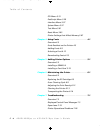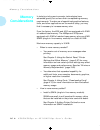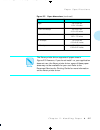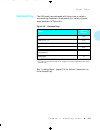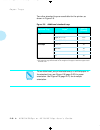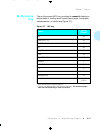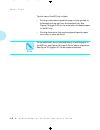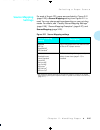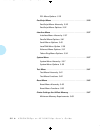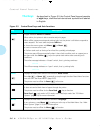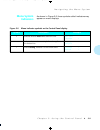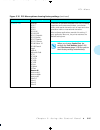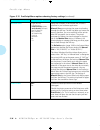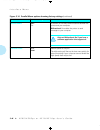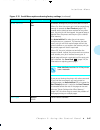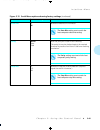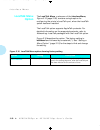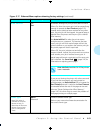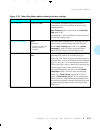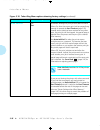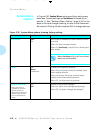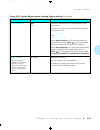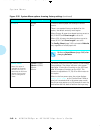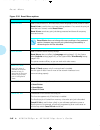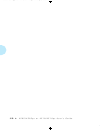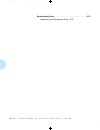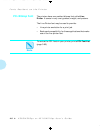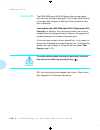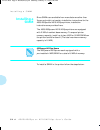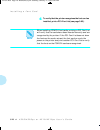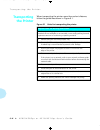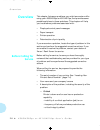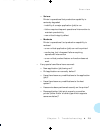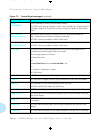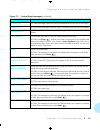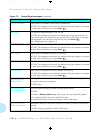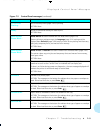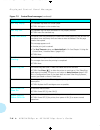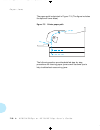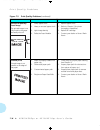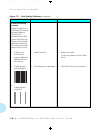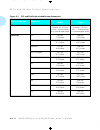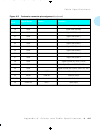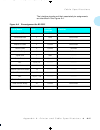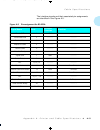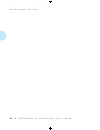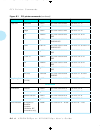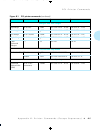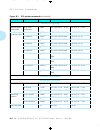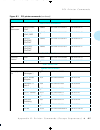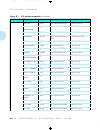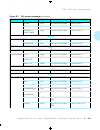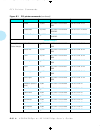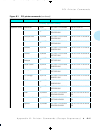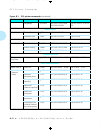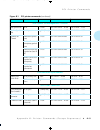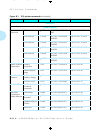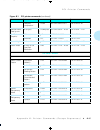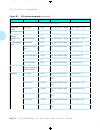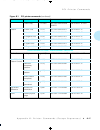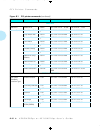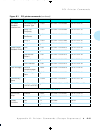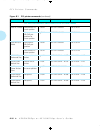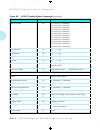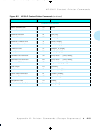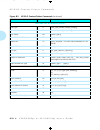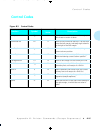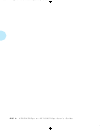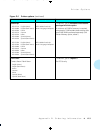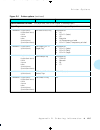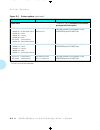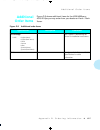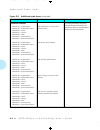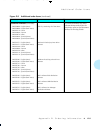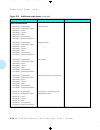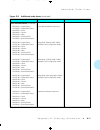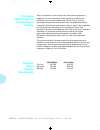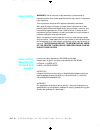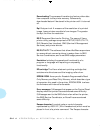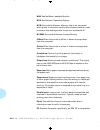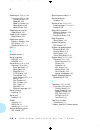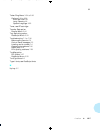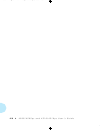- DL manuals
- Xerox
- Printer
- 4505
- User Manual
Xerox 4505 User Manual
Summary of 4505
Page 1
The xerox 4505/4505ps and 4510/4510ps desktop laser printers user’s guide aug-titl page -1 black,red,cyan tuesday, february 7, 1995 12:20 pm.
Page 2
Xerox corporation xerox canada, limited 701 south aviation blvd. 5650 yonge street el segundo, ca north york, ontario 90245 canada usa m2m 4g7 americas operations rank xerox, limited 200 first stamford place parkway greenwich avenue marlow stamford, ct buckinghamshire 06904-2343 s17 1yl usa united k...
Page 3: Table of Contents
4 5 0 5 / 4 5 0 5 p s o r 4 5 1 0 / 4 5 1 0 p s u s e r ’ s g u i d e ❖ i table of contents chapter 1 introduction ................................................... 1-1 overview 1-2 sharing the printer 1-5 memory considerations 1-6 chapter 2 handling paper ............................................
Page 4
T a b l e o f c o n t e n t s ii ❖ 4 5 0 5 / 4 5 0 5 p s o r 4 5 1 0 / 4 5 1 0 p s u s e r ’ s g u i d e pcl menu 3-15 postscript menu 3-29 interface menu 3-37 system menu 3-57 test menu 3-61 reset menu 3-65 printer settings that affect memory 3-67 chapter 4 using fonts ................................
Page 5
T a b l e o f c o n t e n t s 4 5 0 5 / 4 5 0 5 p s o r 4 5 1 0 / 4 5 1 0 p s u s e r ’ s g u i d e ❖ iii print quality problems 7-29 appendix a printer and cable specifications .............. A-1 4505 and 4505ps printer specifications a-2 4510 and 4510ps printer specifications a-4 cable specificati...
Page 6
Iv ❖ 4 5 0 5 / 4 5 0 5 p s o r 4 5 1 0 / 4 5 1 0 p s u s e r ’ s g u i d e aug-toc page 4 black friday, february 3, 1995 12:42 am.
Page 7: Chapter 1
Chapter 1 c h a p t e r 1 : i n t r o d u c t i o n ❖ 1-1 introduction c h a p t e r 1 overview ............................................................................... 1-2 printer components 1-3 factory settings 1-4 sharing the printer ...........................................................
Page 8: Overview
O v e r v i e w 1-2 ❖ 4 5 0 5 / 4 5 0 5 p s o r 4 5 1 0 / 4 5 1 0 p s u s e r ’ s g u i d e the xerox 4505, 4505ps, 4510, and 4510ps desktop laser printers offer the most cost-effective, best price-performance solution to single-user or networked printing of any advanced laser printer in their class...
Page 9: Printer
O v e r v i e w c h a p t e r 1 : i n t r o d u c t i o n ❖ 1-3 the key printer components are called out in figure 1.1. Figure 1.1 key printer components printer components font card slots power switch output tray control panel multipurpose (mp) paper source front cover 250-sheet paper tray network...
Page 10: Factory
O v e r v i e w 1-4 ❖ 4 5 0 5 / 4 5 0 5 p s o r 4 5 1 0 / 4 5 1 0 p s u s e r ’ s g u i d e the printer is controlled by numerous settings whose values are pre-set at the factory. These values are called factory settings . If the factory settings do not suit the needs of your printing environment, y...
Page 11: Sharing The
S h a r i n g t h e p r i n t e r c h a p t e r 1 : i n t r o d u c t i o n ❖ 1-5 particular care must be taken when changing settings for a printer being shared by users such as those on a local area network (lan). When the printer is shared, settings must accommodate the common needs of users. Con...
Page 12: Memory
M e m o r y c o n s i d e r a t i o n s 1-6 ❖ 4 5 0 5 / 4 5 0 5 p s o r 4 5 1 0 / 4 5 1 0 p s u s e r ’ s g u i d e in today’s printing environments, technologies have advanced greatly but so have their corresponding memory requirements. To make use of specialized graphics features, fonts, and other...
Page 13: Chapter 2
Chapter 2 c h a p t e r 2 : h a n d l i n g p a p e r ❖ 2-1 handling paper c h a p t e r 2 overview ............................................................................... 2-3 paper input ............................................................................ 2-4 paper output .............
Page 14
2-2 ❖ 4 5 0 5 / 4 5 0 5 p s o r 4 5 1 0 / 4 5 1 0 p s u s e r ’ s g u i d e loading letterhead, pre-printed, drilled, or label paper 2-20 loading envelopes 2-21 selecting a paper source .................................................... 2-22 pcl paper sources 2-22 printing a page 2-23 source mappi...
Page 15: Overview
O v e r v i e w c h a p t e r 2 : h a n d l i n g p a p e r ❖ 2-3 this chapter provides specific information on paper handling : • paper specifications • paper sources and paper trays • manual feeding and loading of paper, including letterhead, pre-printed stationery, envelopes, labels, and transpar...
Page 16: Paper
P a p e r i n p u t 2-4 ❖ 4 5 0 5 / 4 5 0 5 p s o r 4 5 1 0 / 4 5 1 0 p s u s e r ’ s g u i d e paper input sources are the slots or openings where paper enters the printer. As shown in figure 2.1, the 4505/4505ps and 4510/4510ps printers have as many as three paper input sources. Figure 2.1 paper i...
Page 17: Paper
P a p e r o u t p u t c h a p t e r 2 : h a n d l i n g p a p e r ❖ 2-5 as shown in figure 2.2, printed output is delivered face down to the tray located on top of the printer. Output capacity is 250 sheets of standard weight paper. Figure 2.2 output tray depending on paper weight, you may find the ...
Page 18: Paper
P a p e r s p e c i f i c a t i o n s 2-6 ❖ 4 5 0 5 / 4 5 0 5 p s o r 4 5 1 0 / 4 5 1 0 p s u s e r ’ s g u i d e factors such as embossing, special edges, and general paper quality affect paper handling. Paper weight specifications include the following: • 250-sheet and 500-sheet paper trays suppor...
Page 19
P a p e r s p e c i f i c a t i o n s c h a p t e r 2 : h a n d l i n g p a p e r ❖ 2-7 the xerox printer driver supports all paper sizes in figure 2.3. However, if you do not install—or your application does not use—the xerox printer driver, some of these paper sizes may not be available for your u...
Page 20: Paper
P a p e r t r a y s 2-8 ❖ 4 5 0 5 / 4 5 0 5 p s o r 4 5 1 0 / 4 5 1 0 p s u s e r ’ s g u i d e as shown in figure 2.4, the 4505/4505ps and 4510/4510ps printers are packaged with one 250-sheet paper tray and one multipurpose (mp) tray. An optional lower base provides an additional tray, as shown in ...
Page 21: Standard Tray
P a p e r t r a y s c h a p t e r 2 : h a n d l i n g p a p e r ❖ 2-9 the 250-sheet tray packaged with the printer is called a universal tray because it is adjustable to a variety of paper sizes, as shown in figure 2.5. See “loading paper” (page 2-14) for further information on the universal tray. †...
Page 22
P a p e r t r a y s 2-10 ❖ 4 5 0 5 / 4 5 0 5 p s o r 4 5 1 0 / 4 5 1 0 p s u s e r ’ s g u i d e two other standard trays are available for the printer, as shown in figure 2.6. To use letterhead, pre-printed stationery, or drilled paper in the standard tray, see figure 2.8 (page 2-20) for paper orie...
Page 23: Multipurpose
P a p e r t r a y s c h a p t e r 2 : h a n d l i n g p a p e r ❖ 2-11 the multipurpose (mp) tray provides for manually feeding a single sheet or loading small quantities of paper, envelopes, transparencies, or labels (see figure 2.7). † paper dimensions are listed on page 2-6. ‡ capacity may differ...
Page 24
P a p e r t r a y s 2-12 ❖ 4 5 0 5 / 4 5 0 5 p s o r 4 5 1 0 / 4 5 1 0 p s u s e r ’ s g u i d e typical uses of the mp tray include: • printing a document whose first page is to be printed on letterhead and the rest from the standard tray. See figure 2.8 (page 2-20) for the orientation of headed pa...
Page 25: Optional Lower
P a p e r t r a y s c h a p t e r 2 : h a n d l i n g p a p e r ❖ 2-13 the 4505/4505ps and 4510/4510ps printers accommodate one of two optional lower bases with a paper tray: • the 250-sheet lower base equipped with a universal tray in the 250-sheet lower base, you can also use either the legal or e...
Page 26: Loading Paper
L o a d i n g p a p e r 2-14 ❖ 4 5 0 5 / 4 5 0 5 p s o r 4 5 1 0 / 4 5 1 0 p s u s e r ’ s g u i d e to load paper into the standard or lower paper tray, follow the steps below. 1 when loading the standard tray, remove the multipurpose tray, if it is installed. Loading paper loading the standard or ...
Page 27
L o a d i n g p a p e r c h a p t e r 2 : h a n d l i n g p a p e r ❖ 2-15 2 remove the tray from the printer. Place the tray on a flat surface. 3 if necessary, adjust the end guide to the desired paper size and the side guide to its widest position. Make sure that the end guide is positioned in the...
Page 28
L o a d i n g p a p e r 2-16 ❖ 4 5 0 5 / 4 5 0 5 p s o r 4 5 1 0 / 4 5 1 0 p s u s e r ’ s g u i d e 4 load paper in the tray, making sure the paper is tucked under the metal corners. For best performance, load paper with curl side up. If you are loading letterhead, pre-printed stationery, or drille...
Page 29
L o a d i n g p a p e r c h a p t e r 2 : h a n d l i n g p a p e r ❖ 2-17 with a lower base installed, do not remove the standard tray while the printer is feeding from the lower tray. 6 insert the paper tray in the printer. Reinstall the multipurpose tray if it was removed at step 1. ! Caution aug...
Page 30: Feeding The
L o a d i n g p a p e r 2-18 ❖ 4 5 0 5 / 4 5 0 5 p s o r 4 5 1 0 / 4 5 1 0 p s u s e r ’ s g u i d e to feed paper into the multipurpose (mp) tray, follow the steps below. It is assumed the mp tray has already been installed. If not, install it by referring to the setting up guide packaged with the ...
Page 31
L o a d i n g p a p e r c h a p t e r 2 : h a n d l i n g p a p e r ❖ 2-19 whenever you open the front cover, you must first remove the mp tray. Reinsert it once you have closed the front cover. 2 feed paper or envelopes into the mp tray. If you are loading letterhead, pre-printed stationery, or dri...
Page 32: Loading
L o a d i n g p a p e r 2-20 ❖ 4 5 0 5 / 4 5 0 5 p s o r 4 5 1 0 / 4 5 1 0 p s u s e r ’ s g u i d e figure 2.8 illustrates the paper orientation needed to print headed, pre-printed, drilled, or label paper. Of course, you may need to adjust your software application’s printing margins to: • prevent...
Page 33: Loading
L o a d i n g p a p e r c h a p t e r 2 : h a n d l i n g p a p e r ❖ 2-21 figure 2.9 illustrates the envelope orientation needed to print com-10, monarch, dl, or c5 envelopes in the 30-envelope tray and the mp tray. Envelopes may only be loaded in the standard 30-envelope tray or the mp tray . See ...
Page 34: Selecting A
S e l e c t i n g a p a p e r s o u r c e 2-22 ❖ 4 5 0 5 / 4 5 0 5 p s o r 4 5 1 0 / 4 5 1 0 p s u s e r ’ s g u i d e for a print job, your software application sends information, called the printer command language (pcl), to the printer to communicate paper source and page size. How the printer in...
Page 35: Printing A Page
S e l e c t i n g a p a p e r s o u r c e c h a p t e r 2 : h a n d l i n g p a p e r ❖ 2-23 when a print job is received by the printer, the sequence to select the paper tray for each page is as follows: 1. Page size is established. If page size is not sent by the application, the pcl menu setting ...
Page 36
S e l e c t i n g a p a p e r s o u r c e 2-24 ❖ 4 5 0 5 / 4 5 0 5 p s o r 4 5 1 0 / 4 5 1 0 p s u s e r ’ s g u i d e panel along with a message to load the correct paper size. Printing halts. — put paper of the requested size in a tray in the tray sequence and the page will be printed. — or, press...
Page 37: Source Mapping
S e l e c t i n g a p a p e r s o u r c e c h a p t e r 2 : h a n d l i n g p a p e r ❖ 2-25 for each of the six pcl paper sources listed in figure 2.10 (page 2-22) , a source mapping setting from figure 2.11 is used. You may change settings depending on your printing needs. For details, see “factor...
Page 38: Factory Source
S e l e c t i n g a p a p e r s o u r c e 2-26 ❖ 4 5 0 5 / 4 5 0 5 p s o r 4 5 1 0 / 4 5 1 0 p s u s e r ’ s g u i d e figure 2.12 shows the factory source mapping settings for the six pcl paper sources, and how the settings change when the optional lower base is installed and reset menus is impleme...
Page 39: Source Mapping
S e l e c t i n g a p a p e r s o u r c e c h a p t e r 2 : h a n d l i n g p a p e r ❖ 2-27 review the following source mapping examples to take full advantage of the 4505/4505ps and 4510/4510ps capabilities. All examples assume that default source is set to standard . You do not have a lower base ...
Page 40: Example 2
S e l e c t i n g a p a p e r s o u r c e 2-28 ❖ 4 5 0 5 / 4 5 0 5 p s o r 4 5 1 0 / 4 5 1 0 p s u s e r ’ s g u i d e to avoid a paper jam, do not remove the standard or lower tray while the printer is feeding paper. You have a lower base installed. You want to load as much paper in the printer as ...
Page 41: Example 3
S e l e c t i n g a p a p e r s o u r c e c h a p t e r 2 : h a n d l i n g p a p e r ❖ 2-29 you do not have a lower base installed. You want to print mostly on letter (8.5 x 11) paper but sometimes on legal (8.5 x 14). You do not intend to do manual feeding. 1. Load the standard tray with letter pa...
Page 42: Example 4
S e l e c t i n g a p a p e r s o u r c e 2-30 ❖ 4 5 0 5 / 4 5 0 5 p s o r 4 5 1 0 / 4 5 1 0 p s u s e r ’ s g u i d e you have a lower base installed. You also have the optional standard legal tray (page 2-10). You want to print mostly on letter (8.5 x 11) paper but sometimes on legal (8.5 x 14). Y...
Page 43: Example 5
S e l e c t i n g a p a p e r s o u r c e c h a p t e r 2 : h a n d l i n g p a p e r ❖ 2-31 display “lower-standard” as the location to load that paper size. You must know which paper size goes into which tray. You do not have a lower base installed. You want to print mostly on white a4 paper but s...
Page 44: Example 6
S e l e c t i n g a p a p e r s o u r c e 2-32 ❖ 4 5 0 5 / 4 5 0 5 p s o r 4 5 1 0 / 4 5 1 0 p s u s e r ’ s g u i d e you have a lower base (with either a universal tray or an a4 tray) installed, and you have a dl envelope tray—see figure 2.6 (page 2-10) . You want to print mostly on white a4 paper...
Page 45: Example 7
S e l e c t i n g a p a p e r s o u r c e c h a p t e r 2 : h a n d l i n g p a p e r ❖ 2-33 you do not have a lower base installed. You want to use pre-printed stationery for the first page and regular stock for the other pages of your document. Your software application has the capability to ask f...
Page 46: Example 8
S e l e c t i n g a p a p e r s o u r c e 2-34 ❖ 4 5 0 5 / 4 5 0 5 p s o r 4 5 1 0 / 4 5 1 0 p s u s e r ’ s g u i d e you do not have a lower base installed. You want to use pre-printed stationery for the first page and regular stock for the other pages of your document. Neither your software appli...
Page 47: Chapter 3
Chapter 3 c h a p t e r 3 : u s i n g t h e c o n t r o l p a n e l ❖ 3-1 using the control panel c h a p t e r 3 overview ............................................................................... 3-3 control panel features ......................................................... 3-4 the disp...
Page 48
3-2 ❖ 4 5 0 5 / 4 5 0 5 p s o r 4 5 1 0 / 4 5 1 0 p s u s e r ’ s g u i d e pcl menu options 3-18 postscript menu .................................................................. 3-29 postscript menu hierarchy 3-30 postscript menu options 3-32 interface menu ..........................................
Page 49: Overview
O v e r v i e w c h a p t e r 3 : u s i n g t h e c o n t r o l p a n e l ❖ 3-3 shown in figure 3.1, the control panel is both informative and interactive. Not only does it display status and user actions required, the control panel also enables you to change printer settings to control how the 4505...
Page 50: Control Panel
C o n t r o l p a n e l f e a t u r e s 3-4 ❖ 4 5 0 5 / 4 5 0 5 p s o r 4 5 1 0 / 4 5 1 0 p s u s e r ’ s g u i d e the three major components of the control panel are shown in figure 3.2: figure 3.2 control panel components the control panel display: • presents a hierarchy of menu options and setti...
Page 51: The Indicator
C o n t r o l p a n e l f e a t u r e s c h a p t e r 3 : u s i n g t h e c o n t r o l p a n e l ❖ 3-5 shown in figure 3.3, three indicator lights—also called leds for light-emitting diodes—show the activity status of the printer. Figure 3.3 indicator lights figure 3.4 describes the function of eac...
Page 52: The Keys
C o n t r o l p a n e l f e a t u r e s 3-6 ❖ 4 5 0 5 / 4 5 0 5 p s o r 4 5 1 0 / 4 5 1 0 p s u s e r ’ s g u i d e as described in figure 3.5, the control panel keypad consists of eight keys, identified as international symbols and labeled in english. Figure 3.5 control panel keys and their functio...
Page 53
C o n t r o l p a n e l f e a t u r e s c h a p t e r 3 : u s i n g t h e c o n t r o l p a n e l ❖ 3-7 esc in the menu system, exits the current menu level and returns to the previous one. Press esc at any time in the menu system to take you to the previous level. No changes to values will be saved...
Page 54: Navigating The
N a v i g a t i n g t h e m e n u s y s t e m 3-8 ❖ 4 5 0 5 / 4 5 0 5 p s o r 4 5 1 0 / 4 5 1 0 p s u s e r ’ s g u i d e the 4505/4505ps and 4510/4510ps control panel contains two menu structures: • main menu and its submenus: — language — pcl menu — postscript menu (when the postscript option is i...
Page 55: Menu System
N a v i g a t i n g t h e m e n u s y s t e m c h a p t e r 3 : u s i n g t h e c o n t r o l p a n e l ❖ 3-9 as shown in figure 3.6, three symbols called indicators may appear on menu displays. Figure 3.6 menu indicator symbols on the control panel display symbol description example > indicates ano...
Page 56: Setting A
N a v i g a t i n g t h e m e n u s y s t e m 3-10 ❖ 4 5 0 5 / 4 5 0 5 p s o r 4 5 1 0 / 4 5 1 0 p s u s e r ’ s g u i d e to set a main menu option or to invoke a test menu or reset menu function, follow the steps below: 1 press online to take the printer offline. You will see: offline _/_ press a ...
Page 57
N a v i g a t i n g t h e m e n u s y s t e m c h a p t e r 3 : u s i n g t h e c o n t r o l p a n e l ❖ 3-11 6 you may either continue to work in the menu system by repeating the steps above, or exit and return to normal operation by pressing online if you press online before enter the value will ...
Page 58: Main Menu
M a i n m e n u s y s t e m 3-12 ❖ 4 5 0 5 / 4 5 0 5 p s o r 4 5 1 0 / 4 5 1 0 p s u s e r ’ s g u i d e the main menu system is hierarchical, based on a cascading system of submenus, each containing other submenus or options designed to configure the printer for your environment. The main menu hier...
Page 59
M a i n m e n u s y s t e m c h a p t e r 3 : u s i n g t h e c o n t r o l p a n e l ❖ 3-13 figure 3.7 main menu hierarchy see figure 3.9 (page 3-16). See figure 3.11 (page 3-31). See figure 3.13 (page 3-38). See figure 3.19 (page 3-57). See figure 3.21 (page 3-61). Menu language pcl menu postscrip...
Page 60: Language
L a n g u a g e 3-14 ❖ 4 5 0 5 / 4 5 0 5 p s o r 4 5 1 0 / 4 5 1 0 p s u s e r ’ s g u i d e language includes a list of international languages used to display messages on the control panel and used to print text on the configuration sheet (page 3-62). Figure 3.8 shows the language options and thei...
Page 61: Pcl Menu
P c l m e n u c h a p t e r 3 : u s i n g t h e c o n t r o l p a n e l ❖ 3-15 pcl menu options establish the default configuration for the printer. Pcl (printer control language) is used by software applications to send information and instructions to the printer. The pcl menu hierarchy is depicted...
Page 62
P c l m e n u 3-16 ❖ 4 5 0 5 / 4 5 0 5 p s o r 4 5 1 0 / 4 5 1 0 p s u s e r ’ s g u i d e figure 3.9 pcl menu hierarchy showing factory settings standard mp tray standard-mp mp-standard lower ‡ standard-lower ‡ lower-standard ‡ lower-mp ‡ std-low-mp ‡ low-std-mp ‡ mp-lower ‡ mp-std-low ‡ mp-low-std...
Page 63
P c l m e n u c h a p t e r 3 : u s i n g t h e c o n t r o l p a n e l ❖ 3-17 figure 3.9 pcl menu hierarchy (continued) paper size mp tray size orientation form length symbol set page protection jam recovery resolution trueres state saving portrait* landscape off* on legal (8.5x14) folio (8.5x13) l...
Page 64: Pcl Menu
P c l m e n u 3-18 ❖ 4 5 0 5 / 4 5 0 5 p s o r 4 5 1 0 / 4 5 1 0 p s u s e r ’ s g u i d e pcl menu options and their settings are described in figure 3.10 (page 3-19) . Factory settings are boldfaced , followed by an asterisk ( * ). See “setting a menu option” (page 3-10) for the steps to find and ...
Page 65
P c l m e n u c h a p t e r 3 : u s i n g t h e c o n t r o l p a n e l ❖ 3-19 figure 3.10 pcl menu options showing factory settings option setting description copies 1* - 99 number of times each page is printed. Most software applications override this setting. If your application does not, the pri...
Page 66
P c l m e n u 3-20 ❖ 4 5 0 5 / 4 5 0 5 p s o r 4 5 1 0 / 4 5 1 0 p s u s e r ’ s g u i d e font number 0* - 999 default font in pcl. Only font number values valid for the font source location (page 3-19) are displayed. For example, if you have internal fonts only, the maximum font number is 50. Font...
Page 67
P c l m e n u c h a p t e r 3 : u s i n g t h e c o n t r o l p a n e l ❖ 3-21 point size 4.00 - 999.75 by .25 ( 12.00* ) point size (a measurement for type height, 1 point equals 0.351 mm or approximately 1/72 inch) for the font represented by font number (page 3-20). Appears only when the font num...
Page 68
P c l m e n u 3-22 ❖ 4 5 0 5 / 4 5 0 5 p s o r 4 5 1 0 / 4 5 1 0 p s u s e r ’ s g u i d e source mapping options (paper sources): standard manual manual envelope lower large capacity envelope feeder standard mp tray standard-mp mp-standard lower † standard-lower † lower-standard † lower-mp † std-lo...
Page 69
P c l m e n u c h a p t e r 3 : u s i n g t h e c o n t r o l p a n e l ❖ 3-23 paper size legal (8.5x14) folio (8.5x13) letter (8.5x11)* (usa) a4 (210x297)* (europe) exec (7.25x10.5) b5 (176x250) a5 (148.5x210) com-10 monarch dl c5 see figure 2.3 (page 2-6) for more paper dimensions. Paper size used...
Page 70
P c l m e n u 3-24 ❖ 4 5 0 5 / 4 5 0 5 p s o r 4 5 1 0 / 4 5 1 0 p s u s e r ’ s g u i d e form length 005 - 128 64* (europe) 60* (usa) number of lines per page used in pcl. The form length setting is automatically adjusted when the paper size (page 3-23) default is changed. For example, if you set ...
Page 71
P c l m e n u c h a p t e r 3 : u s i n g t h e c o n t r o l p a n e l ❖ 3-25 symbol set desktop iso l1 iso l2 iso l5 iso-4 uk iso-6 ascii iso-11 swedish iso-15 italian iso-17 spanish iso-21 german iso-60 norw. V1 iso-69 french legal math-8 microsoft publ. Pc-8 pc-8 dn pc-8 tk pc-850 pc-852 pi font...
Page 72
P c l m e n u 3-26 ❖ 4 5 0 5 / 4 5 0 5 p s o r 4 5 1 0 / 4 5 1 0 p s u s e r ’ s g u i d e page protection off* a4 (210x297) legal (8.5x14) letter (8.5x11) see figure 2.3 (page 2-6) for more paper dimensions. Use to reserve memory for a full page of the selected paper size. When off , memory is not ...
Page 73
P c l m e n u c h a p t e r 3 : u s i n g t h e c o n t r o l p a n e l ❖ 3-27 resolution 300x300 600x600* dots per inch (dpi). Some software applications override this setting. If your software application does not, the printer assumes the default setting here. Resolution can be overridden by softw...
Page 74
P c l m e n u 3-28 ❖ 4 5 0 5 / 4 5 0 5 p s o r 4 5 1 0 / 4 5 1 0 p s u s e r ’ s g u i d e state saving off* on reserves memory for saving permanently downloaded fonts and macros, when the printer switches from using the pcl printer language to using the postscript printer language, or when the prin...
Page 75: Postscript
P o s t s c r i p t m e n u c h a p t e r 3 : u s i n g t h e c o n t r o l p a n e l ❖ 3-29 postscript menu options establish the default postscript configuration for the printer. Postscript may be used by software applications to send information and instructions to the printer. The 4505ps and 451...
Page 76: Postscript Menu
P o s t s c r i p t m e n u 3-30 ❖ 4 5 0 5 / 4 5 0 5 p s o r 4 5 1 0 / 4 5 1 0 p s u s e r ’ s g u i d e figure 3.11 (page 3-31) shows the postscript menu hierarchy , which appears only when the postscript option is installed . Postscript menu hierarchy aug-ch03 page 30 black,red,cyan friday, februa...
Page 77
P o s t s c r i p t m e n u c h a p t e r 3 : u s i n g t h e c o n t r o l p a n e l ❖ 3-31 figure 3.11 postscript menu hierarchy showing factory settings copies default tray tray switching manual size print errors jam recovery resolution trueres state saving standard* lower † manual language pcl m...
Page 78: Postscript Menu
P o s t s c r i p t m e n u 3-32 ❖ 4 5 0 5 / 4 5 0 5 p s o r 4 5 1 0 / 4 5 1 0 p s u s e r ’ s g u i d e postscript menu options and their settings are described in figure 3.12. Factory settings are boldfaced , followed by an asterisk ( * ). See “setting a menu option” (page 3-10) for the steps to f...
Page 79
P o s t s c r i p t m e n u c h a p t e r 3 : u s i n g t h e c o n t r o l p a n e l ❖ 3-33 tray switching note: the default for tray switching is standard-mp or low-std-mp for firmware release 4.0. The default is off (as shown at right) for releases > 4.0. To determine the firmware release of your...
Page 80
P o s t s c r i p t m e n u 3-34 ❖ 4 5 0 5 / 4 5 0 5 p s o r 4 5 1 0 / 4 5 1 0 p s u s e r ’ s g u i d e manual size legal (8.5x14) folio (8.5x13) letter (8.5x11)* (usa) a4 (210x297)* (europe) exec (7.25x10.5) b5 (176x250) a5 (148.5x210) com-10 monarch dl c5 paper size to expect in the manual slot i...
Page 81
P o s t s c r i p t m e n u c h a p t e r 3 : u s i n g t h e c o n t r o l p a n e l ❖ 3-35 jam recovery note: the default for jam recovery is on for firmware release 4.0. The default is off (as shown at right) for releases > 4.0. To determine the firmware release of your printer, print a configura...
Page 82
P o s t s c r i p t m e n u 3-36 ❖ 4 5 0 5 / 4 5 0 5 p s o r 4 5 1 0 / 4 5 1 0 p s u s e r ’ s g u i d e state saving off* on reserves memory for saving the contents of virtual memory, when print jobs switch from postscript to the pcl printer language or when the printer steps down in page protectio...
Page 83: Interface
I n t e r f a c e m e n u c h a p t e r 3 : u s i n g t h e c o n t r o l p a n e l ❖ 3-37 the interface menu contains submenus for the parallel and serial ports on the printer as well as submenus for network interface ports when a network option(s) is installed . The interface menu may include subm...
Page 84
I n t e r f a c e m e n u 3-38 ❖ 4 5 0 5 / 4 5 0 5 p s o r 4 5 1 0 / 4 5 1 0 p s u s e r ’ s g u i d e figure 3.13 interface menu hierarchy showing factory settings language pcl menu postscript menu † interface menu system menu test menu port enable port timeout system language lang. Sensing auto jo...
Page 85
I n t e r f a c e m e n u c h a p t e r 3 : u s i n g t h e c o n t r o l p a n e l ❖ 3-39 figure 3.13 interface menu hierarchy showing factory settings (continued) serial menu port enable port timeout system language lang. Sensing auto job end port type baud rate handshake dtr polarity data bits pa...
Page 86
I n t e r f a c e m e n u 3-40 ❖ 4 5 0 5 / 4 5 0 5 p s o r 4 5 1 0 / 4 5 1 0 p s u s e r ’ s g u i d e figure 3.13 interface menu hierarchy showing factory settings (continued) localtalk menu ‡ ethernet menu ‡ token ring menu ‡ port timeout 5 - 999 secs (30*) port timeout system language lang. Sensi...
Page 87: Parallel Menu
I n t e r f a c e m e n u c h a p t e r 3 : u s i n g t h e c o n t r o l p a n e l ❖ 3-41 the parallel menu , a submenu of the interface menu , figure 3.13 (page 3-38) , contains options for configuring the printer’s bidirectional parallel port. Figure 3.14 describes each parallel menu option. Fact...
Page 88
I n t e r f a c e m e n u 3-42 ❖ 4 5 0 5 / 4 5 0 5 p s o r 4 5 1 0 / 4 5 1 0 p s u s e r ’ s g u i d e lang. Sensing off on* automatic recognition of the page description language (pdl) used in an incoming print job. When on , if the parallel port receives print jobs of different pdls—such as a post...
Page 89
I n t e r f a c e m e n u c h a p t e r 3 : u s i n g t h e c o n t r o l p a n e l ❖ 3-43 auto job end off on* automatic ending of a print job that does not finish. When on , after the current print job has paused long enough to exceed the port timeout (page 3-41) interval and no data has been rece...
Page 90
I n t e r f a c e m e n u 3-44 ❖ 4 5 0 5 / 4 5 0 5 p s o r 4 5 1 0 / 4 5 1 0 p s u s e r ’ s g u i d e bidirectional off* on activation of two-way communications between the printer and your computer. Bidirectional on enables the printer to send messages to your computer. Only set bidirectional on i...
Page 91: Serial Menu
I n t e r f a c e m e n u c h a p t e r 3 : u s i n g t h e c o n t r o l p a n e l ❖ 3-45 the serial menu , a submenu of the interface menu, figure 3.13 (page 3-38) , contains options for configuring the printer’s serial port. Figure 3.15 describes each serial menu option. Factory settings are bold...
Page 92
I n t e r f a c e m e n u 3-46 ❖ 4 5 0 5 / 4 5 0 5 p s o r 4 5 1 0 / 4 5 1 0 p s u s e r ’ s g u i d e lang. Sensing off on* automatic recognition of the page description language (pdl) used in an incoming print job. When on , if the serial port receives print jobs of different pdls—such as a postsc...
Page 93
I n t e r f a c e m e n u c h a p t e r 3 : u s i n g t h e c o n t r o l p a n e l ❖ 3-47 auto job end off on* automatic ending of a print job that does not finish. When on , after the current print job has paused long enough to exceed the port timeout (page 3-45) interval and no data has been rece...
Page 94
I n t e r f a c e m e n u 3-48 ❖ 4 5 0 5 / 4 5 0 5 p s o r 4 5 1 0 / 4 5 1 0 p s u s e r ’ s g u i d e baud rate 57600 38400 19200 9600* 4800 2400 1200 600 300 speed at which data is transferred. Baud rate translates approximately to bits per second . The serial port baud rate setting must match the...
Page 95
I n t e r f a c e m e n u c h a p t e r 3 : u s i n g t h e c o n t r o l p a n e l ❖ 3-49 data bits 7 8* number of data bits in a character. The data bits setting must match the host computer data bits setting. Parity none* even odd how the parity bit is used in error checking. The parity bit may b...
Page 96: Localtalk Menu
I n t e r f a c e m e n u 3-50 ❖ 4 5 0 5 / 4 5 0 5 p s o r 4 5 1 0 / 4 5 1 0 p s u s e r ’ s g u i d e the localtalk menu , a submenu of the interface menu, figure 3.13 (page 3-38) , contains a single option for configuring the printer’s localtalk port, when the localtalk option has been installed ....
Page 97: Ethernet Menu
I n t e r f a c e m e n u c h a p t e r 3 : u s i n g t h e c o n t r o l p a n e l ❖ 3-51 the ethernet menu , a submenu of the interface menu, figure 3.13 (page 3-38) , contains options for configuring the printer’s ethernet port, when the ethernet option has been installed . The ethernet option su...
Page 98
I n t e r f a c e m e n u 3-52 ❖ 4 5 0 5 / 4 5 0 5 p s o r 4 5 1 0 / 4 5 1 0 p s u s e r ’ s g u i d e lang. Sensing off on* automatic recognition of the page description language (pdl) used in an incoming print job. When on , if the ethernet port receives print jobs of different pdls—such as a post...
Page 99
I n t e r f a c e m e n u c h a p t e r 3 : u s i n g t h e c o n t r o l p a n e l ❖ 3-53 auto job end off on* automatic ending of a print job that does not finish. When on , after the current print job has paused long enough to exceed the port timeout (page 3-51) interval and no data has been rece...
Page 100: Token Ring
I n t e r f a c e m e n u 3-54 ❖ 4 5 0 5 / 4 5 0 5 p s o r 4 5 1 0 / 4 5 1 0 p s u s e r ’ s g u i d e the token ring menu , a submenu of the interface menu, figure 3.13 (page 3-38) , contains options for configuring the printer’s token ring port, when the token ring option has been installed . The ...
Page 101
I n t e r f a c e m e n u c h a p t e r 3 : u s i n g t h e c o n t r o l p a n e l ❖ 3-55 figure 3.18 token ring menu options showing factory settings option setting description port timeout 5-999 secs ( 30* ) time interval for determining when to end an incomplete print job and poll the next port ...
Page 102
I n t e r f a c e m e n u 3-56 ❖ 4 5 0 5 / 4 5 0 5 p s o r 4 5 1 0 / 4 5 1 0 p s u s e r ’ s g u i d e auto job end off on* automatic ending of a print job that does not finish. When on , after the current print job has paused long enough to exceed the port timeout (page 3-55) interval and no data h...
Page 103: System Menu
S y s t e m m e n u c h a p t e r 3 : u s i n g t h e c o n t r o l p a n e l ❖ 3-57 the system menu options set general printer features. Figure 3.19 highlights the system menu hierarchy . Figure 3.19 system menu hierarchy showing factory settings system menu system menu hierarchy language pcl menu...
Page 104: System Menu
S y s t e m m e n u 3-58 ❖ 4 5 0 5 / 4 5 0 5 p s o r 4 5 1 0 / 4 5 1 0 p s u s e r ’ s g u i d e in figure 3.20, system menu options and their settings are described. Factory settings are boldfaced , followed by an asterisk ( * ). See “setting a menu option” (page 3-10) for the steps to find and cha...
Page 105
S y s t e m m e n u c h a p t e r 3 : u s i n g t h e c o n t r o l p a n e l ❖ 3-59 auto continue off* on control of the resumption of printing after system errors occur. Certain errors may occur that halt printer operations. Two examples are: out of memory and page too complex . When auto continue...
Page 106
S y s t e m m e n u 3-60 ❖ 4 5 0 5 / 4 5 0 5 p s o r 4 5 1 0 / 4 5 1 0 p s u s e r ’ s g u i d e defaults europe usa control of default paper size settings in various menus. There is no standard factory-set default for this option; the default varies by world region. When europe , all paper size-rel...
Page 107: Test Menu
T e s t m e n u c h a p t e r 3 : u s i n g t h e c o n t r o l p a n e l ❖ 3-61 test menu options are functions that provide output to help you maintain high quality printing. Options in the test menu are functions to be performed by the printer rather than settings. There are no submenus. Figure 3...
Page 108: Test Menu
T e s t m e n u 3-62 ❖ 4 5 0 5 / 4 5 0 5 p s o r 4 5 1 0 / 4 5 1 0 p s u s e r ’ s g u i d e figure 3.22 describes each test menu function. See “setting a menu option” (page 3-10) for the steps in performing a test menu function. Figure 3.22 test menu functions function description config. Sheet con...
Page 109
T e s t m e n u c h a p t e r 3 : u s i n g t h e c o n t r o l p a n e l ❖ 3-63 pcl font list complete list of all pcl fonts currently available in the printer. Pcl fonts include those that are internal, on font card(s), and permanently downloaded soft fonts. See font source (page 3-19) for font st...
Page 110
T e s t m e n u 3-64 ❖ 4 5 0 5 / 4 5 0 5 p s o r 4 5 1 0 / 4 5 1 0 p s u s e r ’ s g u i d e memory check complete check of printer memory (resident and any simms installed) and a reporting of the results on the control panel display. Memory check is more extensive than the check performed when the ...
Page 111: Reset Menu
R e s e t m e n u c h a p t e r 3 : u s i n g t h e c o n t r o l p a n e l ❖ 3-65 the reset menu offers several functions to reset various printer functions. Options in the reset menu are functions to be performed by the printer rather than settings. There are no submenus. Figure 3.23 shows the res...
Page 112
R e s e t m e n u 3-66 ❖ 4 5 0 5 / 4 5 0 5 p s o r 4 5 1 0 / 4 5 1 0 p s u s e r ’ s g u i d e figure 3.24 reset menu options option description reset printer reset of the printer’s pcl and postscript printer languages to their power-on state. Reset printer is useful when you have printing problems....
Page 113: Printer
P r i n t e r s e t t i n g s t h a t a f f e c t m e m o r y c h a p t e r 3 : u s i n g t h e c o n t r o l p a n e l ❖ 3-67 certain pcl menu and postscript menu options affect the printer’s performance and memory usage, as described in “pcl menu” (page 3-15) and “postscript menu” (page 3-29) . Fi...
Page 114
P r i n t e r s e t t i n g s t h a t a f f e c t m e m o r y 3-68 ❖ 4 5 0 5 / 4 5 0 5 p s o r 4 5 1 0 / 4 5 1 0 p s u s e r ’ s g u i d e jam recovery pcl menu (page 3-26) postscript menu (page 3-35) a paper jam may cause a page image being printed to become lost. When jam recovery is on , the prin...
Page 115: Minimum Memory
P r i n t e r s e t t i n g s t h a t a f f e c t m e m o r y c h a p t e r 3 : u s i n g t h e c o n t r o l p a n e l ❖ 3-69 the memory requirements shown in figure 3.26 provide for optimal memory usage and printer performance. If you encounter memory warning messages, try different combinations o...
Page 116
3-70 ❖ 4 5 0 5 / 4 5 0 5 p s o r 4 5 1 0 / 4 5 1 0 p s u s e r ’ s g u i d e aug-ch03 page 70 black,red friday, february 3, 1995 12:22 am.
Page 117: Chapter 4
Chapter 4 c h a p t e r 4 : u s i n g f o n t s ❖ 4-1 using fonts c h a p t e r 4 overview ............................................................................... 4-3 bitmapped and scalable fonts 4-3 where fonts reside 4-4 fonts resident on the printer ..........................................
Page 118
4-2 ❖ 4 5 0 5 / 4 5 0 5 p s o r 4 5 1 0 / 4 5 1 0 p s u s e r ’ s g u i d e downloading fonts ............................................................ 4-13 temporary and permanent fonts 4-13 aug-ch04 page 2 black saturday, january 21, 1995 6:33 pm.
Page 119: Overview
O v e r v i e w c h a p t e r 4 : u s i n g f o n t s ❖ 4-3 a font is a collection of characters of one typeface, one weight, and one posture. An example is courier new italic. A font generally contains uppercase and lowercase alphabets, numbers, and special characters such as punctuation marks. A f...
Page 120: Where Fonts
O v e r v i e w 4-4 ❖ 4 5 0 5 / 4 5 0 5 p s o r 4 5 1 0 / 4 5 1 0 p s u s e r ’ s g u i d e at one time, computers used bitmapped fonts only. One set of bitmapped fonts was needed to display characters on a terminal screen, and another set was needed for printing. These were called screen fonts and ...
Page 121: Fonts
F o n t s r e s i d e n t o n t h e p r i n t e r c h a p t e r 4 : u s i n g f o n t s ❖ 4-5 the 4505/4505ps and 4510/4510ps printers are equipped with resident fonts installed at the factory on memory chips on the printer controller board. Resident fonts are used by software applications that comm...
Page 122: Truetype
F o n t s r e s i d e n t o n t h e p r i n t e r 4-6 ❖ 4 5 0 5 / 4 5 0 5 p s o r 4 5 1 0 / 4 5 1 0 p s u s e r ’ s g u i d e truetype fonts are used by microsoft windows 3.1 or later and may be printed to postscript and non-postscript printers. The ten resident truetype fonts on the 4505/4505ps and...
Page 123: Intellifont
F o n t s r e s i d e n t o n t h e p r i n t e r c h a p t e r 4 : u s i n g f o n t s ❖ 4-7 intellifont is a scalable font format. The printers are fully compatible with this font format and provide these 35 resident intellifont fonts: antique olive medium antique olive italic antique olive bold a...
Page 124: Pcl Bitmap Font
F o n t s r e s i d e n t o n t h e p r i n t e r 4-8 ❖ 4 5 0 5 / 4 5 0 5 p s o r 4 5 1 0 / 4 5 1 0 p s u s e r ’ s g u i d e the printers have one resident bitmap font called line printer . It comes in only one typeface, weight, and posture. The line printer font may be used to provide: • line prin...
Page 125: Adding Fonts
A d d i n g f o n t s c h a p t e r 4 : u s i n g f o n t s ❖ 4-9 utilizing fonts in addition to resident fonts can add new dimensions to your work. Additional fonts are available through the following: • postscript option. See “postscript” (page 4-9) . • font cards for pcl fonts. See “font cards” (...
Page 126: Font Cards
A d d i n g f o n t s 4-10 ❖ 4 5 0 5 / 4 5 0 5 p s o r 4 5 1 0 / 4 5 1 0 p s u s e r ’ s g u i d e the 4505/4505ps and 4510/4510ps printers are equipped with two font card slots. See page 1-3 for the physical location of the slots. See chapter 5: adding printer options for font card installation. Fo...
Page 127: Fonts Within
A d d i n g f o n t s c h a p t e r 4 : u s i n g f o n t s ❖ 4-11 certain software applications offer additional fonts to those supplied with your printer. These fonts are stored on the host and then downloaded into printer memory by the software application when printing. Unless specified as perma...
Page 128: Selecting
S e l e c t i n g a f o n t 4-12 ❖ 4 5 0 5 / 4 5 0 5 p s o r 4 5 1 0 / 4 5 1 0 p s u s e r ’ s g u i d e how is a font selected for printing? The general answer is that you select a font within the application you are running . For example, if you are using a word processing application, you will se...
Page 129: Downloading
D o w n l o a d i n g f o n t s c h a p t e r 4 : u s i n g f o n t s ❖ 4-13 whether you do or do not use additional fonts, it is helpful to know a few facts about how the printer uses fonts either resident in the printer or downloaded (transferred) from the host. Each time you specify a font in a d...
Page 130
D o w n l o a d i n g f o n t s 4-14 ❖ 4 5 0 5 / 4 5 0 5 p s o r 4 5 1 0 / 4 5 1 0 p s u s e r ’ s g u i d e for optimal performance, use resident fonts whenever applicable since they do not require downloading time. Permanently downloaded fonts are pcl fonts downloaded in the same way temporary fon...
Page 131
D o w n l o a d i n g f o n t s c h a p t e r 4 : u s i n g f o n t s ❖ 4-15 in general, it is not recommended that you permanently download fonts. Even if unused, permanent fonts occupy printer memory that cannot be used for other purposes. In a networked environment, carefully coordinate the use o...
Page 132
4-16 ❖ 4 5 0 5 / 4 5 0 5 p s o r 4 5 1 0 / 4 5 1 0 p s u s e r ’ s g u i d e aug-ch04 page 16 black saturday, january 21, 1995 6:33 pm.
Page 133: Chapter 5
Chapter 5 c h a p t e r 5 : a d d i n g p r i n t e r o p t i o n s ❖ 5-1 adding printer options c h a p t e r 5 overview ............................................................................... 5-2 installing a simm .................................................................. 5-4 insta...
Page 134: Overview
O v e r v i e w 5-2 ❖ 4 5 0 5 / 4 5 0 5 p s o r 4 5 1 0 / 4 5 1 0 p s u s e r ’ s g u i d e the following printer options are available for the 4505/4505ps and 4510/4510ps printers: • 4 mb or 16 mb simm. One 4 mb simm is factory-installed on the 4505ps and 4510ps printers . Simms (single in-line mem...
Page 135
O v e r v i e w c h a p t e r 5 : a d d i n g p r i n t e r o p t i o n s ❖ 5-3 • ethernet card the xerox network interface card – ethernet (xnic-e’net) supports the novell, tcp/ip, ethertalk, declat, and lan manager protocols and is equipped with both bnc and rj-45 connectors. See chapter 3: using ...
Page 136: Installing A
I n s t a l l i n g a s i m m 5-4 ❖ 4 5 0 5 / 4 5 0 5 p s o r 4 5 1 0 / 4 5 1 0 p s u s e r ’ s g u i d e since simms are available from manufacturers other than xerox and might not contain installation instructions for the 4505/4505ps and 4510/4510ps printers, installation instructions are provided...
Page 137
I n s t a l l i n g a s i m m c h a p t e r 5 : a d d i n g p r i n t e r o p t i o n s ❖ 5-5 be sure you have a ream of paper on hand before you begin this procedure. 1 power off [0] the printer. 2 disconnect the power cord and remove all cables. Aug-ch05 page 5 black,red,cyan saturday, january 21,...
Page 138
I n s t a l l i n g a s i m m 5-6 ❖ 4 5 0 5 / 4 5 0 5 p s o r 4 5 1 0 / 4 5 1 0 p s u s e r ’ s g u i d e 3 remove any installed font cards. 4 release the rear cover latches. Aug-ch05 page 6 black,red,cyan saturday, january 21, 1995 6:40 pm.
Page 139
I n s t a l l i n g a s i m m c h a p t e r 5 : a d d i n g p r i n t e r o p t i o n s ❖ 5-7 5 remove the rear cover to expose the thumb screws. 6 with your fingers, loosen the thumbscrews. Thumbscrews are not removable. Aug-ch05 page 7 black,red,cyan saturday, january 21, 1995 6:40 pm.
Page 140
I n s t a l l i n g a s i m m 5-8 ❖ 4 5 0 5 / 4 5 0 5 p s o r 4 5 1 0 / 4 5 1 0 p s u s e r ’ s g u i d e simms and controller boards are sensitive to static electricity. Before installing a simm, discharge static electricity from your body by touching something metal, such as the metal back plate o...
Page 141
I n s t a l l i n g a s i m m c h a p t e r 5 : a d d i n g p r i n t e r o p t i o n s ❖ 5-9 8 place the controller board on a ream of paper. This is required to properly support the board during installation of the simm. 9 locate the simm slots on the printer controller board. If you need to repla...
Page 142
I n s t a l l i n g a s i m m 5-10 ❖ 4 5 0 5 / 4 5 0 5 p s o r 4 5 1 0 / 4 5 1 0 p s u s e r ’ s g u i d e when removing a simm, be careful not to damage the locking clips located at each end of the simm slot. They may break if too much pressure is applied. 10 carefully release the clips of the simm...
Page 143
I n s t a l l i n g a s i m m c h a p t e r 5 : a d d i n g p r i n t e r o p t i o n s ❖ 5-11 12 insert the new simm into either simm slot. Be careful not to damage the locking clips located at each end of the simm slot. They may break if too much pressure is applied. 13 press the simm down until t...
Page 144
I n s t a l l i n g a s i m m 5-12 ❖ 4 5 0 5 / 4 5 0 5 p s o r 4 5 1 0 / 4 5 1 0 p s u s e r ’ s g u i d e 14 replace the printer controller board. Align the edge of the board in the guide rails and seat the controller board firmly. 15 push the controller board firmly into place. Aug-ch05 page 12 bl...
Page 145
I n s t a l l i n g a s i m m c h a p t e r 5 : a d d i n g p r i n t e r o p t i o n s ❖ 5-13 16 ensure that the controller board is touching the rear of the printer chassis. There must be no space between the controller board and the chassis. Use only finger pressure to tighten the thumbscrews. Do...
Page 146
I n s t a l l i n g a s i m m 5-14 ❖ 4 5 0 5 / 4 5 0 5 p s o r 4 5 1 0 / 4 5 1 0 p s u s e r ’ s g u i d e 17 tighten the thumbscrews using only your fingers. Do not use tools. If the thumbscrews do not easily turn, reseat the controller board and try again. 18 replace the rear cover. Note aug-ch05 ...
Page 147
I n s t a l l i n g a s i m m c h a p t e r 5 : a d d i n g p r i n t e r o p t i o n s ❖ 5-15 19 reinstall any font cards removed in step 3. 20 reconnect cables and the power cord. At this point, you need to print a configuration sheet to verify that you have properly installed the simms. Aug-ch05 ...
Page 148
I n s t a l l i n g a s i m m 5-16 ❖ 4 5 0 5 / 4 5 0 5 p s o r 4 5 1 0 / 4 5 1 0 p s u s e r ’ s g u i d e 1 power on [1] the printer. If the printer does not turn on: • power off [0]. • check all connections and the electrical supply outlet. • power on [1]. If the printer still does not turn on, re...
Page 149
I n s t a l l i n g a s i m m c h a p t e r 5 : a d d i n g p r i n t e r o p t i o n s ❖ 5-17 6 press enter you will see: test menu config. Sheet 7 press enter again to start printing a configuration sheet. You will see: config. Sheet printing... The configuration sheet requires a minute or so to p...
Page 150
I n s t a l l i n g a s i m m 5-18 ❖ 4 5 0 5 / 4 5 0 5 p s o r 4 5 1 0 / 4 5 1 0 p s u s e r ’ s g u i d e 8 verify the simm has been correctly installed. On your configuration sheet, the “total system memory” value should match the amount of memory you just installed plus the ram resident on the pr...
Page 151: Installing A
I n s t a l l i n g a f o n t c a r d c h a p t e r 5 : a d d i n g p r i n t e r o p t i o n s ❖ 5-19 to install a font card in the printer, follow the steps below: 1 press online to take the printer offline. 2 insert a font card into either font card slot. 3 press online to put the printer online....
Page 152
I n s t a l l i n g a f o n t c a r d 5-20 ❖ 4 5 0 5 / 4 5 0 5 p s o r 4 5 1 0 / 4 5 1 0 p s u s e r ’ s g u i d e when installing pcmcia font cards, printing a pcl font list will verify that the cards have been inserted correctly and are recognized by the printer. If the pcl font list does not show...
Page 153: Chapter 6
Chapter 6 c h a p t e r 6 : m a i n t a i n i n g t h e p r i n t e r ❖ 6-1 maintaining the printer c h a p t e r 6 overview ............................................................................... 6-2 replacing the ep cartridge .................................................. 6-3 fuser cle...
Page 154: Overview
O v e r v i e w 6-2 ❖ 4 5 0 5 / 4 5 0 5 p s o r 4 5 1 0 / 4 5 1 0 p s u s e r ’ s g u i d e maintaining the printer in good operating condition is essential to having a reliable, well-running machine. This chapter describes the following: • ep (electronic printing) cartridge replacement • fuser clea...
Page 155: Replacing The
R e p l a c i n g t h e e p c a r t r i d g e c h a p t e r 6 : m a i n t a i n i n g t h e p r i n t e r ❖ 6-3 an ep (electronic printing) cartridge will print approximately 4,000 pages of a4 or 8.5 x 11 (letter) paper, under average operating conditions (5% area coverage). The number of prints per...
Page 156
R e p l a c i n g t h e e p c a r t r i d g e 6-4 ❖ 4 5 0 5 / 4 5 0 5 p s o r 4 5 1 0 / 4 5 1 0 p s u s e r ’ s g u i d e to replace the ep cartridge, follow the steps below: 1 remove the multipurpose (mp) tray, if installed. To avoid damaging the hinge, support the front cover with your hands while...
Page 157
R e p l a c i n g t h e e p c a r t r i d g e c h a p t e r 6 : m a i n t a i n i n g t h e p r i n t e r ❖ 6-5 follow these guidelines to make sure the ep cartridge is properly installed: • do not expose the ep cartridge to direct sunlight or fluorescent light for more than 15 minutes. Overexposure...
Page 158
R e p l a c i n g t h e e p c a r t r i d g e 6-6 ❖ 4 5 0 5 / 4 5 0 5 p s o r 4 5 1 0 / 4 5 1 0 p s u s e r ’ s g u i d e 4 unwrap, then shake the new ep cartridge 6 to 8 times to evenly distribute the toner. To avoid breaking the tab or tape, pull the tab out, not up . If the tab separates from the...
Page 159
R e p l a c i n g t h e e p c a r t r i d g e c h a p t e r 6 : m a i n t a i n i n g t h e p r i n t e r ❖ 6-7 6 insert the ep cartridge into the guide channels marked by yellow arrows. The cartridge fits securely inside the printer. 7 close the front cover. Be sure the cover is completely closed a...
Page 160
R e p l a c i n g t h e e p c a r t r i d g e 6-8 ❖ 4 5 0 5 / 4 5 0 5 p s o r 4 5 1 0 / 4 5 1 0 p s u s e r ’ s g u i d e 8 if needed, reinstall the multipurpose (mp) tray. 9 perform the fuser cleaning cycle. See “fuser cleaning cycle” (page 6-9) for the fuser cleaning procedure. Aug-ch06 page 8 bla...
Page 161: Fuser
F u s e r c l e a n i n g c y c l e c h a p t e r 6 : m a i n t a i n i n g t h e p r i n t e r ❖ 6-9 to run the fuser cleaning cycle, follow the steps below. Whenever you replace an ep cartridge, run the fuser cleaning cycle. This will prevent paper jams caused by dirty fuser components. 1 on the c...
Page 162
F u s e r c l e a n i n g c y c l e 6-10 ❖ 4 5 0 5 / 4 5 0 5 p s o r 4 5 1 0 / 4 5 1 0 p s u s e r ’ s g u i d e 5 press up or down until you see: test menu fuser cleaning 6 press enter you will see: fuser cleaning printing... Three sheets of paper—called the cleaning sheets —will be printed with a ...
Page 163
F u s e r c l e a n i n g c y c l e c h a p t e r 6 : m a i n t a i n i n g t h e p r i n t e r ❖ 6-11 11 on the control panel, press online you will see: online ___ ready aug-ch06 page 11 black,red,cyan friday, february 3, 1995 12:29 am.
Page 164: Adjusting
A d j u s t i n g t h e p r i n t d e n s i t y 6-12 ❖ 4 5 0 5 / 4 5 0 5 p s o r 4 5 1 0 / 4 5 1 0 p s u s e r ’ s g u i d e the print density was adjusted at the factory to provide optimum print quality. However, should you desire to darken or lighten the print density, follow the steps below. If t...
Page 165: Cleaning
C l e a n i n g t h e p r i n t e r c h a p t e r 6 : m a i n t a i n i n g t h e p r i n t e r ❖ 6-13 for optimum performance, the printer should not be placed near vents or dust-producing equipment. Particles in the air may enter the printer and cause failures in internal mechanisms for best resul...
Page 166: Transporting
T r a n s p o r t i n g t h e p r i n t e r 6-14 ❖ 4 5 0 5 / 4 5 0 5 p s o r 4 5 1 0 / 4 5 1 0 p s u s e r ’ s g u i d e when transporting the printer more than a short distance, follow the guidelines shown in figure 6.1. Figure 6.1 hints for transporting the printer helpful hints for moving the pri...
Page 167: Chapter 7
Chapter 7 c h a p t e r 7 : t r o u b l e s h o o t i n g ❖ 7-1 troubleshooting c h a p t e r 7 overview ............................................................................... 7-2 before calling for service 7-2 locating your printer’s serial number 7-4 displayed control panel messages ........
Page 168: Overview
O v e r v i e w 7-2 ❖ 4 5 0 5 / 4 5 0 5 p s o r 4 5 1 0 / 4 5 1 0 p s u s e r ’ s g u i d e this chapter lists some problems you might encounter while using your 4505/4505ps or 4510/4510ps, and provides some possible solutions to these problems. This chapter will help you troubleshoot problems assoc...
Page 169
O v e r v i e w c h a p t e r 7 : t r o u b l e s h o o t i n g ❖ 7-3 — serious printer is operational but production capability is seriously degraded – inability of a major application (job) to run – failure requires frequent operational intervention to maintain productivity – non-critical integrit...
Page 170: Locating Your
O v e r v i e w 7-4 ❖ 4 5 0 5 / 4 5 0 5 p s o r 4 5 1 0 / 4 5 1 0 p s u s e r ’ s g u i d e also have available: • any error code or message displayed on the control panel • a copy of the configuration sheet • a copy of the output with the problem • a copy of the print job as it was input if possibl...
Page 171: Displayed
D i s p l a y e d c o n t r o l p a n e l m e s s a g e s c h a p t e r 7 : t r o u b l e s h o o t i n g ❖ 7-5 control panel messages are listed in alphabetical order in figure 7.2, preceded by numerical diagnostic error codes. Not listed are the control panel menu options, settings, or functions c...
Page 172
D i s p l a y e d c o n t r o l p a n e l m e s s a g e s 7-6 ❖ 4 5 0 5 / 4 5 0 5 p s o r 4 5 1 0 / 4 5 1 0 p s u s e r ’ s g u i d e 0101 † † appears in the top left side of the display. Indicates which module failed. Simm in slot 1 has failed. Action: move the simm to slot 0; see “installing a sim...
Page 173
D i s p l a y e d c o n t r o l p a n e l m e s s a g e s c h a p t e r 7 : t r o u b l e s h o o t i n g ❖ 7-7 config. Sheet printing... The configuration sheet is printing. See config. Sheet , page 3-62. Action: none ethernet fail the ethernet card (xnic-e’net) has failed and cannot be used. Actio...
Page 174
D i s p l a y e d c o n t r o l p a n e l m e s s a g e s 7-8 ❖ 4 5 0 5 / 4 5 0 5 p s o r 4 5 1 0 / 4 5 1 0 p s u s e r ’ s g u i d e install ep cartridge the ep cartridge is missing or not installed correctly. Action: reseat existing cartridge or install a new cartridge. See “replacing the ep cartr...
Page 175
D i s p l a y e d c o n t r o l p a n e l m e s s a g e s c h a p t e r 7 : t r o u b l e s h o o t i n g ❖ 7-9 load legal action: load legal paper into the tray(s) indicated on the top line of the display. Load letter action: load letter paper into the tray(s) indicated on the top line of the displ...
Page 176
D i s p l a y e d c o n t r o l p a n e l m e s s a g e s 7-10 ❖ 4 5 0 5 / 4 5 0 5 p s o r 4 5 1 0 / 4 5 1 0 p s u s e r ’ s g u i d e lower-standard paper needs to be added to the lower or standard tray. Action: the message on the bottom line advises what type of paper or envelope to load. Either l...
Page 177
D i s p l a y e d c o n t r o l p a n e l m e s s a g e s c h a p t e r 7 : t r o u b l e s h o o t i n g ❖ 7-11 offline _/_ printer is offline, not in menu mode, and without any fault conditions. Offline does not mean the printer is disconnected from the computer. It means page formatting and print...
Page 178
D i s p l a y e d c o n t r o l p a n e l m e s s a g e s 7-12 ❖ 4 5 0 5 / 4 5 0 5 p s o r 4 5 1 0 / 4 5 1 0 p s u s e r ’ s g u i d e page too complex in pcl, the printing on a page is broken up into horizontal bands. When page protection is off , as a page is processed, each band has a limited tim...
Page 179
D i s p l a y e d c o n t r o l p a n e l m e s s a g e s c h a p t e r 7 : t r o u b l e s h o o t i n g ❖ 7-13 ps font list printing... List of postscript fonts (page 3-63) is printing. Action: none ready printer is online and waiting for data to print. Action: none reset menus please wait... Rese...
Page 180
D i s p l a y e d c o n t r o l p a n e l m e s s a g e s 7-14 ❖ 4 5 0 5 / 4 5 0 5 p s o r 4 5 1 0 / 4 5 1 0 p s u s e r ’ s g u i d e std. Tray empty the standard tray does not contain paper. Action: add paper to the standard tray. Std. Tray out the standard tray has been removed or is not properly...
Page 181
D i s p l a y e d c o n t r o l p a n e l m e s s a g e s c h a p t e r 7 : t r o u b l e s h o o t i n g ❖ 7-15 upper card out replace original upper font card was removed while the printer was offline, but the card was still being used by the application. Action: to clear the error message, take t...
Page 182
D i s p l a y e d c o n t r o l p a n e l m e s s a g e s 7-16 ❖ 4 5 0 5 / 4 5 0 5 p s o r 4 5 1 0 / 4 5 1 0 p s u s e r ’ s g u i d e warning 300/b5 this message appears in pcl when the printer has changed resolution to 300 or page protection to b5; appears in postscript when the page size is b5 an...
Page 183
D i s p l a y e d c o n t r o l p a n e l m e s s a g e s c h a p t e r 7 : t r o u b l e s h o o t i n g ❖ 7-17 warning 300/exe this message appears in pcl when the printer has changed resolution to 300 or page protection to executive; appears in postscript when the page size is executive and the p...
Page 184
D i s p l a y e d c o n t r o l p a n e l m e s s a g e s 7-18 ❖ 4 5 0 5 / 4 5 0 5 p s o r 4 5 1 0 / 4 5 1 0 p s u s e r ’ s g u i d e warning 300/mon this message appears in pcl when the printer has changed resolution to 300 or page protection to monarch; appears in postscript when the page size is...
Page 185: Paper Jams
P a p e r j a m s c h a p t e r 7 : t r o u b l e s h o o t i n g ❖ 7-19 your printer has been designed to provide reliable, trouble free operation. However, it is not unusual to experience an occasional paper jam. Paper jams occur most often when: • the paper stock does not meet specification. See ...
Page 186
P a p e r j a m s 7-20 ❖ 4 5 0 5 / 4 5 0 5 p s o r 4 5 1 0 / 4 5 1 0 p s u s e r ’ s g u i d e the paper path is depicted in figure 7.3. (the figure includes the optional lower base.) figure 7.3 printer paper path the following section provides detailed step-by-step procedures for clearing paper jam...
Page 187: Clearing Paper
P a p e r j a m s c h a p t e r 7 : t r o u b l e s h o o t i n g ❖ 7-21 1 if the mp tray is installed, remove it before opening the front cover. 2 open the front cover by pressing down on the release latches on both sides of the front cover. The area inside the printer near the fuser may be hot. Cl...
Page 188
P a p e r j a m s 7-22 ❖ 4 5 0 5 / 4 5 0 5 p s o r 4 5 1 0 / 4 5 1 0 p s u s e r ’ s g u i d e 3 remove any paper visible in the paper transportation area inside the printer by gently pulling it upward. Paper removed from this area may have unfused toner on it which will soil your hand or clothing i...
Page 189
P a p e r j a m s c h a p t e r 7 : t r o u b l e s h o o t i n g ❖ 7-23 5 remove any paper exiting the fuser area by gently pulling it toward the rear of the printer. 6 close the front cover. When the lower base is in use when a jam occurs, the standard tray may need to be removed to clear a paper ...
Page 190
P a p e r j a m s 7-24 ❖ 4 5 0 5 / 4 5 0 5 p s o r 4 5 1 0 / 4 5 1 0 p s u s e r ’ s g u i d e 7 remove the paper tray(s) in use and remove any paper that may have been misfed out of the paper tray(s). 8 ensure that the paper is loaded correctly into the tray(s) with the lead edges under the metal c...
Page 191: Clearing Paper
P a p e r j a m s c h a p t e r 7 : t r o u b l e s h o o t i n g ❖ 7-25 1 when the multi-purpose (mp) tray is being used and a jam occurs, remove all the paper in the tray. 2 remove any paper that has partially fed into the mp slot. 3 remove the mp tray. 4 open the front cover and remove any paper ...
Page 192: Printer
P r i n t e r o p e r a t i o n a l p r o b l e m s 7-26 ❖ 4 5 0 5 / 4 5 0 5 p s o r 4 5 1 0 / 4 5 1 0 p s u s e r ’ s g u i d e figure 7.4 lists common operational problems and recommended actions. Figure 7.4 printer operational problems problem action printer will not print 1. Power printer off, t...
Page 193
P r i n t e r o p e r a t i o n a l p r o b l e m s c h a p t e r 7 : t r o u b l e s h o o t i n g ❖ 7-27 d. If garbled data, check configuration sheet to confirm that the correct emulation is selected or language sensing is on. Also, check that data transfer matches host configuration (i.E., trans...
Page 194
P r i n t e r o p e r a t i o n a l p r o b l e m s 7-28 ❖ 4 5 0 5 / 4 5 0 5 p s o r 4 5 1 0 / 4 5 1 0 p s u s e r ’ s g u i d e the text printed is a listing of the postscript commands instead of the postscript job 1. Make certain that the software application you are using to create your job is co...
Page 195: Print Quality
P r i n t q u a l i t y p r o b l e m s c h a p t e r 7 : t r o u b l e s h o o t i n g ❖ 7-29 figure 7.5 lists common print quality problems, the likely cause, and recommended actions. Figure 7.5 print quality problems problem possible causes corrective actions light/faint prints overall image is l...
Page 196
P r i n t q u a l i t y p r o b l e m s 7-30 ❖ 4 5 0 5 / 4 5 0 5 p s o r 4 5 1 0 / 4 5 1 0 p s u s e r ’ s g u i d e background/black prints overall darkness or localized dark bands in the non-image areas. 1. Defective ep cartridge 2. Print density adjustment set too high 3. Contaminated bias transf...
Page 197
P r i n t q u a l i t y p r o b l e m s c h a p t e r 7 : t r o u b l e s h o o t i n g ❖ 7-31 vertical line deletions localized print deletions forming narrow lines running in the direction of paper movement. 1. Defective ep cartridge 2. Defective paper stock, creases, folds, etc. 3. Contaminated b...
Page 198
P r i n t q u a l i t y p r o b l e m s 7-32 ❖ 4 5 0 5 / 4 5 0 5 p s o r 4 5 1 0 / 4 5 1 0 p s u s e r ’ s g u i d e vertical dark streaks black lines running across the print in the direction of paper movement. 1. Defective ep cartridge 2. Contaminated paper path 3. Contaminated bias transfer roll ...
Page 199
P r i n t q u a l i t y p r o b l e m s c h a p t e r 7 : t r o u b l e s h o o t i n g ❖ 7-33 dark spots/marks 1. Defective ep cartridge 2. Contaminated paper path 3. Contaminated bias transfer roll 1. Replace ep cartridge. 2. Clean paper path to remove any toner accumulations. 3. Contact your deal...
Page 200
P r i n t q u a l i t y p r o b l e m s 7-34 ❖ 4 5 0 5 / 4 5 0 5 p s o r 4 5 1 0 / 4 5 1 0 p s u s e r ’ s g u i d e unfused or partially fused image the printed image is not fully fused to the paper and easily rubs off. 1. Damp paper stock 2. Heavy or unusual paper stock 3. Light image density 4. D...
Page 201
P r i n t q u a l i t y p r o b l e m s c h a p t e r 7 : t r o u b l e s h o o t i n g ❖ 7-35 image misregistration the printed image is mispositioned on the page. 1. Paper improperly loaded into paper tray 2. Wrong paper size for application 1. Check trays for proper paper loading (see chapter 2 )...
Page 202
P r i n t q u a l i t y p r o b l e m s 7-36 ❖ 4 5 0 5 / 4 5 0 5 p s o r 4 5 1 0 / 4 5 1 0 p s u s e r ’ s g u i d e trueres smoothing problems trueres smoothing is a technology that smooths the jagged edges of curved or near vertical/horizontal lines. Produce test prints (see chapter 3 ) with truer...
Page 203: Appendix A
Appendix a a p p e n d i x a : p r i n t e r a n d c a b l e s p e c i f i c a t i o n s ❖ a-1 printer and cable specifications a p p e n d i x a 4505 and 4505ps printer specifications ............................. A-2 4510 and 4510ps printer specifications ............................. A-4 cable sp...
Page 204: 4505 and
4 5 0 5 a n d 4 5 0 5 p s p r i n t e r s p e c i f i c a t i o n s a-2 ❖ 4 5 0 5 / 4 5 0 5 p s o r 4 5 1 0 / 4 5 1 0 p s u s e r ’ s g u i d e imaging method electro-photography exposure system semiconductor laser beam (laser diode) scanning image resolution 600 x 600 dpi and 300 x 300 dpi warm up ...
Page 205
4 5 0 5 a n d 4 5 0 5 p s p r i n t e r s p e c i f i c a t i o n s a p p e n d i x a : p r i n t e r a n d c a b l e s p e c i f i c a t i o n s ❖ a-3 factory-provided features 2 mb printer memory one 250-sheet universal paper tray multipurpose (mp) paper tray ep (electronic printing) cartridge pow...
Page 206: 4510 and
4 5 1 0 a n d 4 5 1 0 p s p r i n t e r s p e c i f i c a t i o n s a-4 ❖ 4 5 0 5 / 4 5 0 5 p s o r 4 5 1 0 / 4 5 1 0 p s u s e r ’ s g u i d e imaging method electro-photography exposure system semiconductor laser beam (laser diode) scanning image resolution 600 x 600 dpi and 300 x 300 dpi warm up ...
Page 207
4 5 1 0 a n d 4 5 1 0 p s p r i n t e r s p e c i f i c a t i o n s a p p e n d i x a : p r i n t e r a n d c a b l e s p e c i f i c a t i o n s ❖ a-5 factory-provided features 2 mb printer memory one 250-sheet universal paper tray multipurpose (mp) paper tray ep (electronic printing) cartridge pow...
Page 208
4 5 1 0 a n d 4 5 1 0 p s p r i n t e r s p e c i f i c a t i o n s a-6 ❖ 4 5 0 5 / 4 5 0 5 p s o r 4 5 1 0 / 4 5 1 0 p s u s e r ’ s g u i d e figure a.1 pcl and postscript printable area dimensions printer language paper size printable area width printable area length pcl all paper sizes determine...
Page 209: Cable
C a b l e s p e c i f i c a t i o n s a p p e n d i x a : p r i n t e r a n d c a b l e s p e c i f i c a t i o n s ❖ a-7 figure a.2 shows parallel and serial interface information to help you obtain the correct printer cable. Today most single-user computer systems (ibm pc and compatibles) utilize ...
Page 210
C a b l e s p e c i f i c a t i o n s a-8 ❖ 4 5 0 5 / 4 5 0 5 p s o r 4 5 1 0 / 4 5 1 0 p s u s e r ’ s g u i d e the fault signal goes false (high) when all the above conditions are corrected. The centronics bidirectional parallel interface is designed to provide plug-to-plug compatibility with a 3...
Page 211
C a b l e s p e c i f i c a t i o n s a p p e n d i x a : p r i n t e r a n d c a b l e s p e c i f i c a t i o n s ❖ a-9 18 + 5v printer printer logic high 19 gnd signal gnd ( /strobe ) 20 gnd signal gnd ( data 0 ) 21 gnd signal gnd ( data 1 ) 22 gnd signal gnd ( data 2 ) 23 gnd signal gnd ( data 3...
Page 212: Rs-232C Serial
C a b l e s p e c i f i c a t i o n s a-10 ❖ 4 5 0 5 / 4 5 0 5 p s o r 4 5 1 0 / 4 5 1 0 p s u s e r ’ s g u i d e the rs-232c serial interface complies with the eia 232c standard which defines the interconnect of data terminal equipment (dte) and data communication equipment (dce). Data rates the u...
Page 213
C a b l e s p e c i f i c a t i o n s a p p e n d i x a : p r i n t e r a n d c a b l e s p e c i f i c a t i o n s ❖ a-11 the interface signals and their associated pin assignments are identified in the figure a.4. Figure a.4 pin assignment for rs-232c signal name pin # rs-232c function direction c...
Page 214: Rs-422A Serial
C a b l e s p e c i f i c a t i o n s a-12 ❖ 4 5 0 5 / 4 5 0 5 p s o r 4 5 1 0 / 4 5 1 0 p s u s e r ’ s g u i d e the rs-422a serial interface is hardware compatible with the eia rs-422 standard which defines the interconnect of data terminal equipment (dte) and data communication equipment (dce). ...
Page 215
C a b l e s p e c i f i c a t i o n s a p p e n d i x a : p r i n t e r a n d c a b l e s p e c i f i c a t i o n s ❖ a-13 the interface signals and their associated pin assignments are identified in the figure a.5. Figure a.5 pin assignment for rs-422a signal name pin # rs-422a function direction c...
Page 216: Null Modem
C a b l e s p e c i f i c a t i o n s a-14 ❖ 4 5 0 5 / 4 5 0 5 p s o r 4 5 1 0 / 4 5 1 0 p s u s e r ’ s g u i d e a null modem is a device that eliminates both a modem and a telephone line. When the printers are used with an asynchronous serial interface connected to a dte host (such as a pc-compat...
Page 217: Appendix B
Appendix b a p p e n d i x b : p r i n t e r c o m m a n d s ( e s c a p e s e q u e n c e s ) ❖ b-1 printer commands (escape sequences) a p p e n d i x b xerox-unique settings ......................................................... B-2 pcl printer commands ...........................................
Page 218
X e r o x - u n i q u e s e t t i n g s b-2 ❖ 4 5 0 5 / 4 5 0 5 p s o r 4 5 1 0 / 4 5 1 0 p s u s e r ’ s g u i d e aug-appb page 26 black,red saturday, january 21, 1995 7:10 pm.
Page 219: Pcl Printer
P c l p r i n t e r c o m m a n d s a p p e n d i x b : p r i n t e r c o m m a n d s ( e s c a p e s e q u e n c e s ) ❖ b-3 pcl printer commands—also called escape sequences —are used by software applications to control how fonts and graphics are printed on the page . Figure b.1 lists the pcl prin...
Page 220
P c l p r i n t e r c o m m a n d s b-4 ❖ 4 5 0 5 / 4 5 0 5 p s o r 4 5 1 0 / 4 5 1 0 p s u s e r ’ s g u i d e page size executive e c &l1a 027 038 108 049 065 1b 26 6c 31 41 letter e c &l2a 027 038 108 050 065 1b 26 6c 32 41 legal e c &l3a 027 038 108 051 065 1b 26 6c 33 41 a4 e c &l26a 027 038 10...
Page 221
P c l p r i n t e r c o m m a n d s a p p e n d i x b : p r i n t e r c o m m a n d s ( e s c a p e s e q u e n c e s ) ❖ b-5 margins and text length top margin # of lines e c &l#e 027 038 108 # ... # 069 1b 26 6c # ... # 45 text length # of lines e c &l#f 027 038 108 # ... # 070 1b 26 6c # ... # 46...
Page 222
P c l p r i n t e r c o m m a n d s b-6 ❖ 4 5 0 5 / 4 5 0 5 p s o r 4 5 1 0 / 4 5 1 0 p s u s e r ’ s g u i d e vertical line spacing vertical motion index (vmi) # of 1/48” increments e c &l#c 027 038 108 # ... # 067 1b 26 6c # ... # 43 line spacing (lines per inch) 1 line/inch e c &l1d 027 038 108 ...
Page 223
P c l p r i n t e r c o m m a n d s a p p e n d i x b : p r i n t e r c o m m a n d s ( e s c a p e s e q u e n c e s ) ❖ b-7 end-of-line termination line termination cr=cr; lf=lf; ff=ff e c &k0g 027 038 107 048 071 1b 26 6b 30 47 cr=cr+lf; lf=lf; ff=ff e c &k1g 027 038 107 049 071 1b 26 6b 31 47 cr...
Page 224
P c l p r i n t e r c o m m a n d s b-8 ❖ 4 5 0 5 / 4 5 0 5 p s o r 4 5 1 0 / 4 5 1 0 p s u s e r ’ s g u i d e mc text e c (12j 027 040 049 050 074 1b 28 31 32 4a ventura international e c (13j 027 040 049 051 074 1b 28 31 33 4a ventura us e c (14j 027 040 049 052 074 1b 28 31 34 4a wingdings e c (...
Page 225
P c l p r i n t e r c o m m a n d s a p p e n d i x b : p r i n t e r c o m m a n d s ( e s c a p e s e q u e n c e s ) ❖ b-9 pi font e c (15u 027 040 049 053 085 1b 28 31 35 55 pc-852 e c (17u 027 040 049 055 085 1b 28 31 37 55 windows 3.1 latin 1 (ansi) e c (19u 027 040 049 057 085 1b 28 31 39 55 ...
Page 226
P c l p r i n t e r c o m m a n d s b-10 ❖ 4 5 0 5 / 4 5 0 5 p s o r 4 5 1 0 / 4 5 1 0 p s u s e r ’ s g u i d e inline e c (s64s 027 040 115 054 052 083 1b 28 73 36 34 53 shadowed e c (s128s 027 040 115 049 050 056 083 1b 28 73 31 32 38 53 outline shadowed e c (s160s 027 040 115 049 054 048 083 1b ...
Page 227
P c l p r i n t e r c o m m a n d s a p p e n d i x b : p r i n t e r c o m m a n d s ( e s c a p e s e q u e n c e s ) ❖ b-11 primary typeface family typeface family lineprinter e c (s0t 027 040 115 048 084 1b 28 73 30 54 albertus e c (s4362t 027 040 115 052 051 054 050 084 1b 28 73 34 33 36 32 54 ...
Page 228
P c l p r i n t e r c o m m a n d s b-12 ❖ 4 5 0 5 / 4 5 0 5 p s o r 4 5 1 0 / 4 5 1 0 p s u s e r ’ s g u i d e wingdings e c (s31402t 027 040 115 051 049 052 048 050 084 1b 28 73 33 31 34 30 32 54 font default font default primary font e c (3@ 027 040 051 064 1b 28 33 40 secondary font e c )3@ 027...
Page 229
P c l p r i n t e r c o m m a n d s a p p e n d i x b : p r i n t e r c o m m a n d s ( e s c a p e s e q u e n c e s ) ❖ b-13 soft symbol set management / creation set symbol set id # e c *c#r 027 042 099 # ... # 082 1b 2a 63 # ... # 52 define symbol set # of bytes e c (f#w[data] 027 040 102 # ... ...
Page 230
P c l p r i n t e r c o m m a n d s b-14 ❖ 4 5 0 5 / 4 5 0 5 p s o r 4 5 1 0 / 4 5 1 0 p s u s e r ’ s g u i d e graphics raster graphics raster resolution 75 dots/inch e c *t75r 027 042 116 055 053 082 1b 2a 74 37 35 52 100 dots/inch e c *t100r 027 042 116 049 048 048 082 1b 2a 74 31 30 30 52 150 d...
Page 231
P c l p r i n t e r c o m m a n d s a p p e n d i x b : p r i n t e r c o m m a n d s ( e s c a p e s e q u e n c e s ) ❖ b-15 adaptive compression e c *b5m 027 042 098 053 077 1b 2a 62 35 4d transfer raster data by row # of bytes e c *b#w[data ] 027 042 098 # ... # 087 1b 2a 62 # ... # 57 end raste...
Page 232
P c l p r i n t e r c o m m a n d s b-16 ❖ 4 5 0 5 / 4 5 0 5 p s o r 4 5 1 0 / 4 5 1 0 p s u s e r ’ s g u i d e rectangle dimensions rectangle width (horizontal size) # of dots e c *c#a 027 042 099 # ... # 065 1b 2a 63 # ... # 41 # of decipoints e c *c#h 027 042 099 # ... # 072 1b 2a 63 # ... # 48 ...
Page 233
P c l p r i n t e r c o m m a n d s a p p e n d i x b : p r i n t e r c o m m a n d s ( e s c a p e s e q u e n c e s ) ❖ b-17 100% gray e c *c100g 027 042 099 049 048 048 071 1b 2a 63 31 30 30 47 pattern 1 horiz. Line e c *c1g 027 042 099 049 071 1b 2a 63 31 47 2 vert. Lines e c *c2g 027 042 099 05...
Page 234
P c l p r i n t e r c o m m a n d s b-18 ❖ 4 5 0 5 / 4 5 0 5 p s o r 4 5 1 0 / 4 5 1 0 p s u s e r ’ s g u i d e macros macro id macro id # e c &f#y 027 038 102 # ... # 089 1b 26 66 # ... # 59 macro control start macro def. E c &f0x 027 038 102 048 088 1b 26 66 30 58 stop macro def. E c &f1x 027 038...
Page 235
P c l p r i n t e r c o m m a n d s a p p e n d i x b : p r i n t e r c o m m a n d s ( e s c a p e s e q u e n c e s ) ❖ b-19 set status readback location unit all entities of the location type e c *s0u 027 042 115 048 085 1b 2a 73 30 55 entity 1 or temporary e c *s1u 027 042 115 049 085 1b 2a 73 3...
Page 236
P c l p r i n t e r c o m m a n d s b-20 ❖ 4 5 0 5 / 4 5 0 5 p s o r 4 5 1 0 / 4 5 1 0 p s u s e r ’ s g u i d e pcl vector graphics switching/set-up picture frame enter pcl mode use previous pcl cursor position e c %0a 027 037 048 065 1b 25 30 41 use current hp-gl/2 pen position for cursor position...
Page 237: Hp-Gl/2
H p - g l / 2 c o n t e x t p r i n t e r c o m m a n d s a p p e n d i x b : p r i n t e r c o m m a n d s ( e s c a p e s e q u e n c e s ) ❖ b-21 in figure b.2, parameters in brackets [] are optional. Figure b.2 hp-gl/2 context printer commands command mnemonic parameters dual context extensions ...
Page 238
H p - g l / 2 c o n t e x t p r i n t e r c o m m a n d s b-22 ❖ 4 5 0 5 / 4 5 0 5 p s o r 4 5 1 0 / 4 5 1 0 p s u s e r ’ s g u i d e bezier relative br x1_control_pt_increments, y1_control_pt_increments, x2_control_pt_increments, y2_control_pt_increments x3_control_pt_increments, y3_control_pt_inc...
Page 239
H p - g l / 2 c o n t e x t p r i n t e r c o m m a n d s a p p e n d i x b : p r i n t e r c o m m a n d s ( e s c a p e s e q u e n c e s ) ❖ b-23 character group select standard font ss none select alternate font sa none absolute direction di [run, rise]; relative direction dr [run, rise]; absolu...
Page 240
H p - g l / 2 c o n t e x t p r i n t e r c o m m a n d s b-24 ❖ 4 5 0 5 / 4 5 0 5 p s o r 4 5 1 0 / 4 5 1 0 p s u s e r ’ s g u i d e line and fill attributes group line type lt [line_type [,pattern_length [,mode]]]; line attributes la [kind, value . . . [,kind, value]]; pen width pw [width [,pen]]...
Page 241: Control Codes
C o n t r o l c o d e s a p p e n d i x b : p r i n t e r c o m m a n d s ( e s c a p e s e q u e n c e s ) ❖ b-25 figure b.3 control codes function symbol decimal value description backspace b s 8 move one column left unless at left margin, in which case no action is taken. Horizontal tab h t 9 mov...
Page 242
B-26 ❖ 4 5 0 5 / 4 5 0 5 p s o r 4 5 1 0 / 4 5 1 0 p s u s e r ’ s g u i d e aug-appb page 26 black,red saturday, january 21, 1995 7:10 pm.
Page 243: Appendix C
Appendix c a p p e n d i x c : i / o p o r t p o l l i n g ❖ c-1 i/o port polling a p p e n d i x c aug-appc page 1 black,cyan saturday, january 21, 1995 7:14 pm.
Page 244
C-2 ❖ 4 5 0 5 / 4 5 0 5 p s o r 4 5 1 0 / 4 5 1 0 p s u s e r ’ s g u i d e the 4505/4505ps printers provide a parallel port, serial port, and one additional network interface port option, all of which may be active at the same time . The 4510/4510ps printers provide a parallel port, serial port, an...
Page 245
A p p e n d i x c : i / o p o r t p o l l i n g ❖ c-3 for the 4510/4510ps printers: when print jobs are pending on all five ports (parallel, serial, and the network interface ports), the port polling sequence is: 1 parallel 2 serial 3 ethernet 4 token ring 5 back to parallel localtalk is not a part ...
Page 246
C-4 ❖ 4 5 0 5 / 4 5 0 5 p s o r 4 5 1 0 / 4 5 1 0 p s u s e r ’ s g u i d e you may set the port timeout period and auto job end on the control panel or with the rui. For additional information on port timeout or auto job end , either see chapter 3: using the control panel , or refer to the document...
Page 247: Appendix D
Appendix d a p p e n d i x d : o r d e r i n g i n f o r m a t i o n ❖ d-1 ordering information a p p e n d i x d printer options .................................................................... D-2 additional order items ....................................................... D-7 aug-appd page ...
Page 248: Printer
P r i n t e r o p t i o n s d-2 ❖ 4 5 0 5 / 4 5 0 5 p s o r 4 5 1 0 / 4 5 1 0 p s u s e r ’ s g u i d e contact your dealer or xerox / rank xerox to order any of the printer options listed in figure d.1. 4505ps and 4510ps users: the 4505ps and 4510ps come with these options pre-installed: • 4 mb sim...
Page 249
P r i n t e r o p t i o n s a p p e n d i x d : o r d e r i n g i n f o r m a t i o n ❖ d-3 postscript 97k15510 english (xerox) 97k19490 english (rank xerox) 97k19500 french 97k19510 german 97k19520 italian 97k19290 spanish (xerox) 97k19530 spanish (rank xerox) 97k17430 english (xerox) 97k19790 engl...
Page 250
P r i n t e r o p t i o n s d-4 ❖ 4 5 0 5 / 4 5 0 5 p s o r 4 5 1 0 / 4 5 1 0 p s u s e r ’ s g u i d e network interfaces 97k15330 english (xerox) 97k19610 english (rank xerox) 97k19620 french 97k19630 german 97k19640 italian 97k19270 spanish (xerox) 97k19650 spanish (rank xerox) 97k15320 english (...
Page 251
P r i n t e r o p t i o n s a p p e n d i x d : o r d e r i n g i n f o r m a t i o n ❖ d-5 paper handling options (for paper sizes, refer to the chapter 2: handling paper .) paper trays to install, go to: chapter 2 . 109r00029 english (xerox) english (rank xerox) french german italian spanish (xero...
Page 252
P r i n t e r o p t i o n s d-6 ❖ 4 5 0 5 / 4 5 0 5 p s o r 4 5 1 0 / 4 5 1 0 p s u s e r ’ s g u i d e † trays fit in either the 250-sheet base or the standard paper source. ‡ trays fit in only the 500-sheet base. Lower base to install, go to: installation instructions packaged with the option . 97...
Page 253: Additional
A d d i t i o n a l o r d e r i t e m s a p p e n d i x d : o r d e r i n g i n f o r m a t i o n ❖ d-7 figure d.2 shows additional items for the 4505/4505ps or 4510/4510ps you may order from your dealer or xerox / rank xerox. Figure d.2 additional order items type/part no. Description comments ep c...
Page 254
A d d i t i o n a l o r d e r i t e m s d-8 ❖ 4 5 0 5 / 4 5 0 5 p s o r 4 5 1 0 / 4 5 1 0 p s u s e r ’ s g u i d e software diskettes 300e62150 english (xerox) 300e62150 english (rank xerox) 300e62360 french 300e62210 german 300e62460 italian 300e62410 spanish (xerox) 300e62410 spanish (rank xerox)...
Page 255
A d d i t i o n a l o r d e r i t e m s a p p e n d i x d : o r d e r i n g i n f o r m a t i o n ❖ d-9 software diskettes (continued) 300k39990 english (xerox) 300k39990 english (rank xerox) 300k40110 french 300k40000 german 300k40070 italian 300k40060 spanish (xerox) 300k40060 spanish (rank xerox)...
Page 256
A d d i t i o n a l o r d e r i t e m s d-10 ❖ 4 5 0 5 / 4 5 0 5 p s o r 4 5 1 0 / 4 5 1 0 p s u s e r ’ s g u i d e user documentation 720p53350 english (xerox) 720p53350 english (rank xerox) 720p55350 french 720p54350 german 720p57350 italian 720p56350 spanish (xerox) 720p56350 spanish (rank xerox...
Page 257
A d d i t i o n a l o r d e r i t e m s a p p e n d i x d : o r d e r i n g i n f o r m a t i o n ❖ d-11 user documentation (continued) 720p53070 english (xerox) 721p53070 english (rank xerox) 720p55070 french 720p54070 german 720p57070 italian 720p56070 spanish (xerox) 721p56070 spanish (rank xerox...
Page 258
D-12 ❖ 4 5 0 5 / 4 5 0 5 p s o r 4 5 1 0 / 4 5 1 0 p s u s e r ’ s g u i d e aug-appd page 12 black,red saturday, january 21, 1995 7:15 pm.
Page 259: Appendix E
Appendix e a p p e n d i x e : e n v i r o n m e n t a l s p e c i f i c a t i o n s ❖ e-1 environmental specifications a p p e n d i x e aug-appe page 1 black,cyan saturday, january 21, 1995 7:22 pm.
Page 260: The Xerox
E-2 ❖ 4 5 0 5 / 4 5 0 5 p s o r 4 5 1 0 / 4 5 1 0 p s u s e r ’ s g u i d e xerox corporation is committed to an international program to safeguard our environment by diverting certain products and materials from the solid waste stream. We do this by reusing serviceable components and remanufacturin...
Page 261: Fcc Compliance
A p p e n d i x e : e n v i r o n m e n t a l s p e c i f i c a t i o n s ❖ e-3 class b: this equipment has been tested and found to comply with the limits for a class b digital device, pursuant to part 15 of the fcc rules. These limits are designed to provide reasonable protection against harmful i...
Page 262: Operational
E-4 ❖ 4 5 0 5 / 4 5 0 5 p s o r 4 5 1 0 / 4 5 1 0 p s u s e r ’ s g u i d e your xerox equipment and supplies were designed and tested to meet strict safety requirements. These include safety agency examination, approval, and compliance with established environmental standards. Attention to the foll...
Page 263
A p p e n d i x e : e n v i r o n m e n t a l s p e c i f i c a t i o n s ❖ e-5 warning: use of controls, adjustments or performance of procedures other than those specified herein may result in a hazardous radiation exposure. This product will produce ozone during normal operation. The ozone produc...
Page 264: Laser Safety
E-6 ❖ 4 5 0 5 / 4 5 0 5 p s o r 4 5 1 0 / 4 5 1 0 p s u s e r ’ s g u i d e warning : use of controls or adjustments or performance of procedures other than those specified herein may result in hazardous light exposure. This equipment complies with appropriate safety standards. With specific regard ...
Page 265: Glossary
G l o s s a r y ❖ gl-1 accounting file the file sms generates for storing printer and job statistics. An accounting file is created for each service coordinator when ds/p authorization is set on in setup. “printer.Log” is the name of the sms accounting file. Alert message a message sms sends to the ...
Page 266
Gl-2 ❖ 4 5 0 5 / 4 5 0 5 p s o r 4 5 1 0 / 4 5 1 0 p s u s e r ’ s g u i d e bindery a data structure on each file server that shows the existence and status of printers on a novell network. Bit binary digit. The smallest unit of information in a digital computer. A bit can take on the value of eith...
Page 267
G l o s s a r y ❖ gl-3 context saving see state saving. Controller board the printer’s system controller, with firmware to direct all printer operations and slots for adding optional cards. The controller board is accessed through the back panel of the printer. Control panel an lcd display to show s...
Page 268
Gl-4 ❖ 4 5 0 5 / 4 5 0 5 p s o r 4 5 1 0 / 4 5 1 0 p s u s e r ’ s g u i d e downloading the process of transferring fonts or other data from computer to the printer memory. Permanently downloaded data will be stored in the printer until it is turned off. Dpi dots per inch. A measure of the resoluti...
Page 269
G l o s s a r y ❖ gl-5 tells the printer to execute, rather than print, the character sequence following it. Escape sequence a sequence of characters beginning with an escape code and comprising a printer command. Factory-set default the settings that are programmed into the xerox printer before it ...
Page 270
Gl-6 ❖ 4 5 0 5 / 4 5 0 5 p s o r 4 5 1 0 / 4 5 1 0 p s u s e r ’ s g u i d e host the source of data or the input device for the printer. It may be a personal computer or network device. Hot key keystroke combinations used to activate and exit the dos version of sms. I/o (input/output) the communica...
Page 271
G l o s s a r y ❖ gl-7 manual tray see mp tray. Menu choices of settings and controls. There are menus for the printer’s control panel, rui (remote user interface), sms (status & management services), and for many software applications. Memory the space in a device where information is stored, or th...
Page 272
Gl-8 ❖ 4 5 0 5 / 4 5 0 5 p s o r 4 5 1 0 / 4 5 1 0 p s u s e r ’ s g u i d e nlm see netware loadable module. Nos see network operating system. Nvm nonvolatile memory. Memory that is not corrupted when power is removed, usually due to battery backup; used to store printer settings while the printer ...
Page 273
G l o s s a r y ❖ gl-9 pcl 5e hewlett packard printer control language level 5e. Pconsole a novell utility that provides, for example, the user with the ability to create and delete queues, or to display a list of jobs currently in the print queue. Pdl page description language. The set of rules tha...
Page 274
Gl-10 ❖ 4 5 0 5 / 4 5 0 5 p s o r 4 5 1 0 / 4 5 1 0 p s u s e r ’ s g u i d e print queue a subdirectory on the server to which print jobs are redirected. Jobs are released from the queue and sent to the printer when the printer is ready to accept jobs. Print server a computer system attached to a l...
Page 275
G l o s s a r y ❖ gl-11 radio button a type of feature selection device found in the rui and sms client software. The radio button is used for selecting one option among a group of mutually exclusive options. Ram random access memory—read and write memory. This is commonly referred to as just “memor...
Page 276
Gl-12 ❖ 4 5 0 5 / 4 5 0 5 p s o r 4 5 1 0 / 4 5 1 0 p s u s e r ’ s g u i d e the motorola 68000 cpu) that is connected to the local area network and controls shared peripherals (pcs, printers, etc.). Service coordinator the nlm portion of sms that obtains job and status information from direct-conn...
Page 277
G l o s s a r y ❖ gl-13 return. Sms accounting export data files are stored in sdf format. State saving a pcl menu option that enables you to save permanent fonts and macros when jobs switch between pcl and postscript. String see data string. Supervisor see netware supervisor. Temporary fonts these ...
Page 278
Gl-14 ❖ 4 5 0 5 / 4 5 0 5 p s o r 4 5 1 0 / 4 5 1 0 p s u s e r ’ s g u i d e universal paper tray called “universal” because it adjusts to a variety of paper sizes. User chargeback an sms accounting term defining the ability to generate user printing costs typically calculated by multiplying the nu...
Page 279: Index
I n d e x ❖ ix-1 a adjusting print density 6-12 auto continue option system menu 3-59 auto job end option also see port timeout option ethernet menu 3-53 parallel menu 3-43 serial menu 3-47 token ring menu 3-56 b baud rate option serial menu 3-48 bidirectional option parallel menu 3-44 bitmapped fon...
Page 280
D ix-2 ❖ 4 5 0 5 / 4 5 0 5 p s a n d 4 5 1 0 / 4 5 1 0 p s u s e r ’ s g u i d e control panel keys 3-6 to 3-7 down 3-7 enter 3-7 esc 3-7 form feed 3-6 menu 3-6 online 3-6 reset 3-6 up 3-7 copies option pcl menu 3-19 postscript menu 3-32 d data bits option serial menu 3-49 default source option pcl ...
Page 281
H i n d e x ❖ ix-3 fuser cleaning cycle procedure 6-9 to 6-10 fuser cleaning function test menu 3-64 h handshake option serial menu 3-48 hex dump option system menu 3-58 i intellifont fonts 4-7 interface network a-14 parallel a-7 serial a-10, a-12 interface menu 3-37 to 3-56 ethernet menu, see ether...
Page 282
N ix-4 ❖ 4 5 0 5 / 4 5 0 5 p s a n d 4 5 1 0 / 4 5 1 0 p s u s e r ’ s g u i d e multipurpose (mp) tray 2-11 to 2-12 default source option 3-21 feeding paper 2-18 to 2-19 location 1-3, 2-8 manual size option 3-34 mp tray size option 3-23 tray switching option 3-33 n network interface a-14 network po...
Page 283
R i n d e x ❖ ix-5 pcl language, see system language option pcl menu 3-15 to 3-28 options 3-18 to 3-28 copies 3-19 default source 3-21 font number 3-20 font source 3-19 form length 3-24 jam recovery 3-26 mp tray size 3-23 orientation 3-23 page protection 3-26 paper size 3-23 pitch 3-20 point size 3-...
Page 284
S ix-6 ❖ 4 5 0 5 / 4 5 0 5 p s a n d 4 5 1 0 / 4 5 1 0 p s u s e r ’ s g u i d e reset menu 3-65 to 3-66 functions 3-65 to 3-66 cancel ps job 3-66 reset all 3-66 reset i/f cards 3-66 reset menus 3-66 reset printer 3-66 reset menus function reset menu 3-66 reset printer function reset menu 3-66 resol...
Page 285
U i n d e x ❖ ix-7 token ring menu 3-54 to 3-56 options 3-54 to 3-56 auto job end 3-56 lang. Sensing 4-9 system language 3-55 toner, see ep cartridge transfer rate option parallel menu 3-44 tray switching option postscript menu 3-33 troubleshooting 7-1 to 7-36 before calling service 7-2 control pane...
Page 286
Ix-8 ❖ 4 5 0 5 / 4 5 0 5 p s a n d 4 5 1 0 / 4 5 1 0 p s u s e r ’ s g u i d e aug-ix page 8 black friday, february 3, 1995 12:39 am.