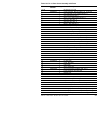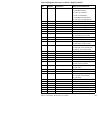- DL manuals
- Xerox
- Printer
- 5400N - Phaser B/W Laser Printer
- Service Quick Reference Manual
Xerox 5400N - Phaser B/W Laser Printer Service Quick Reference Manual
Summary of 5400N - Phaser B/W Laser Printer
Page 1
Service quick reference guide p h a s e r ™ 5 4 0 0 l a s e r p r i n t e r.
Page 3
Warning the following servicing instructions are for use by qualified service personnel only. To avoid personal injury, do not perform any servicing other than that contained in operating instructions unless you are qualified to do so. This printing: august 2002 rev. 1 721p58301 p h a s e r ™ 5 4 0 ...
Page 4: Users Safety Summary
Phaser 5400 laser printer service guide iii users safety summary terms in manual: various terms are used throughout this manual to either provide additional information on a specific topic or to warn of possible danger that might be present during a procedure or action. Be aware of all symbols and t...
Page 5: Mechanical Components:
Iv phaser 5400 laser printer service guide power supply and electrical components: before starting any service procedure, switch off the printer power and unplug the power cord from the wall outlet. If you must service the printer with power applied, be aware of the potential for electrical shock. D...
Page 6: Fuser Components
Phaser 5400 laser printer service guide v fuser components warning: this printer uses heat and pressure to fuse the toner image to a sheet of paper. The fuser assembly is very hot. Switch off printer power and wait at least 30 minutes for the fuser to cool before you attempt to service the fuser ass...
Page 7: Service Safety Summary
Vi phaser 5400 laser printer service guide service safety summary for qualified service personnel only: refer also to the preceding users safety summary. Do not service alone: do not perform internal service or adjustment of this product unless another person capable of rendering first aid or resusc...
Page 8: Luokan 1 Laserlaite
Phaser 5400 laser printer service guide vii the laser contained in the phaser 5400 laser printer meets the following standard: laser class 3b, maximum 5 mw, wavelength 780 nm. The following laser symbol will be displayed at the start of any procedure where possible exposure to the laser beam exists....
Page 9
Viii phaser 5400 laser printer service guide federal communications commission compliance this equipment has been tested and found to comply with the limits set for a class a digital device, as stated in part 15 of the fcc rules. These limits are designed to provide reasonable protection against har...
Page 10: Canadian Notice
Phaser 5400 laser printer service guide ix canadian notice this digital apparatus does not exceed the class a limits for radio noise emissions from digital apparatus as described in the radio interference regulations of the canadian department of communications. Avis canadien cet appareil numerique ...
Page 11
X phaser 5400 laser printer service guide blank page.
Page 12
Phaser 5400 laser printer service guide xi table of contents copyright .................................................................................................. Ii users safety summary ........................................................................... Iii service safety summary.......
Page 13
Xii phaser 5400 laser printer service guide error codes and messages . . . . . . . . . . . . . . . . . . . . . . . . . . . . . . 27 introduction ............................................................................................28 error messages ................................................
Page 14
Phaser 5400 laser printer service guide xiii component tests .................................................................................235 reset menu ..........................................................................................239 maintenance kit counter reset procedure.............
Page 15
Xiv phaser 5400 laser printer service guide rrp 3.5 tray 1 right guide assembly .........................................277 rrp 3.6 tray 1 left guide assembly............................................279 rrp 3.7 crum board...................................................................281 rrp ...
Page 16
Phaser 5400 laser printer service guide xv rrp 11.5 rear cover....................................................................332 rrp 11.6 drive assembly .............................................................333 rrp 11.7 feeder board ..........................................................
Page 17
Xvi phaser 5400 laser printer service guide fru parts list . . . . . . . . . . . . . . . . . . . . . . . . . . . . . . . . . . . . . . . . 381 introduction ..........................................................................................381 organization of this section.........................
Page 18
Phaser 5400 laser printer service guide xvii wiring diagrams . . . . . . . . . . . . . . . . . . . . . . . . . . . . . . . . . . . . . . 449 wiring diagram notations ....................................................................449 organization ....................................................
Page 19
Xviii phaser 5400 laser printer service guide blank page.
Page 20
Phaser 5400 laser printer service guide xix list of figures figure 1 machine orientation . . . . . . . . . . . . . . . . . . . . . . . . . . . . . . . . . . . . . . . . . . . . 1 figure 2 front view . . . . . . . . . . . . . . . . . . . . . . . . . . . . . . . . . . . . . . . . . . . . . . . . . . ....
Page 21
Xx phaser 5400 laser printer service guide figure 36 removing the left side cover. . . . . . . . . . . . . . . . . . . . . . . . . . . . . . . . . 250 figure 37 right side cover . . . . . . . . . . . . . . . . . . . . . . . . . . . . . . . . . . . . . . . . . . . 251 figure 38 top cover assembly . ....
Page 22
Phaser 5400 laser printer service guide xxi figure 79 lower exit chute . . . . . . . . . . . . . . . . . . . . . . . . . . . . . . . . . . . . . . . . . . . 291 figure 80 upper exit chute . . . . . . . . . . . . . . . . . . . . . . . . . . . . . . . . . . . . . . . . . . . 292 figure 81 upper exit r...
Page 23
Xxii phaser 5400 laser printer service guide figure 122 rear cover . . . . . . . . . . . . . . . . . . . . . . . . . . . . . . . . . . . . . . . . . . . . . . 332 figure 123 feeder drive assembly . . . . . . . . . . . . . . . . . . . . . . . . . . . . . . . . . . . . . 333 figure 124 feeder board. ....
Page 24
Phaser 5400 laser printer service guide xxiii figure 165 brake assembly . . . . . . . . . . . . . . . . . . . . . . . . . . . . . . . . . . . . . . . . . . . 375 figure 166 left tray wires . . . . . . . . . . . . . . . . . . . . . . . . . . . . . . . . . . . . . . . . . . . . 376 figure 167 right tr...
Page 25
Xxiv phaser 5400 laser printer service guide figure 206 print engine controller pwb registration clutch and registration sensor . . . . . . . . . . . . . . . . . . . . . . . . . . . . . . . . . . . . 458 figure 207 print engine controller pwb feed solenoid, turn clutch, no-paper sensor . . . . . . ....
Page 26
Phaser 5400 laser printer service guide xxv list of tables table 1 memory upgrades . . . . . . . . . . . . . . . . . . . . . . . . . . . . . . . . . . . . . . . . . . . . 17 table 2 basic specifications. . . . . . . . . . . . . . . . . . . . . . . . . . . . . . . . . . . . . . . . . . . 18 table 3 e...
Page 27
Xxvi phaser 5400 laser printer service guide table 34 error code e3-1: paper jam / registration to fuser troubleshooting procedure . . . . . . . . . . . . . . . . . . . . . . . . . . . . . . . . . . . 69 table 35 error code e4: exit jam troubleshooting procedure. . . . . . . . . . . . . . . . . 72 t...
Page 28
Phaser 5400 laser printer service guide xxvii table 73 inoperative keypad troubleshooting procedure . . . . . . . . . . . . . . . . . . . 126 table 74 keypad . . . . . . . . . . . . . . . . . . . . . . . . . . . . . . . . . . . . . . . . . . . . . . . . . . 127 table 75 main motor assembly troublesh...
Page 29
Xxviii phaser 5400 laser printer service guide table 114 damaged print troubleshooting procedure . . . . . . . . . . . . . . . . . . . . . . 210 table 115 registration troubleshooting procedure . . . . . . . . . . . . . . . . . . . . . . . . 212 table 116 skips / smears troubleshooting procedure . ....
Page 30: Machine Orientation
Phaser 5400 laser printer service guide 1 general information the phaser 5400 printer service guide is the primary document used for repairing and maintaining the phaser 5400 laser printer. To ensure complete understanding of the product, participation in xerox phaser 5400 service training is recomm...
Page 31
2 phaser 5400 laser printer service guide phaser 5400 laser printer overview ■ the phaser 5400 laser printer is a 40-page-per-minute monochrome, 600x600 and 1200x1200 dpi laser printer that uses a data-modulated laser beam, standard dry-ink xerographic imaging process, and heat and pressure fusing t...
Page 32
Phaser 5400 laser printer service guide 3 ■ the customer-replaceable consumable consists of a print cartridge, rated at 20,000 pages at 5% coverage. The printer signals “toner low” when 2% - 3% toner is remaining. A front panel setting selects whether the user may continue printing (toner low = cont...
Page 33: Parts of The Printer
4 phaser 5400 laser printer service guide parts of the printer printer components the base printer contains the following major components: front view 1 standard output bin 2 paper guide / curl extension 3 control panel 4 paper support and stopper 5 multi-sheet bypass feeder (closed) 6 tray 1 7 pape...
Page 34: Printer Options
Phaser 5400 laser printer service guide 5 printer options front view 1 1,000-sheet (high capacity) stacker bin 2 500-sheet feeder (a4/letter tray, shown as tray 1, a3/ledger tray, shown as tray 2 in the 500-sheet feeder) 3 2,000-sheet feeder (shown as tray 3) rear view 4 optional duplex module (inst...
Page 35: Control Panel
6 phaser 5400 laser printer service guide control panel the xerox phaser 5400 printer control panel: ■ displays printer status and jobs in process. ■ provides the means to change printer settings. ■ allows you to print reports (such as the configuration sheet, which lists the printer’s current setti...
Page 36: Display Screen
Phaser 5400 laser printer service guide 7 display screen the control panel’s display screen: ■ provides access to a hierarchy of menus to configure and control the printer. Access the menus by pressing the menu keys (labeled 1 or 5). For more information on the menu structure, refer to the advanced ...
Page 37: Rear Panel
8 phaser 5400 laser printer service guide rear panel figure 7 rear panel s5400-344 cr1 view port left rear usb parallel ethernet.
Page 38: Print Engine Assemblies
Phaser 5400 laser printer service guide 9 print engine assemblies in the above figure, all of the identified items are contained in the following four frus: ■ laser scanner: stand-alone unit ■ print cartridge contains: ■ bias charge roller ■ cleaning blade ■ drum ■ detack saw ■ mag roller ■ cm blade...
Page 39
10 phaser 5400 laser printer service guide figure 9 fru assemblies, sensors and interlock locations 2.
Page 40
Phaser 5400 laser printer service guide 11 figure 10 fru assemblies, sensors and interlock locations 3 - detack saw, registration & bias transfer rollers and paper transport assembly.
Page 41
12 phaser 5400 laser printer service guide figure 11 fru assemblies, sensors and interlock locations 4 - fuser area full stack sensor.
Page 42
Phaser 5400 laser printer service guide 13 figure 12 fru assemblies, sensors and interlock locations 5 - main drive.
Page 43
14 phaser 5400 laser printer service guide figure 13 fru assemblies, sensors and interlock locations 6 - fru circuit assemblies.
Page 44: Paper Path Information
Phaser 5400 laser printer service guide 15 paper path information paper is fed from the tray or the multi-sheet bypass feeder (mbf) and transported through the printer to the exit along the paper path shown in the following figure. Figure 14 paper path flow.
Page 45
16 phaser 5400 laser printer service guide the figure below is a cut-away side view of the phaser 5400 laser printer that shows the paper paths and the major components directly related to the paper transportation. Figure 15 paper path components.
Page 46: Printer Specifications
Phaser 5400 laser printer service guide 17 printer specifications ram and printer capabilities the phaser 5400 laser printer is equipped with 32 mbytes of ram and is expandable as shown below. Installing additional ram: ■ improves system performance. ■ improves processing of complex jobs. ■ enables ...
Page 47: Basic Specifications
18 phaser 5400 laser printer service guide basic specifications electrical specifications table 2 basic specifications category specification standard configuration print engine, mbf, 500-sheet paper feeder, a4/letter cassette (500-sheet universal paper cassette), print cartridge printing method xer...
Page 48: Mechanical Specifications
Phaser 5400 laser printer service guide 19 mechanical specifications table 4 physical dimensions height cm / in. Width cm / in. Depth cm / in. Weight kg / lb. Phaser 5400 printer only 39.5 / 15.6 49.0 / 19.3 46.0 / 18.1 27 / 60 500-sheet feeder a4 letter size 13.4 / 5.3 50.1 / 19.7 43.9 / 17.3 9.5 /...
Page 49
20 phaser 5400 laser printer service guide environmental specifications table 6 environmental specifications environmental conditions for installation (printer unpacked and having the print cartridge installed) operating: 41 – 95° f (5 – 35° c) 15 – 85% rh (without condensation) 0 – 3000 m above sea...
Page 50: Life Expectancies
Phaser 5400 laser printer service guide 21 life expectancies conforming regulations and standards table 7 life expectancies of the print engine and options life of hcs either 600,000 prints or 5 years. Life of duplex module either 600,000 prints or 5 years whichever comes first. Life of printer engi...
Page 51: Printing Speed
22 phaser 5400 laser printer service guide printing speed the above chart does not include rip time. Note: rip time is the time expended from when the printer gets the command to print to where paper is started through the printer. The above chart does not include rip time. Table 9 printing speed fo...
Page 52: Note:
Phaser 5400 laser printer service guide 23 printing media feeding means the phaser 5400 laser printer has the following four print media feeding means: 1. Multi-sheet bypass feeder (standard) 150 sheet capacity 2. A4/letter tray (standard) 500 sheet capacity 3. A3/ledger tray (optional) 500 sheet ca...
Page 53: Printing Media
24 phaser 5400 laser printer service guide printing media storing paper ■ store the paper on a flat surface, in a relatively low-humidity environment. ■ avoid storing paper in such a way as to cause wrinkling, bending, curling, etc. ■ do not unwrap paper until you are ready to use it, and rewrap any...
Page 54: Unacceptable Media
Phaser 5400 laser printer service guide 25 unacceptable media the following media are unacceptable for use in the printer. Their use may cause high rates of jamming and other paper-handling problems: ■ excessively thick or thin paper ■ heavily textured paper ■ paper that has already been printed on ...
Page 55: Note:
26 phaser 5400 laser printer service guide components to be replaced periodically note: the maintenance kit is a user-installable consumable, not a warranty item. It is supplied and installed by the customer at regular intervals as indicated by the control panel. If service personnel supply this kit...
Page 56
Phaser 5400 laser printer service guide 27 error codes and messages contents - error codes and messages rap 1 error code c3: insert tray 1. . . . . . . . . . . . . . . . . . . . . . . . . . . . . . . . . . . . . . . . .42 rap 2 error code c3: insert tray 2 insert tray 3 . . . . . . . . . . . . . . ....
Page 57: Introduction
28 phaser 5400 laser printer service guide introduction the control panel displays error information when sensors report problems with trays or consumables, open covers, jams, system failures or other operating problems. Error codes are usually specific: the word string or code has a special meaning...
Page 58: Measurements
Phaser 5400 laser printer service guide 29 measurements power and signal grounds are connected to frame ground, therefore all circuit troubleshooting can be performed using the metal frame (chassis) as the grounding point. If more information is needed to locate connectors or test points, refer to p...
Page 59
30 phaser 5400 laser printer service guide figure 16 service flowchart 2 inspect and clean the printer 1 identify the problem final checkout test the printer to be sure you corrected the initial problem and there are no additional problems present. 5 find the cause of the problem 3 correct the probl...
Page 60
Phaser 5400 laser printer service guide 31 repair analysis procedure table if you used the service flowchart, it may have directed you to this section. Follow the repair analysis procedure table located in this sectionto help you analyze your printer problem. How to use a repair analysis procedure t...
Page 61: Rap Table Example
32 phaser 5400 laser printer service guide how to follow a repair analysis procedure see the rap table example below. 1. Each numbered step in a repair analysis procedure instructs you to perform a certain action or procedure. 2. The actions and questions box may contain additional information and n...
Page 62: Procedures
Phaser 5400 laser printer service guide 33 general notes on using repair analysis procedures 1. Unless indicated otherwise, the instruction “switch on printer main power” means for you to switch on printer power and let the printer proceed through power-on diagnostics and warm-up until it is on-line...
Page 63: Using Printer Diagnostics
34 phaser 5400 laser printer service guide using printer diagnostics repair analysis procedures often ask you to enter diagnostics and perform a specific output test or input test. Diagnostics are built into the print engine controller board. Use the control panel to access and run the various diagn...
Page 64: Procedure
Phaser 5400 laser printer service guide 35 error codes with repair analysis procedure table 18 error code / repair analysis procedure displayed error message fault history log diagnostic message / fault description / comment action insert tray 1 c3: tray 1 error tray 1 is not detected in printer. (a...
Page 65
36 phaser 5400 laser printer service guide remove output from std. Bin c5: top tray full top tray is declared full when 5 prints are delivered to the top tray after the full stack sensor is actuated. Empty top tray. Go to rap 6, page 52 . Remove output from stacker bin c5: hcs tray full five prints ...
Page 66
Phaser 5400 laser printer service guide 37 paper jam open top cover open /extend mbf remove all paper e2-1m e2-1 misfeed jam 1. Simplex printing: reg. Sensor is off when the specified time has passed timing from feed roll on. 2. Printing from 2000-sheet feeder: reg. Sensor is off when the timing is ...
Page 67
38 phaser 5400 laser printer service guide tray 3 jam open tray 3 open rear traydr clear paper path e2-13 e2-1 misfeed jam 1. Simplex printing: reg. Sensor is off when the specified time has passed timing from feed roll on. 2. Printing from 2000-sheet feeder: reg. Sensor is off when the timing is af...
Page 68
Phaser 5400 laser printer service guide 39 duplex jam open rear cover clear paper path e7-1 e7: duplex jam 1. Duplex sensor is not actuated within the time after the start of the duplex drive motor in reverse. 2. Duplex sensor is being actuated at power-up. 3. Duplex sensor is on when the interlock ...
Page 69
40 phaser 5400 laser printer service guide toner low j5 j5: toner low toner low is detected after 10 prints while toner sensor is on. Replace print cartridge. Go to rap 25, page 90 . Go to rap 26, page 91 . Replace print cartridge j6-1 print cartridge life expired replace print cartridge. Go to rap ...
Page 70
Phaser 5400 laser printer service guide 41 fan failure power off now u5 u5: fan fail 1. Fuser fan has failed. 2. Lvps fan has failed. Check the fuser fan and the lvps fan. Power off/on. Go to rap 33, page 101 . Iot nvm fail power off/on u6 u6: nvm fail 1. A read error is detected during power on. 2....
Page 71: Rap 1 Error Code
42 phaser 5400 laser printer service guide rap 1 error code c3: insert tray 1 the tray 1 assembly is not in place. Table 19 error code c3: insert tray troubleshooting procedure step actions and questions yes no 1 remove & reinstall tray 1 completely remove and reinstall tray. Does the insert tray 1 ...
Page 72
Phaser 5400 laser printer service guide 43 7 observing paper size actuators 1. Remove the left side cover (rrp 1.1, page 250 ). 2. As you insert tray 1, observe the size actuators (visible under the print engine controller board metal cover) move depending on the setting of tray 1 [see table 20below...
Page 73: Rap 2 Error Code C3:
44 phaser 5400 laser printer service guide rap 2 error code c3: insert tray 2 insert tray 3 . Table 21 error code c3: insert tray 2 (or tray 3) (500-sheet feeder) troubleshooting procedure step actions and questions yes no 1 remove & reinstall tray 2/3 remove and reinstall the paper tray. Does the i...
Page 74
Phaser 5400 laser printer service guide 45 7 suspect components the following printer components and areas are associated with this specific problem. One or more of these components or areas may have failed partially or completely. If you cannot isolate this problem using the steps in this repair an...
Page 75: Rap 3 Error Code
46 phaser 5400 laser printer service guide rap 3 error code c3-2e: tray 2 failure power off / on error code c3-3e: tray 3 failure power off / on the 2000-sheet feeder tray assembly has not been set. Table 23 error code c3: 2000-sheet feeder carriage not in position message troubleshooting procedure ...
Page 76
Phaser 5400 laser printer service guide 47 6 “no” from step 5 above check for continuity between p/j13-1 and p601-1. Is there continuity between the pins? Replace the print engine controller board [rrp 8.5, page 310 ]. Replace the 2000-sheet feeder harness [pl 12.2, page 420 ] or feeder harness [pl ...
Page 77: Load Tray 3
48 phaser 5400 laser printer service guide rap 4 load mbf / load tray 1 / load tray 2 / load tray 3 logic control on the print engine controller board detected a problem where a false message to add paper to the mbf or a paper tray appears on the lcd. Table 24 add paper to mbf, tray 1, 2 or 3 messag...
Page 78
Phaser 5400 laser printer service guide 49 7 tray 1 no paper & low paper sensor actuators check 1. Remove tray 1. 2. Manually actuate the tray 1 no paper and low paper sensor actuators. Note: when checking the low paper sensor using the sensor test, at least one paper size switch and the low paper s...
Page 79
50 phaser 5400 laser printer service guide rap 5 load tray 2 / load tray 3 tray 2 or tray 3 is out of paper. Table 25 add paper to 500-sheet feeder troubleshooting procedure step actions and questions yes no 1 paper level check the paper level in the indicated tray assembly. Is there paper in the in...
Page 80
Phaser 5400 laser printer service guide 51 6 “yes” from step 5 above 1. Switch printer power off. 2. Reconnect p/j133. 3. Switch printer power on. 4. Measure the voltage between p/j133-6 and frame ground as you actuate and deactuate the no paper sensor. Does the voltage measure +3.2 vdc when deactua...
Page 81: Rap 6 Error Code
52 phaser 5400 laser printer service guide rap 6 error code c5: remove output from std. Bin error code indicates the standard bin is full. Table 26 error code c5: standard bin full troubleshooting procedure step actions and questions yes no 1 stack full sensor test 1. Enter diagnostics mode. 2. From...
Page 82
Phaser 5400 laser printer service guide 53 5 “yes” from step 3 above 1. Switch printer power off. 2. Reconnect p/j19 to the print engine controller board. 3. Enter diagnostics mode. 4. From the main menu, select component test / sensor input / press [4] to start, [0] to stop. 5. On the print engine ...
Page 83
54 phaser 5400 laser printer service guide 10 suspect components the following printer components and areas are associated with this specific problem. One or more of these components or areas may have failed partially or completely. If you cannot isolate this problem using the steps in this repair a...
Page 84: Rap 7 Error Code C5:
Phaser 5400 laser printer service guide 55 rap 7 error code c5: remove output from stacker bin error code indicates the stacker bin is full. Table 27 error code c5: stacker bin full troubleshooting procedure step actions and questions yes no 1 stack full sensor test 1. Enter diagnostics mode. 2. Fro...
Page 85
56 phaser 5400 laser printer service guide 5 “yes” from step 3 above 1. Switch printer power off. 2. Reconnect p/j19 to the print engine controller board. 3. Enter diagnostics mode. 4. From the main menu, select component test / sensor input / press [4] to start, [0] to stop. 5. On the print engine ...
Page 86
Phaser 5400 laser printer service guide 57 10 suspect components the following printer components and areas are associated with this specific problem. One or more of these components or areas may have failed partially or completely. If you cannot isolate this problem using the steps in this repair a...
Page 87
58 phaser 5400 laser printer service guide rap 8 load tray 2 / load tray 3 the last sheet of paper was fed. Table 28 add paper to 2000-sheet feeder troubleshooting procedure step actions and questions yes no 1 procedure open the 2000-sheet feeder paper tray. Is there paper in the tray? Go to step 2....
Page 88
Phaser 5400 laser printer service guide 59 7 “yes” from step 4 above 1. Switch printer off. 2. Reconnect p/j602 to the feeder board. 3. Switch printer power on. 4. Measure the voltage between p/j602-3 and frame ground. 5. Press and release the no paper sensor actuator. Does the voltage measure +3.2 ...
Page 89: Rap 9 Error Code
60 phaser 5400 laser printer service guide rap 9 error code e1-1: paper jam open top cover there is a paper jam between the paper tray / paper handler assembly and the registration sensor. Table 29 error code e1-1: paper jam tray to registration troubleshooting procedure step actions and questions y...
Page 90: Rap 10 Error Code
Phaser 5400 laser printer service guide 61 rap 10 error code e2-1m: paper jam open top cover error code e2-11: tray 1 jam open tray 1 there is a paper jam between the tray 1 or mbf and the registration sensor. Table 30 error code e2-1: paper jam troubleshooting procedure step actions and questions y...
Page 91
62 phaser 5400 laser printer service guide 7 bottom plate inspection 1. Remove tray 1 and remove all paper. 2. Open the printer top cover, remove the print cartridge and extend the mbf to the paper load position. 3. Insert the tray assembly into the printer and observe the bottom plate. Is the botto...
Page 92: Open Tray 2
Phaser 5400 laser printer service guide 63 rap 11 error code e2-12: tray 2 jam open tray 2 error code e2-13: tray 3 jam open tray 3 there is a paper jam between a 500-sheet feeder assembly and the registration sensor. Table 31 paper jam / misfeed 500-sheet feeder troubleshooting procedure step actio...
Page 93
64 phaser 5400 laser printer service guide 7 turn roller shaft test 1. Open the rear door of the 500-sheet feeder. 2. Enter diagnostics mode. 3. From the main menu, select component test / turn roll clutch / press [4] to start. Is the turn roller shaft rotating? Go to step 9. Remove the 500-sheet fe...
Page 94: Rap 12 Error Code
Phaser 5400 laser printer service guide 65 rap 12 error code e2-12: tray 2 jam open tray 2 error code e2-13: tray 3 jam open tray 3 a paper jam has occurred in the 2000-sheet feeder. Table 32 error code e2-1: paper jam / misfeed 2000-sheet feeder troubleshooting procedure step actions and questions ...
Page 95
66 phaser 5400 laser printer service guide 7 test print run a test print. Has the e2-1 error code cleared? Problem solved. Replace the 2000-sheet feeder board [rrp 12.8, page 360 ]. 8 suspect components the following printer components and areas are associated with this specific problem. One or more...
Page 96: Rap 13 Error Code
Phaser 5400 laser printer service guide 67 rap 13 error code e2-d: duplex jam open rear cover there is a paper jam between the duplex assembly and the registration sensor when the paper is re-fed to print a 2nd page. Table 33 error code e2-d: duplex jam troubleshooting procedure step actions and que...
Page 97
68 phaser 5400 laser printer service guide 6 registration sensor test 1. Enter diagnostics mode. 2. From the main menu, select component test / sensor input test / press [4] to start test, [0] to stop. 3. Manually actuate the registration sensor actuator while observing the lcd. Does the lcd counter...
Page 98: Rap 14 Error Code
Phaser 5400 laser printer service guide 69 rap 14 error code e3-1: paper jam / open top cover there is a paper jam between the registration sensor and the exit sensor. Table 34 error code e3-1: paper jam / registration to fuser troubleshooting procedure step actions and questions yes no 1 is the pap...
Page 99
70 phaser 5400 laser printer service guide 7 paper holding at btr and print cartridge drum 1. Remove the fuser assembly [rrp 5.1, page 288 ]. 2. Install the print cartridge by first inserting a sheet of paper between the btr assembly and the print cartridge drum. Do the btr assembly and the print ca...
Page 100
Phaser 5400 laser printer service guide 71 13 suspect components the following printer components and areas are associated with this specific problem. One or more of these components or areas may have failed partially or completely. If you cannot isolate this problem using the steps in this repair a...
Page 101: Rap 15 Error Code
72 phaser 5400 laser printer service guide rap 15 error code e4-0: exit jam open rear and top cover there is a paper jam at the exit sensor. Table 35 error code e4: exit jam troubleshooting procedure step actions and questions yes no 1 paper path inspection and test prints 1. Inspect the paper path ...
Page 102
Phaser 5400 laser printer service guide 73 8 exit and pinch rollers check 1. Enter diagnostics mode. 2. From the main menu, select component test / exit motor fwd l / press [4] to start test, [0] to stop. 3. Observe the exit and pinch rollers on the rear cover assembly. Do the exit rollers and pinch...
Page 103: Rap 16 Error Code
74 phaser 5400 laser printer service guide rap 16 error code e5: close covers the top cover or rear cover is open. Table 36 error code e5: close covers troubleshooting procedure step actions and questions yes no 1 open close top cover and rear door open and close the rear cover and the top cover. Is...
Page 104
Phaser 5400 laser printer service guide 75 7 “yes” from step 6 above measure the voltage between the rear cover interlock switch, both terminals orange wires (p/j621 and p/j622) and frame ground. Do both voltages measure +24 vdc? Replace the print engine controller board [rrp 8.5, page 310 ]. Check ...
Page 105: Rap 17 Insert Mbf
76 phaser 5400 laser printer service guide rap 17 insert mbf the multi-sheet bypass feeder (mbf) is extended and is not in the home position. Table 37 insert mbf troubleshooting procedure step actions and questions yes no 1 procedure extend and close the mbf. Does the error code still appear? Go to ...
Page 106
Phaser 5400 laser printer service guide 77 6 suspect components the following printer components and areas are associated with this specific problem. One or more of these components or areas may have failed partially or completely. If you cannot isolate this problem using the steps in this repair an...
Page 107: Close Tray 3 Rear Door
78 phaser 5400 laser printer service guide rap 18 close tray 2 rear door close tray 3 rear door the 2000-sheet feeder rear door is open. Table 38 2000-sheet feeder cover open troubleshooting procedure step actions and questions yes no 1 upper rear cover interlock switch 1. Manually open and close th...
Page 108
Phaser 5400 laser printer service guide 79 5 suspect components the following printer components and areas are associated with this specific problem. One or more of these components or areas may have failed partially or completely. If you cannot isolate this problem using the steps in this repair an...
Page 109: Rap 19 Close Stacker Door
80 phaser 5400 laser printer service guide rap 19 close stacker door the rear cover is open. Table 39 close stacker door troubleshooting procedure step actions and questions yes no 1 open/close rear cover open and close the hcs rear cover. Does the error code still appear? Go to step 2. Problem solv...
Page 110
Phaser 5400 laser printer service guide 81 8 “yes” from step 4 above 1. Switch printer power off. 2. Reconnect p/j524 to the hcs board. 3. Switch printer power on. 4. Measure the voltage between p524-1 and frame ground as you actuate and deactuate the rear cover interlock switch. Does the voltage me...
Page 111: Rap 20 Error Code
82 phaser 5400 laser printer service guide rap 20 error code e7-1: duplex jam open rear cover there is a paper jam between the exit assembly and the duplex sensor. Table 40 error code e7: duplex jam troubleshooting procedure step actions and questions yes no 1 paper path open the printer and check f...
Page 112
Phaser 5400 laser printer service guide 83 7 “yes” from step 6 above 1. Switch printer power off. 2. Reconnect p/j19 to the print engine controller board. 3. Switch printer power on. 4. Measure the voltage between p/j19-5 and frame as you actuate and deactuate the duplex sensor actuator. Does the vo...
Page 113: Rap 21 Error Code
84 phaser 5400 laser printer service guide rap 21 error code e8-1: stacker jam open rear cover there is a paper jam at the hcs sensor. Table 41 error code e8-1: stacker jam troubleshooting procedure step actions and questions yes no 1 is the lead edge of the paper located within the exit assembly? G...
Page 114
Phaser 5400 laser printer service guide 85 8 suspect components the following printer components and areas are associated with this specific problem. One or more of these components or areas may have failed partially or completely. If you cannot isolate this problem using the steps in this repair an...
Page 115: Or Removed
86 phaser 5400 laser printer service guide rap 22 error code: e9-1 duplex unit fail or removed . Table 42 duplex unit fail or removed message troubleshooting procedure step actions and questions yes no 1 procedure 1. Switch printer power off. 2. Remove the left side cover [rrp 1.1, page 250 ] and th...
Page 116
Phaser 5400 laser printer service guide 87 4 suspect components the following printer components and areas are associated with this specific problem. One or more of these components or areas may have failed partially or completely. If you cannot isolate this problem using the steps in this repair an...
Page 117: Rap 23 Error Code
88 phaser 5400 laser printer service guide rap 23 error code e9-2: stacker bin fail power off / on . Table 43 error code e9-2: stacker bin fail troubleshooting procedure step actions and questions yes no 1 +3.2 vdc check 1. Switch print power off. 2. Remove the left side cover [rrp 1.1, page 250 ] a...
Page 118: Rap 24 Error Code
Phaser 5400 laser printer service guide 89 rap 24 error code e9-3: tray 2 failure power off / on tray 3 failure power off / on the hcf has failed or disconnected with power-on. Table 44 error code e9-3: hcf fail (2000-sheet feeder) troubleshooting procedure step actions and questions yes no 1 harnes...
Page 119: Rap 25 Error Code
90 phaser 5400 laser printer service guide rap 25 error code j5: toner low the print cartridge is nearing end-of-life and should be replaced. Table 45 error code j5: toner low troubleshooting procedure step actions and questions yes no 1 print cartridge replacement install a new print cartridge. Doe...
Page 120: Rap 26 Error Code
Phaser 5400 laser printer service guide 91 rap 26 error code j5: toner low toner low is not displayed when the print cartridge appears to be empty. Table 46 error code j5: toner low troubleshooting procedure step actions and questions yes no 1 test print 1. Run a test print or print a page from a fi...
Page 121: Rap 27 Error Code
92 phaser 5400 laser printer service guide rap 27 error code j6-1: replace print cartridge install print cartridge logic control on the print engine controller board detected a problem where a message to replace the print cartridge is generated. Table 47 error code j6-1: replace print cartridge trou...
Page 122: Rap 28 Error Code
Phaser 5400 laser printer service guide 93 rap 28 error code j8-1: print cartridge oem id mismatch a print cartridge for a different printer is detected. Table 48 error code j8-1: print cartridge oem id mismatch troubleshooting procedure step actions and questions yes no 1 print cartridge 1. Switch ...
Page 123: Open Rear Cover
94 phaser 5400 laser printer service guide rap 29 error code pse-1: paper size jam open rear cover there is a conflict between the size of paper the printer senses in the paper tray and/or mbf and the size of paper that is actually loaded. Table 49 error code pse-1 paper size jam troubleshooting pro...
Page 124
Phaser 5400 laser printer service guide 95 8 paper tray inspection 1. Switch printer power off. 2. Remove the left side cover [rrp 1.1, page 250 ]. 3. Remove, then reinsert the problem paper tray while observing the size actuators move, depending on the setting of the paper tray [see table 50 below]...
Page 125: Rap 30 Error Code
96 phaser 5400 laser printer service guide rap 30 error code u1: motor failure power off / on there is a problem with the main motor. Table 51 error code u1: motor failure troubleshooting procedure step actions and questions yes no 1 motor rotation check 1. Open the rear cover. 2. If installed, remo...
Page 126
Phaser 5400 laser printer service guide 97 7 mbf feed roller rotation check 1. Remove all paper from the mbf tray. 2. With the main motor still running from step 6, sub-step 4, above, select mbf feed sol / press [4] to test. Does the mbf feed roller assembly rotate smoothly? Go to step 8. Replace th...
Page 127: Rap 31 Error Code
98 phaser 5400 laser printer service guide rap 31 error code u2: laser failure power off / on there is a problem with the laser assembly. Table 52 error code u2: laser (ros (laser scanner)) failure troubleshooting procedure step actions and questions yes no 1 resolution check 1. Enter diagnostics mo...
Page 128
Phaser 5400 laser printer service guide 99 6 suspect components the following printer components and areas are associated with this specific problem. One or more of these components or areas may have failed partially or completely. If you cannot isolate this problem using the steps in this repair an...
Page 129: Rap 32 Error Code
100 phaser 5400 laser printer service guide rap 32 error code u4: fuser failure power off / on there is a problem with the fuser assembly. Table 53 error code u4: fuser failure troubleshooting procedure step actions and questions yes no 1 power off / on 1. Switch the printer power off. 2. Wait a few...
Page 130: Rap 33 Error Code
Phaser 5400 laser printer service guide 101 rap 33 error code u5: fan failure power off now the printer is detecting incorrect fan rotation. Table 54 error code u5: fan fail troubleshooting procedure step actions and questions yes no 1 do both fans rotate when printer power is switched on? Go to ste...
Page 131: Rap 34 Error Code:
102 phaser 5400 laser printer service guide rap 34 error code: 0101 - dimm 1 dimm in slot j4 has failed at power-up. Table 55 0101 - dimm 1 troubleshooting procedure step actions and questions yes no 1 procedure 1. Switch printer power off. 2. Remove the left side cover [rrp 1.1, page 250 ]. 3. Remo...
Page 132: Rap 35 Error Code:
Phaser 5400 laser printer service guide 103 rap 35 error code: 0102 - dimm 2 dimm in slot j5 has failed at power-up. Table 56 0102 - dimm 2 troubleshooting procedure step actions and questions yes no 1 procedure 1. Switch printer power off. 2. Remove the left side cover [rrp 1.1, page 250 ]. 3. Remo...
Page 133: Rap 36 Error Code:
104 phaser 5400 laser printer service guide rap 36 error code: 0103 - dimm 3 dimm in slot j6 has failed at power-up. Table 57 0103 - dimm 3 troubleshooting procedure step actions and questions yes no 1 procedure 1. Switch printer power off. 2. Remove the left side cover [rrp 1.1, page 250 ]. 3. Remo...
Page 134: Rap 37 Error Code
Phaser 5400 laser printer service guide 105 rap 37 error code u6: iot nvm fail power off / on there is a problem with the non-volatile ram on the print engine controller board. Table 58 error code u6: iot nvm failure troubleshooting procedure step actions and questions yes no 1 power cycling switch ...
Page 135
106 phaser 5400 laser printer service guide blank page.
Page 136: General Assumption:
Phaser 5400 laser printer service guide 107 troubleshooting this topic discusses troubleshooting the printer. Troubleshooting is discussed in the following areas: ■ printer performance problems: refer to the repair analysis procedure (rap) table 59 “print performance problems rap table,” on page 107...
Page 137
108 phaser 5400 laser printer service guide mbf no paper sensor rap 51 on page 137 laser safety switch rap 52 on page 139 tray 1 no paper sensor rap 53 on page 140 size switch rap 54 on page 142 turn roller clutch assembly rap 55 on page 145 tray 1 feed solenoid rap 56 on page 147 mbf feed solenoid ...
Page 138: Procedure (Rap) Table
Phaser 5400 laser printer service guide 109 image-quality problems repair analysis procedure (rap) table electrical interference repair analysis procedure (rap) table table 60 image-quality problems rap table problem go to rap no. Light (undertoned) prints rap 70 on page 178 blank prints rap 71 on p...
Page 139: Printer Performance Problems
110 phaser 5400 laser printer service guide printer performance problems rap 38 ac power there is a possible problem with the ac power. Initial action disconnect the ac power cord from the wall outlet. Warning: improper connection of the grounding conductor can result in the risk of electrical shock...
Page 140
Phaser 5400 laser printer service guide 111 2 xl, uk and ao [220 vac] 1. Measure the ac voltage between line and neutral, between ac line and earth/ground, and between neutral and earth/ground. 2. The voltage between line and neutral and between line and earth/ground should range from 216 to 264 vac...
Page 141: Rap 39 Registration Clutch
112 phaser 5400 laser printer service guide rap 39 registration clutch . Table 63 registration clutch troubleshooting procedure step actions and questions yes no 1 procedure 1. Enter diagnostics mode. 2. From the main menu, select component test / reg. Clutch / press [4] to test, [0] to stop. Can yo...
Page 142
Phaser 5400 laser printer service guide 113 7 registration clutch test 1. Switch printer power off. 2. Open the top cover and remove the print cartridge. 3. Enter diagnostics mode. 4. From the main menu, select component test / main motor / press [4] to start motor. 5. Scroll to reg. Clutch / press ...
Page 143: Rap 40 Dc Power (Lvps)
114 phaser 5400 laser printer service guide rap 40 dc power (lvps) . Table 64 dc (lvps) troubleshooting procedure step actions and questions yes no 1 1. Perform rap 38 before starting this rap. 2. If rap 38 checks out ok, switch the main power off and disconnect the printer power. 3. Remove the lowe...
Page 144
Phaser 5400 laser printer service guide 115 table 65 lvps voltages red lead black lead voltage p/j161 pin 10 frame ground +5.0 vdc p/j161 pin 11 frame ground +3.3 vdc p/j161 pin 3 frame ground +24 vdc.
Page 145: Rap 41 Dc Power Loading
116 phaser 5400 laser printer service guide rap 41 dc power loading initial actions perform rap 40, dc power (lvps) troubleshooting, before starting this rap. Warning: ac input voltages can be lethal. Use extreme care while checking the voltages on the lvps. Disconnect the power cord while checking ...
Page 146
Phaser 5400 laser printer service guide 117 4 switch the printer power off. Reconnect one of the disconnected plugs. Switch the printer power on. Measure the voltages listed in table 67. Are all the voltages correct? Repeat the step with the next disconnected plug. Replace the component just connect...
Page 147
118 phaser 5400 laser printer service guide rap 42 system controller isolation table 68 system controller isolation procedure step actions and questions yes no 1 system controller isolation 1. Switch printer power off. 2. Disconnect all cables connected the rear of the system controller board. 3. Re...
Page 148
Phaser 5400 laser printer service guide 119 rap 43 low paper tray 1/2/3 paper stack in the paper tray assembly is below 50 sheets. Table 69 low paper tray 1/2/3 troubleshooting procedure step actions and questions yes no 1 load paper insert a full tray assembly into the affected position. Does the e...
Page 149: Rap 44 Inoperative Printer
120 phaser 5400 laser printer service guide rap 44 inoperative printer printer power cannot be switched on. Table 70 inoperative printer troubleshooting step actions and questions yes no 1 ac power cord ensure the power cord is properly connected to the wall outlet and to the back of the printer. Do...
Page 150
Phaser 5400 laser printer service guide 121 8 system controller +5 vdc check measure the voltage between pins 1 and 2 of p/j13 on the system controller board. Does the voltage between p/j13, pins 1 and 2 measure +5.0 vdc? Replace the system controller board [rrp 1.1, page 250 ]. If problem persists,...
Page 151
122 phaser 5400 laser printer service guide 13 suspect components the following printer components and areas are associated with this specific problem. One or more of these components or areas may have failed partially or completely. If you cannot isolate this problem using the steps in this repair ...
Page 152
Phaser 5400 laser printer service guide 123 rap 45 malfunctioning lcd/led the control panel lcd is erratic. Table 71 malfunctioning lcd/led troubleshooting procedure step actions and questions yes no 1 procedure 1. Switch printer power off. 2. Remove any options connected to the system controller bo...
Page 153
124 phaser 5400 laser printer service guide 6 system controller board +5 vdc no load check 1. Switch printer power off. 2. Disconnect p/j13 from the system controller board. 3. Switch printer power on. 4. Measure the voltage between pins 1 and 2 on the disconnected plug. Does the voltage between pin...
Page 154
Phaser 5400 laser printer service guide 125 11 suspect components the following printer components and areas are associated with this specific problem. One or more of these components or areas may have failed partially or completely. If you cannot isolate this problem using the steps in this repair ...
Page 155: Rap 46 Inoperative Keypad
126 phaser 5400 laser printer service guide rap 46 inoperative keypad control panel is not operative. Table 73 inoperative keypad troubleshooting procedure step actions and questions yes no 1 procedure 1. Enter diagnostics mode. 2. From the main menu, select component test / sensor input / press [4]...
Page 156
Phaser 5400 laser printer service guide 127 table 74 keypad pin voltage pin voltage 1 +3.3 vdc 5 +3.3 vdc 2 0 vdc 6 +1.3 vdc 3 +1.3 vdc 7 +3.3 vdc 4 0 vdc 8 0 vdc.
Page 157
128 phaser 5400 laser printer service guide rap 47 main motor assembly . Table 75 main motor assembly troubleshooting procedure step actions and questions yes no 1 procedure 1. Open the top cover. 2. Remove the print cartridge. 3. Cheat the top cover interlock. 4. Enter diagnostics mode. 5. From the...
Page 158
Phaser 5400 laser printer service guide 129 8 “no” from step 7 above 1. Remove the cheater from the top cover interlock, then reinstall the cheater. 2. With main motor still selected, measure the voltage on the lvps between p/j161-7 and frame ground. 3. Press [4] while watching the voltmeter. Does t...
Page 159: Rap 48 Laser Assembly
130 phaser 5400 laser printer service guide rap 48 laser assembly . Table 77 laser assembly troubleshooting procedure step actions and questions yes no 1 laser scanner motor 1. Enter diagnostics mode. 2. From the main menu, select component test / ros motor / press [4] to start, [0] to stop. Do you ...
Page 160
Phaser 5400 laser printer service guide 131 7 “no” from step 6 above measure the voltage between p/j21-3 and frame ground. Does the voltage p/j21-3 and frame ground measure +5.0 vdc. Replace the print engine controller board [rrp 8.5, page 310 ]. Go to step 8. 8 “no” from step 7 above 1. Switch prin...
Page 161
132 phaser 5400 laser printer service guide 14 laser assembly replacement replace the laser assembly [rrp 7.1, page 297 ]. Does the problem still appear? Go to electrical noise , page 157 . Problem solved. 15 suspect components the following printer components and areas are associated with this spec...
Page 162: Rap 49 Fuser Assembly
Phaser 5400 laser printer service guide 133 rap 49 fuser assembly warning: if the printer has been switched on, the fuser may be very hot. Table 78 fuser assembly troubleshooting procedure step actions and questions yes no 1 resistance measurements 1. Switch printer power off. 2. Remove the fuser as...
Page 163
134 phaser 5400 laser printer service guide 6 “yes” from step 5 above 1. Reconnect p/j171, p/j172 and p/j17. 2. Switch printer power on. 3. Measure the voltage between j17-2 on the print engine controller board and frame ground. Does the voltage measure +3.3 vdc? Replace the fuser board [rrp 8-8, pa...
Page 164: Rap 50 Registration Sensor
Phaser 5400 laser printer service guide 135 rap 50 registration sensor . Table 79 registration sensor troubleshooting procedure step actions and questions yes no 1 procedure 1. Open the top cover and remove the print cartridge. 2. Extend the mbf by lifting, then pulling toward you. 3. Enter diagnost...
Page 165
136 phaser 5400 laser printer service guide 5 suspect components the following printer components and areas are associated with this specific problem. One or more of these components or areas may have failed partially or completely. If you cannot isolate this problem using the steps in this repair a...
Page 166
Phaser 5400 laser printer service guide 137 rap 51 mbf no paper sensor . Table 80 mbf no paper sensor troubleshooting procedure step actions and questions yes no 1 procedure 1. Open the mbf door and remove all paper from the mbf. 2. Enter diagnostics mode 3. From the main menu, select component test...
Page 167
138 phaser 5400 laser printer service guide 5 mbf combo harness continuity check 1. Switch printer power off. 2. Disconnect p/j121 from the mbf assembly and p/j12 from the print engine controller board. 3. Check for continuity between p/j121 and p/j12 as follows: ■ j121-9 and j12-7 ■ j121-8 and j12-...
Page 168
Phaser 5400 laser printer service guide 139 rap 52 laser safety switch the print cartridge is not in place or is installed incorrectly. Table 81 error code j3: laser safety switch open troubleshooting step actions and questions yes no 1 print cartridge inspection 1. Open the top cover. 2. Remove the...
Page 169
140 phaser 5400 laser printer service guide rap 53 tray 1 no paper sensor table 82 tray 1 no paper sensor troubleshooting procedure step actions and questions yes no 1 procedure 1. Remove tray 1. 2. Enter diagnostics mode. 3. From the main menu, select component test / sensor input / press [4] to st...
Page 170
Phaser 5400 laser printer service guide 141 5 “no” from step 4 above 1. Switch printer power off. 2. Disconnect p/j121 from the mbf assembly and p/j12 from the print engine controller board. 3. Check for continuity between p/j121 and p/j12 as follows: ■ j121-12 and j12-4 ■ j121-11 and j12-5 ■ j121-1...
Page 171: Rap 54 Size Switch
142 phaser 5400 laser printer service guide rap 54 size switch the error message indicates a problem with the standard feeder, the 500 - sheet feeder or the 2000 - sheet feeder. Table 83 size switch troubleshooting procedure step actions and questions yes no 1 is the problem with the 2000 - sheet fe...
Page 172
Phaser 5400 laser printer service guide 143 7 “yes” from step 6 above 1. Reconnect p/j138 to the feeder board. 2. Switch printer power on. 3. Measure the voltages in table 84 on p/j132-5 (tray 2) or p/j132-6 (tray 3) as you actuate the switches. Are all voltages correct? Go to step 8. Replace the fe...
Page 173
144 phaser 5400 laser printer service guide 12 “no” from step 8 above. Check for continuity between p/j13-5 (print engine controller board) and p/j131-5 (tray 2) or p/j13-6 and p/j131-6 (tray 3), then between p/j131-5 and p/j132-5 (feeder board) (tray 2) or p/j131-6 and p/j132-6 (tray 3). [p/j131 is...
Page 174
Phaser 5400 laser printer service guide 145 rap 55 turn roller clutch assembly . Table 85 turn roller clutch assembly troubleshooting procedure step actions and questions yes no 1 procedure 1. Enter diagnostics mode. 2. From the main menu, select component test / turn roll clutch / press [4] to test...
Page 175
146 phaser 5400 laser printer service guide 7 “yes” from step 6 above 1. Switch printer power off. 2. Reconnect p/j12. 3. Enter diagnostics mode. 4. From the main menu, select component test / turn roll clutch. 5. Measure the voltage between p/j12-11 and frame ground. 6. While watching the voltmeter...
Page 176
Phaser 5400 laser printer service guide 147 rap 56 tray 1 feed solenoid . Table 86 tray 1 feed solenoid troubleshooting procedure step actions and questions yes no 1 procedure 1. Enter diagnostics mode. 2. From the main menu, select component test / tray 1 feed sol / press [4], [0] to stop. Can you ...
Page 177
148 phaser 5400 laser printer service guide 7 “yes” from step 6 above 1. Switch printer power off. 2. Reconnect p/j12. 3. Enter diagnostics mode. 4. From the main menu, select component test / tray 1 feed sol. 5. Measure the voltage between p/j12-13 and frame ground. 6. While watching the voltmeter,...
Page 178: Rap 57 Mbf Feed Solenoid
Phaser 5400 laser printer service guide 149 rap 57 mbf feed solenoid . Table 87 mbf feed solenoid troubleshooting procedure step actions and questions yes no 1 procedure 1. Enter diagnostics mode. 2. From the main menu, select component test / mbf feed sol / press [4], [0] to stop. Can you hear the ...
Page 179
150 phaser 5400 laser printer service guide 7 “yes” from step 5 above 1. Switch printer power off. 2. Reconnect p/j12. 3. Enter diagnostics mode. 4. From the main menu, select component test / mbf sol. 5. Measure the voltage between p/j12-15 and frame ground. 6. While watching the voltmeter, press [...
Page 180
Phaser 5400 laser printer service guide 151 rap 58 toner sensor assembly . Table 88 toner sensor assembly troubleshooting procedure step actions and questions yes no 1 procedure 1. Switch printer power off. 2. Remove the left side cover [rrp 1.1, page 250 ] and the print engine controller board cove...
Page 181
152 phaser 5400 laser printer service guide 6 suspect components the following printer components and areas are associated with this specific problem. One or more of these components or areas may have failed partially or completely. If you cannot isolate this problem using the steps in this repair a...
Page 182: Rap 59 Hvps Assembly
Phaser 5400 laser printer service guide 153 rap 59 hvps assembly . Table 89 hvps assembly troubleshooting procedure step actions and questions yes no 1 print cartridge right guide assembly inspection 1. Open the top cover and remove the print cartridge. 2. Inspect all contacts on the right print car...
Page 183
154 phaser 5400 laser printer service guide 5 “btr -” voltage check 1. Scroll to “btr -”. 2. Measure the voltage between the left end of the btr shaft and frame ground. Warning: the next step will result in very high voltage being placed on an exposed contact. Use all standard high voltage safety pr...
Page 184
Phaser 5400 laser printer service guide 155 10 “yes” from step 3 above 1. Scroll to charge roll dc. 2. Measure the voltage between the right side guide charge terminal and frame ground. Warning: the next step will result in very high voltage being placed on an exposed contact. Use all standard high ...
Page 185
156 phaser 5400 laser printer service guide 14 suspect components the following printer components and areas are associated with this specific problem. One or more of these components or areas may have failed partially or completely. If you cannot isolate this problem using the steps in this repair ...
Page 186: Rap 60 Electrical Noise
Phaser 5400 laser printer service guide 157 rap 60 electrical noise . Table 90 electrical noise troubleshooting procedure step actions and questions yes no 1 procedure 1. Check to see if there is other electrical equipment, such as electrical generators, radio transmitters, or devices using electric...
Page 187
158 phaser 5400 laser printer service guide 7 paper transport assembly 1. Remove the paper transport assembly [rrp 4.1, page 283 ]. 2. Check all the wires in the paper transport assembly for continuity. Do all the wires check ok for continuity? Go to step 8. Replace the paper transport assembly [rrp...
Page 188: 500-Sheet Feeder
Phaser 5400 laser printer service guide 159 rap 61 low paper tray 2 (or tray 3) / 500-sheet feeder tray 2 and/or tray 3 have low paper. Table 91 low paper tray 2 (or tray 3) / 500-sheet feeder troubleshooting procedure step actions and questions yes no 1 procedure fill the affected paper tray with f...
Page 189
160 phaser 5400 laser printer service guide 6 “no” from step 5 above 1. Switch printer power off. 2. Remove the 500-sheet feeder left tray guide. 3. Check for continuity between all pins of p/j133 and p/j137. Do all pins check ok for continuity? Replace the low paper sensor [rrp 11.18, page 347 ]. R...
Page 190
Phaser 5400 laser printer service guide 161 rap 62 500-sheet feeder feed solenoid the 500-sheet feeder is not feeding paper or not feeding paper at the correct time. Table 92 500-sheet feeder feed solenoid troubleshooting procedure step actions and questions yes no 1 procedure 1. Enter diagnostics m...
Page 191
162 phaser 5400 laser printer service guide 7 “yes” from step 4 above 1. Switch printer power off. 2. Reconnect p/j133. 3. Enter diagnostics mode. 4. From the main menu, select component test / tray 2 feed sol (or tray 3 feed sol). 5. Measure the voltage between p/j133-11 and frame ground. 6. Press ...
Page 192: Rap 63 500-Sheet Motor
Phaser 5400 laser printer service guide 163 rap 63 500-sheet motor logic control on the print engine controller board detects a problem with the 500-sheet feeder main motor. Table 93 500-sheet feeder motor troubleshooting procedure step actions and questions yes no 1 +24 v check at p/j 140 on 500-sh...
Page 193: Recognized
164 phaser 5400 laser printer service guide rap 64 500-sheet feeder assembly not recognized print engine controller board does not recognize the feeder assembly. Table 94 500-sheet feeder assembly not recognized troubleshooting procedure step actions and questions yes no 1 procedure 1. Check the ali...
Page 194
Phaser 5400 laser printer service guide 165 5 “no” from step 4 above 1. Switch printer power off. 2. Disconnect p/j13 from the print engine controller board and p/j132 from the feeder board. 3. Check for continuity between of the pins on p13 and p132 as follows: ■ p13-1 and p132-1 ■ p13-2 and p132-2...
Page 195
166 phaser 5400 laser printer service guide 9 p/j13 and p/j132 continuity check 1. Switch printer power off. 2. Remove the 500-sheet feeder left cover [rrp 11.3, page 330 ]. 3. Disconnect p/j13 from the print engine controller board and p/j132 from the feeder board and frame ground. 4. Check for con...
Page 196: Rap 65 Exit Sensor
Phaser 5400 laser printer service guide 167 rap 65 exit sensor . Table 95 exit sensor troubleshooting procedure step actions and questions yes no 1 procedure 1. Enter diagnostics mode. 2. From the main menu, select component test / sensor input / press [4], to start, [0] to stop. 3. Open the rear co...
Page 197
168 phaser 5400 laser printer service guide rap 66 pre-registration sensor . Table 96 pre-registration sensor troubleshooting procedure step actions and questions yes no 1 pre-registration sensor actuator 1. Open the 500-sheet feeder rear cover. 2. Manually actuate and deactuate the pre-registration...
Page 198
Phaser 5400 laser printer service guide 169 6 “yes” from step 6 above 1. Switch printer power off. 2. Remove the printer left side cover [rrp 1.1, page 250 ] and the print engine controller board cover [rrp 8.5, page 310 ]. 3. Switch printer power on. 4. Measure the voltage between p/j13-7 and frame...
Page 199: Rap 67 Hcs Motor Assembly
170 phaser 5400 laser printer service guide rap 67 hcs motor assembly . Table 97 hcs motor assembly message troubleshooting procedure step actions and questions yes no 1 +24 vdc measurement 1. Switch printer power off. 2. Remove the hvps cover [rrp 1.6, page 255 ]. 3. Disconnect p/j506 from the dupl...
Page 200
Phaser 5400 laser printer service guide 171 5 suspect components the following printer components and areas are associated with this specific problem. One or more of these components or areas may have failed partially or completely. If you cannot isolate this problem using the steps in this repair a...
Page 201
172 phaser 5400 laser printer service guide rap 68 disk error format hard disk logic control on the print engine controller board has sensed a problem with the hard disk and requires reformatting. Table 98 hard disk formatting troubleshooting procedure step actions and questions yes no 1 power off 1...
Page 202
Phaser 5400 laser printer service guide 173 rap 69 erratic printer operation the printer has a variety of problems that are not identified by displayed error codes or messages. Problems may range from incomplete or garbled display text to intermittent power shutdowns. Table 99 erratic printer operat...
Page 203
174 phaser 5400 laser printer service guide 6 retest 1. Switch printer power off. 2. Reconnect p/j168 to the lvps assembly. 3. Switch printer power on, entering diagnostics mode. 4. From the main menu, select test print / print pattern / press [4] to start, [0] to stop. 5. Run 20 test prints. Does t...
Page 204
Phaser 5400 laser printer service guide 175 13 electrical noise check 1. Go to rap 60 (electrical interference) and troubleshoot for a possible internal or external interference problem. 2. After you finish with rap 60, return to this step and monitor printer operation. Does the printer display erra...
Page 205: Introduction
176 phaser 5400 laser printer service guide image-quality troubleshooting introduction this section contains image-quality repair procedures to assist in correcting image-quality defects. These procedures provide defect samples, definitions and specifications to help identify the type of defect that...
Page 206
Phaser 5400 laser printer service guide 177 image-quality defect definitions the system controller test print is used to evaluate each of the print-quality parameters. Each area of the test pattern is used for a print-quality parameter. The areas and the print-quality parameters are listed in image-...
Page 207
178 phaser 5400 laser printer service guide rap 70 light (undertoned) prints the overall image density is too light. Figure 18 light prints table 101 light (undertoned) prints troubleshooting procedure step actions and questions yes no 1 initial actions ■ inspect the printer paper path for items suc...
Page 208
Phaser 5400 laser printer service guide 179 4 metal grounding contact inspection 1. Remove the print cartridge. 2. Inspect the metal contacts on the right print cartridge guide. Are the metal contacts intact and free of contamination? Go to step 5. Reform or clean the metal contacts so that they mak...
Page 209
180 phaser 5400 laser printer service guide 10 suspect components the following printer components and areas are associated with this specific problem. One or more of these components or areas may have failed partially or completely. If you cannot isolate this problem using the steps in this repair ...
Page 210: Rap 71 Blank Prints
Phaser 5400 laser printer service guide 181 rap 71 blank prints no visible image anywhere on the output print. Figure 19 blank prints table 102 blank prints troubleshooting procedure step actions and questions yes no 1 initial actions ■ inspect the printer paper path for items such as staples, paper...
Page 211
182 phaser 5400 laser printer service guide 4 print cartridge replacement 1. Install a new print cartridge. 2. Run a test print. Is there a normal image on the paper? Problem solved. Go to step 5. 5 metal contact inspection 1. Remove the print cartridge. 2. Inspect the metal contacts on the rear end...
Page 212: Rap 72 Spots
Phaser 5400 laser printer service guide 183 rap 72 spots there are spots of toner randomly scatter on the page. Figure 20 spots table 103 spots troubleshooting procedure step actions and questions yes no 1 initial actions ■ check that the paper supply is clean, dry and fresh (recycled paper may have...
Page 213
184 phaser 5400 laser printer service guide 5 fuser inspection 1. Open the exit assembly. Warning: if the printer has been powered on, the fuser will be hot. Use extreme care when handling the fuser. 2. Remove the fuser assembly. 3. Turn the fuser assembly upside down. 4. Rotate the fuser idler gear...
Page 214
Phaser 5400 laser printer service guide 185 rap 73 horizontal (scan) deletions a deletion is an area of the print where the image is missing or extreme light. Horizontal deletions extend across the page in the scan direction. Figure 21 horizontal (scan) deletions table 104 horizontal (scan) deletion...
Page 215
186 phaser 5400 laser printer service guide 5 print cartridge replacement 1. Install a new print cartridge. 2. Run a test print. Are horizontal deletions still present? Go to step 6. Problem solved. 6 bias transfer roller (btr) inspection inspect the btr assembly for contamination and wear. Is the b...
Page 216
Phaser 5400 laser printer service guide 187 10 suspect components the following printer components and areas are associated with this specific problem. One or more of these components or areas may have failed partially or completely. If you cannot isolate this problem using the steps in this repair ...
Page 217
188 phaser 5400 laser printer service guide rap 74 vertical (process) deletions a deletion is an area of the print where the image is missing or extremely light. Vertical band deletions are deletions which extend across the page in the process direction. Figure 22 vertical (process) deletions table ...
Page 218
Phaser 5400 laser printer service guide 189 6 bias transfer roller (btr) inspection inspect the btr assembly for contamination and wear. Is the btr free of contamination and wear? Go to step 7. Replace the btr assembly [rrp 7.6, page 304 ]. 7 fuser inspection 1. Open the exit assembly. Warning: if t...
Page 219: Rap 75 Spot Deletions
190 phaser 5400 laser printer service guide rap 75 spot deletions solid areas are marked with irregular white areas. Figure 23 spot deletions table 106 spot deletions troubleshooting procedure step actions and questions yes no 1 initial actions 1. Check that the paper supply is dry and fresh. 2. Ins...
Page 220
Phaser 5400 laser printer service guide 191 5 fuser inspection 1. Open the exit assembly. Warning: if the printer has been powered on, the fuser will be hot. Use extreme care when handling the fuser. 2. Remove the fuser assembly. 3. Turn the fuser assembly upside down. 4. Rotate the fuser idler gear...
Page 221
192 phaser 5400 laser printer service guide rap 76 vertical (process) streaks extraneous dark lines/bands in the process direction (in the direction of paper travel). Figure 24 vertical (process) streaks table 107 vertical (process) streaks troubleshooting procedure step actions and questions yes no...
Page 222
Phaser 5400 laser printer service guide 193 4 print cartridge replacement 1. Install a new print cartridge. 2. Run a test print. Are the vertical streaks gone? Problem solved. Go to step 5. 5 laser beam path inspection inspect the laser beam path between the laser assembly and the drum. Is the laser...
Page 223
194 phaser 5400 laser printer service guide rap 77 horizontal (scan) streaks there are black lines running horizontally across the page (at a right angle to the direction of paper travel). Figure 25 horizontal (scan) streaks table 108 horizontal (scan) streaks troubleshooting procedure step actions ...
Page 224
Phaser 5400 laser printer service guide 195 5 metal contact inspection 1. Remove the print cartridge. 2. Inspect the metal contact on the right print cartridge guide. Is the metal contact intact and free of contamination? Go to step 6. Reform or clean the metal contact so that it makes better contac...
Page 225
196 phaser 5400 laser printer service guide 10 fuser inspection 1. Open the exit assembly. Warning: if the printer has been powered on, the fuser will be hot. Use extreme care when handling the fuser. 2. Remove the fuser assembly. 3. Turn the fuser assembly upside down. 4. Rotate the fuser idler gea...
Page 226: Rap 78 Residual Image
Phaser 5400 laser printer service guide 197 rap 78 residual image the image from a previous print, which was not removed during the cleaning process, has been developed on the current print. Figure 26 residual image table 109 residual image troubleshooting procedure step actions and questions yes no...
Page 227
198 phaser 5400 laser printer service guide 5 fuser inspection 1. Open the exit assembly. Warning: if the printer has been powered on, the fuser will be hot. Use extreme care when handling the fuser. 2. Remove the fuser assembly. 3. Turn the fuser assembly upside down. 4. Rotate the fuser idler gear...
Page 228: Rap 79 Black Prints
Phaser 5400 laser printer service guide 199 rap 79 black prints a totally black output print. There is toner on the paper with no visible image. Figure 27 black prints table 110 black prints troubleshooting procedure step actions and questions yes no 1 initial actions 1. Power off the printer for 20...
Page 229: Rap 80 Background
200 phaser 5400 laser printer service guide rap 80 background there is toner contamination on all or part of the page. The contamination appears as a very light gray dusting. Figure 28 background table 111 background troubleshooting procedure step actions and questions yes no 1 initial actions ■ ins...
Page 230
Phaser 5400 laser printer service guide 201 4 paper transport assembly baffle grounding 1. Remove the print cartridge. 2. Check for continuity from the front opening, between metal parts of the paper transport assembly and the printer frame. Is the paper transport assembly baffle grounded? Go to ste...
Page 231: Rap 81 Uneven Density
202 phaser 5400 laser printer service guide rap 81 uneven density image density varies within the page in either direction. Figure 29 uneven density table 112 uneven density troubleshooting procedure step actions and questions yes no 1 initial actions ■ load fresh, dry paper. ■ check that the correc...
Page 232
Phaser 5400 laser printer service guide 203 5 fuser inspection 1. Open the exit assembly. Warning: if the printer has been powered on, the fuser will be hot. Use extreme care when handling the fuser. 2. Remove the fuser assembly. 3. Turn the fuser assembly upside down. 4. Rotate the fuser idler gear...
Page 233: Rap 82 Skewed Image
204 phaser 5400 laser printer service guide rap 82 skewed image the image is not parallel to the edges of the print sheet. Figure 30 skewed image table 113 skewed image troubleshooting procedure step actions and questions yes no 1 initial actions ■ check the paper tray(s) installation and the paper ...
Page 234
Phaser 5400 laser printer service guide 205 5 duplex assembly inspection 1. Inspect the duplex assembly for worn or contaminated parts or rollers. 2. Inspect the duplex assembly paper path for obstructions. Were there any worn or contaminated parts or rollers found, or were there any obstructions in...
Page 235
206 phaser 5400 laser printer service guide 12 paper transport assembly inspection inspect the paper transport assembly for wear, obstructions or contamination. Is the paper transport assembly free of wear, obstructions and contamination? Go to step 34 clean, repair or replace the paper transport as...
Page 236
Phaser 5400 laser printer service guide 207 20 tray 1 envelope feed rollers inspection inspect the tray 1 envelope feed rollers for wear or contamination. Are the tray 1 envelope feed rollers free of wear and contamination? Go to step 21. Clean or replace the tray 1 envelope feed rollers as necessar...
Page 237
208 phaser 5400 laser printer service guide 28 feed chute inspection inspect the feed chute between tray 2 and tray 1 for obstructions and contamination. Is the feed chute free of obstructions and contamination? Go to step 29. Clean or replace the feed chute as necessary [rrp 3.1, page 273 / rrp 11....
Page 238
Phaser 5400 laser printer service guide 209 34 suspect components the following printer components and areas are associated with this specific problem. One or more of these components or areas may have failed partially or completely. If you cannot isolate this problem using the steps in this repair ...
Page 239: Rap 83 Damaged Print
210 phaser 5400 laser printer service guide rap 83 damaged print the printed page comes out of the printer either wrinkled, creased, or torn. Figure 31 damaged print table 114 damaged print troubleshooting procedure step actions and questions yes no 1 initial actions ■ check that the paper supply is...
Page 240
Phaser 5400 laser printer service guide 211 5 paper path inspection inspect the paper path between the feed tray and the exit tray for contamination or obstructions. Is the paper path free of obstructions and contamination? Go to step 6. Remove obstructions or contamination from the paper path. 6 ro...
Page 241: Rap 84 Registration
212 phaser 5400 laser printer service guide rap 84 registration the image is not positioned correctly on the paper. It may be off in either the process direction or in the scan direction. Figure 32 registration table 115 registration troubleshooting procedure step actions and questions yes no 1 init...
Page 242
Phaser 5400 laser printer service guide 213 5 “yes” from step 3 above the following printer components and areas are associated with this specific problem. One or more of these components or areas may have failed partially or completely. If misregistration occurs in the process direction, replace in...
Page 243: Rap 85 Skips / Smears
214 phaser 5400 laser printer service guide rap 85 skips / smears a skip is a disturbance of the image that lengthens or shortens the image in the process direction. A smear is a darkening across the process direction or a repeat of the image in the process direction. Figure 33 skips / smears table ...
Page 244: Rap 86 Unfused Image
Phaser 5400 laser printer service guide 215 rap 86 unfused image the printed image is not fully fused to the paper. The image rubs off easily. Figure 34 unfused image table 117 unfused image troubleshooting procedure step actions and questions yes no 1 initial actions ■ ensure that the paper is with...
Page 245
216 phaser 5400 laser printer service guide 6 fuser inspection 1. Open the exit assembly. Warning: if the printer has been powered on, the fuser will be hot. Use extreme care when handling the fuser. 2. Remove the fuser assembly. 3. Turn the fuser assembly upside down. 4. Rotate the fuser idler gear...
Page 246: Rap 87 Resolution
Phaser 5400 laser printer service guide 217 rap 87 resolution the two pixel lines and halftone patches cannot be reproduced clearly on the print. Table 118 resolution troubleshooting procedure step actions and questions yes no 1 initial actions ■ check that the print density is set to the default va...
Page 247
218 phaser 5400 laser printer service guide blank page.
Page 248: On-Line Mode
Phaser 5400 laser printer service guide 219 diagnostics, test prints, service tests and nvram adjustments the printer has four modes of operation: ■ on-line mode ■ power saver mode ■ diagnostics mode ■ menu mode on-line mode on-line is the printer’s normal operating mode. In this mode, the printer i...
Page 249: Diagnostics
220 phaser 5400 laser printer service guide diagnostics diagnostics available to the technician are built into the system controller board. Test prints are available from the system controller (in normal or on-line mode) and the print engine controller board (in diagnostics mode) to test functionali...
Page 250: Entering Diagnostics Mode
Phaser 5400 laser printer service guide 221 entering diagnostics mode 1. Make certain the printer is off. 2. Press and hold buttons [2] and [6] on the control panel while you switch on printer main power. Continue holding until * iot? * appears in the display (approximately 20 seconds). 3. When the ...
Page 251: Codes
222 phaser 5400 laser printer service guide system controller board error (blink) codes the system controller board error code table below identifies error conditions and error (blink) codes during the power on diagnostics sequence. The blink codes can be observed under all powered on conditions. Ta...
Page 252: Power On Led Sequence
Phaser 5400 laser printer service guide 223 recommended corrective action for most of the blink code errors, the system controller board should be replaced. For hard disk and dimm slot errors, the cause of the error could be either the system controller board or the plugged-in accessory. If the blin...
Page 253: Diagnostics Menu Map
224 phaser 5400 laser printer service guide diagnostics menu map the table below summarizes the operation of the control panel keys in diagnostics mode. Note: an asterisk (*) indicates a factory default setting. Table 121 diagnostics menu map press [1] or [5] to display: ⇒ main menu test print press...
Page 254: Component Test
Phaser 5400 laser printer service guide 225 press [1] or [5] to display: ⇒ main menu component test press [2] or [6] to display: ⇓ press [3] or [7] to display: ⇓ component test print counter sensor input fuser temp set fuser temp read iot rom checksum mbf feed sol tray 1 feed sol tray 2 feed sol tra...
Page 255: Note:
226 phaser 5400 laser printer service guide system controller board test prints note: system controller board test prints are available from the main menu without entering diagnostics mode. A variety of test prints are available to aid in determining the quality of output from the printer and to ass...
Page 256: Fault History
Phaser 5400 laser printer service guide 227 system controller board test print the “test print” is a multi-purpose print displaying a wide variety of objects including text, multi-positional thin/thick lines, black painted areas, gray scale, fine alignment graduations to facilitate checking registra...
Page 257: Ps Font List
228 phaser 5400 laser printer service guide ps font list the ps font list produces a list of internally available postscript fonts. Use this single test page for a print quality check. 1. While in the menu mode, press [1] or [5] until “print menu” is displayed. 2. Press [2] or [6] until “ps font lis...
Page 258: Note:
Phaser 5400 laser printer service guide 229 print engine controller board test print enter diagnostics mode. Refer to page 221 for instructions on entering diagnostics and page 224 for navigating the diagnostics menu. The print engine controller board test print is used to bypass the system controll...
Page 259: Analyzing Test Prints
230 phaser 5400 laser printer service guide analyzing test prints test prints provide several uses in troubleshooting printer problems. ■ isolating problems to either the print engine controller board or to the system controller board and host software. ■ locating feed and paper transport problems. ...
Page 260: Registration
Phaser 5400 laser printer service guide 231 registration purpose to adjust the registration in the scan direction and the process direction. To set default tray 1. Enter diagnostics mode and press [1] or [5] to scroll to “main menu / test print”. 2. Ensure the paper guides are properly set to match ...
Page 261: Note:
232 phaser 5400 laser printer service guide note: each increment of change equals approximately one-half millimeter. In the scan direction increasing the value moves the image to the right and decreasing the value moves the image to the left. In the process direction increasing the value moves the i...
Page 262: Notes:
Phaser 5400 laser printer service guide 233 nvram configuration (nvm config) the non-volatile ram (nvram, or nvm) stores critical control parameters of the mechanical and electromagnetic components of the printer. The following allows service personnel to view status and/or change nvm settings. Note...
Page 263
234 phaser 5400 laser printer service guide scan tray 2 [3] or [7] 0 ~ 7 press [3] or [7] to scroll to desired setting. Press [4] to set and exit. Scan tray 3 [3] or [7] 0 ~ 7 press [3] or [7] to scroll to desired setting. Press [4] to set and exit. Scan mbf [3] or [7] 0 ~ 7 press [3] or [7] to scro...
Page 264: Component Tests
Phaser 5400 laser printer service guide 235 component tests note: before entering diagnostics mode, it is recommended to print a configuration sheet for reference. Component control output tests are used to aid in verifying proper component operation, identifying problems and isolating faulty compon...
Page 265
236 phaser 5400 laser printer service guide iot rom checksum iot rom checksum checksum = nnnn 3 sec. 1. Press [4] to display for duration. 2. Displays a rom checksum for duration to compare against current engine software version checksum on configuration sheet. Mbf feed sol 3 sec. 1. Press [4] to s...
Page 266
Phaser 5400 laser printer service guide 237 detack saw 5 min. 1. Press [4] to start test. 2. Detack saw is electrically charged for duration. 3. Press [0] to stop. Fan motor high 5 min. 1. Press [4] to start test. 2. Operates the fan motor at high speed for duration. 3. Press [0] to stop. Dup motor ...
Page 267
238 phaser 5400 laser printer service guide dev bias ac 5 min. 1. Press [4] to start test. 2. Developer bias is charged with ac for duration. 3. Press [0] to stop. Dev bias dc 5 min. 1. Press [4] to start test. 2. Developer bias is charged with dc for duration. 3. Press [0] to stop. Btr — 5 min. 1. ...
Page 268: Reset Menu
Phaser 5400 laser printer service guide 239 reset menu the reset menu provides functions not normally encountered or needed during routine service of the printer. Thus, a special action step is required to gain access to the reset menu. Once in the reset menu, the following operations can be perform...
Page 269: Procedure
240 phaser 5400 laser printer service guide maintenance kit counter reset procedure the control panel informs the user when it is time to install a maintenance kit by displaying “maintenance kit - replace.” printing is not inhibited. After a new btr and fuser are installed, the maintenance kit count...
Page 270: Scheduled Maintenance
Phaser 5400 laser printer service guide 241 maintenance and cleaning scheduled maintenance the phaser 5400 laser printer is designed and tested to require little maintenance. A user maintenance kit (p/n 109r00521 for 110 volt printers and 109r00522 for 220 volt printers) contains: ■ replacement fuse...
Page 271
242 phaser 5400 laser printer service guide areas to inspect and clean while in the printer: ■ feed rollers for wear, dirt/grime/dust ■ paper bins for dust, lint, debris ■ paper paths for debris ■ laser print cartridge area for spilled toner ■ cabinet interior ■ multi-sheet bypass feeder roller and ...
Page 272
Phaser 5400 laser printer service guide 243 6. Clean the laser window with puffs of air from the suction bulb. Alternately, you can vacuum the window clean. 7. Vacuum out the interior of the printer. 8. Carefully clean the area around the bias transfer roller for impacted toner. A. Remove the bias t...
Page 273
244 phaser 5400 laser printer service guide blank page.
Page 274: Procedures
Phaser 5400 laser printer service guide 245 fru removal / replacement procedures (rrps) this section contains the removal and replacement procedures that enables the service representative to restore the product to within specification after fault isolation. Not all replacement procedures are includ...
Page 275
246 phaser 5400 laser printer service guide rrp 3.6 tray 1 left guide assembly ................................................................................... 279 rrp 3.7 crum board .......................................................................................................... 281 rrp...
Page 276
Phaser 5400 laser printer service guide 247 rrp 11.19 no paper sensor .................................................................................................348 rrp 11.20 no paper sensor actuator ..................................................................................350 rrp 11.2...
Page 277: Introduction
248 phaser 5400 laser printer service guide introduction this repair subsection contains instructions for removal and replacement tasks. A removal and/or replacement task is included when it is not obvious how components are removed and replaced, or when special conditions (such as an adjustment) mu...
Page 278: Preparation
Phaser 5400 laser printer service guide 249 preparation before you begin any removal and replacement procedure: 1. Switch off the printer power and disconnect the power cord from the ac wall outlet. 2. Remove the laser print (ep) cartridge and protect it from exposure to light by covering it with a ...
Page 279: Repair Procedures
250 phaser 5400 laser printer service guide repair procedures rrp 1.1 left side cover (see pl 1.1 covers ) removal warning: switch off the power and disconnect the power cord. 1. Slide the left cover toward the rear of the printer. 2. Remove the left side cover. Replacement reinstall the components ...
Page 280: Rrp 1.2 Right Side Cover
Phaser 5400 laser printer service guide 251 rrp 1.2 right side cover (see pl 1.1 covers ) removal warning: switch off the power and disconnect the power cord. 1. Open the rear cover. 2. Remove the hcs, if installed (rrp 10.1 1000-sheet high capacity stacker [hcs]). 3. Open the top cover and remove t...
Page 281: Rrp 1.3 Top Cover Assembly
252 phaser 5400 laser printer service guide rrp 1.3 top cover assembly (see pl 1.1 covers ) removal warning: switch off the power and disconnect the power cord. 1. Open the rear cover. 2. Remove the hcs, if installed (rrp 10.1 1000-sheet high capacity stacker [hcs]). 3. Open the top cover and remove...
Page 282: Rrp 1.4 Front Cover
Phaser 5400 laser printer service guide 253 rrp 1.4 front cover (see pl 1.1 covers ) removal warning: switch off the power and disconnect the power cord. 1. Open the rear cover. 2. Remove the hcs, if installed (rrp 10.1 1000-sheet high capacity stacker [hcs]). 3. Open the top cover and remove the pr...
Page 283: Rrp 1.5 Lower Left Cover
254 phaser 5400 laser printer service guide rrp 1.5 lower left cover (see pl 1.1 covers ) removal warning: switch off the power and disconnect the power cord. 1. Remove the left side cover (rrp 1.1 left side cover). 2. Remove the two screws that secure the lower left cover to the printer. 3. Remove ...
Page 284: Rrp 1.6 Hvps Cover
Phaser 5400 laser printer service guide 255 rrp 1.6 hvps cover (see pl 7.1 frame & drives ) removal warning: switch off the power and disconnect the power cord. 1. Remove the rear cover (rrp 1.9 rear cover). 2. Remove the duplex assembly, if installed (rrp 9.1 duplex assembly). 3. Remove the screw t...
Page 285: Rrp 1.7 Lower Rear Cover
256 phaser 5400 laser printer service guide rrp 1.7 lower rear cover (see pl 7.1 frame & drives ) removal warning: switch off the power and disconnect the power cord. 1. Remove the four screws that secure the lower rear cover to the printer. 2. Remove the lower rear cover. Replacement reinstall the ...
Page 286: Rrp 1.8 Mbf Gear Cover
Phaser 5400 laser printer service guide 257 rrp 1.8 mbf gear cover (see pl 4.2 paper handler ) removal warning: switch off the power and disconnect the power cord. 1. Remove the mbf assembly (rrp 2.1 multi-sheet bypass feeder (mbf) assembly). 2. Remove the screw that secures the left mbf gear cover ...
Page 287: Rrp 1.9 Rear Cover
258 phaser 5400 laser printer service guide rrp 1.9 rear cover (see pl 6.1 rear cover assembly with fuser ) removal warning: switch off the power and disconnect the power cord. 1. Open the rear cover. 2. Disconnect p/j527 and p/j528 and release clamp. 3. Remove the two screws that secure the rear co...
Page 288: Assembly
Phaser 5400 laser printer service guide 259 rrp 2.1 multi-sheet bypass feeder (mbf) assembly (see pl 4.2 paper handler ) removal warning: switch off the power and disconnect the power cord. 1. Remove tray 1. 2. Open and extend the mbf assembly to the paper load position. 3. Remove the screw that sec...
Page 289: Replacement
260 phaser 5400 laser printer service guide replacement reinstall the components in the reverse order. Figure 46 mbf left tray stop figure 47 mbf right tray stop.
Page 290: Rrp 2.2 Mbf Feed Rollers
Phaser 5400 laser printer service guide 261 rrp 2.2 mbf feed rollers (see pl 4.1 multi-sheet bypass feeder (mbf) assembly ) removal warning: switch off the power and disconnect the power cord. 1. Remove the mbf assembly (rrp 2.1 multi-sheet bypass feeder (mbf) assembly). 2. For the left feed roller,...
Page 291: Removal
262 phaser 5400 laser printer service guide rrp 2.3 mbf tray 1 turn roller clutch assembly (see pl 4.1 multi-sheet bypass feeder (mbf) assembly ) removal warning: switch off the power and disconnect the power cord. 1. Remove the mbf assembly (rrp 2.1 multi-sheet bypass feeder (mbf) assembly). 2. Rem...
Page 292: Removal
Phaser 5400 laser printer service guide 263 rrp 2.4 tray 1 turn roller assembly (see pl 4.1 multi-sheet bypass feeder (mbf) assembly ) removal warning: switch off the power and disconnect the power cord. 1. Remove the mbf assembly (rrp 2.1 multi-sheet bypass feeder (mbf) assembly). 2. Remove the mbf...
Page 293: Removal
264 phaser 5400 laser printer service guide rrp 2.5 mbf retard holder assembly (see pl 4.2 paper handler ) removal warning: switch off the power and disconnect the power cord. 1. Remove the mbf assembly (rrp 2.1 multi-sheet bypass feeder (mbf) assembly). 2. Remove the mbf gear cover (rrp 1.8 mbf gea...
Page 294: Replacement
Phaser 5400 laser printer service guide 265 replacement reinstall the components in the reverse order. Figure 52 mbf tray assembly figure 53 mbf retard holder assembly.
Page 295: Removal
266 phaser 5400 laser printer service guide rrp 2.6 tray 1 no paper sensor assembly (see pl 4.2 paper handler ) removal warning: switch off the power and disconnect the power cord. 1. Remove the mbf assembly (rrp 2.1 multi-sheet bypass feeder (mbf) assembly). 2. Remove the mbf gear cover (rrp 1.8 mb...
Page 296: Removal
Phaser 5400 laser printer service guide 267 rrp 2.7 mbf no paper sensor assembly (see pl 4.2 paper handler ) removal warning: switch off the power and disconnect the power cord. 1. Remove the mbf assembly (rrp 2.1 multi-sheet bypass feeder (mbf) assembly). 2. Remove the mbf gear cover (rrp 1.8 mbf g...
Page 297: Replacement
268 phaser 5400 laser printer service guide replacement reinstall the components in the reverse order. Figure 56 mbf tray assembly figure 57 mbf no paper sensor assembly.
Page 298: Rrp 2.8 Mbf Feed Solenoid
Phaser 5400 laser printer service guide 269 rrp 2.8 mbf feed solenoid (see pl 4.2 paper handler ) removal warning: switch off the power and disconnect the power cord. 1. Remove the mbf assembly (rrp 2.1 multi-sheet bypass feeder (mbf) assembly). 2. Remove the mbf gear cover (rrp 1.8 mbf gear cover)....
Page 299: Removal
270 phaser 5400 laser printer service guide rrp 2.9 tray 1 feed solenoid (see pl 4.2 paper handler ) removal warning: switch off the power and disconnect the power cord. 1. Remove the mbf assembly (rrp 2.1 multi-sheet bypass feeder (mbf) assembly). 2. Remove the mbf gear cover (rrp 1.8 mbf gear cove...
Page 300: Removal
Phaser 5400 laser printer service guide 271 rrp 2.10 tray 1 feed roller (see pl 4.1 multi-sheet bypass feeder (mbf) assembly ) removal warning: switch off the power and disconnect the power cord. 1. Remove the mbf assembly (rrp 2.1 multi-sheet bypass feeder (mbf) assembly). 2. Turn the mbf upside do...
Page 301: Removal
272 phaser 5400 laser printer service guide rrp 2.11 tray 1 retard holder assembly (see pl 3.1 paper feeder ) removal warning: switch off the power and disconnect the power cord. 1. Open the top cover and remove the print cartridge. Cover the cartridge to protect it from light. 2. Remove tray 1. 3. ...
Page 302: Removal
Phaser 5400 laser printer service guide 273 rrp 3.1 retard chute assembly (see pl 3.1 paper feeder ) removal warning: switch off the power and disconnect the power cord. 1. Open the top cover and remove the print cartridge. Cover the cartridge to protect it from light. 2. Remove tray 1. 3. Remove th...
Page 303: Removal
274 phaser 5400 laser printer service guide rrp 3.2 rear chute assembly (see pl 3.1 paper feeder ) removal warning: switch off the power and disconnect the power cord. 1. Open the top cover and remove the print cartridge. Cover the cartridge to protect it from light. 2. Remove tray 1. 3. Remove the ...
Page 304: Removal
Phaser 5400 laser printer service guide 275 rrp 3.3 lower turn roller assembly (see pl 3.1 paper feeder ) removal warning: switch off the power and disconnect the power cord. 1. Open the top cover and remove the print cartridge. Cover the cartridge to protect it from light. 2. Remove tray 1. 3. Remo...
Page 305: Removal
276 phaser 5400 laser printer service guide rrp 3.4 tray 1 low paper sensor (see pl 3.1 paper feeder ) removal warning: switch off the power and disconnect the power cord. 1. Open the top cover and remove the print cartridge. Cover the cartridge to protect it from light. 2. Remove tray 1. 3. Remove ...
Page 306: Removal
Phaser 5400 laser printer service guide 277 rrp 3.5 tray 1 right guide assembly (see pl 3.1 paper feeder ) removal warning: switch off the power and disconnect the power cord. 1. Open the rear cover. 2. Open the top cover and remove the print cartridge. Cover the cartridge to protect it from light. ...
Page 307: 13.
278 phaser 5400 laser printer service guide 13. Remove the four screws that secure the tray 1 right guide assembly to the printer. 14. Use a small screwdriver to pry up on the locking tab that locks the guide assembly to the bottom of the printer. 15. Remove the tray 1 right guide assembly. Replacem...
Page 308: Removal
Phaser 5400 laser printer service guide 279 rrp 3.6 tray 1 left guide assembly (see pl 3.1 paper feeder ) removal warning: switch off the power and disconnect the power cord. 1. Open the top cover and remove the print cartridge. Cover the cartridge to protect it from light. 2. Remove tray 1. 3. Remo...
Page 309: 10.
280 phaser 5400 laser printer service guide 8. Use a small screwdriver to pry up on the locking tab that locks the guide assembly to the bottom of the printer. 9. Disconnect p/j202 and p/j127 from the guide assembly. 10. Remove the tray 1 left guide assembly. Replacement reinstall the components in ...
Page 310: Rrp 3.7 Crum Board
Phaser 5400 laser printer service guide 281 rrp 3.7 crum board (see pl 8.1 xerographics ) removal warning: switch off the power and disconnect the power cord. 1. Remove the left cru guide (rrp 7.5 left print cartridge guide assembly). 2. Disengage the two hooks securing the crum board to the cru gui...
Page 311: Removal
282 phaser 5400 laser printer service guide rrp 3.8 mbf assembly position sensor (see pl 4.2 paper handler ) removal warning: switch off the power and disconnect the power cord. 1. Open the top cover and remove the print cartridge. Cover the cartridge to protect it from light. 2. Remove tray 1. 3. R...
Page 312: Removal
Phaser 5400 laser printer service guide 283 rrp 4.1 paper transport assembly (see pl 5.1 paper transport ) removal warning: switch off the power and disconnect the power cord. 1. Open the rear cover. 2. Remove the fuser assembly (rrp 5.1 fuser assembly). 3. Open the top cover and remove the print ca...
Page 313: 12.
284 phaser 5400 laser printer service guide 12. Disconnect p/j222 from the bottom of the registration clutch. 13. Remove the four screws that secure the paper transport assembly to the printer. Note: when removing the paper transport assembly, do not touch the btr roller with your hands. Oil from yo...
Page 314: Removal
Phaser 5400 laser printer service guide 285 rrp 4.2 registration actuator (see pl 5.1 paper transport ) removal warning: switch off the power and disconnect the power cord. 1. Open the rear cover. 2. Remove the fuser assembly (rrp 5.1 fuser assembly). 3. Open the top cover and remove the print cartr...
Page 315: Removal
286 phaser 5400 laser printer service guide rrp 4.3 registration clutch (see pl 5.1 paper transport ) removal warning: switch off the power and disconnect the power cord. 1. Open the rear cover. 2. Remove the fuser assembly (rrp 5.1 fuser assembly). 3. Open the top cover and remove the print cartrid...
Page 316: Rrp 4.4 Registration Sensor
Phaser 5400 laser printer service guide 287 rrp 4.4 registration sensor (see pl 5.1 paper transport ) removal warning: switch off the power and disconnect the power cord. 1. Open the rear cover. 2. Remove the fuser assembly (rrp 5.1 fuser assembly). 3. Open the top cover and remove the print cartrid...
Page 317: Rrp 5.1 Fuser Assembly
288 phaser 5400 laser printer service guide rrp 5.1 fuser assembly (see pl 6.1 rear cover assembly with fuser ) removal warnings: switch off the power and disconnect the power cord. If the printer has been in operation, the fuser may be hot. Caution: when handling the fuser, use care to prevent dama...
Page 318: Rrp 5.2 Stack Full Sensor
Phaser 5400 laser printer service guide 289 rrp 5.2 stack full sensor (see pl 6.1 rear cover assembly with fuser ) removal warning: switch off the power and disconnect the power cord. 1. Open and remove the rear cover (rrp 1.9 rear cover). 2. Remove the four screws that secure the lower exit chute a...
Page 319: Replacement
290 phaser 5400 laser printer service guide 6. Release the three locking tabs and remove the sensor from the holder. 7. Disconnect p/j507 from the stack full sensor. Replacement reinstall the components in the reverse order. Note: the two shoulder screws go in the right end of the lower exit chute a...
Page 320: Removal
Phaser 5400 laser printer service guide 291 rrp 5.3 exit roller assembly (see pl 6.1 rear cover assembly with fuser ) removal warning: switch off the power and disconnect the power cord. 1. Open the rear cover. 2. Remove the rear cover (rrp 1.9 rear cover). 3. Remove the four screws that secure the ...
Page 321
292 phaser 5400 laser printer service guide figure 80 upper exit chute figure 81 upper exit roller assembly.
Page 322: Replacement
Phaser 5400 laser printer service guide 293 replacement reinstall the components in the reverse order. Figure 82 lower exit roller assembly.
Page 323: Removal
294 phaser 5400 laser printer service guide rrp 5.4 stack full sensor actuator (see pl 6.1 rear cover assembly with fuser ) removal warning: switch off the power and disconnect the power cord. 1. Open the rear cover. 2. Remove the rear cover (rrp 1.9 rear cover). 3. Remove the stack full sensor (rrp...
Page 324: Removal
Phaser 5400 laser printer service guide 295 rrp 6.1 main drive gear assembly (see pl 7.1 frame & drives ) removal note: the drive gear assembly includes both the main drive motor gear assembly and motor assembly. Warning: switch off the power and disconnect the power cord. 1. Remove the lower rear c...
Page 325: 11.
296 phaser 5400 laser printer service guide 11. Disconnect cn2 from the motor drive pwb. 12. In the next step, there are arrows stamped into the metal indicating the eight screws to remove. 13. Remove the eight screws that secure the gear assembly to the printer. 14. Remove the gear assembly and mot...
Page 326: Rrp 7.1 Laser Assembly
Phaser 5400 laser printer service guide 297 rrp 7.1 laser assembly (see pl 8.1 xerographics ) removal caution: these components are susceptible to electrostatic discharge. Observe all esd procedures to avoid damage. Warning: switch off the power and disconnect the power cord. 1. Open the rear cover....
Page 327: 10.
298 phaser 5400 laser printer service guide 8. Disconnect p/j112 and the in-line connector p/j114 from the laser assembly. 9. Remove the four screws that secure the laser assembly to the printer. 10. Remove the laser assembly. Replacement reinstall the components in the reverse order. Figure 87 lase...
Page 328: Removal
Phaser 5400 laser printer service guide 299 rrp 7.2 right print cartridge guide assembly (see pl 8.1 xerographics ) removal warning: switch off the power and disconnect the power cord. 1. Remove the lower rear cover (rrp 1.7 lower rear cover). 2. Open and remove the rear cover (rrp 1.9 rear cover). ...
Page 329: 10.
300 phaser 5400 laser printer service guide 5. Remove the left side cover (rrp 1.1 left side cover). 6. Remove the top cover assembly (rrp 1.3 top cover assembly). 7. Remove the hvps cover (rrp 1.6 hvps cover). 8. Remove the btr assembly (rrp 7.6 bias transfer roller [btr] assembly). 9. Disconnect p...
Page 330: Removal
Phaser 5400 laser printer service guide 301 rrp 7.3 toner sensor assembly (see pl 8.1 xerographics ) removal warning: switch off the power and disconnect the power cord. 1. Open the top cover and remove the print cartridge. Cover the cartridge to protect it from light. 2. Disconnect p/j141. 3. Relea...
Page 331: Removal
302 phaser 5400 laser printer service guide rrp 7.4 top cover interlock switch (see pl 8.1 xerographics ) removal warning: switch off the power and disconnect the power cord. 1. Open the rear cover. 2. Open the top cover. 3. Remove the left side cover (rrp 1.1 left side cover). 4. Remove the top cov...
Page 332: Removal
Phaser 5400 laser printer service guide 303 rrp 7.5 left print cartridge guide assembly (see pl 8.1 xerographics ) removal warning: switch off the power and disconnect the power cord. 1. Open the rear cover. 2. Open the top cover and remove the print cartridge. Cover the cartridge to protect it from...
Page 333: Removal
304 phaser 5400 laser printer service guide rrp 7.6 bias transfer roller [btr] assembly (see pl 5.1 paper transport ) removal warning: switch off the power and disconnect the power cord. 1. Open the top cover and remove the print cartridge. Cover the cartridge to protect it from light. Note: during ...
Page 334: Removal
Phaser 5400 laser printer service guide 305 rrp 8.1 system controller pwb (see pl 9.1 electrical (1 of 2) ) removal caution: these components are susceptible to electrostatic discharge. Observe all esd procedures to avoid damage. Warning: turn the power off and disconnect the power cord. 1. Remove t...
Page 335: 10.
306 phaser 5400 laser printer service guide 10. Remove the two screws that secure the parallel connector to the frame assembly. 11. Remove the three screws that secures the system controller pwb to the frame assembly. Remove the system controller pwb. Replacement reinstall the components in the reve...
Page 336: Removal
Phaser 5400 laser printer service guide 307 rrp 8.2 high-voltage power supply [hvps] board (see pl 9.1 electrical (1 of 2) ) removal caution: these components are susceptible to electrostatic discharge. Observe all esd procedures to avoid damage. Warning: turn the power off and disconnect the power ...
Page 337: Removal
308 phaser 5400 laser printer service guide rrp 8.3 duplex interface board (see pl 11.1 500-sheet feeder (1 of 3) ) removal caution: these components are susceptible to electrostatic discharge. Observe all esd procedures to avoid damage. Warning: switch off the power and disconnect the power cord. 1...
Page 338: Rrp 8.4 Main Fan
Phaser 5400 laser printer service guide 309 rrp 8.4 main fan (see pl 9.1 electrical (1 of 2) ) removal caution: these components are susceptible to electrostatic discharge. Observe all esd procedures to avoid damage. Warning: switch off the power and disconnect the power cord. 1. Remove the lower re...
Page 339: Removal
310 phaser 5400 laser printer service guide rrp 8.5 print engine controller board (see pl 9.1 electrical (1 of 2) ) removal caution: these components are susceptible to electrostatic discharge. Observe all esd procedures to avoid damage. Warning: switch off the power and disconnect the power cord. 1...
Page 340: Replacement
Phaser 5400 laser printer service guide 311 replacement reinstall the components in the reverse order. Figure 100 print engine controller board cover figure 101 print engine controller board.
Page 341: Assembly
312 phaser 5400 laser printer service guide rrp 8.6 low-voltage power supply [lvps] assembly (see pl 9.2 electrical (2 of 2) ) removal caution: these components are susceptible to electrostatic discharge. Observe all esd procedures to avoid damage. Warning: switch off the power and disconnect the po...
Page 342: Rrp 8.7 Lvps Fan
Phaser 5400 laser printer service guide 313 rrp 8.7 lvps fan (see pl 9.2 electrical (2 of 2) ) removal caution: these components are susceptible to electrostatic discharge. Observe all esd procedures to avoid damage. Warning: switch off the power and disconnect the power cord. 1. Remove the lower re...
Page 343: Rrp 8.8 Ac Input Assembly
314 phaser 5400 laser printer service guide rrp 8.8 ac input assembly (see pl 9.2 electrical (2 of 2) ) removal caution: these components are susceptible to electrostatic discharge. Observe all esd procedures to avoid damage. Warning: switch off the power and disconnect the power cord. 1. Remove the...
Page 344: Removal
Phaser 5400 laser printer service guide 315 rrp 8.9 control panel +5 vdc power supply (see pl 9.2 electrical (2 of 2) ) removal caution: these components are susceptible to electrostatic discharge. Observe all esd procedures to avoid damage. Warning: switch off the power and disconnect the power cor...
Page 345: Replacement
316 phaser 5400 laser printer service guide 4. Disconnect p/j169 from the +5 vdc power supply. 5. Remove the two screws that secure the +5 vdc power supply. Remove the power supply. Replacement reinstall the components in the reverse order. Figure 106 +5 vdc power supply.
Page 346: Rrp 9.1 Duplex Assembly
Phaser 5400 laser printer service guide 317 rrp 9.1 duplex assembly (see pl 13.1 duplex assembly ) removal warning: switch off the power and disconnect the power cord. 1. Open the rear cover. 2. Remove left cover (rrp 1.1 left side cover). 3. Pull the top of the duplex assembly away from the printer...
Page 347: Removal
318 phaser 5400 laser printer service guide rrp 10.1 1000-sheet high capacity stacker [hcs] (see pl 10.1 high capacity stacker [hcs] (1 of 2) ) removal warning: switch off the power and disconnect the power cord. 1. Open the printer rear cover. 2. Loosen the thumb screw located on the inside of the ...
Page 348: Rrp 10.2 Hcs Top Cover
Phaser 5400 laser printer service guide 319 rrp 10.2 hcs top cover (see pl 10.1 high capacity stacker [hcs] (1 of 2) ) removal warning: switch off the power and disconnect the power cord. 1. Open the hcs rear cover. 2. Remove the hcs output bin. 3. Remove the four screws that secure the top cover. 4...
Page 349: Removal
320 phaser 5400 laser printer service guide rrp 10.3 hcs rear cover assembly (see pl 10.1 high capacity stacker [hcs] (1 of 2) ) removal warning: switch off the power and disconnect the power cord. 1. Open the hcs rear cover. 2. Carefully press in on the right bracket to disengage the cover from the...
Page 350: Rrp 10.4 Hcs Front Cover
Phaser 5400 laser printer service guide 321 rrp 10.4 hcs front cover (see pl 10.1 high capacity stacker [hcs] (1 of 2) ) removal warning: switch off the power and disconnect the power cord. 1. Open the hcs rear cover. 2. Remove the hcs top cover (rrp 10.2 hcs top cover). 3. Remove the four screws th...
Page 351: Removal
322 phaser 5400 laser printer service guide rrp 10.5 hcs exit gate solenoid (see pl 10.1 high capacity stacker [hcs] (1 of 2) ) removal warning: switch off the power and disconnect the power cord. 1. Open the printer rear cover. 2. Press the locking tab and disconnect p/j519 from the rear cover. 3. ...
Page 352: Removal
Phaser 5400 laser printer service guide 323 rrp 10.6 hcs stack full sensor (see pl 10.2 high capacity stacker [hcs] (2 of 2) ) removal warning: switch off the power and disconnect the power cord. 1. Open the hcs rear cover. 2. Remove the hcs top cover (rrp 10.2 hcs top cover). 3. Disconnect p/j521 f...
Page 353: Removal
324 phaser 5400 laser printer service guide rrp 10.7 hcs stack full sensor actuator (see pl 10.2 high capacity stacker [hcs] (2 of 2) ) removal warning: switch off the power and disconnect the power cord. 1. Open the hcs rear cover. 2. Remove the hcs top cover (rrp 10.2 hcs top cover). 3. Remove the...
Page 354: Removal
Phaser 5400 laser printer service guide 325 rrp 10.8 hcs drive motor assembly (see pl 10.2 high capacity stacker [hcs] (2 of 2) ) removal warning: switch off the power and disconnect the power cord. 1. Open the hcs rear cover. 2. Remove the hcs top cover (rrp 10.2 hcs top cover). 3. Disconnect p/j51...
Page 355: Removal
326 phaser 5400 laser printer service guide rrp 10.9 hcs rear cover interlock switch (see pl 10.2 high capacity stacker [hcs] (2 of 2) ) removal warning: switch off the power and disconnect the power cord. 1. Open the hcs rear cover. 2. Remove the hcs top cover (rrp 10.2 hcs top cover). 3. Disconnec...
Page 356: Rrp 10.10 Hcs Paper Sensor
Phaser 5400 laser printer service guide 327 rrp 10.10 hcs paper sensor (see pl 10.2 high capacity stacker [hcs] (2 of 2) ) removal warning: switch off the power and disconnect the power cord. 1. Open the hcs rear cover. 2. Remove the hcs top cover (rrp 10.2 hcs top cover). 3. Remove the hcs front co...
Page 357: Removal
328 phaser 5400 laser printer service guide rrp 11.1 500-sheet feeder removal (see pl 11.1 500-sheet feeder (1 of 3) ) removal warning: switch off the power and disconnect the power cord. 1. Remove the hcs, if installed (rrp 10.1 1000-sheet high capacity stacker [hcs]). 2. Remove tray 1 from the pri...
Page 358: Rrp 11.2 Front Cover
Phaser 5400 laser printer service guide 329 rrp 11.2 front cover (see pl 11.1 500-sheet feeder (1 of 3) ) removal warning: switch off the power and disconnect the power cord. 1. Remove the paper tray from the feeder. 2. Loosen the two screws that secure the front cover. 3. Pull out on the top of the...
Page 359: Rrp 11.3 Left Cover
330 phaser 5400 laser printer service guide rrp 11.3 left cover (see pl 11.1 500-sheet feeder (1 of 3) ) removal warning: switch off the power and disconnect the power cord. 1. Remove the paper tray from the feeder. 2. Remove the front cover (rrp 11.2 front cover). 3. Remove the five screws that sec...
Page 360: Rrp 11.4 Right Cover
Phaser 5400 laser printer service guide 331 rrp 11.4 right cover (see pl 11.1 500-sheet feeder (1 of 3) ) removal warning: switch off the power and disconnect the power cord. 1. Remove the paper tray from the feeder. 2. Remove the front cover (rrp 11.2 front cover). 3. Remove the five screws that se...
Page 361: Rrp 11.5 Rear Cover
332 phaser 5400 laser printer service guide rrp 11.5 rear cover (see pl 11.1 500-sheet feeder (1 of 3) ) removal warning: switch off the power and disconnect the power cord. 1. Open the rear cover. 2. Carefully pry the left hinge pin (as viewed from the rear of the feeder) out of the printer frame. ...
Page 362: Rrp 11.6 Drive Assembly
Phaser 5400 laser printer service guide 333 rrp 11.6 drive assembly (see pl 11.2 500-sheet feeder (2 of 3) ) removal warning: switch off the power and disconnect the power cord. 1. Remove the paper tray from the feeder. 2. Remove the front cover (rrp 11.2 front cover). 3. Remove the left cover (rrp ...
Page 363: Rrp 11.7 Feeder Board
334 phaser 5400 laser printer service guide rrp 11.7 feeder board (see pl 11.2 500-sheet feeder (2 of 3) ) removal caution: these components are susceptible to electrostatic discharge. Observe all esd procedures to avoid damage. Warning: switch off the power and disconnect the power cord. 1. Remove ...
Page 364: Rrp 11.8 Feed Head Assembly
Phaser 5400 laser printer service guide 335 rrp 11.8 feed head assembly (see pl 11.3 500-sheet feeder (3 of 3) ) removal warning: switch off the power and disconnect the power cord. 1. Remove the printer from the 500-sheet feeder (rrp 11.1 500-sheet feeder removal). 2. Remove the paper tray from the...
Page 365: Rrp 11.9 Feed Rollers
336 phaser 5400 laser printer service guide rrp 11.9 feed rollers (see pl 11.2 500-sheet feeder (2 of 3) ) removal warning: switch off the power and disconnect the power cord. 1. Remove the printer from the 500-sheet feeder (rrp 11.1 500-sheet feeder removal). 2. Remove the paper tray from the feede...
Page 366: Rrp 11.10 Feed Solenoid
Phaser 5400 laser printer service guide 337 rrp 11.10 feed solenoid (see pl 11.2 500-sheet feeder (2 of 3) ) removal warning: switch off the power and disconnect the power cord. 1. Remove the printer from the 500-sheet feeder (rrp 11.1 500-sheet feeder removal). 2. Remove the paper tray from the fee...
Page 367: Removal
338 phaser 5400 laser printer service guide rrp 11.11 turn roller assembly (see pl 11.2 500-sheet feeder (2 of 3) ) removal warning: switch off the power and disconnect the power cord. 1. Remove the printer from the 500-sheet feeder (rrp 11.1 500-sheet feeder removal). 2. Remove the paper tray from ...
Page 368: Removal
Phaser 5400 laser printer service guide 339 rrp 11.12 retard chute assembly (see pl 11.3 500-sheet feeder (3 of 3) ) removal warning: switch off the power and disconnect the power cord. 1. Remove the printer from the 500-sheet feeder (rrp 11.1 500-sheet feeder removal). 2. Remove the paper tray from...
Page 369: Rrp 11.13 Left Tray Guide
340 phaser 5400 laser printer service guide rrp 11.13 left tray guide (see pl 11.3 500-sheet feeder (3 of 3) ) figure 130 left tray guide.
Page 370: Removal
Phaser 5400 laser printer service guide 341 removal warning: switch off the power and disconnect the power cord. 1. Remove the printer from the 500-sheet feeder (rrp 11.1 500-sheet feeder removal). 2. Remove the paper tray from the feeder. 3. Remove the front cover (rrp 11.2 front cover). 4. Remove ...
Page 371: Removal
342 phaser 5400 laser printer service guide rrp 11.14 right tray guide (see pl 11.3 500-sheet feeder (3 of 3) ) removal warning: switch off the power and disconnect the power cord. 1. Remove the printer from the 500-sheet feeder (rrp 11.1 500-sheet feeder removal). 2. Remove the paper tray from the ...
Page 372: Replacement
Phaser 5400 laser printer service guide 343 replacement reinstall the components in the reverse order. Figure 132 right tray guide.
Page 373: Removal
344 phaser 5400 laser printer service guide rrp 11.15 retard holder assembly (see pl 11.3 500-sheet feeder (3 of 3) ) removal warning: switch off the power and disconnect the power cord. 1. Remove the printer from the 500-sheet feeder (rrp 11.1 500-sheet feeder removal). 2. Remove the paper tray fro...
Page 374: Removal
Phaser 5400 laser printer service guide 345 rrp 11.16 retard turn roller assembly (see pl 11.2 500-sheet feeder (2 of 3) ) removal warning: switch off the power and disconnect the power cord. 1. Remove the printer from the 500-sheet feeder (rrp 11.1 500-sheet feeder removal). 2. Remove the paper tra...
Page 375: Rrp 11.17 Paper Size Sensor
346 phaser 5400 laser printer service guide rrp 11.17 paper size sensor (see pl 11.3 500-sheet feeder (3 of 3) ) removal warning: switch off the power and disconnect the power cord. 1. Remove the printer from the 500-sheet feeder (rrp 11.1 500-sheet feeder removal). 2. Remove the paper tray from the...
Page 376: Removal
Phaser 5400 laser printer service guide 347 rrp 11.18 paper tray sensor (see pl 11.3 500-sheet feeder (3 of 3) ) removal warning: switch off the power and disconnect the power cord. 1. Remove the printer from the 500-sheet feeder (rrp 11.1 500-sheet feeder removal). 2. Remove the paper tray from the...
Page 377: Rrp 11.19 No Paper Sensor
348 phaser 5400 laser printer service guide rrp 11.19 no paper sensor (see pl 11.2 500-sheet feeder (2 of 3) ) removal warning: switch off the power and disconnect the power cord. 1. Remove the printer from the 500-sheet feeder (rrp 11.1 500-sheet feeder removal). 2. Remove the paper tray from the f...
Page 378: 10.
Phaser 5400 laser printer service guide 349 7. Remove the no paper actuator (rrp 11.20 no paper sensor actuator). 8. Release the paper feed solenoid and rotate feed rollers to allow access to the sensor. 9. Disconnect p/j134 from the no paper sensor 10. Release the three locking tabs and remove the ...
Page 379: Removal
350 phaser 5400 laser printer service guide rrp 11.20 no paper sensor actuator (see pl 11.2 500-sheet feeder (2 of 3) ) removal warning: switch off the power and disconnect the power cord. 1. Remove the printer from the 500-sheet feeder (rrp 11.1 500-sheet feeder removal). 2. Remove the paper tray f...
Page 380: Removal
Phaser 5400 laser printer service guide 351 rrp 11.21 preregistration sensor (see pl 11.2 500-sheet feeder (2 of 3) ) removal warning: switch off the power and disconnect the power cord. 1. Remove the printer from the 500-sheet feeder (rrp 11.1 500-sheet feeder removal). 2. Remove the paper tray fro...
Page 381
352 phaser 5400 laser printer service guide rrp 12.1 removing the 2000-sheet feeder (see pl 12.1 2000-sheet feeder (1 of 4) ) figure 143 removing the printer.
Page 382: Removal
Phaser 5400 laser printer service guide 353 removal warning: switch off the power and disconnect the power cord. 1. Lock the front casters on the 2000-sheet feeder. 2. Remove the hcs, if installed (rrp 10.1 1000-sheet high capacity stacker [hcs]). 3. Remove tray 1 from the printer. 4. Remove the two...
Page 383: Rrp 12.2 Left Side Cover
354 phaser 5400 laser printer service guide rrp 12.2 left side cover (see pl 12.1 2000-sheet feeder (1 of 4) ) removal warning: switch off the power and disconnect the power cord. 1. Remove the two screws that secure the left side cover. 2. Pull the top of the cover out and up to remove. Replacement...
Page 384: Rrp 12.3 Upper Rear Cover
Phaser 5400 laser printer service guide 355 rrp 12.3 upper rear cover (see pl 12.1 2000-sheet feeder (1 of 4) ) removal warning: switch off the power and disconnect the power cord. 1. Open the upper rear cover. 2. Carefully push in on the left or right bracket to disengage the end of the cover. 3. R...
Page 385: Rrp 12.4 Lower Rear Cover
356 phaser 5400 laser printer service guide rrp 12.4 lower rear cover (see pl 12.4 2000-sheet feeder (4 of 4) ) removal warning: switch off the power and disconnect the power cord. 1. Remove the two screws that secure the top of the lower rear cover. 2. Loosen three screws that secure the lower rear...
Page 386: Rrp 12.5 Right Side Cover
Phaser 5400 laser printer service guide 357 rrp 12.5 right side cover (see pl 12.1 2000-sheet feeder (1 of 4) ) removal warning: switch off the power and disconnect the power cord. 1. Remove the two screws that secure the right side cover. 2. Pull the top of the cover out and up to remove. Replaceme...
Page 387: Rrp 12.6 Front Cover
358 phaser 5400 laser printer service guide rrp 12.6 front cover (see pl 12.1 2000-sheet feeder (1 of 4) ) removal warning: switch off the power and disconnect the power cord. 1. Open the 2000-sheet feeder tray. 2. Remove the two screws that secure the front cover. 3. Pull the top of the cover out a...
Page 388: Rrp 12.7 Tray Assembly
Phaser 5400 laser printer service guide 359 rrp 12.7 tray assembly (see pl 12.4 2000-sheet feeder (4 of 4) ) removal warning: switch off the power and disconnect the power cord. 1. Pull the 2000-sheet feeder tray out until it stops. 2. Remove all paper from the tray. 3. Push and hold the button on t...
Page 389: Removal
360 phaser 5400 laser printer service guide rrp 12.8 2000-sheet feeder pwb (see pl 12.2 2000-sheet feeder (2 of 4) ) removal caution: these components are susceptible to electrostatic discharge. Observe all esd procedures to avoid damage. Warning: switch off the power and disconnect the power cord. ...
Page 390: Removal
Phaser 5400 laser printer service guide 361 rrp 12.9 tray lift motor assembly (see pl 12.2 2000-sheet feeder (2 of 4) ) removal warning: switch off the power and disconnect the power cord. 1. Remove the lower rear cover (rrp 12.4 lower rear cover). 2. Open the 2000-sheet feeder tray. 3. Disconnect p...
Page 391: Removal
362 phaser 5400 laser printer service guide rrp 12.10 a4 paper size sensor (see pl 12.2 2000-sheet feeder (2 of 4) ) removal warning: switch off the power and disconnect the power cord. 1. Remove the 2000-sheet feeder tray assembly (rrp 12.7 tray assembly). 2. Disconnect p/j612 from the paper size s...
Page 392: Rrp 12.11 Casters
Phaser 5400 laser printer service guide 363 rrp 12.11 casters (see pl 12.2 2000-sheet feeder (2 of 4) ) removal warning: switch off the power and disconnect the power cord. 1. Remove the printer / 500-sheet feeder (rrp 11.1 500-sheet feeder removal). 2. Remove the left foot. 3. Remove the left side ...
Page 393: Rrp 12.12 Harness Assembly
364 phaser 5400 laser printer service guide rrp 12.12 harness assembly (see pl 12.2 2000-sheet feeder (2 of 4) ) removal warning: switch off the power and disconnect the power cord. 1. Remove the printer / 500-sheet feeder (rrp 11.1 500-sheet feeder removal). 2. Remove the left side cover (rrp 12.2 ...
Page 394: Rrp 12.13 Drive Assembly
Phaser 5400 laser printer service guide 365 rrp 12.13 drive assembly (see pl 12.2 2000-sheet feeder (2 of 4) ) removal warning: switch off the power and disconnect the power cord. 1. Open the upper rear cover. 2. Remove the screw that secures the back of the drive assembly. 3. Remove the tray assemb...
Page 395: Removal
366 phaser 5400 laser printer service guide rrp 12.14 feed, nudger, and retard roller (see pl 12.3 2000-sheet feeder (3 of 4) ) removal warning: switch off the power and disconnect the power cord. 1. Open the 2000-sheet feeder tray. 2. Open the upper rear cover. 3. From the rear loosen the two thumb...
Page 396: Removal
Phaser 5400 laser printer service guide 367 rrp 12.15 paper height sensor (see pl 12.3 2000-sheet feeder (3 of 4) ) removal warning: switch off the power and disconnect the power cord. 1. Remove the 2000-sheet feeder tray assembly (rrp 12.7 tray assembly). 2. Hold the nudger assembly down as you rel...
Page 397: Removal
368 phaser 5400 laser printer service guide rrp 12.16 paper feed motor assembly (see pl 12.3 2000-sheet feeder (3 of 4) ) removal warning: switch off the power and disconnect the power cord. 1. Remove the right side cover (rrp 12.5 right side cover). 2. Remove the e-ring that secures the 47t gear. R...
Page 398: Rrp 12.17 Link Stopper
Phaser 5400 laser printer service guide 369 rrp 12.17 link stopper (see pl 12.3 2000-sheet feeder (3 of 4) ) removal warning: switch off the power and disconnect the power cord. 1. Remove the retard assembly (rrp 12.26 retard assembly). 2. Remove the 2000-sheet feeder tray assembly (rrp 12.7 tray as...
Page 399: Rrp 12.18 No Paper Sensor
370 phaser 5400 laser printer service guide rrp 12.18 no paper sensor (see pl 12.3 2000-sheet feeder (3 of 4) ) removal warning: switch off the power and disconnect the power cord. 1. Remove the tray assembly (rrp 12.7 tray assembly). 2. Disconnect p/j610 from the no paper sensor. 3. Release the thr...
Page 400: Removal
Phaser 5400 laser printer service guide 371 rrp 12.19 no paper sensor actuator (see pl 12.3 2000-sheet feeder (3 of 4) ) removal warning: switch off the power and disconnect the power cord. 1. Remove the tray assembly (rrp 12.7 tray assembly). 2. Release the four locking tabs that secure the actuato...
Page 401: Removal
372 phaser 5400 laser printer service guide rrp 12.20 left and right wire cover (see pl 12.4 2000-sheet feeder (4 of 4) ) removal warning: switch off the power and disconnect the power cord. 1. Open the 2000-sheet feeder tray assembly until it stops. 2. Remove the two screws that secure the wire cov...
Page 402: Removal
Phaser 5400 laser printer service guide 373 rrp 12.21 shaft cover assembly (see pl 12.4 2000-sheet feeder (4 of 4) ) removal warning: switch off the power and disconnect the power cord. 1. Remove the 2000-sheet feeder tray assembly (rrp 12.7 tray assembly). 2. Remove the four screws that secure the ...
Page 403: Removal
374 phaser 5400 laser printer service guide rrp 12.22 drive shaft assembly (see pl 12.4 2000-sheet feeder (4 of 4) ) removal warning: switch off the power and disconnect the power cord. 1. Remove the 2000-sheet feeder tray assembly (rrp 12.7 tray assembly). 2. Remove the shaft cover assembly (rrp 12...
Page 404: Rrp 12.23 Brake Assembly
Phaser 5400 laser printer service guide 375 rrp 12.23 brake assembly (see pl 12.4 2000-sheet feeder (4 of 4) ) removal warning: switch off the power and disconnect the power cord. 1. Remove the 2000-sheet feeder tray assembly (rrp 12.7 tray assembly). 2. Remove the two screws that secure the brake a...
Page 405: Rrp 12.24 Left Tray Wires
376 phaser 5400 laser printer service guide rrp 12.24 left tray wires (see pl 12.4 2000-sheet feeder (4 of 4) ) removal warning: switch off the power and disconnect the power cord. 1. Remove the 2000-sheet feeder tray assembly (rrp 12.7 tray assembly). 2. Remove the shaft cover assembly (rrp 12.21 s...
Page 406: Rrp 12.25 Right Tray Wires
Phaser 5400 laser printer service guide 377 rrp 12.25 right tray wires (see pl 12.4 2000-sheet feeder (4 of 4) ) removal warning: switch off the power and disconnect the power cord. 1. Remove the 2000-sheet feeder tray assembly (rrp 12.7 tray assembly). 2. Remove the shaft cover assembly (rrp 12.21 ...
Page 407: Rrp 12.26 Retard Assembly
378 phaser 5400 laser printer service guide rrp 12.26 retard assembly (see pl 12.3 2000-sheet feeder (3 of 4) ) removal warning: switch off the power and disconnect the power cord. 1. Remove the 2000-sheet feeder tray assembly (rrp 12.7 tray assembly). 2. Remove the right side cover (rrp 12.5 right ...
Page 408: Replacement
Phaser 5400 laser printer service guide 379 7. Release the spring from the left end (as viewed from the rear) of the retard support. 8. Remove the two screws that secure the retard support assembly to the feeder. 9. Lift the retard support assembly, slide it to the right and remove. Replacement rein...
Page 409
380 phaser 5400 laser printer service guide blank page.
Page 410: Introduction
Phaser 5400 laser printer service guide 381 fru parts list introduction the parts list section provides exploded-view illustrations of all spared subsystem components and a listing of the corresponding part numbers. The illustrations show the relationships between parts. Changes to the printer may b...
Page 411: Using The Parts List
382 phaser 5400 laser printer service guide using the parts list 1. The numbers shown in each illustration correspond to the parts list number for that illustration. 2. Throughout this manual, parts are identified by the prefix “pl”, followed by a number, a decimal point, and another number. For exa...
Page 412: Note:
Phaser 5400 laser printer service guide 383 9. A notation “(part of item 1.1)” indicates that the part is included with item 1.2.1 (pl1.2, line item 1). Note: only parts showing part numbers are available for support. Parts not showing part numbers are available on the parent assembly. Table 126 leg...
Page 413: Parts Lists
384 phaser 5400 laser printer service guide parts lists pl 1.1 covers figure 170 covers s5400-202 25 24 27 22 23 (with 18, 22) 26.
Page 414
Phaser 5400 laser printer service guide 385 table 127 pl 1.1 covers id no. Part number qty name / description 1 802k29441 1 cover assembly, top [includes 2~5, 7-15, 26, 29, 30, 32] 2 1 door, top access [p/o item 1] 3 1 stopper, left [p/o item 1] 4 1 bracket, left [p/o item 1] 5 048e64291 1 cap, top ...
Page 415
386 phaser 5400 laser printer service guide pl 2.1 paper tray [a3/ledger] figure 171 paper tray (a3/ledger).
Page 416
Phaser 5400 laser printer service guide 387 table 128 pl 2.1 paper tray [a3/ledger] id no. Part number qty name / description 1 109r00523 1 tray assembly, [a3/ledger (includes 2~37)] 2 1 bottom [p/o item 1] 3 1 sprint, latch [p/o item 1] 4 1 plate, side guide [left] [p/o item 1] 5 1 plate, side guid...
Page 417
388 phaser 5400 laser printer service guide pl 2.2 paper tray [a4/letter] figure 172 paper tray [a4/letter].
Page 418
Phaser 5400 laser printer service guide 389 table 129 pl 2.2 paper tray [a4/letter] id no. Part number qty name / description 1 109r00524 1 tray assembly, a4/letter [includes 2~33] 2 1 plate assembly, bottom 3 1 spring, latch 4 1 plate, side guide [left] 5 1 plate, side guide [right] 6 1 lever, side...
Page 419: Pl 3.1 Paper Feeder
390 phaser 5400 laser printer service guide pl 3.1 paper feeder figure 173 paper feeder.
Page 420
Phaser 5400 laser printer service guide 391 table 130 pl 3.1 paper feeder id no. Part number qty name / description 1 054k13043 1 chute assembly, rear [includes 2~4] 2 1 chute, rear [p/o item 1] 3 8 roller, pinch [p/o item 1] 4 8 spring, pinch [p/o item 1] 5 1 rod, paper level indicator [p/o item 16...
Page 421
392 phaser 5400 laser printer service guide pl 4.1 multi-sheet bypass feeder (mbf) assembly figure 174 multi-sheet bypass feeder (mbf) assembly.
Page 422
Phaser 5400 laser printer service guide 393 table 131 pl 4.1 mbf assembly id no. Part number qty name / description 1 059k19206 1 mbf assembly [includes 2, 5~11, 13~24 (pl 4.2 items 2~5, 7~11, 13~16 & 18~27, 29~31)] 2 1 tray assembly [p/o item 1] 3 003k85592 1 latch assembly [left] 4 2 guide, upper ...
Page 423: Pl 4.2 Paper Handler
394 phaser 5400 laser printer service guide pl 4.2 paper handler figure 175 paper handler (includes 9, 18-20).
Page 424
Phaser 5400 laser printer service guide 395 table 132 pl 4.2 paper handler id no. Part number qty name / description 1 600k72192 1 holder assembly, retard [includes 2~4] 2 2 spring, nip [p/o item 1] 3 1 holder, retard [p/o item 1] 4 1 pad, retard [p/o item 1] 5 2 spring n/f 6 600k72223 1 kit, gear [...
Page 425: Pl 5.1 Paper Transport
396 phaser 5400 laser printer service guide pl 5.1 paper transport figure 176 paper transport.
Page 426
Phaser 5400 laser printer service guide 397 table 133 pl 5.1 paper transport id no. Part number qty name / description 1 054k18572 1 transport assembly, paper [includes 2~15] 2 1 transport, chute [p/o item 1] 3 2 bearing, btr [p/o item 1] 4 2 spring btr [p/o item 1] 5 1 actuator, registration [p/o i...
Page 427
398 phaser 5400 laser printer service guide pl 6.1 rear cover assembly with fuser figure 177 rear cover assembly s5400-209 24 23 31 25 37 36 35 35 33 33 38 26 27 99 (with 33) 30 29 28 28 27 97 (with 28, 30x2 ea.) 98 (with 27x2 ea.) 94 (with 2~10, 13~22, 37~41) 1 (with 2~28, 30, 32, 37~52, 55) (with ...
Page 428
Phaser 5400 laser printer service guide 399 table 134 pl 6.1 rear cover assembly with fuser id no. Part number qty name / description 14, 38 id numbers not used 1 802k04577 1 cover assembly, rear [includes 2-31, 33, 35-37] 2 1 gear assembly, cover gate [p/o item 1] 3 1 gear, z20/20 [p/o item 1] 4 1 ...
Page 429: Pl 7.1 Frame & Drives
400 phaser 5400 laser printer service guide pl 7.1 frame & drives figure 178 frame and drives.
Page 430
Phaser 5400 laser printer service guide 401 table 135 pl 7.1 frame and drives id no. Part number qty name / description 1 1 cover, laser 2 1 bracket, hcs [left] 3 1 cover, lower rear 4 809e10940 1 kit, main drive motor spring [2 pieces] [p/o item 11] 5 8 clamp 6 2 clamp, laser 7 6 clamp 8 1 clamp 9 ...
Page 431: Pl 8.1 Xerographics
402 phaser 5400 laser printer service guide pl 8.1 xerographics figure 179 xerographics s5400-212 18 2 (with 3, 4, 18) 13 22 99 (with 14, 19).
Page 432
Phaser 5400 laser printer service guide 403 table 136 pl 8.1 xerographics id no. Part number qty name / description 1 113r00495 1 cartridge, print 2 062k10803 1 laser scanner assembly, (with 3, 4, 18) 3 1 harness assembly, laser scanner [j115-1~j115-2] 4 1 scanner, laser (reference only) [p/o item 2...
Page 433
404 phaser 5400 laser printer service guide pl 9.1 electrical (1 of 2) figure 180 electrical (1 of 2).
Page 434
Phaser 5400 laser printer service guide 405 table 137 pl 9.1 electrical (1 of 2) id no. Part number qty name / description 1 160k83452 1 board, system controller 2 1 kit, cover assembly [includes 3~6] 3 1 cover, shield 4 2 screw, thumb 5 1 cover, print engine controller board (mcu) 6 802k35520 1 pan...
Page 435
406 phaser 5400 laser printer service guide pl 9.2 electrical (2 of 2) figure 181 electrical (2 of 2).
Page 436
Phaser 5400 laser printer service guide 407 table 138 pl 9.2 electrical (2 of 2) id no. Part number qty name / description 1 162k42681 1 harness, low voltage power supply (lvps) [j161-j16, j506] 2 105k19080 105k19170 1 power supply, low voltage [110 vac] power supply, low voltage [220 vac] 3 962k057...
Page 437
408 phaser 5400 laser printer service guide pl 10.1 high capacity stacker [hcs] (1 of 2) figure 182 high capacity stacker (1 of 2) s5400-215.
Page 438
Phaser 5400 laser printer service guide 409 table 139 pl 10.1 high capacity stacker (1 of 2) id no. Part number qty name / description 1 097s02715 1 stacker assembly, high capacity (hcs) (with 2-8, 10-19) 2 802e24491 1 cover, top [p/o item 1] 3 036e91371 1 weight, paper [p/o item 1] 4 802k26211 1 co...
Page 439
410 phaser 5400 laser printer service guide pl 10.2 high capacity stacker [hcs] (2 of 2) figure 183 high capacity stacker (2 of 2) s5400-216 2 (with 4) 38 36 16 35 35 9 9 34.
Page 440
Phaser 5400 laser printer service guide 411 table 140 pl 10.2 high capacity stacker (2 of 2) id no. Part number qty name / description 8, 16-17, 34-36 id numbers not used 1 001k74193 1 paper handling, hcs assembly (with 2-7, 10-15, 18-33, 37-41) [same pl 14.1.10] 2 1 eliminator assembly, static [wit...
Page 441
412 phaser 5400 laser printer service guide pl 11.1 500-sheet feeder (1 of 3) figure 184 500-sheet feeder (1 of 3).
Page 442
Phaser 5400 laser printer service guide 413 table 141 pl 11.1 500-sheet feeder (1 of 3) id no. Part number qty name / description 1 097s02712 097s02711 1 feeder assembly, complete [w/a4 cst] feeder assembly, complete [w/a3 cst] [customer purchased item] 2 802k11761 1 cover assembly, rear [includes 3...
Page 443
414 phaser 5400 laser printer service guide pl 11.2 500-sheet feeder (2 of 3) figure 185 500-sheet feeder (2 of 3).
Page 444
Phaser 5400 laser printer service guide 415 table 142 pl 11.2 500-sheet feeder id no. Part number qty name / description 1 1 feeder assembly, complete [p/o pl 11.1, item 1] [customer purchased item] 2 015k39481 1 bracket assembly, gear 28 3 1 sub-assembly, feeder [same as pl 11.3, item1] 4 054k14729...
Page 445
416 phaser 5400 laser printer service guide pl 11.3 500-sheet feeder (3 of 3) figure 186 500-sheet feeder (3 of 3).
Page 446
Phaser 5400 laser printer service guide 417 table 143 pl 11.3 500-sheet feeder (3 of 3) id no. Part number qty name / description 1 1 feeder assembly, complete [customer purchased item] 2 1 frame assembly 3 1 rod, paper level indicator [p/o item 15] 4 1 collar assembly, paper level indicator [p/o it...
Page 447
418 phaser 5400 laser printer service guide pl 12.1 2000-sheet feeder (1 of 4) figure 187 2000-sheet feeder (1 of 4).
Page 448
Phaser 5400 laser printer service guide 419 table 144 pl 12.1 2000-sheet feeder (1 of 4) id no. Part number qty name / description 1 097s02714 1 2000-sheet feeder complete 2 048k77441 1 cover assembly, side [left] 3 048k77533 1 cover assembly, rear [includes 4 & 5] 4 2 holder, magnetic 5 1 cover/doo...
Page 449
420 phaser 5400 laser printer service guide pl 12.2 2000-sheet feeder (2 of 4) figure 188 2000-sheet feeder (2 of 4).
Page 450
Phaser 5400 laser printer service guide 421 table 145 pl 12.2 2000-sheet feeder (2 of 4) id no. Part number qty name / description 1 1 assembly, frame & drive [includes 2~20] 2 1 bushing 3 160k74350 1 board, 2000-sheet feeder 4 162k47560 1 harness, 2000-sheet feeder sw [j604-j612, j613, j614] 5 1 cl...
Page 451
422 phaser 5400 laser printer service guide pl 12.3 2000-sheet feeder (3 of 4) figure 189 2000-sheet feeder (3 of 4).
Page 452
Phaser 5400 laser printer service guide 423 table 146 pl 12.3 2000-sheet feeder (3 of 4) id no. Part number qty name / description 1 050k38810 1 retard assembly, 2000-sheet feeder [includes 2~7] 2 600k78460 1 feed roller kit, [3 pieces] 3 1 spacer [p/o item 1] 4 1 clutch assembly, friction [p/o item...
Page 453
424 phaser 5400 laser printer service guide pl 12.4 2000-sheet feeder (4 of 4) figure 190 2000-sheet feeder (4 of 4).
Page 454
Phaser 5400 laser printer service guide 425 table 147 pl 12.4 2000-sheet feeder (4 of 4) id no. Part number qty name / description 1 1 tray assembly, 2000-sheet feeder [includes 2~25] 2 1 housing assembly, 2000-sheet feeder 3 1 guide, side [left] [p/o item 26] 4 019k94630 1 brake assembly 5 1 guide,...
Page 455: Pl 13.1 Duplex Assembly
426 phaser 5400 laser printer service guide pl 13.1 duplex assembly figure 191 duplex assembly s5400-224 23 23 23 30 13 15 15 15 12 13 29 31 13 13 13 31 98 (with 37, 38) 98 (with 12x6 ea., 14, 24).
Page 456
Phaser 5400 laser printer service guide 427 table 148 pl 13.1 duplex id no. Part number qty name / description 4, 13, 15, 23, 31 id numbers not used 1 097s02713 1 duplex assembly (with 2, 3, 5-12, 14, 16-22, 24-30, 32-40) 2 1 motor assembly, exit 3 1 cover, duplex motor 5 1 gear, z18/37 6 1 clamp 7 ...
Page 457
428 phaser 5400 laser printer service guide xerox supplies and accessories the following are the printer’s customer-replaceable consumables (crcs ): your printer displays messages on the control panel when user intervention is required. Attention messages do not result in printer shutdown, but warn ...
Page 458
Phaser 5400 laser printer service guide 429 table 149 customer-replaceable consumables item average life part number laser print cartridge 20,000 prints* 113r00495 maintenance kit contains: a fuser cartridge, bias transfer roll, cleaning cloth, and instructions. 200,000 prints 109r00521 for 110 v (6...
Page 459
430 phaser 5400 laser printer service guide xerox paperback, clear letter (u. S.) 8.5 x 11 in. 3r3028 xerox type c, plain a4 (metric letter) 210 x 297 mm 3r96002 table 152 xerox labels size description part number a4 (metric letter) 210 x 297 mm 24 labels per sheet 3r96178 letter (u.S.) 8.5 x 11 in....
Page 460
Phaser 5400 laser printer service guide 431 memory (dimms) ■ increases the font capability and enhances the speed of data transfer and complex page processing ■ memory kits available in three configurations, packaged in single units each: ■ 16 mbytes ■ 32 mbytes ■ 64 mbytes 097s02356 097s02357 097s0...
Page 461
432 phaser 5400 laser printer service guide blank page.
Page 462: Contents
Phaser 5400 laser printer service guide 433 plug/jack connector locations contents p/j tables plug/jack location table 154 - engine . . . . . . . . . . . . . . . . . . . . . . . . . . . . . . . . . . . . . . . 434 plug/jack location table 155 - 500-sheet feeder . . . . . . . . . . . . . . . . . . . ...
Page 463: Contents
434 phaser 5400 laser printer service guide plug/jack (p/j) locations for the engine use the table and maps in this section to locate specific plug/jack (p/j) connectors within the printer. To find the location of a p/j within the printer; 1. Locate the p/j connector number in the first column of th...
Page 464: (Cont'D.)
Phaser 5400 laser printer service guide 435 121 c-8 mbf assembly p/j 12 print engine controller p/j 122 mbf solenoid p/j 123 tray 1 solenoid p/j 124 turn roll clutch p/j 125 mbf no paper sensor p/j 126 tray 1 no paper sensor 122 d-9 mbf solenoid p/j 121 mbf assembly 123 d-9 tray 1 solenoid p/j 121 m...
Page 465: (Cont'D.)
436 phaser 5400 laser printer service guide 187 c-33 hvps print cartridge dev bias 188 e-33 hvps paper transport detack saw 201 h-26 size switch p/j 20 print engine controller 202 h-26 mbf home sw p/j 20 print engine controller 212 c-7 crum pwb p/j 21 print engine controller 222 e-7 reg clutch p/j 2...
Page 466
Phaser 5400 laser printer service guide 437 plug/jack location map 1 - engine figure 193 p/j location map 1 - engine s5400-321.
Page 467
438 phaser 5400 laser printer service guide plug/jack location map 2 - engine figure 194 p/j location map 2 - engine s5400-322 s5400-322.
Page 468
Phaser 5400 laser printer service guide 439 plug/jack location map 3 - engine figure 195 p/j location map 3 - engine s5400-323.
Page 469: Feeder
440 phaser 5400 laser printer service guide plug/jack location map 4 - 500-sheet feeder table 155map 4 - 500-sheet feeder p/j map & number connect to... Other and connected... 13a d8 in line connector p/j 134 no paper sensor p/j 133 feeder pwb 13c h-8 pre reg sensor p/j 13p - p/j 133 feeder pwb 13p ...
Page 470
Phaser 5400 laser printer service guide 441 figure 196 p/j location map 4 - 500-sheet feeder s5400-324.
Page 471: Assembly
442 phaser 5400 laser printer service guide plug/jack location map 5 - duplex assembly table 156plug/jack connector locations p/j map & number connect to... Other and connected to... 503 d7 connects the duplex assembly (duplex pwb) to the printer. 508 c8 duplex pwb. P/j 509 duplex drive motor 509 c7...
Page 472
Phaser 5400 laser printer service guide 443 figure 197 p/j location map 5 - duplex assembly.
Page 473: Capacity) Stacker
444 phaser 5400 laser printer service guide plug/jack location - 1000-sheet (high capacity) stacker table 157plug/jack connector locations - 1000-sheet (high capacity) stacker p/j map & number connect to... Other and connected to... 514 e6 feeder pwb p/j 526 - p/j 504 duplex interface pwb 517 f6 sta...
Page 474
Phaser 5400 laser printer service guide 445 figure 198 p/j location map 6 - 1000-sheet high capacity stacker s5400-332.
Page 475
446 phaser 5400 laser printer service guide plug/jack location - 2000-sheet feeder table 158plug/jack connector locations - 2000-sheet feeder p/j map & number connect to... Other and connected to... 131 b7 printer or second feeder p/j601 hcf pwb 513a g-8 stack height sensor p/j 603 hcf pwb 513b f-8 ...
Page 476: Feeder
Phaser 5400 laser printer service guide 447 plug/jack location map 7 - 2000-sheet feeder figure 199 p/j location map 7 - 2000-sheet feeder s5400-335.
Page 477
448 phaser 5400 laser printer service guide blank page.
Page 478: Wiring Diagram Notations
Phaser 5400 laser printer service guide 449 wiring diagrams wiring diagram notations this section of the manual contains a master wiring diagram for the printer. The master wiring diagram shows the interconnections of the major subsystems. More detailed wiring diagrams are contained in the cd servic...
Page 479: Organization
450 phaser 5400 laser printer service guide organization base engine ■ master wiring diagram - figure 200 and figure 201 ■ wiring diagrams and signal description between components ■ figure 202 print engine controller pwb lvps interlock switch and fans (page 454) ■ figure 203 print engine controller...
Page 480
Phaser 5400 laser printer service guide 451 master connection and wiring diagram figure 200 master wiring diagram 1 of 2.
Page 481
452 phaser 5400 laser printer service guide figure 201 master wiring diagram 2 of 2.
Page 482: Note:
Phaser 5400 laser printer service guide 453 note: the duplex interface pwb and the components connected to it by means of p/j503, p/j504, and p/j505 are the components of the duplex assembly and hcs. Table 159 legend: ccw counter-clockwise nop no paper cl clutch nut neutral - associated with electri...
Page 483
454 phaser 5400 laser printer service guide base engine wiring diagrams figure 202 print engine controller pwb lvps interlock switch and fans.
Page 484
Phaser 5400 laser printer service guide 455 figure 203 print engine controller pwb fuser assembly, fuser pwb.
Page 485
456 phaser 5400 laser printer service guide figure 204 print engine controller pwb-laser and crum pwb.
Page 486
Phaser 5400 laser printer service guide 457 figure 205 print engine controller pwb, hvps and print cartridge p/j 181 white red yellow red white.
Page 487
458 phaser 5400 laser printer service guide figure 206 print engine controller pwb registration clutch and registration sensor.
Page 488
Phaser 5400 laser printer service guide 459 figure 207 print engine controller pwb feed solenoid, turn clutch, no-paper sensor.
Page 489
460 phaser 5400 laser printer service guide figure 208 print engine controller pwb, low paper sensor, mbf home switch, and tray 1 paper size switch.
Page 490
Phaser 5400 laser printer service guide 461 figure 209 print engine controller pwb main motor.
Page 491
462 phaser 5400 laser printer service guide figure 210 print engine controller pwb toner sensor.
Page 492
Phaser 5400 laser printer service guide 463 figure 211 print engine controller pwb duplex interface pwb full stack sensor.
Page 493
464 phaser 5400 laser printer service guide figure 212 controller and control panel.
Page 494: 500-Sheet Feeder
Phaser 5400 laser printer service guide 465 500-sheet feeder figure 213 500-sheet feeder - tray 2 wiring diagram and signal information between components p/j134 p/j13c.
Page 495
466 phaser 5400 laser printer service guide figure 214 500-sheet feeder - tray 3 wiring diagram and signal information between components.
Page 496: Duplex Assembly
Phaser 5400 laser printer service guide 467 duplex assembly figure 215 duplex assembly - wiring diagrams and signal information between components.
Page 497
468 phaser 5400 laser printer service guide 1000-sheet (high capacity stacker) figure 216 master wiring diagram, high capacity stacker.
Page 498: 2000-Sheet Feeder
Phaser 5400 laser printer service guide 469 2000-sheet feeder figure 217 2000-sheet feeder - wiring diagram and signal information between components.
Page 499
470 phaser 5400 laser printer service guide figure 218 2000-sheet feeder pwb no paper sensor figure 219 2000-sheet feeder pwb low paper sensor.
Page 500
Phaser 5400 laser printer service guide 471 figure 220 2000-sheet feeder pwb switches.
Page 501
472 phaser 5400 laser printer service guide blank page.
Page 503
7 2 1 p 5 8 3 0 1.