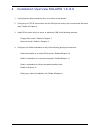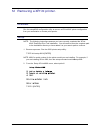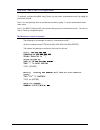- DL manuals
- Xerox
- Software
- 701P91273
- Installation Manual
Xerox 701P91273 Installation Manual
Summary of 701P91273
Page 1
Xprint unix system printer driver installation solaris 1.X (sun os) / solaris 2.X xprint color series 701p91273 may 1996.
Page 2
Ii xerox corporation multinational customer and service education 780 salt road webster, new york 14580 © 1995 by xerox corporation. All rights reserved. Copyright protection claimed includes all forms and matters of copyrightable materials and information now allowed by statutory or judicial law or...
Page 3: Table of Contents
Table of contents 1 how to read this manual _________________________________ 1-1 ftp sites where this document is available_________________________________________1-1 2 quick setup solaris 1.X , 2.X ___________________________ 2-1 overview: _________________________________________________________...
Page 4
Xprint unix system printer driver installation iv overview: __________________________________________________________________12-3 setup: _____________________________________________________________________12-3 13 administration _______________________________________ 13-4 overview: _______________...
Page 5
Xprint unix system printer driver installation v.
Page 7: 1 How to Read This Manual
Xprint unix system printer driver installation 1-1 1 how to read this manual you will see throughout this manual the reference to 49xx . 49xx is generic. When you see this, substitute the actual model name of your xprint printer. This would be one of the following: 4915 4920 4925 ftp sites where thi...
Page 8
Xprint unix system printer driver installation 1-2.
Page 9
Xprint unix system printer driver installation 2-1 2 quick setup solaris 1.X , 2.X overview: quick setup offers the experienced system administrator a quick route to printer installation and configuration. Setup: 1. Verify physical cable connections from your printer to the network. See network inte...
Page 10
Xprint unix system printer driver installation 2-2 6. Insert xprint postscript print tool installation diskette #1 into the floppy drive of your system. 7. To run xprint installation script.: solaris 1.X users: from a command line, type: cd /tmp [enter] bar xvfp /dev/rfd0 [enter] xeroxinstall/setup ...
Page 11
Xprint unix system printer driver installation 3-1 3 quick setup non solaris unix overview: quick setup offers the experienced system administrator a quick route to printer installation and configuration. Setup: 1. Verify physical cable connections from your printer to the network. See network inter...
Page 12
Xprint unix system printer driver installation 3-2 choose your unix variety and perform the following steps: berkeley bsd unix: add following entry to the /etc/printcap file (as root). Use “ ps ” for “remote printer” entry (case sensitive). 49xx_hostname is host entry for the 49xx: 49xx :\ :lp=:\ :r...
Page 13
Xprint unix system printer driver installation 4-1 4 installation overview solaris 1.X /2.X 1. Verify physical cable connections from your printer to the network. 2. Configure your tcp/ip environment and the xprint printer so they can communicate with each other. Details in chapter 6 3. Install xpri...
Page 14
Xprint unix system printer driver installation 4-2.
Page 15: 5 Installation Overview For
Xprint unix system printer driver installation 5-1 5 installation overview for non solaris workstations 1. Verify physical cable connections from your printer to the network. 2. Configure your tcp/ip environment and the xprint printer so they can communicate with each other. Details in chapter 6.
Page 16
Xprint unix system printer driver installation 5-2.
Page 17
Xprint unix system printer driver installation 6-1 6 tcp/ip xprint printer configuration overview: the xprint printer by default receives its tcp/ip address dynamically from a rarp or bootp server. To override this setting, you can set the tcp/ip address at the control panel, by telnet, or by the pc...
Page 18
Xprint unix system printer driver installation 6-2.
Page 19: Disk)
Xprint unix system printer driver installation 7-1 7 xprint postscript print tool installation (floppy disk) overview: xprint is supported currently in the sun solaris 1.X / 2.X operating systems. The xprint postscript print tool is both a print driver and a spooling daemon. The xprint postscript pr...
Page 20
Xprint unix system printer driver installation 7-2 solaris 1.X users: 3. From a command line, type: cd /tmp [enter] bar xvfp /dev/rfd0 [enter] xeroxinstall/setup [enter] solaris 2.X users: note: volume manager must be set up to recognize the floppy drive 4. From a command line, type: cd /tmp [enter]...
Page 21: Network Installation Site.
Xprint unix system printer driver installation 8-1 8 installing xprint postscript print tool from a network installation site. Overview: a network installation of the xprint postscript print tool is advisable for large numbers of installations or for simplicity sake. It is much easier and faster to ...
Page 23
Xprint unix system printer driver installation 9-1 9 printing model: workstation to printer. Overview: run the xprint setup utility to configure your solaris 1.X / 2.X client to print to a network connected xprint printer. A network connected printer is a xprint printer that has the network interfac...
Page 24
Xprint unix system printer driver installation 9-2 1. From the setup xprint49xx menu, select option 1 . 2. Type: 1 [enter] 3. From the add or update a printer menu, select option 2 until it indicates “workstation to printer”. 1. Enter a menu option number to toggle through the available settings. Wh...
Page 25
Xprint unix system printer driver installation 10-3 10 printing model: workstation to print server. Overview: you need to be a superuser to use the following procedures. Run the 49xx setup utility to configure your solaris 1.X / 2.X client to print to a remote 49xx printer. A remote print spooler is...
Page 26
Xprint unix system printer driver installation 10-4 2. From the setup xprint49xx menu, select option 1 . Setup xprint49xx 1) add or update a printer 2) remove an existing printer. E) exit existing printer list: enter option: type: 1 [enter] 3. From the add or update a printer menu, select option 2 u...
Page 27
Xprint unix system printer driver installation 11-1 11 printing model: print server to printer overview: run the 49xx setup utility to configure your solaris 1.X / 2.X client to function as a remote print spooler for lp, lpr, and other xprint clients on your network. You can configure the remote pri...
Page 28
Xprint unix system printer driver installation 11-2 2. From the setup xprint49xx menu, select option 1 . Type: 1 [enter] 3. From the add or update a printer menu select option 2 until it indicates “print server to printer” . 4. Enter a menu option number to toggle through the available settings. Whe...
Page 29
Xprint unix system printer driver installation 12-3 12 removing a xprint printer. Overview: run the setup49xx configuration utility to remove a xprint 49xx printer configuration from your workstation or remote print spooler. Setup: note: the following instructions assume you have correctly completed...
Page 30: 13 Administration
Xprint unix system printer driver installation 13-4 13 administration overview: tcp/ip and lpr on the 49xx can be administrated in a number of different ways: telnet pc xprint printer services mac xprint printer services 49xx control panel it is up to you and your environment to decide which adminis...
Page 31
Xprint unix system printer driver installation 13-5 4915/4920/4925 printer parameters configurable via telnet the 49xx printer allows most of its network card (nic) parameters to be viewed and set using telnet. The 49xx printer nic can also be remotely reset or initialized using telnet. The followin...
Page 32
Xprint unix system printer driver installation 13-6 nic settings ethernet: connector type (bnc, rj45, autoselect) tokenring: connector type (db9, rj45, autoselect) ring speed (4mbs, 16mbs) routing (yes/no -- source routing: enabled/disabled) card address (tokenring physical address can be set) reset...
Page 33
Xprint unix system printer driver installation 13-7 to use telnet: at any telnet client (unix, wfw3.11, nt, dos, ...) telnet to port 2002 of the 49xx. Note: telnet will work only if the tcp/ip protocol stack is loaded and it supports telnet. Note: in the following examples, the expression xxx.Xxx.Xx...
Page 34
Xprint unix system printer driver installation 13-8 checking printer status: telnet offers a very quick way to determine printer status remotely via tcp/ip. Once connected to the 49xx maintenance port (2002), real-time status can be viewed remotely in the telnet console screen. If the printer is idl...
Page 35
Xprint unix system printer driver installation 13-9 remote 49xx nic configuration: to remotely configure the 49xx using telnet, you can enter “maintenance mode” by typing “ ! ” at the telnet console. Note: you can get help while in maintenance mode by typing “h” at the maintenance mode main menu. No...
Page 36
Xprint unix system printer driver installation 13-10 maintenance mode with help example: the following is an example of entering “maintenance mode”, then getting help : at the command prompt type: telnet xxx.Xxx.Xxx.Xxx 2002 [enter] the system will attempt to connect to the host. You will see: type:...
Page 37
Xprint unix system printer driver installation 13-11 telnet menu system (exploded): c configure console (for status monitoring) config console for status monitoring 1 (no) 2 (yes) d display network interface settings e set ethernet options ethernet connector autoselect override 1 (bnc) 2 (rj45) 3 (d...
Page 38
Xprint unix system printer driver installation 13-12 set primary netware server 1 (no) 2 (yes) set novell broadcast name 1 (no) 2 (yes) p set pc network (netbeui) options disable pc network (netbios)?, yes or no (y or n)?: ( y / n ) set pc network (netbeui) group 1 (no) 2 (yes) set pc network (netbe...
Page 39
Xprint unix system printer driver installation 13-13 pc (windows) and mac xprint printer services pc (windows) xprint printer services full information is available for the administration of xprint printers under windows in the system administration guide supplied with your xprint printer. If your x...
Page 41: 14 Troubleshooting
Xprint unix system printer driver installation 14-1 14 troubleshooting tcp/ip communication problems 1. Verify that the 49xx is turned on and connected to a functioning network port. Check the 49xx nic leds for activity. 2. At a command line prompt, use the ping xxx.Xxx.Xxx.Xxx command (xxx.Xxx.Xxx....
Page 42
Xprint unix system printer driver installation 14-2 4. If you suspect that the cause of the communications problem is the 49xx printer, print out a printer setting page at the 49xx control panel and view the 49xx tcp/ip parameters. See appendix a . If dynamic ip addressing is enabled. Try “hard codi...
Page 43
Xprint unix system printer driver installation 14-3 xprint 49xx postscript print tool printing problems: 1. Verify that the 49xx is switched on and connected to a functioning network por t. Check the 49xx nic leds for activity. 2. At any workstation command line prompt, use the ping hostname command...
Page 44
Xprint unix system printer driver installation 14-4 lpr and lp (non xprint) printing problems 1. Verify that the 49xx is switched on and connected to a functioning network port. Check the 49xx nic leds for activity. 2. At any workstation command line prompt, use the ping hostname command (where host...
Page 45: 15 Appendices
Xprint unix system printer driver installation 15-1 15 appendices appendix a obtaining current xprint print settings obtain the xprint settings by printing the print settings page. The default settings enable all ports and this is suitable for most applications. To print the print settings page: fro...
Page 46
Xprint unix system printer driver installation 15-2 appendix b setting the ip address with the control panel 1. Press on line button on the control panel. Be sure the light next to it is off 2. Press menu . The on-line message disappears and top menu is displayed. 3. Press up+ until appears on the d...
Page 47
Xprint unix system printer driver installation 15-3 appendix c setting up appsocket 1. Press on line on the control panel. Verify the led to the left of the button is out . 2. Press menu . The on-line message will disappear and top menu should be displayed. 3. Press up+ until appears on the display ...
Page 48
Xprint unix system printer driver installation 15-4 appendix d setting a subnet mask at the control panel 1. Press on line button on the control panel. Be sure the light next to it is off 2. Press menu . The on-line message disappears and top menu is displayed. 3. Press up+ until appears on the disp...
Page 49
Xprint unix system printer driver installation 15-5 appendix e setting default gateway at the control panel 1. Press on line button on the control panel. Be sure the light next to it is off 2. Press menu . The on-line message disappears and top menu is displayed. 3. Press up+ until appears on the di...
Page 50
Xprint unix system printer driver installation 15-6 appendix f xprint unix command line utilities xpq overview this utility is an equivalent utility to the unix lp command. It allows the user to view the current job list for xprint print queues. This program executes and continues to run and update ...
Page 51
Xprint unix system printer driver installation 15-7 xprm overview this utility is an equivalent to the unix lprm command. It allows the user to delete jobs currently in an xprint job queue. Before using lprm, run the xprint utility lpq for the desired queue and note the job number of the print job y...
Page 52
Xprint unix system printer driver installation 15-8 xpmv overview this utility allows the user to move jobs between xprint print queues. Before using lpmv, run the xprint utility lpq for the desired queue and note the job number of the print job you want to move. You will also need the xprint queue ...