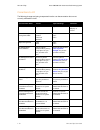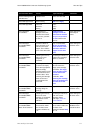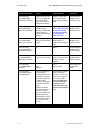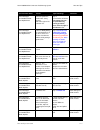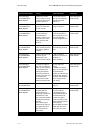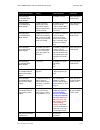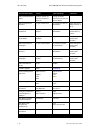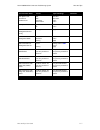- DL manuals
- Xerox
- Printer Accessories
- 980
- Hints And Tips Manual
Xerox 980 Hints And Tips Manual
Summary of 980
Page 1
Xerox ® 490/980 tm color continuous feed printing system hints and tips user guide 21 oct 2008.
Page 3
Hints and tips user guide i table of contents 1 hints and tips . . . . . . . . . . . . . . . . . . . . . . . . . . . . . . . . . . . . . . . . . 1-1 navigation . . . . . . . . . . . . . . . . . . . . . . . . . . . . . . . . . . . . . . . . . . . . . . . . . . . . . . . . . . . . . . . . 1-1 printer ...
Page 4
Table of contents xerox 490/980 color continuous feed printing system ii hints and tips user guide.
Page 5
Hints and tips user guide 1-1 1 hints and tips navigation printer status the printer status is the default view of the user interface. The main function of the printer status window is to monitor the printer. Back/forward buttons (upper right of screen) • switch from one area to another (similar to ...
Page 6
Hints and tips xerox 490/980 color continuous feed printing system 1-2 hints and tips user guide menu screen the following information pertains to the previous menu screen. Specific areas are identified. Back and forward buttons - not applicable on the menu screen. All service access buttons - selec...
Page 7
Xerox 490/980 color continuous feed printing system hints and tips hints and tips user guide 1-3 properties - for jobs and queues use the [previous] and [next] buttons for switching the view between jobs. (note: buttons will not switch between tabs) radio buttons - selected left to right due to inte...
Page 8
Hints and tips xerox 490/980 color continuous feed printing system 1-4 hints and tips user guide other selectable / interaction controls active access button active toggle buttons (act like radio buttons) other non-interaction objects text fields that are read-only although this control appears to b...
Page 9
Xerox 490/980 color continuous feed printing system hints and tips hints and tips user guide 1-5 from the “printer configuration” tab of the printer management screen, this control may be drag-and-dropped to change the configuration of the printing line. Capacity indicator is read-only status displa...
Page 10
Hints and tips xerox 490/980 color continuous feed printing system 1-6 hints and tips user guide nomenclature inconsistencies • fixation adj. - should read fuser adj. • mark tab and sensor tab under printer management are no longer available. • mark printing tab should read trans/flash tab on ui/pap...
Page 11
Xerox 490/980 color continuous feed printing system hints and tips hints and tips user guide 1-7 units gsm - grams per meter squared; also used as label to indicate “paper weight” input/output spool sizes the following measures can be displayed in two parts. Input spool size: 0 (mb) / 0 (mb) - the i...
Page 12
Hints and tips xerox 490/980 color continuous feed printing system 1-8 hints and tips user guide paper size paper size is specified in terms of whole inches and 1/6 inch (length), 1/10 inch (width) for pinless paper. Pinfed paper width must be whole inch and 1/2 inch only: paper length: __ __ / 6 in...
Page 13
Xerox 490/980 color continuous feed printing system hints and tips hints and tips user guide 1-9 critical information - printer status for detailed information about the printer status view, refer to the customer documentation. The job information and paper information displays may have been scrolle...
Page 14
Hints and tips xerox 490/980 color continuous feed printing system 1-10 hints and tips user guide corrections to ui the following changes are being incorporated into the user documentation but are not currently reflected on the ui. Path from main menu present required change comments printer status ...
Page 15
Xerox 490/980 color continuous feed printing system hints and tips hints and tips user guide 1-11 resource management/ lcds resource lcds resource delete the lcds tab printer manager/sensor sensor setting rof sensor apply printer manager/mark front side back side setting side 1 side 2 apply printer ...
Page 16
Hints and tips xerox 490/980 color continuous feed printing system 1-12 hints and tips user guide printer manager/ consumables/black waste toner container 2.Open the printer rear cover (b) corresponding to the illuminating waste toner container replacement indicator. 2.Open the printer rear door cor...
Page 17
Xerox 490/980 color continuous feed printing system hints and tips hints and tips user guide 1-13 printer manager/ consumables/smoke filter replacement *you can replace the smoke filter during printing. *either the right or left indicator is lit. Step 2: re-write bullets as follows: *the smoke filte...
Page 18
Hints and tips xerox 490/980 color continuous feed printing system 1-14 hints and tips user guide printer manager/ consumables/kit a (black) replace 6. Place the new line filter (g), push it in until it stops, and then lower the filter retainer (f). 6. Insert the new line filter (g) in the machine a...
Page 19
Xerox 490/980 color continuous feed printing system hints and tips hints and tips user guide 1-15 printer manager/ consumables/kit b (black) replace re-number to step 6 same change for all kit b colors. Printer manager/ consumables/kit b (black) replace 8. Hold the cleaner blade knob (d) with your l...
Page 20
Hints and tips xerox 490/980 color continuous feed printing system 1-16 hints and tips user guide maintenance/fault info/ delete it will be deleted. Are you sure you want to delete it? The log file will be deleted. Are you sure you want to delete? Maintenance/control info/save do you execute save? D...
Page 21
Xerox 490/980 color continuous feed printing system hints and tips hints and tips user guide 1-17 cms option tool/ custom ink characteristics to1 to2 upstream downstream standard news print side 1 side 2 cms option tool/ up dn side 1 side 2 maintenance/printer management/printer config setting apply...
Page 22
Hints and tips xerox 490/980 color continuous feed printing system 1-18 hints and tips user guide.
Page 24
©2008 by xerox corporation. All rights reserved. Xerox® and the sphere of connectivity design and 490/980 tm are trademarks of xerox corporation in the united states and/or other countries..