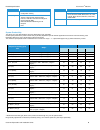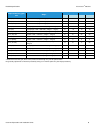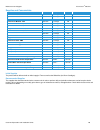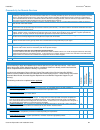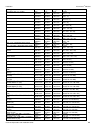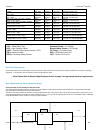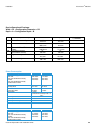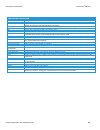- DL manuals
- Xerox
- All in One Printer
- Color C60 Series
- Installation Manual
Xerox Color C60 Series Installation Manual
Summary of Color C60 Series
Page 1
Version 3 june, 2015 xerox ® color c60/c70 series printer customer expectation & installation guide xerox ® color c60/c70 series.
Page 2
Table of contents xerox color ® c60/c70 customer expectation and installation guide ii table of contents 1 product overview ............................................................................................... 1 introduction ....................................................................
Page 3
Table of contents xerox color ® c60/c70 customer expectation and installation guide iii network requirements .................................................................................................... 26 fax telephone line requirements (optional) ...............................................
Page 4: 1 Product Overview
Product overview xerox color ® c60/c70 customer expectation and installation guide 1 1 product overview the c60/c70 offers the widest range of applications in this market space due to our low melt toner, flexible paper path and our unique relationship with domtar paper. We can run synthetics, plasti...
Page 5: 2 Detailed Specifications
Detailed specifications xerox color ® c60/c70 customer expectation and installation guide 2 2 detailed specifications product specifications system specifications print speed and monthly volume c60 c70 simplex speed b&w/color up to 65 /60 ppm up to75 / 70 ppm recommended average monthly print volume...
Page 6
Detailed specifications xerox color ® c60/c70 customer expectation and installation guide 3 operating environment operating environment c60/c70 required temperature range 50° to 82° f (10° to 28° c) required relative humidity 15% to 85% rh altitude (above sea level) max of 8,200 (2,500 meters) sound...
Page 7
Detailed specifications xerox color ® c60/c70 customer expectation and installation guide 4 print c60/c70 sliding bar color management tool application defaults banner sheet enable / disable bi-directional status cover selection delay print (specific time) user permissions job identification (print ...
Page 8
Detailed specifications xerox color ® c60/c70 customer expectation and installation guide 5 scan c60/c70 scan default resolution: 200 dpi duty cycle 145k feeds max scan area 11 x 17 in. / a3 scan template management support 250 scan templates create xerox ® centreware ® is scan templates and share v...
Page 9
Detailed specifications xerox color ® c60/c70 customer expectation and installation guide 6 fax c60/c70 address directory access send: multi-page tiff, pdf, pdf/a receive: tiff, mtiff, pdf, pdf/a, ps, text, pcl, prn, jpeg resolution 100 x 100dpi to 600 x 600 dpi bit depth: 1-bit (black-and-white) ne...
Page 10
Detailed specifications xerox color ® c60/c70 customer expectation and installation guide 7 interface with third party accounting terminal for accounting user interface device management features c60/c70 management support snmp version 1. Snmp version 2c and snmp version 3 trap over tcp/ip and ip mi...
Page 11
Detailed specifications xerox color ® c60/c70 customer expectation and installation guide 8 controller c60/c70 features unified address book configuration cloning connectivity network protocols: tcp/ip: http/https, internet printing protocol, lpr/lpd, raw socket printing/port 9100, ipv4/ipv6, wsd mi...
Page 12
Detailed specifications xerox color ® c60/c70 customer expectation and installation guide 9 duplex productivity (ppm) size weight xerox color c60 speed xerox color c70 speed color b/w color b/w 8.5x11 (a4) lef plain, 18lb – 28lb (64gsm – 105gsm) 30 32 35 37 11x17 (a3) plain, 18lb – 28lb (64gsm – 105...
Page 13
Detailed specifications xerox color ® c60/c70 customer expectation and installation guide 10 feeding specifications automatic document feeder c60/c70 single pass duplex automatic document feeder capacity 250 sheets (single-pass dadf) speed up to 200 images per minute paper sizes sensed 5.5 x 8.5 in....
Page 14
Detailed specifications xerox color ® c60/c70 customer expectation and installation guide 11 • envelope and small media feeder weights • 65 lb. Cover / 176 gsm auto duplex for all stocks • 80 lb. / 220 gsm auto duplex for most stocks (letter / a4, tabloid / a3) • 110 lb. Cover / 300 gsm simplex and ...
Page 15
Detailed specifications xerox color ® c60/c70 customer expectation and installation guide 12 finishing specifications simple catch tray (sct) capacity unavailable in north america the simple catch tray (sct) can accommodate up to 500 sheets of 13’x19”/sra3 20lb bond/80 gsm media. Offsetting catch tr...
Page 16
Detailed specifications xerox color ® c60/c70 customer expectation and installation guide 13 saddle- stitch stapling 2-16 sheets / 8-64 page booklet 18 lb. Bond to 24 lb. Bond / 64 to 90gsm c/z folder (optional for br finisher and br finisher with booklet maker) folder option provide three different...
Page 17
Detailed specifications xerox color ® c60/c70 customer expectation and installation guide 14 the booklet maker finisher has a standard interposer unit (used to insert pre-printed stock into finished sets w/o having to go through engine) with the following specs: tray capacity: 200 sheets of up to 12...
Page 18
Detailed specifications xerox color ® c60/c70 customer expectation and installation guide 15 pre drilled stock lef is not supported by the gbc ® advancedpunch™, however predrilled stock may be run using sef due to the nature of punching holes, each punched sheet is slightly deformed, and when stacke...
Page 19
Detailed specifications xerox color ® c60/c70 customer expectation and installation guide 16 a4 punch dies squarefold ® trimmer module (optional) operation overview the squarefold® trimmer module is an optional piece of equipment that flattens the spine of the booklet to make it lay flat and trims t...
Page 20
Detailed specifications xerox color ® c60/c70 customer expectation and installation guide 17 media and substrate for more detailed information on throughput materials, please refer to your local xerox sales representative. Recommended paper to maximize image quality and product reliability is xerox ...
Page 21: 3 Maintenance And Support
Maintenance and support xerox color ® c60/c70 customer expectation and installation guide 18 3 maintenance and support this section helps define the support and services that xerox will supply and what is expected of the customer. Customer/operator maintenance see section 4 support services call pro...
Page 22
Maintenance and support xerox color ® c60/c70 customer expectation and installation guide 19 supplies and consumables item reorder # units per carton yield comments black toner metered - ww 6r01521 1 cartridge 30k cyan toner metered -ww 6r01524 1 cartridge 34k magenta toner metered – ww 6r01523 1 ca...
Page 23: 4 Installation
Installation xerox color ® c60/c70 customer expectation and installation guide 20 4 installation roles and responsibilities this section is key to clearly state xerox and the customer roles and responsibilities and necessary actions. Responsibility matrix action customer xerox ensure adequate space ...
Page 24
Installation xerox color ® c60/c70 customer expectation and installation guide 21 connectivity for remote services for client review of expectations for remote services: 1 to the extent necessary to fulfill services, customer grants xerox, without charge, remote data access. Remote data access shall...
Page 25
Installation xerox color ® c60/c70 customer expectation and installation guide 22 installation planning main components the xerox color c60/c70 is delivered with print engine, scanner and embedded network controller module dimensions 7. Device direct (dd) communications: each device will need to be ...
Page 26
Installation xerox color ® c60/c70 customer expectation and installation guide 23 configuration width depth height weight iot (base) (iot +ui + ui mtg.) 40.4” 1026.2mm 31.6 ” 803.5mm 54.8” 1391.5mm 578 lbs (557+ 7 +14) iot + oct 62 ” 1574 mm 31.6 ” 803.5mm 54.8” 1391.5mm 591 lbs (578 + 13) hcf + iot...
Page 27
Installation xerox color ® c60/c70 customer expectation and installation guide 24 hcf + iot + ifm + booklet maker fin (d5) + sqft 144.4” 3667.8mm 31.6” 803.5mm 54.8” 1391.5mm 1273 lbs (64+578+110+286+ 235) ohcf + iot + ifm + booklet maker fin (d5) + sqft 151.8” 3855.7mm 31.6” 803.5mm 54.8” 1391.5mm ...
Page 28
Installation xerox color ® c60/c70 customer expectation and installation guide 25 service/operational envelope: width = d1 + configuration dimension + d2 depth = a + configuration depth + b power consumption power consumption 110v-127v c60 c70 running (average) base unit base unit with business read...
Page 29
Installation xerox color ® c60/c70 customer expectation and installation guide 26 standby mode 218 watts 201 watts low power mode 100 watts 108 watts sleep mode 1.7 watt (default time to sleep mode = 2 min.) warm up from power off 230seconds recovery from low power recovery from sleep installation c...
Page 30: 5 Operational Considerations
Operational considerations xerox color ® c60/c70 customer expectation and installation guide 27 5 operational considerations image quality expectations image quality the c60/c70 series is designed to produce consistent uniform prints and copies in the product’s specified average monthly print volume...
Page 31
Operational considerations xerox color ® c60/c70 customer expectation and installation guide 28 service uptime the number of copies or prints between service calls on a digital copier / printer is highly dependent on customer expectations of quality and the use of applications and throughput materia...
Page 32
Operational considerations xerox color ® c60/c70 customer expectation and installation guide 29 operational definitions 1-sided printing on only one side of the substrate 2-sided printing on both sides of the substrate ampv average monthly print volume - reflects a range of an entire machine populat...
Page 33: Appendix
Appendix xerox color ® c60/c70 customer expectation and installation guide 30 appendix links: (paste into your browser) detailed specifications http://www.Xerox.Com/digital-printing/latest/x60ss-01u.Pdf brochure http://www.Xerox.Com/digital-printing/latest/x60br-01u.Pdf certifications http://www.Xer...
Page 34: Customer Agreement
Appendix xerox color ® c60/c70 customer expectation and installation guide 31 customer agreement i have reviewed this ceig document and understand the specifications listed: __________________________________________________ customer __________________________________________________ xerox sales rep...