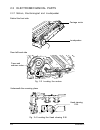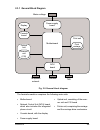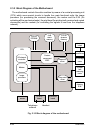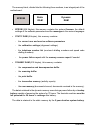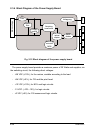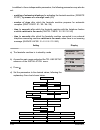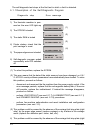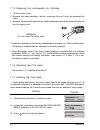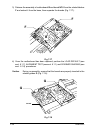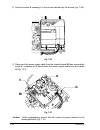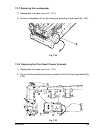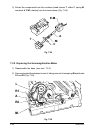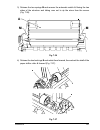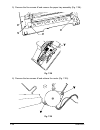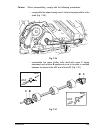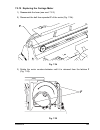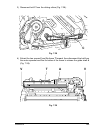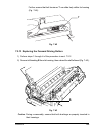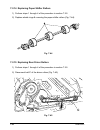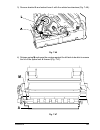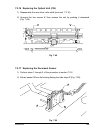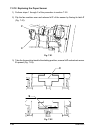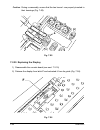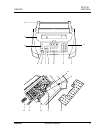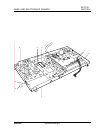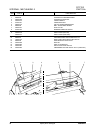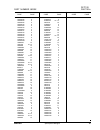- DL manuals
- Xerox
- Fax Machine
- DFC155
- Service Manual & Parts List
Xerox DFC155 Service Manual & Parts List
DFC155 & DWC155c Service Manual & Spare Parts Catalogue
602E52970Important Note
This is a first edition of the Service Manual and Spare Parts Catalogue.
To read the manual Adobe Acrobat 3.0 is needed as the .pdf files are not 2.1 compatible.
In the contents section there is a reference to remote diagnostics in chapter 5.
The section on this has been removed, as remote diagnostics are not legal in all countries.
Additionally a master unit is required. This master unit is no longer sold.
There are no references to the Linkfax softswitches in section 4 (DWC155c only). These will
be included in the next revision of the manual.
Summary of DFC155
Page 1
Dfc155 & dwc155c service manual & spare parts catalogue 602e52970important note this is a first edition of the service manual and spare parts catalogue. To read the manual adobe acrobat 3.0 is needed as the .Pdf files are not 2.1 compatible. In the contents section there is a reference to remote dia...
Page 2
Dfc155 dwc155c service manual part number 602e52970
Page 3
Publication issued by: xerox limited technical centre bessemer road welwyn garden city herts al7 1he united kingdom warning danger of explosion if battery is incorrectly replaced. Replace only with the same or equivalent type recommended by the manufacturer. Dispose of used batteries according to th...
Page 4
Preface this manual, intended for service engineers responsible for installing, servicing and repairing the facsimile machines described herein, consists of eight chapters covering: • chapter 1: the general features and technical specifications • chapter 2: the facsimile machine's internal and exter...
Page 5
602e52970 v contents 1. Introduction .......................................................... 1-1 1.1 main features.......................................................................... 1-1 1.2 technical specifications ................................................... 1-2 1.3 quick reference...
Page 6
V i 602e52970 3.2 installing and setting up the machine ........................3-10 3.2.1 organization of the installation and setup parameters ............................. 3-10 3.2.2 setting the country parameters................................................................. 3-13 3.2.3 storing...
Page 7
602e52970 vii 6.2 checks and adjustments .................................................. 6-11 6.2.1 checking the direct voltages ..................................................................... 6-11 7. Maintenance and replacement procedures ......................................................
Page 8
1-1 602e52970 1. Introduction this device is a desktop fax machine with inkjet printing, complying with the itu-ts g3 standard for the transmission and reception of documents. 1.1 main features • bubble ink jet printing allows the use of normal paper with individual sheets of a4, letter and legal fo...
Page 9
1-2 602e52970 ( 1 ) with the document output tray >> desktop transceiver 359 x 264 (+ 84 1 ) x 193 (+ 138 1 ) mm 5 kg 2 lines of 16 characters - 15 function keys of which 4 are dual function and two are triple function - 12 dual-function keys for normal dialling and user name setting - 10 one-touch ...
Page 10
1-3 602e52970 >> contact sensor (cis) vertical: 3.85 (standard) / 7.7 (fine) lines/mm horizontal: 8 dots/mm from 210 x 148 mm (minimum length) to 216 x 600 mm (maximum length) horizontal: 216 mm vertical: within 2 mm of the edge of the document capacity: 5 sheets of a4 / us letter / legal format (ma...
Page 11
1-4 602e52970 redialling one-touch dialling speed code dialling other features automatic reception polling reports environmental condi- tions temperature relative humidity a number can be redialled in automatic or manual mode 10 numerical keys (0 ÷ 9) are available 32 memory locations are available,...
Page 12
1-5 602e52970 1.3 quick reference guide 1.3.1 sending a fax 1. Insert the document into the automatic document feeder. 2. Press the hook key and dial the correspondent's number on the numeric keypad. 1.3.2 receiving a fax 1. The facsimile machine is normally set for automatic reception: the message ...
Page 13
602e52970 2-1 2. General description 2.1 external parts the figure shows the main external parts, of the facsimile machine. 1. Handset 8. Display 2. Paper support extension 9. Outlet for original documents and documents received or copied 3. Automatic sheet feeder (asf) 10. Loudspeaker 4. Paper form...
Page 14
2-2 602e52970 2.1.1 console fig. 2-2 console layout the console comprises: • a display consisting of 2 lines of 16 characters each • a keypad consisting of: - 15 function keys ( - - - copy - stop - hook - start - f - rx/standby mode - resol. - contr. - s. Dial/clear - last tx/redial - ext./ pause - ...
Page 15
602e52970 2-3 2.1.2 functions of the console keys some keys perform different functions according to the current operating mode of the facsimile machine: stand-by mode with document on the adf stand-by mode without document on the adf function mode (activated by pressing the function key), irrespect...
Page 16
2-4 602e52970 key mode functions contr. Selects the type of contrast of the document to be transmit- ted. Moves the cursor right during entry of the user's name and number. Increases the volume of the speaker. S. Dial enables the setting of a two-digit code for speed dialling. Clear clears wrong set...
Page 17
602e52970 2-5 key mode functions selects the enlargement (140%) or the reduction (70%) of the document to be copied. Selects the type of resolution of the document to be copied. Selects the type of contrast of the document to be copied. Copy starts copying the document inserted in adf..
Page 18
2-6 602e52970 2.2 electromechanical parts 2.2.1 motors, electromagnet and loudspeaker behind the front side loudspeaker carriage motor rear left-hand side paper and scanner motor fig. 2-3 locating the motors underneath the scanning plane fig. 2-4 locating the head clearing e.M. Head clearing e.M..
Page 19
602e52970 2-7 2.2.2 sensors console sensor (under the console) receiver sensor (under the console) fig. 2-5 locating the paper and printer sensors fig. 2-6 locating the carriage sensor paper edge sensor fig. 2-7 locating the paper sensors document sensor (under the adf plane) paper sensor (under sca...
Page 20: 2.3 Electronic Parts
2-8 602e52970 2.3 electronic parts figure 2-8 shows the boards assembled on the facsimile machine. Fig. 2-8 locating the boards 1. Contact sensor (cis) 2. Power supply board 3. Motherboard 4. Network control unit board 1 2 3 4.
Page 21
602e52970 2-9 2.3.1 general block diagram fig. 2-9 general block diagram the facsimile machine comprises the following main units: • motherboard • network control unit (ncu) board, which also includes the integrated phone circuit • console board, with the display • power supply board • optical unit,...
Page 22
2-10 602e52970 2.3.2 block diagram of the motherboard the motherboard controls the entire machine by means of a central processing unit (cpu) which uses special circuits to handle four main functional units: the image processor (for processing the scanned document), the motors and the e.M. (for acti...
Page 23: 6 7
602e52970 2-11 1 2 3 5 4 9 8 6 7 12 11 10 fig. 2-10a locating the motherboard components 8 quartz crystal for asic (16 mhz) 9 back-up rechargeable battery for dynamic ram (li, 3 volts, 72 hour duration) 10 custom component asic 11 dynamic ram (512 kbytes) 12 system battery (lithium, 3 volts, 5-year ...
Page 24
2-12 602e52970 the memory block, divided into the following three sections, is an integral part of the motherboard: • eprom (256 kbytes), this memory contains the system firmware, the default settings of the software parameters and the messages in the various languages • static ram (8 kbytes), this ...
Page 25
602e52970 2-13 2.3.3 block diagram of the network control unit board the ncu (network control unit) board acts as the physical interface with the telephone line. The ncu board is available in several versions, to suit the specific needs of each country. The ncu board also contains the integrated pho...
Page 26
2-14 602e52970 2.3.4 block diagram of the power supply board fig. 2-12 block diagram of the power supply board the power supply board provides a maximum power of 30 watts and supplies, via the switching circuit, the following direct voltages: - +28 vdc ( ± 10%), for the motors, variable according to...
Page 27
602e52970 2-15 fig. 2-12a locating the power supply components 1 prim/sec optical coupler 2 switching controller mos 3 fuse (2a) 4 mains connector 5 mains filter 6 stabiliser 7 transformer 8 diode rectifier 9 +24 v regulator 4 3 2 1 6 5 7 8 9 -12 v +12 v gnd gnd gnd +5 v +24 v pf +28 v to motherboar...
Page 28
2-16 602e52970 2.3.5 printer unit the facsimile machine has a bubble ink jet system which uses a special head and prints on plain paper. The bubble ink jet print head consists of an interchangeable cartridge, which contains a sponge soaked with liquid ink, which is ejected from 50 nozzles made of a ...
Page 29
602e52970 2-17 as a result, a drop of ink is ejected from the nozzle at a speed of 15 metres a second until it strikes the paper on which it makes a dot. When the resistor is powered off, the bubble collapses quickly, drawing from the sponge a quantity of ink equal to the amount ejected. 800 microse...
Page 30
2-18 602e52970 2.3.6 paper feeding the fax machine feeds both the originals (placed in the adf) and the documents received or copied (in the asf) through a single series of rollers rs which conveys them towards a single outlet, comprising rear rp and front ra rollers (fig. 2-14): fig. 2-14 paper pat...
Page 31
602e52970 2-19 the rs roller shaft comprises (fig. 2-17): fig. 2-17 rs roller shaft • two series of symmetrical cams c1 and c2, integral with the shaft, which: - through the upper profile ps move the adf (or asf) away from the rs rollers - through the lower profile pi at the same time allow the asf ...
Page 32
2-20 602e52970 a paper feeding cycle is started by the carriage against the left side. In this position, the motion shown in fig. 2-19 is started, which frees cam crs (integral to the rs roller shaft) from feeler pin t1 of the rocker b1, and simultaneously accomplishes the connection between motor m...
Page 33
602e52970 2-21 during the first 360° of rotation of the crs cam, the original is aligned against rear rollers rp which are still stationary because, thanks to feeler pin t2, neither one of the wheels r1 and r2 of the rocker b2 is engaged with the remaining mechanisms (fig. 2-21): fig. 2-21 original ...
Page 34
2-22 602e52970 received or copied document feeding (asf) motor m rotates clockwise, so that cam crs (and thus the rs roller shaft) rotates counter-clockwise, allowing the paper in the asf to be fed (fig. 2-23): fig. 2-23 received or copied document feeding in this case as well, during the first 360°...
Page 35
602e52970 3-1 3. Installation and initialization procedures installation of the facsimile machine consists of three separate phases: 1. Preliminary operations, or fitting together the parts supplied in the packaging and subsequent connection of the facsimile machine and telephone, if present, to the...
Page 36
3-2 602e52970 3.1.2 connecting the power cord plug the power cord into the wall socket. The fax machine performs a brief self-test and then shows the following message on the display: caution : if the message does not appear in your language, carry out the country setup procedure described in sectio...
Page 37
602e52970 3-3 - paper format, i.E. Width of the sheet in use - print format, i.E. The value of the format parameter in the print param- eters menu (see sect. 3.2.1). 1) insert the sheets without going beyond the maximum quantity indicator notch, letting them fall into the tray without bending or for...
Page 38
3-4 602e52970 2) open the print head packet and remove the sealed box containing the print head. 3) open the box and remove the print head, holding it by the grip, then remove the label covering the nozzles. Warning: do not touch the electrical contacts or the print head nozzles in addition, if the ...
Page 39
602e52970 3-5 5) taking care not to obstruct the hole on the top, insert your index finger in the recess on the print head and pull it until you hear it clearly click into position. 6) having inserted the print head, close the printer cover warning: if a disposable print head has been inserted, the ...
Page 40
3-6 602e52970 and visually check for the presence of a particle on the print nib: if so, remove the particle with care, without touching the electrical contacts. If not, the facsimile machine automatically loads a sheet of paper and starts the nozzle cleaning and checking procedure, which ends by: •...
Page 41
602e52970 3-7 (*) only if bit 2 of sw09 is set to 1. • the following message appears 8) analyse the print chart as follows: • check that there are no gaps in the numbered scale and that there are no horizontal white lines in the black areas: under these conditions, which indicate that the print head...
Page 42
3-8 602e52970 reinsert the print head. - remove the print head and clean the contacts with a piece of felt, press- ing firmly; clean the contacts on the print carriage with a soft, dry cloth; reinsert the print head. - replace the print head - replace the print carriage (see section 7.2.15). 3.1.6 c...
Page 43
602e52970 3-9 caution: if the telephone exchange the fax machine is inserted on is of the type with multiple sockets in series, then the telephone cord must be plugged into the primary socket. 3.1.7 connecting the handset insert the handset cord into the fax machine socket bearing the corresponding ...
Page 44
3-10 602e52970 the procedures used for installing and setting up the machine may be divided into indispensable procedures (marked by the background ) and procedures that depend on the characteristics of the telephone exchange or the user's require- ments (marked by the background ). 3.2.1 organizati...
Page 45
602e52970 3-11 the figure that follows provides a detailed illustration of the organization of the installation and setup parameters. A schematic diagram of parameter management is provided below: for selecting the values of a parameter, scrolling forwards and backwards through those available on th...
Page 46: Menu
3-12 602e52970 tx from memory print out report fax set-up delayed tx polling rx polling tx installation menu head maintenance cleaning submenu installation tel. Line set-up language station name phone number diagnostics print install. Service param. Station name type your name parameters tel. Line s...
Page 47
602e52970 3-13 3.2.2 setting the country parameters this procedure enables you to adapt some specific parameters automatically to the values preset for a particular country. Setting a) the facsimile machine is in stand-by mode b) press f to access the main menu c) select the service switches submenu...
Page 48
3-14 602e52970 setting a) the facsimile machine is in stand-by mode b) access the main menu and select the station name item on the installation menu c) press d) enter the user's mnemonic id: - you can use a maximum of 16 alphanumeric charac- ters - select one character at a time using the numeric k...
Page 49
602e52970 3-15 display setting - having made the entry, press to access the phone number item e) press f) enter your number: - you can enter a maximum of 16 characters using the numeric keys (0 : 9), the * key (to enter the + character) and the > key (to enter a space) - to correct or delete, procee...
Page 50
3-16 602e52970 in addition to these indispensable parameters, the following parameters may also be set: - enabling of extension telephone for activating the facsimile machine ( remote start), by means of a one-digit code (0-9) - number of rings after which the facsimile machine prepares for automati...
Page 51
602e52970 3-17 3.2.5 completing installation installation may be completed by setting the fax set-up to suit the user's needs. See the user manual for a description of the procedure to be followed. Various parameters • ecm (error correction mode): allows to enable (yes) or disable (no) the function ...
Page 52
3-18 602e52970 • excess: allows to define how to print a received document, whose length exceeds that of the paper in use on the fax machine. - yes, on multiple consecutive sheets - no, losing the part of document that exceeds the length of the paper in use - auto, if the document exceeds the format...
Page 53
602e52970 3-19 3.2.6 resetting the fax machine having installed the machine, if it does not work properly in reception and transmis- sion, reset the parameters to restore the default values and repeat the installation procedure from the start. Setting a) the facsimile machine is in stand-by mode b) ...
Page 54
602e52970 4-1 4. Service switches the term service switches is intended to mean parameters that cannot be accessed by the user and that can only be accessed by service technicians with the facsimile machine in "service" mode (see section 3.2.2). These parameters are given default values which depend...
Page 55
4-2 602e52970 fig. 4-1 example of a printout of the service switch settings two types of service switches are available in the service switches menu: - sw01 - sw11: these switches consist of 8 bits and can be programmed either individually or in group bit no. 76543210 - swa - swr: these switches con...
Page 56
602e52970 4-3 4.1 service switch tables the tables that follow describe the functions carried out by the bits and combinations of bits for each service switch. In order to correctly interpret some of the functions required, a knowledge of the communication protocol is required. The default values ma...
Page 57
4-4 602e52970 switch sw02 b i t function set to 1 set to 0 7 answer to second signal from the receiver yes no (anti-echo device) 6 tone duration / pause bit 6 5 4 = 0 0 0, 70 / 70 5 in tone dialling bit 6 5 4 = 0 0 1, 70 / 140 4 (ms / ms) bit 6 5 4 = 0 1 0, 87 / 87 bit 6 5 4 = 0 1 1, 120 / 120 bit 6...
Page 58
602e52970 4-5 switch sw03 b i t function set to 1 set to 0 7 page loss when 12 mm 8 mm surplus = auto automatic transmission in 6 hook mode without pressing yes no start at the end of dialling transmission of the tone 5 emitted by the receiver no yes during reception (ced) 4 anti-echo protect tone y...
Page 59
4-6 602e52970 switch sw04 b i t function set to 1 set to 0 bit 7 6 = 0 0, strict 7 reception channel bit 7 6 = 0 1, average 6 evaluation criteria bit 7 6 = 1 0, moderate bit 7 6 = 1 1, loose 5 pause between digits 800 ms 900 ms in pulse dialling 4 dial pulses bit 4 3 = 0 0, n 3 (n = digits dialled) ...
Page 60
602e52970 4-7 switch sw05 b i t function set to 1 set to 0 7 earth pulse duration 100 ms 300 ms 6 flash pulse duration 110 ms 270 ms bit 5 4 = 0 0, 2 s 5 pause time bit 5 4 = 0 1, 3 s 4 bit 5 4 = 1 0, 4 s bit 5 4 = 1 1, 5 s 3 pause key enabling no yes 2 limit to the number of unlimited for 11 s paus...
Page 61
4-8 602e52970 switch sw06 b i t function set to 1 set to 0 bit 7 6 = 0 0, 320 / 570 hz 7 dialling tone bit 7 6 = 0 1, 360 / 520 hz 6 frequency range bit 7 6 = 1 0, 300 / 640 hz bit 7 6 = 1 1, 300 / 640 hz bit 5 4 3 = 0 0 0, 400 ms 5 bit 5 4 3 = 0 0 1, 800 ms 4 dialling tone bit 5 4 3 = 0 1 0, 900 ms...
Page 62
602e52970 4-9 switch sw07 b i t function set to 1 set to 0 busy tone 7 detected after yes no dialling exchange tones detected 6 during preliminary yes no phase of reception 5 rapid preamble recognition yes no during the handshake phase 4 reserved 128 kbytes 17 kbytes 3 report always printed yes no o...
Page 63
4-10 602e52970 switch sw08 b i t function set to 1 set to 0 7 full line monitoring yes no 6 not used dialling tone bit 5 4 = 0 0, -40 dbm 4 detection bit 5 4 = 0 1, -30 dbm 5 threshold bit 5 4 = 1 0, -26 dbm bit 5 4 = 1 1, -35 dbm 3 r key function register register recall (*) recall (**) 2 exit from...
Page 64
602e52970 4-11 switch sw09 b i t function set to 1 set to 0 7 switching off manual automatic error led after 1 min maximum bit 6 5 = 0 0, 8 min 5 reception/transmission bit 6 5 = 0 1, 16 min 6 time for one page bit 6 5 = 1 0, 32 min bit 6 5 = 1 1, unlimited 4 size of data block 64 bytes 256 bytes pa...
Page 65
4-12 602e52970 switch sw10 (to enable / disable user-level functions) b i t function set to 1 set to 0 change in dialling mode 7 by pressing the yes no ¬ key disabled 6 not used 5 enable remote diagnostics yes no 4 set number of rings(*) yes no 3 enable pulse mode yes no during dialling 2 set silenc...
Page 66
602e52970 4-13 switch sw11 (to enable / disable user-level functions) bit function set to 1 set to 0 7 enable fax/tad no yes 6 not used 5 reserved 4 protection for yes no telephone credit card (*) 3 reserved 2 linking between fixed to 1 letters and numeric keys (never set to 0) 1 disable "second ton...
Page 67
4-14 602e52970 switch swa format function 1 digit time before answering (0 : 9) (in seconds) switch swb format function 2 digits number of rings before answering (01 : 10) switch swc format function max 3 digits first ring detection time (in tens of ms) (001 : 255) switch swd format function max 3 d...
Page 68
602e52970 4-15 switch swf format function maximum percentage of max 2 digits incorrect lines on a page (00 : 15) without an error message (00 = function disabled) switch swg format function maximum number of max 2 digits incorrect lines on a page (00 : 15) without an error message (00 = function dis...
Page 69
4-16 602e52970 switch swk format function max 2 digits number rings before answering (00 : 99) in manual reception mode (00 = no answer in manual rx) switch swl format function max 2 digits wait time of the tone emitted by the (01 : 99) sender before alarm to the operator in fax/tel mode (in seconds...
Page 70
602e52970 4-17 switch swp format function max 2 digits break time (50 : 80) in pulse dialling (in ms) (*) (*) with a pulse dialling frequency of 20 p/s, halve the value used with the 10 p/s frequency. Switch swq format function max 2 digits number of redials (00 : 99) switch swr format function max ...
Page 71: 5.1 Self-Diagnostics
602e52970 5-1 5. Diagnostics 5.1 self-diagnostics the facsimile machine automatically runs a diagnostic program (self- diagnostic test) the first time it is powered on and on reactivation after a power failure or disconnection from the mains: - if the self-diagnostic test is passed, the facsimile ma...
Page 72
5-2 602e52970 the self-diagnostic test stops at the first test in which a fault is detected. 5.1.1 description of the self-diagnostic program diagnostic step error message 1) the facsimile machine is pow- ered on: the error led lights up 2) the eprom is tested 3) the static ram is tested 4) printer ...
Page 73
602e52970 5-3 side) or by the paper edge sensor (replace the carriage). 5.2 error codes the error codes are printed on the journals (see section 5.3). The format of these error codes, excluding those referring to the self-diagnostic test (described in section 5.1.1), may be: - one group of two digit...
Page 74
5-4 602e52970 mend you always print the communication protocol (protocol dump, see section 5.2.3). 5.2.1 meaning of protocol signal codes code n a m e type of signal crp command repeat generic ced called (station identification) cig calling (subscriber identification) csi called asubscriber identifi...
Page 75
602e52970 5-5 pps partial page signal > > pri procedure interrupt rr receive ready ctr response to ctc err response to eor mcf message confirmation pin procedure interrupt negative pip procedure interrupt positive post-message answers ppr partial page request rnr receive not ready rtn retrain negati...
Page 76
5-6 602e52970 dcn disconnect disconnection 5.2.2 meaning of error codes code cause of error action 02.00 no dial tone check telephone connection 03.00 no answer from correspondent call again manually 04.00 no connection due to print and analyse protocol dump disconnected correspondent (dcn received)...
Page 77
602e52970 5-7 04.10 answer not allowed during print and analyse protocol dump post-message phase in ecm >> code cause of error action 04.11 no answer during call again post-message phase in ecm 04.12 insufficient memory call again on receiver's side 05.00 transmission incomplete call back and send m...
Page 78
5-8 602e52970 10.07 no commands received print and analyse protocol dump from correspondent at start of message code cause of error action 10.08 no document present on print and analyse protocol dump polling request 10.09 page received incorrectly print and analyse protocol dump (rtn transmitted) 10...
Page 79
602e52970 5-9 5.2.3 printing the communication protocol setting display 1) the facsimile machine is in standby mode. B) enter "service" mode and select print prot. Dump c) make sure that there is paper in the asfand then press : the data shown in fig. 5-1 will be printed and then the facsimile machi...
Page 80
5-10 602e52970 16.00 power failure none remarks: 1) the local field, during the session in which the message was sent, indicates the message's transmission level, followed by the word message (fig. 5-2) fig. 5-2 2) if there is a data inconsistency error in any session, the local field contains the m...
Page 81
602e52970 5-11 • stop key pressed status (09 00). 5.3 reports the facsimile machine controls and updates various kinds of transaction reports which are described in this section for the technician's benefit, though a more detailed description is provided in the instruction manual. Some of these repo...
Page 82
5-12 602e52970 (*) if bit 3 of switch sw07 is set to 1 (see section 4.1), the report is always printed when transmission is failed even if the tx report: off option is selected. The transmission report contains the following information (fig. 5-5): fig. 5-5 • act. N. Progressive number of activity o...
Page 83
602e52970 5-13 simile machine: if it does not, call the correspondent and ask him/her to correct the id. 5.3.2 journal (activity report) provides information about all transactions (transmission / reception) and is printed automatically every 32 transactions (and the information printed is subse- qu...
Page 84
5-14 602e52970 or with the reception data (fig. 5-8): fig. 5-8 • if power was lost during reception and the received document was damaged, the same report as in fig. 5-8 is printed, with the addition of data pertaining to the last 16 receptions (fig. 5-9): fig. 5-9 • if power was lost after a substi...
Page 85
602e52970 5-15 fig. 5-10 • if power was lost after a substitute reception and the received document is not damaged, no report is printed. N.
Page 86
602e52970 6-1 6. System test and adjustments 6.1 system test the system test is a collection of utility programs, which are not available to the user but are provided to enable the service technician to carry out specific tests on components and modules. The system tests are arranged into menus unde...
Page 87
6-2 602e52970 6.1.1 alignment test (not active with a colour print head) this test must be carried out after replacing: the printer unit, motherboard, carriage or carriage motor. Setting display a) the facsimile machine is in standby mode b) get access to the system test menu and select the alignmen...
Page 88
602e52970 6-3 fig. 6-1 fig. 6-2.
Page 89
6-4 602e52970 6.1.2 nozzles test this test may be carried out to identify the cause of printing errors. Setting display a) the facsimile machine is in standby mode b) get access to the system test menu and select the nozzles test option c) press : the test result is immediately displayed d) make sur...
Page 90
602e52970 6-5 • foreign body on printing nib: remove it taking care to avoid touching the electrical contacts on the print head • air bubble in the ink: carry out the cleaning (see section 6.1.3) followed by the print chart test (see section 6.1.4); if the fault persists, repeat the cleaning up to t...
Page 91
6-6 602e52970 • area 2 is used to evaluate that the transport speed of the print carriageis uniform: no shadings should result in the strip • area 3 is used for checking vertical alignment; run the printer alignment test, if necessary, to modify the alignment parameters (see section 6.1.1) • areas 4...
Page 92
602e52970 6-7 fig. 6-4 line 1 line 10 line 12 line 11 area 6 area 6 area 6 area 6 area 2 area 3 area 5 area 4 area 7 area 8 area 9.
Page 93
6-8 602e52970 6.1.4 asf test (not active with a colour print head) this test must be carried out after replacing: the paper motor or the printer unit. Setting display a) the facsimile machine is in standby mode. B) get access to the system test menu and select the asf test option c) place an a4-size...
Page 94
602e52970 6-9 6.1.6 load default this procedure is used for loading the default values of the service switches for the current country version of the facsimile machine. Setting display a) the facsimile machine is in standby mode b) get access to the system test menu and select the load default optio...
Page 95
6-10 602e52970 6.1.8 carriage test this test must be carried out after replacing: the carriage, carriage motor or printer unit. Setting display a) the facsimile machine is in standby mode b) get access to the system test menu and select the carriage test option c) press : the carriage starts moving ...
Page 96
602e52970 6-11 6.2 checks and adjustments 6.2.1 checking the direct voltages 1) remove the power supply/ncu assembly (see section 7.2.3) without disconnect- ing it from the motherboard 2) measure the direct voltages at connector j2 on the power supply board. Fig. 6-5 -12 v +12 v gnd gnd gnd +5 v +24...
Page 97: 7.1 Maintenance
602e52970 7-1 7.1 maintenance the facsimile machine's maintenance includes periodic preventive procedures (such as optical unit cleaning), and action to be taken following a message on the display (such as the ink out message): the procedures are normally carried out by the user so they will be desc...
Page 98
7-2 602e52970 7.1.2 replacing the rechargeable ink cartridge 1. Tilt the printer cover. 2. Remove the used cartridge, without removing the print head, by pressing the catch. 3. Remove the new cartridge from its sealed packing and peel the protective film off the ink supply hole. 4.Insert the cartrid...
Page 99
602e52970 7-3 7.1.5 cleaning the electrical contacts if a deterioration of the print quality is observed, it may be necessary to clean the electrical contacts on the print head 1) unplug the power cable from the mains socket and tilt the printer cover 2) remove the print head and clean the electrica...
Page 100
7-4 602e52970 7.1.6 cleaning the print head cleaning pad 1) unplug the power cord from the mains socket and flip open the printer lid. 2) remove the print head and move the carriage against the left side (figure 7-3). Fig. 7-3 3) clean the print head cleaning pad using a dry cotton swab (fig. 7-4), ...
Page 101
602e52970 7-5 7.1.7 cleaning the optical unit dust may accumulate on the optical unit glass, causing document scanning prob- lems: it is thus advisable to clean the glass periodically. 1) unplug the power cord from the mains socket and flip open the printer cover. 2) move the print head against the ...
Page 102: J11
7-6 602e52970 7.2 disassembly and replacement procedures this section describes how to disassemble and replace the main units of the facsimile machine. Warning: should a procedure require one or more connectors to be unplugged from the motherboard, we recommend the following: 1) before starting the ...
Page 103
7-7 602e52970 fig. 7-8 wirings diagram loud- speaker (handset) tel (telephone answering device) line (telephone line) console board ncu board display power supply board ~ motherboard document sensor paper edge sensor carriage motor interline scanning motor print head head cleaner e.M. Contact sensor...
Page 104
7-8 602e52970 7.2.2 removing the casing 1) disconnect the handset from its plug and remove it from the casing 2) release the casing from the base, flexing outward and lifting upward the points indicated in order in the figure (fig. 7-9): fig. 7-9 3) lift the casing upwards and flip it forward, then ...
Page 105
7-9 602e52970 7.2.3 disassembling the base 1) disassemble the casing (see sect. 7.2.2) 2) release the outlet c flexing it upward with both hands, then rotating it forward (fig. 7-11): fig. 7-11 3) put the fax machine in the vertical position and remove the two screws v (fig. 7-12): fig. 7-12 & 9 9.
Page 106
7-10 602e52970 4) flip the base forward and disconnect earthing leads c, then remove the base from the body of the machine (fig. 7-13): c c fig. 7-13 5) free all wires from their fastening and disconnect them from the underlying board (fig. 7-14), then retrieve the base: fig. 7-14.
Page 107
7-11 602e52970 caution in reassembling the machine, ensure that the rear tabs (a) of the base are properly inserted in the corresponding slots f (fig. 7-15): ) $ fig. 7-15 7.2.4 replacing the motherboard and the ncu board 1) remove the base (sect. 7.2.3) 2) remove screen s releasing it in the points...
Page 108: 1&8
7-12 602e52970 3) release the assembly of motherboard b and board ncu from the related latches f and extract it from the base, then separate the boards (fig. 7-17): ) ) % 1&8 fig. 7-17 4) once the motherboard has been replaced, perform the load default (see sect. 6.1.7), alignment test (see sect. 6....
Page 109
7-13 602e52970 7.2.5 replacing system firmware 1) before replacing the system software eprom - operation which entails the loss of all data and of all configuration and installation parameters - it is necessary to: - ensure that there are no documents in the memory, eliminating any causes which prev...
Page 110
7-14 602e52970 2) remove screen s releasing it in the points indicated by the arrows (fig. 7-20): fig. 7-20 3) disconnect the power supply cable from the terminal board m, then unscrew the screw v, compress pin p and remove the power supply board from their guide g (fig. 7-21): * 9 0 * 3 fig. 7-21 c...
Page 111
7-15 602e52970 7.2.7 replacing the loudspeaker 1) disassemble the base (see sect. 7.2.3) 2) remove loudspeaker a from its housing by extracting it downward (fig. 7-22): $ fig. 7-22 7.2.8 replacing the print head cleaner solenoid 1) disassemble the base (see sect. 7.2.3) 2) flip over the fax machine ...
Page 112
7-16 602e52970 3) extract the components from the container (head cleaner t, slider c, spring m, armature a, e.M.) starting from the head cleaner (fig. 7-24): 7 & 0 $ (0 fig. 7-24 7.2.9 replacing the scanning/interline motor 1) disassemble the base (see sect. 7.2.3) 2) remove bracket a and extract r...
Page 113
7-17 602e52970 3) release the two springs m and remove the automatic switch a flexing the two sides of the structure and taking care not to rip the wires from the sensor (fig. 7-26): 0 $ 0 fig. 7-26 4) release the two bushings b and rotate them forward, then extract the shaft of the paper shifter ro...
Page 114
7-18 602e52970 5) remove the five screws v and remove the paper tray assembly (fig. 7-28): 9 9 9 9 fig. 7-28 6) remove the two screws v and retrieve the motor (fig. 7-29): fig. 7-29.
Page 115
7-19 602e52970 caution when reassembling, comply with the following precautions: - reassemble the paper freeing lever l before the paper shifter roller shaft (fig. 7-30): / fig. 7-30 - reassemble the paper shifter roller shaft with cams c facing downward and rockers b positioned so as to be able to ...
Page 116
7-20 602e52970 - position the two springs m of the automatic inserter above the paper shifter roller shaft, so as to be able to re-latch them easily (fig. 7- 32): 0 0 fig. 7-32 - position lever l inside the notch t of the cam (fig. 7-33): 7 / fig. 7-33.
Page 117
7-21 602e52970 7.2.10 replacing the carriage motor 1) disassemble the base (see sect. 7.2.3) 2) disconnect the belt from sprocket p of the motor (fig. 7-34): 3 fig. 7-34 3) rotate the motor counter-clockwise until it is released from the latches f (fig. 7-35): f fig. 7-35.
Page 118
7-22 602e52970 7.2.11 replacing the print head pad 1) disassemble the base (see sect. 7.2.3) 2) flip over the fax machine and release the pad by flexing the two tabs a, then extract it rightward (fig. 7-36): * $ fig. 7-36 caution when reassembling, ensure that the pad is properly inserted within its...
Page 119
7-23 602e52970 3) disconnect belt c from the driving rollers (fig. 7-38): & fig. 7-38 4) extract the two screws v and flip frame t forward, then disconnect the belt from the motor sprocket and flex the sides of the frame to release the guide shaft a (fig. 7-39): 9 9 7 $ fig. 7-39.
Page 120
7-24 602e52970 6) remove the carriage from the guide shaft and disconnect the belt from the carriage (fig. 7-40): fig. 7-40 caution during re-assembly, ensure that bushings b of the forward roller shaft have not come out of their housings (fig. 7-41): % fig. 7-41.
Page 121
7-25 602e52970 further ensure that belt tensioner t can slide freely within its housing (fig. 7-42): t fig. 7-42 7.2.13 replacing the forward driving rollers 1) perform steps 1 through 4 of the procedure in sect. 7.2.12 2) remove left bushing b from its housing, then extract the shaft leftward (fig....
Page 122
7-26 602e52970 7.2.14 replacing paper shifter rollers 1) perform steps 1 through 4 of the procedure in section 7.2.9 2) replace elastic rings a covering the paper shifter rollers (fig. 7-44): fig. 7-44 7.2.15 replacing rear driver rollers 1) perform steps 1 through 4 of the procedure in section 7.2....
Page 123
7-27 602e52970 3) remove bracket a and extract lever l with the related mechanisms (fig. 7-46): fig. 7-46 4) release spring m and move the carriage against the left side to be able to remove the lid of the optical unit a forward (fig. 7-47): 0 $ fig. 7-47.
Page 124
7-28 602e52970 5) flip the fax machine over and release from the side the left support s of the roller shaft (fig. 7-48): 6 fig. 7-48 6) put the fax machine back in the starting position and extract the roller shaft leftward. Caution during re-assembly, comply with the following precautions: - ensur...
Page 125
7-29 602e52970 7.2.16 replacing the optical unit (cis) 1) disassemble the rear driver roller shaft (see sect. 7.2.15) 2) unscrew the two screws v, then remove the unit by pushing it downward (fig. 7-49): 9 9 fig. 7-49 7.2.17 replacing the document sensor 1) perform steps 1 through 3 of the procedure...
Page 126
7-30 602e52970 7.2.18 replacing the paper sensor 1) perform steps 1 through 5 of the procedure in section 7.2.9 2) flip the fax machine over and release lid c of the sensor by flexing its latch f (fig. 7-51): & ) fig. 7-51 3) take the fax machine back to the starting position, remove lid c and extra...
Page 127
7-31 602e52970 7.2.19 replacing the console board 1) disassemble the casing (see sect. 7.2.2) 2) unscrew the eight screws indicated by the arrows and flip over the board (fig. 7-53): fig. 7-53 3) disconnect flat cable f of the display from the board (fig. 7-54): ) fig. 7-54.
Page 128
7-32 602e52970 caution during re-assembly, ensure that the two levers l are properly inserted in their housings (fig. 7-55): / fig. 7-55 7.2.20 replacing the display 1) disassemble the console board (see sect. 7.2.19) 2) release the display from latch f and extracted it from its guide (fig. 7-56): )...
Page 129
7-33 602e52970 caution during re-assembly, ensure that the two levers l are properly inserted in their housings (fig. 7-55): 7.2.21 restoring the facsimile machine during every disassembly or replacement procedure in which one or more connectors have been unplugged from the motherboard, it is advisa...
Page 130: 8. Optional Devices
602e52970 8-1 8. Optional devices the facsimile machine offers the following optional features: - back to back connection - connecting the telephone answering device or an emergency phone set.
Page 131: Or An Emergency Phone Set
8-2 602e52970 8.1 setting up a back to back connection the back to back connection between facsimile machines of the same model or line of products does not require any particular setting: simply connect the two facsimile machines with a telephone cable plugged into the line socket on each machine (...
Page 132
602e52970 8-3 2) in the case of the telephone answering device, press the rx mode key until the display reads rx segr./fax. Caution : to guarantee the proper operation of the tad, ensure the value of the silence time (swo software parameter, sect. 4.1) is lower than the tads own time. N.
Page 133
Spare parts catalogue ref. Part # description 1 602e52970 dfc155 dwc155c.
Page 134
Spare parts catalogue 2 ref. Part # description 602e52970 index dfc155- dwc155c assembly ............................................................................................................... Page 3 casing ........................................................................................
Page 135
Spare parts catalogue ref. Part # description 3 602e52970 assembly dfc155 dwc155c.
Page 136
Spare parts catalogue 4 ref. Part # description 602e52970 casing 1 2 3 4 5 6 7 8 9 10 11 12 13 14 15 16 17 18 19 20 2n01544 2n01545 130n00844 120n00280 2n01546 2n01547 110n00807 110n00808 110n00809 110n00810 110n00811 110n00812 110n00813 2n01548 2n01549 91n00494 91n00495 91n00496 91n00497 91n00498 9...
Page 137
Spare parts catalogue ref. Part # description 5 602e52970 casing 9 3 5 6 7 8 12 11 10 13 16 20 17 19 18 15 14 4 dfc155 dwc155c.
Page 138
Spare parts catalogue 6 ref. Part # description 602e52970 1 2 3 4 5 6 7 8 base (dfc155) base (dwc155c) rubber foot main board mylar ncu board italy ncu board u.K. Ncu board germany ncu board austria ncu board switzerland ncu board denmark / sweden ncu board spain ncu board france ncu board belgium n...
Page 139
Spare parts catalogue ref. Part # description 7 602e52970 base and electronics boards dfc155 dwc155c 7 8 6 5 4 3 2 1.
Page 140
Spare parts catalogue 8 ref. Part # description 602e52970 1 2 3 4 12n00981 38n00248 130n00845 1n00277 1n00278 transport motor group paper exit guide speaker group frame (dfc155) frame (dwc155c) 1 3 2 4 dfc155 dwc155c internal mechanism 1.
Page 141
Spare parts catalogue ref. Part # description 9 602e52970 1 2 3 4 5 6 7 8 9 23n00611 10n00062 127n00982 9n00991 11n00403 7n00729 7n00730 38n00249 23n00612 tensioning belt group paper feed command slide paper feed motor group compression spring delection lever group gear t=70/37 gear t=35 free paper ...
Page 142
Spare parts catalogue 10 ref. Part # description 602e52970 paper feed command slide gear t=24 gear t=55/20 gear t=18 (pcs=2) scanning feeding gear t=20/26 friction washer feeding switching lever group 10n00063 7n00731 7n00732 7n00733 7n00734 28n00238 11n00404 1 2 3 4 5 6 7 internal mechanism 3 1 2 3...
Page 143
Spare parts catalogue ref. Part # description 11 602e52970 1 2 3 4 130n00846 130n00847 42n00071 42n00072 21n00068 21n00069 top sensor group adf sensor group cleaner group (dfc155) cleaner group (dwc155c) capping group (dfc155) capping group (dwc155c) dfc155 dwc155c internal mechanism 4 4 2 3 1.
Page 144
Spare parts catalogue 12 ref. Part # description 602e52970 dfc155 1 2 3 4 5 6 7 8 9 10 11 13n00371 9n00992 62n00144 1n00279 38n00250 54n00041 130n00848 9n00993 22n00958 9n00994 2n01550 bush for paper feed shaft group right ground spring scanner c.I.S. Mylar for c.I.S. Paper feed shaft total assy pap...
Page 145
Spare parts catalogue ref. Part # description 13 602e52970 dwc155c internal mechanism 5 1 2 4 3 7 6 5 8 13n00371 9n00992 62n00144 1n00279 38n00250 54n00041 130n00848 9n01000 22n00963 9n00994 22n00964 2n01550 bush for paper feed shaft group right ground spring scanner c.I.S. Mylar for c.I.S. Paper fe...
Page 146
Spare parts catalogue 14 ref. Part # description 602e52970 9n00995 30n00409 23n00613 41n00191 30n00410 9n00996 20n00437 41n00192 32n00216 32n00217 9n00997 13n00372 9n00998 22n00959 22n00960 22n00961 22n00965 1 2 3 4 5 6 7 8 9 10 11 12 13 14 15 16 1 2 3 4 5 6 7 dfc155 dwc155c internal mechanism 6 tra...
Page 147
Spare parts catalogue ref. Part # description 15 602e52970 internal mechanism 6 dfc155 dwc155c 8 9 10 11 12 13 14 16 15.
Page 148
Spare parts catalogue 16 ref. Part # description 602e52970 1 2 3 4 5 6 7 22n01551 60n00013 60n00014 2n01552 60n00015 2n01554 2n01553 9n00999 left flank group asf paper box group adf paper box group right flank paper box separator c.I.S. Paper contrast (dfc155) c.I.S. Paper contrast (dwc155c) spring ...
Page 149
Spare parts catalogue ref. Part # description 17 602e52970 1 2 22n00962 13n00373 adf / asf shaft assembly adf / asf bush for shaft 1 2 . Internal mechanism 8 dfc155 dwc155c.
Page 150
Spare parts catalogue 18 ref. Part # description 602e52970 part number index dfc155 dwc155c.
Page 151
Spare parts catalogue ref. Part # description 19 602e52970 code page code page code page 140n05186 6 140n05183 6 140n05185 6 140n05176 6 105n01243 6 140n05175 6 110n00814 4 140n05177 6 140n05178 6 140n05179 6 140n05180 6 140n05181 6 123n00175 4 537n00100 6 20n00437 14 2n01550 12 / 13 9n00995 14 22n0...