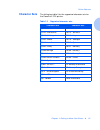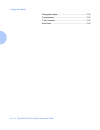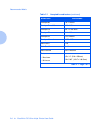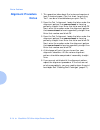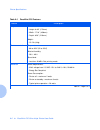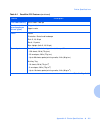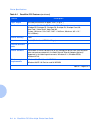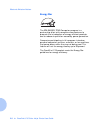- DL manuals
- Xerox
- Printer
- DocuPrint C15
- User Manual
Xerox DocuPrint C15 User Manual
Summary of DocuPrint C15
Page 1
The xerox docuprint c15 color inkjet printer user guide version 1.0
Page 2: Notice
Copyright © 1999 xerox corporation. All rights reserved. Copyright protection claimed includes all forms of matters of copyrightable materials and information now allowed by statutory or judicial law or hereinafter granted, including without limitation, material generated from the software programs ...
Page 3: Contents
Contents i contents ❖ toc-1 safety notes ................................................................ 1 note, caution and warning symbols ...................................... 2 electrical safety ...................................................................... 3 maintenance safety...........
Page 4
Toc-2 ❖ xerox docuprint c15 color inkjet printer user guide docuprint c15 printer cd................................................. 1-8 chapter 2 loading print media ............................................... 2-1 printer capacity...................................................................
Page 5
Contents ❖ toc-3 basic functions................................................................. 3-6 special functions.............................................................. 3-7 indicator light.................................................................. 3-8 instructions on the printer....
Page 6
Toc-4 ❖ xerox docuprint c15 color inkjet printer user guide.
Page 7: Safety Notes
Safety notes ❖ 1 safety notes the xerox docuprint c15 color inkjet printer and its recommended consumable supplies have been designed and tested to meet strict safety requirements. Attention to the following notes will ensure the continued safe operation of your printer..
Page 8: Note, Caution and Warning
Note, caution and warning symbols 2 ❖ docuprint c15 color inkjet printer user guide note, caution and warning symbols throughout this user guide and the other docuprint guides, several symbols are used to emphasize useful, important and critical information. They are as follows: when these symbols a...
Page 9: Electrical Safety
Electrical safety safety notes ❖ 3 electrical safety • use the power cord supplied with your docuprint c15 printer. • do not place the printer where people may step on the power cord. • do not place objects on the power cord. • do not override or disable electrical or mechanical interlocks. • do not...
Page 10: Maintenance Safety
Maintenance safety 4 ❖ docuprint c15 color inkjet printer user guide maintenance safety • do not attempt any maintenance procedure that is not specifically described in the documentation supplied with your printer. • do not use aerosol cleaners. The use of unapproved supplies can cause poor performa...
Page 11: Operational Safety
Operational safety safety notes ❖ 5 operational safety your xerox printer and supplies were designed and tested to meet strict safety requirements. These include safety agency examination, approval, and compliance with established environmental standards. Your attention to the following safety guide...
Page 12
Operational safety 6 ❖ docuprint c15 color inkjet printer user guide • do not place the printer near a heat source or in direct sunlight. • do not place the printer in line with the cold air flow from an air-conditioning system. • place the printer on a level, solid surface with adequate strength fo...
Page 13: Getting to Know Your
Chapter 1: getting to know your printer ❖ 1-1 getting to know your printer c h a p t e r 1 introduction ..................................................................... 1-2 printer features ................................................................ 1-3 print speed ...........................
Page 14: Introduction
Introduction 1-2 ❖ docuprint c15 color inkjet printer user guide introduction in this chapter, you will become familiar with the features of your printer and learn where to locate specific printer parts. Before you use your printer, make sure that you perform all of the steps outlined in the quick i...
Page 15: Printer Features
Printer features chapter 1: getting to know your printer ❖ 1-3 printer features your docuprint c15 has many features that will help you achieve the printing results you need for your specific print job. This section will help you become familiar with your printer’s features and capabilities. Print s...
Page 16: Resolutions With
Printer features 1-4 ❖ docuprint c15 color inkjet printer user guide resolutions with selected media table 1.1 lists resolution for selected media depending upon the image setting and the quality selected from the print driver. Resident font the resident courier font on the printer has these charact...
Page 17: Character Sets
Printer features chapter 1: getting to know your printer ❖ 1-5 character sets the following table lists the supported character sets for the docuprint c15 printer. Table 1.2 supported character sets character sets character sets cp 210 greece iso 11 - sweden names cp 437 international iso 14 - jis a...
Page 18: Connectivity
Printer features 1-6 ❖ docuprint c15 color inkjet printer user guide connectivity the docuprint c15 comes with a centronics parallel port that accepts a standard, bi-directional ieee 1284 b-type interface cable. The printer’s parallel port supports windows 95/98 plug and play standards. Printer driv...
Page 19: Printer Components
Printer components chapter 1: getting to know your printer ❖ 1-7 printer components the major components of the docuprint c15 are indicated in figure 1.1 below. Figure 1.1 docuprint c15 printer components 1 power button 2 resume button 3 indicator light 4 power cord 5 main tray 6 output/auxiliary tr...
Page 20: Docuprint Documentation
Docuprint documentation 1-8 ❖ docuprint c15 color inkjet printer user guide docuprint documentation printer documentation your docuprint c15 was packaged with the following pieces of printed documentation: • quick installation guide which shows you how to get your printer up and running • user guide...
Page 21: Loading Print Media
Chapter 2: loading print media ❖ 2-1 loading print media c h a p t e r 2 printer capacity ............................................................... 2-3 main tray ...................................................................... 2-3 auxiliary tray .............................................
Page 22
Loading print media 2-2 ❖ docuprint c15 color inkjet printer user guide photographic paper ...................................................... 2-16 transparencies ............................................................. 2-16 t-shirt transfers ....................................................
Page 23: Printer Capacity
Printer capacity chapter 2: loading print media ❖ 2-3 printer capacity this chapter will help you understand what kinds of media you can use with the docuprint c15 and how to properly load paper and other media to create the documents you need. Main tray the main tray capacity is: • plain paper: up ...
Page 24: Recommended Media
Recommended media 2-4 ❖ docuprint c15 color inkjet printer user guide recommended media the c15 supports printing on: • plain paper • transparencies • high resolution/coated papers • photo/glossy papers • envelopes • note cards • t-shirt transfers media weights the c15 supports the following media w...
Page 25: Media Sizes
Recommended media chapter 2: loading print media ❖ 2-5 media sizes table 2.1 lists the media sizes acceptable to the printer. The printer cannot detect the size of the media you are inserting. Always verify that the size of the media you use corresponds to the setting in your printer driver. Table 2...
Page 26
Recommended media 2-6 ❖ docuprint c15 color inkjet printer user guide envelope b5 176 x 125mm envelope com #10 4.13 x 9.5” envelope c5 162.1 x 228.9mm envelope c6 114 x 162mm envelope dl 110 x 220mm envelope monarch 3.875 x 7.5” note card 1 4 x 6” note card 2 5 x 8” note card a6 105 x 148.5mm custom...
Page 27: Loading Media
Loading media chapter 2: loading print media ❖ 2-7 loading media you can insert media in stacks of up to 150 sheets (20 lb/ 75 g/m 2 ) through the main tray, up to 10 at a time through the auxiliary tray, or one at a time through the manual feeder slot. Feed sequence when paper is inserted into all ...
Page 28: Loading The Main Tray
Loading the main tray 2-8 ❖ docuprint c15 color inkjet printer user guide loading the main tray this section includes instructions for loading paper into the main tray. Loading standard size media do not add new paper to paper that is already in the main tray without first removing and fanning it to...
Page 29
Loading the main tray chapter 2: loading print media ❖ 2-9 3 place a stack of paper in the tray with the print side down and the top edge going in first. Do not overload the tray. 4 push the width guides until they touch the edges of the paper. 5 slide the length guide up until it touches the bottom...
Page 30: Loading Envelopes Or
Loading the main tray 2-10 ❖ docuprint c15 color inkjet printer user guide loading envelopes or small format media 1 lift the auxiliary tray. 2 flip up the small format media guide. 3 slide the length guide out toward you..
Page 31
Loading the main tray chapter 2: loading print media ❖ 2-11 4 place a stack of envelopes in the tray. Envelopes must be inserted with their short side as the leading edge, the printing side face down, and the sealing flap on the left. 5 push the width guides until they touch the edges of the envelop...
Page 32: Loading The Auxiliary Tray
Loading the auxiliary tray 2-12 ❖ docuprint c15 color inkjet printer user guide loading the auxiliary tray the following figures illustrate how to load different media in the auxiliary tray. Standard size paper envelopes and narrow media this illustration demonstrates the loading positions for stand...
Page 33: Loading Single Sheets
Loading single sheets chapter 2: loading print media ❖ 2-13 loading single sheets this illustration demonstrates the loading positions for feeding a single sheet into the printer through the manual feeder slot. The printer will “beep” once to indicate when the sheet has been inserted far enough into...
Page 34: Media Selection Tips
Media selection tips 2-14 ❖ docuprint c15 color inkjet printer user guide media selection tips the following media tips can affect the productivity of your printer. See the supplies/options guide for specific recommendations. • sub-standard paper can affect the quality of printing. Buy quality paper...
Page 35: Special Printing
Media selection tips chapter 2: loading print media ❖ 2-15 • when using user-defined, non-standard size paper, remember to select the appropriate paper type in your printer driver. • heavily printed pages tend to curl and may not stack correctly. They also tend to stain the back of the page stacked ...
Page 36: Photographic Paper
Media selection tips 2-16 ❖ docuprint c15 color inkjet printer user guide photographic paper photographic paper has a glossy coating and gives a professional finish to your print job. You can insert up to 25 sheets in the main tray or five sheets through the auxiliary tray. Transparencies always use...
Page 37: Printing
Chapter 3: printing ❖ 3-1 printing c h a p t e r 3 printer driver settings ...................................................... 3-2 driver features ............................................................... 3-2 operator panel features ................................................... 3-5 pr...
Page 38: Printer Driver Settings
Printer driver settings 3-2 ❖ docuprint c15 color inkjet printer user guide printer driver settings always make sure that you select the paper source, paper type, and paper size features in your printer driver that correspond to the printing media you intend to use. This is particularly important fo...
Page 39
Printer driver settings chapter 3: printing ❖ 3-3 image settings provides settings for printing the job. • intelligent color: the printer analyzes the document in order to apply the best settings according to the requested output. This is the default. • manual: opens the image quality option box to ...
Page 40
Printer driver settings 3-4 ❖ docuprint c15 color inkjet printer user guide paper source displays a pull-down list for selecting the paper input source. • auto select: paper is fed automatically from the manual feeder slot, auxiliary tray, or main tray. • manual: paper can only be fed from the manua...
Page 41: Operator Panel Features
Operator panel features chapter 3: printing ❖ 3-5 operator panel features figure 3.1 shows the docuprint c15 operator panel. Figure 3.1 docuprint c15 operator panel 1 indicator light 2 resume button 3 power button 1 3 2.
Page 42: Printer Buttons
Printer buttons 3-6 ❖ docuprint c15 color inkjet printer user guide printer buttons the operation of the power and resume buttons depend on the printer’s state. Basic functions table 3.2 lists the basic functions of the buttons on the docuprint c15. Table 3.2 buttons–basic functions function descrip...
Page 43: Special Functions
Printer buttons chapter 3: printing ❖ 3-7 special functions table 3.3 describes printer maintenance and printing of demonstration and test pages. Table 3.3 special functions function description print cartridge carriage movement • press and hold down the power button. • press and release the resume ...
Page 44: Indicator Light
Printer buttons 3-8 ❖ docuprint c15 color inkjet printer user guide indicator light the indicator light signals different printer conditions. Table 3.4 lists the possible states of the indicator lights and what each state means. Table 3.4 indicator light states status of light condition/corrective a...
Page 45
Printer buttons chapter 3: printing ❖ 3-9 flashing rapidly check for the following conditions and perform the appropriate corrective action: • if the printer is out of paper, load paper and press the resume button. • if paper is jammed, clear the jam and press the resume button. • if a print cartrid...
Page 46: Instructions On The Printer
Instructions on the printer 3-10 ❖ docuprint c15 color inkjet printer user guide instructions on the printer the docuprint c15 has two instruction templates: one on the printer casing under the cover, the other inside the cover. On the printer casing the large black dot indicates that a black print ...
Page 47: Maintaining The Printer
Chapter 4: maintaining the printer ❖ 4-1 maintaining the printer c h a p t e r 4 print cartridge care and precautions .............................. 4-2 removing and replacing print cartridges ........................ 4-3 cleaning print cartridges ................................................. 4-...
Page 48: Print Cartridge Care and
Print cartridge care and precautions 4-2 ❖ docuprint c15 color inkjet printer user guide print cartridge care and precautions follow these procedures for optimum care of the print cartridges: • always keep print cartridges sealed in their packages until they are ready to be used. • remember to remov...
Page 49: Removing and Replacing Print
Removing and replacing print cartridges chapter 4: maintaining the printer ❖ 4-3 removing and replacing print cartridges you should remove a print cartridge from the printer under only two conditions: • to replace it, or • to reinsert it in a situation where it is not printing correctly. As you hand...
Page 50
Removing and replacing print cartridges 4-4 ❖ docuprint c15 color inkjet printer user guide 2 to move the cartridge carrier into position: • press and hold the power button. • press and release the resume button one time. • then release the power button. If the cartridge carrier returns to the home ...
Page 51
Removing and replacing print cartridges chapter 4: maintaining the printer ❖ 4-5 5 open the package containing the same type of cartridge you are replacing and remove it. Remove the sticker and transparent tape covering the copper contact area. Do not touch the copper contact area! 6 hold the cartri...
Page 52
Removing and replacing print cartridges 4-6 ❖ docuprint c15 color inkjet printer user guide if you have problems inserting the print cartridge: • make sure the print carriage is in the cartridge loading position. • check that both the print cartridge and its receptacle are clean and free of foreign ...
Page 53: Cleaning Print Cartridges
Cleaning print cartridges chapter 4: maintaining the printer ❖ 4-7 cleaning print cartridges print cartridges are cleaned automatically at regular intervals when the printer is powered on. This operation clears the print cartridge nozzles guaranteeing ink flow. If you have a print quality problem th...
Page 54
Cleaning print cartridges 4-8 ❖ docuprint c15 color inkjet printer user guide 3 clean the electrical contacts both on the print cartridge and in the cartridge receptacle with a slightly damp, lint-free cloth taking care not to touch the nozzles. 4 re-insert the print cartridge into the printer, lock...
Page 55
Cleaning print cartridges chapter 4: maintaining the printer ❖ 4-9 if there is still no improvement in the print quality, try cleaning the print cartridge nozzles. The following operation must not be repeated often, as it will damage the print cartridge. It should be attempted only as a last resort,...
Page 56
Cleaning print cartridges 4-10 ❖ docuprint c15 color inkjet printer user guide 4 holding the print cartridge with the nozzles facing downwards, blot it against the cloth, pressing lightly. 5 repeat the blotting operation a few times on different areas of the cloth. 6 reinsert the print cartridge in ...
Page 57: Troubleshooting
Chapter 5: troubleshooting ❖ 5-1 troubleshooting c h a p t e r 5 introduction ..................................................................... 5-2 error condition indicators ............................................... 5-2 transporting the printer ...............................................
Page 58: Introduction
Introduction 5-2 ❖ docuprint c15 color inkjet printer user guide introduction your printer is designed to require only minimum maintenance. However, frequent use requires a number of simple printer-care operations. Error condition indicators during normal printer operation, an error condition will b...
Page 59: Printer Problems
Printer problems chapter 5: troubleshooting ❖ 5-3 printer problems sometimes printer problems are very simple to solve. When you have a problem, make sure that: • the power cord is plugged into the printer and an electrical outlet. • the electrical outlet is not turned off by any switch or breaker. ...
Page 60: Printer Operation
Printer problems 5-4 ❖ docuprint c15 color inkjet printer user guide printer operation problems see table 5.1 for corrective actions when the printer will not print or when printed output is not what you expect. Table 5.1 printer operation problems problem description/corrective action black area is...
Page 61
Printer problems chapter 5: troubleshooting ❖ 5-5 no printer reaction. When you press power , the print cartridge carriage does not move. 1. Check that the carriage path is clear. 2. Try switching the printer off and then on again. 3. Unplug the printer and wait about 10 seconds, then plug the print...
Page 62
Printer problems 5-6 ❖ docuprint c15 color inkjet printer user guide printer is not powered. No power supply (the indicator light is not lit.) 1. Check that the printer is connected properly to the electrical power supply socket, or try another outlet. 2. Press power . If the problem persists, unplu...
Page 63
Printer problems chapter 5: troubleshooting ❖ 5-7 test page or demo page did not print. 1. Press power to switch the printer off, wait a few seconds and then press power again. 2. Repeat the correct key sequence - refer to “special functions” (page 3-7), or - click the appropriate button on the prin...
Page 64: Print Cartridge
Printer problems 5-8 ❖ docuprint c15 color inkjet printer user guide print cartridge alignment whenever you insert or replace a print cartridge, you must always check the horizontal and vertical printing alignment to guarantee optimum printing quality. You can also perform cartridge alignment if pri...
Page 65
Printer problems chapter 5: troubleshooting ❖ 5-9 windows nt 4.0 to align print cartridges under windows nt 4.0: windows 3.1x to align print cartridges under windows 3.1x: 1 select the xerox docuprint cartridge utility from the xerox docuprint c15 program group. 2 click the continue button. 3 select...
Page 66: Alignment Procedure
Printer problems 5-10 ❖ docuprint c15 color inkjet printer user guide alignment procedure notes 1. This operation takes about 3 minutes and requires at least 2 sheets of paper. (the first sheet, for printing test 1, can be re-inserted before you print test 2.) 2. From the test 1 alignment, locate th...
Page 67: Printer Specifications
Appendix a: printer specifications ❖ a-1 printer specifications a p p e n d i x a.
Page 68
Printer specifications a-2 ❖ docuprint c15 color inkjet printer user guide table a.1 docuprint c15 features feature description physical dimensions: • height: 6.69” (170mm) • width: 17.16” (436mm) • depth: 8.26” (210mm) weight: • 13.2 lb (6 kg) environmental temperature: • 60 to 95 o f (15 to 35 o c...
Page 69
Printer specifications appendix a: printer specifications ❖ a-3 print addressibility up to 1200 x 1200 dpi maximum print speed/pages per minute (ppm) 10 ppm in black 6 ppm in color fonts courier orientation: portrait and landscape pitch: 5, 10, 20 cpi size: 6, 12 points style: upright (italic 5, 10,...
Page 70
Printer specifications a-4 ❖ docuprint c15 color inkjet printer user guide paper output up to 60 printed sheets of paper, 20 lb (75 g/m 2 ) media sizes legal, letter, a4, a5, a6, b5, executive, folio, statement, envelope b5, envelope c5, envelope c6, envelope dl, envelope com #10, note card 1, note ...
Page 71: Notices and Certifications
Appendix b: notices and certifications ❖ b-1 notices and certifications a p p e n d i x b.
Page 72: Electronic Emission Notices
Electronic emission notices b-2 ❖ docuprint c15 color inkjet printer user guide electronic emission notices without an external ethernet adapter installed federal communications commission (fcc) compliance information statement the docuprint c15 has been tested and found to comply with the limits fo...
Page 73
Electronic emission notices appendix b: notices and certifications ❖ b-3 if this equipment does cause harmful interference to radio or television reception, which can be determined by turning the equipment off and on, the user is encouraged to try to correct the interference by one or more of the fo...
Page 74
Electronic emission notices b-4 ❖ docuprint c15 color inkjet printer user guide industry canada compliance statement this class b digital apparatus meets all requirements of the canadian interference-causing equipment regulations. Class “b” product: (reference ices-003 annex) this class “b” digital ...
Page 75: With An External
Electronic emission notices appendix b: notices and certifications ❖ b-5 with an external ethernet adapter installed federal communications commission (fcc) compliance information statement the docuprint c15 has been tested and found to comply with the limits for a class a digital device, pursuant t...
Page 76
Electronic emission notices b-6 ❖ docuprint c15 color inkjet printer user guide industry canada compliance statement this class a digital apparatus meets all requirements of the canadian interference-causing equipment regulations. European community (ec) directives conformity this product is in conf...
Page 77
Electronic emission notices appendix b: notices and certifications ❖ b-7 the united kingdom telecommunications act 1984 this apparatus is approved under the approval number ns/g/1234/j/100003 for the indirect connections to the public telecommunications systems in the united kingdom. German acoustic...
Page 78
Electronic emission notices b-8 ❖ docuprint c15 color inkjet printer user guide energy star the epa energy star computers program is a partnership effort with computer manufacturers to promote the introduction of energy-efficient products and to reduce air pollution caused by power generation. Compa...
Page 79: Index
Index i x xerox docuprint c15 color inkjet printer user guide a activate dry delay time • 2-15 automatic feed setting • 2-7 auxiliary tray capacity • 2-3, 2-7 envelopes • 2-3 plain paper • 2-3 special printing media • 2-3 loading • 2-12 coated paper • 2-15 note cards • 2-16 photographic paper • 2-16...
Page 80
F xerox docuprint c15 color inkjet printer user guide f fast quality • 1-4 fast/save ink • 3-3 feed rollers cleaning • 3-7 feed sequence automatic setting • 2-7 manual setting • 2-7 font character sets • 1-5 orientation • 1-4 pitch • 1-4 size • 1-4 style • 1-4 g grayscale • 3-3 h high quality • 3-3 ...
Page 81
P xerox docuprint c15 color inkjet printer user guide output driver setting • 3-2 output tray capacity • 2-3 p paper feed rollers cleaning • 3-7 paper size driver setting • 3-3 paper sizes • 2-5 paper source driver setting • 3-4 paper type driver setting • 3-3 parallel port • 1-6 photographic paper ...
Page 82
R xerox docuprint c15 color inkjet printer user guide r recommended media media weights • 2-4 removing and replacing print cartridges • 4-3 ➝ 4-6 resident font • 1-4 resolution • 1-3, 1-4 fast quality • 1-4 high quality • 1-4 image setting • 1-4 normal quality • 1-4 resume button functions • 3-6 ➝ 3...