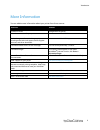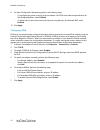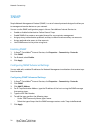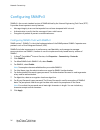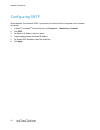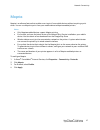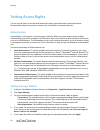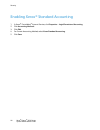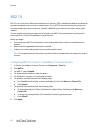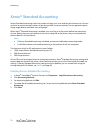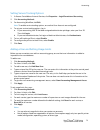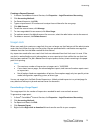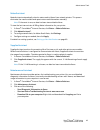- DL manuals
- Xerox
- Printer
- Phaser 3330
- System Administrator Manual
Xerox Phaser 3330 System Administrator Manual
Summary of Phaser 3330
Page 1
Xerox ® phaser ® 3330 printer system administrator guide.
Page 2
© 2016 xerox corporation. All rights reserved. Unpublished rights reserved under the copyright laws of the united states. Contents of this publication may not be reproduced in any form without permission of xerox corporation. Copyright protection claimed includes all forms of matters of copyrightabl...
Page 3
Xerox ® phaser ® 3330 printer 3 system administrator guide contents 1 introduction 7 overview .................................................................................................................................................................................... 8 configuration steps ......
Page 4
Contents 4 xerox ® phaser ® 3330 printer system administrator guide enabling http at the control panel ................................................................................................................... 31 configuring http settings in xerox ® centreware ® internet services .............
Page 5
Contents xerox ® phaser ® 3330 printer 5 system administrator guide 5 printing 59 managing banner page printing options ................................................................................................................ 60 enabling banner page printing in xerox ® centreware ® internet s...
Page 6
Contents 6 xerox ® phaser ® 3330 printer system administrator guide updating the printer software ...................................................................................................................................... 90 updating the printer software .....................................
Page 7
Xerox ® phaser ® 3330 printer 7 system administrator guide this chapter includes: • overview ....................................................................................................................................................................................... 8 • more information .....
Page 8
Introduction 8 xerox ® phaser ® 3330 printer system administrator guide overview this guide is designed for a system administrator with network administrator rights who understands networking concepts and has experience creating and managing network user accounts. Use this guide to help you install,...
Page 9
Introduction xerox ® phaser ® 3330 printer 9 system administrator guide more information you can obtain more information about your printer from these sources: resource location installation guide packaged with the printer. Other documentation for your printer www.Xerox.Com/office/3330docs technical...
Page 11
Xerox ® phaser ® 3330 printer 11 system administrator guide this chapter includes: • physically connecting the printer.................................................................................................................................... 12 • assigning a network address ...................
Page 12
Initial setup 12 xerox ® phaser ® 3330 printer system administrator guide physically connecting the printer 1. Connect the power cord to the printer. Plug in the power cord to an electrical outlet. 2. Connect one end of a category 5 or better ethernet cable to the ethernet port on the back of the pr...
Page 13
Initial setup xerox ® phaser ® 3330 printer 13 system administrator guide assigning a network address the printer acquires a network address automatically from a dhcp server by default. To assign a static ip address, refer to configuring the network address manually at the control panel..
Page 14
Initial setup 14 xerox ® phaser ® 3330 printer system administrator guide accessing administration and configuration settings you can access the administration and configuration settings from the control panel or from the properties tab in xerox ® centreware ® internet services. The control panel co...
Page 15
Initial setup xerox ® phaser ® 3330 printer 15 system administrator guide initial setup at the control panel installation wizard the installation wizard starts the first time you turn on the printer. The wizard prompts you with a series of questions to help you configure basic printer settings. Note...
Page 16
Initial setup 16 xerox ® phaser ® 3330 printer system administrator guide initial setup in xerox ® centreware ® internet services xerox ® centreware ® internet services is the administration and configuration software installed on the embedded web server in the printer. It allows you to configure an...
Page 17
Initial setup xerox ® phaser ® 3330 printer 17 system administrator guide restricting access to the printer to lock or unlock the printer, you can select preset services and tools permissions for non-logged-in users. 1. In xerox ® centreware ® internet services, click properties > login/permissions/...
Page 18
Initial setup 18 xerox ® phaser ® 3330 printer system administrator guide changing the system administrator password xerox recommends that you change the default system administrator password after you configure the printer. Be sure to store the password in a secure location. The default password is...
Page 19
Xerox ® phaser ® 3330 printer 19 system administrator guide this chapter includes: • tcp/ip .......................................................................................................................................................................................... 20 • slp ...............
Page 20
Network connectivity 20 xerox ® phaser ® 3330 printer system administrator guide tcp/ip this section includes: • enabling tcp/ip at the printer control panel ............................................................................................................ 20 • configuring the network addr...
Page 21
Network connectivity xerox ® phaser ® 3330 printer 21 system administrator guide configuring the network address manually at the control panel 1. At the printer control panel, press the menu button. 2. Navigate to tools, then press ok. Note: to access this feature at the control panel, log in as an ...
Page 22
Network connectivity 22 xerox ® phaser ® 3330 printer system administrator guide 9. For zero-configuration networking, perform the following steps. − to configure the printer to assign itself an address if a dhcp server does not provide one, for self-assigned address, select enabled. − to allow user...
Page 23
Network connectivity xerox ® phaser ® 3330 printer 23 system administrator guide slp printers use service location protocol (slp) to announce and look up services on a local network without prior configuration. When slp is enabled, the printer becomes a service agent (sa) and announces its services ...
Page 24
Network connectivity 24 xerox ® phaser ® 3330 printer system administrator guide snmp simple network management protocol (snmp) is a set of network protocols designed to allow you to manage and monitor devices on your network. You can use the snmp configuration pages in xerox ® centreware ® internet...
Page 25
Network connectivity xerox ® phaser ® 3330 printer 25 system administrator guide configuring snmp advanced settings you can add, edit, or delete ip addresses for network management workstations that receive traps from the device. Configuring snmp advanced settings 1. In xerox ® centreware ® internet...
Page 26
Network connectivity 26 xerox ® phaser ® 3330 printer system administrator guide configuring snmpv3 snmpv3 is the current standard version of snmp defined by the internet engineering task force (ietf). It provides three important security features: • message integrity to ensure that a packet has not...
Page 27
Network connectivity xerox ® phaser ® 3330 printer 27 system administrator guide wins when running wins, the printer registers its ip address and netbios host name with a wins server. Wins allows the printer to communicate using host name only. Using microsoft networking removes significant overhead...
Page 28
Network connectivity 28 xerox ® phaser ® 3330 printer system administrator guide configuring lpr/lpd the line printer daemon (lpd) and line printer remote (lpr) protocols provide printer spooling and network print server functionality for unix-based systems, such as hp-ux, linux, and macintosh. 1. I...
Page 29
Network connectivity xerox ® phaser ® 3330 printer 29 system administrator guide raw tcp/ip printing raw tcp/ip is used to open a tcp socket-level connection over port 9100, and stream a print-ready file to the printer input buffer. It then closes the connection either after sensing an end of job ch...
Page 30
Network connectivity 30 xerox ® phaser ® 3330 printer system administrator guide configuring ipp internet printing protocol (ipp) is a standard network protocol that allows you to print and manage jobs remotely. 1. In xerox ® centreware ® internet services, click properties > connectivity > protocol...
Page 31
Network connectivity xerox ® phaser ® 3330 printer 31 system administrator guide http hypertext transfer protocol (http) is a request-response standard protocol between clients and servers. Clients that make http requests are called user agents (uas). Servers that respond to these requests for resou...
Page 32
Network connectivity 32 xerox ® phaser ® 3330 printer system administrator guide enabling or disabling http web services you can enable or disable web services on the web services page. This page provides a list of all available web services on your printer, and displays the configuration status of ...
Page 33
Network connectivity xerox ® phaser ® 3330 printer 33 system administrator guide proxy server a proxy server acts as a go-between for clients seeking services and servers that provide them. The proxy server filters client requests and if the requests meet the proxy server filtering rules, it grants ...
Page 34
Network connectivity 34 xerox ® phaser ® 3330 printer system administrator guide wsd web services for devices (wsd) is technology from microsoft that provides a standard method for discovering and using network connected devices. It is supported in windows vista, windows server 2008, and newer opera...
Page 35
Network connectivity xerox ® phaser ® 3330 printer 35 system administrator guide configuring airprint use airprint to print from a wired or wireless device directly without using a print driver. Airprint is a software feature that allows you to print from wired or wireless apple ios-based mobile dev...
Page 36
Network connectivity 36 xerox ® phaser ® 3330 printer system administrator guide configuring sntp simple network time protocol (sntp) synchronizes the internal clocks of computers over a network connection. 1. In xerox ® centreware ® internet services, click properties > connectivity > protocols. 2....
Page 37
Network connectivity xerox ® phaser ® 3330 printer 37 system administrator guide mopria mopria is a software feature that enables users to print from mobile devices without requiring a print driver. You can use mopria to print from your mobile device to mopria-enabled printers. Notes: • only mopria-...
Page 38
Network connectivity 38 xerox ® phaser ® 3330 printer system administrator guide google cloud print google cloud print allows you to print documents from an internet-connected device without using a print driver. Documents stored in the cloud, a personal computer, tablet, or smartphone can be sent t...
Page 39
Network connectivity xerox ® phaser ® 3330 printer 39 system administrator guide nfc near field communication (nfc) is a technology that enables devices to communicate when they are within 10 centimeters of each other. You can use nfc to obtain the network interface to establish a tcp/ip connection ...
Page 40
Network connectivity 40 xerox ® phaser ® 3330 printer system administrator guide wireless network connection a wireless local area network (wlan) provides the means to connect two or more devices in a lan without a physical connection. The printer can connect to a wireless lan that includes a wirele...
Page 41
Network connectivity xerox ® phaser ® 3330 printer 41 system administrator guide − name (ssid) − security options (encryption type) − passphrase note: the network name and passphrase are case sensitive. Configuring the printer for wireless lan wpa-enterprise 1. In xerox ® centreware ® internet servi...
Page 42
Network connectivity 42 xerox ® phaser ® 3330 printer system administrator guide configuring the printer for shared key or wpa/wpa2-personal 1. Click wireless setup. 2. Click edit settings. 3. For network name ssid, select an option. 4. To refresh the list of available networks, click refresh. 5. Fo...
Page 43
Xerox ® phaser ® 3330 printer 43 system administrator guide this chapter includes: • setting access rights ............................................................................................................................................................ 44 • configuring authentication sett...
Page 44
Security 44 xerox ® phaser ® 3330 printer system administrator guide setting access rights you can control access to services and features by setting up authentication and authorization. Personalization allows the printer to retrieve user information to customize features. Authentication authenticat...
Page 45
Security xerox ® phaser ® 3330 printer 45 system administrator guide configuring authentication settings configuring local authentication settings when you configure local authentication, users prove their identity by typing a user name and password at the control panel or in xerox ® centreware ® in...
Page 46
Security 46 xerox ® phaser ® 3330 printer system administrator guide configuring the customized blocking screen 1. In xerox ® centreware ® internet services, click properties > login/permissions/accounting. 2. Click login methods. 3. Set the login method to convenience authentication. 4. For customi...
Page 47
Security xerox ® phaser ® 3330 printer 47 system administrator guide about user permissions you can control access to service and tools, and printing times and methods for a group of users. Print permissions are rules that allow you to control printing methods for a group of users. For example: • re...
Page 48
Security 48 xerox ® phaser ® 3330 printer system administrator guide enabling xerox ® standard accounting 1. In xerox ® centreware ® internet services, click properties > login/permissions/accounting. 2. Click accounting methods. 3. Click edit. 4. For current accounting method, select xerox standard...
Page 49
Security xerox ® phaser ® 3330 printer 49 system administrator guide secure http (ssl) to establish an http secure (https) connection to the printer, you can use ssl to encrypt data sent over http. You can also enable ssl encryption for the following features. • configuring the printer in xerox ® ce...
Page 50
Security 50 xerox ® phaser ® 3330 printer system administrator guide ip filtering you can prevent unauthorized network access by creating an ip filter to block or allow data sent from particular ip addresses. Enabling ip filtering 1. In xerox ® centreware ® internet services, click properties > secu...
Page 51
Security xerox ® phaser ® 3330 printer 51 system administrator guide ipsec internet protocol security (ipsec) is a group of protocols used to secure internet protocol (ip) communications by authenticating and encrypting each ip data packet. It allows you to control ip communication by creating proto...
Page 52
Security 52 xerox ® phaser ® 3330 printer system administrator guide 802.1x 802.1x is an institute for electrical and electronics engineers (ieee) standard that defines a method for port-based network access control or authentication. In an 802.1x secured network, the printer must be authenticated b...
Page 53
Security xerox ® phaser ® 3330 printer 53 system administrator guide enabling and configuring 802.1x at the control panel 1. At the printer control panel, press the menu button. 2. Navigate to tools, then press ok. Note: to access this feature at the control panel, log in as an administrator. 3. Nav...
Page 54
Security 54 xerox ® phaser ® 3330 printer system administrator guide system timeout you can specify how long the printer waits to log out an inactive user. Setting system timeout values 1. In xerox ® centreware ® internet services, click properties > security. 2. Click system timeout. 3. For touch u...
Page 55
Security xerox ® phaser ® 3330 printer 55 system administrator guide usb port security you can prevent unauthorized access to the printer through usb ports by disabling the ports. Note: if usb ports are disabled, you cannot use a usb card reader for authentication, update the software, or print from...
Page 56
Security 56 xerox ® phaser ® 3330 printer system administrator guide displaying or hiding network settings you can show or hide the ipv4 address or host name of the printer on the control panel touch screen. 1. In xerox ® centreware ® internet services, click properties > security. 2. Click display ...
Page 57
Security xerox ® phaser ® 3330 printer 57 system administrator guide security certificates a digital certificate is a file that contains data used to verify the identity of the client or server in a network transaction. A certificate also contains a public key used to create and verify digital signa...
Page 59
Xerox ® phaser ® 3330 printer 59 system administrator guide this chapter includes: • managing banner page printing options .................................................................................................................... 60 • printing an error page ...................................
Page 60
Printing 60 xerox ® phaser ® 3330 printer system administrator guide managing banner page printing options you can set the printer to print a banner page with each print job. The banner page contains information identifying the user and job name. You can set this option in the print driver, in xerox...
Page 61
Printing xerox ® phaser ® 3330 printer 61 system administrator guide printing an error page 1. In xerox ® centreware ® internet services, click properties > services. 2. Click printing > error page. 3. To print an error page when a print job fails, for error page settings, select enable. 4. Click ap...
Page 62
Printing 62 xerox ® phaser ® 3330 printer system administrator guide configuring default print settings 1. In xerox ® centreware ® internet services, click properties > services. 2. Click printing > general. 3. Configure as needed. 4. Click apply..
Page 63
Printing xerox ® phaser ® 3330 printer 63 system administrator guide enabling print spooling settings 1. In xerox ® centreware ® internet services, click properties > services. 2. Click printing > print spooling. 3. To enable print spooling, for print spooling settings, select enabled. 4. Click appl...
Page 64
Printing 64 xerox ® phaser ® 3330 printer system administrator guide printing reports your printer has a printable set of reports. These include configuration and font information, demonstration pages, and more. 1. In xerox ® centreware ® internet services, click properties > services. 2. Click prin...
Page 65
Printing xerox ® phaser ® 3330 printer 65 system administrator guide configuring secure print settings you can configure secure print settings to specify how the printer behaves when a user sends a secure print job to the printer. Configuring secure print 1. In xerox ® centreware ® internet services...
Page 66
Printing 66 xerox ® phaser ® 3330 printer system administrator guide unix and linux printing the xerox ® print driver package provides tools for you to manage printers connected in unix and linux environments. The xerox ® print drivers provide a gui-based driver dialog for printer feature selections...
Page 67
Printing xerox ® phaser ® 3330 printer 67 system administrator guide 8. To install the xerox ® print driver package: a. Open the package with your os package manager. B. To install using a command-line utility, change to the directory where you downloaded the file. Then for your operating system, ty...
Page 68
Printing 68 xerox ® phaser ® 3330 printer system administrator guide installing the ppd on the workstation 1. If available, download the xerox ® ppd for cups from the drivers and downloads page on the xerox support website. 2. Copy the ppd into the cups ppd/xerox folder on your workstation. If you a...
Page 69
Printing xerox ® phaser ® 3330 printer 69 system administrator guide print from usb this feature allows you to print a file that is stored on a usb flash drive from the usb port on the printer control panel. Before you begin: enable usb ports. For details, see usb port security on page 55. Enabling ...
Page 70
Printing 70 xerox ® phaser ® 3330 printer system administrator guide setting the delete held job after timer when the delete held job after timer expires, jobs held in the active jobs and personal & secure job tabs are deleted. 1. At the printer control panel, press the menu button. 2. Navigate to t...
Page 71
Xerox ® phaser ® 3330 printer 71 system administrator guide this chapter includes: • xerox ® standard accounting ............................................................................................................................................ 72 • enabling accounting in print drivers .......
Page 72
Accounting 72 xerox ® phaser ® 3330 printer system administrator guide xerox ® standard accounting xerox ® standard accounting tracks the numbers of copy, print, scan, and fax jobs for each user. You can set limits to restrict the total number of jobs by type that a user can produce. You can generat...
Page 73
Accounting xerox ® phaser ® 3330 printer 73 system administrator guide setting service tracking options 1. In xerox ® centreware ® internet services, click properties > login/permissions/accounting. 2. Click accounting methods. 3. For accounting workflow, click edit. Note: to enable service tracking...
Page 74
Accounting 74 xerox ® phaser ® 3330 printer system administrator guide assigning users to an account 1. In xerox ® centreware ® internet services, click properties > login/permissions/accounting. 2. Click accounting methods. 3. For users & limits, click edit. 4. On the accounting page, next to users...
Page 75
Accounting xerox ® phaser ® 3330 printer 75 system administrator guide creating a general account 1. In xerox ® centreware ® internet services, click properties > login/permissions/accounting. 2. Click accounting methods. 3. For general accounts, click edit. 4. Type a unique account id number and a ...
Page 76
Accounting 76 xerox ® phaser ® 3330 printer system administrator guide resetting usage limits 1. In xerox ® centreware ® internet services, click properties > login/permissions/accounting. 2. Click accounting methods. 3. Click report and reset. 4. To reset usage data for all users and accounts to ze...
Page 77
Accounting xerox ® phaser ® 3330 printer 77 system administrator guide enabling accounting in print drivers enabling accounting in a windows print driver 1. From the start menu, select printers and faxes. 2. Right-click the printer in the list, then select printer properties > configuration > accoun...
Page 79
Xerox ® phaser ® 3330 printer 79 system administrator guide this chapter includes: • monitoring alerts and status ............................................................................................................................................ 80 • energy saving settings ....................
Page 80
Administrator tools 80 xerox ® phaser ® 3330 printer system administrator guide monitoring alerts and status the description and alerts page displays printer information, such as printer name and location, as well as a list of any current alerts. You can view alert information, such as the status co...
Page 81
Administrator tools xerox ® phaser ® 3330 printer 81 system administrator guide energy saving settings setting the power saver mode timers in xerox ® centreware ® internet services 1. In xerox ® centreware ® internet services, click properties > general setup. 2. Click power management. 3. For each ...
Page 82
Administrator tools 82 xerox ® phaser ® 3330 printer system administrator guide smart esolutions and billing information smart esolutions smart esolutions is a suite of features that simplifies printer ownership and administration. It provides free services to enable administration of metered billin...
Page 83
Administrator tools xerox ® phaser ® 3330 printer 83 system administrator guide meterassistant meterassistant automatically submits meter reads to xerox from network printers. This process eliminates the need to collect and report meter read information manually. Note: if the count is zero, no data ...
Page 84
Administrator tools 84 xerox ® phaser ® 3330 printer system administrator guide view usage and billing information billing information the billing information page displays current readings for printer counters that are used for billing. You can view the number of impressions made in color or black ...
Page 85
Administrator tools xerox ® phaser ® 3330 printer 85 system administrator guide cloning cloning allows you to save your current printer settings to a file to use as a backup and restore file for your printer. You can also use a clone file to copy your printer settings to other printers. Note: if you...
Page 86
Administrator tools 86 xerox ® phaser ® 3330 printer system administrator guide font management utility the centreware font management utility allows you to manage fonts on one or more printers on your network. You can download the xerox ® centreware font management utility on the xerox website at w...
Page 87
Administrator tools xerox ® phaser ® 3330 printer 87 system administrator guide customizing printer contact information the support page in xerox ® centreware ® internet services displays contact information for service and supplies as well as contact information for your system administrator. You c...
Page 88
Administrator tools 88 xerox ® phaser ® 3330 printer system administrator guide restarting the printer in xerox ® centreware ® internet services 1. In xerox ® centreware ® internet services, click status > general. 2. Click reboot machine, then click ok..
Page 89
Administrator tools xerox ® phaser ® 3330 printer 89 system administrator guide resetting the printer to factory default settings 1. In xerox ® centreware ® internet services, click status > general. 2. To restore the original network default settings, click network factory default..
Page 90
Administrator tools 90 xerox ® phaser ® 3330 printer system administrator guide updating the printer software you can update your printer when xerox releases a new version of printer software or firmware. Before you begin: • determine the current software version of your printer. • download the late...
Page 91
Administrator tools xerox ® phaser ® 3330 printer 91 system administrator guide updating the printer software you can update your printer when xerox releases a new version of printer software or firmware. Before you begin: • determine the current software version of your printer. • download the late...
Page 92
Administrator tools 92 xerox ® phaser ® 3330 printer system administrator guide updating the printer software you can update your printer when xerox releases a new version of printer software or firmware. Before you begin: • determine the current software version of your printer. • download the late...