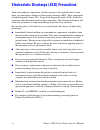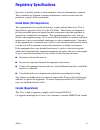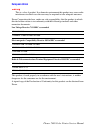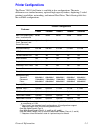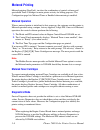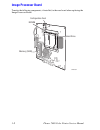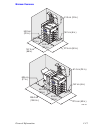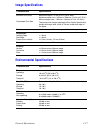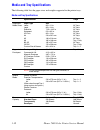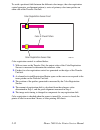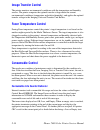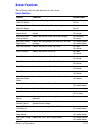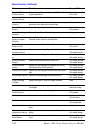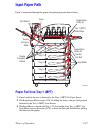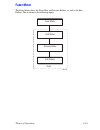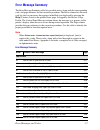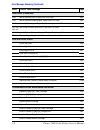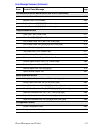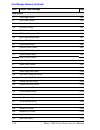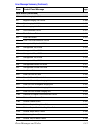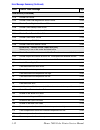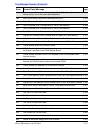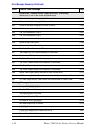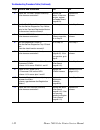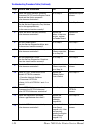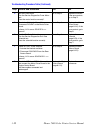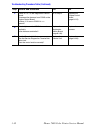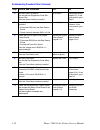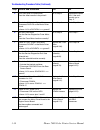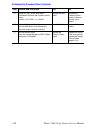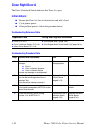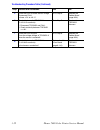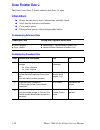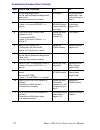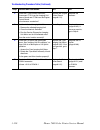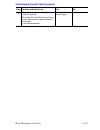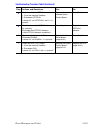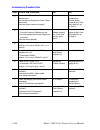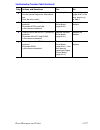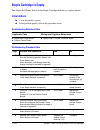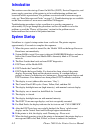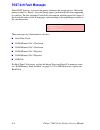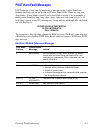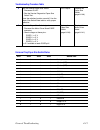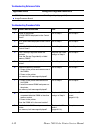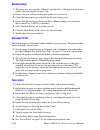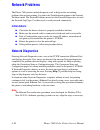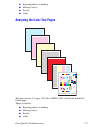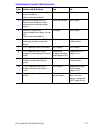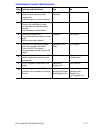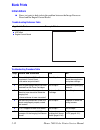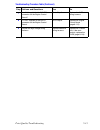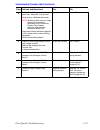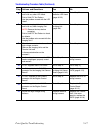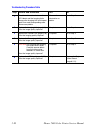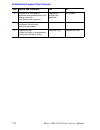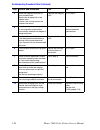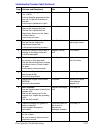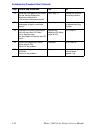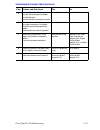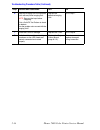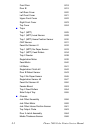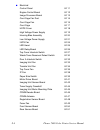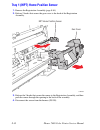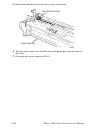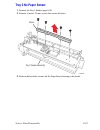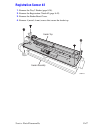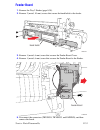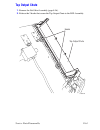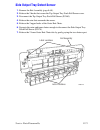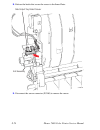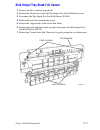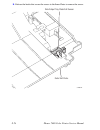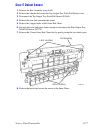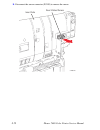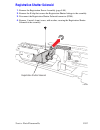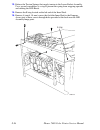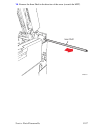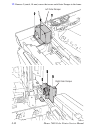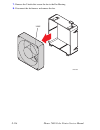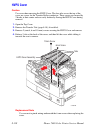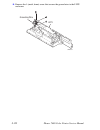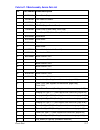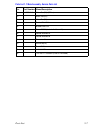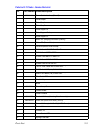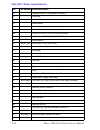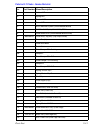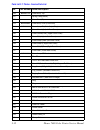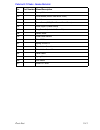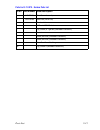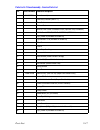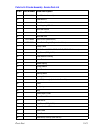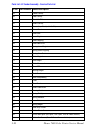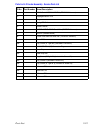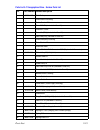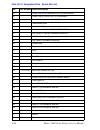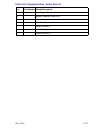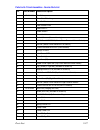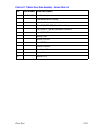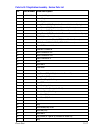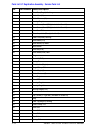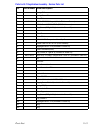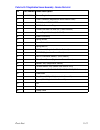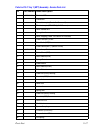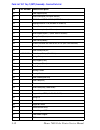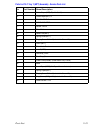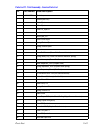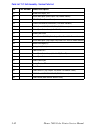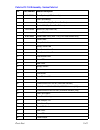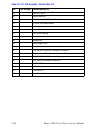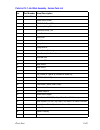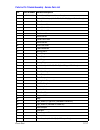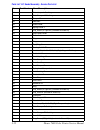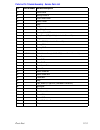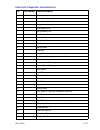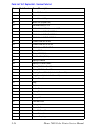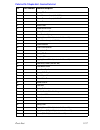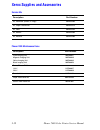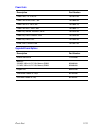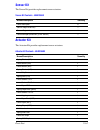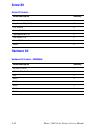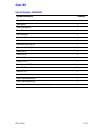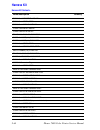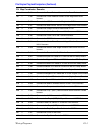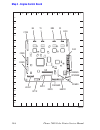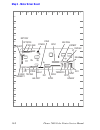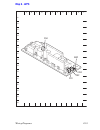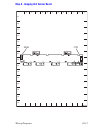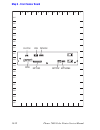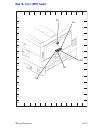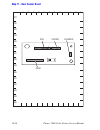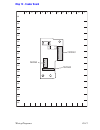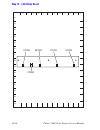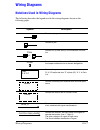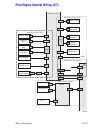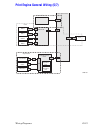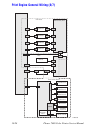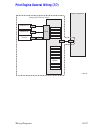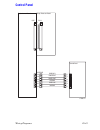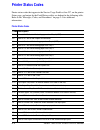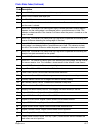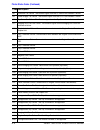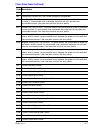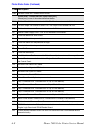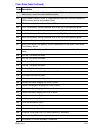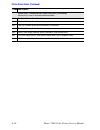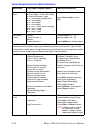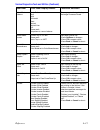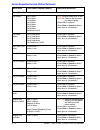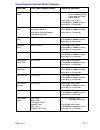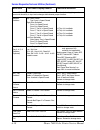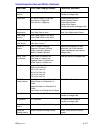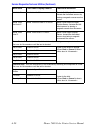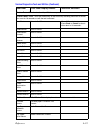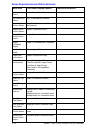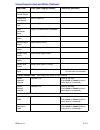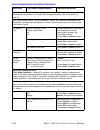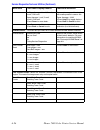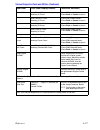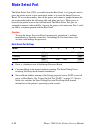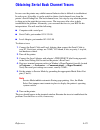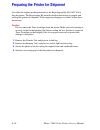- DL manuals
- Xerox
- Printer
- Phaser 7400
- Service Manual
Xerox Phaser 7400 Service Manual
Summary of Phaser 7400
Page 1
Phaser ® 7400 color printer service manual book 1: print engine.
Page 3: Phaser
Phaser ® 7400 color printer service manual book 1: print engine warning the following servicing instructions are for use by qualified service personnel only. To avoid personal injury, do not perform any servicing other than that contained in the operating instructions, unless you are qualified to do...
Page 4
Ii phaser 7400 color printer service manual copyright © 2005 xerox corporation. All rights reserved. Unpublished rights reserved under the copyright laws of the united states. Contents of this publication may not be reproduced in any form without permission of xerox corporation. Copyright protection...
Page 5: Service Terms
Safety iii service terms manual terms various terms are used throughout this manual to either provide additional information on a specific topic or to warn of possible danger present during a procedure or action. Be aware of all symbols and terms when they are used, and always read note, caution, an...
Page 6
Iv phaser 7400 color printer service manual symbols marked on the product danger high voltage. Protective ground (earth) symbol. Hot surface on or in the printer. Use caution to avoid personal injury. The surface is hot while the printer is running. After turning off the power, wait 30 minutes. Avoi...
Page 7: Power Safety Precautions
Safety v power safety precautions power source for 115 vac printers, do not apply more than 135 volts rms between the supply conductors or between either supply conductor and ground. For 230 vac printers, do not apply more than 254 volts rms between the supply conductors or between either supply con...
Page 8
Vi phaser 7400 color printer service manual electrostatic discharge (esd) precautions some semiconductor components, and the respective sub-assemblies that contain them, are vulnerable to damage by electrostatic discharge (esd). These components include integrated circuits (ics), large-scale integra...
Page 9: Service Safety Summary
Safety vii service safety summary general guidelines for qualified service personnel only: refer also to the preceding power safety precautions. Avoid servicing alone: do not perform internal service or adjustment of this product unless another person capable of rendering first aid or resuscitation ...
Page 10: Servicing Fuser Components
Viii phaser 7400 color printer service manual servicing electrical components before starting any service procedure, switch off the printer power and unplug the power cord from the wall outlet. If you must service the printer with power applied, be aware of the potential for electrical shock. Warnin...
Page 11: Regulatory Specifications
Safety ix regulatory specifications xerox has tested this product to electromagnetic emission and immunity standards. These standards are designed to mitigate interference caused or received by this product in a typical office environment. United states (fcc regulations) this equipment has been test...
Page 12: European Union
X phaser 7400 color printer service manual european union warning this is a class a product. In a domestic environment this product may cause radio interference in which case the user may be required to take adequate measures. Xerox corporation declares, under our sole responsibility, that the produ...
Page 13: Manual Organization
Safety xi manual organization the phaser 7400 color printer service manual is the primary document used for repairing, maintaining, and troubleshooting the printer. The manual is organized into two books. This volume, book 1, focuses on the print engine with the exception of providing complete diagn...
Page 14: Book 2 - Options
Xii phaser 7400 color printer service manual section 8 - service parts disassembly: this section contains removal procedures for spare parts listed in the parts list. A replacement procedure is included when necessary. Section 9 - parts list: this section contains exploded views of the print engine ...
Page 15: 1 General Information
Contents xiii contents service terms . . . . . . . . . . . . . . . . . . . . . . . . . . . . . . . . . . . . . . . . . . . . . . Iii symbols marked on the product . . . . . . . . . . . . . . . . . . . . . . . . . . . . . . . . Iv power safety precautions . . . . . . . . . . . . . . . . . . . . . . ....
Page 16: 2 Theory of Operation
Xiv phaser 7400 color printer service manual 2 theory of operation phaser 7400 operational overview . . . . . . . . . . . . . . . . . . . . . . . . . . . . . 2-2 imaging unit . . . . . . . . . . . . . . . . . . . . . . . . . . . . . . . . . . . . . . . . 2-3 led heads . . . . . . . . . . . . . . . ....
Page 17: 3 Error Messages and Codes
Contents xv chassis assemblies . . . . . . . . . . . . . . . . . . . . . . . . . . . . . . . . . . . . . . . . 2-46 basket assembly. . . . . . . . . . . . . . . . . . . . . . . . . . . . . . . . . . . . . 2-46 waste toner recovery . . . . . . . . . . . . . . . . . . . . . . . . . . . . . . . . 2-47 ...
Page 18
Xvi phaser 7400 color printer service manual jam in duplex unit. . . . . . . . . . . . . . . . . . . . . . . . . . . . . . . . . . . 3-26 jam at door e . . . . . . . . . . . . . . . . . . . . . . . . . . . . . . . . . . . . . . 3-27 jam under imaging units . . . . . . . . . . . . . . . . . . . . . ....
Page 19
Contents xvii tray and media errors . . . . . . . . . . . . . . . . . . . . . . . . . . . . . . . . . . . . . . 3-71 clear tray 1 (mpt) riser plate . . . . . . . . . . . . . . . . . . . . . . . . . . 3-71 clear tray [2][3][4][5][6] riser plate . . . . . . . . . . . . . . . . . . . . . 3-73 out of pa...
Page 20
Xviii phaser 7400 color printer service manual unsupported duplex unit rom . . . . . . . . . . . . . . . . . . . . . . . . 3-114 unsupported tray 2 rom . . . . . . . . . . . . . . . . . . . . . . . . . . . . 3-115 unsupported tray [3][4][5][6] rom . . . . . . . . . . . . . . . . . . . . 3-116 unsupp...
Page 21: 4 General Troubleshooting
Contents xix tray [3][4][5][6] lift motor failure. . . . . . . . . . . . . . . . . . . . . . 3-160 error in the transfer unit belt . . . . . . . . . . . . . . . . . . . . . . . . . . 3-162 duplex unit fan failure . . . . . . . . . . . . . . . . . . . . . . . . . . . . . . . 3-163 +24v not available ...
Page 22
Xx phaser 7400 color printer service manual inoperable printer troubleshooting . . . . . . . . . . . . . . . . . . . . . . . . . . . . 4-11 engine power-up sequence (bist) . . . . . . . . . . . . . . . . . . . . . . 4-12 printer continually displays warming up... . . . . . . . . . . . . . . . . 4-13...
Page 23: 7 Cleaning and Maintenance
Contents xxi 6 adjustments and calibrations calibrations . . . . . . . . . . . . . . . . . . . . . . . . . . . . . . . . . . . . . . . . . . . . . . . 6-2 color calibration . . . . . . . . . . . . . . . . . . . . . . . . . . . . . . . . . . . . . . 6-2 margin calibration . . . . . . . . . . . . . . ...
Page 24
Xxii phaser 7400 color printer service manual print engine disassembly . . . . . . . . . . . . . . . . . . . . . . . . . . . . . . . . . . . 8-12 covers . . . . . . . . . . . . . . . . . . . . . . . . . . . . . . . . . . . . . . . . . . . . . . . . . . 8-13 rear cover . . . . . . . . . . . . . . . ....
Page 25
Contents xxiii side output tray detect sensor . . . . . . . . . . . . . . . . . . . . . . . . . 8-73 side output tray stack full sensor. . . . . . . . . . . . . . . . . . . . . . . 8-75 door e detect sensor . . . . . . . . . . . . . . . . . . . . . . . . . . . . . . . . . 8-77 fuser release sensor ....
Page 26: 9 Parts List
Xxiv phaser 7400 color printer service manual paper size switch . . . . . . . . . . . . . . . . . . . . . . . . . . . . . . . . . . 8-139 motor driver board . . . . . . . . . . . . . . . . . . . . . . . . . . . . . . . . . 8-141 imaging unit sensor board . . . . . . . . . . . . . . . . . . . . . . ....
Page 27: Reference
Contents xxv motor driver board (1/6) . . . . . . . . . . . . . . . . . . . . . . . . . . . . . 10-31 motor driver board (2/6) . . . . . . . . . . . . . . . . . . . . . . . . . . . . . 10-32 motor driver board (3/6) . . . . . . . . . . . . . . . . . . . . . . . . . . . . . 10-33 motor driver board (...
Page 28
Xxvi phaser 7400 color printer service manual.
Page 29: In This Chapter...
1 section general information in this chapter... ■ printer introduction and overview ■ printer configurations ■ parts of the printer ■ printer options ■ specifications.
Page 30
1-2 phaser 7400 color printer service manual printer introduction and overview the xerox phaser 7400 color printer service manual is the primary document used to repair, maintain, and troubleshoot this printer. For manual updates, service bulletins, knowledge base, etc., see www.Xerox.Com/office/740...
Page 31: Printer Configurations
General information 1-3 printer configurations the phaser 7400 color printer is available in five configurations. The main differences are standard memory, optional high-capacity feeders, duplexing (2-sided printing) capabilities, networking, and internal hard drive. The following table lists the av...
Page 32: Metered Printing
1-4 phaser 7400 color printer service manual metered printing metered printing (pagepack), involves the combination of control software and specialized toner cartridges to meter printer activity for billing purposes. The configuration page lists metered toner as enabled when metering is enabled. Met...
Page 33: Parts Of The Printer
General information 1-5 parts of the printer front view 1. Top cover latch 6. Paper catcher 2. Control panel 7. Top output tray 3. Tray 2 8. Door a 4. Front door 9. Tray 1 (mpt) 5. Level indicator 10.Door b 1 2 3 5 4 7 9 8 10 7400-001 6.
Page 34: Rear View
1-6 phaser 7400 color printer service manual rear view 1. Ac receptacle 6. Usb port 2. Door d 7. Ethernet port 3. Door e 8. Serial debug port 4. Side output tray 9. Mode select port 5. Power switch 10.Rear cover 1 2 10 4 3 5 7400-002 7 6 8 9.
Page 35: Control Panel
General information 1-7 control panel the control panel contains one tricolor led, a display window, and six function buttons. These buttons navigate the menu system shown on the display, perform various functions, and select operational modes for the printer. Led indicators: control panel button de...
Page 36: Image Processor Board
1-8 phaser 7400 color printer service manual image processor board transfer the following components, if installed, to the new board when replacing the image processor board. Hard drive memory (ram) configuration card nvram s7400-352.
Page 37: Printer Options
General information 1-9 printer options phaser 7400 color printer options include: ■ 20 gb hard drive ■ additional memory ■ 550-sheet feeder (lta) ■ 1650-sheet feeder (hcf) ■ duplex unit ■ 1,000-sheet finisher (with hole punch, staple, saddle-stitch, and offset) hard drive a 20 gb hard drive is avai...
Page 38: Configuration Card
1-10 phaser 7400 color printer service manual configuration card a configuration card identifies the printer configuration, stores shadowed non- crum consumable data, consumable life counts, and network configuration parameters. 550-sheet feeder the 550-sheet feeder increases the input capacity of t...
Page 39: Duplex Unit
General information 1-11 duplex unit the duplex unit adds two-sided printing. The duplex unit is inserted into the printer’s left side just below the side output tray. Electrical connection is made by an interface connector located inside the duplex unit cavity. Finisher the finisher increases the o...
Page 40: Maintenance Items
1-12 phaser 7400 color printer service manual maintenance items a maintenance item is a printer part or assembly that has a limited life, and requires periodic replacement. Consumables consumables consist of the four toner cartridges used in the printer. Waste toner reservoir s7400-307 fuser transfe...
Page 41: Specifications
General information 1-13 specifications memory specifications consumable life specifications internal counters track consumables and maintenance items life usage. The image processor board monitors these counters in order to display the near end-of-life and end-of-use messages. Life ratings are base...
Page 42: Electrical Specifications
1-14 phaser 7400 color printer service manual electrical specifications physical dimensions and clearances characteristic specification primary line voltages 110-127 v printer - (90 - 135 v) 13 amp circuit 220-240 v printer - (198 - 254 v) 7-8 amp circuit primary line voltage frequency range 100-120...
Page 43
General information 1-15 minimum clearances 167.4 cm (66 in.) 61.0 cm (24 in.) 127.5 cm (50 in.) 50.8 cm (20 in.) 50.8 cm (20 in.) 50.8 cm (20 in.) 15.2 cm (6 in.) 61.0 cm (24 in.) 266.4 cm (104.9 in.) 68.5 cm (27 in.) 127.5 cm (50 in.) 15.2 cm (6 in.) 50.8 cm (20 in.) 50.8 cm (20 in.) s7400-309.
Page 44: Functional Specifications
1-16 phaser 7400 color printer service manual functional specifications first print output time first print output time (fpot) is defined as a time from receipt of the print command in ready mode until the first page sourced from either tray 1 or tray 2 is delivered to the output tray. Sourcing medi...
Page 45: Image Specifications
General information 1-17 image specifications environmental specifications characteristic specification maximum print area guaranteed print area minimum margins = 5 mm (0.2 in.) on all sides maximum paper size = 328 mm x 1200 mm (12.9 in.X 47.25 in.) minimum paper size = 105 mm x 148 mm (4.13 in. X ...
Page 46
1-18 phaser 7400 color printer service manual media and tray specifications the following table lists the paper sizes and weights supported in the printer trays. Media and tray specifications specification trays supported media sizes paper type letter legal executive statement us folio a4 a5 a6 b5 j...
Page 47
General information 1-19 note for duplex configured printers, auto-duplex operation is available through all trays. Refer to the paper tips page for information on which paper types can be used for 2-sided printing. For more details about supported paper and other media, print the paper tips page: 1...
Page 48
1-20 phaser 7400 color printer service manual.
Page 49: In This Chapter...
2 section theory of operation in this chapter... ■ overview ■ printer controls ■ paper path of the printer ■ major assemblies and functions.
Page 50
2-2 phaser 7400 color printer service manual phaser 7400 operational overview the phaser 7400 color printer is a full-color led printer using electrophotographic recording principals to place a full color image onto the print media. The system, as it appears in the following illustration, contains f...
Page 51: Imaging Unit
Theory of operation 2-3 imaging unit the function of each imaging unit component is listed in the following table. Imaging unit components component function drum the drum is an aluminum cylinder coated with a layer of photo- conductive material that retains electrical charges on its surface until e...
Page 52: Led Heads
2-4 phaser 7400 color printer service manual led heads the led heads receive signals from the engine control board and scan the surface of the four imaging unit drums to create a latent image. The resolution is either 600 dpi or 1200 dpi and is determined by the customer setting. Fuser the fuser, us...
Page 53: Fuser Life Expectancy
Theory of operation 2-5 fuser life expectancy the life expectancy is 100,000 letter/a4 size pages. Several factors reduce fuser life: ■ paper use larger than letter size ■ printing on heavy media ■ printing short-edge feed ■ printing on transparencies or specialty media ■ repetitive image, long prin...
Page 54: Print Process Summary
2-6 phaser 7400 color printer service manual print process summary the block diagram illustrates the steps involved in producing a full-color print. The (numbers) indicate the corresponding description provided in the print process summary that follows this diagram. Print process block diagram refer...
Page 55
Theory of operation 2-7 1. Charging: the charge roller (rtc) is negatively charged by the high-voltage power supply (hvps) and is kept in contact with the drum surface to provide a uniform negative charge on the drum as it rotates at a constant speed. This occurs simultaneously for cmyk. 2. Exposure...
Page 56
2-8 phaser 7400 color printer service manual ■ the toner is attracted to the latent image on the surface of the drum at the point where the drum is in contact with the developing roller. 4. Transfer: the transfer roller, made of a conductive sponge, presses the paper against the surface of the drum....
Page 57
Theory of operation 2-9 5. Fusing: the fuser uses a combination of heat and pressure to bond the toner image to the paper. 6. Transfer unit cleaning: toner remaining on the transfer unit belt is removed by a cleaning blade and transported by auger to the toner waste port. 7. Imaging unit cleaning: t...
Page 58: Printer Controls
2-10 phaser 7400 color printer service manual printer controls print-quality modes there are four print-quality modes: color registration control the printer uses a single-pass, quad system where each color (yellow, magenta, cyan, and black) has its own imaging drum. Images are formed on the drums, ...
Page 59
Theory of operation 2-11 the color registration sensors are used to measure the amount of misalignment based on the position of the color patches in relation to the black toner patch that precedes them. According to this measurement, the printer determines the correct value and automatically adjusts...
Page 60
2-12 phaser 7400 color printer service manual to avoid a positional shift between the different color images, the color registration control generates an alignment pattern (a series of primary color toner patches on either side of the transfer unit belt. Color registration control is outlined below:...
Page 61: Automatic Density Control
Theory of operation 2-13 automatic density control the printer uses a series of test patches printed down the center of the transfer unit belt to monitor the density of toner being supplied to the imaging unit drums. The test patches consist of a grouping of all four colors applied repeatedly to the...
Page 62: Image Transfer Control
2-14 phaser 7400 color printer service manual image transfer control the printer monitors environmental conditions with the temperature and humidity sensors. The printer computes the optimal transfer voltage under the current environmental conditions (temperature and relative humidity), and applies ...
Page 63: Sensors
Theory of operation 2-15 sensors the printer contains sensors of various types that perform a variety of functions. One group of sensors track the progress of the paper along the paper path, and detect if a paper jam occurs. Other sensors detect the presence of the toner cartridges, stop printer act...
Page 64: Microswitches
2-16 phaser 7400 color printer service manual microswitches microswitches are used primarily as paper size sensors and cover or door interlocks. They are in a normally open state, and close when actuated. A bank of microswitches is used to detect paper size in the universal trays. Thermistors thermi...
Page 65: Sensors In The Printer
Theory of operation 2-17 sensors in the printer the following illustrations identifies the location of each sensor. Toner supply yk sensor adc sensor imaging unit up/down sensor drum phase sensors low toner sensors color registration sensors waste toner reservoir auger rotation sensor waste toner re...
Page 66
2-18 phaser 7400 color printer service manual the diagram below identifies the paper feed sensors. Top output tray stack full sensor job offset home position sensor side output tray stack full sensor tray 2 low paper sensor tray 2 level sensor registration sensor #1 no paper sensor #2 feed out senso...
Page 67: Sensor Functions
Theory of operation 2-19 sensor functions the following table lists the function of each sensor. Sensor functions sensor function sensor state top output tray stack full sensor detects the top output tray stack height. On: not full off: full side output tray stack full sensor detects the side output...
Page 68
2-20 phaser 7400 color printer service manual tray 1 (mpt) home position sensor detects the position of the tray 1 (mpt) turn clutch for pick operations. On: not home off: home transfer unit belt rotation sensor used to count transfer unit belt revolutions. Voltage pulse color registration sensors m...
Page 69: Paper Level Detection
Theory of operation 2-21 paper level detection as paper is fed from the tray, the paper level drops. When the paper level reaches a certain point, an actuator unblocks the level sensor signaling the control logic to stop paper feed and raise the tray bottom. Raising the tray bottom pushes the paper ...
Page 70: Paper Size Detection
2-22 phaser 7400 color printer service manual paper size detection trays 2 through 6 automatically sense the standard size media loaded in the printer by using the paper size switches mounted on the frame at the back of the tray opening. When paper is loaded in the tray and the paper guides are adju...
Page 71: Jam Detection
Theory of operation 2-23 jam detection the printer checks for a paper jam when the printer is powered on and during printing. When a paper jam occurs, printing immediately stops. Below is a diagram of jam locations within the printer. ■ media jams occur in the paper path if the associated sensor doe...
Page 72: Interlock Detection
2-24 phaser 7400 color printer service manual interlock detection if the top cover, door a is opened, or the waste toner reservoir is removed, an interlock switch is opened cutting the +24v source to the hvps. At the same time, the cpu receives a signal indicating the interlock switch state, and dis...
Page 73: Toner Full State
Theory of operation 2-25 toner full state when the imaging unit is at a toner full state, the agitation bar target remains at its maximum height for a period exceeding .85 seconds. Periods in excess of .85 seconds indicate a toner full state. Periods below .85 seconds indicate at toner low state. To...
Page 74: Toner Supply
2-26 phaser 7400 color printer service manual toner supply if after checking the low toner sensor three times, the state remains low, then the toner supply agitator and toner cartridge agitation spring rotate, supplying additional toner to the imaging unit. This continues until one cycle of toner hi...
Page 75: Input Paper Path
Theory of operation 2-27 input paper path paper is transported through the printer along the paper path shown below. Paper fed from tray 1 (mpt) 1. Paper loaded in the tray is detected by the tray 1 (mpt) no paper sensor. 2. The registration motor rotates ccw (b) lifting the sheet to the pre-feed po...
Page 76
2-28 phaser 7400 color printer service manual 4. The leading edge of the sheet is detected by the feed-out sensor #1. Depending on the size of the sheet, the feed motor continues to drive the sheet until the leading edge reaches the registration sensor #1 and a deskew buckle is induced to align the ...
Page 77
Theory of operation 2-29 the tray 1 (mpt) lift plate should remain down (home position) when opened. It should only lift when media is sensed. However, the tray 1 (mpt) lift plate is spring loaded. These springs are compressed under the lift plate by the lift arms driven by the registration motor. W...
Page 78: Paper Fed From Tray 2
2-30 phaser 7400 color printer service manual paper fed from tray 2 1. Paper loaded in the tray is detected by the tray 2 paper size switch. 2. The tray 2 lift motor rotates lifting the sheet to the pre-feed position detected by the tray 2 level sensor. 3. The feed motor turns (ccw) driving the feed...
Page 79
Theory of operation 2-31 paper registration roller #1 transfer unit entrance sensor registration sensor #1 registration sensor #2 registration clutch #1 registration clutch #2 transport rollers registration roller #2 pick roller feed roller feed-out sensor #2 retard roller feed motor registration mo...
Page 80
2-32 phaser 7400 color printer service manual ■ no paper sensor detects presence or absence of print media in the tray based on the position of the actuator. ■ level sensor detects presence of media in the tray based on the position of the actuator. ■ paper size switches detects media size using the...
Page 81
Theory of operation 2-33 paper fed from optional trays the following describes the paper path as it is fed from the optional tray 3. Trays 4 through 6 function in the same manner. Media moves along the paper path as follows: 1. Paper loaded in the tray is detected by the paper size switches. 2. The ...
Page 82
2-34 phaser 7400 color printer service manual the paper supply and path for the optional trays involve these components: ■ level sensor detects presence of media in the tray based on the position of the actuator. ■ paper size switches detects media size using the position of the side and rear guides...
Page 83: Duplex Unit
Theory of operation 2-35 ■ registration motor this motor drives the registration rollers to pull media from the tray into the paper path. ■ registration clutch this clutch transfers registration motor drive to the registration roller. ■ registration roller this roller aligns the leading edge of the ...
Page 84
2-36 phaser 7400 color printer service manual ■ duplex entrance sensor detects the leading edge of the media and signals the duplex motor to begin rotation in the forward direction. ■ duplex gate solenoid activates the duplex gate directing media to the duplex transport rollers. ■ duplex reverse sen...
Page 85: Output Paper Path
Theory of operation 2-37 output paper path the phaser 7400 paper path for paper exiting the fuser are: ■ directed by the exit gate to the top output tray on the top cover (facedown). ■ directed by the exit gate to the side output tray or finisher. ■ directed by the exit gate and duplex gate into the...
Page 86: Top Output Tray
2-38 phaser 7400 color printer service manual top output tray the top output tray is a facedown, 500-sheet tray located on the printer’s top cover. The tray receives paper from the exit assembly which includes a job offset assembly for offset output capability. Side output tray the side output tray ...
Page 87: Drive Assemblies
Theory of operation 2-39 drive assemblies the following illustration shows the location for all the printer’s motors. Imaging unit drive motors the imaging unit motors drive the imaging unit drums, toner agitation bars and agitation gears. Imaging unit drive varies depending on the print mode. In ad...
Page 88
2-40 phaser 7400 color printer service manual c-id unit m-id unit y-id unit k-id unit c-id unit m-id unit y-id unit k-id unit c-id motor (ccw) c-id motor (cw) lift uplink lift uplink id unit operations during color printing id unit operations during monochrome printing s7400-172.
Page 89: Imaging Unit Drive
Theory of operation 2-41 imaging unit drive the four imaging unit motors supply the drive to the imaging unit drum and agitation bar and gear as shown in the following figure. Transfer unit motor the transfer unit motor turns clockwise driving the transfer unit belt. Inside the transfer unit are fou...
Page 90: Transfer Unit Drive
2-42 phaser 7400 color printer service manual transfer unit drive the transfer unit motor supplies the drive to the transfer belt as shown in the following figure. S7400-360 transfer unit motor transfer unit motor transfer unit gear transfer unit belt transfer roller transfer unit s7400-391.
Page 91: Fuser Motor
Theory of operation 2-43 fuser motor the fuser motor drives the fuser heat and pressure rollers, as well as the exit rollers. This is shown in the following figure. Fuser motor heat roller pressure roller exit rollers fuser s7400-392.
Page 92: Toner Dispense Motors
2-44 phaser 7400 color printer service manual toner dispense motors the cm and yk toner dispense motors are mounted above the imaging unit motors and drive the toner cartridge supply augers and agitation springs to deliver toner to the imaging units. S7400-48 toner dispense motors.
Page 93: Duplex Drive Motors
Theory of operation 2-45 duplex drive motors two motors are used to capture and transport paper in the duplex unit. Duplex motor a drives the entrance roller ccw to capture paper, then cw to drive the media into the transport rollers. Motor b uses a series of belts to drive the four transport roller...
Page 94: Chassis Assemblies
2-46 phaser 7400 color printer service manual chassis assemblies basket assembly the basket assembly allows all four imaging units to be raised from the transfer unit to facilitate jam clearance. A latch at the front of the basket assembly releases the locking catch. The basket assembly is comprised...
Page 95: Waste Toner Recovery
Theory of operation 2-47 waste toner recovery waste toner recovery moves the toner collected from the imaging unit drums and transfer unit belt to the waste toner reservoir located at the front of the printer. Driven by the waste toner motor, separate augers in the waste toner manifold and waste ton...
Page 96: Registration Assembly
2-48 phaser 7400 color printer service manual registration assembly shown in the following figure are the components associated with the registration assembly. ■ tray 1 (mpt) home position sensor detects the position of the feed drive. ■ registration sensor #1 detects the when the media’s leading ed...
Page 97: Exit Assembly
Theory of operation 2-49 exit assembly the exit assembly uses rollers, solenoids, sensors, and diversion gates to handle media exiting the fuser. Exit assembly components include: ■ exit gate the exit gate switches the paper path. When the exit gate is in its resting position, paper is fed to the to...
Page 98
2-50 phaser 7400 color printer service manual ■ offset home position sensor the offset home position sensor detects the roller position. ■ job offset trailing edge sensor detects the trailing edge of the media as it leaves the exit assembly. ■ exit rollers driven by the fuser motor, the exit rollers...
Page 99: Job Offset Assembly
Theory of operation 2-51 job offset assembly ■ job offset motor the offset motor acting through the offset gear shifts the media forward or backward providing offset capability. The flow diagram shows the components involved in the offset process. ■ top output tray full stack actuator acutates the t...
Page 100: Trays
2-52 phaser 7400 color printer service manual trays standard input trays include the 100-sheet, multi-purpose tray 1 (mpt) and one 550-sheet universal tray. Standard output trays include a 500-sheet facedown top output tray with offset capability, and a 250-sheet faceup side output tray. Tray 1 (mpt...
Page 101: Universal Trays
Theory of operation 2-53 tray 1 (mpt) incorporates a single set of guides to establish paper width. The time required for the paper to clear the no paper sensor identifies the paper’s length. When media is placed in tray 1 (mpt), the leading edge strikes the actuator of the no paper sensor indicatin...
Page 102: Universal Feeder
2-54 phaser 7400 color printer service manual universal feeder ■ level sensor the level sensor uses an actuator to determine whether paper in the tray is lifted to the optimum feeding position. When the flag of the actuator leaves the sensing area, the sensor detects that the paper has been lifted. ...
Page 103: Electrical
Theory of operation 2-55 electrical the following provides an overview of the major electrical components. Additional detail is located in section 10, wiring diagrams. Rear sensor board crum reader board crum antenna registration sensor board led relay board front sensor board duplex control board c...
Page 104: Control Panel
2-56 phaser 7400 color printer service manual control panel the control panel is the primary interface to the printer’s functions and includes the display, keypad, and status led. Image processor board the image processor board receives host data through the usb or ethernet port. The received data i...
Page 105: Imaging Unit Sensor Board
Theory of operation 2-57 imaging unit sensor board the imaging unit sensor board communicates with the engine control board and supplies voltage for the two imaging unit fans and fuser fan. The board also includes the four low toner sensors that monitor toner levels in the imaging units, and the ima...
Page 106: Hvps
2-58 phaser 7400 color printer service manual hvps located under the transfer unit and hvps cover, the hvps supplies high-voltage to the transfer unit and imaging units. The hvps also provides connections for the front door interlock (cn3) that disables +24v when opened, the waste toner reservoir fu...
Page 107: Lvps
Theory of operation 2-59 lvps supplies ac power from the power source to the fuser heater. Generates and supplies stable low-voltage dc power (+5 vdc, and +24 vdc) to be used for the logic and other circuits within the printer. The lvps includes the lvps board with attached power switch, the ac harn...
Page 108: Fans
2-60 phaser 7400 color printer service manual ■ side output tray detect sensor ■ door e detect sensor ■ exit gate solenoid mounted directly on the board is the offset paper end sensor. Fans a number of fans are used to circulate air throughout the printer. When servicing a fan, note the orientation ...
Page 109: Solenoids and Clutches
Theory of operation 2-61 solenoids and clutches a number of solenoids and clutches are used to actuate various gates and rollers. The figure below shows the position of all the solenoids and clutches in the print engine. Exit gate solenoid registration clutch #2 registration shutter solenoid duplex ...
Page 110
2-62 phaser 7400 color printer service manual.
Page 111: In This Chapter...
3 section error messages and codes in this chapter... ■ introduction ■ servicing instructions ■ messages, codes, and procedures.
Page 112: Introduction
3-2 phaser 7400 color printer service manual introduction this section describes error messages and numeric codes displayed on the control panel, listed on the status page, or logged in the service usage profile. These error indications serve as the entry point into the troubleshooting process. Alon...
Page 113: Status Page
Error messages and codes 3-3 status page the status page is a two-page report that provides general information about the printer, the consumables, the status of routine maintenance items, registration and color test patterns. The first page includes general information about the printer including f...
Page 114: Servicing Instructions
3-4 phaser 7400 color printer service manual servicing instructions the service checklist below is an overview of the path a service technician should take when servicing the printer and printer optional equipment. Step 1 - identify the problem 1. Verify the reported problem does exist. Verify failu...
Page 115: Error Message Abbreviations
Error messages and codes 3-5 messages, codes, and procedures this section correlates the output of the printer’s diagnostic aids and provides the troubleshooting procedure to locate and correct reported errors. Error message abbreviations due to limited space, some error messages, procedures, or des...
Page 116: Jam Locator
3-6 phaser 7400 color printer service manual jam locator the following illustrates the door designators that key the jam location error codes and messages. Refer to this diagram when questions arise regarding the area of the jam. Door d door b door a door e door h door g door j door f door i door c ...
Page 117: Error Message Summary
Error messages and codes 3-7 error message summary the error message summary table lists possible errors, along with the corresponding code, and page reference for the corrective procedure. The error column lists the error code for fatal or jam errors that appears in the help text displayed by press...
Page 118
3-8 phaser 7400 color printer service manual jam errors (continued) fn8 jam at finisher door g open door g to clear 3-42 fn9 jam at finisher saddle stapler open door g to clear 3-43 fn10 jam at finisher upper output tray remove paper from finisher output 3-44 in1~in4, in6, in7 jam inside finisher op...
Page 119
Error messages and codes 3-9 consumable/routine maintenance item errors (continued) _ install or reseat fuser 3-68 _ metered toner is not enabled 3-69 _ replace metered [c][m][y][k] toner cartridge 3-70 _ lock or replace [c][m][y][k] toner cartridge 3-64 tray and media errors _ clear tray 1 (mpt) ri...
Page 120
3-10 phaser 7400 color printer service manual fatal errors t1 fuser upper failure 3-90 t2 fuser lower failure 3-90 t29 temp sensor failure 3-92 t30 rh sensor failure 3-93 t31 rh wet sensor failure 3-93 t32 led over temperature failure 3-94 t34 motor overheating failure 3-95 u0 engine rom failure 3-9...
Page 121
Error messages and codes 3-11 fatal errors (continued) u26 yellow imaging unit failure 3-109 u27 magenta imaging unit failure 3-109 u28 cyan imaging unit failure 3-109 u29 black imaging unit failure 3-109 u30 flash hardware failure 3-111 u31 flash software failure 3-111 u32 fuser fan failure 3-112 u...
Page 122
3-12 phaser 7400 color printer service manual fatal errors (continued) f116 finisher exit failure 3-132 f133 finisher punch side registration sensor failure 3-133 f136 finisher punch registration sensor failure 3-134 f138 finisher punch backup ram failure 3-135 f132 finisher punch communications fai...
Page 123
Error messages and codes 3-13 printer error - contact service; report fault [nnn]” (continued) where [nnn] is one of the codes described below. 188 motor driver board option tray communications error. 3-149 221 tray 3 firmware error. Firmware error in tray 3 flash memory. 3-150 222 tray 4 firmware e...
Page 124
3-14 phaser 7400 color printer service manual printer error - contact service; report fault [nnn]” (continued) where [nnn] is one of the codes described below. 921 failure in the magenta imaging unit drum or motor. 3-165 922 failure in the cyan imaging unit drum or motor. 3-165 923 failure in the bl...
Page 125
Error messages and codes 3-15 using the troubleshooting procedures 1. Applicable status code(s) lists the error message(s) addressed by each troubleshooting procedure. 2. Applicable parts and wiring and plug/jack references assist you in locating information available for a particular part or proced...
Page 126: Measurement Techniques
3-16 phaser 7400 color printer service manual measurement techniques 1. Unless indicated otherwise, the instruction “switch on printer power” means for you to switch on printer power and let the printer proceed through power on self test (post) to a ‘ready’ condition. 2. Conventions used in this man...
Page 127: Jam Error Procedures
Error messages and codes 3-17 unless otherwise specified, the following voltage tolerances are used: jam error procedures for jam errors, perform these basic steps before you begin the troubleshooting procedure to rule out factors not related to mechanical function. 1. Ask the customer about the pap...
Page 128: Applicable Status Code:
3-18 phaser 7400 color printer service manual applicable status code: code a1: jam at door a initial actions: ■ ensure that tray 1(mpt) is securely attached to the printer. ■ ensure that the media guides are set correctly. ■ cycle printer power. ■ if the problem persists, follow the procedure below....
Page 129: Applicable Status Code:
Error messages and codes 3-19 jam at door a open door a to clear media reached duplex entrance sensor, but a second sheet was detected in the feed path. This error represents a misfeed jam for the duplex unit. Applicable status code: code a2: jam at door a initial actions: ■ check the paper path for...
Page 130: Applicable Status Code:
3-20 phaser 7400 color printer service manual jam at door a misfeed at tray 1 (mpt) media reached the duplex reverse sensor, but a second sheet was detected entering the feed path from tray 1 (mpt). This error represents a misfeed jam for media fed from tray 1 (mpt). Applicable status code: code a3:...
Page 131: Applicable Status Code:
Error messages and codes 3-21 jam at door b misfeed at tray 2 media reached feed-out sensor #2, but did not arrive at the transfer unit entrance sensor on time. This error represents a misfeed jam for media fed from tray 2. Applicable status code: code b1: jam at door b, misfeed at tray 2 initial ac...
Page 132
3-22 phaser 7400 color printer service manual 3 check the trysns1 harness continuity. Is the harness conductive? Replace the sensor. If the error persists, replace the feeder board (page 8-53). Replace the harness. 4 test the tray 2 feeder motors. Run the service diagnostics tray 2 motor tests for t...
Page 133: Applicable Status Codes:
Error messages and codes 3-23 jam at door c for tray [3][4][5][6] media reached the feed-out sensor, but did not arrive at the transfer unit entrance sensor on time. This error represents a misfeed jam for media fed from an optional tray. Applicable status codes: code c3: jam at door c for tray 3 co...
Page 134
3-24 phaser 7400 color printer service manual 3 check the option harness continuity. Disconnect optif from the engine control board and the option connector. Is the harness conductive? Go to step 4. Replace the option harness. 4 test the tray sensors. Run the service diagnostics tray switches test f...
Page 135: Applicable Status Code:
Error messages and codes 3-25 jam at door d open door d to clear media reached duplex reverse sensor, but did not leave the duplex unit on time. This error represents a misfeed jam inside the duplex unit. Applicable status code: code d1: jam at door d initial actions: ■ ensure that the duplex unit i...
Page 136: Jam In Duplex Unit
3-26 phaser 7400 color printer service manual jam in duplex unit media reached duplex reverse sensor, but did not leave the duplex unit on time. This error represents a misfeed jam inside the duplex unit. Applicable status code: code d2: jam in duplex unit initial actions: ■ cycle printer power. ■ i...
Page 137: Jam At Door E
Error messages and codes 3-27 jam at door e paper misfeed jam between the fuser and the top output tray. Media reached the fuser exit sensor, but did not reach the top output tray stack full sensor on time. This error represents a misfeed jam inside the exit assembly. Applicable status code: code e1...
Page 138
3-28 phaser 7400 color printer service manual 4 test the fuser motor. Run the service diagnostics fuser motor test. Does the motor function correctly? Go to step 6. Replace the motor. If the error persists, go to step 5. 5 check for +24 v to the fuser motor. Disconnect dcheat on the motor driver boa...
Page 139: Jam Under Imaging Units
Error messages and codes 3-29 jam under imaging units paper transport jam on transfer unit belt. Media reached the transfer unit entrance sensor, but did not reach the media slack sensor on time. Applicable status code: code tc1: jam under imaging units initial actions: ■ ensure that the transfer un...
Page 140
3-30 phaser 7400 color printer service manual 5 check for +5 v to the registration sensor board. Disconnect the harness from csns on the engine control board. Is there +5 v across csns-14 ground? Go to step 6. Replace the engine control board (page 8-112). 6 check all pins on the csns harness for co...
Page 141: Jam In Fuser
Error messages and codes 3-31 jam in fuser media reached the media slack sensor, but did not clear the fuser exit sensor on time. This error represents a jam inside the fuser. Applicable status code: code tc2: jam in fuser initial actions: ■ remove the fuser and check for any obstructions, media, da...
Page 142
3-32 phaser 7400 color printer service manual 4 test the fuser exit sensor. Run the service diagnostics fuser exit sensor test. Does the sensor function correctly? Go to step 7. Replace the sensor (page 8-71). If the error persists, go to step 5. 5 check all pins on the sns harness for continuity. 1...
Page 143: Jam At Duplex Entrance
Error messages and codes 3-33 jam at duplex entrance media reached the fuser exit sensor, but did not reach the duplex entrance sensor on time. This error represents a jam at the duplex entrance or in the exit assembly. Applicable status code: code tc3: jam at duplex entrance initial actions: ■ chec...
Page 144
3-34 phaser 7400 color printer service manual 4 print a test print in duplex mode does the sheet reverse in the printer? Go to step 6. Replace the duplex unit. If the error persists, go to step 5. 5 check for +24 v to the duplex motors. Disconnect duplex on the motor driver board. Is there +24 v at ...
Page 145: Jam At Finisher Punch Unit
Error messages and codes 3-35 jam at finisher punch unit media did not clear the finisher entrance sensor on time. This error represents a jam at the finisher entrance. Applicable status code: code fn1: jam at finisher punch initial actions: ■ check for obstructions or debris in the paper path. ■ cy...
Page 146: Jam At Finisher Door H
3-36 phaser 7400 color printer service manual jam at finisher door h media reached the finisher entrance sensor, but did not clear the inverter on time. This error represents a jam in the finisher inverter. Applicable status code: code fn2: jam at finisher door h initial actions: ■ check for obstruc...
Page 147: Jam At Finisher Door H
Error messages and codes 3-37 jam at finisher door h media reached the finisher entrance sensor, but did not clear before the arrival of a second sheet. This error represents a multi-sheet jam in the finisher. Paper remains in the path after another jam in the finisher has been cleared applicable st...
Page 148: Applicable Status Code:
3-38 phaser 7400 color printer service manual jam at finisher upper output tray media remains in the upper output path. This error represents a jam in the finisher. Applicable status code: code fn4: jam at finisher upper output tray initial actions: ■ check for obstructions or debris in the paper pa...
Page 149: Applicable Status Code:
Error messages and codes 3-39 jam at finisher saddle stapler media remains in the buffer area. This error represents a jam in the finisher. Applicable status code: code fn5: jam at finisher saddle stapler initial actions: ■ check for obstructions or debris in the paper path. ■ cycle printer power. ■...
Page 150: Applicable Status Code:
3-40 phaser 7400 color printer service manual jam at finisher upper output tray media remains in the finisher offset rollers. This error represents a jam in the finisher upper output path. Applicable status code: code fn6: jam at finisher upper output tray initial actions: ■ cycle printer power. ■ i...
Page 151: Jam At Finisher Stapler
Error messages and codes 3-41 jam at finisher stapler media remains in the compiler tray. This error represents a jam in the finisher staple path. Applicable status code: code fn7: jam at finisher stapler initial actions: ■ cycle printer power. ■ if the problem persists, follow the procedure below. ...
Page 152: Jam At Finisher Door G
3-42 phaser 7400 color printer service manual jam at finisher door g jam detected in the saddle stitch path. Applicable status code: code fn8: jam at finisher door g initial actions: ■ cycle printer power. ■ if the problem persists, follow the procedure below. Troubleshooting reference table applica...
Page 153: Applicable Status Code:
Error messages and codes 3-43 jam at finisher saddle stapler this error represents a jam in the finisher staple path. Applicable status code: code fn9: jam at finisher saddle stapler initial actions: ■ cycle printer power. ■ if the problem persists, follow the procedure below. Troubleshooting refere...
Page 154: Applicable Status Code:
3-44 phaser 7400 color printer service manual jam at finisher upper output tray media remains in the compiler tray. This error represents a jam in the finisher eject path. Applicable status code: code fn10: jam at finisher upper output tray initial actions: ■ cycle printer power. ■ if the problem pe...
Page 155: Jam Inside Finisher
Error messages and codes 3-45 jam inside finisher media remains in the inverter. These errors represent a jam in the inverter path. Applicable status codes: code: in1: media remains in the inverter lower sensor. Code: in2: media remains in the inverter exit sensor. Code: in3: media reached the inver...
Page 156: Jam At Finisher Entrance
3-46 phaser 7400 color printer service manual jam at finisher entrance media remains in the inverter entrance sensor. This error represents a jam in the printer/finisher interface. Applicable status codes: code in5: media did not reach the inverter entrance sensor following an eject command from the...
Page 157: Applicable Status Code:
Error messages and codes 3-47 finisher output tray jammed this error represents a failure of, or an obstruction in the finisher upper output tray’s up or down motion. Applicable status code: code ft: finisher output tray jammed initial actions: ■ cycle printer power. ■ if the problem persists, follo...
Page 158
3-48 phaser 7400 color printer service manual 5 check for +24 v to the shift motor. Disconnect cn6 from the finisher control board. Is there +24 v cn6-1 cn6-2? Replace the shift motor. Replace the finisher control board. If the error persists, go to step 6. 6 test the shift motor clock sensor. Run t...
Page 159: Door And Cover Errors
Error messages and codes 3-49 door and cover errors close top cover the top cover interlock switch indicates that the top cover is open. Initial actions: ■ ensure that the top cover latch is free of obstructions and fully closed. ■ cycle printer power. ■ if the problem persists, follow the procedure...
Page 160: Close Right Door A
3-50 phaser 7400 color printer service manual close right door a the door a interlock switch indicates that door a is open. Initial actions: ■ ensure that door a is free of obstructions and fully closed. ■ cycle printer power. ■ if the problem persists, follow the procedure below. Troubleshooting re...
Page 161: Close Right Door B
Error messages and codes 3-51 close right door b the door b detect sensor, located in the tray 2 feeder, indicates that door b is open. Note in the case of the open and close door b error, the printer requires that a door be opened and closed to reset status and resume printing. Open and close any d...
Page 162
3-52 phaser 7400 color printer service manual 5 check the door b detect sensor voltage. Disconnect p/j41. Is there +5 v at j41-1? Go to step 6. Replace the feeder board (page 8-53). 6 check all pins on the trysns2 harness pl4.2.91 for continuity. 1. Disconnect trysns2 and p/j41. 2. Check continuity ...
Page 163: Initial Actions:
Error messages and codes 3-53 close right door c for tray [3][4][5][6] the door c detect sensor for one of the option trays indicates that door c is open. Initial actions: ■ ensure that the door is free of obstructions and fully closed. ■ verify that the detect sensor actuator molded into the door i...
Page 164: Close Left Door D
3-54 phaser 7400 color printer service manual close left door d the door d detect sensor on the duplex unit indicates that door d is open. Initial actions: ■ ensure that the door is free of obstructions and fully closed. ■ verify that the detect sensor actuator is not broken. ■ cycle printer power. ...
Page 165: Close Left Door E
Error messages and codes 3-55 close left door e the door e detect sensor located in the exit assembly indicates that door e is open. Initial actions: ■ ensure that the door is free of obstructions and fully closed. ■ verify that the detect sensor actuator is not broken. ■ cycle printer power. ■ if t...
Page 166: Close Finisher Door F
3-56 phaser 7400 color printer service manual close finisher door f the door f interlock switch indicates that door f is open. Initial actions: ■ ensure that the door is free of obstructions and fully closed. ■ verify that the actuator is not broken. ■ cycle printer power. ■ if the problem persists,...
Page 167: Close Finisher Door H
Error messages and codes 3-57 close finisher door h the upper cover (door h) sensor indicates that door h is open. Initial actions: ■ ensure that the door is free of obstructions and fully closed. ■ verify that the actuator is not broken. ■ cycle printer power. ■ if the problem persists, follow the ...
Page 168: Close Finisher Door J
3-58 phaser 7400 color printer service manual close finisher door j the front cover (door j) sensor indicates that door j is open. Initial actions: ■ ensure that the door is free of obstructions and fully closed. ■ verify that the actuator is not broken. ■ cycle printer power. ■ if the problem persi...
Page 169: Initial Actions:
Error messages and codes 3-59 consumable/routine maintenance procedures replace [c][m][y][k] toner cartridge an empty cartridge, a metered cartridge installed in a non-metered printer, an unsupported cartridge, or a fatal error within the cartridge or printer can cause this error condition. Check fo...
Page 170: Initial Actions:
3-60 phaser 7400 color printer service manual replace [c][m][y][k] imaging unit the imaging unit life counter indicates that the imaging unit has reached end of life. Initial actions: ■ print a supplies usage page to check imaging unit life and install date. ■ replace the affected imaging unit and c...
Page 171: Replace Transfer Unit
Error messages and codes 3-61 replace transfer unit the end of life counter indicates that the transfer unit requires replacement. Initial actions: ■ replace the transfer unit. ■ cycle printer power. ■ if the problem persists, follow the procedure below. Note the transfer unit is at end of life is a...
Page 172: Replace Waste Cartridge
3-62 phaser 7400 color printer service manual replace waste cartridge the end of life counter indicates that the waste toner reservoir requires replacement. Initial actions: ■ replace the waste toner reservoir ■ cycle printer power. ■ if the problem persists, follow the procedure below. Troubleshoot...
Page 173: Replace Fuser
Error messages and codes 3-63 replace fuser the fuser life counter indicates that the fuser has reached its end of life. Fuser replacement is necessary to avoid print quality problems. Note there is no hard stop associated with the replace fuser message. Initial actions: ■ print the supplies usage p...
Page 174: Initial Actions:
3-64 phaser 7400 color printer service manual install, reseat or lock [c][m][y][k] toner cartridge the printer does not detect the toner cartridge’, or toner is not being supplied. Initial actions: ■ ensure that the toner cartridges are fully seated and locked into position. ■ cycle printer power. ■...
Page 175: Initial Actions:
Error messages and codes 3-65 install or reseat [c][m][y][k] imaging unit the imaging unit crum fails to detect the imaging unit. Initial actions: ■ remove and reseat the imaging unit. ■ cycle printer power. ■ if the problem persists, follow the procedure below troubleshooting reference table applic...
Page 176: Initial Actions:
3-66 phaser 7400 color printer service manual install or reseat transfer unit the printer does not detect the transfer unit. Initial actions: ■ check the installation of the transfer unit. ■ cycle the printer's power. ■ if the problem persists follow the procedure below. Troubleshooting reference ta...
Page 177: Initial Actions:
Error messages and codes 3-67 install or reseat waste cartridge the waste toner reservoir detect switch indicates the reservoir is missing. Two actuators are used to actuate the switch. One is attached to the front door by a single screw, the other is incorporated into the waste toner reservoir. Ini...
Page 178: Install Or Reseat Fuser
3-68 phaser 7400 color printer service manual install or reseat fuser the fuser release sensor indicates the fuser is missing. Initial actions: ■ ensure that the fuser latches are fully latched. ■ cycle printer power. ■ if the problem persists, follow the procedure below. Caution allow adequate time...
Page 179: Initial Actions:
Error messages and codes 3-69 metered toner is not enabled a metered toner cartridge is installed in a non-metered printer. Initial actions: ■ ensure that the toner cartridge installed matches the printer's configuration. ■ cycle the printer's power. ■ if the problem persists follow the procedure be...
Page 180: Initial Actions:
3-70 phaser 7400 color printer service manual replace metered [c][m][y][k] toner cartridge the printer is set to metered operation. An empty cartridge, a non-metered cartridge installed in a metered printer, an unsupported cartridge, or a fatal error within the cartridge or printer can cause this er...
Page 181: Tray and Media Errors
Error messages and codes 3-71 tray and media errors when a tray is pulled out that prevents printing during a print job, an error condition exists.When a tray is pulled out while no job is printing or that does not prevent printing during a print job, a warning condition exists. Clear tray 1 (mpt) r...
Page 182
3-72 phaser 7400 color printer service manual 3 test the registration motor. Run the service diagnostics registration motor a test. Does the motor function correctly? Go to step 7. Replace the motor (page 8-39). If the error persists, go to step 4. 4 check for +24 v to the registration motor. Is the...
Page 183: Initial Actions:
Error messages and codes 3-73 clear tray [2][3][4][5][6] riser plate the lift motor failed to raise the media to the pre-feed position. For a remove paper error, the level sensor indicates pre-feed position or higher before a lift is executed initial actions: ■ remove the tray and inspect the tray c...
Page 184: Initial Actions:
3-74 phaser 7400 color printer service manual out of paper load tray 1(mpt) with [size] [type] the tray 1 (mpt) no paper sensor indicates the tray is empty. Initial actions: ■ inspect the tray to ensure that it is free of obstructions, is loaded with supported media, and the guides are adjusted corr...
Page 185: Initial Actions:
Error messages and codes 3-75 out of paper load tray [2][3][4][5][6] with [size][type] the tray’s no paper sensor indicates the tray is empty. Initial actions: ■ inspect the tray to ensure that it is free of obstructions, is loaded with supported media, and the guides are adjusted correctly. ■ cycle...
Page 186: Manual Feed [Size][Type]
3-76 phaser 7400 color printer service manual manual feed [size][type] the print job specifications request the manual feed of media [size][type]. Initial actions: ■ inspect the tray to ensure that it is free of obstructions, is reloaded with requested media, and the guides are adjusted correctly. ■...
Page 187: Initial Actions:
Error messages and codes 3-77 top output tray is full, unload paper the full stack sensor indicates the output tray is full. Initial actions: ■ ensure that the output tray is empty and the actuator is in the correct position. ■ cycle printer power. ■ if the problem persists, follow the procedure bel...
Page 188: Initial Actions:
3-78 phaser 7400 color printer service manual left side output tray is full, unload paper the full stack sensor indicates the side output tray is full. Initial actions: ■ ensure that the output tray is empty and the actuator is in the correct position. ■ cycle printer power. ■ if the problem persist...
Page 189: Initial Actions:
Error messages and codes 3-79 finisher lower output tray is full, unload paper initial actions: ■ ensure that the output tray is empty and the actuator is in the correct position. ■ cycle printer power. ■ if the problem persists, follow the procedure below. Troubleshooting reference table applicable...
Page 190: Initial Actions:
3-80 phaser 7400 color printer service manual finisher upper output tray is full, unload paper initial actions: ■ ensure that the output tray is empty and the actuator is in the correct position. ■ cycle printer power. ■ if the problem persists, follow the procedure below. Troubleshooting reference ...
Page 191: Initial Actions:
Error messages and codes 3-81 open left side output tray the side output tray detect sensor indicates the tray is closed. Initial actions: ■ ensure that the output tray is empty and the actuator is in the correct position. ■ cycle printer power. ■ if the problem persists, follow the procedure below....
Page 192: Media Mismatch Errors
3-82 phaser 7400 color printer service manual media mismatch errors wrong paper size; load tray 1 (mpt) with [size][type] tray 1 (mpt) paper size mismatch error. The size setting stored in nvram differs from the size specified by the print job. Initial actions: ■ check that the size setting in nvram...
Page 193: Initial Actions:
Error messages and codes 3-83 wrong paper size; load tray 2 with [size][type] tray 2 paper size mismatch error. The paper size switch indicates that the media loaded in tray 2 does not match the size specified by the print job. Initial actions: ■ inspect the tray to ensure that it is free of obstruc...
Page 194: [Size][Type]
3-84 phaser 7400 color printer service manual wrong paper size; load tray [3][4][5][6] with [size][type] tray [3] [4] [5] [6] paper size mismatch error. The paper size switch indicates that the media loaded in the source tray does not match the size specified by the print job. Initial actions: ■ ins...
Page 195: With [Size][Type]
Error messages and codes 3-85 wrong paper type load tray [1 (mpt)][2][3][4][5][6] with [size][type] the media thickness sensor has detected a change in the media type (thickness) in the same tray, or reports a thickness value exceeding the reference. Initial actions: ■ ensure the tray is free of obs...
Page 196: Initial Actions:
3-86 phaser 7400 color printer service manual paper not available load tray 1 (mpt) with [size] [type] tray 1 (mpt) paper size mismatch error. The size setting stored in nvram differs from the size specified by the print job. Initial actions: ■ check that the size setting in nvram, media loaded in t...
Page 197: Initial Actions:
Error messages and codes 3-87 paper not available; load tray 2 with [size][type] tray 2 paper size mismatch error. The paper size switch indicates that the media loaded in tray 2 does not match the size specified by the print job initial actions: ■ inspect the tray to ensure that it is free of obstr...
Page 198: [Size][Type]
3-88 phaser 7400 color printer service manual paper not available load tray [3][4][5][6] with [size][type] tray [3] [4] [5] [6] paper type mismatch error. The paper size switch indicates that the media loaded in the source tray does not match the size specified by the print job. Initial actions: ■ i...
Page 199: Configuration Errors
Error messages and codes 3-89 configuration errors invalid or missing configuration card the printer’s configuration card is missing or defective. Duplicate ip address detected another device on the network is using the ip address assigned to this printer. Troubleshooting reference table applicable ...
Page 200: Fatal Error Procedures
3-90 phaser 7400 color printer service manual fatal error procedures fuser failure the fuser temperature regulation has failed. Applicable status codes: code t1: fuser upper failure code t2: fuser lower failure initial actions: ■ reseat the fuser. ■ cycle the printer's power. ■ if the problem persis...
Page 201
Error messages and codes 3-91 fuser electrical connections bottom part of fuser unit s7400-400 halogen lamp thermistor.
Page 202: Temp Sensor Failure
3-92 phaser 7400 color printer service manual temp sensor failure the temperature sensor has failed. Applicable status code: code t29: temperature sensor failure initial actions: ■ cycle the printer's power. ■ if the problem persists follow the procedure below. Troubleshooting reference table applic...
Page 203: Rh Sensor Failure
Error messages and codes 3-93 rh sensor failure applicable status code: code t30: humidity sensor failure code t31: condensation detected in the printer. Initial actions: ■ cycle the printer's power. ■ if the problem persists follow the procedure below. Troubleshooting reference table applicable par...
Page 204: Applicable Status Code:
3-94 phaser 7400 color printer service manual led over temperature failure applicable status code: code t32: led head too hot initial actions: ■ open the top cover and allow the printer to cool. ■ cycle the printer's power. ■ if the problem persists follow the procedure below. Troubleshooting refere...
Page 205: Motor Overheating Failure
Error messages and codes 3-95 motor overheating failure applicable status code: code t34: imaging unit motor overheating initial actions: ■ ensure the ambient temperature and installation clearances meet printer specifications. ■ clean all fan ducts. ■ turn the printer off and allow a minimum of 30 ...
Page 206: Engine Failure
3-96 phaser 7400 color printer service manual engine failure an engine control board error is detected. Applicable status codes: code u0: engine rom failure code u1: engine ram failure code u2: engine eeprom failure code u3: engine eeprom missing failure code u4: engine sram failure code u5: engine ...
Page 207: Power Supply Failure
Error messages and codes 3-97 power supply failure applicable status code: code u6: power supply voltage irregularly high. Initial actions: ■ cycle the printer's power. ■ if the problem persists follow the procedure below. Troubleshooting reference table applicable parts wiring and plug/jack referen...
Page 208: Feeder Home Failure
3-98 phaser 7400 color printer service manual feeder home failure applicable status code: code u7: tray 1 (mpt) does not reach home position. Initial actions: ■ cycle the printer's power. ■ if the problem persists follow the procedure below. Troubleshooting reference table applicable parts wiring an...
Page 209: Controller Fan Failure
Error messages and codes 3-99 controller fan failure the image processor board fan has failed. Applicable status code: code u8: controller fan failure initial actions: ■ cycle the printer's power. ■ if the problem persists follow the procedure below. Troubleshooting reference table applicable parts ...
Page 210: Power Supply Fan Failure
3-100 phaser 7400 color printer service manual power supply fan failure the lvps fan has failed. Applicable status code: code u9: lvps fan failure initial actions: ■ clear any obstructions from the lvps fan vent. ■ cycle the printer's power. ■ if the problem persists follow the procedure below. Trou...
Page 211: Applicable Status Code:
Error messages and codes 3-101 top cover cooling fan failure applicable status code: code u10: top cover fan failure initial actions: ■ cycle the printer's power. ■ if the problem persists follow the procedure below. Troubleshooting reference table applicable parts wiring and plug/jack references ■ ...
Page 212: Imaging Unit Fan Failure
3-102 phaser 7400 color printer service manual imaging unit fan failure applicable status code: code u11: imaging unit fan failure initial actions: ■ cycle the printer's power. ■ if the problem persists follow the procedure below. Troubleshooting reference table applicable parts wiring and plug/jack...
Page 213: Transfer Unit Fan Failure
Error messages and codes 3-103 transfer unit fan failure applicable status code: code t40: transfer unit fan failure initial actions: ■ cycle the printer's power. ■ if the problem persists follow the procedure below. Troubleshooting reference table applicable parts wiring and plug/jack references ■ ...
Page 214: Engine Cavity Fan Failure
3-104 phaser 7400 color printer service manual engine cavity fan failure the rotation signal from the card cage fan indicates the fan has stopped rotating. Applicable status code: code t41: fan failure initial actions: ■ cycle the printer's power. ■ if the problem persists follow the procedure below...
Page 215: Duplex Interface Failure
Error messages and codes 3-105 duplex interface failure error occurs only after the detection of a properly installed and functioning duplex unit. Applicable status code: code u12: communication lost with duplex unit initial actions: ■ reseat the duplex unit ■ cycle the printer's power. ■ if the pro...
Page 216: Applicable Status Codes:
3-106 phaser 7400 color printer service manual tray [3][4][5][6] interface failure a communications failure has occurred in the option tray interface. Applicable status codes: code u14: tray 3 interface failure code u13: tray 4 interface failure code u16: tray 5 interface failure code u17: tray 6 in...
Page 217: Applicable Status Code:
Error messages and codes 3-107 inverter unit interface failure a communication error has occurred in the finisher inverter. Applicable status code: code u51: inverter unit interface failure. Initial actions: ■ reseat the finisher connections. ■ cycle the printer's power. ■ if the problem persists fo...
Page 218: [C][M][Y][K] Led Failure
3-108 phaser 7400 color printer service manual [c][m][y][k] led failure applicable status codes: code u18: yellow led failure code u19: magenta led failure code u20: cyan led failure code u21: black led failure initial actions: ■ cycle the printer's power. ■ if the problem persists follow the proced...
Page 219: Applicable Status Codes:
Error messages and codes 3-109 [c][m][y][k] imaging unit failure the drum phase sensor for the named imaging unit indicates that the drum is out of position. Applicable status codes: code u26: yellow imaging unit failure code u27: magenta imaging unit failure code u28: cyan imaging unit failure code...
Page 220
3-110 phaser 7400 color printer service manual 4 check the ctg0 harness continuity. Disconnect ctg1 from the imaging unit sensor board and ctg0 from the engine control board. Is the harness conductive? Replace the engine control board (page 8-112). Replace the harness. 5 test the indicated imaging u...
Page 221: Flash Failure
Error messages and codes 3-111 flash failure the flash memory device on the engine control board has failed. Applicable status codes: code u30: flash hardware failure code u31: flash software failure initial actions: ■ cycle the printer's power. ■ if the problem persists follow the procedure below. ...
Page 222: Fuser Fan Failure
3-112 phaser 7400 color printer service manual fuser fan failure the fuser fan rotation signal indicates that the fan is no longer operational. Applicable status code: code u32: fuser fan failure troubleshooting reference table applicable parts wiring and plug/jack references ■ fuser fan, pl2.1.111 ...
Page 223: Applicable Status Code:
Error messages and codes 3-113 fuser 110v/220v mismatch failure an error was detected in the fuser. Applicable status code: code u33: fuser mismatch failure initial actions: ■ cycle the printer's power. ■ if the problem persists follow the procedure below. Troubleshooting reference table applicable ...
Page 224: Applicable Status Code:
3-114 phaser 7400 color printer service manual unsupported duplex unit rom the installed duplex unit does not contain the correct firmware. Applicable status code: code u34: unsupported duplex unit rom initial actions: ■ reseat the duplex unit. ■ cycle the printer's power. ■ if the problem persists ...
Page 225: Unsupported Tray 2 Rom
Error messages and codes 3-115 unsupported tray 2 rom the firmware version of the tray 2 feeder board is unsupported by the engine control board. Applicable status code: code 39: unsupported tray 2 rom initial actions: ■ cycle the printer's power. ■ if the problem persists follow the procedure below...
Page 226: Applicable Status Codes:
3-116 phaser 7400 color printer service manual unsupported tray [3][4][5][6] rom the printer has detected an incompatible lta or hcf assembly. Applicable status codes: code u35: unsupported tray 3 rom code u36: unsupported tray 4 rom code u37: unsupported tray 5 rom code u38: unsupported tray 6 rom ...
Page 227: Applicable Status Code:
Error messages and codes 3-117 unsupported inverter unit rom the printer has detected an incompatible inverter assembly. Applicable status code: code u50: unsupported inverter rom initial actions: ■ cycle the printer's power. ■ if the problem persists follow the procedure below. Troubleshooting refe...
Page 228: Applicable Status Code:
3-118 phaser 7400 color printer service manual unsupported finisher unit rom the printer has detected an incompatible finisher. Applicable status code: code u55: unsupported finisher unit rom initial actions: ■ cycle the printer's power. ■ if the problem persists follow the procedure below. Troubles...
Page 229: Hard Drive Failure
Error messages and codes 3-119 hard drive failure an error was detected in the hard drive. Applicable status code: code h80: hard drive failure initial actions: ■ cycle the printer's power. ■ if the problem persists follow the procedure below. Troubleshooting reference table applicable parts wiring ...
Page 230: Fuse Cut Error In Fuser
3-120 phaser 7400 color printer service manual fuse cut error in fuser the in-use fuse for the indicated fuser remains intact. Applicable status code: code w16: fuse cut error in fuser initial actions: ■ cycle the printer's power. ■ if the problem persists follow the procedure below. Troubleshooting...
Page 231: Applicable Status Code:
Error messages and codes 3-121 fuse cut error in transfer unit the in-use fuse for the indicated transfer unit remains intact. Applicable status code: code w17: fuse cut error in transfer unit initial actions: ■ cycle the printer's power. ■ if the problem persists follow the procedure below. Trouble...
Page 232: Applicable Status Codes:
3-122 phaser 7400 color printer service manual fuse cut error in [c][m][y][k] imaging unit the in-use fuse for the indicated imaging unit remains intact. Applicable status codes: code w18: fuse cut error in cyan imaging unit code w19: fuse cut error in magenta imaging unit code w20: fuse cut error i...
Page 233: Applicable Status Code:
Error messages and codes 3-123 controller to engine communications failure an communications error was detected. Applicable status code: code f130: engine communications failure initial actions: ■ cycle the printer's power. ■ if the problem persists follow the procedure below. Troubleshooting refere...
Page 234: Applicable Status Code:
3-124 phaser 7400 color printer service manual finisher fold position sensor failure an error was detected with the fold position sensor. Applicable status code: code f131: fold position sensor failure initial actions: ■ cycle the printer's power. ■ if the problem persists follow the procedure below...
Page 235: Finisher Paddle Failure
Error messages and codes 3-125 finisher paddle failure an error was detected in the finisher paddle motor. Applicable status code: code f103: paddle motor failure initial actions: ■ cycle the printer's power. ■ if the problem persists follow the procedure below. Troubleshooting reference table appli...
Page 236: Applicable Status Code:
3-126 phaser 7400 color printer service manual finisher stapler swing motor failure the stapler swing home position sensor detected a stapler swing motor error. Applicable status code: code f106: swing motor failure initial actions: ■ cycle the printer's power. ■ if the problem persists follow the p...
Page 237: Applicable Status Code:
Error messages and codes 3-127 finisher stack handling motor failure the delivery belt home position sensor detected a stack handling error. Applicable status code: code f111: stack handling motor failure initial actions: ■ cycle the printer's power. ■ if the problem persists follow the procedure be...
Page 238: Applicable Status Code:
3-128 phaser 7400 color printer service manual finisher staple motor failure an error was detected in the staple motor. Applicable status code: code f110: staple motor initial actions: ■ cycle the printer's power. ■ if the problem persists follow the procedure below. Troubleshooting reference table ...
Page 239: Finisher Jog Motor Failure
Error messages and codes 3-129 finisher jog motor failure an error was detected in either the front or rear alignment motor. Applicable status code: code f93: jog motor failure initial actions: ■ cycle the printer's power. ■ if the problem persists follow the procedure below. Troubleshooting referen...
Page 240: Applicable Status Code:
3-130 phaser 7400 color printer service manual finisher lift motor failure the paper surface, upper limit, or lift motor clock sensor detected a lift motor error. Applicable status code: code f115: lift motor failure initial actions: ■ check the tray lift mechanism for obstructions or damage. ■ cycl...
Page 241
Error messages and codes 3-131 5 check all pins of the inverter interface cable for continuity. Disconnect cn1 and cn2 from the finisher control board and the opposite end from the inverter. Is the cable conductive? Replace the inverter power supply. Replace the cable. Troubleshooting procedure tabl...
Page 242: Finisher Exit Failure
3-132 phaser 7400 color printer service manual finisher exit failure the delivery belt home position sensor detected a delivery motor error. Applicable status code: code f116: delivery motor failure initial actions: ■ cycle the printer's power. ■ if the problem persists follow the procedure below. T...
Page 243: Applicable Status Code:
Error messages and codes 3-133 finisher punch side registration sensor failure an error was detected in the punch side registration sensor. Applicable status code: code f133: punch side registration sensor failure initial actions: ■ cycle the printer's power. ■ if the problem persists follow the pro...
Page 244: Applicable Status Code:
3-134 phaser 7400 color printer service manual finisher punch registration sensor failure an error was detected in the horizontal registration home position sensor. Applicable status code: code 136: punch registration sensor failure initial actions: ■ cycle the printer's power. ■ if the problem pers...
Page 245: Applicable Status Code:
Error messages and codes 3-135 finisher punch backup ram failure an error was detected in the punch unit’s backup ram. Applicable status code: code f138: punch unit’s backup ram failure initial actions: ■ cycle the printer's power. ■ if the problem persists follow the procedure below. Troubleshootin...
Page 246: Applicable Status Code:
3-136 phaser 7400 color printer service manual finisher punch communications failure an communications error occurred with the punch unit. Applicable status code: code f132: punch unit communications failure initial actions: ■ cycle the printer's power. ■ if the problem persists follow the procedure...
Page 247: Applicable Status Code:
Error messages and codes 3-137 finisher punch unit transfer motor failure an error was detected in the punch transfer motor. Applicable status code: code f181: punch transfer motor failure initial actions: ■ cycle the printer's power. ■ if the problem persists follow the procedure below. Troubleshoo...
Page 248: Applicable Status Code:
3-138 phaser 7400 color printer service manual finisher punch motor failure an error was detected in the punch motor. Applicable status code: code f134: punch motor failure initial actions: ■ cycle the printer's power. ■ if the problem persists follow the procedure below. Troubleshooting reference t...
Page 249: Applicable Status Code:
Error messages and codes 3-139 finisher backup ram failure an error was detected in the finisher’s backup ram. Applicable status code: code f137: finisher’s backup ram failure initial actions: ■ cycle the printer's power. ■ if the problem persists follow the procedure below. Troubleshooting referenc...
Page 250: Applicable Status Code:
3-140 phaser 7400 color printer service manual finisher punch dust sensor failure an error was detected in the punch waste sensor. Applicable status code: code f139: punch waste sensor failure initial actions: ■ cycle the printer's power. ■ if the problem persists follow the procedure below. Trouble...
Page 251: Applicable Status Code:
Error messages and codes 3-141 printer error - contact service; report fault [n] the following procedures apply to codes associated with the printer error message. Finisher punch unit counter at end of life the punch count indicates that punch unit has reached its end of life. Applicable status code...
Page 252: Applicable Status Code:
3-142 phaser 7400 color printer service manual finisher staple unit counter at end of life applicable status code: code f142: staple unit at end of life initial actions: ■ cycle the printer's power. ■ if the problem persists follow the procedure below. Troubleshooting reference table applicable part...
Page 253: Finisher Interface Error
Error messages and codes 3-143 finisher interface error applicable status code: code f186: finisher serial communications error. Initial actions: ■ cycle the printer's power. ■ if the problem persists follow the procedure below. Troubleshooting reference table applicable parts wiring and plug/jack r...
Page 254: Applicable Status Code:
3-144 phaser 7400 color printer service manual inverter power supply failure applicable status code: code i97: inverter hardware error initial actions: ■ cycle the printer's power. ■ if the problem persists follow the procedure below. Troubleshooting reference table applicable parts wiring and plug/...
Page 255: Fuser Thermistor Errors
Error messages and codes 3-145 fuser thermistor errors applicable status codes: code t3: fuser belt thermistor short circuit code t4: fuser belt thermistor open circuit code t5: fuser belt thermistor temperature too high code t6: fuser belt thermistor temperature too low code t7: fuser release error...
Page 256: Applicable Status Code:
3-146 phaser 7400 color printer service manual job offset home position error applicable status code: code u60: job offset home position sensor does not detect home position for the job offset assembly. Initial actions: ■ cycle the printer's power. ■ if the problem persists follow the procedure belo...
Page 257: Applicable Status Code:
Error messages and codes 3-147 control panel communications failure applicable status code: code u61: a communications error with the control panel. Initial actions: ■ cycle the printer's power. ■ if the problem persists follow the procedure below. 6 check the sns harness for continuity. 1. Disconne...
Page 258: Applicable Status Codes:
3-148 phaser 7400 color printer service manual no data to the [c][m][y][k] led head applicable status codes: code 135: no data to the yellow led head. Code 136: no data to the magenta led head. Code 137: no data to the cyan led head. Code 139: no data to the black led head. Initial actions: ■ cycle ...
Page 259: Applicable Status Code:
Error messages and codes 3-149 motor driver board communications error applicable status code: code 188: a sub-cpu communications error with installed options. Initial actions: ■ cycle the printer's power. ■ if the problem persists follow the procedure below. Troubleshooting reference table applicab...
Page 260: Applicable Status Codes:
3-150 phaser 7400 color printer service manual tray [3][4][5][6] firmware error applicable status codes: code 221: software error in tray 3 flash memory. Code 222: software error in tray 4 flash memory. Code 223: software error in tray 5 flash memory. Code 224: software error in tray 6 flash memory....
Page 261: Applicable Status Code:
Error messages and codes 3-151 duplex unit firmware error applicable status code: code 225: a firmware error with the duplex unit. Initial actions: ■ reseat the duplex unit ■ cycle the printer's power. ■ if the problem persists follow the procedure below. Troubleshooting reference table applicable p...
Page 262: Applicable Status Code:
3-152 phaser 7400 color printer service manual motor driver board firmware error applicable status code: code 225: motor driver board flash memory software error. Initial actions: ■ cycle the printer's power. ■ if the problem persists follow the procedure below. Troubleshooting reference table appli...
Page 263: Applicable Status Code:
Error messages and codes 3-153 finisher inverter firmware error applicable status code: code 227: a software error with the inverter’s flash memory. Initial actions: ■ cycle the printer's power. ■ if the problem persists follow the procedure below. Troubleshooting reference table applicable parts wi...
Page 264: Crum Reader Board Failure
3-154 phaser 7400 color printer service manual crum reader board failure an error occurred while attempting to read the status of the toner cartridge crums. Applicable status codes: code 230: the crum reader board does not respond. Code 231: a communications error with the crum reader board. Code 23...
Page 265: Applicable Status Codes:
Error messages and codes 3-155 tray [3][4][5][6] flash memory failure applicable status codes: code 242: hardware error in tray 3 flash memory. Code 243: hardware error in tray 4 flash memory. Code 244: hardware error in tray 5 flash memory. Code 245: hardware error in tray 6 flash memory. Initial a...
Page 266: Applicable Status Code:
3-156 phaser 7400 color printer service manual duplex unit flash memory failure applicable status code: code 246: hardware failure with duplex unit flash memory. Initial actions: ■ cycle the printer's power. ■ if the problem persists follow the procedure below. Troubleshooting reference table applic...
Page 267: Applicable Status Code:
Error messages and codes 3-157 motor driver board flash memory failure applicable status code: code 247: hardware failure with the motor driver board flash memory. Initial actions: ■ cycle the printer's power. ■ if the problem persists follow the procedure below. Troubleshooting reference table appl...
Page 268: Applicable Status Code:
3-158 phaser 7400 color printer service manual finisher inverter flash memory failure applicable status code: code 225: hardware failure with inverter flash memory. Initial actions: ■ cycle the printer's power. ■ if the problem persists follow the procedure below. Troubleshooting reference table app...
Page 269: Tray 2 Lift Motor Failure
Error messages and codes 3-159 tray 2 lift motor failure applicable status codes: code 910: the tray 2 lift motor is not rotating. Initial actions: ■ cycle the printer's power. ■ if the problem persists follow the procedure below. Troubleshooting reference table applicable parts wiring and plug/jack...
Page 270: Applicable Status Codes:
3-160 phaser 7400 color printer service manual tray [3][4][5][6] lift motor failure applicable status codes: code 911: the tray 3 lift motor is not rotating. Code 912: the tray 4 lift motor is not rotating. Code 913: the tray 5 lift motor is not rotating. Code 914: the tray 6 lift motor is not rotat...
Page 271
Error messages and codes 3-161 4 check for +24 v at optry24. 1. Close the interlock switches. 2. Disconnect optry24. Is there +24 v at optry24-1 and -2 ground? Replace the affected option control board. Go to step 5. 5 check all pins on the optry24 harness for continuity. Disconnect the optry24 harn...
Page 272: Applicable Status Code:
3-162 phaser 7400 color printer service manual error in the transfer unit belt applicable status code: code 917: the transfer belt rotation sensor indicates a belt error. Initial actions: ■ check the condition of the transfer unit drive gear. ■ cycle the printer's power. ■ if the problem persists fo...
Page 273: Duplex Unit Fan Failure
Error messages and codes 3-163 duplex unit fan failure the duplex fan rotation signal indicates the duplex fan has stopped rotating. Applicable status code: code 918: the duplex fan has failed. Initial actions: ■ cycle the printer's power. ■ if the problem persists follow the procedure below. Troubl...
Page 274: Applicable Status Code:
3-164 phaser 7400 color printer service manual +24v not available to the duplex unit abnormal current indicates that +24 v is not being supplied to the duplex unit. Applicable status code: code 225: duplex unit is not receiving +24 v. Initial actions: ■ reseat the duplex unit. ■ cycle the printer's ...
Page 275: Applicable Status Codes:
Error messages and codes 3-165 failure in the [c][m][y][k] imaging unit drum or motor the drum phase sensor integrated on the imaging unit sensor board indicates an error in one of the imaging units. Applicable status codes: code 920: the yellow imaging unit drum is not rotating. Code 921: the magen...
Page 276
3-166 phaser 7400 color printer service manual troubleshooting procedure table step actions and questions yes no 1 test the drum phase sensor for the affected color. Run the service diagnostics drum phase sensor test. Does the sensor function correctly? Go to step 2. Replace the imaging unit sensor ...
Page 277: Applicable Status Codes:
Error messages and codes 3-167 +24 v not available to tray [3][4][5][6] voltage detection indicates that +24 v is not available to the indicated option tray. Applicable status codes: code 924: tray 3 not receiving +24 v code 925: tray 4 not receiving +24 v code 926: tray 5 not receiving +24 v code 9...
Page 278: Failure In The Fuser Motor
3-168 phaser 7400 color printer service manual failure in the fuser motor the fuser motor has stopped rotating. Applicable status code: code 928: the fuser motor has failed. Initial actions: ■ cycle the printer's power. ■ if the problem persists follow the procedure below. Troubleshooting reference ...
Page 279: Applicable Status Code:
Error messages and codes 3-169 failure in the waste toner motor the waste toner motor has stopped rotating. Applicable status code: code 929: the waste toner motor has failed. Initial actions: ■ cycle the printer's power. ■ if the problem persists follow the procedure below. Troubleshooting referenc...
Page 280: Applicable Status Code:
3-170 phaser 7400 color printer service manual motor driver board clock frequency error the sub-cpu clock frequency on the motor driver board is inaccurate. Applicable status code: code 930: the sub-cpu clock frequency is inaccurate. Initial actions: ■ cycle the printer's power. ■ if the problem per...
Page 281: Applicable Status Code:
Error messages and codes 3-171 duplex unit clock frequency error the clock frequency for the duplex unit control board cpu is inaccurate. Applicable status code: code 931: the duplex unit’s cpu clock frequency is inaccurate. Initial actions: ■ reseat the duplex unit. ■ cycle the printer's power. ■ i...
Page 282: Applicable Status Code:
3-172 phaser 7400 color printer service manual finisher inverter clock frequency error the clock frequency for the inverter control board cpu is inaccurate. Applicable status code: code 932: the inverter’s cpu clock frequency is inaccurate. Initial actions: ■ cycle the printer's power. ■ if the prob...
Page 283: Applicable Status Codes:
Error messages and codes 3-173 tray [3][4][5][6] feeder board clock frequency error the clock frequency on the indicated feeder board is inaccurate. Applicable status codes: code 933: tray 3 feeder board cpu clock frequency is inaccurate. Code 934: tray 4 feeder board cpu clock frequency is inaccura...
Page 284: Applicable Status Code:
3-174 phaser 7400 color printer service manual waste toner transfer error the waste toner auger rotation sensor indicates that the waste toner auger has stopped rotating. Applicable status code: code 940: the waste toner auger has failed. Initial actions: ■ cycle the printer's power. ■ if the proble...
Page 285
Error messages and codes 3-175 4 test the waste toner motor. Run the service diagnostics waste motor test. Does the motor rotate? Go to step 7. Replace the motor (page 8-107). If the error persists, go to step 5. 5 check all pins of the wtdc harness for continuity. Disconnect wtdc and p/j50. Is the ...
Page 286: Applicable Status Codes:
3-176 phaser 7400 color printer service manual [cm][yk] toner supply failure the low toner sensor indicates a supply failure at the indicated imaging unit. Applicable status codes: code 941: toner supply failure with cyan or magenta toner. Code 942: toner supply failure with yellow or black toner. I...
Page 287: Warning Messages
Error messages and codes 3-177 warning messages no paper in tray 1 (mpt) the tray 1 (mpt) no paper sensor indicates the tray is empty. Initial actions: ■ cycle the printer's power. ■ if the problem persists follow the procedure below. Troubleshooting reference table applicable parts wiring and plug/...
Page 288: Initial Actions:
3-178 phaser 7400 color printer service manual no paper in tray [2][3][4][5][6] the no paper sensor indicates that the named tray is empty. Initial actions: ■ cycle the printer's power. ■ if the problem persists follow the procedure below. Troubleshooting reference table applicable parts wiring and ...
Page 289: Initial Actions:
Error messages and codes 3-179 left side output tray is closed the side output tray detect sensor indicates the tray is closed. This warning typically occurs when side output (faceup) is requested and the tray is closed. Initial actions: ■ cycle the printer's power. ■ if the problem persists follow ...
Page 290: Initial Actions:
3-180 phaser 7400 color printer service manual waste cartridge is almost full the waste toner reservoir full sensor signal connects to hvps connector cn4, and then from the hvps connector cn1 through a ribbon cable to the engine control board hvolt connector. The waste toner reservoir full sensor is...
Page 291: Initial Actions:
Error messages and codes 3-181 non-xerox [c][m][y][k] toner cartridge a non-xerox toner cartridge warning message occurs when the printer detects the presence of non-xerox toner. The customer can continue to print by selecting use it on the control panel when queried whether to use the non-xerox car...
Page 292: Staple Cartridge Is Empty
3-182 phaser 7400 color printer service manual staple cartridge is empty the stapler self-prime sensor in the staple cartridge indicates no staples remain. Initial actions: ■ cycle the printer's power. ■ if the problem persists follow the procedure below. Troubleshooting reference table applicable p...
Page 293: Initial Actions:
Error messages and codes 3-183 punch waste box is full or missing the punch box sensor indicates the punch box is full or not installed in the finisher. Initial actions: ■ cycle the printer's power. ■ if the problem persists follow the procedure below. Troubleshooting reference table applicable part...
Page 294: Finisher Away From Base
3-184 phaser 7400 color printer service manual finisher away from base the finisher switch indicates that the finisher is detached from the inverter. Initial actions: ■ cycle the printer's power. ■ if the problem persists follow the procedure below. Troubleshooting reference table applicable parts w...
Page 295: Initial Actions:
Error messages and codes 3-185 finisher away from printer the inverter docking (joint) switch indicates that the finisher is detached from the printer. Initial actions: ■ cycle the printer's power. ■ if the problem persists follow the procedure below. Troubleshooting reference table applicable parts...
Page 296
3-186 phaser 7400 color printer service manual.
Page 297: In This Chapter...
4 section general troubleshooting in this chapter... ■ power on self test (post) ■ service diagnostics ■ control panel troubleshooting ■ inoperable printer troubleshooting ■ ac power supply troubleshooting ■ dc power supply troubleshooting ■ media jams and the paper path ■ operating system and appli...
Page 298: Introduction
4-2 phaser 7400 color printer service manual introduction this section covers the start-up, power on self test (post), service diagnostics, and power supply operations of the printer to aid in troubleshooting problems not associated with a reported error. For problems associated with an error messag...
Page 299: Power On Self Test (Post)
General troubleshooting 4-3 power on self test (post) post diagnostics provide a quick means of isolating a defective subsystem associated with the image processor board and sdram. There are two kinds of post faults: soft and hard. A soft fault is any fault that allows the operating system to initia...
Page 300: Post Soft Fault Messages
4-4 phaser 7400 color printer service manual post soft fault messages when post detects a soft error, the printer continues the startup process. Before the printer reaches its “ready” state, the startup page is printed with soft errors appearing in a red box. The box contains all soft faults encount...
Page 301: Post Hard Fault Messages
General troubleshooting 4-5 post hard fault messages post indicates a hard fault by displaying a message on the control panel and blinking the fault code on the health and control panel leds. There are long and short blinks. A long blink is worth 5 and a short blink is worth 1. As an example, a blin...
Page 302: Fault Isolation
4-6 phaser 7400 color printer service manual fault isolation isolate a fault to the print engine or image processor board by printing a test print. ■ if the printer successfully prints, replace the image processor board (page 8-113). ■ if the printer fails to print, troubleshoot the print engine sta...
Page 303: Service Diagnostics
General troubleshooting 4-7 service diagnostics service diagnostics provides tests for most electro-mechanical components in the printer. Service diagnostics also contains test prints, printer status and some nvram access. If confronted with an error that requires more than a cursory investigation t...
Page 304
4-8 phaser 7400 color printer service manual access service diagnostics one of two ways: entering diagnostics without rebooting the printer: 1. On the control panel, select troubleshooting , and then press the ok button. 2. Select service tools , and then press the ok button. 3. Hold down both the u...
Page 305: Control Panel Shortcuts
General troubleshooting 4-9 control panel shortcuts the following are control panel button sequences that provide shortcuts to specific commands when pressed while turning on the printer’s power. Note the best method of exiting service diagnostics is to cycle printer power. This insures all printer ...
Page 306: Test Prints
4-10 phaser 7400 color printer service manual test prints test prints can isolate printing problems to the engine control or image processor board by eliminating image data transfer between the two. Test prints does not exercise any image processor board circuitry. Test prints gets its image data fr...
Page 307: Initial Actions:
General troubleshooting 4-11 control panel led is on, control panel display is blank 1. Remove and reseat the image processor board (page 8-113). 2. Replace the control panel (page 8-111). 3. Replace the image processor board (page 8-113). 4. Replace the control panel harness. Inoperable printer tro...
Page 308
4-12 phaser 7400 color printer service manual engine power-up sequence (bist) the following checks are made by the printer’s firmware at each power-up. 1. Engine control board logic check 2. Imaging unit (missing, nvram (crum) error, crum id, life over) 3. Fuser (missing, nvram (crum) error, life ov...
Page 309
General troubleshooting 4-13 printer continually displays warming up... The most likely cause is that the image processor board has not successfully loaded its nvram contents (instructions) into ram. All print engine operation halts, and will only become ready when the image processor board successf...
Page 310: Paper Size Switch Assembly
4-14 phaser 7400 color printer service manual printer does not come to a ready state ■ see “ac power supply troubleshooting” on (page 4-16). ■ see "fault isolation" on (page 4-6). Paper size switch assembly the position of a multi-slotted plate, at the rear of the universal paper tray, is set accord...
Page 311
General troubleshooting 4-15 5 test the affected paper size switch. 1. Disconnect p/j471. 2. Run the service diagnostics paper size switch test. Does the switches function normally? Use the paper size switch state table to verify proper operation. Go to step 6. Replace the paper size switch (page 8-...
Page 312: Power Supply
4-16 phaser 7400 color printer service manual power supply lvps overcurrent protection circuit this circuit stops all outputs if the 24 vdc, 5 vdc or 3.3 vdc power supply detect a short circuit. The circuit is reset when the short is removed, the power is turned off, and then on again. Lvps overvolt...
Page 313: Ram Memory Fault Isolation
General troubleshooting 4-17 dc power supply troubleshooting ram memory fault isolation image processor board ram memory has failed or is not installed. A minimum of 256 mb of ram must be installed for proper printer operation. The phaser 7400 color printer supports ddr pc2700 in 200-pin sodimm form...
Page 314
4-18 phaser 7400 color printer service manual . Troubleshooting reference table applicable parts wiring and plug/jack references ■ sdram memory ■ image processor board ■ print engine map 4 (page 10-7) troubleshooting procedure table step action and questions yes no 1 power on the printer. Is ram err...
Page 315: Media-Based Problems
General troubleshooting 4-19 media jams and the paper path media-based problems 1. Check that the correct type of media is being used; for the correct media types and weights, see the recommended media list on the xerox website at: www.Xerox.Com/office/7400support . The customer should use a quality...
Page 316: Skewed Image
4-20 phaser 7400 color printer service manual skewed image 1. The image area is not parallel “skewed” with the sides of the page but the printer neither jams nor displays an error code. 2. Remove the tray and ensure the paper guides are set correctly. 3. Check that the correct type of media for the ...
Page 317: Exit Jams
General troubleshooting 4-21 exit jams 1. Ensure the paper is in good condition and is the correct type for the printer. See “media and tray specifications” on page 1-18 for the correct media types, sizes and weights for each tray. 2. Ensure the printer is within its operating environmental specific...
Page 318
4-22 phaser 7400 color printer service manual 3. Make sure you can connect to the printer via network from the host: open a safari or internet explorer window to the printer ip address. Once you have established basic network connectivity, proceed to step 4. A. If you can not see the centreware is p...
Page 319: Windows Printing Problems
General troubleshooting 4-23 8. Try printing again using the textedit tool located at the applications folder. Once you have opened a document or created a new document, select print from the file menu. Click on the printer pull-down menu, and then select edit printer list. Click the add button, or ...
Page 320: Network Problems
4-24 phaser 7400 color printer service manual network problems the phaser 7400 printers include diagnostic tools to help resolve networking problems that prevent printing. Located in the troubleshooting menu is the network problems menu. The network problems menu lists the network diagnostics test a...
Page 321
General troubleshooting 4-25 windows ethernet port verification 1. Connect a crossover cable between the printer and computer’s ethernet ports. 2. Verify that the printer is ready to print. 3. Click start, and then run at the computer to access the run dialog. 4. Type in cmd and click ok on the run ...
Page 322: Network Logging
4-26 phaser 7400 color printer service manual 13. Enter the printer’s ip address. 14. Configure the utility to ping the printer four times. The test will end after four attempts. 15. Click the ping button to complete the test. 16. If the number of packets sent and received match, the test was succes...
Page 323: Usb Port Testing
General troubleshooting 4-27 usb port testing initial actions: ■ check that the driver software is properly installed on the host. ■ make sure the usb cable is connected at both ends and is serviceable. ■ print a configuration page and verify that usb 2.0 is enabled in the printer’s nvram. ■ reboot ...
Page 324
4-28 phaser 7400 color printer service manual.
Page 325: In This Chapter...
5 section print-quality troubleshooting in this chapter... ■ print-quality problems overview ■ control panel test prints ■ service test prints ■ print engine test print ■ print-quality troubleshooting.
Page 326
5-2 phaser 7400 color printer service manual print-quality problems overview print-quality defects can be attributed to printer components, consumables, media, internal software, external software applications, and environmental conditions. To successfully troubleshoot print-quality problems, elimin...
Page 327: Imaging Unit
Print-quality troubleshooting 5-3 defects associated with specific printer components some print-quality problems can be associated with specific assemblies, the most common problems and the associated assemblies are listed below. Also, refer to the printer’s troubleshooting print-quality problems p...
Page 328: Test Prints
5-4 phaser 7400 color printer service manual test prints a variety of test prints are available to aid in determining the quality of output from the printer and to assist in troubleshooting. This section shows how to select and analyze test prints. On the control panel, select troubleshooting , sele...
Page 329
Print-quality troubleshooting 5-5 ■ repeating defects or banding ■ missing color(s) ■ streaks ■ voids analyzing the color test pages this print consists of 7 pages, 25% fill in cmyk, 100% solid fill red, and the ps pattern page. Things to look for: ■ repeating defects or banding ■ missing color(s) ■...
Page 330: Analyzing The Ps Pattern
5-6 phaser 7400 color printer service manual 1. Consistent fills in each primary color. Each color should be consistent across the width of the page with no voids. 2. No separation or misconvergence where each bar meets its neighbor. Each bar is separated by a thin black line. 3. Look for thin white...
Page 331
Print-quality troubleshooting 5-7 5. Margins: margins should be 8 mm from the edge of the paper to the line. 6. Image size: the image height should be 261 mm between the top and bottom lines. The image width should be 192 mm between the left and right lines. Analyzing the color step pages this print...
Page 332: Light Prints In All Colors
5-8 phaser 7400 color printer service manual print-quality troubleshooting light prints in all colors the overall image density is too light in all colors. If the image is light in only one color, see "light print in only one color" on page 5-10. Initial actions ■ verify the media used is supported ...
Page 333
Print-quality troubleshooting 5-9 3 perform the light and darkness color balance procedure. Did this correct the problem? Complete. Go to step 4. 4 remove the imaging units and transfer unit and check for toner contamination on the high voltage contacts. Clean the contacts. Go to step 5. 5 are the l...
Page 334: Initial Actions
5-10 phaser 7400 color printer service manual light print in only one color only one color; yellow, magenta, cyan, or black, is too light on the printed image. In the example below, cyan is printing too light causing the blue flower to look too light and effecting the true green of the leaves. Initi...
Page 335
Print-quality troubleshooting 5-11 4 remove the toner cartridge and check for toner starvation in the imaging unit. Is there evidence of toner starvation? Replace the toner cartridge. Go to step 5. 5 remove the imaging units and the transfer unit and check for toner contamination on the high voltage...
Page 336: Blank Prints
5-12 phaser 7400 color printer service manual blank prints initial actions ■ run a test print to help isolate the problem between the image processor board and the engine control board. Troubleshooting reference table applicable parts example print ■ imaging unit ■ led head ■ engine control board tr...
Page 337
Print-quality troubleshooting 5-13 7 is +24 v supplied to the power connector on the engine control board? Go to step 8. Replace the lvps or wiring harness. 8 is +24 v supplied to the hvolt connector on the engine control board. Go to step 9. Replace the engine control board (page 8-112). 9 inspect ...
Page 338: Mottled Or Splotchy Prints
5-14 phaser 7400 color printer service manual mottled or splotchy prints the print image has a mottled appearance. Note this defect is known to occur when manually duplexing, at low humidity, and when printing on heavy weight media. Troubleshooting reference table applicable parts example print ■ im...
Page 339
Print-quality troubleshooting 5-15 3 set the color correction to a setting other than “automatic” in the printer driver and try a different print mode. Note: mottling usually occurs in large areas of most any dark secondary color. Dark blues, purples, dark greens, maroons, some browns, composite bla...
Page 340: Unexpected Colors
5-16 phaser 7400 color printer service manual unexpected colors the colors produced by the printer are dramatically different from the color expected. Troubleshooting reference table applicable parts example print ■ imaging unit ■ hvps ■ engine control board troubleshooting procedure table step acti...
Page 341
Print-quality troubleshooting 5-17 6 swap the led head of the problem color with any other led head. Print a solid fill test pattern. Has the problem moved with the led head? Replace the defective led head (page 8-125). Go to step 7. 7 swap the imaging unit of the problem color with any other imagin...
Page 342: Initial Actions
5-18 phaser 7400 color printer service manual repeating bands, lines, marks, or spots this is usually caused by a damaged roller. In some instances, the spots may be dark instead of white and are repeated. Initial actions ■ print the color test pages to identify the color causing the defect. ■ print...
Page 343: Initial Actions
Print-quality troubleshooting 5-19 random bands, lines, marks, or missing spots there are areas of the image extremely light or are missing entirely and do not appear to be a repeating defect or in a single color. Caution leaving an imaging unit exposed to light for periods in excess of a 10 minutes...
Page 344
5-20 phaser 7400 color printer service manual troubleshooting procedure table step actions and questions yes no 1 check for obstructions between the led heads and the imaging units. Remove the imaging unit and inspect each drum and corresponding area. Remove any debris. Remove the obstruction or deb...
Page 345: Random Spots
Print-quality troubleshooting 5-21 random spots there are spots of toner randomly scattered across the page. Toner melting off the fuser thermistors can also place random spots onto prints. Initial actions ■ verify the imaging unit, fuser, and transfer unit are not at or near end of life. Waste tone...
Page 346
5-22 phaser 7400 color printer service manual 3 print the color test pages to determine which primary color(s) are spotting or missing. Is the problem with one color? Replace the imaging unit (page 8-8). Go to step 4. 4 run the remove print smears from the printer’s control panel. Did this fix the p...
Page 347: Background Contamination
Print-quality troubleshooting 5-23 background contamination there is a very light covering of toner across the entire page. Background contamination can appear in one of the primary colors or gray. The printer displays no error code. Note depending on the type of paper and environmental conditions, ...
Page 348
5-24 phaser 7400 color printer service manual 3 check the imaging unit drum for toner contamination. Remove the imaging unit of the problem color. Is there a film of toner across the surface of the drum? Replace the imaging unit. Go to step 4. 4 verify the printer is operating within it’s environmen...
Page 349: Initial Actions:
Print-quality troubleshooting 5-25 residual image, ghosting or hot offset there are faint, ghostly images appearing on the page. The images may be either from a previous page or from the current page. This type of artifact can be related to the percent coverage called out in the file being printed. ...
Page 350
5-26 phaser 7400 color printer service manual troubleshooting reference table applicable parts example print ■ imaging unit ■ fuser ■ transfer unit ■ lvps ■ temp/humidity sensor ■ engine control board troubleshooting procedure table step actions and questions yes no 1 print the repeating defects pag...
Page 351: Initial Actions:
Print-quality troubleshooting 5-27 incomplete fusing or cold offset the fuser temperature is set too low for the media loaded in the tray causing improper fusing resulting in the toner rubbing off easily. Initial actions: ■ verify the correct media type is set at the printer’s control panel. Trouble...
Page 352: Initial Actions:
5-28 phaser 7400 color printer service manual mis-registration, color layers not correctly registered the image appears blurred and the primary colors are not aligning correctly into one image. For a page oriented long-edge feed, as the one shown here, the following applies: ■ if the colors are shif...
Page 353
Print-quality troubleshooting 5-29 2 load media long-edge feed in tray 1 (mpt). Print the supplies page and hold the print out in a portrait orientation to evaluate: are the colors shifted left to right? Go to step 3. Go to step 9. 3 process direction: remove the imaging units and transfer unit. Ins...
Page 354
5-30 phaser 7400 color printer service manual 12 check the color registration shutter. Run the service diagnostics registration shutter test. Is the shutter functioning correctly? Go to step 13. Replace the solenoid and wiring harness. 13 are the led head ribbon cables undamaged, properly routed and...
Page 355: Toner On Back Of Print
Print-quality troubleshooting 5-31 toner on back of print there is toner on the back of the printed sheet of paper. Troubleshooting reference table applicable parts example print ■ imaging unit ■ transfer unit troubleshooting procedure table step actions and questions yes no 1 check and clean the ex...
Page 356
5-32 phaser 7400 color printer service manual image not centered or positioned correctly the image is not centered on the page correctly.. Troubleshooting reference table applicable parts example print ■ imaging unit ■ transfer unit belt troubleshooting procedure table step actions and questions yes...
Page 357
Print-quality troubleshooting 5-33 5 test the paper size switches. Run the serive diagnostics paper size switch tests. Are the switches functioning correctly. Go to step 6. Go to step 7. 6 check the backside of the paper tray for proper movement of the paper size plate while adjusting the tray guide...
Page 358
5-34 phaser 7400 color printer service manual process direction bands, voids, or streaks there are areas of the image that are extremely light or missing entirely. These missing areas form wide bands that run along the page parallel to the leading edge of the paper. Troubleshooting reference table a...
Page 359
Print-quality troubleshooting 5-35 scan direction bands, voids, or streaks there are areas of the image that are extremely light or are missing entirely. The missing areas form bands that run along the page from the leading edge to the trailing edge in the direction of paper travel. Troubleshooting ...
Page 360
5-36 phaser 7400 color printer service manual 6 swap the imaging unit of the problem color with any other imaging unit. Note: remove the keys before swapping. Print a solid fill test pattern to check for defects. Has the problem color moved with the imaging unit? Replace the defective imaging unit. ...
Page 361
Print-quality troubleshooting 5-37 scan direction dark streaks there are dark lines running parallel with the leading edge of the print. Troubleshooting reference table applicable parts example print ■ imaging unit ■ transfer roller troubleshooting procedure table step actions and questions yes no 1...
Page 362
5-38 phaser 7400 color printer service manual process direction bands, voids, or streaks there are dark lines running along the page in the direction of paper travel from the leading edge to the trailing edge. This is generally due to fuser, paper path roller and/ or exit guides contaminated with to...
Page 363: In This Chapter...
6 section adjustments and calibrations in this chapter... ■ calibrations ■ adjustments ■ resetting nvram ■ service diagnostics nvram utilities.
Page 364: Calibrations
6-2 phaser 7400 color printer service manual calibrations color calibration color calibration procedures adjust the printer for optimal color output. Color settings may need adjustment: ■ on initial printer setup. ■ when toner cartridges and imaging units are replaced. ■ when the printer environment...
Page 365: Entering The New Tag Number
Adjustments and calibrations 6-3 the printer performs a density adjustment when: ■ a new imaging unit or toner cartridge is installed ■ at 100, 300 and 500 imaging unit images, then every 500 images ■ at power-on service technicians must initiate an adc calibration upon replacement of the following ...
Page 366: Ats 4-Sheet Calibration
6-4 phaser 7400 color printer service manual automatic thickness (ats) calibration the thickness of media being printed on can affect print-quality. The phaser 7400 measures the thickness of print media and adjusts the fuser temperature and print speed accordingly. Perform ats calibration if the nvr...
Page 367: Adjustments
Adjustments and calibrations 6-5 adjustments vertical and horizontal color registration vertical color registration vertical color registration adjustment is performed automatically when the color registration page is printed or when a different imaging unit is detected. No process for manual vertic...
Page 368: Resetting Nvram
6-6 phaser 7400 color printer service manual resetting nvram printer configuration settings are maintained in the engine control board, the image processor board, and the configuration card. Restore factory color settings to reset settings for density and color balance to the factory-default values:...
Page 369
Adjustments and calibrations 6-7 resetting connection setup defaults resetting the connection setup values sets tcp/ip address, tcp/ip address menu settings (gateway, broadcast, etc.), centreware is, ethertalk, netware, set ipx frame type, ipp, ethernet speed, wait timeout, page description language...
Page 370
6-8 phaser 7400 color printer service manual resetting control panel setup values to default resetting the control panel setup values resets the control panel language, brightness, contrast and accessibility controls to their default values. 1. On the control panel, select printer setup , and press ...
Page 371: Postscript Nvram Reset
Adjustments and calibrations 6-9 service diagnostics nvram utilities postscript nvram reset resetting the nvram restores all printer values stored in the image processor board nvram including network, printer setup, job defaults, color, margin, and calibrations to their factory default values. The p...
Page 372
6-10 phaser 7400 color printer service manual.
Page 373: In This Chapter...
7 section cleaning and maintenance in this chapter... ■ recommended tools ■ cleaning procedures ■ routine maintenance procedures.
Page 374: Recommended Tools
7-2 phaser 7400 color printer service manual service maintenance procedures perform the following procedures whenever you check, service, or repair a printer. Cleaning the printer, as outlined in the following steps, assures proper operation of the printer and reduces the probability of having to se...
Page 375
Cleaning and maintenance 7-3 cleaning the imaging unit contacts 1. Open the top cover. 2. Remove the imaging units and place it on a stable surface. 3. Working quickly to reduce light exposure, clean the four contact at the front of the imaging unit. Ground charge roller drum sponge roller developer...
Page 376
7-4 phaser 7400 color printer service manual 4. Clean the 3 contacts at the rear of the imaging unit. Contacts imaging unit s7400-580
Page 377: Cleaning The Led Heads
Cleaning and maintenance 7-5 cleaning the led heads clean the led head if a vertical white band or white stripe appears on the print. Caution always use a soft, dry, lint-free cloth to clean the led heads. Never use ipa, thinner, or other solvents to clean the lens. 1. Partially open the top cover. ...
Page 378: Maintenance
7-6 phaser 7400 color printer service manual maintenance rip (repair, inspect, and prevent) procedures perform these routine maintenance procedures during the course of servicing the printer. ■ clean the feed rollers, exit rollers, and guides; replace if necessary. ■ remove and clean all paper trays...
Page 379: In This Chapter...
8 section service parts disassembly in this chapter... ■ overview 8-5 ■ general notes on disassembly 8-6 ■ maintenance items and consumables imaging unit removal 8-8 toner cartridge removal 8-9 transfer unit removal 8-10 fuser removal 8-11 ■ covers rear cover 8-13 lower rear cover 8-14 right rear co...
Page 380
8-2 phaser 7400 color printer service manual front door 8-18 door b 8-19 left rear cover 8-20 left front cover 8-21 upper front cover 8-22 right front cover 8-23 top cover 8-24 ■ trays tray 1 (mpt) 8-25 tray 1 (mpt) level sensor 8-28 tray 1 (mpt) home position sensor 8-30 ohp sensor 8-31 feed-out se...
Page 381
Service parts disassembly 8-3 temperature/humidity sensor 8-67 exit assembly 8-68 exit gate solenoid 8-70 fuser exit sensor and actuator 8-71 top output tray stack full sensor 8-72 side output tray detect sensor 8-73 side output tray stack full sensor 8-75 door e detect sensor 8-77 fuser release sen...
Page 382
8-4 phaser 7400 color printer service manual ■ electrical control panel 8-111 engine control board 8-112 image processor board 8-113 card cage fan duct 8-114 card cage fan 8-115 card cage 8-117 hvps cover 8-118 high voltage power supply 8-119 housing bias assembly 8-120 low voltage power supply 8-12...
Page 383: Overview
Service parts disassembly 8-5 overview this section contains the removal and replacement procedures for selected parts of the printer according to the field replaceable units (frus) parts list. Not all replacement procedures are included in this service manual. In most cases, to reinstall a part, si...
Page 384: Preparation
8-6 phaser 7400 color printer service manual general notes on disassembly preparation before you begin any removal and replacement procedure: 1. Switch off the printer power and disconnect the power cord from the wall outlet. 2. Remove the imaging units and cover them with a light proof bag or by pl...
Page 385: Fastener Types
Service parts disassembly 8-7 fastener types the following table lists the primary types of posi-drive screws used to assemble the printer. The procedures provide dimensional specifications for screws being removed. Caution use care when installing self-tapping screws in plastic. To properly start t...
Page 386: Imaging Unit Removal
8-8 phaser 7400 color printer service manual maintenance items and consumables maintenance items include the transfer unit and fuser. The feed rollers are also routine maintenance items, but individual procedures for their removal and replacement are provided on page 8-34 and page 8-54. Consumables ...
Page 387: Toner Cartridge Removal
Service parts disassembly 8-9 toner cartridge removal caution clean up any toner spills using a type ii toner vacuum only. Never use a damp cloth to clean up spilled toner. If you are removing a toner cartridge to facilitate removal of other components, replace the toner cartridge as soon as those c...
Page 388: Transfer Unit Removal
8-10 phaser 7400 color printer service manual transfer unit removal caution opening the top cover exposes the imaging units to light. Exposure to light for periods in excess of a 10 minutes can quickly degrade imaging unit performance and result in early failure. 1. Open the top cover. 2. Remove the...
Page 389: Fuser Removal
Service parts disassembly 8-11 fuser removal warning allow adequate time for the fuser to cool before servicing the printer. Caution opening the top cover exposes the imaging units to light. Exposure to light for periods in excess of a 10 minutes can quickly degrade imaging unit performance and resu...
Page 390: Print Engine Disassembly
8-12 phaser 7400 color printer service manual print engine disassembly print engine disassembly procedures are organized in the following categories: ■ covers ■ trays ■ chassis ■ drive ■ electrical for convenience, it is recommended that you remove the imaging units with the toner cartridges locked ...
Page 391: Covers
Service parts disassembly 8-13 covers rear cover 1. Loosen the 2 captive thumbscrews. 2. Remove the 2 (metal, 6 mm) screws that secure the rear cover to the frame. Rear cover s7400-186.
Page 392: Lower Rear Cover
8-14 phaser 7400 color printer service manual lower rear cover 1. Remove 5 (metal, 10 mm) screws from the lower rear cover. 2. Using a screwdriver, release the 2 tabs located near the bottom of the lower rear cover. 3. Remove the lower rear cover. S7400-177 lower rear cover tabs.
Page 393: Right Rear Cover
Service parts disassembly 8-15 right rear cover 1. Open the top cover. 2. Open door b. 3. Remove 2 (metal, 6 mm) screws from the right rear cover. 4. Release the 3 guides and remove the cover. S7400-179 right rear cover guides.
Page 394: Right Side Cover
8-16 phaser 7400 color printer service manual right side cover removal of the right side cover from printers with optional trays installed requires the right hand side of the print engine to be lifted approximately three inches to clear the lower tray. Use a ream of paper, or similar object, to hold...
Page 395: Left Side Cover
Service parts disassembly 8-17 left side cover 1. Open the top cover. 2. Remove the duplex unit, if present. 3. Remove 4 (metal, 10 mm) screws securing the left side cover. 4. Using a screw driver, release the center tab on the bottom of the left side cover. 5. Flex the left side cover slightly and ...
Page 396: Front Door
8-18 phaser 7400 color printer service manual front door 1. Remove 2 (metal, 6 mm) screws securing the front door stopper straps to the printer. 2. With the front door perpendicular to the front of the printer, slide the front door to the right to disengage the pivot pins and remove the front door. ...
Page 397: Door B
Service parts disassembly 8-19 door b 1. Remove the right side cover (page 8-16). 2. Open door b. 3. Remove the door b chute by sliding the chute to the left and gently prying the left hinge point from the door b pivot. 4. Slide door b to the left to release the bosses from the holes in the frame. 2...
Page 398: Left Rear Cover
8-20 phaser 7400 color printer service manual left rear cover 1. Open the top cover. 2. Remove 1 (metal, 6 mm) screw from the left rear cover. S7400-379 left rear cover.
Page 399: Left Front Cover
Service parts disassembly 8-21 left front cover 1. Open the top cover and lift the basket assembly. 2. Open the front door. 3. Remove the waste toner reservoir, if present, and then insert the waste toner plug as shown on the reservoir label. 4. Remove 1 (metal, 6 mm) screw that secures the left sid...
Page 400: Upper Front Cover
8-22 phaser 7400 color printer service manual upper front cover 1. Open the top cover. 2. Raise the basket assembly. 3. Open the front door and lower the control panel completely. 4. Remove 2 (metal, 10 mm) screws securing the left front cover. 5. Remove 3 (metal, 6 mm) screws securing the upper fro...
Page 401: Right Front Cover
Service parts disassembly 8-23 right front cover caution the waste toner reservoir auger rotation sensor is mounted in the right front cover. Use care not to damage the sensor wiring during the removal process. 1. Open door a. 2. Remove the waste toner reservoir if installed. 3. Remove the front doo...
Page 402: Top Cover
8-24 phaser 7400 color printer service manual top cover 1. Open the top cover completely. 2. Remove 1 (metal, 6 mm) screw from the fuser fan duct and remove the duct and fan. 3. Disconnect the fuser fan connector (p/j250). 4. Remove 3 (black, plastic 6 mm) screws from the left side support arm. 5. R...
Page 403: Trays
Service parts disassembly 8-25 trays tray 1 (mpt) 1. Open the top cover. 2. Remove the front sensor board cover. 3. Disconnect 2 connectors (mptpap and mptsns) on the front sensor board. Caution the hinges are not captive to the tray. In the following steps, use care not to drop the hinges into the ...
Page 404
8-26 phaser 7400 color printer service manual 5. Remove 2 (metal, 6 mm) screws, one at each hinge, that secure either side of tray 1 (mpt). 6. Shift door a towards the front of the printer and lift off the posts to remove the assembly. Mpt restraint (front) s7400-425 s7400-431 tray 1 (mpt).
Page 405
Service parts disassembly 8-27 7. Release the wiring from the opening in the registration assembly. If the connector hangs inside the registration assembly, tape the connector parallel to the wiring to facilitate removal. Replacement note when replacing the tray 1 (mpt) hinges, replace the rear hing...
Page 406: Tray 1 (Mpt) Level Sensor
8-28 phaser 7400 color printer service manual tray 1 (mpt) level sensor two non-captive springs are installed under the feed roller assembly cover. The smaller of the two springs puts tension on the pick roller. The larger spring sets on a boss at the rear of the assembly. 1. Open tray 1 (mpt). 2. R...
Page 407
Service parts disassembly 8-29 3. Release the hooks that secure the tray 1 (mpt) level sensor to the feed roller assembly. 4. Disconnect the sensor (p/j440) from the harness. S7400-572 tray 1 (mpt) level sensor mpt.
Page 408
8-30 phaser 7400 color printer service manual tray 1 (mpt) home position sensor 1. Remove the registration assembly (page 8-84). 2. Release 2 hooks that secure the gear cover to the back of the registration assembly. 3. Release the 3 hooks that secure the sensor to the registration assembly, and the...
Page 409: Ohp Sensor
Service parts disassembly 8-31 ohp sensor 1. Open door a. 2. Remove the sensor cover from the back of tray 1 (mpt). 3. Disconnect the sensor from the harness (p/j450). 4. Release the hooks that secures the sensor to tray 1 (mpt). S7400-458 sensor cover tabs s7400-459 ohp sensor.
Page 410: Feed-Out Sensor #1
8-32 phaser 7400 color printer service manual feed-out sensor #1 1. Open door a. 2. Remove the sensor cover from the back of tray 1 (mpt). 3. Disconnect the sensor from the harness (p/j450). 4. Release the hooks that secure the sensor to tray 1 (mpt). S7400-458 sensor cover tabs s7400-460 feed out s...
Page 411
Service parts disassembly 8-33 tray 1 (mpt) no paper sensor note a non-captive spring is installed in the rear chute to tension the retard roller. 1. Remove tray 1 (mpt) 2. Open the tray assembly and depress the lift plate to remove 1 (black, 10 mm) screw at the center. 3. Remove 2 (black, plastic 1...
Page 412: Tray 1 (Mpt) Feed Rollers
8-34 phaser 7400 color printer service manual tray 1 (mpt) feed rollers 1. Partially open tray 1 (mpt). 2. Rotate the 2 levers 90 degrees to unlock the feed roller assembly linkage from the tray 1 (mpt) links. S7400-424 mpt unlocked locked.
Page 413
Service parts disassembly 8-35 3. Raise the feed roller assembly to access the pick and feed rollers. 4. Open the retard roller access door. S7400-430 retard roller access door s7400-461.
Page 414
8-36 phaser 7400 color printer service manual 5. Remove the pick roller by gently prying the left end away from the housing. Pick roller s7400-428.
Page 415
Service parts disassembly 8-37 6. Remove the feed roller paper guide to provide space to remove the rollers. 7. Remove the feed and retard rollers by releasing the hook and sliding the roller off the shaft. Replacement note match each replacement roller to the one being removed. All three rollers ar...
Page 416: Tray 2 Feeder
8-38 phaser 7400 color printer service manual tray 2 feeder note if optional trays are installed, either remove the printer from the optional tray(s), or place a ream of paper, or similar object, to hold the printer above the lta to provide sufficient clearance to remove 4 screws and pull the tray 2...
Page 417: Registration Motor
Service parts disassembly 8-39 registration motor 1. Remove the tray 2 feeder (page 8-38). 2. Release the motor harness from the clamp. 3. Disconnect the registration motor connector (p/j40) from the harness. 4. Remove 2 (metal, 6 mm) screws that secure the registration motor to the feeder. Registra...
Page 418: Feed Motor
8-40 phaser 7400 color printer service manual feed motor 1. Remove the tray 2 feeder (page 8-38). 2. Release the motor harness from the clamp. 3. Disconnect the feed motor connector (p/j30) from the harness. 4. Remove 2 (metal, 6 mm) screws that secure the feed motor to the feeder. Feed motor s7400-...
Page 419: Lift Motor
Service parts disassembly 8-41 lift motor 1. Remove tray 2. 2. Open the top cover. 3. Remove the right rear cover (page 8-15). 4. Remove the card cage fan duct (page 8-114). 5. Remove the lvps (page 8-121). 6. Disconnect the lift motor connector gddc from the motor driver board. 7. Remove the 2 (met...
Page 420: Registration Clutch #2
8-42 phaser 7400 color printer service manual registration clutch #2 1. Remove the tray 2 feeder (page 8-38). 2. Remove the e-clip that secures the clutch to the registration roller. 3. While holding the anti-rattle spring, remove the clutch from the roller shaft. Registration clutch #2 s7400-466.
Page 421: Door B Detect Sensor
Service parts disassembly 8-43 door b detect sensor the door b detect sensor is mounted on a carrier located beneath the registration rollers near the clutch. Caution use care when removing the roller shaft bearings. The bearings use a small clip to lock into a notch near the end of each roller shaf...
Page 422
8-44 phaser 7400 color printer service manual 5. Release the hook that secures the sensor carrier to the feeder. 6. Turn the sensor carrier over, and then release the hooks that secure the sensor to the carrier. 7. Disconnect the sensor connector (p/j41). Door b detect switch feeder assembly s7400-4...
Page 423: Tray 2 No Paper Sensor
Service parts disassembly 8-45 tray 2 no paper sensor 1. Remove the tray 2 feeder (page 8-38). 2. Remove 4 (metal, 23 mm) screws that secure the brace. 3. Release the hook that secures the no paper sensor housing to the feeder. Brace tray 2 feeder assembly s7400-468.
Page 424
8-46 phaser 7400 color printer service manual 4. Turn the housing over, and then release the hooks that secure the sensor to the housing. 5. Disconnect the sensor connector (p/j43). Tray 2 feeder assembly s7400-469 tray 2 no paper sensor.
Page 425: Registration Sensor #2
Service parts disassembly 8-47 registration sensor #2 1. Remove the tray 2 feeder (page 8-38). 2. Remove the registration clutch #2 (page 8-42). 3. Remove the feeder board cover. 4. Remove 4 (metal, 6 mm) screws that secure the feeder top. Feeder top feeder assembly s7400-485.
Page 426
8-48 phaser 7400 color printer service manual 5. Separate the feeder top and then turn the top over. 6. Remove 2 (black, plastic 10 mm) screws that secure the sensor housing. S7400-470 feeder top.
Page 427
Service parts disassembly 8-49 7. Turn the feeder top upright, and the release the 2 hooks that secure the sensor housing to the top of the feeder. 8. Release the hooks that secure the sensor in the housing. 9. Disconnect the sensor connector (p/j42), and then remove the sensor. Replacement note use...
Page 428: Feed-Out Sensor #2
8-50 phaser 7400 color printer service manual feed-out sensor #2 1. Remove the tray 2 feeder (page 8-38). 2. Remove the registration clutch #2 (page 8-42). 3. Remove the feeder board cover. 4. Remove 4 (metal, 6 mm) screws that secure the feeder top. Feeder top feeder assembly s7400-485.
Page 429
Service parts disassembly 8-51 5. Separate the feeder top and then turn the top over. 6. Remove 2 (black, plastic 10 mm) screws that secure the sensor housing. S7400-470 feeder top.
Page 430
8-52 phaser 7400 color printer service manual 7. Turn the feeder top upright, and the release the 2 hooks that secure the sensor housing to the top of the feeder. 8. Release the hooks that secure the sensor in the housing. 9. Disconnect the sensor connector (p/j43), and then remove the sensor. Repla...
Page 431: Feeder Board
Service parts disassembly 8-53 feeder board 1. Remove the tray 2 feeder (page 8-38). 2. Remove 3 (metal, 10 mm) screws that secure the hand holds to the feeder. 3. Remove 1 (metal, 6 mm) screw that secures the feeder board cover. 4. Remove 1 (metal, 6 mm) screw that secures the feeder board to the f...
Page 432: Tray 2 Feed Rollers
8-54 phaser 7400 color printer service manual tray 2 feed rollers note feed roller (pick, feed. Retard) removal is identical for all universal trays. However, each roller is unique. Match each replacement roller to the roller being removed. 1. Remove tray 2. 2. Open door c. 3. Release the hook that ...
Page 433: Side Output Tray
Service parts disassembly 8-55 side output tray 1. Open the top cover. 2. Remove the left front cover (page 8-21). 3. Release the stopper links from the printer frame. 4. Release the tray from the 2 posts by flexing the tray right to clear the left post and slide left to remove. Side output tray s74...
Page 434: Chassis
8-56 phaser 7400 color printer service manual chassis job offset assembly note there are two springs on top of the job offset assembly that are not captured. Use care not to loose these springs. 1. Remove the top cover (page 8-24). 2. Release the job offset motor harness from the guides at the rear ...
Page 435
Service parts disassembly 8-57 3. Release 2 hooks securing the job offset assembly to the top output chute. Hooks top output chute s7400-416 job offset assembly.
Page 436
8-58 phaser 7400 color printer service manual 4. Lift the assembly, and then move the front to the left to reveal the job offset motor and connector at the back of the assembly. 5. Disconnect the offset motor from the harness (p/j90). 6. Remove the job offset assembly. S7400-420 hooks.
Page 437: Job Offset Motor
Service parts disassembly 8-59 job offset motor 1. Remove the job offset assembly (page 8-56). 2. Remove the 1 (black, plastic, 10 mm) that secures the job offset gear cover. 3. Release the 4 hooks that secure the job offset motor mounting plate to the job offset assembly. Job offset gear cover s740...
Page 438
8-60 phaser 7400 color printer service manual 4. Remove the 1 (metal, 6 mm) screw that secures the job offset motor to the mounting plate to remove the motor. Job offset motor s7400-419.
Page 439
Service parts disassembly 8-61 job offset home position sensor 1. Remove the 6 hooks that secure the rear sensor board cover to the exit assembly. 2. Release the hooks that secure the job offset home position sensor to the exit assembly. Rear sensor board cover s7400-353.
Page 440
8-62 phaser 7400 color printer service manual 3. Release the sensor connector (p/j150) to remove the sensor. S7400-432 job offset home position sensor.
Page 441: Top Output Chute
Service parts disassembly 8-63 top output chute 1. Remove the job offset assembly (page 8-56). 2. Release the 2 hooks that secure the top output chute to the led assembly. Hooks top output chute s7400-570
Page 442: Door A Latch Assembly
8-64 phaser 7400 color printer service manual door a latch assembly 1. Open the top cover. 2. Open the basket assembly. 3. Open door a. 4. Release the 3 hooks that secure the door a interlock actuator. Door a interlock switch actuator s7400-409 hook.
Page 443
Service parts disassembly 8-65 5. Remove the 5 (metal, 6 and 10 mm) screws that secure the latch to the frame. 6. Gently pull the upper front cover forward to release the latch assembly from the frame. S7400-362.
Page 444: Media Thickness Sensor
8-66 phaser 7400 color printer service manual media thickness sensor 1. Open the top cover. 2. Open the basket assembly. 3. Remove the sensor cover by lifting the front tab slightly and pushing the cover to the rear. 4. Disconnect the sensor connector (p/j410). 5. Remove the 2 (metal, 6 mm) screws t...
Page 445: Temperature/humidity Sensor
Service parts disassembly 8-67 temperature/humidity sensor 1. Open the top cover. 2. Open the basket assembly. 3. Remove the media thickness sensor cover by lifting the front tab slightly and pushing the cover to the rear. 4. Disconnect the media thickness sensor connector (p/j410). 5. Pull the temp...
Page 446: Exit Assembly
8-68 phaser 7400 color printer service manual exit assembly 1. Open the top cover. 2. Remove the duplex unit. 3. Remove the fuser (page 8-11). 4. Remove the side output tray (page 8-55). 5. Release the 6 hooks and 3 tabs that secure the rear sensor board cover. 6. Disconnect connector rsns from the ...
Page 447
Service parts disassembly 8-69 8. Remove 2 (metal, 6 mm) screws securing the exit assembly to the printer. 9. Release the 3 hooks at the base of the exit assembly and move the assembly slightly to the rear while lifting to release the boss from the frame. Access two hooks from the fuser well, and th...
Page 448: Exit Gate Solenoid
8-70 phaser 7400 color printer service manual exit gate solenoid 1. Remove the exit assembly (page 8-68). 2. Disconnect the solenoid connector from the rear sensor board. 3. Feed the solenoid harness out the opening at the front of the exit assembly. 4. Release the hook that secures the exit gate so...
Page 449
Service parts disassembly 8-71 fuser exit sensor and actuator 1. Remove the exit assembly (page 8-68). 2. Flip the exit assembly over and disconnect p/j140 from the fuser exit sensor. 3. Release the 2 tabs that secure the exit sensor and actuator to the exit assembly. Fuser exit sensor fuser exit se...
Page 450
8-72 phaser 7400 color printer service manual top output tray stack full sensor 1. Release the 2 hooks that secure the top output tray stack full sensor cover to the exit assembly. 2. Disconnect the top output tray stack full sensor (p/j160). 3. Release the wire that surrounds the sensor. 4. Release...
Page 451
Service parts disassembly 8-73 side output tray detect sensor 1. Remove the exit assembly (page 8-68). 2. Release the 2 hooks that secure the top output tray stack full sensor cover. 3. Disconnect the top output tray stack full sensor (p/j160). 4. Release the wire that surrounds the sensor. 5. Relea...
Page 452
8-74 phaser 7400 color printer service manual 8. Release the hooks that secure the sensor to the inner chute. 9. Disconnect the sensor connector (p/j180) to remove the sensor. S7400-541 side output tray detect sensor exit assembly.
Page 453
Service parts disassembly 8-75 side output tray stack full sensor 1. Remove the exit assembly (page 8-68). 2. Release the 2 hooks that secure the top output tray stack full sensor cover. 3. Disconnect the top output tray stack full sensor (p/j160). 4. Release the wire that surrounds the sensor. 5. R...
Page 454
8-76 phaser 7400 color printer service manual 8. Release the hooks that secure the sensor to the inner chute to remove the sensor. Side output tray stack full sensor outer exit chute s7400-547.
Page 455: Door E Detect Sensor
Service parts disassembly 8-77 door e detect sensor 1. Remove the exit assembly (page 8-68). 2. Release the 2 hooks that secure the top output tray stack full sensor cover. 3. Disconnect the top output tray stack full sensor (p/j160). 4. Release the wire that surrounds the sensor. 5. Release the 2 u...
Page 456
8-78 phaser 7400 color printer service manual 9. Disconnect the sensor connector (p/j130) to remove the sensor. S7400-556 inner chute door e detect sensor.
Page 457: Fuser Release Sensor
Service parts disassembly 8-79 fuser release sensor 1. Remove the duplex unit. 2. Release the 3 hooks that secure the sensor to the frame. 3. Disconnect the fuser release sensor connector (p/j190). Fuser release sensor s7400-557.
Page 458
8-80 phaser 7400 color printer service manual registration sensor assembly 1. Remove the front door (page 8-18). 2. Remove the waste toner reservoir, if installed. 3. Remove the left front cover (page 8-21). 4. Remove the hvps cover (page 8-118). 5. Open the basket assembly. 6. Remove the registrati...
Page 459
Service parts disassembly 8-81 registration shutter solenoid 1. Remove the registration sensor assembly (page 8-80). 2. Remove the e-clip that secures the registration shutter linkage to the assembly. 3. Disconnect the registration shutter solenoid connector (p/j80). 4. Remove 1 (metal, 6 mm) screw,...
Page 460: Adc Sensor
8-82 phaser 7400 color printer service manual adc sensor note the registration shutter return spring is not captive to the shutter. Note the position of the spring before disassembly. 1. Remove the registration sensor assembly (page 8-80). 2. Turn the assembly over and release the 3 bosses that reta...
Page 461
Service parts disassembly 8-83 media slack sensor and actuator 1. Remove the registration sensor assembly (page 8-80). 2. Remove the 3 (metal, 6 mm) screws that secure the sensor and actuator to the registration sensor assembly. 3. Remove the 1 (metal, 6 mm) screw that grounds the resistor to the as...
Page 462: Registration Assembly
8-84 phaser 7400 color printer service manual registration assembly 1. Open the top cover. 2. Open the front door. 3. Open door c. 4. Open the basket assembly. 5. Remove the duplex unit. 6. Remove tray 1 (mpt) (page 8-25). 7. Remove the door a latch assembly (page 8-64). 8. Remove 1 (metal, 10 mm) s...
Page 463: Registration Clutch #1
Service parts disassembly 8-85 10. Disconnect the ribbon cable from the fsns connector on the front sensor board. 11. Press the waste toner reservoir auger drive in to clear the frame, and then lift the registration assembly up to remove it. Registration clutch #1 1. Remove the registration assembly...
Page 464
8-86 phaser 7400 color printer service manual waste toner auger assembly 1. Remove the waste toner reservoir if installed. 2. Remove the duplex unit. 3. Release 4 hooks that secure the waste toner motor cover. 4. Release 1 hook and slide the auger tube guide to the left to release the 1 tab on the r...
Page 465
Service parts disassembly 8-87 6. Open the basket assembly to release the manifold from the basket. 7. Release the waste toner motor harness from the clamp. 8. Remove 7 (metal, 6 mm) screws to remove the waste toner auger assembly. Replacement note clear any debris from the duplex unit cavity before...
Page 466
8-88 phaser 7400 color printer service manual waste toner reservoir full sensor the waste toner reservoir full sensor is located in the sensor housing attached directly above the waste toner reservoir auger drive. 1. Open the top cover. 2. Remove the hvps cover (page 8-118). 3. Disconnect cn4 from t...
Page 467
Service parts disassembly 8-89 waste toner reservoir auger rotation sensor the waste toner reservoir auger rotation sensor is mounted inside the right front cover. 1. Open door a. 2. Remove the front door (page 8-18). 3. Remove the waste toner reservoir if installed. 4. Remove the right front cover ...
Page 468
8-90 phaser 7400 color printer service manual waste toner auger rotation sensor the waste toner auger rotation sensor is located at the right end of the waste toner manifold. The sensor is connected to the motor driver board. 1. Open the top cover. 2. Open the basket assembly. 3. Remove 1 (metal, 6 ...
Page 469
Service parts disassembly 8-91 transfer unit belt rotation sensor the transfer unit belt rotation sensor is mounted inside the housing bias assembly. 1. Remove the housing bias assembly. 2. Release 2 hooks that secure the sensor to the assembly. 3. Disconnect the sensor (p/j330) from the harness. S7...
Page 470: Lower Basket Assembly
8-92 phaser 7400 color printer service manual lower basket assembly 1. Remove 4 (black, plastic 6 mm) screws that secure the waste toner manifold to the lower basket assembly. 2. Remove 2 e-rings that secure the hinges on either side of the lower basket assembly. 3. Release the spring from the upper...
Page 471: Basket Assembly
Service parts disassembly 8-93 basket assembly note take note of the torsion spring position before removing the inner shaft. 1. Remove the top cover. 2. Remove the right rear cover (page 8-15). 3. Remove the left rear cover (page 8-20). 4. Remove the fuser fan and fan duct (page 8-149). 5. Remove t...
Page 472
8-94 phaser 7400 color printer service manual 8. Remove 3 (metal, 6 mm) screws that secure the left side basket assembly support rail to the led assembly. 9. Remove 2 (metal, 6 mm) screws, and release two hooks that secure the cover to the right side basket assembly support rail. 10. Remove 3 (metal...
Page 473
Service parts disassembly 8-95 11. Raise the led assembly completely, and then, using a small, flat-bladed screwdriver, remove the 2 pins that serve as stops at the rear of the led assembly. 12. Lower the led assembly to remove 2 (metal, 10 mm) screws that secures each sector gear located at either ...
Page 474
8-96 phaser 7400 color printer service manual 13. Release the torsion springs that supply tension to the lower basket assembly. Use a second screwdriver as a stop to prevent the spring from snapping upwards and striking the led heads. 14. Remove the e-ring located on the left end of the inner shaft....
Page 475
Service parts disassembly 8-97 16. Remove the inner shaft in the direction of the arrow (towards the mpt). S7400-551 inner shaft.
Page 476
8-98 phaser 7400 color printer service manual 17. Remove 3 (metal, 10 mm) screws that secure each outer damper to the frame. Left outer damper right outer damper s7400-562.
Page 477
Service parts disassembly 8-99 18. Release the bushings from the flange on the frame to remove the basket assembly. Replacement note observe these notes as you reassemble the basket assembly. 1. Replace the screws that secure the inner shaft to the dampers before replacing the e-ring at the end. 2. ...
Page 478: Led Assembly
8-100 phaser 7400 color printer service manual led assembly 1. Remove the basket assembly (page 8-93). 2. Disconnect the 4 crum antennas from the crum reader board, and then remove the antennas (page 8-147) from the led assembly. 3. Remove the crum reader board (page 8-146). 4. Remove the led relay ...
Page 479
Service parts disassembly 8-101 8. Remove 6 (metal, 10 mm) and 2 (metal, 6 mm) screws that secure the 2 dampers.The 2 (metal, 6 mm) screws are located on the back of the printer. 9. Make note of the torsion spring position, and then remove the outer shaft by pushing in the direction of the arrow. In...
Page 480
8-102 phaser 7400 color printer service manual 10. Remove led assembly. Replacement note transfer all the led and crum components to the replacement assembly. Make sure the contacts under the outer shaft and springs are properly placed in their notches. Led assembly s7400-567.
Page 481: Drive
Service parts disassembly 8-103 drive transfer unit motor 1. Open the top cover. 2. Remove the front door (page 8-18). 3. Remove the waste toner reservoir, if installed. 4. Remove the left front cover (page 8-21). 5. Position the control panel parallel to the floor. 6. Disconnect the motor connector...
Page 482: Toner Motors
8-104 phaser 7400 color printer service manual toner motors the toner motor supporting the yk imaging units is at the left. The toner motor suppling the cm imaging units is on the right. While these motors are identical, notice that they are positioned differently on the mounting plate. Note a non-c...
Page 483: Imaging Unit Motors
Service parts disassembly 8-105 imaging unit motors the imaging unit motors (cmyk) are all mounted to single mounting plate by 2 (metal, 6 mm) screws. In addition to the screws, each motor has a corresponding connection to the motor driver board. Use the following procedure to remove one or all four...
Page 484: Fuser Motor
8-106 phaser 7400 color printer service manual fuser motor the fuser motor is mounted to the frame with 2 (metal, 6 mm) screws, and connects to the motor driver board. 1. Remove the card cage (page 8-117). 2. Remove 2 (metal, 6 mm) screws that secure the motor. 3. Release the fuser motor wiring from...
Page 485: Waste Toner Motor
Service parts disassembly 8-107 waste toner motor 1. Release the 4 hooks that secure the waste toner motor cover. 2. Disconnect the waste toner motor connector (p/j50) from the waste toner motor harness. 3. Remove 2 (metal, 6 mm) screws that secure the motor to the frame. Waste toner motor cover aug...
Page 486: Imaging Unit Lift Uplink
8-108 phaser 7400 color printer service manual imaging unit lift uplink the imaging unit lift mechanism uses two lift uplinks, front and back, to lift the color imaging units away from the transfer unit belt during monochrome printing. Rear lift uplink 1. Remove the imaging unit sensor board (page 1...
Page 487: Front Lift Uplink
Service parts disassembly 8-109 front lift uplink note two copper contacts are positioned between the frame and the control panel bracket. Replace these contacts before securing the bracket to the frame. 1. Raise the basket assembly. 2. Remove the waste toner reservoir, if installed. 3. Remove the f...
Page 488
8-110 phaser 7400 color printer service manual 8. Release the hook and 4 tabs that secure the lift uplink cover to the frame, and then remove the cover. 9. Move the lift uplink to the right to clear the gear set, and then remove the lift uplink. Front lift up link front lift up link cover control pa...
Page 489: Electrical
Service parts disassembly 8-111 electrical control panel 1. Release the 2 hooks closest to the printer from underneath the control panel. 2. Lift up on the part of the panel closest to the printer to remove the control panel faceplate. 3. Remove 1 (metal, 6 mm) screw that secures the ribbon cable. 4...
Page 490: Engine Control Board
8-112 phaser 7400 color printer service manual engine control board 1. Remove the rear cover (page 8-13). 2. Remove the card cage fan duct (page 8-114). 3. Disconnect 17 connectors from the engine control board. 4. Remove 4 (metal, 6 mm) screws. 5. Shift the board to the left to release the connecti...
Page 491: Image Processor Board
Service parts disassembly 8-113 image processor board 1. Remove the rear cover (page 8-13). 2. Disconnect the fan connector (p/j200). 3. Remove 6 (metal, 6 mm) screws securing the image processor board. 4. Remove the image processor board and rear panel. S7400-187 image processor board.
Page 492: Card Cage Fan Duct
8-114 phaser 7400 color printer service manual card cage fan duct 1. Open the top cover. 2. Open door b. 3. Remove the right rear cover (page 8-15). 4. Release the 2 hooks, top and bottom, that secure the fan duct to the fan housing. 5. Remove the left side of the card cage fan duct from the printer...
Page 493: Card Cage Fan
Service parts disassembly 8-115 card cage fan 1. Open the top cover. 2. Remove the right rear cover (page 8-15). 3. Remove the card cage fan duct (page 8-114). 4. Release the 4 hooks that secure the fan housing to the frame. 5. Disconnect the fan from the motor driver board fan connector. 6. Move th...
Page 494
8-116 phaser 7400 color printer service manual 7. Remove the 3 hooks that secure the fan to the fan housing. 8. Disconnect the fan harness and remove the fan. S7400-480 label.
Page 495: Card Cage
Service parts disassembly 8-117 card cage 1. Remove the rear cover (page 8-13). 2. Remove the lower rear cover (page 8-14). 3. Remove the right rear cover (page 8-15). 4. Remove the card cage fan duct (page 8-114). 5. Remove the engine control board (page 8-112). 6. Remove the image processor board ...
Page 496: Hvps Cover
8-118 phaser 7400 color printer service manual hvps cover caution use care when removing the hvps cover. The four ribs across the top of the cover are covers for the transfer roller conductors. These covers are secured by 2 hooks at their center and are easily broken by flexing the hvps cover during...
Page 497: High Voltage Power Supply
Service parts disassembly 8-119 high voltage power supply 1. Remove the hvps cover (page 8-118). 2. Disconnect 4 connectors (cn1, cn3, cn2, cn4) from the hvps. 3. Remove 2 (metal, 6 mm) screws and carefully slide the board to the rear to clear the housing bias assembly. S7400-405 hvps.
Page 498: Housing Bias Assembly
8-120 phaser 7400 color printer service manual housing bias assembly caution the transfer unit belt rotation sensor is mounted in the housing bias assembly. Use care not to damage the sensor wiring during the removal process. 1. Remove the hvps cover (page 8-118). 2. Open the front door. 3. Open the...
Page 499: Low Voltage Power Supply
Service parts disassembly 8-121 low voltage power supply 1. Remove 14 (metal, 6 mm) screws securing the power supply enclosure. 2. Lift the power switch link from the power switch on the lvps. 3. Disconnect 4 connections to the lvps and remove the lvps enclosure. 4. Remove the lvps fan (page 8-124)....
Page 500
8-122 phaser 7400 color printer service manual 6. Remove the 1 (metal, 6mm) screw that secures the ground wire to the lvps enclosure. S7400-511 lvps grounding wire.
Page 501
Service parts disassembly 8-123 7. Remove 3 (metal, 6 mm) screws that secure the lvps to the enclosure. S7400-355 lvps board insulation film.
Page 502: Lvps Fan
8-124 phaser 7400 color printer service manual lvps fan 1. Remove the lvps enclosure (page 8-121). 2. Disconnect the fan connector (fan1). 3. Release the fan harness from the insulation film. 4. Remove 2 (metal, 30 mm) screws securing the fan to the enclosure to remove it. S7400-356 lvps fan.
Page 503: Led Head
Service parts disassembly 8-125 led head 1. Open the top cover. 2. Release the front tab of the led head from the holder by gently pushing the led head towards the rear while pulling the holder forward. 3. Release the rear tab of the led head by pulling the led head towards the front of the printer....
Page 504: Led Relay Board
8-126 phaser 7400 color printer service manual led relay board 1. Remove the top cover. 2. Remove the rear cover. 3. Disconnect the 4 led heads from the engine control board cc, yy, mm, and kk connectors. 4. Disconnect the crum reader board ribbon cable from the engine control board rfid connector. ...
Page 505: Top Cover Interlock Switch
Service parts disassembly 8-127 top cover interlock switch the top cover’s right hand latching mechanism closes the interlock when latched. 1. Open the top cover (page 8-24). 2. Open the basket assembly. 3. Remove the hvps cover (page 8-118). 4. Disconnect cn3 from the hvps. 5. Remove the switch wir...
Page 506
8-128 phaser 7400 color printer service manual 8. Remove 1 (metal, 6 mm) screw that secures the right side control panel hinge. 9. Remove 1 (black, 8 mm) screw that secures the switch holder. 10. Remove 2 (metal, 6 mm) screws that secure the control panel mounting. 11. Remove the switch by pulling t...
Page 507
Service parts disassembly 8-129 13. Spread the 2 hooks that secure the switch to the holder. 14. Release the harness and remove the switch from the cover. Replacement note route the sensor wiring through the guides provided in the sensor housing. Make certain no wiring contacts the waste toner reser...
Page 508
8-130 phaser 7400 color printer service manual waste toner reservoir detect switch an actuator on the back of the front door penetrates the waste toner reservoir to activate a switch mounted in a sensor housing attached to the frame. 1. Open the top cover. 2. Remove the hvps cover (page 8-118). 3. D...
Page 509
Service parts disassembly 8-131 6. Release 1 tab at the top of the sensor housing to release the housing from the frame. 7. Spread the 2 hooks that secure the waste toner reservoir detect switch to the sensor housing. Use care not to damage the spring. 8. Release the harness and remove the switch fr...
Page 510: Door A Interlock Switch
8-132 phaser 7400 color printer service manual door a interlock switch an actuator mounted on the door a latch assembly penetrates the frame to activate a microswitch mounted above the card cage fan. 1. Remove the card cage fan duct (page 8-114). 2. Disconnect the mptcov connector from the motor dri...
Page 511: Imaging Unit Fan
Service parts disassembly 8-133 imaging unit fan 1. Open the top cover. 2. Open the front door. 3. Remove the left front cover (page 8-21). 4. Remove the 2 (metal, 20 mm) screws that secure the fan to the frame. 5. Gently pull the fan downward to remove it from the frame. 6. Disconnect the fan from ...
Page 512: Transfer Unit Fan
8-134 phaser 7400 color printer service manual transfer unit fan the transfer unit fan is located directly behind the cyan imaging unit motor. 1. Remove the rear cover (page 8-13). 2. Remove the right rear cover (page 8-15). 3. Remove the card cage fan duct (page 8-114). 4. Remove the card cage (pag...
Page 513: Top Cover Fan
Service parts disassembly 8-135 top cover fan the top cover fan is mounted in a duct located underneath the cyan led head. 1. Remove the job offset assembly (page 8-56). 2. Remove the jofmot harness from the upper fuser fan duct and top output chute. 3. Release the 4 hooks that secure the top output...
Page 514
8-136 phaser 7400 color printer service manual 6. Rotate the top cover latch upward, and then remove the 1 (black, plastic 6 mm) screw that secures the front of the cyan led holder. Cyan led holder top cover latch s7400-454.
Page 515
Service parts disassembly 8-137 7. Move the cyan led holder to the right to allow sufficient clearance to remove the duct from the led assembly. 8. Release 2 hooks that secure the diffuser to the duct. Cyan led holder top cover fan assembly s7400-452 s7400-451 diffuser top cover fan assembly.
Page 516: Ip Fan
8-138 phaser 7400 color printer service manual 9. Release the fan wiring from the guides in the duct. 10. Release 1 tab that secures the top cover fan to the duct. 11. Disconnect the top cover fan connector (p/j482) on the led relay board cover. Replacement note route the fan wiring through the open...
Page 517: Paper Size Switch
Service parts disassembly 8-139 paper size switch 1. Remove the tray. 2. Open the top cover. 3. Remove the right rear cover (page 8-15). 4. Remove the card cage fan duct (page 8-114). 5. Remove the lvps enclosure (page 8-121). 6. Release the 2 hooks that secure the paper size switch holder to the fr...
Page 518
8-140 phaser 7400 color printer service manual 10. Release the 2 hooks that secure the paper size switch to the holder. Replacement note after replacement, check that the switch is aligned as shown. Paper size switch holder hooks s7400-519 s7400-408 paper size switch housing paper size switches bott...
Page 519: Motor Driver Board
Service parts disassembly 8-141 motor driver board 1. Remove the rear cover (page 8-13). 2. Remove the right rear cover (page 8-15). 3. Remove the card cage fan duct (page 8-114). 4. Remove the card cage (page 8-117). 5. Remove 2 (metal, 6 mm) screws that secures the magenta imaging unit motor. 6. R...
Page 520: Imaging Unit Sensor Board
8-142 phaser 7400 color printer service manual imaging unit sensor board the imaging unit sensor board is held in the toner supply housing. Remove the housing to facilitate replacement of the board. Note a non-captive spring is installed in the toner supply housing just below the cyan contacts. Remo...
Page 521
Service parts disassembly 8-143 9. Release the wiring from the guide just above the cyan imaging motor. 10. Disconnect the fan connector from the right side of the board. 11. Position the toner supply cams so they are flush with the openings in the frame. 12. Shift the toner supply housing to the le...
Page 522: Toner Supply Camshaft
8-144 phaser 7400 color printer service manual 14. Release the 4 tabs along the bottom edge of the board. 15. Lift the lower edge out, and then slide the upper edge from underneath the tabs to remove the imaging unit sensor board from the housing. Replacement note three springs provide contact betwe...
Page 523
Service parts disassembly 8-145 imaging unit motor mounting plate 1. Remove the motor driver board (page 8-141). 2. Remove the yk and cm toner motors (page 8-104). 3. Remove the imaging unit sensor board (page 8-142). 4. Remove the 4 screws that secure the 4 imaging unit drive gears. 5. Remove the 2...
Page 524: Crum Reader Board
8-146 phaser 7400 color printer service manual crum reader board 1. Remove the top cover (page 8-24). 2. Disconnect the ribbon cable cn1 from the crum reader board. 3. Disconnect the 4 crum antenna connectors cn2, cn3, cn4, and cn5 from the crum reader board. 4. Remove the 2 (metal, 6 mm) screws tha...
Page 525: Crum Antenna
Service parts disassembly 8-147 crum antenna 1. Remove the top cover (page 8-24). 2. Disconnect the affected crum antenna connector cn2 [k], cn3 [y], cn4 [m], and cn5 [c] from the crum reader board. 3. Release the 2 hooks that secure the antenna to the led assembly by reaching between the led heads ...
Page 526: Registration Sensor Board
8-148 phaser 7400 color printer service manual registration sensor board the registration sensor board includes the front color registration sensor attached by a ribbon cable, the rear color registration sensor integrated onto the board, the interface for the adc sensor, and the transfer unit belt s...
Page 527: Fuser Fan
Service parts disassembly 8-149 fuser fan 1. Open the top cover. 2. Remove the 1 (black, 10 mm) screw that secures the upper fuser fan duct to the top output chute. 3. Remove the 1 (metal, 6 mm) screw that secures the lower fuser fan duct to the frame. 4. Disconnect the connector (p/j250) at the top...
Page 528: Front Sensor Board
8-150 phaser 7400 color printer service manual front sensor board the front sensor board is located behind the front sensor board cover inside the registration assembly. Note a spring is used to maintain tension against the retention hooks. This spring is not captive to either the board or registrat...
Page 529: Rear Sensor Board
Service parts disassembly 8-151 rear sensor board the rear sensor board is located underneath the rear sensor board cover on the exit assembly. 1. Open the top cover. 2. Release the 6 hooks and 3 tabs that secure the rear sensor board cover. Rear sensor board cover s7400-353.
Page 530
8-152 phaser 7400 color printer service manual 3. Disconnect the 4 connectors on the board. 4. Remove 1 (black, plastic 6 mm) screw that secures the board to the exit assembly. S7400-583 rear sensor board exit assembly.
Page 531: In This Chapter...
9 section parts list in this chapter... ■ serial number format ■ using the parts list ■ print engine ■ xerox supplies and accessories.
Page 532: Serial Number Format
9-2 phaser 7400 color printer service manual serial number format changes to xerox products are made to accommodate improved components as they become available. As improvements are made, part numbers may change from those appearing in this section. To get the latest part, provide the following info...
Page 533: Using The Parts List
Parts list 9-3 using the parts list only those parts listed with part numbers are available for order. Parts listed without part numbers are only available as part of a parent assembly or service kit. 1. No. : the callout number from the exploded part diagram. 2. Part number : the material part numb...
Page 534: Print Engine Parts
9-4 phaser 7400 color printer service manual print engine parts parts list 1.1 main assembly s7400-198 29~35 23~28 20 21 40 10 10 59 71 60or61 68or70 8 72 9 11 11 7 4 38 6 5 22 41 39 1 2 3 3 12~19 42or43 72 36.
Page 535
Parts list 9-5 parts list 1.1 main assembly- service parts list no. Part number name/description 1. 802e99390 cover-blank (dup) 2. 107k02330 led head-unit-53mxf 3. 809e77450 spring-head 4. 960k27530 or-s2v (engine control board) 5. 114k01930 code-clump (cable clamp, card cage) 6. Plate-clump-hcb (ca...
Page 536
9-6 phaser 7400 color printer service manual 37. Cup_screw a (included in screw kit) 38. 835e10830 gasket-hcb 39. Indicator-paper-size(oki) 40. 003e77960 stopper-paper 41. 802k93850 case-cassette-assy. (universal tray) 42. 43. 971537200 ip board (w/memory and configuration card) 44. 537e66620 eeprom...
Page 537
Parts list 9-7 74. 127e15360 motor-fan(cu) (ip fan) 75. Motor-fan(cu) 76. Motor-fan(cu) 77. Bracket-fan-cu1 78. Bracket-fan-cu2 79. Screw-psw3 (included in screw kit) 80. Gasket-interface-a 81. Gasket-interface-b 82. Connector cover 83. Eeprom(cu) 84. Board-byn 85. 0494 001nr 86. Tfc-20/tft-102010n ...
Page 538: Parts List 2.1 Printer
9-8 phaser 7400 color printer service manual parts list 2.1 printer s7400-042 b b a a 120 95 96 121 93 148 158 159 167 135 122 112 108 109 161 111 110 113 114 101 99 100 105 98 154 115 103 102 106 107 104 4-30 28 31 4-29 24 19 19 7 5 4 3 150 151 130 156 4-157 6 52 33 36 37 34 34 149 35 26 153 51 41 ...
Page 539
Parts list 9-9 parts list 2.1 printer - service parts list no. Part number name/description 1. 032k04400 cover-guide-1st-assy (door b) 2. Guide-paper 3. Plate-stay-a 4. Plate-stay-b 5. Plate-support-a 6. Plate-support-b-assy 7. Plate-support-c 8. Motor-dc (imaging unit motor [cmyk]) 9. Motor-dc (fus...
Page 540
9-10 phaser 7400 color printer service manual 32. Tappingscrew-b2 l=8 (included in screw kit) 33. Plate-heat 34. Clamp-cable 35. Stad-shoulder 36. Photo-interrupter (fuser release sensor) 37. Cover-cable-heat a 38. Conn cord-jst4p-jst4p (fsrpwr harness) 39. Conn cord-jst12p-jst6p,jst7p (fsrsnr harne...
Page 541
Parts list 9-11 88. Holder-ant 89. Spring-ant 90. Bracket-ant 91. Cover-ant 92. Rfid read witer system (crum reader board) 93. Smcd-9-560bd(1.0) conn par (rfid harness) 94. Plate-shield-rfid (crum reader board cover) 95. 802k93870 cover assy.-top(sub) (top output chute) 96. Cover-duct(l) 97. Plate-s...
Page 542
9-12 phaser 7400 color printer service manual 120. 802k95170 cover assy.-top 121. Spring-comp(joboff) 122. Cover-duct (r) 123. 802k93890 cover assy.-front (front door) 124. 802k93900 cover assy.-fu (side output tray) 125. Cover-guard (l) (left front cover) 126. Cover-guard(front) (upper front cover)...
Page 543
Parts list 9-13 152. Clamp-cable 153. Cover-middle (waste toner motor cover) 154. Shaft-cover 155. Cover-sensor(s2s) (front sensor board cover) 156. Plate-support (feeder brace) 157. Cup_screw a (included in screw kit) 158. Limiter-screw 159. Code-guide-receive 160. Plate-fg-rear 161. Spring-torsion...
Page 544: Parts List 3.1 Lvps
9-14 phaser 7400 color printer service manual parts list 3.1 lvps 4 3 1 6 2 9 7 7 s7400-668.
Page 545
Parts list 9-15 parts list 3.1 lvps - service parts list id no. Part number name/description 0. 015k77470 plate-power assembly 2. 127e15130 motor-fan (lvps fan) 3. Film-insulation 4. Pwr unit-acdc switch 5. Cup_screw (s tight m3) (included in screw kit) 6. Gasket 7. Screw (sw+2w) (included in screw ...
Page 546
9-16 phaser 7400 color printer service manual parts list 4.1 base assembly s7400-043 10 11 15 13 14 12 26 28 27 25 8 6 9 23 16 18 20 19 17 21 21 22 22 3 3 3 1 2 4 5 7 7 7 24.
Page 547
Parts list 9-17 parts list 4.1 base assembly - service parts list no. Part number name/description 0. 801k27780 base assembly 1. Plate assy.-bottom (with 2~7) 2. Plate-bottom 3. Rubber-foot 4. Imsa-9714n-14z02 connector-sqr (optional tray connector) 5. Conn cord-jst10p,amp4p-amp7px2 (option harness)...
Page 548
9-18 phaser 7400 color printer service manual parts list 4.2 feeder assembly 72 76 73 75 76 86 87 93 76 57 93 58 63 99 82 78 85 83 77 65 93 79 82 84 93 35 29 52 40 41,42 36 37 30 44 46 50 56 47 48 45 43 32 95 31 34 33 102 53 51 103 88,91 89 89 89,90 86 95 59 60 80 66 69 70 71 67 68 81 64 62 61 74 97...
Page 549
Parts list 9-19 parts list 4.2 feeder assembly - service parts list id no. Part number name/description 0. 050k61890 tray 2 feeder assembly 29. Plate-motor-a 30. Plate-motor-b 31. Gear-hopping-z68-19 32. Gear-idle-retard 33. Gear-feed-z53-18 34. Gear-idle-z48 35. 127e15660 motor-pulse (feed motor) 3...
Page 550
9-20 phaser 7400 color printer service manual 59. Frame-pickup 60. Plate-pickup 61. Gear-idle-z20 62. Roller-pick-up 63. Frame assy.-feed (with 63~71) 64. Frame-feed 65. Lever-end 66. Lever-regist 67. Lever-hopping 68. Lever-near-end 69. Spring-lever-regist 70. Spring-lever-hopping 71. Spring-near-e...
Page 551
Parts list 9-21 91. Conn cord-amp9p-amp3px3 (trysns2 harness) 92. Tappingscrew-b2 l=8 93. Ring 94. Spring-fg-cl1 95. Holder-pesns 96. Amp3p-amp3p conn cord-wire (papend harness) 97. Or-s2c (feeder board) 98. Conn cord-amp10p-amp10p (trysns1 harness) 99. Cover-sns 100. Cup_screw (s tight m3) (include...
Page 552
9-22 phaser 7400 color printer service manual parts list 5.1 xerographics drive frame-tl-sensor-assy 22 21 37 37(24) 37(24) 32 20 25 27 31 25 26 30 30 29 26 37 27 34 33 15 37 23 48 49 49 33 50 52 69 33 40 33 28 28 28 28 (24) s7400-388 ● 20 25 26 30 30 29 26 37 27 34 33 14 41 42 13 13 12 11 13 40 15 ...
Page 553
Parts list 9-23 parts list 5.1 xerographics drive - service parts list no. Part number name/description 0. 007k14170 side-r-assy 1. Plate-side-r-caulking 2. Guide-bracket-fu 3. Gear-z17-fu (included in gear kit) 4. Plate-bkt-fuser 5. Gear-idle(z39) (included in gear kit) 6. Gear-idle(z44) (included ...
Page 554
9-24 phaser 7400 color printer service manual 31. Conn cord-jst9p-amp3p,jst3px2 (idfan harness) 32. Conn cord-jst24p-jst24p (ctg0 harness) 33. Gear-idle-drum (included in gear kit) 34. Plate-bracket-outer 35. Guide-cable-fu 36. Conn cord-amp13p-amp7p,amp7p (duplex harness) 37. Cup_screw (s tight m3)...
Page 555
Parts list 9-25 63. Plate-support-d2 64. Spacer-coupling(stw8.0-0.13) 65. Spacer-coupling 66. Label-id-position 67. Label-id-position-y 68. Label-id-position-m 69. Label-id-position-c parts list 5.1 xerographics drive - service parts list no. Part number name/description.
Page 556
9-26 phaser 7400 color printer service manual parts list 6.1 front assemblies 13 3 16 16 16 29 30 16 2 1 8 11 9 10 4 5 14 17 23 24 25 16 15 16 16 16 27 26 28 18 32 31 7 12 21 22 20 6 19 s7400-046.
Page 557
Parts list 9-27 parts list 6.1 front assemblies - service parts list no. Part number name/description 0. 674k01380 side-f-assy 1. Plate-side-f-caulking 2. Plate-rail-front 3. Plate-sracker-front 4. Slider-liftup-f 5. Holder-slider-f 6. Gear-idle-link 7. Bracket-sensor- (sensor housing) 8. Conn cord-...
Page 558
9-28 phaser 7400 color printer service manual parts list 7.1 waste toner drive assembly 8 10 1 12 7 5 11 6 2 4 4 4 9 3 4 4 4 4 s7400-669.
Page 559
Parts list 9-29 parts list 7.1 waste toner drive assembly - service parts list no. Part number name/description 0. 007k14020 duct drive assy 1. Plate-bracket-motor caulking 2. Plate-motor-sub 3. Motor-dc(distoner) (watse toner motor) 4. Cup_screw (s tight m3) (included in screw kit) 5. Gear-wt-z18-z...
Page 560
9-30 phaser 7400 color printer service manual parts list 8.1 registration assembly s7400-048 a a b b 83 79 80 82 81 75 72,73 78 64 65 70 74 77 76 76 69 67 68 66 71 78 57 53 55 4 6 5 8,9 7 59 60 45 44 95 35 85 59 3 36 52 58 39 37 51 96 90 10 15 14 12 17 97 89 101 28 51 32 38 34 34 19 1 2 48 47 41 38 ...
Page 561
Parts list 9-31 parts list 8.1 registration assembly - service parts list no. Part number name/description 0. 050k61740 feeder unit registration 1. Frame-regist 2. Guide-regist 3. Spring-torsion(in2) (registration sensor #1 actuator spring) 4. Lever-sensor(in2) (registration sensor #1 actuator) 5. L...
Page 562
9-32 phaser 7400 color printer service manual 35. Plate-rear(regist)caulking 36. Roller-feed(m) 37. Roller-pressure(m) 38. Bearing-regist 39. Gear-onewaybevel(z20) (included in gear kit) 40. Gear-onewaybevel(z20) (included in gear kit) 41. Gear-feed-z36 42. Plate assy.-link (rear) (with 43~49) 43. P...
Page 563
Parts list 9-33 71. Spring-sh2 72. Spring-detent-re 73. Plate-thickness 74. 121e20540 d6e-k sensor-magnet (media thickness sensor) 75. Conn cord-amp4p-jst3p (pthick harness) 76. Cup_screw (s tight m3) (included in screw kit) 77. Screw 78. Plate-pressure 79. Cover-thickness 80. Hsu-06a1t1 temperature...
Page 564
9-34 phaser 7400 color printer service manual parts list 9.1 registration sensor assembly s7400-050 76 77 80 80 80 80 80 80 82 73 71 71 75 75 69 84 73 68 74 70 81 80 65 85 83 80 72 63 79 62.
Page 565
Parts list 9-35 parts list 9.1 registration sensor assembly - service parts list no part number name/description 62. 130k74230 sensor-regist- assy 63. Cover-connector (registration sensor board cover) 64. Conn cord-amp2p-amp2p 65. 292254-2 connector-plug- 66. Conn cord-amp14p-amp14p (csns harness) 6...
Page 566
9-36 phaser 7400 color printer service manual parts list 10.1 tray 1 (mpt) assembly a a 1 8 50 76 46 74 49 2 26 42 81 43 38 44 47 37 40 9 12 4 7 5 82 63 60 75 45 72 6 10 41 79 80 77 52 5148 78 39 53 35 36 3 73 27 28 14 81 81 19 18 27 34 25 20 28 17 22 31 21 11 13 34 22 31 21 19 20 34 25 23 24 29 16 ...
Page 567
Parts list 9-37 parts list 10.1 tray 1 (mpt) assembly - service parts list no part number name/description 0. 050k61490 fdr-unit-mpt 1. Frame-mpt 2. Photo-interrupter (feed -out sensor #1) 3. Photointerrupter(rework) (ohp sensor) 4. Lever-handle-mpt 5. Spring-handle 6. Lever-hopping (feed -out senso...
Page 568
9-38 phaser 7400 color printer service manual 31. Plate-support(arm) 32. Photo-interrupter (no paper sensor) 33. Conn cord-jst3p-amp3p (mptpap harness) 34. Tappingscrew-b2 l=8 (included in screw kit) 35. Frame-feeder 36. Photo-interrupter (level sensor) 37. Lever-paperend(mpt) (level sensor actuator...
Page 569
Parts list 9-39 63. Guide-paper(mpt)-r (with 60~68) 64. Guide-paper(mpt)-f 65. Pinion gear b 66. Wave washer b 67. Screw-t2d3-5 68. Plate-friction 69. Lever-lock(mpt) 70. Spring-lever(mpt) 71. Tappingscrew-b2 l=8 (included in screw kit) 72. Link-f(mpt) 73. Plate-hook-front 74. Link-r(mpt) 75. Post-s...
Page 570
9-40 phaser 7400 color printer service manual parts list 11.1 exit assembly 46 47 40 37 42 6 5 3 45 41 41 32 24 25 32 52 55 32 41 36 45 45 39 39 38 48 44 43 47 47 6 33 35 34 5 53 7 7 7 2 12 11 10 13 3 1 6 5 53 9 14 15 16 3 21 22 21 50 49 22 21 22 31 51 51 30 4 31 54 54 23 18 29 17 27 26 28 19 20 20 ...
Page 571
Parts list 9-41 parts list 11.1 exit assembly - service parts list no. Part number name/description 0. 054k37720 eject assy 1. Guide-eject-assy 2. Guide-eject 3. Roller-eject 4. Plate-fg_eject-r 5. Bush 6. Gear-eject_z17 7. Roller-pinch-eject 8. Spring-torsion-eject 9. Spring-torsion-eject 10. Holde...
Page 572
9-42 phaser 7400 color printer service manual 31. Gear-idle-eject_z27 32. Photo-interrupter (side output tray detect sensor) 33. Or-s2r (rear sensor board) 34. Conn cord-amp6p-amp3px2 (covsns harness) 35. Conn cord-amp12p-amp3px4 (sns harness) 36. Guide-eject-outer- assy (with 37~42) 37. Guide-eject...
Page 573
Parts list 9-43.
Page 574
9-44 phaser 7400 color printer service manual parts list 12.1 led assembly s7400-052 45 46 44 45 33 34 32 32 31 31 31 48 27 23 24 49 49 1 7 37 35 35 36 38 40 42 42 39 2 3 4 6 6 6 6 22 21 20 1143 8,9,46 15 17,19 16 13 18 10 43 20 1143 8,9,46 15 17,19 16 13 18 10 43 20 1143 8,9,46 15 12 12 12 12 17,19...
Page 575
Parts list 9-45 parts list 12.1 led assembly - service parts list no. Part number name/description 0. 015k77670 plate-top-assy (led assembly) 1. Plate-top-welding 2. Chamber-duct-top (top cover fan duct) 3. Spoiler-fan (top cover fan diffuser) 4. 127e15150 motor-fan (top cover fan) 5. Holder-fan-int...
Page 576
9-46 phaser 7400 color printer service manual 31. Plate-fg-top-r 32. Plate-clump-hct 33. Code-guide-top (led relay board cover) 34. Or-s2h (led relay board) 35. Holder-spring-id 36. Spring-tension 37. Plate-lock-caulking 38. Lever-top 39. Spring-lock 40. Shaft-support-lock 41. Cup_screw a (included ...
Page 577
Parts list 9-47.
Page 578
9-48 phaser 7400 color printer service manual parts list 13.1 job offset assembly 20 16 15 14 19 13 19 18 12 10 17 11 26 25 23 4 1 3 28 2 2 6 7 29 22 9 24 5 5 21 29 8 5 27 27 s7400-053.
Page 579
Parts list 9-49 parts list 13.1 job offset assembly - service parts list no. Part number name/description 0. 054k37730 job-offset-assy 1. Holder-joboff-lower 2. Gear-idle-eject_z27 3. Pipe-assy-drive_723 4. Pipe-assy-driven_723 5. Bush-shaft 6. Gear-drive 7. Gear-driven 8. Spring-bush-l 9. Spring-bu...
Page 580
9-50 phaser 7400 color printer service manual parts list 14.1 basket assembly a a a' a' b b 49 17 37 38 39 36 41 44 43 46 40 45 35 76 75 78 70 71 68 69 74 73 67 77 32 23 59 24 25 99 100 101 84 34 18 19 28 26 22 27 21 31 20 33 8 8 9 9 10 10 7 7 4 2 11 15 14 16 13 6 6 100 99 54 66 60 58 52 51 50 55 65...
Page 581
Parts list 9-51 parts list 14.1 basket assembly - service parts list no. Part number name/description 0. 674k01390 basket assy (upper and lower assy) 1. Basket-main-assy (with 2~17, 49, 81~86) (upper basket assy) 2. Plate-bar 3. Plate-lever-01 4. Lever-basket-01 5. Lever-basket-02 6. Post-lever-01 7...
Page 582
9-52 phaser 7400 color printer service manual 36. Plate-damper-l-caulking 37. Plate-dumper-l2-caulking 38. Damper-r 39. Gear-bkl 40. Plate-limiter 41. Spring-limiter l 42. Cup_screw (s tight m 3) (included in screw kit) 43. Post-limiter-roller 44. Roller-limiter 45. Ring 46. Ring 47. Tap_thigt_screw...
Page 583
Parts list 9-53 73. Plate-limiter 74. Spring-limiter r 75. Post-limiter-roller 76. Roller-limiter 77. Ring 78. Ring 79. Tap_thigt_screw 80. Bearing-6-10-2.7t 81. Cup_screw (s tight m 3) (included in screw kit) 82. Ring 83. Screw-psw3 (included in screw kit) 84. Spring-fg-l 85. Spring-fg-r 86. Gasket...
Page 584
9-54 phaser 7400 color printer service manual parts list 15.1 duplex unit s7400-649 89 2 88 1 50 3 42 97 62 97 61 4 5 97 24 97 97 98 97 67 90 91 49 6 4 5 6 65 34 35 33 92 6 96 53 92 97 90 19 59 52 59 59 58 58 58 52 57 57 57 46 46 46 20 22 38 60 91 54 47 97 48 50 47 15 23 37 45 52 16 52 24 25 24 99 9...
Page 585
Parts list 9-55 parts list 16.1 duplex unit - service parts list no. Part number name/description 0. 084k35440 duplex unit 1. Frame assy uppper left 2. Frame assy upper right 3. Frame lower 4. Lever-sensor(f/r) 5. Spring-sensor(f/r) 6. Photo-interrupter 7. Roller-swb 8. Roller-feed-dup 9. Bush 10. B...
Page 586
9-56 phaser 7400 color printer service manual 33. Plate-fg-solenoid 34. Solenoid 35. Lever-solenoid-dup 36. Motor-fan (duplex fan) 37. Or-board assy.-v72-2 38. Imsa-9714n-14z03 connector-sqr 39. Conn cord-amp14p-amp7px2 40. Conn cord-amp10p-amp3px3 41. Conn cord-amp6p-amp3px2 42. Conn cord-jst3p-sw ...
Page 587
Parts list 9-57 67. Spring-fg-sns 68. Cover-reverse- assy (with 69,76) 69. Frame-reverse-assy (with 70~75 70. Frame-reverse 71. Roller-pinch 72. Holder-roller-pinch 73. Spring-pressure-pinch 74. Plate-bracket-spring 75. Tappingscrew-b2 l=8 (included in screw kit) 76. Cover-outer-assy (with 77~82) 77...
Page 588
9-58 phaser 7400 color printer service manual xerox supplies and accessories service kits description part number kit, hardware (screws, e-rings) 604k35560 kit, paper feed roller 604k35570 kit, gear 604k35550 kit, sensor 604k35590 kit, actuator 604k35580 phaser 7400 maintenance items description par...
Page 589
Parts list 9-59 power cords description part number cable pwr, 115 v, 98, 0l 161-0312-00 cable pwr euro 220v , 99l 161-0066-09 cable pwr u.K. 240 v, 96l 161-0066-10 cable pwr aust 240 v, 96l 161-0066-11 cable assy swiss 220/240 v, 50 hz 161-0154-00 cable assy pwr. Danish, 250 v 161-0240-00 cable ass...
Page 590: Service Kits
9-60 phaser 7400 color printer service manual service kits service kits are developed to provide an easy means to obtain spare parts normally asscociated with larger assemblies. A number of service kits have been developed for the phaser 7400. The following tables list each kit’s contents. Feed roll...
Page 591: Sensor Kit
Parts list 9-61 sensor kit the sensor kit provides replacement sensor actuators. Actuator kit the actuator kit provides replacement sensor actuators. Sensor kit contents - 604k35590 name/description quantity photo-interrupter 6 sensor-regist-sub-assy 1 sensor-regist- assy. 1 photointerrupter(rework)...
Page 592: Screw Kit
9-62 phaser 7400 color printer service manual screw kit hardware kit screw kit contents - name/description quantity screw-knob 2 cup_screw (s tight m 3) 20 cup_screw a 4 screw (sw+2w) 2 tappingscrew-b2 l=8 2 cup-screw-e l=6 2 screw-psw3 2 screw 2 hardware kit contents - 604k35560 name/description qu...
Page 593: Gear Kit
Parts list 9-63 gear kit gear kit contents - 604k35550 name/description quantity gear-bkl2 1 gear-bkr2 1 gear-z38(oneway) 1 gear-z17-fu 2 gear-idle(z39) 1 gear-idle(z44) 2 gear-idle-link 1 gear-idle-liftup-z20-30 1 gear-idle-lift-up-z37 1 gear-z14-42 1 gear-z14-35 2 gear-idle-drum 1 gear-z77-fu 1 ge...
Page 594: Harness Kit
9-64 phaser 7400 color printer service manual harness kit harness kit contents - name/description quantity conn cord-hirose6p-h2p,h4p conn cord-jst2p-jst2p conn cord-amp11p-amp11p conn cord-amp4p-amp4p conn cord-jst5p-jst4p tw-vf-16-0.1x0.8-420 conn par smcd-40-160bd(1.0) conn par smcd-30-160bd(1.0)...
Page 595: In This Chapter...
10 section wiring diagrams in this chapter... ■ plug/jack designators ■ plug/jack locators ■ wiring diagrams.
Page 596: Plug/jack Locator Diagrams
10-2 phaser 7400 color printer service manual plug/jack locator diagrams the p/j locator diagrams show the location of primary connections within the printer. And optional sheet feeders. Use these illustrations to locate connections called out in the troubleshooting procedures presented in sections ...
Page 597
Wiring diagrams 10-3 190 2 b-838 connects the fuser release sensor to the fuser release harness. 191 1 f-836 connects the fuser release harness to the registration snr harness. 192 1 e-837 connects the adc sensor to the registration snr harness. 193 2 e-837 connects the media slack sensor to the reg...
Page 598: Map 1 - Xerographics
10-4 phaser 7400 color printer service manual print engine plug/jack locators the following maps indicate the locationof key connectionswithin the printer. Connections are referenced by their p/j designation. Map 1 - xerographics s7400-590 220 310 330 192 80 350 351 352 353 81 191 360 362 363 361 32...
Page 599: Map 2 - Lvps And Drive
Wiring diagrams 10-5 map 2 - lvps and drive s7400-591 193 130 140 180 191 41 420 430 190 491 410 a 832 833 834 835 836 837 838 839 840 841 842 843 844 845 831 b c d e f g h i j k l.
Page 600
10-6 phaser 7400 color printer service manual map 3 - engine control board a 832 833 834 835 836 837 838 839 840 841 842 843 844 845 831 b c d e f g h i j k l s7400-566 kk yy mm ctg0 csns rsns hvolt optif drv1 finisher power heatif opepane dengen drv0 cc rfid cuif.
Page 601
Wiring diagrams 10-7 map 4 - image processor board cuif 890 690 390 490 130 350 200 201 s7400-606 a 832 833 834 835 836 837 838 839 840 841 842 843 844 845 831 b c d e f g h i j k l.
Page 602: Map 5 - Motor Driver Board
10-8 phaser 7400 color printer service manual map 5 - motor driver board a 832 833 834 835 836 837 838 839 840 841 842 843 844 845 831 b c d e f g h i j k l dc0 fan pow24 beltfan jofmot tnrmot0 shut dc3 dcheat dc2 wtdc dc1 psize trysns cl1 gddc tnrmot1 reghop mptcov s7400-530 drv1 drv0 optry24 halld...
Page 603: Map 6 - Lvps
Wiring diagrams 10-9 map 6 - lvps a 832 833 834 835 836 837 838 839 840 841 842 843 844 845 831 b c d e f g h i j k l cn1 cn2 cn3 fan1 cn4 s7400-622.
Page 604: Map 7 - Universal Feeder
10-10 phaser 7400 color printer service manual map 7 - universal feeder a 832 833 834 835 836 837 838 839 840 841 842 843 844 845 831 b c d e f g h i j k l 40 44 43 42 100 30 492 50 260 250 170 150 90 120 160 s7400-609.
Page 605
Wiring diagrams 10-11 map 8 - imaging unit sensor board s7400-604 1 2 23 1 9 24 idfan ctg1 a 832 833 834 835 836 837 838 839 840 841 842 843 844 845 831 b c d e f g h i j k l.
Page 606: Map 9 - Front Sensor Board
10-12 phaser 7400 color printer service manual map 9 - front sensor board s7400-602 1 2 20 2 19 1 1 4 1 4 env pathick 10 1 3 1 3 mptpap mpthome wrsns in2sns 1 clutch fsns mptsns a 832 833 834 835 836 837 838 839 840 841 842 843 844 845 831 b c d e f g h i j k l.
Page 607
Wiring diagrams 10-13 map 10 - tray 1 (mpt) feeder a 832 833 834 835 836 837 838 839 840 841 842 843 844 845 831 b c d e f g h i j k l 433 440 460 471 450 s7400-693.
Page 608: Map 11 - Rear Sensor Board
10-14 phaser 7400 color printer service manual map 11 - rear sensor board rsns covsns sns 1 13 12 1 1 6 21 solenoid s7400-601 a 832 833 834 835 836 837 838 839 840 841 842 843 844 845 831 b c d e f g h i j k l.
Page 609: Map 12 - Feeder Board
Wiring diagrams 10-15 map 12 - feeder board trysns2 trysns1 papend s7400-603 a 832 833 834 835 836 837 838 839 840 841 842 843 844 845 831 b c d e f g h i j k l.
Page 610: Map 13 - Led Relay Board
10-16 phaser 7400 color printer service manual map 13 - led relay board power cpow2 mpow2 ypow2 kpow2 a 832 833 834 835 836 837 838 839 840 841 842 843 844 845 831 b c d e f g h i j k l s7400-605.
Page 611: Wiring Diagrams
Wiring diagrams 10-17 wiring diagrams notations used in wiring diagrams the following describes the legend used in the wiring diagrams shown on the following pages. Symbol description denotes a plug. Denotes a jack. Denotes pin yy and jack yy of the connector pxx and jxx. Denotes a jumper connection...
Page 612
10-18 phaser 7400 color printer service manual denotes the function, and logic value of the signal when the function operated (low: l, high: h). The given voltage is for signal in high status. The arrow indicates the direction of signal. Denotes a connection between wires. Denotes a clutch or soleno...
Page 613
Wiring diagrams 10-19 print engine wiring diagrams print engine general wiring (1/7) motor driver board mpt home position sensor media thickness sensor level sensor registration clutch #1 temperature/ humidity sensor tray 1 no paper sensor front sensor board in2 write fuser motor waste toner motor t...
Page 614
10-20 phaser 7400 color printer service manual print engine general wiring (2/7) motor driver board feeder board c imaging unit motor low paper sensor level sensor feed out sensor #2 registration sensor #2 door b detect no paper sensor m imaging unit motor y imaging unit motor k imaging unit motor d...
Page 615
Wiring diagrams 10-21 print engine general wiring (3/7) optif drv1 drv0 cuif paper size switch waste toner auger rotation transfer unit belt rotation waste toner reservoir auger rotation door a interlock registration shutter solenoid registration clutch 2 tray 2 lift motor feed motor registration mo...
Page 616
10-22 phaser 7400 color printer service manual print engine general wiring (4/7) hvolt waste toner reservoir full top cover interlock waste toner reservoir detect switch k image unit y image unit hvps cover transfer unit hvps engine control board 141 k y m c jc 17, 18 35, 36 jc 27-34 housing bias as...
Page 617
Wiring diagrams 10-23 print engine general wiring (5/7) opepane rfid csns rfid k cn2 cn3 cn4 cn5 control panel cn1 crum reader board csns registration sensor board control panel fuser rfid y rfid m rfid c 190 191 dsns 193 192 fuser release media slack sensor adc sensor color registration front color...
Page 618
10-24 phaser 7400 color printer service manual print engine general wiring (6/7) rear sensor board rear sensor board fuser exit sensor side output tray stack full sensor top output tray stack full sensor job offset position sensor door e closed side output tray closed exit gate solenoid job offset t...
Page 619
Wiring diagrams 10-25 print engine general wiring (7/7) ctgo imaging unit sensor board image unit fan 100 492 260 250 top cover fan fuser fan toner sensor board k low toner y low toner m low toner c low toner k drum phase y drum phase m drum phase c drum phase image unit up/down cm toner supply yk t...
Page 620: Front Sensor Board (1/2)
10-26 phaser 7400 color printer service manual front sensor board (1/2) front sensor board mpthome 1 2 3 p/j430 1 3 2 tray 1 (mpt) home position +5vdc pathick 1 2 3 p/j410 1 3 2 media thickness sensor +5vdc mptpap 1 2 3 p/j460 1 3 2 tray 1 (mpt) level +5vdc clutch 1 2 registration clutch #1 fsns env...
Page 621: Front Sensor Board (2/2)
Wiring diagrams 10-27 front sensor board (2/2) front sensor board mptsns 1 2 3 p/j433 1 3 2 ohp sensor +5vdc mptsns 4 5 6 p/j450 1 3 2 feed-out sensor #1 mptsns 7 8 9 p/j440 1 3 2 tray 1 (mpt) no paper sensor interlock s7400-371 write in2 +5vdc gnd ohp +5vdc gnd hopmpt +5vdc gnd papmpt transfer unit...
Page 622: Feeder Board
10-28 phaser 7400 color printer service manual feeder board feeder board trysns2 1 2 3 p/j43 1 3 2 feed-out sensor #2 +5vdc trysns2 4 5 6 p/j42 1 3 2 registration sensor #2 trysns2 7 8 9 p/j41 1 3 2 door b detect +5vdc +5vdc s7400-372 3 4 5 trysns1 1 2 8 9 10 6 7 3 4 5 1 2 8 9 10 6 7 trysns motor dr...
Page 623: Rear Sensor Board
Wiring diagrams 10-29 rear sensor board rear sensor board sns 1 2 3 p/j140 1 3 2 fuser exit sensor +5vdc +5vdc sns 4 5 6 p/j170 1 3 2 side output tray stack full sensor sns 7 8 9 p/j160 1 3 2 top output tray stack full sensor sns 10 11 12 p/j150 1 3 2 job offset position sensor covsns 1 2 3 p/j130 1...
Page 624: Registration
10-30 phaser 7400 color printer service manual registration engine control board csns 1 2 4 3 5 csns gnd idtherm paperslack releasefuser kdens ymcdens led led-k led-a density density led-k led-a +5vdc 6 7 8 9 10 11 12 13 14 1 2 4 3 5 6 7 8 9 10 11 12 13 14 s7400-381 registration sensor board p/j192 ...
Page 625: Motor Driver Board (1/6)
Wiring diagrams 10-31 motor driver board (1/6) p/j320 1 motor driver board psize 1 2 3 4 5 +5vdc tray 2 paper size switch p/j471 waste toner auger rotation 2 3 hall dct 1 2 3 p/j310 1 waste toner reservoir auger rotation 2 3 hall 1 1 2 3 p/j330 1 transfer unit belt rotation 2 3 hall 1 4 5 6 mptcov 1...
Page 626: Motor Driver Board (2/6)
10-32 phaser 7400 color printer service manual motor driver board (2/6) motor drive board tnrmot0 1 2 toner motor cm fan 1 2 3 card cage fan m 3 4 wtdc 1 2 4 5 6 waste toner motor 3 7 8 9 m +5vdc +24vdc tnrmot1 1 2 toner motor yk m m 3 4 +24vdc p/j50 1 2 6 3 4 5 7 8 9 dcheat 1 2 4 5 6 fuser motor 3 ...
Page 627: Motor Driver Board (3/6)
Wiring diagrams 10-33 motor driver board (3/6) motor driver board m cyan imaging unit motor dc3 1 2 3 4 5 6 7 8 9 +5vdc +24vdc m magenta imaging unit motor dc2 1 2 3 4 5 6 7 8 9 m yellow imaging unit motor dc1 1 2 3 4 5 6 7 8 9 m black imaging unit motor dc0 1 2 3 4 5 6 7 8 9 s7400-369 gnd +5v +24v ...
Page 628: Motor Driver Board (4/6)
10-34 phaser 7400 color printer service manual motor driver board (4/6) motor driver board jofmot interlock +24vdc m belthet 1 2 3 4 interlock +24vdc m transfer unit motor job offset motor p/j120 1 2 3 4 reghop 1 2 3 4 +24vdc m registration motor p/j40 1 2 3 4 reghop 5 6 7 8 +24vdc m feed motor p/j3...
Page 629: Motor Driver Board (5/6)
Wiring diagrams 10-35 motor driver board (5/6) engine control board motor driver board 1 2 3 4 5 6 7 8 9 10 11 12 13 14 15 16 17 18 19 20 21 22 23 24 25 26 27 28 29 30 31 32 33 34 35 36 37 38 39 40 40 39 38 37 36 35 34 33 32 31 30 29 28 27 26 25 24 23 22 21 20 19 18 17 16 15 14 13 12 11 10 9 8 7 6 5...
Page 630: Motor Driver Board (6/6)
10-36 phaser 7400 color printer service manual motor driver board (6/6) engine control board motor driver board 1 2 3 4 5 6 7 8 9 10 11 12 13 14 15 16 17 18 19 20 21 22 23 24 25 26 27 28 29 30 30 29 28 27 26 25 24 23 22 21 20 19 18 17 16 15 14 13 12 11 10 9 8 7 6 5 4 3 2 1 1 2 3 4 1 2 3 4 5 6 7 8 9 ...
Page 631: Led Heads
Wiring diagrams 10-37 led heads engine control board led head relay board kk 1 2 3 4 5 black led head p/j363 ktclk+ ktclk- ktb+ ktb- kta+ kta- seald des_pdwn k_s0 gnd ytclk+ ytclk- ytb+ ytb- yta+ yta- seald des_pdwn y_s0 gnd mtclk+ mtclk- mtb+ mtb- mta+ mta- seald des_pdwn m_s0 gnd ctclk+ ctclk- ctb...
Page 632: Xerographics
10-38 phaser 7400 color printer service manual xerographics engine control board hvolt n/c powsqcr lsirstout_n powdout powdin1_p powsclk1_n gnd gnd tnrful_n boxwast_n cvropn_n +5v gnd beltfu_p gnd fu24v 1 2 3 4 5 6 7 8 hvps p/j141 id2 cl2 id1 cl1 rf cf da db 9 10 11 12 13 14 15 16 +24vdc s7400-376 +...
Page 633: Lvps
Wiring diagrams 10-39 lvps lvps 1 2 engine control board 3 4 cn1 1 2 led relay board dengen 5v gnd 5v gnd gnd 5v gnd 5v heateron0 heateron1 heateron2 aczerox 5vlow dcon_n 5vret powalm fanon2 1 2 3 4 1 2 3 4 5 6 7 8 9 10 11 1 2 3 4 power 5 6 7 8 9 10 11 power 1 2 cn4 cn2 1 2 4 fuser 3 +24vdc p/j491 p...
Page 634: Fuser
10-40 phaser 7400 color printer service manual fuser 1 2 4 3 lvps 240/120v neutral 240/120v neutral temp1 (see below) +5v temp2 +5v temp3 +5v n/c temp4 +5v fuse fuse rtn rev +5v covopnrf +5v 5vlow reset rd td rts scl gnd 1 1 engine control board 1 2 3 4 1 2 3 4 1 2 3 4 5 6 7 8 9 10 11 12 rfid fuser ...
Page 635: Imaging Unit Sensor Board
Wiring diagrams 10-41 imaging unit sensor board toner sensor board 1 2 engine control board idfan 1 2 3 4 5 6 imaging unit fan top cover fan 3 4 p/j100 3 2 1 ctg0 ctg1 jodenm tnrem mctonerhome jodeny tnrec tnrey jodenc kytonerhome 24vret jodenr fanono tnrek idfanerr_p idinfanerr fanon1_p updown htfa...
Page 636: Image Processor Board
10-42 phaser 7400 color printer service manual image processor board i/p board p/j120 cuif 1 1 2 3 4 5 100 engine control board vx_rxd n/c 3.3v vx_txd gnd j490 serial debug port s7400-375 mode select port 1 2 3 4 5 gnd sw1 sw2 sw3 /reset 6 gnd j390 p/j200 1 2 3 ip fan +5vdc +5vdc fanerr gnd +3.3vdc.
Page 637: Control Panel
Wiring diagrams 10-43 control panel engine control board p/j14 cuip 1 100 image processor board 39 40 90 94 95 96 2 1 3 5 4 6 control panel opepane s7400-377 panelclr paneltdat panelrdat opepwr panelclk indpwr.
Page 638
10-44 phaser 7400 color printer service manual.
Page 639: Contents...
A appendix reference contents... ■ phaser 7400 menu map ■ printer status codes ■ service diagnostics menu map ■ service diagnostic test descriptions ■ preparing the printer for shipment.
Page 640: Phaser 7400 Menu Map
A-2 phaser 7400 color printer service manual phaser 7400 menu map control panel buttons: main menu: up arrow ok help back cancel down arrow walk-up features information paper tray setup printer setup troubleshooting walk-up features information paper tray setup printer setup troubleshooting ready to...
Page 641
Reference a-3 configuration page connection setup printer setup requires: calibration setup postscript setup pcl setup control panel setup printer controls file security* troubleshooting paper jams print quality problems network problems service tools * ** *** **** hard drive duplex unit finisher 11...
Page 642: Printer Status Codes
A-4 phaser 7400 color printer service manual printer status codes printer status codes that appear in the service usage profile at line 237, on the printer status page, and output by the fault history utility are defined in the following table. Refer to the "messages, codes, and procedures" on page ...
Page 643
Reference a-5 f9 jam at fn9. Paper remains in the saddle transport path f10 jam at fn10. Finisher stack eject jam. H80 hard disk failure. I1 jam at in1. When a sheet remains in the inverter lower sensor when the power is on and the cover is closed. I2 jam at in2. The inverter out sensor goes high to...
Page 644
A-6 phaser 7400 color printer service manual u8 controller fan failure. The rotation signal from the i/p board fan indicates a failure. U9 power supply fan failure. The rotation signal from the lvps fan indicates a failure. U10 top cover fan failure. The rotation signal from the top cover fan indica...
Page 645
Reference a-7 u51 inverter unit interface failure. U55 unsupported finisher unit. The finisher firmware is unsupported. W16 fuser fuse cut error. The printer checks the consumables at power on and when a cover is closed. If a comsumable fuse is detected, the printer will cut it and clear the consuma...
Page 646
A-8 phaser 7400 color printer service manual f181 finisher punch unit transfer motor failure. Printer error - contact service; report fault [nnn]” where [nnn] is one of the codes described below. F141 finisher punch unit counter at end of life. The punch count exceeds life limit. F142 finisher stapl...
Page 647
Reference a-9 printer error - contact service; report fault [nnn]” (continued) where [nnn] is one of the codes described below. 233 crum reader interface failure. A communications failure has occurred between the crum antenna and the consumable crum. 234 crum reader has detected five of more rfid de...
Page 648
A-10 phaser 7400 color printer service manual printer error - contact service; report fault [nnn]” (continued) where [nnn] is one of the codes described below. 933 the tray 3 feeder board clock frequency is inaccurate. 934 the tray 4 feeder board clock frequency is inaccurate. 935 the tray 5 feeder ...
Page 649
Reference a-11 service diagnostics menu map (1/2) print service menu map: exits service diagnostics and runs postscript to print this menu map. General status: provides current print engine status. Engine status jam status engine rom version printer configuration ambient temperature/humidity fuser t...
Page 650
A-12 phaser 7400 color printer service manual service diagnostics menu map (2/2) clutch tests: test the functionality of clutches, one component at a time. Tray 3 feed clutch tray 4 feed clutch tray 5 feed clutch tray 6 feed clutch registration roller a clutch solenoid tests: test the functionality ...
Page 651: Service Diagnostics Tests
Reference a-13 service diagnostics tests service diagnostics tests and utilities menu item front panel display results functional definition print service menu map - prints the service diagnostics menu map, exits diagnostics, runs post and returns printer to ready. General status - displays user-sel...
Page 652
A-14 phaser 7400 color printer service manual consumable status ■ total pages = nnnn ■ fuser pages = nnnn (total sheets) ■ trans belt images = nnnn ■ y = nnn images (imaging unit) ■ m = nnn images ■ c = nnn images ■ k = nnn images ■ y = nnn % used (toner cartridge) ■ m = nnn % used ■ c = nnn % used ...
Page 653
Reference a-15 select test patterns blank pattern 2by2 4by4 horizontal slant vertical vertical line full please wait... Set pattern to these generated test prints bypass the image processor board. Select media source source tray: n -or- mpt please wait... Set to tray n -or- mpt sets paper source tra...
Page 654
A-16 phaser 7400 color printer service manual motors/fans tests - tests the functionality of motors or fans. Tray motors tray 1 motor tray 2 motor tray 3 motor tray 4 motor tray 5 motor tray 6 motor tray motor on/off note: remove media prior to test. Caution: remove the universal tray before testing...
Page 655
Reference a-17 transfer belt motor transfer motor is on/off caution: remove all imaging units and defeat the top cover interlock switch before testing. Ok to start motor> back or cancel to abort> fuser unit motor fuser motor forward fuser motor release fuser motor forward/release fuser motor is on/o...
Page 656
A-18 phaser 7400 color printer service manual sensor/switch tests - tests the functionality of the sensors and switches by giving service personnel the ability to input state changes and observe proper function. Interlock switches top cover switch top cover is open/closed right door switches door a ...
Page 657
Reference a-19 offset home position offset home is on/off job offset home position sensor. Actuate to change state. Duplex unit in1 sensor signal is high/low rear sensor is high/low front sensor is high/low duplex entrance sensor duplex reverse sensor duplex rear sensor duplex front sensor actuate t...
Page 658
A-20 phaser 7400 color printer service manual belt hole ic belt hole is on/off transfer belt rotation sensor. Actuate the hall-effect sensors by placing a magnetic source near the sensor. Waste toner box hole ic waste toner box hole ic is on/off waste toner reservoir auger rotaion sensor. Actuate th...
Page 659
Reference a-21 finsher tests - tests the functionality of finisher components. Finisher motor tests - tests the functionality of the motors by activating one motor at a time. Test runs for 10 seconds or until the test is aborted. Feed motor motor is on/off ok to start motor> back or cancel to abort>...
Page 660
A-22 phaser 7400 color printer service manual tray upper limit sensor limit is detected/not detected tray lower limit sensor limit is detected/not detected tray middle position sensor tray middle position limit is detected/ not detected stapler home position sensor stapler is home/not home stapler s...
Page 661
Reference a-23 paddle home position sensor paddle is home/not home bookbinding clock sensor clock is high/low tray lift motor clock clock is high/low punch connected signal punch is connected/not connected inverter input sensor input sensor on/off inverter output sensor output sensor on/off inverter...
Page 662
A-24 phaser 7400 color printer service manual adjustments/calibrations - performs adjustments, calibrations or operations essential to the performance of the printer. For complete walk-through procedures, see "calibrations" on page 6-2. (adc) auto density control - density calibration: verifies adc ...
Page 663
Reference a-25 execute thickness calibration - thickness calibration: engine is prepared for calibration run, then media is picked from the mpt. Cycle power to the printer if repeated failures are encountered. Test fault cycle printer power now media feed sheet n thickness calibration passed / faile...
Page 664
A-26 phaser 7400 color printer service manual no paper average: 1=nnv, 2=nnv, 3=nnv, chk=nnv paper average: 1=nnv, 2=nnv, 3=nnh, chk=nnv down for more data> measured averages without and with media present in sensor. No- paper average = 3.33v help(?) to toggle display> back or cancel to exit> corr. ...
Page 665
Reference a-27 reset iu counts reset black iu count resetting iu count ok to select value> back or cancel to abort> reset yellow iu count resetting iu count ok to select value> back or cancel to abort> reset magenta iu count resetting iu count ok to select value> back or cancel to abort> reset cyan ...
Page 666: Mode Select Port
A-28 phaser 7400 color printer service manual mode select port the mode select port (j390), accessible from the rear panel, is a 6-pin port used to place the printer in one of two operational modes or to reset the image processor board. To access these modes, turn off the power and connect a jumper ...
Page 667
Reference a-29 obtaining serial back channel traces in rare cases the printer may exhibit unusual behavior that is difficult to troubleshoot. In such cases, if feasible, it can be useful to obtain a back channel trace from the printer’s serial debug port. The back channel trace, lists step-by-step w...
Page 668
A-30 phaser 7400 color printer service manual preparing the printer for shipment use either the original packing materials or the repackaging kit (065-0637-00) to ship the printer. The repackaging kit includes detailed instructions to prepare and package the printer for shipment. If the original pac...
Page 669: Numerics
I-1 phaser 7400 color printer service manual index numerics 1650-sheet feeder , 1-10 dimensions , 1-14 feed operation , 2-33 height , 1-14 part number , 9-59 tray designations , 2-13 weight , 1-14 550-sheet feeder , 1-10 dimensions , 1-14 feed operation , 2-33 height , 1-14 part number , 9-59 tray d...
Page 670
Index i-2 color balance , 6-2 calibration , 6-2 intensity , 6-2 restore defaut settings , 6-6 color registration , 2-12 color registration sensor location , 2-17 configuration card , 1-10 configuration card missing , 3-9 failure , 3-89 invalid configuration card , 3-9 upgrades , 9-59 configuration p...
Page 671
I-3 phaser 7400 color printer service manual door f location , 3-6 open error , 3-56 door g jam error , 3-42 location , 3-6 door h jam error , 3-36 location , 3-6 open error , 3-57 door i location , 3-6 door j location , 3-6 open error , 3-58 duplex fan fan failure error , 3-163 location , 2-60 dupl...
Page 672
Index i-4 f fan controller fan error , 3-99 duplex fan error , 3-163 fuser fan error , 3-112 imaging unit fan error , 3-102 locations , 2-60 lvps removal , 8-124 power supply fan error , 3-100 top cover failure error , 3-101 transfer unit error , 3-103 fasteners hardware kit , 9-62 precautions , 8-6...
Page 673
I-5 phaser 7400 color printer service manual fuser fan location , 2-60 removal , 8-149 wiring , 10-41 fuser motor location , 2-39 removal , 8-106 g gate duplex , 2-37 exit , 2-37 gear kit contents , 9-63 part number , 9-58 ghosting , 5-25 guides , 2-53 h hall-effect sensor , 2-16 hard drive , 1-9 fa...
Page 674
Index i-6 imaging unit fan fan failure error , 3-102 location , 2-60 imaging unit motor removal , 8-105 imaging unit sensor board , 2-57 connector locations , 10-11 location , 2-55 operation , 2-57 removal , 8-142 wiring , 10-41 interlock , 2-24 interlock switch , 4-16 inverter clock frequency error...
Page 675
I-7 phaser 7400 color printer service manual m macintosh printing problems , 4-21 maintenance life counts , 1-13 margins adjustment , 6-2 restore defaults , 6-6 measurement techniques , 3-16 media errors , 3-9 media slack sensor connector location , 10-5 removal , 8-83 wiring , 10-30 media thickness...
Page 676
Index i-8 postscript nvram , 6-9 power on self test (post) bypass testing , 4-3 description , 4-3 error indications , 4-3 fault types , 4-3 hard faults , 4-5 error display , 4-5 led blink patterns , 4-5 types , 4-5 health led , 4-2 indicators , 4-2 memory error correction , 4-17 soft faults , 4-4 co...
Page 677
I-9 phaser 7400 color printer service manual registration assembly , 2-48 part number , 9-31 removal , 8-84 registration roller components , 2-48 registration sensor assembly removal , 8-80 wiring , 10-30 registration sensor board , 2-56 location , 2-55 removal , 8-148 wiring , 10-30 registration sh...
Page 678
Index i-10 feed roller kit contents , 9-60 part number , 9-58 gear kit contents , 9-63 part number , 9-58 hardware kit contents , 9-62 part number , 9-58 harness kit contents , 9-64 screw kit contents , 9-62 sensor kit contents , 9-61 part number , 9-58 service mode , a-28 service usage profile , 3-...
Page 679
I-11 phaser 7400 color printer service manual top cover fan fan failure error , 3-101 location , 2-60 removal , 8-135 wiring , 10-41 top cover interlock switch location , 2-17 open error , 3-49 removal , 8-127 wiring , 10-38 top output tray , 2-38 stack full sensor removal , 8-72 wiring , 10-29 tray...
Page 680
Index i-12 wiring , 10-27 no paper warning , 3-177 out of paper error , 3-74 part number , 9-37 removal , 8-25 sensors , 2-29 troubleshooting back channel trace , a-29 boot errors , 4-3 color calibration , 6-2 damaged prints , 4-20 diagnostic testing , 4-7 error messages , 3-7 fuser jams , 4-20 imag...
Page 682
071-0876-00