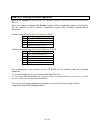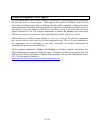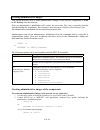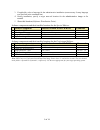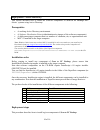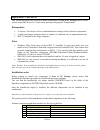Summary of Scan to PC Desktop v9.0
Page 1
Version 9.0
Page 2
2 of 16 scan to pc desktop v9.0 network installation guide document version 4.0 this document provides instructions for installing the software associated with scan to pc desktop in a network environment. Note: scan to pc desktop workgroup edition products, including omnipage, paperport pdf converte...
Page 3: Scan to Pc Desktop V9.0
3 of 16 scan to pc desktop v9.0 network installation guide table of contents scan to pc desktop v9.0 network installation guide............................................................... 3 table of contents ............................................................................................
Page 4
4 of 16 introduction this guide provides instructions for installing the software associated with scan to pc desktop in a network environment. Targeted users are administrators, information technology specialists or programmers who set up or perform network installations. It assumes the reader is fa...
Page 5
5 of 16 scan to pc desktop software components scan to pc desktop is delivered in two cd-rom variants: special edition and professional edition . These two editions of scan to pc desktop comprise different software products from nuance. All the installers of these software components support msi (wi...
Page 6
6 of 16 windows 2000/2003 server with active directory support active directory is a feature of windows 2000 advanced server and windows 2003 server. Group policy, a component of active directory, includes a software installation snap-in that enables an administrator to create a network installation...
Page 7
7 of 16 systems management server support systems management server (sms) provides a mechanism for pushing application installations out from the server to client systems. Sms supports all versions of windows 2000, xp and vista when installing products that use windows installer (msi) technology. Sm...
Page 8
8 of 16 creating administrative images this section describes how to create administrative images of the software components of scan to pc desktop onto the network. Such an administrative installation will extract the necessary files into a network location specified during the installation. This lo...
Page 9
9 of 16 3. If applicable, select a language for the administrative installation (not necessary if setup language was specified in the command line). 4. During installation, specify a target network location for the administrative image to be created. 5. Share this location ( software distribution po...
Page 10
10 of 16 deployment - active directory this section describes how to install the software components of scan to pc desktop onto clients’ systems using active directory. Prerequisites • a working active directory environment. • a software distribution point (with administrative images of the software...
Page 11
11 of 16 you must repeat the steps below, as many times as many software component installations are needed. 1. Open administrative tools\active directory users and computers, select the object, then a domain, site, or organization unit. Create a group policy object as follows: a. Right-click the do...
Page 12
12 of 16 software components and their installers for the special edition : software component installer installshield installscript engine isscript10.Msi paperport 11 se scansoft paperport 11.Msi omnipage se 4 scansoft omnipage se 4.Msi image retriever 7 se image retriever 7.Msi paperport image pri...
Page 13
13 of 16 deployment - sms server this section describes how to install software components of scan to pc desktop onto a client's system using sms server in "create a new package and program" wizard mode. Prerequisites • a software distribution point (with administrative images of the software compon...
Page 14
14 of 16 software components and their installers for the professional edition : software component installer 1 installscript engine isscript10.Msi 2 paperport professional 11 scansoft paperport 11.Msi 3 omnipage professional 15 scansoft omnipage 15.Msi 4 pdf converter professional 4 scansoft pdf pr...
Page 15
15 of 16 watchfolder, folderwatch, emailprofile, emailwatch, polint and ppaction . For more details, please see the customized install section of the image retriever guide. 7. To install the paperport image printer , use the following command-line: msiexec /i "paperport image printer.Msi" allusers=2...
Page 16
16 of 16 9. To install image retriever 7 pro or image retriever 7 se with english user interface by specifying the folder to watch and enable folder-watching, use the following command- line: msiexec /i "image retriever 7.Msi" allusers=2 transforms =1033.Mst watchfolder= \\omega\scans folderwatch= 1...