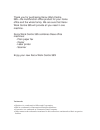Summary of Work Centre 385
Page 1
Xerox work centre 385 user’s guide.
Page 2
Trademarks ¥ windows is a trademark of microsoft corporation. ¥ ibm is a trademark of international business machines. ¥ centronics is a trademark of centronics data computer. ¥ other names and trademarks mentioned in this manual are trademarks of their respective holders. Thank you for purchasing x...
Page 3: Important Safety Information
Important safety information always be careful when using the machine. To reduce the risk of fire, electrical shock, and other injuries, keep these safety considerations in mind when installing, using, and maintaining your machine: ¥ stability. Place the machine on a secure, stable surface. The mach...
Page 4
1.2 set up your machine machine toner cartridge handset * 1 document tray printer driver installation diskettes user’s guide document exit tray printer exit tray 01 02 03 04 05 06 07 08 09 10 11 12 13 14 15 16 17 18 19 20 ac power cord * 2 telephone line cord * 2 one-touch label unpacking set up you...
Page 5
1.3 set up your machine control locations and functions take a moment to familiarize yourself with the main components and understand their functions. Front view paper extension automatic paper feeder manual paper feeder document guides paper guides document tray control panel document exit tray pri...
Page 6
1.4 set up your machine printer connector power cord connector tel line jack ext. Line jack image cover cover release buttons (right and left) rear view inside.
Page 7
1.5 set up your machine 1 getting started choosing a location to help guarantee trouble-free operation of your machine, place it on a flat, stable surface near your workstation. Leave enough space to allow for easy paper loading, paper out and opening the front cover. Do not place your machine: - in...
Page 8
1.8 set up your machine telephone line plug one end of the telephone line cord into the tel line jack and the other end into a standard phone wall jack. Tel line ext. Line extension phone if you want to use a regular phone or answering machine with your work centre 385 machine, connect the phone int...
Page 9
1.9 set up your machine 1 getting started printer cable your xerox work centre 385 has a parallel interface port, which allows you to use it with ibm pcs and compatible computers. You have to purchase a centronics parallel interface cable that supports bi-directional communications (ieee standard 12...
Page 10
1.10 set up your machine ac power cord plug one end of the cord into the back of the machine and the other end into a standard ac power outlet. The machine turns on. If there is no cartridge installed, or no paper, the display shows ‘door open or no toner!!!’ or [no paper]. If you want to turn it of...
Page 11: Please Check!!
4 .2 appendix fcc information the following information is applicable only to the machines installed in the united states of america. Label identification this equipment complies with part 68 of the fcc rules. On the rear of this equipment is a label that contains, among information, the fcc registr...
Page 12: Please Check!!
4 .3 appendix appendix ¥ reorient or relocate the receiving antenna. ¥ increase the separation between the equipment and the receiver. ¥ connect the equipment into an outlet on a circuit different form that to which the receiver is connected. ¥ consult the dealer or an experienced radio/tv technicia...
Page 13: Please Check!!
4 .4 appendix ic information the following information is applicable only to facsimile machines installed in canada. Notices the industry canada(ic) label identifies certified equipment. This certification means that the equipment meets certain telecommunications network protective, operational and ...
Page 14: Please Check!!
4 .5 appendix appendix renseignements du industrie canada les renseignements suivants ne sÕappliquent quÕaux tŽlŽcopieurs installŽs au canada. Avis lÕŽtiquette du industrie canada(ic)est une marque dÕidentification dÕappareil certifiŽ. Cette certification signifie que l'appareil rŽpond ˆ certains cr...
Page 15: Please Check!!
Cdrh regulation this fax is certified as a Òclass 1Ó laser product under the u.S. Department of health and human services(dhhs) radiation performance standard according to the radiation control for health and safety act of 1968. This product complies with fda radiation performance standard, 21 cfr s...
Page 16: Please Check!!
4 .7 appendix appendix ozone emission this fax has no corona wires and therefore does not generate ozone gas. Ul standards for ozone a standard for ozone emissions has been established by underwriters laboratory (ul). This fax meets this standard when shipped from the factory to our customers. Power...
Page 17: Please Check!!
4 .8 appendix specifications applicable line public switched telephone network (pstn) or behind pabx compatibility ccitt group 3, ecm data coding mh/mr/mmr modem speed 14400/12000/9600/7200/4800/2400 bps transmission speed approx. 6 sec. (v.17 ecm: 14.4 kbps) effective scanning width 8.3 inches (210...