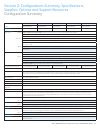- DL manuals
- Xerox
- All in One Printer
- WORK CENTRE 7525
- Evaluator Manual
Xerox WORK CENTRE 7525 Evaluator Manual
Summary of WORK CENTRE 7525
Page 1
Xerox ® workcentre ® 7525 / 7530 / 7535 / 7545 / 7556 multifunction printer evaluator guide workcentre ® 7525 / 7530 / 7535 / 7545 / 7556 tabloid-size color multifunction printer.
Page 2: 7525 / 7530 / 7535 /
About this guide this evaluator guide introduces you to the workcentre ® 7525 / 7530 / 7535 / 7545 / 7556 color multifunction printer, explains its key features and performance advantages, and provides guidance throughout your evaluation process. Workcentre ® 7525 / 7530 / 7535 / 7545 / 7556 quick f...
Page 3
Based on continuous study of our customers’ productivity requirements, xerox recommends that the following criteria be used when evaluating which workgroup- class color multifunction printer to purchase for your office. Section 1: evaluating workgroup color multifunction printers overview xerox ® wo...
Page 4: Function Printer.
How the workcentre ® 7525 / 7530 / 7535 / 7545 / 7556 multifunction printer exceeds the print quality requirement color registration and accuracy with an asic driver to control the light intensity of the leds in each printhead, hiq led offers better dot-to-dot intensity and timing control, and produ...
Page 5: Value,
Section 1: evaluating workgroup color multifunction printers standard features and functions xerox ® workcentre 7525 / 7530 / 7535 / 7545 / 7556 evaluator guide 5 when determining which color multifunction printer offers the best overall value, look closely at the features and functions you get as s...
Page 6: Throughput.
How the workcentre ® 7525 / 7530 / 7535 / 7545 / 7556 multifunction printer exceeds the productivity requirement speed the productivity of the workcentre 7525 / 7530 / 7535 / 7545 / 7556 starts with its fast print engine. The workcentre 7500 series deliv- ers a print speed of up to 55 ppm for black-...
Page 7: Than The Sum of Their Parts.
The innovative touch screen on the workcentre 7500 series front panel makes walk-up operation simple as can be. It features bright icons and intuitive navigation for optimal ease-of-use. Xerox ® workcentre 7525 / 7530 / 7535 / 7545 / 7556 evaluator guide 7 section 1: evaluating workgroup color multi...
Page 8
8 xerox ® workcentre 7525 / 7530 / 7535 / 7545 / 7556 evaluator guide their manufacturer. Xerox also addresses enter- prise asset management through compatibility with network management tools for sun, novell, microsoft and other environments. The workcentre 7525 / 7530 / 7535 / 7545 / 7556 multifun...
Page 9: Workplace?
Section 1: evaluating workgroup color multifunction printers environmental impact how does a color multifunction printer put you on a path to a greener workplace? Environmental impact can be assessed in a variety of ways. Does it consume less energy over the device’s lifecycle? Does it help you cons...
Page 10
How the workcentre ® 7525 / 7530 / 7535 / 7545 / 7556 multifunction printer exceeds the versatility requirement scan features the workcentre 7525 / 7530 / 7535 / 7545 / 7556 multifunction printer includes network scanning capabilities, providing a digital on-ramp for your hard-copy documents and ena...
Page 11
• print from usb memory device — print files directly from any standard usb memory device via the convenient front-panel port. • transparency separators — inserts blank or printed plain paper between printed transparencies. Fax features the workcentre 7525 / 7530 / 7535 / 7545 / 7556 multifunction p...
Page 12
How the workcentre ® 7525 / 7530 / 7535 / 7545 / 7556 multifunction printer exceeds the installation and deployment requirements installation when you choose xerox, you can rest assured that your equipment will be delivered and installed into your environment to your specifications and expectations....
Page 13
How the workcentre ® 7525 / 7530 / 7535 / 7545 / 7556 multifunction printer exceeds the reliability requirement day-to-day reliability simple paper paths and a minimum of mov- ing parts mean there is very little that can go wrong. Any paper jams or misfeeds that do occur are all accessed from the fr...
Page 14
How the workcentre ® 7525 / 7530 / 7535 / 7545 / 7556 mul- tifunction printer exceeds the security capabilities requirement integrated security in today’s business environment, security is a critical competency. The technology you deploy into your organization must have a complete set of capabilitie...
Page 15
Xerox ® workcentre 7525 / 7530 / 7535 / 7545 / 7556 evaluator guide 15 section 2: configurations summary, specifications, supplies, options and support resources configuration summary speed workcentre 7525 workcentre 7530 workcentre 7535 workcentre 7545 workcentre 7556 up to 25 ppm color / 25 black-...
Page 16
16 xerox ® workcentre 7525 / 7530 / 7535 / 7545 / 7556 evaluator guide section 2: configurations summary, specifications, supplies, options and support resources specifications specifications device management xerox ® centreware ® web, xerox ® centreware internet services, centreware for tivoli ® ne...
Page 17
Supplies description yield order number toner cartridges (metered) black 26,000 1 006r01509 cyan 15,000 1 006r01512 magenta 15,000 1 006r01511 yellow 15,000 1 006r01510 toner cartridges (sold) black 26,000 1 006r01513 cyan 15,000 1 006r01516 magenta 15,000 1 006r01515 yellow 15,000 1 006r01514 trans...
Page 18
18 xerox ® workcentre 7525 / 7530 / 7535 / 7545 / 7556 evaluator guide unrivaled service and support behind every xerox product is a large network of customer support that’s unrivaled in the industry and available when you need it. Xerox service professionals use leading-edge technolo- gies to keep ...
Page 19
Xerox ® workcentre 7525 / 7530 / 7535 / 7545 / 7556 evaluator guide 19 notes.
Page 20
Questions? Comments? Problems? If you have any questions, please contact your xerox sales representative, call 1-800-ask-xerox, or visit us on the web at www.Xerox.Com/office . ©2012 xerox corporation. All rights reserved. Contents of this publication may not be reproduced in any form without permis...