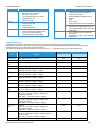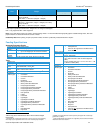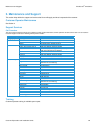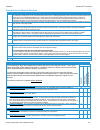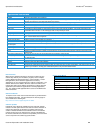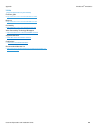- DL manuals
- Xerox
- All in One Printer
- Work Centre 7970
- Customer Expectation & Installation Manual
Xerox Work Centre 7970 Customer Expectation & Installation Manual
Summary of Work Centre 7970
Page 1
Version 2.1 march 2015 xerox ® work centre ® 7970/7970i color multifunction printer customer expectation & installation guide xerox ® workcentre ® 7970/7970i xerox ® efi ® fiery server (optional).
Page 2
Table of contents workcentre ® 7970 series customer expectation and installation guide iii table of contents 1. Product overview .......................................................................................... 1 introduction ....................................................................
Page 3
Table of contents workcentre ® 7970 series customer expectation and installation guide iv installation considerations ............................................................................................ 19 network requirements ....................................................................
Page 4: 1. Product Overview
Product overview workcentre ® 7970 series customer expectation and installation guide 1 1. Product overview workcentre 7970/7970i multifunction printers are enabled by the xerox ® connectkey™ controller. These simple-to-implement systems give you real, practical solutions that easily streamline how ...
Page 5
Customer expectation and installation guide 2 base configuration feeding duplex automatic documents feeder (single pass scan): 130 sheets capacity bypass tray: 100 sheets capacity four trays : total 3,040 sheets capacity output trays dual offset catch tray: 250 sheets capacity each left-side face up...
Page 6: 2. Detailed Specifications
Detailed specifications workcentre ® 7970 series customer expectation and installation guide 3 2. Detailed specifications product specifications system specifications print speed and monthly volume 7970/7970i simplex speed color / b&w up to 70 / 70 ppm duplex speed color / b&w up to 70 / 70 ppm reco...
Page 7
Detailed specifications workcentre ® 7970 series customer expectation and installation guide 4 foreign device interface (fdi) (optional)- also known as auxiliary access device, this is an interface to third party access control devices, such as coin machines and card readers. Operating environment o...
Page 8
Detailed specifications workcentre ® 7970 series customer expectation and installation guide 5 print 7970/7970i guaranteed image quality area : 297mm x 432mm/ 11.69” x 17” print features standard: print from usb, earth smart driver settings, job identification, booklet creation, store and recall dri...
Page 9
Detailed specifications workcentre ® 7970 series customer expectation and installation guide 6 copy 7970/7970i features annotation and bates™ stamping (with color capability and font size adjustment) authentication for services (i.E. Color copy) auto paper select auto reduction & enlargement to fit ...
Page 10
Detailed specifications workcentre ® 7970 series customer expectation and installation guide 7 scan 7970/7970i various xerox ® business innovation partner solutions authentication supports kerberos (unix / windows server) smb (windows server) nds ldap xerox secure access unified id system ® locally ...
Page 11
Detailed specifications workcentre ® 7970 series customer expectation and installation guide 8 fax 7970/7970i receive print mode – manual (size, margin, stock, header) / auto output tray selection up to 200 password protected mailboxes secure receive receive timestamp auto answer delay fax forward f...
Page 12
Detailed specifications workcentre ® 7970 series customer expectation and installation guide 9 device management features 7970/7970i management support snmp version 1. Snmp version 2c and snmp version 3 trap over tcp/ip and ip mib access (ietf-mibii rfc 1213), host resources mib rfc 2790, printer mi...
Page 13
Detailed specifications workcentre ® 7970 series customer expectation and installation guide 10 controller 7970/7970i windows 8 (32- and 64-bit) windows 8.1 (32- and 64-bit) mac os 10.8, 10.9, 10.10 linux redhat ® fedora ® core 19 x86 opensuse ® 13.1 x64 ubuntu ® 13.10 x64 features unified address b...
Page 14
Detailed specifications workcentre ® 7970 series customer expectation and installation guide 11 size weight workcentre 7970/7970i color/black speed simplex ppm duplex ipm 65lb cover – 140 lb index (170gsm – 256gsm) and heavy glossy cardstock 140 lb index – 110lb cover (257gsm – 300gsm) 8.5 x 14 /b4 ...
Page 15
Detailed specifications workcentre ® 7970 series customer expectation and installation guide 12 high capacity tandem tray (total 2,000 sheets) capacity v tray 3: 867 sheets tray 4: 1,133 sheets standard sizes tray 3: letter lef, a4 lef, 7.25x10.5” lef tray 4: letter lef, a4 lef, , 7.25x10.5” lef cus...
Page 16
Detailed specifications workcentre ® 7970 series customer expectation and installation guide 14 • c fold and z fold: - letter/ a4 paper sizes only - output destination to envelope tray only - max envelope tray capacity- 40 sheets • z half fold: - tabloid & a3 paper sizes only - output destination to...
Page 17: 3. Maintenance and Support
Maintenance and support workcentre ® 7970 series customer expectation and installation guide 14 3. Maintenance and support this section helps define the support and services that xerox will supply and what is expected of the customer. Customer/operator maintenance see section 4 support services call...
Page 18
Maintenance and support workcentre ® 7970 series customer expectation and installation guide 15 product sustainability packaging take-back service for xerox branded products: whenever possible, we encourage you to recycle packaging locally as it reduces greenhouse gas emissions associated with trans...
Page 19: 4. Installation
Installation workcentre ® 7970 series customer expectation and installation guide 16 4. Installation roles and responsibilities this section is key to clearly state xerox and the customer roles and responsibilities and necessary actions. Responsibility matrix action customer xerox ensure adequate sp...
Page 20
Installation workcentre ® 7970 series customer expectation and installation guide 17 connectivity for remote services for client review of expectations for remote services: 1 to the extent necessary to fulfill services, customer grants xerox, without charge, remote data access. Remote data access sh...
Page 21
Installation workcentre ® 7970 series customer expectation and installation guide 18 installation planning main components the workcentre 7970/7970i is delivered with print engine, scanner and embedded network controller module dimensions space requirements / service space envelope space requirement...
Page 22
Installation workcentre ® 7970 series customer expectation and installation guide 19 mobility plate information carpeted flooring surfaces may require the installation of a mobility plate on the iot and finishers to allow the product to be moved during normal maintenance activities. Electrical requi...
Page 23
Operational considerations workcentre ® 7970 series customer expectation and installation guide 20 5. Operational considerations print / image quality expectations duplex (2-sided) copying / printing the workcentre 7970/7970i can automatically perform two-sided (duplex) copying or printing on media ...
Page 24
Operational considerations workcentre ® 7970 series customer expectation and installation guide 21 security expectations xerox smart card, kerberos, and fips140-3 support includes: cac , piv, .Net cards, s/mime- encrypted email to self and others via ldap or address book. Email signing. Fips 140-2 e...
Page 25
Operational considerations workcentre ® 7970 series customer expectation and installation guide 22 operational definitions 1-sided printing on only one side of the substrate 2-sided printing on both sides of the substrate ampv average monthly print volume - reflects a range of an entire machine popu...
Page 26
Appendix workcentre ® 7970 series customer expectation and installation guide 23 efi controller option: (requires the latest 7970 software along with efi software version 2.0 or higher) space requirements / service space envelope the fiery network controller stands beside or behind the print engine....
Page 27
Appendix workcentre ® 7970 series customer expectation and installation guide 24 operating system requirements are: macos 10.7 and later windows xp, 2003, 2008, 2012 server, vista, 7, 8, and 8.1 (32-bit and 64-bit) webtools (import, downloads, configure) for java capable browser platforms only – sup...
Page 28
Appendix workcentre ® 7970 series customer expectation and installation guide 25 links (copy and paste link into your browser) evaluator guide http://www.Office.Xerox.Com/latest/w79eg-01u.Pdf brochure http://www.Office.Xerox.Com/latest/w79br-01u.Pdf connectkey http://www.Office.Xerox.Com/connectkey/...
Page 29
Appendix workcentre ® 7970 series customer expectation and installation guide 26 customer agreement i have reviewed this ceig document and understand the specifications listed: ______________________________________________ customer __________________________________________________ xerox sales repr...