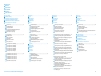Xerox WorkCentre 3025 Quick Use Manual
www.xerox.com/office/WC3025support
607E02580 Rev A
© 2014 Xerox Corporation. All Rights Reserved. Xerox
®
, Xerox and Design
®
, and WorkCentre
®
are trademarks of Xerox Corporation in the United States and/or other countries.
Xerox WorkCentre 3025
Multifunction Printer
Xerox
®
WorkCentre
®
3025
Quick Use Guide
Čeština
Polski
Magyar
Română
Български
Stručný návod k použití
Skrócona instrukcja obsługi
Gyorsútmutató
Ghid rapid de utilizare
Кратко ръководство за употреба
CS
PO
HU
RO
BG
CS
PO
HU
RO
BG
EN
www.xerox.com/office/WC3025supplies
Printer supplies
Spotřební materiál k tiskárně
Materiały eksploatacyjne drukarki
Nyomtatókellékek
Consumabile pentru imprimantă
Консумативи за принтера
EN
CS
PO
HU
RO
BG
More Information
Další informace
Więcej informacji
További információk
Mai multe informaţii
Допълнителна информация
EN
• Printer drivers and utilities
• User manuals and instructions
• Online Support Assistant
• Safety specifications (in User Guide)
RO
• Drivere de imprimare şi utilitare
• Manuale de utilizare şi instrucţiuni
• Asistentul de ajutor online
• Specificaţii de siguranţă (în User Guide (Ghid de
utilizare))
BG
• Принтерни драйвери и помощни програми
• Потребителски ръководства и инструкции
• Асистент за онлайн поддръжка
• Спецификации за безопасността (в User Guide
(Ръководство за потребителя))
CS
• Tiskové ovladače a nástroje
• Uživatelské příručky a pokyny
• Asistent on-line podpory
• Bezpečnostní předpisy (v uživatelské příručce)
PO
• Sterowniki drukarki i programy narzędziowe
• Podręczniki użytkownika i instrukcje
• Asystent pomocy online
• Specyfikacje bezpieczeństwa (w przewodniku
użytkownika
)
HU
• Nyomtató-illesztőprogramok és segédprogramok
• Felhasználói kézikönyvek és útmutatók
• Online támogatás
• Biztonsági előírások (a Felhasználói útmutatóban)
www.xerox.com/msds (U.S./Canada)
www.xerox.com/environment_europe
Material Safety Data Sheets
Bezpečnostní specifikace materiálu)
Karty danych o bezpieczeństwie materiałów
Anyagbiztonsági adatlapok
Fişe tehnice privind siguranţa materialelor utilizate
Данни за безопасността на материалите
EN
CS
PO
HU
RO
BG
Templates, tips, and tutorials
Šablony, tipy a výukové programy
Szablony, wskazówki i samouczki
Sablonok, tippek és bemutatók
Modele, recomandări şi tutoriale
Шаблони, съвети и самоучители
EN
CS
PO
HU
RO
BG