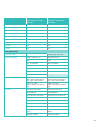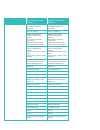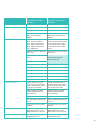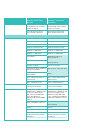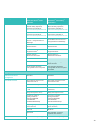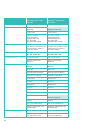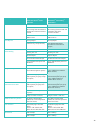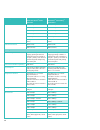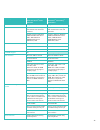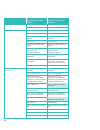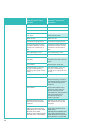- DL manuals
- Xerox
- All in One Printer
- WorkCentre 5800 Series
- White Paper
Xerox WorkCentre 5800 Series White Paper
Summary of WorkCentre 5800 Series
Page 1
1 xerox ® workcentre ® 5800 series with xerox ® connectkey ® 1.5 technology comparison white paper.
Page 2
2 executive summary the information in this document is intended to provide a summary, or where appropriate to avoid duplication, a reference to material that may form the basis of any documentation required to be authored by a technical author that describes how the xerox ® workcentre ® 5800 series...
Page 3
3 • faster initial scan and scanner “home” position in “upper left” of glass, speeds scanning start-up. • higher paper capacity, more flexibility. Print more for longer with a total paper capacity of up to 8,700 sheets. Multiple finishing options, from basic to advanced, give you the flexibility you...
Page 4
4 • the capture/print, save and reprint feature lets you store scanned documents directly on the device for exact reprint later. • xerox extensible interface platform ® software opens the door to countless xerox and partner solutions right from the touch screen. • the xerox ® workcentre 5800 series ...
Page 5
5 single pass scan 200ip, fast home position no yes scan to: cloud, sharepoint no option print wireless yes – third party only yes – xerox ® wi-fi kit apple airprint™ no yes earth smart print driver standard standard adv. Toner, fine lines, tone no yes illuminated paper path no yes security image ov...
Page 6
6 workcentre 5845/5855/5865/5875/5890? 5800 series and our a3 monochrome mfp family. A combination of 200 ipm scanner, new small particle toner and illuminated paper path, decurler and new finisher are just some of the highlights. What is a brief summary of the imaging system / engine used in the wo...
Page 7
7 part ii: changes to the xerox ® workcentre ® 5800 series with xerox ® connectkey ® technology software connectkey technology is a platform and set of software solutions offered on many of our a3 and a4 xerox ® mfps. They were initially announced in february of 2013. It was designed for one purpose...
Page 8
8 - better coherence to industry standards - compatibility with modern libraries such as jquery - support for standard versions of underlying www technologies including support for ajax - the ability to select html5 capabilities such as canvas, local storage • allows extended device configuration th...
Page 9
9 • the ui ‘installed options’ screen has consistent wording with the configuration sheet and cwis configuration page. Cost control xerox ® standard accounting improvement • xerox ® standard accounting supports up to 32 characters for group/general ids. Security additional support for authentication...
Page 10
10 wi-fi kit • a wireless kit is available to enable simple wireless connectivity of the device so you can use it where you can't access or add a hard wire. This puts your device where you need it, not where the network drops are. It also saves money in avoiding excess infrastructure costs needed to...
Page 11
11 security mcafee ® embedded security • this software is standard and allows only an approved, predefined list of applications, code, and software files run on the device. The mcafee agent is xerox factory installed and is similar to what is likely loaded on your pc today. It monitors in the backgr...
Page 12
12 connected device. Cisco energywise is supported through xerox connectkey-enabled multifunction printers. Additional xerox ® workcentre ® 5800 specific differences as mentioned previously, connectkey technology has been adopted as the basis for development of the workcentre ® 5800 series. The inte...
Page 13
13 part iii: user interface differences between the xerox ® smart controller and xerox ® connectkey ® technology user interface – differences between xerox ® smart controller 1.9 and xerox ® connectkey ® technology services home pathway smart controller 1.9 connectkey technology copy service smart c...
Page 14
14 keyboard xerox ® smart controller 1.9 xerox ® connectkey ® technology job status pathway smart controller 1.9 connectkey technology machine status pathway smart controller 1.9 connectkey technology.
Page 15
15 xerox ® centreware ® internet services – differences between xerox ® smart controller 1.9 and xerox ® connectkey ® technology administrative screens address book revamped aaa cwis pages (authentication, authorization, accounting) xerox ® smart controller 1.9.
Page 16
16 xerox ® connectkey ® technology print drivers xerox has put a lot of thought into enhancing the user experience of our driver. Below are a few of our motivations behind this design. • reduce complexity, making features quicker and easier to find • rearrange features in a more logical order • grou...
Page 17
17 color options image options.
Page 18
18 appendix a: technical considerations to choosing a xerox ® workcentre ® 5800 series same a white background means this is a common shared feature between the workcentre 5800 series with smart controller and workcentre 5800 series with connectkey controller. Updated a light turquoise background me...
Page 19
19 printer specifications xerox ® workcentre 5700 series with xerox ® smart controller workcentre 5800 ® series with xerox ® connectkey ® technology italian yes yes norwegian yes yes polish yes yes portuguese yes yes romanian yes yes russian yes yes spanish yes yes swedish yes yes turkish yes yes pr...
Page 20
20 printer specifications xerox ® workcentre 5700 series with xerox ® smart controller workcentre 5800 ® series with xerox ® connectkey ® technology paper selection by attribute (including transparency separators) paper selection by attribute (including transparency separators) n-up (16) / multi-up ...
Page 21
21 printer specifications xerox ® workcentre 5700 series with xerox ® smart controller workcentre 5800 ® series with xerox ® connectkey ® technology hold all jobs hold all jobs connectivity ethernet 10/100/1000base-t ethernet 10/100/1000base-t high-speed usb 2.0 printer port high-speed usb 2.0 print...
Page 22
22 printer specifications xerox ® workcentre 5700 series with xerox ® smart controller workcentre 5800 ® series with xerox ® connectkey ® technology pcl: 94 scalable fonts, line printer bitmap font (including cyrillic font support) pcl: 94 scalable fonts, line printer bitmap font (including cyrillic...
Page 23
23 printer specifications xerox ® workcentre 5700 series with xerox ® smart controller workcentre 5800 ® series with xerox ® connectkey ® technology xerox ® sap r/3 intelligent barcode utility (optional) information available at www.Xeroxofficesapsolutions.Com xerox ® sap r/3 intelligent barcode uti...
Page 24
24 printer specifications xerox ® workcentre 5700 series with xerox ® smart controller workcentre 5800 ® series with xerox ® connectkey ® technology staple on/off staple on/off fax (optional) not available for server fax specifically finisher output tray selection (top tray or main tray) 1 line or 2...
Page 25
25 printer specifications xerox ® workcentre 5700 series with xerox ® smart controller workcentre 5800 ® series with xerox ® connectkey ® technology junk fax prevention not available secure fax all incoming faxes are held until released at lui with a customer- set pin. Secure fax all incoming faxes ...
Page 26
26 printer specifications xerox ® workcentre 5700 series with xerox ® smart controller workcentre 5800 ® series with xerox ® connectkey ® technology 300 x 300 dpi 300 x 300 dpi 200 x 200 dpi 200 x 200 dpi 150 x 150 dpi 150 x 150 dpi 100 x 100 dpi 100 x 100 dpi 72 x 72 dpi 72 x 72 dpi bit depth: 1 bi...
Page 27
27 printer specifications xerox ® workcentre 5700 series with xerox ® smart controller workcentre 5800 ® series with xerox ® connectkey ® technology maximum scan area ledger (a3/297 x 420 mm) ledger (a3/297 x 420 mm) authentication optional secure device login with network user name and password opt...
Page 28
28 printer specifications xerox ® workcentre 5700 series with xerox ® smart controller workcentre 5800 ® series with xerox ® connectkey ® technology mixed size originals mixed size originals bound originals bound originals supported scan destinations edge erase edge erase reduction/enlargement reduc...
Page 29
29 printer specifications xerox ® workcentre 5700 series with xerox ® smart controller workcentre 5800 ® series with xerox ® connectkey ® technology scansoft omnipage scansoft omnipage standard standard color scanning, auto color, grayscale, black-and-white color scanning, auto color, grayscale, bla...
Page 30
30 printer specifications xerox ® workcentre 5700 series with xerox ® smart controller workcentre 5800 ® series with xerox ® connectkey ® technology secure print secure print nds authentication over ip nds authentication over ip ldap/kerberos/smb ldap/kerberos/smb displays authenticated user at fron...
Page 31
31 printer specifications xerox ® workcentre 5700 series with xerox ® smart controller workcentre 5800 ® series with xerox ® connectkey ® technology ldap ldap fips-140-2 fips 140-2 w. Smtp kerberos, ocsp, ipsec encryption password protected pdf (only via workflow scanning) password protected pdf (on...
Page 32
32 printer specifications xerox ® workcentre 5700 series with xerox ® smart controller workcentre 5800 ® series with xerox ® connectkey ® technology network accounting for driver based jobs network accounting for both driver and non driver jobs network accounting on for all services network accounti...