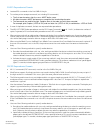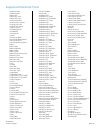October 26, 2010 dc10cc0470 pdl reference guide for the xerox workcentre 75xx series customer tip accessing extended features overview this document describes how to access the extended features of the workcentre 75xx series in environments for which xerox does not make a custom driver. Note: some o...
Dc10cc0470 customer support page 2 getting started pcl and ascii print jobs can use pjl commands or pcl commands to access the attributes of the device. If there is more than one method listed to access a specific feature, determine the best method for your application and use that method. Comment c...
Dc10cc0470 customer support page 3 table of contents accessing extended features......................................................................................................................................................... 1 overview ..........................................................
Dc10cc0470 customer support page 4 pjl/pcl dependencies/caveats..................................................................................................................................................23 dsc/ps dependencies/caveats ...............................................................
Dc10cc0470 customer support page 5 xrxbegin when the interpreter receives this command it begins to parse pjl comment commands to check for xerox-specific commands until it receives the command to stop parsing. Pjl comment command dsc comment command @pjl comment xrxbegin %%xrxbegin xrxend when the ...
Dc10cc0470 customer support page 6 job type the job type command indicates a job that requires special handling. Pjl comment command dsc comment command @pjl comment oid_att_job_type oid_val_job_type_string; %%oid_att_job_type oid_val_job_type_string; where string is one of the following: print indi...
Dc10cc0470 customer support page 7 fax send must use with the fax_send job type command. Required commands pjl comment command dsc comment command @pjl comment oid_att_job_type oid_val_job_type_fax_send; @pjl comment oid_att_fax_destination_phone "xxxx"; %%oid_att_job_type oid_val_job_type_fax_send;...
Dc10cc0470 customer support page 8 banner sheet (start sheet) this command turns on/off the banner sheet that prints at the beginning of every job. It only applies to the job that contains the command; it does not affect any other jobs. If the device is configured to disable banner sheets, this comm...
Pcl5 command tray mapping tool a user with administrator access rights to the device has the opportunity to change the pcl5 command used to identify a specific paper tray. A user can do this by opening the device’s internal web page by entering the device’s ip address in their favorite web browser. ...
Dc10cc0470 customer support page 10 media size this command specifies the size of media on which to print the job. These are pcl commands rather than pjl commands. Insert a media size command within the pcl portion of the print job. Pcl5 cmd ps cmd &linta width height] /custompagesize false >> setpa...
Envelope sizes pcl5 int pcl6 int ps (w h) points envelope sizes pcl5 int pcl6 int ps (w h) points #9 ½ booklet 9 x 12” (228 x 304 mm) 180 0x10 na-9x12- envelope 648 x 864 c5 (162 x 229 mm) 91 0x02 c5 459 x 649 #10 4.125” x 9.5” 81 0x05 com10 297 x 684 dl (110 x 220mm) 90 0x02 dl 312 x 624 c4 (229 x ...
Media type media types are used to distinguish the type of media a job requires. If using the media source command, set the media type command to unspecified. Ps cmd string) >> setpagedevice pcl5 cmd &n#wd string where # is the length of string+1 and string from the table below pcl6 ubyte_array uint...
Ps string value pcl5 cmd pcl6 hexadecimal and string custom1 &n8wdcustom1 0x07 0x00 custom1 custom2 &n8wdcustom2 0x07 0x00 custom2 custom3 &n8wdcustom3 0x07 0x00 custom3 custom4 &n8wdcustom4 0x07 0x00 custom4 custom5 &n8wdcustom5 0x07 0x00 custom5 media color use this command to indicate the color o...
Dc10cc0470 customer support page 14 formatting commands collation this attribute controls the collation status of the output. Collate results in sets of pages, for example two copies of a 3- page job results in pages 1 through 3 printed, then pages 1 through 3 printed again. No_page collate results ...
Dc10cc0470 customer support page 15 simplex / duplex printing this command specifies if a job is to print on one side or both sides of the sheet. Choose one of the methods below for indicating this feature. Ps cmd see commands in table below pcl5 cmd &l#s where # is the number assigned to the select...
Dc10cc0470 customer support page 16 output destination indicates the output bin where the print job is sent. Tray ps set page pjl command simple catch tray offset catch tray /outputtype (middletray) @pjl comment oid_att_output_bins oid_val_output_bin_middle; top output tray of finisher /outputtype (...
Dc10cc0470 customer support page 17 hole punch this command indicates hole punches for a print job on a device with hole punch capability. Pjl comment cmd dsc comment cmd ps cmd @pjl comment oid_att_punch int; %%oid_att_punch int; int1 /punchdetails int2 >>>> where int is: 0 = punch off 1 = punch on...
Dc10cc0470 customer support page 18 booklet fold this command indicates an optional fold type generated by the professional finisher. The short edge feed command is also required to use the booklet fold command. Pjl comment cmd dsc comment cmd ps set page @ pjl comment oid_att_booklet oid_val_bookle...
Dc10cc0470 customer support page 19 color mode use this command to adjust the delivery of color rendering. Ps command string>> setpagedevice where string is either devicecmyk for color or devicegray for monochrome grayscale. Pcl5 command there is no page-level pcl 5 command for this attribute. Pcl x...
Dc10cc0470 customer support page 20 cover commands front cover only this command specifies a job has a front (only) cover sheet and whether the cover sheet is imaged (true) or blank (false). Pjl comment cmd dsc comment cmd @pjl comment oid_att_first_page_imaged “string”; %%oid_att_first_page_imaged ...
Dc10cc0470 customer support page 21 front and back cover this command indicates the first and last pages of a job are covers. Do not use this command in conjunction with the first_page_imaged. Pjl comment cmd dsc comment cmd @pjl comment oid_att_firstlast_page_imaged “string”; %%oid_att_firstlast_pa...
Dc10cc0470 customer support page 22 interleave this command identifies the type of page to insert between sets. Pjl comment cmd dsc comment cmd @pjl comment oid_att_interleave oid_val_interleave_string; %%oid_att_interleave oid_val_interleave_string; where stringis one of the following: none blank i...
Dc10cc0470 customer support page 23 pjl/pcl dependencies/caveats locate all pjl commands in the first 64kb of the job. to combine printer escape commands (not including pjl commands): the first two characters after the must be the same. all alpha characters must be lowercase, except the fina...
Examples basic pcl/pjl template this section illustrates a standard pcl template example that is used to access general print features. This example lists each feature and the syntax, both pcl commands and pjl, required to use these features. Note: this section is only an example that may include fe...
Sample pcl headers note: this section is only an example that may include features and commands that do not exist for this product. Example 1 header for simple print note: this is a simple print job header specifying the job owner and job name and one copy. The quotations in the job owner and job na...
Basic postscript/dsc template this section is an example of a standard postscript template that is used to access general print features. This template lists each feature and the syntax, both postscript commands and dsc (document structuring conventions) required. Note: this section is only an examp...
Example 1 header for simple print0 note: the header for simple print specifies the job owner, job name, and one copy. The quotations in the job owner and job name lines are required. %!Ps %%xrxbegin %%oid_att_job_owner “john smith” %%oid_att_job_name “print job” %%oid_att_copy_count 1 %%xrxend examp...
Dc10cc0470 customer support page 28 supported postscript fonts adobesansmm adobeserifmm albertusmt albertusmt-italic albertusmt-light antiqueolive-bold antiqueolive-compact antiqueolive-italic antiqueolive-roman apple-chancery arial-bolditalicmt arial-boldmt arial-italicmt arialmt avantgarde-book av...
Dc10cc0470 customer support page 29 supported pcl5 fonts albertus extra bold albertus medium antique olive antique olive bold antique olive italic arial arial bold arial bold italic arial italic cg omega cg omega bold cg omega bold italic cg omega italic cg times cg times bold cg times bold italic c...