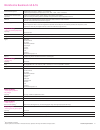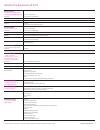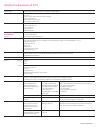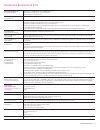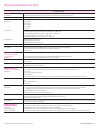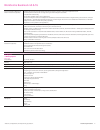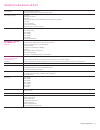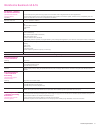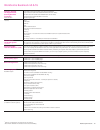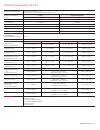Xerox WorkCentre BookMark 40 Quick Manual
WorkCentre
®
BookMark 40 & 55
WorkCentre BookMark 40
WorkCentre BookMark 55
Output Speed
– Printing and copying
Up to 40 ipm (images per minute)
8.5 x 11 in. (A4/210 x 297 mm)
Up to 55 ipm (images per minute)
8.5 x 11 in. (A4/210 x 297 mm)
Up to 25 ipm
8.5 x 14 in. (216 x 356 mm)
Up to 36 ipm
8.5 x 14 in. (216 x 356 mm)
Up to 22 ipm
11 x 17 in. (A3/297 x 420 mm)
Up to 31 ipm
11 x 17 in. (A3/297 x 420 mm)
First-Image-Out
Time (FcOT)
– Letter-size, from Platen
to Offset Catch Tray
As fast as 4.5 seconds
As fast as 4.5 seconds
Copy Specifications
copying
Platen
Scans sizes up to 11 x 17 in. (A3/297 x 420 mm) SEF
Sides (input:output)
1:1, 1:2, 2:2 and 2:1
Quantity
1 to 9,999
Resolution
600 x 600 x 8 bit dpi input / 4800 x 600 dpi interpolated output
Concurrency
1
Unlimited program-ahead consistent with configuration (Copy, Print, Fax and Scan)
Copy Pre-Collation Memory (EPC) 128 MB std / 544 MB max (Copier); 512 MB std / 800 MB max (Copier / Printer)
Basic Copy
Features Beveled edge for Book Copying, Collation, Automatic 2-Sided/Duplex, Auto Tray Switching
Options Hole Punching, Stapling, Paper Tray Lock Kit
Imaging Copy Features
Image Quality
• Original Type Selections: Normal, Text, Halftone, Photo
• Output Quality Selections: Lighter/Darker, Background Suppression, Contrast, Sharpness or Screening
Book Copying/Bound Copying
Edge Erase (with Print to Edge option)
Image Shift (with Auto Center option)
Output Copy Features
Transparencies (including dividers – blank or printed)
Invert Image (negative or mirror image)
Covers (Front only, Front and Back, Back only: Blank or Printed)
Annotation and Bates Stamping
Build Job (Enables page-level programming to include tab copying and also lets you proof each section or delete last section as the job
is built)
Sample Set and Job Storage (Store and Recall job programming)
Heavy weight paper (not rough stock)
Other Copy/Device Features
Job Interrupt (Interrupt the current job)
Tray Lock Kit
Help (Intuitive text and graphic descriptions)
Internal Auditron (Copy)
Languages (Select up to 20 languages for User Interface – US English, International English, International French, Italian, German,
International Spanish, Dutch, Portuguese, Brazilian [Latin Portuguese], Swedish, Norwegian, Danish, Finnish, Turkish, Greek, Russian,
Czech, Polish, Hungarian or Romanian)
WorkCentre BookMark 40
shown with Basic Office Finisher
WorkCentre BookMark 55
shown with Office Finisher
1
A minimum of 256 MB EPC memory required.
Detailed Specifications 1