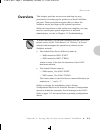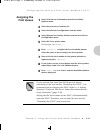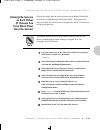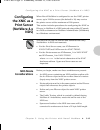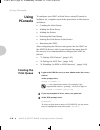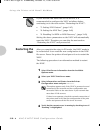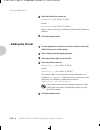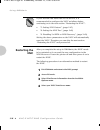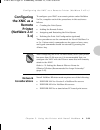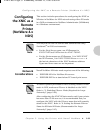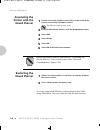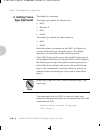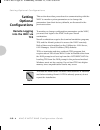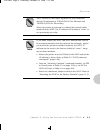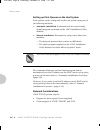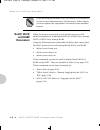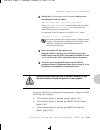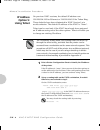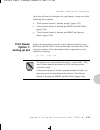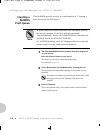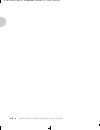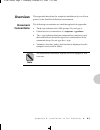- DL manuals
- Xerox
- Network Card
- XNIC-E'NET
- Configuration manual
Xerox XNIC-E'NET Configuration manual
Chapter 1
C h a p t e r 1 : I n t r o d u c t i o n ❖ 1-1
Introduction
C
h
a
p
t
e
r
1
Overview ............................................................................... 1-3
Document Conventions ........................................................ 1-3
The XNIC-ENET .................................................................... 1-4
The XNIC-TRING .................................................................. 1-4
Before You Begin .................................................................. 1-6
Important Information ......................................................... 1-7
Locating the Ethernet Hardware Address .............................. 1-7
Ethernet Hardware Address ............................................... 1-8
Serial Number ................................................................... 1-8
XNIC-ENET Server Name ................................................... 1-8
Locating the Token Ring Hardware Address .......................... 1-9
Token Ring Hardware Address ........................................ 1-10
Serial Number ................................................................. 1-10
Token Ring Speed ........................................................... 1-10
XNIC-TRING Server Name ............................................... 1-10
ETR-CH01 Page 1 Wednesday, October 23, 1996 6:41 PM
Summary of XNIC-E'NET
Page 1
Chapter 1 c h a p t e r 1 : i n t r o d u c t i o n ❖ 1-1 introduction c h a p t e r 1 overview ............................................................................... 1-3 document conventions ........................................................ 1-3 the xnic-enet ..........................
Page 2
I n t r o d u c t i o n 1-2 ❖ x n i c - e n e t / t r i n g c o n f i g u r a t i o n g u i d e installation of the xnic ...................................................... 1-11 configuration sheets .......................................................... 1-11 printing the network interface...
Page 3
I n t r o d u c t i o n c h a p t e r 1 : i n t r o d u c t i o n ❖ 1-3 overview congratulations on using the xerox network interface card (xnic) to connect your xerox docuprint 4517 and/or 4520, 4510, and 4505 laser printers to your network environment. This guide describes the xnic-enet and xnic-...
Page 4
I n t r o d u c t i o n 1-4 ❖ x n i c - e n e t / t r i n g c o n f i g u r a t i o n g u i d e the xnic-enet the xnic-enet is an ethernet interface card that plugs directly into the printer. Connection to the ethernet network may be made using either thinnet (10base2) cable (which uses a bnc ...
Page 5
O v e r v i e w c h a p t e r 1 : i n t r o d u c t i o n ❖ 1-5 the xnic can currently be used with these popular operating systems and protocols: the procedures described in this manual are the most common and direct approaches for each task. Because many networks have local modifications or run th...
Page 6
B e f o r e y o u b e g i n 1-6 ❖ x n i c - e n e t / t r i n g c o n f i g u r a t i o n g u i d e before you begin before you begin installation, take a moment to verify that you have received everything listed below: xnic-enet or xnic-tring board in an antistatic bag xnic-enet/tring confi...
Page 7
I m p o r t a n t i n f o r m a t i o n c h a p t e r 1 : i n t r o d u c t i o n ❖ 1-7 important information it is important that you write down the unique ethernet or token ring hardware address of your xnic, its serial number, and server name. You will need this information during the installatio...
Page 8
I m p o r t a n t i n f o r m a t i o n 1-8 ❖ x n i c - e n e t / t r i n g c o n f i g u r a t i o n g u i d e once the xnic-enet is installed, the numbers will not be easily accessible. We suggest you note them here and on the back of this guide for later reference. Ethernet hardware address ...
Page 9
I m p o r t a n t i n f o r m a t i o n c h a p t e r 1 : i n t r o d u c t i o n ❖ 1-9 locating the token ring hardware address figures 1.2 and 1.3. Show the location of the token ring hardware address, serial number and speed of the xnic-tring. Figure 1.2 location of token ring hardware address a...
Page 10
I m p o r t a n t i n f o r m a t i o n 1-10 ❖ x n i c - e n e t / t r i n g c o n f i g u r a t i o n g u i d e once the xnic-tring is installed, the numbers will not be easily accessible. We suggest you note them here and on the back of this guide for later reference. Token ring hardware addr...
Page 11
I m p o r t a n t i n f o r m a t i o n c h a p t e r 1 : i n t r o d u c t i o n ❖ 1-11 installation of the xnic before you begin the physical installation of the xnic, make sure you have the proper cabling and software available. If your printer is a xerox 4517, refer to appendix c of the 4517 use...
Page 12
I m p o r t a n t i n f o r m a t i o n 1-12 ❖ x n i c - e n e t / t r i n g c o n f i g u r a t i o n g u i d e default configuration the xnic is preconfigured with all protocols enabled using the default settings. The default configuration is applicable for most systems. It may be modified fro...
Page 13
Chapter 2 c h a p t e r 2 : c o n n e c t i n g t h e x n i c ❖ 2-1 connecting the xnic c h a p t e r 2 overview ............................................................................... 2-2 connecting xnic-enet to the network ............................. 2-3 thinnet (10base2) connection ......
Page 14
C o n n e c t i n g t h e x n i c 2-2 ❖ x n i c - e n e t / t r i n g c o n f i g u r a t i o n g u i d e overview this chapter discusses connecting the xnic to the network after you have installed it in the printer. Caution before connecting to the network, power the printer off. Etr-ch02 page ...
Page 15
C o n n e c t i n g t h e x n i c c h a p t e r 2 : c o n n e c t i n g t h e x n i c ❖ 2-3 connecting xnic-enet to the network the xnic-enet may be connected to your network using thinnet (10base2) cable with a bnc connector, or utp (unshielded twisted pair, 10baset) cable with an rj-45 connector...
Page 16
C o n n e c t i n g x n i c - e n e t t o t h e n e t w o r k 2-4 ❖ x n i c - e n e t t / t r i n g c o n f i g u r a t i o n g u i d e thinnet (10base2) connection 1 if you are patching into the middle of the cable, use a bnc t-adapter to connect to the ethernet cable. 2 if you are connecting...
Page 17
C o n n e c t i n g x n i c - e n e t t o t h e n e t w o r k c h a p t e r 2 : c o n n e c t i n g t h e x n i c ❖ 2-5 twisted-pair (10baset) connection network indicator leds the xnic-enet has two leds on the connection panel that are visual indicators of network activity. The leds operate as f...
Page 18
C o n n e c t i n g t h e x n i c 2-6 ❖ x n i c - e n e t / t r i n g c o n f i g u r a t i o n g u i d e connecting xnic-tring to the network the xnic-tring may be connected to your network using shielded twisted pair (stp) cable with a db-9 connector, or unshielded twisted pair (utp) cable w...
Page 19
C o n n e c t i n g x n i c - t r i n g t o t h e n e t w o r k c h a p t e r 2 : c o n n e c t i n g t h e x n i c ❖ 2-7 utp (rj-45) connection stp (db-9) connection 1 attach one end of the twisted-pair cable to the utp port on the xnic-tring, using a standard rj-45 connector. 2 attach the other...
Page 20
I n i t i a l t e s t i n g 2-8 ❖ x n i c - e n e t t / t r i n g c o n f i g u r a t i o n g u i d e initial testing after installing the xnic and connecting the network cable, you are ready to power on the printer and test the system as follows: 1 verify that the network cable is connected to ...
Page 21
U s i n g m u l t i p l e n e t w o r k c a r d s c h a p t e r 2 : c o n n e c t i n g t h e x n i c ❖ 2-9 using multiple network cards depending on the model of your printer, combinations of optional network cards may be installed (i.E., ethernet, token ring, and localtalk). Refer to your printer...
Page 22
N e x t s t e p s 2-10 ❖ x n i c - e n e t t / t r i n g c o n f i g u r a t i o n g u i d e next steps you are now ready to configure your printer for your network. This table will help you decide what chapter(s) to read to do this . If your network is then go to novell netware chapter 3: using...
Page 23
Chapter 3 c h a p t e r 3 : u s i n g t h e p r i n t e r w i t h n o v e l l n e t w a r e ❖ 3-1 using the printer with novell netware c h a p t e r 3 overview ............................................................................... 3-4 available utilities ......................................
Page 24
U s i n g t h e p r i n t e r w i t h n o v e l l n e t w a r e 3-2 ❖ x n i c - e n e t / t r i n g c o n f i g u r a t i o n g u i d e using pconsole ................................................................... 3-16 creating the print queue ..................................................
Page 25
U s i n g t h e p r i n t e r w i t h n o v e l l n e t w a r e c h a p t e r 3 : u s i n g t h e p r i n t e r w i t h n o v e l l n e t w a r e ❖ 3-3 using pconsole ................................................................... 3-34 creating a print queue ........................................
Page 26
U s i n g t h e p r i n t e r w i t h n o v e l l n e t w a r e 3-4 ❖ x n i c - e n e t / t r i n g c o n f i g u r a t i o n g u i d e setting optional configurations ....................................... 3-50 remote logging into the xnic via tes ................................ 3-50 basic xn...
Page 27
O v e r v i e w c h a p t e r 3 : u s i n g t h e p r i n t e r w i t h n o v e l l n e t w a r e ❖ 3-5 overview this chapter provides an overview and step-by-step procedures for setting up the printer on a novell netware network. These procedures require that you have the netware access privileges ...
Page 28
U s i n g t h e p r i n t e r w i t h n o v e l l n e t w a r e 3-6 ❖ x n i c - e n e t / t r i n g c o n f i g u r a t i o n g u i d e available utilities in the novell netware environment, you have the option of using the utilities in table 3.1 to configure your printer. These utilities are pr...
Page 29
O v e r v i e w c h a p t e r 3 : u s i n g t h e p r i n t e r w i t h n o v e l l n e t w a r e ❖ 3-7 pserver and rprinter/nprinter modes the xnic as shipped from the factory allows both pserver and rprinter modes in netware 2.X/3.X to be active. In netware 4.X nds, the xnic allows either pserver ...
Page 30
C o n f i g u r i n g t h e x n i c a s a p r i n t s e r v e r ( n e t w a r e 2 . X / 3 . X ) 3-8 ❖ x n i c - e n e t / t r i n g c o n f i g u r a t i o n g u i d e configuring the xnic as a print server (netware 2.X/ 3.X) to configure your xnic as a print server under netware 2.X/3.X, comple...
Page 31
C o n f i g u r i n g t h e x n i c a s a p r i n t s e r v e r ( n e t w a r e 2 . X / 3 . X ) c h a p t e r 3 : u s i n g t h e p r i n t e r w i t h n o v e l l n e t w a r e ❖ 3-9 adding the print server and printer these procedures use the commands for novell netware 2.X or 3.X. Unless noted, c...
Page 32
C o n f i g u r i n g t h e x n i c a s a p r i n t s e r v e r ( n e t w a r e 2 . X / 3 . X ) 3-10 ❖ x n i c - e n e t / t r i n g c o n f i g u r a t i o n g u i d e creating the print queue 10 enter the xnic printer name as: x n e x x x x x x _ 1 (for xnic-enet) or as: x n t x x x x x x _ 1...
Page 33
C o n f i g u r i n g t h e x n i c a s a p r i n t s e r v e r ( n e t w a r e 2 . X / 3 . X ) c h a p t e r 3 : u s i n g t h e p r i n t e r w i t h n o v e l l n e t w a r e ❖ 3-11 assigning the print queue 1 select print server information from the available options menu. 2 select the print ser...
Page 34
U s i n g t h e p r i n t e r w i t h n o v e l l n e t w a r e 3-12 ❖ x n i c - e n e t / t r i n g c o n f i g u r a t i o n g u i d e restarting the xnic after you complete the setup in pconsole, the xnic needs to be restarted so it can read the new configuration in the netware file server. P...
Page 35
C o n f i g u r i n g t h e x n i c a s a p r i n t s e r v e r ( n e t w a r e 2 . X / 3 . X ) c h a p t e r 3 : u s i n g t h e p r i n t e r w i t h n o v e l l n e t w a r e ❖ 3-13 linking file servers to each other (if queues are from more than one file server) follow the steps below when queue...
Page 36
U s i n g t h e p r i n t e r w i t h n o v e l l n e t w a r e 3-14 ❖ x n i c - e n e t / t r i n g c o n f i g u r a t i o n g u i d e defining the print job configuration (optional) the last task is to define a print job for special configuration for the printer. There are many utility and ad...
Page 37
C o n f i g u r i n g t h e x n i c a s a p r i n t s e r v e r ( n e t w a r e 4 . X n d s ) c h a p t e r 3 : u s i n g t h e p r i n t e r w i t h n o v e l l n e t w a r e ❖ 3-15 configuring the xnic as a print server (netware 4.X nds) when novell netware is configured to use the xnic printer se...
Page 38
U s i n g p c o n s o l e 3-16 ❖ x n i c - e n e t / t r i n g c o n f i g u r a t i o n g u i d e using pconsole to configure your xnic as print server using pconsole in netware 4.X, complete each of the procedures in this section as follows: creating the print queue adding the print server add...
Page 39
U s i n g p c o n s o l e c h a p t e r 3 : u s i n g t h e p r i n t e r w i t h n o v e l l n e t w a r e ❖ 3-17 adding the print server 4 select change context from the available options menu. 5 enter the desired context name or press to browse for available contexts. The context name defines the...
Page 40
U s i n g t h e p r i n t e r w i t h n o v e l l n e t w a r e 3-18 ❖ x n i c - e n e t / t r i n g c o n f i g u r a t i o n g u i d e adding the printer selecting the print queue 1 select printers from the available options menu and press . An error message may pop up indicating a mode mismat...
Page 41
U s i n g p c o n s o l e c h a p t e r 3 : u s i n g t h e p r i n t e r w i t h n o v e l l n e t w a r e ❖ 3-19 linking the print server to the printer 7 select a print queue from the list. 8 once you select a queue, press to change the priority or to designate it as the default queue. 9 press to...
Page 42
U s i n g t h e p r i n t e r w i t h n o v e l l n e t w a r e 3-20 ❖ x n i c - e n e t / t r i n g c o n f i g u r a t i o n g u i d e restarting the xnic after you complete the setup in pconsole, the xnic needs to be restarted so it can read the new configuration in the nds file server. Power...
Page 43
U s i n g p c o n s o l e c h a p t e r 3 : u s i n g t h e p r i n t e r w i t h n o v e l l n e t w a r e ❖ 3-21 you have completed pserver and print queue configuration using pconsole in a dos environment. You can skip the next section using nwadmin and continue with the section changing the p...
Page 44
U s i n g n w a d m i n 3-22 ❖ x n i c - e n e t / t r i n g c o n f i g u r a t i o n g u i d e using nwadmin to configure your xnic as a print server under netware 4.X nds, using the netware administrator tool, complete each of the procedures in this section as follows: logging into the netwar...
Page 45
U s i n g n w a d m i n c h a p t e r 3 : u s i n g t h e p r i n t e r w i t h n o v e l l n e t w a r e ❖ 3-23 establishing the context creating the print queue adding the print server 1 select set context from the view menu on the title bar. If the current context is correct, go to the next secti...
Page 46
U s i n g n w a d m i n 3-24 ❖ x n i c - e n e t / t r i n g c o n f i g u r a t i o n g u i d e adding the printer 4 enter the print server name as: x n e x x x x x x (for xnic enet) or as: x n t x x x x x x (for xnic tring) where xxxxxx is the last six characters of the xnic hardware address...
Page 47
U s i n g n w a d m i n c h a p t e r 3 : u s i n g t h e p r i n t e r w i t h n o v e l l n e t w a r e ❖ 3-25 assigning the print queue to the printer linking the print server to the printer 1 double click the printer icon for your newly created printer. 2 click the assignments button. 3 click th...
Page 48
U s i n g n w a d m i n 3-26 ❖ x n i c - e n e t / t r i n g c o n f i g u r a t i o n g u i d e restarting the xnic after you complete the setup in nwadmin, the xnic needs to be restarted so it can read the new configuration in the nds file server. Power the printer off and then power it on to ...
Page 49
U s i n g n w a d m i n c h a p t e r 3 : u s i n g t h e p r i n t e r w i t h n o v e l l n e t w a r e ❖ 3-27 you have completed pserver and print queue configuration using nwadmin in a windows environment. You can continue with the next section. 5 select information and status from the printer c...
Page 50
C h a n g i n g t h e p o l l i n g i n t e r v a l ( o p t i o n a l ) 3-28 ❖ x n i c - e n e t / t r i n g c o n f i g u r a t i o n g u i d e changing the polling interval (optional) the default polling interval for the xnic to pull print jobs is set at 10 seconds for 3.X/bindery mode and fiv...
Page 51
C o n f i g u r i n g t h e x n i c a s a r e m o t e p r i n t e r ( n e t w a r e 2 . X / 3 . X ) c h a p t e r 3 : u s i n g t h e p r i n t e r w i t h n o v e l l n e t w a r e ❖ 3-29 configuring the xnic as a remote printer (netware 2.X/ 3.X) to configure your xnic as a remote printer under ne...
Page 52
C o n f i g u r i n g t h e x n i c a s a r e m o t e p r i n t e r ( n e t w a r e 2 . X / 3 . X ) 3-30 ❖ x n i c - e n e t / t r i n g c o n f i g u r a t i o n g u i d e creating the print queue adding the remote printer 1 login to the novell file server with supervisor privileges. At the dos...
Page 53
C o n f i g u r i n g t h e x n i c a s a r e m o t e p r i n t e r ( n e t w a r e 2 . X / 3 . X ) c h a p t e r 3 : u s i n g t h e p r i n t e r w i t h n o v e l l n e t w a r e ❖ 3-31 assigning and restarting the print queue 6 enter the xnic printer name as: x n e x x x x x x _ 1 (for xnic-ene...
Page 54
C o n f i g u r i n g t h e x n i c a s a r e m o t e p r i n t e r ( n e t w a r e 2 . X / 3 . X ) 3-32 ❖ x n i c - e n e t / t r i n g c o n f i g u r a t i o n g u i d e defining the print job configuration (optional) there are many utility and add-on programs that define special printer conf...
Page 55
C o n f i g u r i n g t h e x n i c a s a r e m o t e p r i n t e r ( n e t w a r e 4 . X n d s ) c h a p t e r 3 : u s i n g t h e p r i n t e r w i t h n o v e l l n e t w a r e ❖ 3-33 configuring the xnic as a remote printer (netware 4.X nds) this section includes procedures for configuring the x...
Page 56
U s i n g p c o n s o l e 3-34 ❖ x n i c - e n e t / t r i n g c o n f i g u r a t i o n g u i d e using pconsole to configure your xnic as an nprinter under netware 4.X using pconsole, complete the procedures in this section as follows: creating a print queue adding the print server adding the ...
Page 57
U s i n g p c o n s o l e c h a p t e r 3 : u s i n g t h e p r i n t e r w i t h n o v e l l n e t w a r e ❖ 3-35 adding the printer 5 enter the desired context name or press to browse for available contexts. The context name defines the location of the print queue in the nds tree. 6 select print q...
Page 58
U s i n g p c o n s o l e 3-36 ❖ x n i c - e n e t / t r i n g c o n f i g u r a t i o n g u i d e adding the print server if a print server does not exist, one must be created. Follow this procedure. Associating the printer with the novell pserver 1 select print server from the available option...
Page 59
U s i n g p c o n s o l e c h a p t e r 3 : u s i n g t h e p r i n t e r w i t h n o v e l l n e t w a r e ❖ 3-37 linking the print queue to the printer 1 select print queues from the available options menu. 2 select print queues to link. 3 select print servers from the print queue information. 4 p...
Page 60
U s i n g p c o n s o l e 3-38 ❖ x n i c - e n e t / t r i n g c o n f i g u r a t i o n g u i d e restarting the novell pserver you have completed nprinter configuration on the xnic using pconsole in a dos environment. You can skip the next section, using nwadmin and continue with the section...
Page 61
U s i n g n w a d m i n c h a p t e r 3 : u s i n g t h e p r i n t e r w i t h n o v e l l n e t w a r e ❖ 3-39 using nwadmin to configure your xnic as a print server under netware 4.X nds, using the netware administrator tool, complete each of the procedures in this section as follows: logging int...
Page 62
U s i n g n w a d m i n 3-40 ❖ x n i c - e n e t / t r i n g c o n f i g u r a t i o n g u i d e establishing the context creating the print queue adding the printer 1 select set context from the view menu on the title bar. If the current context is correct, go to the next section creating the ...
Page 63
U s i n g n w a d m i n c h a p t e r 3 : u s i n g t h e p r i n t e r w i t h n o v e l l n e t w a r e ❖ 3-41 linking the print queue to the printer 4 enter the printer name as: x n e x x x x x x _ 1 (for xnic enet) or as: x n t x x x x x x _ 1 (for xnic tring). Where xxxxxx is the last six cha...
Page 64
U s i n g n w a d m i n 3-42 ❖ x n i c - e n e t / t r i n g c o n f i g u r a t i o n g u i d e associating the printer with the novell pserver restarting the novell pserver you have completed nprinter configuration on the xnic using nwadmin. You can continue with the next section. 1 double cli...
Page 65
X n i c c o n f i g u r a t i o n o p t i o n s c h a p t e r 3 : u s i n g t h e p r i n t e r w i t h n o v e l l n e t w a r e ❖ 3-43 xnic configuration options when the xnic is shipped from the factory, it is ready to operate in most netware environments without customizing. However, depending u...
Page 66
X n i c c o n f i g u r a t i o n o p t i o n s 3-44 ❖ x n i c - e n e t / t r i n g c o n f i g u r a t i o n g u i d e 2. Setting frame type (optional) the default is: automatic. The frame type options for ethernet are: 802.2 ethernet ii 802.3 snap the frame type options for token ring are: 80...
Page 67
X n i c c o n f i g u r a t i o n o p t i o n s c h a p t e r 3 : u s i n g t h e p r i n t e r w i t h n o v e l l n e t w a r e ❖ 3-45 3. Disabling rprinter/nprinter mode (optional) the default is: both rprinter/nprinter and pserver modes enabled. If the xnic will be running in pserver mode only, ...
Page 68
X n i c c o n f i g u r a t i o n o p t i o n s 3-46 ❖ x n i c - e n e t / t r i n g c o n f i g u r a t i o n g u i d e issue these commands from tes to set a preferred file server name (preferred is the recommended option) in the xnic. >define server netware required disabled >define node ...
Page 69
X n i c c o n f i g u r a t i o n o p t i o n s c h a p t e r 3 : u s i n g t h e p r i n t e r w i t h n o v e l l n e t w a r e ❖ 3-47 6. Setting the remote pserver name for rprinter/nprinter (recommended for large networks) the default is: no name. When the xnic is running rprinter/nprinter in la...
Page 70
X n i c c o n f i g u r a t i o n o p t i o n s 3-48 ❖ x n i c - e n e t / t r i n g c o n f i g u r a t i o n g u i d e 8. Setting the nds tree (recommended for large networks) the default is: no name. If running in netware 4.X nds in large networks (over 25 file servers) it is recommended to s...
Page 71
X n i c c o n f i g u r a t i o n o p t i o n s c h a p t e r 3 : u s i n g t h e p r i n t e r w i t h n o v e l l n e t w a r e ❖ 3-49 9. Disabling 3.X/bem or nds discovery (recommended for large networks) the default is: both 3.X/bem and nds discovery enabled. When the printer is powered on, the ...
Page 72
S e t t i n g o p t i o n a l c o n f i g u r a t i o n s 3-50 ❖ x n i c - e n e t / t r i n g c o n f i g u r a t i o n g u i d e setting optional configurations this section describes procedures for communicating with the xnic to monitor system parameters or to change the parameters from their...
Page 73
S e t t i n g o p t i o n a l c o n f i g u r a t i o n s c h a p t e r 3 : u s i n g t h e p r i n t e r w i t h n o v e l l n e t w a r e ❖ 3-51 this procedure installs the tes/kermit software on your novell workstation and establishes a connection with the xnic. 1 insert the utilities for: lan se...
Page 74
S e t t i n g o p t i o n a l c o n f i g u r a t i o n s 3-52 ❖ x n i c - e n e t / t r i n g c o n f i g u r a t i o n g u i d e 5 to connect to the xnic, enter: c o n n e c t 6 when the kermit connection screen appears, press until the xnic login banner is displayed. at the enter username, ...
Page 75
B a s i c x n i c c o m m a n d s c h a p t e r 3 : u s i n g t h e p r i n t e r w i t h n o v e l l n e t w a r e ❖ 3-53 basic xnic commands the basic xnic commands are as follows: show displays the xnics current information. Display screens vary according to the specific show parameter. The synt...
Page 76
B a s i c x n i c c o m m a n d s 3-54 ❖ x n i c - e n e t / t r i n g c o n f i g u r a t i o n g u i d e change is a combination of set and define. It immediately changes a parameter and permanently updates it in the nvram as well. Reinitializing the xnic is not needed for the changes to take ...
Page 77
B a s i c x n i c c o m m a n d s c h a p t e r 3 : u s i n g t h e p r i n t e r w i t h n o v e l l n e t w a r e ❖ 3-55 table 3.2 xnic tasks and commandslists the most useful xnic commands, organized by task. Table 3.2 xnic tasks and commands task command display information about the xnic char...
Page 78
B a s i c x n i c c o m m a n d s 3-56 ❖ x n i c - e n e t / t r i n g c o n f i g u r a t i o n g u i d e change the frame type. Define server netware frame_type (where ethernet frame_type is one of the following: default ipx will try 802.2, ethernet ii, 802.3, and 802.2 snap in order. The ...
Page 79
B a s i c x n i c c o m m a n d s c h a p t e r 3 : u s i n g t h e p r i n t e r w i t h n o v e l l n e t w a r e ❖ 3-57 enable/disable bindery emulation or nds modes. Define server netware pserver mode (where mode is one of the following: auto discovers through both nds and bindery. This is the...
Page 80
B a s i c x n i c c o m m a n d s 3-58 ❖ x n i c - e n e t / t r i n g c o n f i g u r a t i o n g u i d e define the printers ip address for tcp/ip. Define server ip ddd.Ddd.Ddd.Ddd (where ddd.Ddd.Ddd.Ddd is the new ip address of the printer.) redefine the subnet mask define server subnet mmm....
Page 81
U s i n g t h e p r i n t e r w i t h e t h e r t a l k o r t o k e n t a l k c h a p t e r 4 : u s i n g t h e p r i n t e r w i t h e t h e r t a l k o r t o k e n t a l k ❖ 4-3 installing the printer driver your printer requires the installation of two types of software before printing can begin....
Page 82
I n s t a l l i n g t h e p r i n t e r d r i v e r 4-4 ❖ x n i c - e n e t / t r i n g c o n f i g u r a t i o n g u i d e note if you wish to rename your printer, it should be done before selecting the driver in the chooser. See customizing a printer service (page 4-7). The default name of y...
Page 83
U s i n g t h e p r i n t e r w i t h e t h e r t a l k o r t o k e n t a l k c h a p t e r 4 : u s i n g t h e p r i n t e r w i t h e t h e r t a l k o r t o k e n t a l k ❖ 4-5 accessing a remote printer the xnic is preconfigured with appletalk services. Use the following procedure to access your...
Page 84
A c c e s s i n g a r e m o t e p r i n t e r 4-6 ❖ x n i c - e n e t / t r i n g c o n f i g u r a t i o n g u i d e 12 choose the postscript printer definition (ppd) utility that corresponds to your printer. 13 close the chooser and return to your application. The computer will indicate that y...
Page 85
U s i n g t h e p r i n t e r w i t h e t h e r t a l k o r t o k e n t a l k c h a p t e r 4 : u s i n g t h e p r i n t e r w i t h e t h e r t a l k o r t o k e n t a l k ❖ 4-7 customizing a printer service to change the appletalk configuration of your printer server, use the onpage utility. This...
Page 86
4-8 ❖ x n i c - e n e t / t r i n g c o n f i g u r a t i o n g u i d e selecting ethertalk or tokentalk setting up the printer 1 select the apple icon from the menu bar at the top of the screen. 2 select the control panel option. 3 select network. 4 select ethertalk or tokentalk. 1 select choos...
Page 87
U s i n g t h e p r i n t e r w i t h u n i x t c p / i p c h a p t e r 5 : u s i n g t h e p r i n t e r w i t h u n i x t c p / i p ❖ 5-3 overview the unix operating system comes in many different varieties. The following environments are supported: at&t system v releases 3.2 and 4.0 hewlett-packa...
Page 88
O v e r v i e w 5-4 ❖ x n i c - e n e t / t r i n g c o n f i g u r a t i o n g u i d e installation installing a networked printer in the unix environment under tcp/ip requires these operations: 1. Setting up an ip address on the xnic 2. Setting up print queues on the host system. These procedu...
Page 89
O v e r v i e w c h a p t e r 5 : u s i n g t h e p r i n t e r w i t h u n i x t c p / i p ❖ 5-5 note xnic version 5.X no longer supports the pre-configured default ip addresses of 138.239.254.253 for ethernet and 138.239.254.252 for token ring. When the printer is powered on without the network ca...
Page 90
O v e r v i e w 5-6 ❖ x n i c - e n e t / t r i n g c o n f i g u r a t i o n g u i d e setting up print queues on the host system print queues can be configured on the host system using one of the following methods: automatic installation: performed with the user-friendly enstall program contai...
Page 91
O v e r v i e w c h a p t e r 5 : u s i n g t h e p r i n t e r w i t h u n i x t c p / i p ❖ 5-7 xnic requirements xnic versions 4.X, 5.X, or above the unix installation utility diskette. Printer language settings refer to table 5.1 for the correct printer language settings. Table 5.1 printer langu...
Page 92
U s i n g t h e p r i n t e r w i t h u n i x t c p / i p 5-8 ❖ x n i c - e n e t / t r i n g c o n f i g u r a t i o n g u i d e automatic installation procedure automatic installation is performed by a program called enstall. The user-friendly enstall program automatically: installs the requir...
Page 93
A u t o m a t i c i n s t a l l a t i o n p r o c e d u r e c h a p t e r 5 : u s i n g t h e p r i n t e r w i t h u n i x t c p / i p ❖ 5-9 initial installation the following procedures allow you to install the enstall program and to use it to create a print queue on your host spooling system the ...
Page 94
A u t o m a t i c i n s t a l l a t i o n p r o c e d u r e 5-10 ❖ x n i c - e n e t / t r i n g c o n f i g u r a t i o n g u i d e 5 enter the commands: c d x r x . / e n s t a l l - s 6 read and follow the instructions on the screen. 7 when you are asked to enter the device full path and file...
Page 95
A u t o m a t i c i n s t a l l a t i o n p r o c e d u r e c h a p t e r 5 : u s i n g t h e p r i n t e r w i t h u n i x t c p / i p ❖ 5-11 adding or removing print queues after the initial installation of the enstall program, follow these instructions either to add another print queue to the sam...
Page 96
U s i n g t h e p r i n t e r w i t h u n i x t c p / i p 5-12 ❖ x n i c - e n e t / t r i n g c o n f i g u r a t i o n g u i d e manual installation procedure if you wish to install the xerox printer manually, you must assign the ip address, configure some system files, and then configure the ...
Page 97
M a n u a l i n s t a l l a t i o n p r o c e d u r e c h a p t e r 5 : u s i n g t h e p r i n t e r w i t h u n i x t c p / i p ❖ 5-13 *telnet requires an initial ip address, and can be used to change an existing ip address. . Figure 5.1 manual installation procedures 1. Assign the ip address on t...
Page 98
M a n u a l i n s t a l l a t i o n p r o c e d u r e 5-14 ❖ x n i c - e n e t / t r i n g c o n f i g u r a t i o n g u i d e bootp, dhcp, and rarp parameters when the printer is powered on, the default sequence of ip address acquisition is to attempt bootp first. If bootp fails, attempt dhcp. ...
Page 99
M a n u a l i n s t a l l a t i o n p r o c e d u r e c h a p t e r 5 : u s i n g t h e p r i n t e r w i t h u n i x t c p / i p ❖ 5-15 ip address option 1: using bootp overview bootp (bootstrap protocol) is a service provided under tcp/ip. Xnic versions 4.14 and above support bootp with the defaul...
Page 100
M a n u a l i n s t a l l a t i o n p r o c e d u r e 5-16 ❖ x n i c - e n e t / t r i n g c o n f i g u r a t i o n g u i d e installing the bootp server on the same segment 1 identify which unix platform will be the bootp server. 2 check to be sure that tcp/ip is running on the server: p s - e...
Page 101
M a n u a l i n s t a l l a t i o n p r o c e d u r e c h a p t e r 5 : u s i n g t h e p r i n t e r w i t h u n i x t c p / i p ❖ 5-17 installing the bootp server on a different segment and using a router 1 perform steps 1 through step 4 beginning on page 5-16. 2 determine which router is between ...
Page 102
M a n u a l i n s t a l l a t i o n p r o c e d u r e 5-18 ❖ x n i c - e n e t / t r i n g c o n f i g u r a t i o n g u i d e verifying bootp operation on the xnic next you will need to configure the print queue, using one of the following three options: print queue option 1: setting up lpd (...
Page 103
M a n u a l i n s t a l l a t i o n p r o c e d u r e c h a p t e r 5 : u s i n g t h e p r i n t e r w i t h u n i x t c p / i p ❖ 5-19 ip address option 2: using dhcp if the unix host is configured as a dhcp server, the ip address is assigned automatically. Refer to your unix documentation to conf...
Page 105
M a n u a l i n s t a l l a t i o n p r o c e d u r e c h a p t e r 5 : u s i n g t h e p r i n t e r w i t h u n i x t c p / i p ❖ 5-21 next you will need to configure the print queue, using one of the following three options: print queue option 1: setting up lpd (page 5-27) print queue option 2...
Page 106
M a n u a l i n s t a l l a t i o n p r o c e d u r e 5-22 ❖ x n i c - e n e t / t r i n g c o n f i g u r a t i o n g u i d e ip address option 4: using arp this method offers a convenient means of assigning an ip address on the xnic. The arp command is standard on all unix platforms, although ...
Page 107
M a n u a l i n s t a l l a t i o n p r o c e d u r e c h a p t e r 5 : u s i n g t h e p r i n t e r w i t h u n i x t c p / i p ❖ 5-23 next you will need to configure the print queue, using one of the following three options: print queue option 1: setting up lpd (page 5-27) print queue option 2...
Page 108
M a n u a l i n s t a l l a t i o n p r o c e d u r e 5-24 ❖ x n i c - e n e t / t r i n g c o n f i g u r a t i o n g u i d e ip address option 5: using telnet on previous xnic versions, the default ip address was 138.239.254.253 for ethernet or 138.259.254.252 for token ring. These defaults ha...
Page 109
M a n u a l i n s t a l l a t i o n p r o c e d u r e c h a p t e r 5 : u s i n g t h e p r i n t e r w i t h u n i x t c p / i p ❖ 5-25 3 login to the xnic card on the printer through telnet by entering: t e l n e t y y y . Y y y . Y y y . Y y y 2 0 4 8 (where yyy.Yyy.Yyy.Yyy is your printers xnic...
Page 110
M a n u a l i n s t a l l a t i o n p r o c e d u r e 5-26 ❖ x n i c - e n e t / t r i n g c o n f i g u r a t i o n g u i d e 9 define routing tables in the xnic card if the printer needs to know the address of routers in the network. Otherwise skip to the next step. Enter : d e f i n e n o d e...
Page 111
M a n u a l i n s t a l l a t i o n p r o c e d u r e c h a p t e r 5 : u s i n g t h e p r i n t e r w i t h u n i x t c p / i p ❖ 5-27 next you will need to configure the print queue, using one of the following three options: print queue option 1: setting up lpd (page 5-27) print queue option 2...
Page 112
M a n u a l i n s t a l l a t i o n p r o c e d u r e 5-28 ❖ x n i c - e n e t / t r i n g c o n f i g u r a t i o n g u i d e if lpd is supported, proceed as follows: 1 on your host, check to see if an error log exists. If not, create it. Then edit the /etc/printcap file to contain an entry sim...
Page 113
M a n u a l i n s t a l l a t i o n p r o c e d u r e c h a p t e r 5 : u s i n g t h e p r i n t e r w i t h u n i x t c p / i p ❖ 5-29 3 add the servers node_name to the /etc/hosts file. The node_name must match the name entered in the printcap file in step 1. For example: 1 3 8 . 2 3 9 . 1 1 1 ....
Page 114
M a n u a l i n s t a l l a t i o n p r o c e d u r e 5-30 ❖ x n i c - e n e t / t r i n g c o n f i g u r a t i o n g u i d e print queue option 2: setting up rprint on bsd hosts follow this procedure to configure your bsd host with rprint, so that it can initiate a print job. Note a c compiler...
Page 115
M a n u a l i n s t a l l a t i o n p r o c e d u r e c h a p t e r 5 : u s i n g t h e p r i n t e r w i t h u n i x t c p / i p ❖ 5-31 5 create the directory for the spooled files. For example: m k d i r / u s r / s p o o l / x r x c h o w n d a e m o n / u s r / s p o o l / x r x c h m o d 6 6 6 ...
Page 116
M a n u a l i n s t a l l a t i o n p r o c e d u r e 5-32 ❖ x n i c - e n e t / t r i n g c o n f i g u r a t i o n g u i d e print queue option 3: setting up rprint on system v hosts follow this procedure to configure your system v host so that it can initiate a print job: note a c compiler is...
Page 117
M a n u a l i n s t a l l a t i o n p r o c e d u r e c h a p t e r 5 : u s i n g t h e p r i n t e r w i t h u n i x t c p / i p ❖ 5-33 4 edit the /usr/xrx/printcap file to include an entry for the xerox printer(s). If you are using the rprint precompiled binary, the printcap file must be in the / ...
Page 118
M a n u a l i n s t a l l a t i o n p r o c e d u r e 5-34 ❖ x n i c - e n e t / t r i n g c o n f i g u r a t i o n g u i d e 7 install the printer into the system v spooler system. Before shutting down the spooling system, check to see that there are no print jobs running (enter: l p s t a t -...
Page 119
U s i n g t h e p r i n t e r w i t h u n i x t c p / i p c h a p t e r 5 : u s i n g t h e p r i n t e r w i t h u n i x t c p / i p ❖ 5-35 setting optional configurations this section describes optional procedures for communicating with the xnic to monitor system parameters or to change the parame...
Page 120
S e t t i n g o p t i o n a l c o n f i g u r a t i o n s 5-36 ❖ x n i c - e n e t / t r i n g c o n f i g u r a t i o n g u i d e 4 at the password>> prompt, enter the password. The default is s y s t e m . You will not see what you type. On certain hosts, you must press the backspace key befor...
Page 121
U s i n g t h e p r i n t e r w i t h u n i x t c p / i p c h a p t e r 5 : u s i n g t h e p r i n t e r w i t h u n i x t c p / i p ❖ 5-37 basic xnic commands the basic xnic commands are as follows: show displays the xnics current information. Display screens vary according to the specific show p...
Page 122
B a s i c x n i c c o m m a n d s 5-38 ❖ x n i c - e n e t / t r i n g c o n f i g u r a t i o n g u i d e change is a combination of set and define; it immediately changes a parameter and permanently updates it in the nvram as well. The syntax is: c h a n g e parameter value help displays instr...
Page 123
B a s i c x n i c c o m m a n d s c h a p t e r 5 : u s i n g t h e p r i n t e r w i t h u n i x t c p / i p ❖ 5-39 table 5.2 lists the most useful xnic commands, organized by network environment and task. Table 5.2 xnic tasks and commands task command display information about the xnic characteris...
Page 124
B a s i c x n i c c o m m a n d s 5-40 ❖ x n i c - e n e t / t r i n g c o n f i g u r a t i o n g u i d e define the printers ip address. Define server ip ddd.Ddd.Ddd.Ddd (where ddd.Ddd.Ddd.Ddd is the ip address of the printer) set the ip address to none. Define server ip none redefine the sub...
Page 125
Chapter 6 c h a p t e r 6 : u s i n g t h e p r i n t e r w i t h l a t o n x n i c - e n e t o n l y ❖ 6-1 using the printer with lat on xnic-enet only c h a p t e r 6 overview ............................................................................... 6-2 network considerations ...............
Page 126
U s i n g t h e p r i n t e r w i t h l a t o n x n i c - e n e t o n l y 6-2 ❖ x n i c - e n e t / t r i n g c o n f i g u r a t i o n g u i d e overview this chapter provides a procedure to follow when configuring a xerox printer on a lat host system. The procedure requires the vms access pr...
Page 127
U s i n g t h e p r i n t e r w i t h l a t o n x n i c - e n e t o n l y c h a p t e r 6 : u s i n g t h e p r i n t e r w i t h l a t o n x n i c - e n e t o n l y ❖ 6-3 configuring an openvms lat host for latsym the following is a procedure that the system administrator may use to set up the ...
Page 128
C o n f i g u r i n g a n o p e n v m s l a t h o s t f o r l a t s y m 6-4 ❖ x n i c - e n e t / t r i n g c o n f i g u r a t i o n g u i d e 3 to set up the terminal parameters, at the $ prompt enter the following sequence of commands: s e t t e r m i n a l l t a n n n : / p e r m - / d e v i...
Page 129
U s i n g t h e p r i n t e r w i t h l a t o n x n i c - e n e t o n l y c h a p t e r 6 : u s i n g t h e p r i n t e r w i t h l a t o n x n i c - e n e t o n l y ❖ 6-5 setting optional configurations this section describes optional procedures for communicating with the xnic-enet to monitor ...
Page 130
S e t t i n g o p t i o n a l c o n f i g u r a t i o n s 6-6 ❖ x n i c - e n e t / t r i n g c o n f i g u r a t i o n g u i d e 6 at the password>> prompt, enter the password. The default is s y s t e m . You wont see what you enter. After entering the password, the local> prompt is redisplay...
Page 131
B a s i c x n i c - e n e t c o m m a n d s c h a p t e r 6 : u s i n g t h e p r i n t e r w i t h l a t o n x n i c - e n e t o n l y ❖ 6-7 basic xnic-enet commands the basic xnic-enet commands are as follows: show displays the xnic-enets current information. Display screens vary according...
Page 132
B a s i c x n i c - e n e t c o m m a n d s 6-8 ❖ x n i c - e n e t / t r i n g c o n f i g u r a t i o n g u i d e help displays instructions on the use of the various commands. The syntax is: h e l p commandname in xnic-enet, version 5.X, the help command is not available. You will need to ...
Page 133
B a s i c x n i c - e n e t c o m m a n d s c h a p t e r 6 : u s i n g t h e p r i n t e r w i t h l a t o n x n i c - e n e t o n l y ❖ 6-9 table 6.1 lists the most useful xnic-enet commands, organized by network environment and task. Table 6.1 xnic-enet tasks and commands task command displ...
Page 134
B a s i c x n i c - e n e t c o m m a n d s 6-10 ❖ x n i c - e n e t / t r i n g c o n f i g u r a t i o n g u i d e reset the xnic-enet to factory defaults. Init delay 0 default display network configuration parameters. Show server lat change enabled lat group codes. Define server groups n1-...
Page 135
Chapter 7 c h a p t e r 7 : u s i n g t h e p r i n t e r w i t h l a n m a n a g e r ❖ 7-1 using the printer with lan manager c h a p t e r 7 overview ............................................................................... 7-2 network considerations ............................................
Page 136
U s i n g t h e p r i n t e r w i t h l a n m a n a g e r 7-2 ❖ x n i c - e n e t / t r i n g c o n f i g u r a t i o n g u i d e changing printer properties (tcp/ip or netbios) ............. 7-19 the telrcf utility (optional) ............................................... 7-20 configuring telr...
Page 137
U s i n g t h e p r i n t e r w i t h l a n m a n a g e r c h a p t e r 7 : u s i n g t h e p r i n t e r w i t h l a n m a n a g e r ❖ 7-3 overview this chapter discusses the configuration of the xnic in a lan manager network. It is assumed that the system administrator has already configured the l...
Page 138
O v e r v i e w 7-4 ❖ x n i c - e n e t / t r i n g c o n f i g u r a t i o n g u i d e client workstations on the network can include the following: pc dos, version 6.0 or higher with ibm dos lan requester os/2, version 2.1 or higher with os/2 lan requester os/2 warp connect, version 3.0 with n...
Page 139
U s i n g t h e p r i n t e r w i t h l a n m a n a g e r c h a p t e r 7 : u s i n g t h e p r i n t e r w i t h l a n m a n a g e r ❖ 7-5 tcp/ip requirements this section describes the procedures for configuring the lan manager file server to communicate with your xnic via tcp/ip. Testing tcp/ip o...
Page 140
T c p / i p r e q u i r e m e n t s 7-6 ❖ x n i c - e n e t / t r i n g c o n f i g u r a t i o n g u i d e ip address on the xnic when you are using tcp/ip as your print protocol, the xnic needs to be assigned an ip address. The factory default for the ip address on the xnic is none. Refer to...
Page 141
U s i n g t h e p r i n t e r w i t h l a n m a n a g e r c h a p t e r 7 : u s i n g t h e p r i n t e r w i t h l a n m a n a g e r ❖ 7-7 configuring lan manager for tcp/ip or netbios the xerox lan manager printer utility program provided on the utilities for: lan server, lan manager, novell netwa...
Page 142
C o n f i g u r i n g l a n m a n a g e r f o r t c p / i p o r n e t b i o s 7-8 ❖ x n i c - e n e t / t r i n g c o n f i g u r a t i o n g u i d e installation from the diskette you are now ready to create print queues on the file server which is discussed in the next section. 1 insert the ut...
Page 143
C o n f i g u r i n g l a n m a n a g e r f o r t c p / i p o r n e t b i o s c h a p t e r 7 : u s i n g t h e p r i n t e r w i t h l a n m a n a g e r ❖ 7-9 creating a print queue on the file server 1 install the xerox os/2 driver (for pcl or postscript) that is shipped with your printer. This is...
Page 144
C o n f i g u r i n g l a n m a n a g e r f o r t c p / i p o r n e t b i o s 7-10 ❖ x n i c - e n e t / t r i n g c o n f i g u r a t i o n g u i d e creating a tcp/ip print queue this tcp/ip-specific activity is a continuation of creating a printer queue on the file server. 5 select one of t...
Page 145
C o n f i g u r i n g l a n m a n a g e r f o r t c p / i p o r n e t b i o s c h a p t e r 7 : u s i n g t h e p r i n t e r w i t h l a n m a n a g e r ❖ 7-11 4 select a printer driver. The xerox os/2 driver that you installed earlier should appear in this field. Select the xerox os/2 driver for y...
Page 146
C o n f i g u r i n g l a n m a n a g e r f o r t c p / i p o r n e t b i o s 7-12 ❖ x n i c - e n e t / t r i n g c o n f i g u r a t i o n g u i d e 8 click on more >>> to optionally modify timing parameters. This opens the advanced options window. Table 7.1 advanced printer properties option...
Page 147
C o n f i g u r i n g l a n m a n a g e r f o r t c p / i p o r n e t b i o s c h a p t e r 7 : u s i n g t h e p r i n t e r w i t h l a n m a n a g e r ❖ 7-13 advanced printer properties options this table explains the advanced printer properties options that can be set in the advanced options win...
Page 148
C o n f i g u r i n g l a n m a n a g e r f o r t c p / i p o r n e t b i o s 7-14 ❖ x n i c - e n e t / t r i n g c o n f i g u r a t i o n g u i d e creating a netbios print queue this netbios-specific activity is a continuation of creating a print queue on the file server. Note to print usi...
Page 149
C o n f i g u r i n g l a n m a n a g e r f o r t c p / i p o r n e t b i o s c h a p t e r 7 : u s i n g t h e p r i n t e r w i t h l a n m a n a g e r ❖ 7-15 4 select a printer driver. The xerox os/2 driver that you installed earlier should appear in this field. Select the xerox os/2 driver for y...
Page 150
C o n f i g u r i n g l a n m a n a g e r f o r t c p / i p o r n e t b i o s 7-16 ❖ x n i c - e n e t / t r i n g c o n f i g u r a t i o n g u i d e 7 click on more >>> to optionally modify timing parameters. This opens the advanced options window. Table 7.1 advanced printer properties option...
Page 151
C o n f i g u r i n g l a n m a n a g e r f o r t c p / i p o r n e t b i o s c h a p t e r 7 : u s i n g t h e p r i n t e r w i t h l a n m a n a g e r ❖ 7-17 testing the printer test the printer you have just installed following this procedure: 1 verify that the printer is powered on and that the...
Page 152
U s i n g t h e p r i n t e r w i t h l a n m a n a g e r 7-18 ❖ x n i c - e n e t / t r i n g c o n f i g u r a t i o n g u i d e deleting print queues (tcp/ip or netbios) to delete print queues, begin from the xerox lan manager printer utility icon. Caution always delete created print queues f...
Page 153
U s i n g t h e p r i n t e r w i t h l a n m a n a g e r c h a p t e r 7 : u s i n g t h e p r i n t e r w i t h l a n m a n a g e r ❖ 7-19 changing printer properties (tcp/ip or netbios) to change printer properties, begin from the xerox lan manager printer utility. 1 double click on the xerox lan...
Page 154
U s i n g t h e p r i n t e r w i t h l a n m a n a g e r 7-20 ❖ x n i c - e n e t / t r i n g c o n f i g u r a t i o n g u i d e the telrcf utility (optional) the telrcf utility allows you to log into any xnic with a valid ip address from any host terminal on the network. The telrcf utility is...
Page 155
T h e t e l r c f u t i l i t y ( o p t i o n a l ) c h a p t e r 7 : u s i n g t h e p r i n t e r w i t h l a n m a n a g e r ❖ 7-21 using the telrcf script facility telrcf may be used to execute xnic command scripts for remotely configuring your xnic. Telrcf is especially useful if you want to co...
Page 156
7-22 ❖ x n i c - e n e t / t r i n g c o n f i g u r a t i o n g u i d e etr-ch07 page 22 wednesday, october 23, 1996 9:41 pm.
Page 157
U s i n g t h e p r i n t e r w i t h l a n s e r v e r c h a p t e r 8 : u s i n g t h e p r i n t e r w i t h l a n s e r v e r ❖ 8-3 overview this chapter discusses the configuration of the xnic in a lan server network. It is assumed that the system administrator has already configured the lan se...
Page 158
O v e r v i e w 8-4 ❖ x n i c - e n e t / t r i n g c o n f i g u r a t i o n g u i d e client workstations on the network can include the following: pc dos, version 6.0 or higher with ibm dos lan requester os/2, version 2.1 or higher with os/2 lan requester os/2 warp connect, version 3.0 with n...
Page 159
U s i n g t h e p r i n t e r w i t h l a n s e r v e r c h a p t e r 8 : u s i n g t h e p r i n t e r w i t h l a n s e r v e r ❖ 8-5 establishing an ip/network connection (tcp/ip only) to establish an ip/network connection, use the following procedures to assign a node name and the hardware addre...
Page 160
E s t a b l i s h i n g a n i p / n e t w o r k c o n n e c t i o n ( t c p / i p o n l y ) 8-6 ❖ x n i c - e n e t / t r i n g c o n f i g u r a t i o n g u i d e assigning the ip address you must now assign the ip address to the xnic. 1 open an os/2 command prompt window. 2 at the command prom...
Page 161
U s i n g t h e p r i n t e r w i t h l a n s e r v e r c h a p t e r 8 : u s i n g t h e p r i n t e r w i t h l a n s e r v e r ❖ 8-7 testing the ip/network connection (tcp/ip only) to test the installation, use the following procedure: . 1 at the os/2 command prompt, enter: [ c : \ ] p i n g h o ...
Page 162
U s i n g t h e p r i n t e r w i t h l a n s e r v e r 8-8 ❖ x n i c - e n e t / t r i n g c o n f i g u r a t i o n g u i d e configuring lan server for tcp/ip or netbios the xerox lan server printer utility program provided on the utilities for: lan server, lan manager, novell netware (tes) d...
Page 163
C o n f i g u r i n g l a n s e r v e r f o r t c p / i p o r n e t b i o s c h a p t e r 8 : u s i n g t h e p r i n t e r w i t h l a n s e r v e r ❖ 8-9 creating a print queue on the file server 3 enter the following at the command prompt in the os/2 window: a : \ l a n s v r \ i n s t a l l this...
Page 164
C o n f i g u r i n g l a n s e r v e r f o r t c p / i p o r n e t b i o s 8-10 ❖ x n i c - e n e t / t r i n g c o n f i g u r a t i o n g u i d e 3 double click on the xerox lan server printer utility icon to display the lan server printer utility window. 4 pull down the install menu on the l...
Page 165
C o n f i g u r i n g l a n s e r v e r f o r t c p / i p o r n e t b i o s c h a p t e r 8 : u s i n g t h e p r i n t e r w i t h l a n s e r v e r ❖ 8-11 creating a tcp/ip print queue this tcp/ip-specific activity is a continuation of creating a print queue on the file server. 1 the add new tcp...
Page 166
C o n f i g u r i n g l a n s e r v e r f o r t c p / i p o r n e t b i o s 8-12 ❖ x n i c - e n e t / t r i n g c o n f i g u r a t i o n g u i d e 6 enter the ip address. This is the xnic ip address for example: 138.236.99.26). Refer to before installation (page 8-8) where you wrote this ear...
Page 167
C o n f i g u r i n g l a n s e r v e r f o r t c p / i p o r n e t b i o s c h a p t e r 8 : u s i n g t h e p r i n t e r w i t h l a n s e r v e r ❖ 8-13 continue with testing the printer (page 8-17) . Advanced printer lan properties options this table explains the advanced printer properties o...
Page 168
C o n f i g u r i n g l a n s e r v e r f o r t c p / i p o r n e t b i o s 8-14 ❖ x n i c - e n e t / t r i n g c o n f i g u r a t i o n g u i d e creating a netbios print queue this netbios-specific activity is a continuation of creating a print queue on the file server. Note to print using...
Page 169
C o n f i g u r i n g l a n s e r v e r f o r t c p / i p o r n e t b i o s c h a p t e r 8 : u s i n g t h e p r i n t e r w i t h l a n s e r v e r ❖ 8-15 4 select a printer driver. The xerox os/2 driver that you installed earlier should appear in this field. Select the xerox os/2 driver for your ...
Page 170
C o n f i g u r i n g l a n s e r v e r f o r t c p / i p o r n e t b i o s 8-16 ❖ x n i c - e n e t / t r i n g c o n f i g u r a t i o n g u i d e 7 click on more >>> to optionally modify timing parameters. This opens the advanced options window. Table 8.1 advanced printer properties options...
Page 171
C o n f i g u r i n g l a n s e r v e r f o r t c p / i p o r n e t b i o s c h a p t e r 8 : u s i n g t h e p r i n t e r w i t h l a n s e r v e r ❖ 8-17 testing the printer test the printer you have just installed following this procedure: 1 verify that the printer is powered on and that the pri...
Page 172
U s i n g t h e p r i n t e r w i t h l a n s e r v e r 8-18 ❖ x n i c - e n e t / t r i n g c o n f i g u r a t i o n g u i d e deleting print queues (tcp/ip or netbios) to delete print queues, begin from the xerox lan server printer utility folder on your desktop. 1 double click on the xerox l...
Page 173
U s i n g t h e p r i n t e r w i t h l a n s e r v e r c h a p t e r 8 : u s i n g t h e p r i n t e r w i t h l a n s e r v e r ❖ 8-19 changing printer properties (tcp/ip or netbios) to change printer properties, begin from the xerox lan server printer utility folder on your desktop. 1 double clic...
Page 174
C h a n g i n g p r i n t e r p r o p e r t i e s ( t c p / i p o r n e t b i o s ) 8-20 ❖ x n i c - e n e t / t r i n g c o n f i g u r a t i o n g u i d e 13 click more >>> to view the advanced options screen. Make any necessary changes. 14 click ok to save the changes. This saves your modific...
Page 175
U s i n g t h e p r i n t e r w i t h l a n s e r v e r c h a p t e r 8 : u s i n g t h e p r i n t e r w i t h l a n s e r v e r ❖ 8-21 changing printer options (tcp/ip or netbios) to change printer options, begin from the xerox lan server printer utility folder on your desktop. The telrcf utility ...
Page 176
U s i n g t h e p r i n t e r w i t h l a n s e r v e r 8-22 ❖ x n i c - e n e t / t r i n g c o n f i g u r a t i o n g u i d e setting optional configurations (tcp/ip only) this section describes optional procedures for communicating with the xnic via tcp/ip to monitor system parameters or to ...
Page 177
S e t t i n g o p t i o n a l c o n f i g u r a t i o n s ( t c p / i p o n l y ) c h a p t e r 8 : u s i n g t h e p r i n t e r w i t h l a n s e r v e r ❖ 8-23 4 at the password>> prompt, hit . Then enter the password. The default password is s y s t e m . You will not see what you enter. After t...
Page 178
U s i n g t h e p r i n t e r w i t h l a n s e r v e r 8-24 ❖ x n i c - e n e t / t r i n g c o n f i g u r a t i o n g u i d e basic xnic commands the basic xnic commands are as follows: show displays the xnics current information. Display screens vary according to the specific show parameter...
Page 179
B a s i c x n i c c o m m a n d s c h a p t e r 8 : u s i n g t h e p r i n t e r w i t h l a n s e r v e r ❖ 8-25 change is a combination of set and define. It immediately changes a parameter and permanently updates it in the nvram as well. Reinitializing the xnic is not necessary for the changes t...
Page 180
B a s i c x n i c c o m m a n d s 8-26 ❖ x n i c - e n e t / t r i n g c o n f i g u r a t i o n g u i d e table 8.2 lists the most useful xnic commands, organized by network environment and task. Table 8.2 xnic tasks and commands task command display information about the xnic characteristics. ...
Page 181
B a s i c x n i c c o m m a n d s c h a p t e r 8 : u s i n g t h e p r i n t e r w i t h l a n s e r v e r ❖ 8-27 reset the xnic remotely (soft reset). Init delay 0 reset the xnic to factory defaults. Init delay 0 default display netbios characteristics. Show server netbios display network configur...
Page 182
8-28 ❖ x n i c - e n e t / t r i n g c o n f i g u r a t i o n g u i d e etr-ch08 page 28 wednesday, october 23, 1996 9:46 pm.
Page 183
E m u l e x p r i v a t e m i b c h a p t e r 1 0 : u s i n g t h e p r i n t e r w i t h s n m p ❖ 10-11 pspermserverapple provides apple server system information which contains the following attributes: pspermserverapplechecksum pspermserverapplenetwork pspermserverappledesiredzone pspermserverap...
Page 184
E m u l e x p r i v a t e m i b 10-12 ❖ x n i c - e n e t / t r i n g c o n f i g u r a t i o n g u i d e pspermservernetware provides netware server system information which contains the following attributes: pspermservernetwareethermode pspermservernetwareethertype pspermservernetwarerediscove...
Page 185
E m u l e x p r i v a t e m i b c h a p t e r 1 0 : u s i n g t h e p r i n t e r w i t h s n m p ❖ 10-13 pspermserversystem provides server system information which contains the following attributes: pspermservername pspermservernumber pspermserverid pspermserverphysicaladdr pspermserverrevfirmware...
Page 186
E m u l e x p r i v a t e m i b 10-14 ❖ x n i c - e n e t / t r i n g c o n f i g u r a t i o n g u i d e pstempserversystem provides server system information which contains the following attributes: pstempservername pstempservernumber pstempserverid pstempserverphysicaladdr pstempserverrevfirm...
Page 187
E m u l e x p r i v a t e m i b c h a p t e r 1 0 : u s i n g t h e p r i n t e r w i t h s n m p ❖ 10-15 pstempservertcp provides tcp server information which contains the following attributes: pstempservertcpalias pstempservertcpannounce pstempserverarp pstempservertcpkeepalive pstempservertcpretr...
Page 188
E m u l e x p r i v a t e m i b 10-16 ❖ x n i c - e n e t / t r i n g c o n f i g u r a t i o n g u i d e pstempserverappleptrtable a table containing all printers serviced by an emulex printer server in an appletalk environment which contains the following attributes: key pstempserverappleptrna...
Page 189
Chapter 11 c h a p t e r 1 1 : t r o u b l e s h o o t i n g ❖ 11-1 troubleshooting c h a p t e r 1 1 overview ............................................................................. 11-2 basic check procedure ........................................................ 11-3 network operational pr...
Page 190
T r o u b l e s h o o t i n g 11-2 ❖ x n i c - e n e t / t r i n g c o n f i g u r a t i o n g u i d e overview this chapter describes some methods you can use to troubleshoot problems with the xnic. It also tells you how to obtain further assistance. When connected to an ethernet network, there...
Page 191
T r o u b l e s h o o t i n g c h a p t e r 1 1 : t r o u b l e s h o o t i n g ❖ 11-3 basic check procedure if you experience problems printing to the printer, first check for the following: is the printer powered on? the printers control panel display reads: o n l i n e _ _ _ r e a d y if the...
Page 192
T r o u b l e s h o o t i n g 11-4 ❖ x n i c - e n e t / t r i n g c o n f i g u r a t i o n g u i d e network operational problems table 11.1 lists common network operational problems, the possible causes, and recommended corrective actions. Table 11.1 network operational problems problem possi...
Page 193
N e t w o r k o p e r a t i o n a l p r o b l e m s c h a p t e r 1 1 : t r o u b l e s h o o t i n g ❖ 11-5 there are intermittent breaks in transmission. A network cable is damaged. A damaged cable may still be capable of intermittent throughput, with occasional breaks in transmission. It is diffi...
Page 194
N e t w o r k o p e r a t i o n a l p r o b l e m s 11-6 ❖ x n i c - e n e t / t r i n g c o n f i g u r a t i o n g u i d e performance is degraded. A slowdown in network performance may be caused by an inappropriate use of network services. (example: running a print job from a file server inst...
Page 195
T r o u b l e s h o o t i n g c h a p t e r 1 1 : t r o u b l e s h o o t i n g ❖ 11-7 resetting the xnic to the factory defaults if you want to return xnic settings to their factory defaults such as ip address, and required/preferred file server name, or in the event that you are unable to log into...
Page 196
R e s e t t i n g t h e x n i c t o t h e f a c t o r y d e f a u l t s 11-8 ❖ x n i c - e n e t / t r i n g c o n f i g u r a t i o n g u i d e you are now ready to use your printer. 12 power off and replace the network connections. 13 power on the printer. Etr-ch11 page 8 thursday, october 24,...
Page 197
T r o u b l e s h o o t i n g c h a p t e r 1 1 : t r o u b l e s h o o t i n g ❖ 11-9 novell netware problems table 11.2 lists common novell netware problems, the possible causes, and recommended corrective actions. Before you take any action, however, refer to the novell print server guide, and ve...
Page 198
N o v e l l n e t w a r e p r o b l e m s 11-10 ❖ x n i c - e n e t / t r i n g c o n f i g u r a t i o n g u i d e files won't print. Print queue is not attached to print server. Use pconsole to make sure the print queue is attached to the print server. The steps are as follows: 1. Type pconsol...
Page 199
T r o u b l e s h o o t i n g c h a p t e r 1 1 : t r o u b l e s h o o t i n g ❖ 11-11 netware file server console message: xnexxxxxx can't add printer 0, no resources. Incorrect installation of print server xnexxxxxx for xnic-enet. Delete print server xnexxxxxx and associated print queues. Re-d...
Page 200
N o v e l l n e t w a r e p r o b l e m s 11-12 ❖ x n i c - e n e t / t r i n g c o n f i g u r a t i o n g u i d e jobs sent by microsoft windows applications are not re-routed from lpt1 to the network printer after the netware capture command is run. fast printing direct to port is selected ...
Page 201
T r o u b l e s h o o t i n g c h a p t e r 1 1 : t r o u b l e s h o o t i n g ❖ 11-13 ethertalk problems if your macintosh jobs will not print and an out of memory message is displayed on the mac screen, an incorrect printer type was selected under the chooser menu. The laserwriter printer typ...
Page 202
T r o u b l e s h o o t i n g 11-14 ❖ x n i c - e n e t / t r i n g c o n f i g u r a t i o n g u i d e unix tcp/ip problems table 11.3 unix tcp/ip problems (page 11-16) lists common unix tcp/ip problems, their possible causes, and recommended corrective actions. Before you take any action, ho...
Page 203
U n i x t c p / i p p r o b l e m s c h a p t e r 1 1 : t r o u b l e s h o o t i n g ❖ 11-15 check the error log(s) in the /tmp directory for possible problems. If errors are not reported or if the error log does not exist, verify the printer status using the lpc (bsd) or lpstat -t commands (syst...
Page 204
U n i x t c p / i p p r o b l e m s 11-16 ❖ x n i c - e n e t / t r i n g c o n f i g u r a t i o n g u i d e table 11.3 unix tcp/ip problems problem possible causes corrective actions cannot access the xnic from your workstation. Card was previously installed, and the ip address is from a diffe...
Page 205
U n i x t c p / i p p r o b l e m s c h a p t e r 1 1 : t r o u b l e s h o o t i n g ❖ 11-17 cannot access the xnic from your workstation (continued). Printer is not on the same network. Telnet into the printer from a workstation on the same network. Set route to workstation with either of the foll...
Page 206
U n i x t c p / i p p r o b l e m s 11-18 ❖ x n i c - e n e t / t r i n g c o n f i g u r a t i o n g u i d e unix files won't print. Missing entries in /etc/hosts and /etc/printcap files. Check the /etc/hosts and /etc/printcap files, and rectify if needed. The following examples are from a sun ...
Page 207
T r o u b l e s h o o t i n g c h a p t e r 1 1 : t r o u b l e s h o o t i n g ❖ 11-19 lat problems if you are printing from a lat host, ensure that the queue was set up and is running. If the printer will not print, the xnics name has been changed. Follow these steps to correct the problem: 1 con...
Page 208
T r o u b l e s h o o t i n g 11-20 ❖ x n i c - e n e t / t r i n g c o n f i g u r a t i o n g u i d e lan manager problems table 11.4 lan manager problems (page 11-21) lists common lan manager problems using the tcp/ip protocols, the possible causes, and recommended corrective actions. If yo...
Page 209
L a n m a n a g e r p r o b l e m s c h a p t e r 1 1 : t r o u b l e s h o o t i n g ❖ 11-21 if the printer still does not work after taking the appropriate corrective actions, down the lan manager server, then bring it back up again. Table 11.4 lan manager problems problem possible causes correc...
Page 210
T r o u b l e s h o o t i n g 11-22 ❖ x n i c - e n e t / t r i n g c o n f i g u r a t i o n g u i d e lan server problems table 11.5 lists common lan server problems, the possible causes, and recommended corrective actions. Table 11.5 lan server problems problem possible causes corrective acti...
Page 211
T r o u b l e s h o o t i n g c h a p t e r 1 1 : t r o u b l e s h o o t i n g ❖ 11-23 windows nt problems table 11.6 lists common windows nt problems when printing via tcp/ip, the possible causes, and recommended corrective actions. Table 11.6 windows nt problems problem possible causes corrective...
Page 212
W i n d o w s n t p r o b l e m s 11-24 ❖ x n i c - e n e t / t r i n g c o n f i g u r a t i o n g u i d e a new ip address cannot be set using arp/ping initial ip address was not set as none. Either the xnic was already given a pre-defined ip address by a system administrator, or a dhcp serv...
Page 213
W i n d o w s n t p r o b l e m s c h a p t e r 1 1 : t r o u b l e s h o o t i n g ❖ 11-25 text files print off the right edge of the page. Incorrect value in the name of printer on that machine field. For ascii text, to add carriage return for each linefeed, enter t e x t in the name of printer on...
Page 214
W i n d o w s n t p r o b l e m s 11-26 ❖ x n i c - e n e t / t r i n g c o n f i g u r a t i o n g u i d e a general protection error occurs in coreldraw! When printing. Coreldraw! Does not accept the string of the printer port as passthru. Change the printer service to the printers model numb...
Page 215
W i n d o w s n t p r o b l e m s c h a p t e r 1 1 : t r o u b l e s h o o t i n g ❖ 11-27 a general protection error occurs in coreldraw! When printing (continued). Coreldraw! Does not accept the string of the printer port as passthru (continued). For example, to configure a text printer named 45...
Page 216
T r o u b l e s h o o t i n g 11-28 ❖ x n i c - e n e t / t r i n g c o n f i g u r a t i o n g u i d e before obtaining technical assistance if you continue to experience problems with your xnic and cannot resolve them with the procedures discussed above, contact your dealer, xerox, or rank xer...
Page 217
Appendix a a p p e n d i x a : s u b n e t t i n g e x a m p l e ❖ a-1 subnetting example a p p e n d i x a subnetting is a process often used to divide a tcp/ip network into different logical networks. This process requires special considerations to be taken when installing the xnic. The following ...
Page 218
S u b n e t t i n g e x a m p l e a-2 ❖ x n i c - e n e t / t r i n g c o n f i g u r a t i o n g u i d e a routing information table must be set up on the xnic card so that the printer will know the address of the router it must go through to communicate with the workstation. Until this communi...
Page 219
Appendix b a p p e n d i x b : i n s t a l l a t i o n o n s u n p l a t f o r m s ❖ b-1 installation on sun platforms a p p e n d i x b overview .............................................................................. B-3 document conventions .....................................................
Page 220
I n s t a l l a t i o n o n s u n p l a t f o r m s b-2 ❖ x n i c - e n e t / t r i n g c o n f i g u r a t i o n g u i d e postscript driver installation ............................................... B-9 from a local floppy device ................................................... B-9 from a...
Page 221
A p p e n d i x b : i n s t a l l a t i o n o n s u n p l a t f o r m s ❖ b-3 overview this appendix describes the complete installation of your xerox printer is the sunos and solaris environments. Document conventions the following conventions are used throughout this appendix: the # sign indicates...
Page 222
B-4 ❖ x n i c - e n e t / t r i n g c o n f i g u r a t i o n g u i d e initial installation choose network printing (below), parallel port printing (page b-8), or both. Network printing from a local floppy device 1 decide where you want to store the xerox installation files on the hard disk...
Page 223
I n i t i a l i n s t a l l a t i o n a p p e n d i x b : i n s t a l l a t i o n o n s u n p l a t f o r m s ❖ b-5 6 when asked to enter the number corresponding to the file type for this printer: 1) plain text (ascii) 2) passthru for pcl, postscript, hpgl or graphic image files, enter selection 2 ...
Page 224
I n i t i a l i n s t a l l a t i o n b-6 ❖ x n i c - e n e t / t r i n g c o n f i g u r a t i o n g u i d e from a remote floppy device 1 decide where you want to store the xerox installation files on the hard disk of your local workstation and create a directory. 2 change to the directory you...
Page 225
I n i t i a l i n s t a l l a t i o n a p p e n d i x b : i n s t a l l a t i o n o n s u n p l a t f o r m s ❖ b-7 from an ftp server refer to installing files from an ftp server (page b-17) for the instructions to retrieve and install the files from the ftp server. From a local cd-rom device ref...
Page 226
I n i t i a l i n s t a l l a t i o n b-8 ❖ x n i c - e n e t / t r i n g c o n f i g u r a t i o n g u i d e from a remote cd-rom device refer to installing files from a remote cd-rom device (page b-26) for the instructions to retrieve and install files from the remote cd-rom device. Parallel...
Page 227
A p p e n d i x b : i n s t a l l a t i o n o n s u n p l a t f o r m s ❖ b-9 postscript driver installation to obtain updated driver diskettes for your printer, contact your dealer, xerox/rank xerox, or obtain the files from the xerox ftp site. The xerox docuprint 4517 printer includes three disket...
Page 228
P o s t s c r i p t d r i v e r i n s t a l l a t i o n b-10 ❖ x n i c - e n e t / t r i n g c o n f i g u r a t i o n g u i d e from a remote floppy device 7 insert diskette 3 of 3 into the floppy drive. 8 enter: # cpio -icvdb # eject (eject the 3rd floppy disk) # ./install (begin the print dri...
Page 229
P o s t s c r i p t d r i v e r i n s t a l l a t i o n a p p e n d i x b : i n s t a l l a t i o n o n s u n p l a t f o r m s ❖ b-11 2 change to the directory you just created. You will be using the bsd r commands and may need assistance from a system or network administrator to modify the followi...
Page 230
P o s t s c r i p t d r i v e r i n s t a l l a t i o n b-12 ❖ x n i c - e n e t / t r i n g c o n f i g u r a t i o n g u i d e from an ftp server refer to installing files from an ftp server (page b-17) for the instructions to retrieve and install the files from the ftp server. 9 enter: # cp...
Page 231
P o s t s c r i p t d r i v e r i n s t a l l a t i o n a p p e n d i x b : i n s t a l l a t i o n o n s u n p l a t f o r m s ❖ b-13 from a local cd-rom device refer toinstalling xerox docuprint 4517 files from a local cd-rom device (page b-22) for the instructions to retrieve and install the fi...
Page 232
B-14 ❖ x n i c - e n e t / t r i n g c o n f i g u r a t i o n g u i d e addition or deletion of printers on the host network printers adding or deleting printers 1 go to the xrx directory on the hard disk of your workstation. 2 enter: # cd ./xrx (this is an example of using a relative path to t...
Page 233
A d d i t i o n o r d e l e t i o n o f p r i n t e r s o n t h e h o s t a p p e n d i x b : i n s t a l l a t i o n o n s u n p l a t f o r m s ❖ b-15 adding or deleting respective drivers to configure printers, run the xpconfig program. For example, enter: parallel port printers adding or deletin...
Page 234
A d d i t i o n o r d e l e t i o n o f p r i n t e r s o n t h e h o s t b-16 ❖ x n i c - e n e t / t r i n g c o n f i g u r a t i o n g u i d e adding or deleting printers on solaris adding or deleting respective drivers to configure printers, run the xpconfig program. For example, enter: 1 b...
Page 235
B-17 ❖ x n i c - e n e t / t r i n g c o n f i g u r a t i o n g u i d e installing files from an ftp server retrieving installation files there are two ftp sites that maintain the necessary files: spectrum.Xerox.Com ftp.Xerox.Com 1 decide where you want to store the xerox installation files on ...
Page 236
I n s t a l l i n g f i l e s f r o m a n f t p s e r v e r b-18 ❖ x n i c - e n e t / t r i n g c o n f i g u r a t i o n g u i d e once the necessary files from the ftp server are retrieved into the local hard disk of your workstation, start the installation procedure as discussed in the next ...
Page 237
I n s t a l l i n g f i l e s f r o m a n f t p s e r v e r a p p e n d i x b : i n s t a l l a t i o n o n s u n p l a t f o r m s ❖ b-19 2 if your workstation is sunos, enter: # cp ./hostbin/sunsparc/* ./xrx if your workstation is solaris, enter: # cp ./hostbin/solsparc/* ./xrx # cd ./xrx # ./enst...
Page 238
I n s t a l l i n g f i l e s f r o m a n f t p s e r v e r b-20 ❖ x n i c - e n e t / t r i n g c o n f i g u r a t i o n g u i d e initial installation of the postscript driver for the installation of the xerox docuprint 4517 postscript driver, follow these instructions: 1 enter the following ...
Page 239
I n s t a l l i n g f i l e s f r o m a n f t p s e r v e r a p p e n d i x b : i n s t a l l a t i o n o n s u n p l a t f o r m s ❖ b-21 once the network and postscript driver files are stored and extracted on the hard disk of your local workstation, use these files, as needed, to add or delete ne...
Page 240
B-22 ❖ x n i c - e n e t / t r i n g c o n f i g u r a t i o n g u i d e installing xerox docuprint 4517 files from a local cd-rom device to acquire the xerox unix installation cd-rom for the xerox docuprint 4517 printer, contact your dealer or xerox or rank xerox. Retrieving installation files ...
Page 241
I n s t a l l i n g x e r o x d o c u p r i n t 4 5 1 7 f i l e s f r o m a l o c a l c d - r o m d e v i c e a p p e n d i x b : i n s t a l l a t i o n o n s u n p l a t f o r m s ❖ b-23 once the necessary files from the cd-rom are retrieved into the hard disk of your local workstation, start the ...
Page 242
I n s t a l l i n g x e r o x d o c u p r i n t 4 5 1 7 f i l e s f r o m a l o c a l c d - r o m d e v i c e b-24 ❖ x n i c - e n e t / t r i n g c o n f i g u r a t i o n g u i d e initial installation of the postscript driver all the files for the postscript drivers have been retrieved from t...
Page 243
I n s t a l l i n g x e r o x d o c u p r i n t 4 5 1 7 f i l e s f r o m a l o c a l c d - r o m d e v i c e a p p e n d i x b : i n s t a l l a t i o n o n s u n p l a t f o r m s ❖ b-25 once the network and postscript driver files are stored and extracted on the hard disk of your local workstatio...
Page 244
B-26 ❖ x n i c - e n e t / t r i n g c o n f i g u r a t i o n g u i d e installing files from a remote cd-rom device retrieving installation files remotely once the necessary files from the remote cd-rom are retrieved into the hard disk of your local workstation, start the installation procedur...