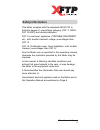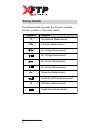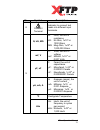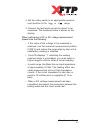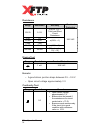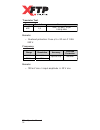Summary of XPro
Page 1
Xpro digital multimeter operation manual.
Page 3: Table of Contents
Xpro - operation manual 1 table of contents overview ........................................................................ 3 unpacking inspection .................................................. 4 safety information ........................................................ 5 rules for safe opera...
Page 4
Xpro - operation manual 2 maintenance ................................................................ 37 general service ........................................................ 37 replacing the fuse .................................................. 38 replacing the battery ..........................
Page 5: Overview
Xpro - operation manual 3 the xftp xpro digital multimeter (hereafter referred to as “the meter”) is a hand-held measuring instrument that includes a large lcd. The meter can measure ac/dc voltage, ac/dc current, resistance, capacitance, temperature, frequency, transistor, diode and continuity. It a...
Page 6: Unpacking Inspection
Xpro - operation manual 4 unpacking inspection open the package and remove the meter. Check the following items carefully to see if there are any missing or damaged parts: • operation manual • test leads • multipurpose socket • temperature probe • 9 volt battery in the event that you find any missin...
Page 7: Safety Information
Xpro - operation manual 5 safety information this meter complies with the standards iec61010: in pollution degree 2, overvoltage category (cat. Ii 1000v, cat. Iii 600v) and double insulation. Cat. Ii: local level, appliance, portable equipment etc., with smaller transient voltage overvoltages than c...
Page 8: Rules For Safe Operation
Xpro - operation manual 6 rules for safe operation • inspect the case before using the meter. Do not use the meter if it is damaged or the case (or part of the case) is removed. Look for cracks or missing plastic and pay attention to the insulation around the connectors. • inspect the test leads for...
Page 9
Xpro - operation manual 7 • if the value to be measured is unknown, use the maximum measurement position and reduce the range step by step until a satisfactory reading is obtained. • do not use or store the meter in an environment of high temperature, humidity, explosive, flammable or strong magneti...
Page 10
Xpro - operation manual 8 international electrical symbols the following table describes the international electrical symbols that are used on the device and manual. • turn the meter power off when it is not in use and take out the battery when not using for an extended period. • constantly check th...
Page 11: The Meter Structure
Xpro - operation manual 9 the meter structure the following figure shows the structure of the meter. 1. Lcd display 2. Hold button 3. Rotary switch 4. Input terminals 5. Power button.
Page 12: Rotary Switch
Xpro - operation manual 10 rotary switch the following table describes the functions available from the positions of the rotary switch. Position function °c temperature measurement hfe transistor measurement ac voltage measurement dc voltage measurement ac current measurement dc current measurement ...
Page 13: Functional Buttons
Xpro - operation manual 11 functional buttons the following table describes the operation of the functional buttons. Button operation performed power (yellow button) turn the meter on and off. Hold (blue button) enter and exit the hold mode. In hold mode, h is displayed and the present value is show...
Page 14: Display Symbols
Xpro - operation manual 12 display symbols connect test leads com : fmvv k m : : p nf fkhz amaa p a : v p ama no. Symbol description 1 hfe the unit of transistor test. 2 the battery is low. Warning: to avoid false readings, replace the battery as soon as the low battery indicator appears. 3 ac indic...
Page 15
Xpro - operation manual 13 no. Symbol description 8 connect terminal indicator to connect test leads into different input terminals. Ω , k Ω , m Ω Ω : ohm, the unit of resistance k Ω : kil-ohm, 1x10 3 or 1000 ohms m Ω : meg-ohm, 1x10 6 or 1,000,000 ohms mv, v v: volts, the unit of voltage mv: milliv...
Page 16: Measurement Operation
Xpro - operation manual 14 measurement operation dc and ac voltage measurement black red the dc voltage ranges are: 200mv, 2v, 20v, 200v and 1000v. The ac voltage ranges are: 2v, 20v, 200v and 750v. To measure dc or ac voltage, perform the following steps: 1. Insert the red test lead into the hzv Ω ...
Page 17
Xpro - operation manual 15 2. Set the rotary switch to an appropriate measure- ment position in the v or v range. 3. Connect the test leads across the object to be measured. The measured value is shown on the display. When performing a dc or ac voltage measurement please note the following; • if the...
Page 18
Xpro - operation manual 16 black red dc and ac current measurement use proper terminals, function, and range for the measurement. When the testing leads are connected to the current terminals, do not parallel them across any circuit. The dc current ranges are: 2ma, 200ma, 20a the ac current ranges a...
Page 19
Xpro - operation manual 17 2. Insert the red test lead into the a or ma terminal and the black test lead into the com terminal. 3. Set the rotary switch to an appropriate measure- ment position in a or a range. 4. Break the current path to be tested. Connect the red test lead to the more positive si...
Page 20
Xpro - operation manual 18 black red resistance measurement the resistance ranges are: 200 Ω , 2k Ω , 20k Ω , 2m Ω and 20m Ω . To measure resistance, perform the following steps: 1. Insert the red test lead into the hzv Ω Ω Ω Ω Ω terminal and the black test lead into the com terminal. 2. Set the rot...
Page 21
Xpro - operation manual 19 when performing a resistance measurement please note the following; • the test leads can add 0.1 to 0.2 Ω of error to the low-resistance measurement. To obtain accurate readings in low-resistance, short-circuit the input terminals beforehand and record the reading obtained...
Page 22
Xpro - operation manual 20 black red diode measurement use the diode test to check diodes, transistors, and other semiconductor devices. The diode test sends a current through the semiconductor junction, and then measures the voltage drop across the junction. A good silicon junction drops between 0....
Page 23
Xpro - operation manual 21 when performing a diode measurement please note the following; • in a circuit a good diode should still produce a forward voltage drop reading of 0.5 v to 0.8 v. However, the reverse voltage drop reading can vary depending on the resistance of other pathways between the pr...
Page 24
Xpro - operation manual 22 black red continuity testing to test for continuity, perform the following steps: 1. Insert the red test lead into hzv Ω Ω Ω Ω Ω terminal and the black test lead into the com terminal. 2. Set the rotary switch to ..... 3. Connect the test leads across with the object being...
Page 25
Xpro - operation manual 23 when performing a continuity test please note the following; • the open-circuit voltage is around 3 v. • when the continuity measurement has been completed, disconnect the connection between the testing leads and the circuit under test..
Page 26
Xpro - operation manual 24 capacitance measurement the capacitance ranges are: 2nf, 200 nf, and 100 μ f. To test for capacitance, perform the following steps: 1. Insert the multipurpose socket into the hzv Ω Ω Ω Ω Ω and ma terminals. 2. Set the rotary switch to an appropriate measure- ment position ...
Page 27
Xpro - operation manual 25 when performing a capacitance measurement please note the following; • when the tested capacitor is shorted or the capacitor value is overloaded, the meter displays “1”. • to minimize the measurement error caused by the distributed capacitor, the testing lead should be as ...
Page 28
Xpro - operation manual 26 temperature measurement the temperature measurement ranges is from -40 ºc to approximately 1000 ºc. To measure temperature, perform the following steps: 1. Insert the multipurpose socket into the hzv Ω Ω Ω Ω Ω and ma terminals. 2. Set the rotary switch to ºc . The lcd will...
Page 29
Xpro - operation manual 27 3. Insert the temperature probe into the corresponding jack of the multipurpose socket. The room temperature value is shown on the display. 4. Place the temperature probe’s tip to the object being measured. The measured value of the object being measured shows on the displ...
Page 30
Xpro - operation manual 28 frequency measurement the frequency measurement ranges are 2 khz and 20 khz. To measure frequency, perform the following steps: 1. Insert the red test lead into the hzv Ω Ω Ω Ω Ω terminal and the black test lead into the com terminal. 2. Set the rotary switch to an appropr...
Page 31
Xpro - operation manual 29 sleep mode to preserve battery life, the meter automatically turns off if you do not turn the rotary switch or press any button for approximately 15 minutes. To activate the meter, press the power button two times. Operation of hold mode to use the hold mode, perform the f...
Page 32: General Specifications
Xpro - operation manual 30 general specifications the following table describes the general specifications for the meter. Feature specification fused protection for a and ma terminal 0.5 a, 250 v fast type Φ 5 x 20 mm maximum display 1999, updates 2 to 3 times per second range manual ranging polarit...
Page 33
Xpro - operation manual 31 feature specification electromagnetic compatibility in a ratio field of 1 v/m, overall accuracy = specified accuracy + 5% of range; in a ratio field of more than 1 v/m, no assigned accuracy is specified. Battery type one piece 9 v (neda1604 or 6f22 or 006p) dimensions 179 ...
Page 34: Accuracy Specifications
Xpro - operation manual 32 accuracy specifications accuracy: ±(a% reading + b digits), guarantee for 1 year. Operating temperature: 18 ~ 28 °c. Relative humidity: dc voltage remarks: • input impedance of approximately 10 m Ω . Ac voltage remarks: • input impedance of approximately 10 m Ω . • frequen...
Page 35
Xpro - operation manual 33 dc current remarks: • at 20a range: for continuous measurement seconds and interval time between 2 measure- ments greater than 15 minutes. Ac current remarks: • frequency response: 40 hz ~ 1 khz. • at 20a range: for continuous measurement seconds and interval time between ...
Page 36
Xpro - operation manual 34 resistance diodes test remarks: • a good silicon junction drops between 0.5 ~ 0.8 v. • open circuit voltage approximately 3 v. Continuity test range resolution accuracy overload protection 200 Ω 0.1 Ω ±(0.8% + 3) + test lead short circuit resistance 2 k Ω 1 Ω 20 k Ω 10 Ω 2...
Page 37
Xpro - operation manual 35 capacitance remarks: • testing frequency: approximately 400 hz. • overload protection: fuse φ 5 x 20 mm f 0.5a 250 v. Temperature remarks: • overload protection: fuse φ 5 x 20 mm f 0.5a 250 v.. • temperature probe: suitable for k type (nickel chrome ~ nickel silicon) therm...
Page 38
Xpro - operation manual 36 transistor test remarks: • overload protection: fuse φ 5 x 20 mm f 0.5a 250 v. Frequency remarks: • 100 mv rms range resolution accuracy hfe 1 β vce ≈ 3 v lbo ≈ 10 µa 1000 β max range resolution accuracy overload protection 2 khz 1 hz 20 khz 10 hz ±(1.5% + 5) 250 vac.
Page 39: Maintenance
Xpro - operation manual 37 maintenance this section provides basic maintenance information including battery and fuse replacement instructions. General service • periodically wipe the case with a damp cloth and mild detergent. Do not use chemical solvents. • clean the terminals with a cotton swab an...
Page 40
Xpro - operation manual 38 replacing the fuse to replace the meter’s fuse, perform the following steps; 1. Turn the meter off and remove all connections from the terminals. 2. Remove the holster from the meter. 3. Remove three (3) screws for the case bottom and separate the case top from the case bo...
Page 41
Xpro - operation manual 39 replacing the battery to replace the meter’s battery, perform the following steps; 1. Turn the meter off and remove all connections from the terminals. 2. Remove the holster from the meter. 3. Remove three (3) screws for the case bottom and separate the case top from the c...
Page 42: Warranty Information
Xpro - operation manual 40 warranty information trilithic, inc. Warrants that each part of this product will be free from defects in materials and workmanship, under normal use, operating conditions and service for a period of one (1) year from date of delivery. Trilithic, inc.’s obligation under th...
Page 44
9710 park davis drive indianapolis, in 46235 (317) 895-3600 www.Fieldtechproducts.Com p/n 0010288000 rev. 11/08.