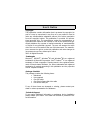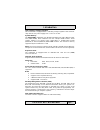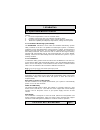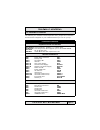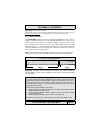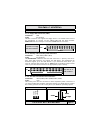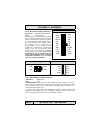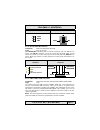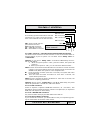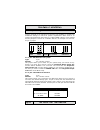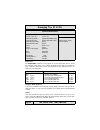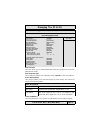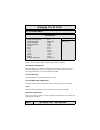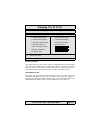- DL manuals
- XFX
- Motherboard
- 845PE-ANT
- User Manual
XFX 845PE-ANT User Manual
Summary of 845PE-ANT
Page 1
The 845pe-ant mainboard page 1 845pe 845pe 845pe 845pe- - - -ant ant ant ant mainboard mainboard mainboard mainboard socket 478 ddr atx mainboard version 1.X um-845pe-ant-e1 rev 1.0v creation date: 06 december 2002.
Page 2
The 845pe-ant mainboard page 2 !! " "#$%# & '( & ') "*+ , - + , , #+% . ! " ! / ! %+$0 ! %1- ! %$/ *$ + + 2 3 user’s notice.
Page 3
The 845pe-ant mainboard page 3 !" #$%&'( % &%)*+ $ % ! "! # &%),- . /0-) $ ,% +/% #,% &'% 12) '% & % #% &'" !( ' )*'+),, *-,'. , % /--!0& ,+/&. '! ,!#& , &'"/&/& , )1' (--!& , 23+20 434)5.& , &4#56)"14#5& ,7 7" 89" 89" 8" 8& ,7 :/)(& ,: 3&%). %0 % '2;' 363%% & , ;#& , = ;= 8(& , 4&'/ 0 % $ 7 - 0 & ,...
Page 4
The 845pe-ant mainboard page 4 % $ :' 6> !& ,$ :' 6( & ,$ : '+&3. '+&3.$ :' '& , :" 8(+" 8.'? :*)6##'& , 5)'&-% @';>86 ' 43 ! @';&'"/ 8&,0 , @'7;& &3 @':;& ' # 6 70.,&&&'1 # ##&&&' # .,&$% 7 # +'%$% $ #3,-'+% #4 -)&' #!8, (- 7 #*+&% : #9$:8; - # ') $ #&&'% %% ##&1%%% #& ;=>,"&"18>,"6,"*1"& ;,!? '' @...
Page 5
The 845pe-ant mainboard page 5 introduction (1) (2) (3) (4) (5) (6) (7) (8) (9) (10) (11) (12) (13) (14) (15) (16) (17) (18) (19) (20) (21) (22) (23) (24) (1) dimm1, dimm2 page 13 (13) pci1,pci2,pci3,pci4,pci5,pci6 page 13 (2) agp slot. Page 14 (14) (15) aux-in / cd-in page 17 (3) fdd connector. Pag...
Page 6
The 845pe-ant mainboard page 6 processor the 845pe-ant mainboard supports socket 478 intel ® pentium ™ 4 / cel- eron cpus, and the mainboard also supports intel ® 's hyper-threading tech- nology. Chipset northbridge core chipset: intel ® rg82845pe southbridge core chipset: intel ® fw82801db i/o chip...
Page 7
The 845pe-ant mainboard page 7 expansion slots the mainboard is equipped with six dedicated pci slots and one (1.5v) 1x/2x/4x agp slot. Onboard audio features supports microsoft directsound/directsound 3d and ac97 full duplex. Word size ! Data path: 8-bit, 16-bit, 32-bit, 64-bit ! Address path: 32-b...
Page 8
The 845pe-ant mainboard page 8 connectors ! Two ide connectors. ! One floppy drive interface supports up to two 2.88 mb floppy drives. ! One 20-pin atx power supply connector. ! One 4-pin (2x2) 12v atx power supply connector ! One 4-pin (1x4) atx auxiliary power supply connector ! Cpu fan, power sup...
Page 9
The 845pe-ant mainboard page 9 the mainboard is capable of monitoring the following health conditions of your system: 1. Processor temperature. It has an overheat alarm. 2. Vcore 2.5v/3.3v/5v/12v/-12v voltages and failure alarm. 3. Processor and chassis fan speeds. It has a failure alarm for these f...
Page 10
The 845pe-ant mainboard page 10 hardware installation ! , -.+& ! " # $ # % "& # # &% ' &% ' %% ( ) * + ! " # $ # % "& # # &% ' &% ' %% ( ) ( ) * + * +.
Page 11
The 845pe-ant mainboard page 11 the following is a checklist of all the expansion slots, jumpers and connectors that should be configured on your mainboard before you can run your pc. Hardware installation !!* (- installation checklist expansion slots and sockets cpu socket dimm slots pci slots agp ...
Page 12
The 845pe-ant mainboard page 12 you need to complete the following installation steps before you can use your pc. ! Check and set the mainboard settings. ! Install the central processing unit (cpu). ! Install the memory modules. ! Install the expansion cards. ! Connect the ribbon cables, panel wires...
Page 13
The 845pe-ant mainboard page 13 2.4.2. Memory modules the 845pe-ant mainboard has two 184-pin ddr dimm slots and is able to support a maximum memory of 2 gb. The ddr dimm slots are located on the right hand side of the board. To install the dimm s into these slots, make sure the white lever at each ...
Page 14
The 845pe-ant mainboard page 14 2.4.3. Pci slots the 845pe-ant mainboard comes with six pci slots. They are located on the left hand side of the board. Both pci and pci expansion cards may require irq’s. This mainboard complies with plug and play (pnp) specifications. When- ever a pnp compliant card...
Page 15
The 845pe-ant mainboard page 15 2.5.1. Floppy disk connector (fdc) connector: cn8 type: 34 pin block the fdc connector can support two floppy drives. It is located at the front of the mainboard. To connect, use the ribbon-cable that has been provided. Make sure that the red strip is connected to pin...
Page 16
The 845pe-ant mainboard page 16 2.5.4. Atx power supply connectors connector: cn15-a/cn15-b/cn15-d type: 2x10/2x2/1x4 the mainboard comes with three onboard power supply connectors labeled cn15-a, cn15-b and cn15-d. Cn15-a and cn15- b are regular atx power supply connec- tors. The auxiliary power su...
Page 17
The 845pe-ant mainboard page 17 hardware installation 2.5.6. Cd-in/aux-in connector connector: cn21 (cd-in)/cn45 (aux-in) type: 4 pin un-housed this 845pe-ant mainboard has one cd-in connector and one aux-in con- nector. The cd-in connector is used to connect the cd rom audio out and allows the syst...
Page 18
The 845pe-ant mainboard page 18 hardware installation 2.5.8. Front audio connector connector: cn39 type: 10 pin this connector should be used with the front utility panel. The utility panel was developed so that the user is able to bring the hear phone out and mic-in connectors to the front of their...
Page 19
The 845pe-ant mainboard page 19 option 1: if you choose “delay 4 sec.” in the bios cmos setup, the func- tion of “pw” will be: a. When the system power is "off", press this switch, the system will power on. B. When system power is "on”, you can select two different modes: - mode 1: press and hold th...
Page 20
The 845pe-ant mainboard page 20 4&'/ connect your chassis speaker to this four pin connector. It allows you to hear systems beeps and warnings sound. 4$ 0 the chassis power led connector can be connected to the four pin connector. When you turn your system on, this led will also be turned on. Hardwa...
Page 21
The 845pe-ant mainboard page 21 hardware installation connector: cn 5 type: 25 pin female. This parallel port is used by printers which support the spp, epp and ecp modes irq7 or irq5 can be se- lected. The ecp mode will use either dma 3 or dma 1 (which can be se- lected by the bios setup program). ...
Page 22
The 845pe-ant mainboard page 22 2.9.1. Jp1: kb/ms power-on system type: 3 pin default: pin 1 and pin 2 short this jumper allows you to power on your system using your mouse or key- board. If you short pin 1 and pin 2 then the “keyboard/mouse power on” function will be disabled. If pin 2 and pin 3 ar...
Page 23
The 845pe-ant mainboard page 23 2.9.3. Jp7: clear cmos type: 3 pin default: pin 1 and pin 2 short if you have made an improper setting in the bios setup and your computer is not functioning, or if you have forgotten your supervisor and/or user pass- word, you can use this jumper jp7, to clear the cm...
Page 24
The 845pe-ant mainboard page 24 once you have installed the mainboard you still need to setup the bios before you can run your pc. The eeprom on the mainboard stores the award bios cmos setup utility, which allows you to configure your system. When you want to configure or make any changes to the co...
Page 25
The 845pe-ant mainboard page 25 date (mm : dd : yy) sets your system to the date that you specifiy (usually the current date). The format is month, day, and year. Press the right or left arrow key to move to the desired field (month, date, year). Press the pgup or pgdn key to increment the setting, ...
Page 26
The 845pe-ant mainboard page 26 drive a /b the 845pe-ant mainboard can support up to two floppy disk drives. These two selection fields allow you to select the floppy drives that are installed on your computer. Select the correct specifications for the diskette drive(s) in- stalled on your computer....
Page 27
The 845pe-ant mainboard page 27 cpu l1 & l2 cache internal cache / external cache this bios setting can be used to enable or disable the cpu’s l1 (primary) and l2 (secondary) cache. Hyper-threading technology the hyper-threading technology is developed by intel ® corporation, it allows a single phys...
Page 28
The 845pe-ant mainboard page 28 mps version control for os the bios supports versions 1.1 and 1.4 of the intel ® multiprocessor specifica- tion. Select the version supported by the operating system running on the computer. Quick power on self test if enabled the amount of time required to run the po...
Page 29
The 845pe-ant mainboard page 29 boot up numlock status this controls the state of the numlock key when the system boots. This field is toggled between on or off. When it is on the numeric keypad generates num- bers instead of controlling the cursor operations. When it is off the numeric keypad contr...
Page 30
The 845pe-ant mainboard page 30 managing the pc bios )#( =) , &) ,! ), ' , ! =)=) h&) h ! =)=) h' , !/ b( ,!/ =)= ! 8#3 &, a 8#3 &, ! )4 ! , !' )*')- ( c +8. # - ( ! + .,&&&'1 +'%$% e8! 'f ef e7f ef ef e)(f e f e f e f e f e f ef ef dram timing selectable this field determines the dram read/write ti...
Page 31
The 845pe-ant mainboard page 31 system bios\ video bios cacheable these fields enable (disable) the caching of the system bios and the video bios. The sysem bios is cached at f0000h-fffffh, and the video bios is cached at c0000h-c7fffh, both system and video bios are cached via the l2 cache. If thes...
Page 32
The 845pe-ant mainboard page 32 managing the pc bios 34&-'!'# #'! '#3 #'! '#3 #'! ") #'! ") 34&- ,!'# # ,! '#3 # ,! '#3 # ,! ") # ,! ") " 8& " 8$& " 8> ! (-- )&7)( #-!/ #8,0 '32=35/(, >8' 35' > !' 35 3/&& 3 ' 3 ' ")= , = #= ! "=(- " #=' 3' ' ' ' '' , &' " ) '2=35)% '2=/ * ') ') '#=d # - ( ! + .,&&&'...
Page 33
The 845pe-ant mainboard page 33 ide hdd block mode block mode is also called block transfer, multiple commands, or multiple sec- tor read/write. If your ide hard drive supports block mode (most new drives do) then this field should be enabled. If this field is enabled then the optimal number of bloc...
Page 34
The 845pe-ant mainboard page 34 use ir pins to determine the correct settings for the txd and rxd signals of your ir pe- ripheral component, you need to consult the components manual. Onboard parallel port this item allows you to determine the i/o address and the irq for the onboard parallel port. T...
Page 35
The 845pe-ant mainboard page 35 managing the pc bios 5 $+& )&'#/(, )&'# (- !- ' a 3%% a 3%%# (- (- !- (- ' %43%%!'2=485 &'"=4 20 3)5 = ( !) kk= * kk '!#$ '!# ,!#$ ,!# /9&39'' ''#=de)4fh # - ( ! + .,&&&'1 -)&' e f +'3 . E" % f e80 , f ei f e -*f e f e f e#43%%f e$$lf e f e f $ $;$;$ e f e f e f e f e...
Page 36
The 845pe-ant mainboard page 36 managing the pc bios a6 i5&n80 ,,( ! (%% ,4 c!,c- 0 (%% 80 , -! 0 (%% ' (-- ,-%!((-- -!' 4 +' . % a ,, 4 , - ( video off in suspend this field has two options: yes or no. These options allows you to determine the way in which the monitor is switched off. Suspend type ...
Page 37
The 845pe-ant mainboard page 37 managing the pc bios 678* + + .,&&&'1 !8, (- % # - ( ! " %( , = ! &%( + &. !( !( 4 ! ,( (, (,%, 3 , = &%( e f = (, & 8! E)(+ &.F &&&& #=d= (, ' 'a*)' - e f reset configuration data normally, you leave this field disabled. If you have installed a new add-on and the sys...
Page 38
The 845pe-ant mainboard page 38 managing the pc bios the pc health status menu allows you to monitor the health status of your pc system .You can select a field of interest and monitor it’s status . Cpu warning temperature this field allows you to select an operating temperature range for your cpu. ...
Page 39
The 845pe-ant mainboard page 39 managing the pc bios 9:8; + + .,&&&'1 $:8; - # - ( ! " &'"&,0= e71f )( ,'&0 e f - - ,( e f &'"&,0 e$$cf cpu clock ratio this field allows you to select the cpu clock ratio. Most cpu clock ratios are fixed inside the cpu by the manufacturers that prohibit you to make a...
Page 40
The 845pe-ant mainboard page 40 managing the pc bios "& o ! &3 / ( ! / b( ,!6a & ! ), 8#3 / ( ! ), &- / ( (- ' ! # ' - " ' ! ' (- ? ! '5'6'&%( ! '& ( &;d(/; (8#3 " # $ % ; ,# /$; ? 3- + .,&&&'1 3-c %( there is cmos memory on the mainboard that can be used to store the sys- tem settings. If you don't...
Page 41
The 845pe-ant mainboard page 41 managing the pc bios !# $ ! &3 / ( ! / b( ,!6a & ! ), 8#3 / ( 3-c %( ! ), &- / ( ! # ' - " ' ! ' (- ? ! '5'6'&%( ! '& ( &;d(/; (8#3 " # $ % ; ,# /$; ? & 6 6 ' &3 (-"!P&-!+&.:4$$) % (- ' the “supervisor password” is for you to control unauthorized access to your bios c...
Page 42
The 845pe-ant mainboard page 42 managing the pc bios ! &3 / ( ! / b( ,!6a & ! ), 8#3 / ( 3-c %( ! ), &- / ( (- ' ! # ' - ! ' (- ? ! '5'6'&%( ! '& ( &;d(/; (8#3 " # $ % ; ,# /$; ? & 6 6 ' + .,&&&'1 " ' a. When there is the password stored in the "supervisor pass- word" 1. When "setup" is selected in ...
Page 43
The 845pe-ant mainboard page 43 managing the pc bios save & exit setup this option will save all the setup values to cmos ram and exit the setup utility. Move the selection bar to “save & exit setup” and press the “enter” key, then type “y” and press the “enter” key again. The values you have en- te...
Page 44
The 845pe-ant mainboard page 44 if you look at the top of pin 2 in pic 2b you will see that there is no connec- tion to the agp card. This means that this is a 3.3 volt agp card and can therefore not be used on an intel ® 845pe mainboard. In pic 1b a narrow line can be seen protruding from pin 2. Th...
Page 45
The 845pe-ant mainboard page 45 conclusion it is important that you only use a 1.5 volt agp card on an intel ® 845pe mainboard. If there is a connection from pin 2 of the agp card to the ground point of the card then it is a 1.5 volt card. There are two methods to deter- mine if there is a connectio...