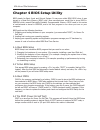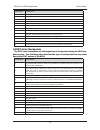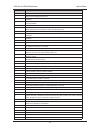Summary of nForce 750a
Page 1
User guide xfx nforce 750a sli motherboard.
Page 3
Table of contents chapter 1 introduction ........................................................................................... 3 1.1 package checklist ............................................................................................................... 3 1.2 specifications .............
Page 5
- 4 - xfx nforce 750a motherboard user's guide 1.2 specifications cpu - supports amd® socket am2+/ am2 processors: - amd phenom™fx / phenom™ / athlon™ 64 fx / athlon™ 64 x2 dual- core/ athlon™ 64 / sempron™ /cool 'n' quiet technology - supports hyper transport bus 5200/2000 mt/s (ht 3.0/1.0) chipset...
Page 6
- 5 - xfx nforce 750a motherboard user's guide 1.3 motherboard layout (this picture is only for reference).
Page 7
- 6 - xfx nforce 750a motherboard user's guide 1.4 rear i/o panel (this picture is only for reference) • ps/2 keyboard: connects to ps/2 keyboard. • ps/2 mouse: connects to ps/2 mouse. • hdmi:connects to multimedia devices with an hdmi port. • spdif in:this connector provides an s/pdif-in connection...
Page 8: Chapter 2 Hardware Setup
- 7 - xfx nforce 750a motherboard user's guide chapter 2 hardware setup 2.1 choosing a computer chassis • choose a chassis big enough to install this motherboard. • as some features for this motherboard are implemented by cabling connectors on the motherboard to indicators and switches or buttons on...
Page 9
- 8 - xfx nforce 750a motherboard user's guide 2.3 installing cpu and cpu cooler before installing the cpu: 1. Please make sure that the motherboard supports the cpu. 2. Please take note of the indented corners of the cpu. If you install the cpu in the wrong direction, the cpu will not insert proper...
Page 10
- 9 - xfx nforce 750a motherboard user's guide 2.3.2 installation of the cpu cooler for proper installation, please kindly refer to the instruction manuals of your cpu cooler. 2.4 installation of memory modules this motherboard provides four 240-pin ddrii (double data rate) dimm slots, and supports ...
Page 11
- 10 - xfx nforce 750a motherboard user's guide 2.5 connecting peripheral devices 2.5.1 floppy and ide disk drive connectors the fdd connector connects up to two floppy drives with a 34-wire, 2-connector floppy cable. Connect the single end at the longer length of ribbon cable to the fdd on the boar...
Page 12
- 11 - xfx nforce 750a motherboard user's guide chapter 3 jumpers & headers setup 3.1 checking jumper settings • for a 2-pin jumper, plug the jumper cap on both pins will make it close (short). Remove the jumper cap, or plug it on either pin (reserved for future use) will leave it at open position. ...
Page 13
- 12 - xfx nforce 750a motherboard user's guide 3.4 fan power connectors these connectors each provide power to the cooling fans installed in your system. Cfan or cfan1: cpu fan power connector sysfan1/2: system fan power connector 3.5 front panel switches & indicators headers 1 speaker hdd_led ( ha...
Page 14
- 13 - xfx nforce 750a motherboard user's guide pin pin assignment pin pin assignment 1 vcc 2 vcc 3 data 0- 4 data 0- 5 data 0+ 6 data 0+ 7 ground 8 ground 9 no pin 10 nc audio: pin no. Label definition 1 mic mic in 2 gnd ground 3 mic_pwr mic power 4 nc not used 5 line out_r rt. Channel audio 6 nc n...
Page 15
- 14 - xfx nforce 750a motherboard user's guide 3.8 serial port header (optional) 3.9 hdmi jumper setting pin no. Hdmi setting 1-2 dvi 2-3 hdmi pin pin assignment pin pin assignment 1 dcd 2 rxd 3 txd 4 dtr 5 gnd 6 dsr 7 cts 8 rts 9 ri this jcom1 header supports a serial port module. This jumper is p...
Page 16
- 15 - xfx nforce 750a motherboard user's guide 3.10 atx power input connectors this motherboard provides two power connectors to connect power supplier. 3.11 rca_slc jumper this jumper is prepare for s/pdif in or s/pdif out. When pin 1& 2 shorted, s/pdif in is enabled. If pin 2 & 3 is shorted, s/pd...
Page 17
- 16 - xfx nforce 750a motherboard user's guide 3.12 sli jumper the jumper of jsli1,jsli2,jsli3,jsli4 are prepare for sli function, while they are all be shorted #pin 1-2, this is normal state; but while they are all be shorted #pin 2-3, there will be support sli mode. Pin no. Function 1-2 normal 2-...
Page 18: Chapter 4 Bios Setup Utility
- 17 - xfx nforce 750a motherboard user's guide chapter 4 bios setup utility bios stands for basic input and output system. It was once called rom bios when it was stored in a read-only memory (rom) chip. Now manufacturers would like to store bios in eeprom which means electrically erasable programm...
Page 19
- 18 - xfx nforce 750a motherboard user's guide 4.5 bios setup — cmos setup utility 4.5.1 cmos setup utility after powering up the system, the bios message appears on the screen,when the first time or when cmos setting wrong, there is following message appears on the screen , but if the first bios b...
Page 20
- 19 - xfx nforce 750a motherboard user's guide 4.5.2 control keys press f1 to pop up a small help window that describes the appropriate keys to use and the possible selections for the highlighted item. Please check the following table for the function description of each control key. Control key(s)...
Page 21
- 20 - xfx nforce 750a motherboard user's guide 4.5.3 advanced setting this submenu including these configurations, such as cpu, northbridge, southbridge, onboard device, only cpu configuration submenu dispay diallog box as follwoing. This is cpu related parameter and cpu setting. ► cpu configuratio...
Page 22
- 21 - xfx nforce 750a motherboard user's guide ► pcipnp clear nvram this item for clearing nvram during system boot. Optional: yes, no plug & play o/s this item lets the bios configure all the devices in the system or lets the operating system configure plug and play (pnp) devices not required for ...
Page 23
- 22 - xfx nforce 750a motherboard user's guide 4.5.4 boot setting ► boot settings configuration click key to enter its submenu, it will be display boot setting configuration,and the all functions allow bios to skip certain tests while booting, whether displays normal post messages or oem logo inste...
Page 24
- 23 - xfx nforce 750a motherboard user's guide 4.5.5 security settings this item allows you to chage supervisor/user password, type the password, up to eight characters, and press . The password typed now will clear any previously entered password from cmos memory. You will be asked toconfirm the p...
Page 25
- 24 - xfx nforce 750a motherboard user's guide 4.5.7 justw00t! Setting (overclock settings) ► acpi configuration these options allow you to manage general/advanced/chipset acpi configuration, for the gerneral acpi advanced configuration, suspend mode there are three mode for selection, s1(pos), s3(...
Page 26
- 25 - xfx nforce 750a motherboard user's guide 4.5.8 exit options save changes and exit highlight this item and select , then press to save the changes that you have made in the setup utility and exit the setup utility. Press to return to the main menu. Bios setup utility main advanced boot securit...
Page 27
- 26 - xfx nforce 750a motherboard user's guide discard changes select and press to discard changes and exit, or press to return to the main menu. Load optimized defaults this option opens a dialog box that let you install optimized defaults for all appropriate items in the setup utility. Select and...
Page 28
- 27 - xfx nforce 750a motherboard user's guide load failsafe defaults this option opens a dialog box that lets you install fail-safe defaults for all appropriate items in the setup utility: select and the to install the defaults. Select and then to not install the defaults. The fail-safe defaults p...
Page 29: Appendix 1
- 28 - xfx nforce 750a motherboard user's guide appendix 1 amibios check point and code list: 1.Bootblock initialization code checkpoints the bootblock initialization code sets up the chipset, memory and other components before system memory is available. The following table describes the type of ch...
Page 30
- 29 - xfx nforce 750a motherboard user's guide checkpoint description ef read error occurred on media. Jump back to checkpoint eb. E9 or ea determine information about root directory of recovery media. F0 search for pre-defined recovery file name in root directory. F1 recovery file not found. F2 st...
Page 31
- 30 - xfx nforce 750a motherboard user's guide checkpoint description 24 uncompress and initialize any platform specific bios modules. 30 initialize system management interrupt. 2a initializes different devices through dim. See dim code checkpoints section of document for more information. 2c initi...