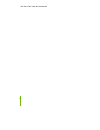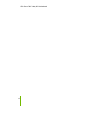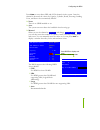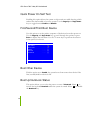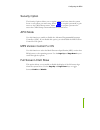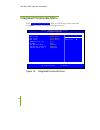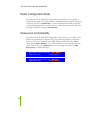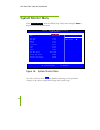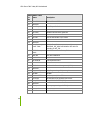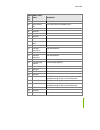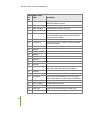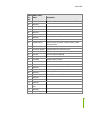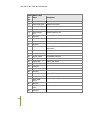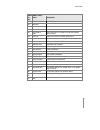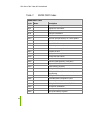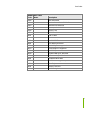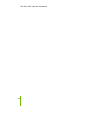- DL manuals
- XFX
- Motherboard
- nForce 780i
- User Manual
XFX nForce 780i User Manual
Summary of nForce 780i
Page 1
User guide xfx nforce 780i 3-way sli motherboard.
Page 2
Xfx nforce 780i 3-way sli motherboard ii.
Page 3
Xfx nforce 780i 3-way sli motherboard iii table of contents user guide .....................................................................................................................I xfx nforce 780i 3-way sli motherboard.....................................................................I be...
Page 4
Xfx nforce 780i 3-way sli motherboard iv 24-pin atx power (pwr1) ............................................................................ 13 8-pin atx 12v power (pwr2)....................................................................... 14 connecting ide hard disk drives .........................
Page 5
Xfx nforce 780i 3-way sli motherboard v advanced bios features ...................................................................................... 34 removable device priority................................................................................. 35 hard disk boot priority.................
Page 6
Xfx nforce 780i 3-way sli motherboard vi ide function setup ............................................................................................ 53 raid config ....................................................................................................... 54 usb config..................
Page 7
Xfx nforce 780i 3-way sli motherboard vii nvidia performance group of nvidia control panel .......................................... 68 device settings .................................................................................................. 69 current hardware settings.......................
Page 8
Xfx nforce 780i 3-way sli motherboard viii list of figures figure 1. Xfx nforce 780i sli motherboard layout............................................. 5 figure 2. Chassis backpanel connectors ............................................................. 6 figure 3. Power supply connectors............
Page 9
Xfx nforce 780i 3-way sli motherboard ix before you begin… inside the 780i 3-way sli installation cd the following tools and drivers are in the 780i 3-way sli installation cd: motherboard drivers for: windows xp windows xp 64-bit windows vista windows vista 64-bit onboard audio drivers windows xp wi...
Page 10
Xfx nforce 780i 3-way sli motherboard x parts not in the kit this kit contains all the hardware necessary to install and connect your new xfx® nforce® 780i sli motherboard. However, it does not contain the following items that must be purchased separately to make the motherboard functional. Intel mi...
Page 11
Xfx nforce 780i 3-way sli motherboard xi intentions of the kit this kit provides you with the motherboard and all connecting cables necessary to install the motherboard into a pc cabinet. If you are building a pc, you will use most of the cables provided in the kit. If however, you are replacing a m...
Page 12
Xfx nforce 780i 3-way sli motherboard xii.
Page 13
1 xfx nforce 780i motherboard thank you for buying the xfx nforce 780i sli motherboard. This motherboard offers the tools and performance pc users’ demand. When combined with two or three sli-ready nvidia geforce graphics cards, you get innovative nvidia sli technology for enhanced system performanc...
Page 14
Xfx nforce 780i 3-way sli motherboard 2 onboard serial ata ii 300mbps data transfer rate six serial ata ii connectors nvidia mediashield raid with support for raid 0, raid 1, raid 0+1, raid 5, and jbod supports hot plug and ncq (native command queuing ) onboard lan dual lan interface built-in onboar...
Page 15
3 unpacking and parts descriptions unpacking the xfx nforce 780i sli motherboard comes with all the necessary cables for adding a motherboard to a new chassis. If you are replacing a motherboard, you may not need many of these cables. Be sure to inspect each piece of equipment shipped in the packing...
Page 16
Xfx nforce 780i 3-way sli motherboard 4 2-port sata power cable (qty three) 1394 cable provides an additional 1394 ports to the back panels of the chassis. Usb 2.0 4-port cable provides four additional usb ports to the back panel of the chassis. Sata signal cable (qty six) used to support the serial...
Page 17
Xfx nforce 780i 3-way sli motherboard 5 1. Cpu socket 11. Usb headers 21. Spdif connector 2. Nvidia spp with active fan 12. Motherboard battery 22. Pci slots 3. Cpu fan connector 13. Fan connector 23. Pci express x16 slots (sli) 4. Ddr dimm slots 0 - 3 14. Serial connector 24. 1394a connector 5. 24-...
Page 18
Xfx nforce 780i 3-way sli motherboard 6 1. Ps/2 mouse port 2. Ps/2 keyboard port 3. 1394a (firewire) port 4. Usb 2.0 ports (six) 5. Spdif output 6. Port 2-channel 4-channel 6-channel/8-channel blue line-in line-in line-in green line-out front speaker out front speaker out pink mic in mic in mic in o...
Page 19
7 hardware installation this section will guide you through the installation of the motherboard. The topics covered in this section are: preparing the motherboard installing the cpu installing the cpu fan installing the memory installing the motherboard connecting cables and setting switches safety ...
Page 20
Xfx nforce 780i 3-way sli motherboard 8 preparing the motherboard the motherboard shipped in the box does not contain a cpu or memory. You need to purchase these to complete this installation. Installing the cpu be very careful when handling the cpu. Make sure not to bend or break any pins on the ba...
Page 21
Hardware installation 9 7. Close the load plate over the cpu and press down while you close and engage the socket lever. Installing the cpu fan there are many different fan types that can be used with this motherboard. Follow the instruction that came with you fan assembly. Be sure that the fan orie...
Page 22
Xfx nforce 780i 3-way sli motherboard 10 use the following procedure to install memory dimms. Note that there is only one gap near the center of the dimm slot. This slot matches the slot on the memory dimm to ensure the component is installed properly. 1. Unlock a dimm slot by pressing the module cl...
Page 23
Hardware installation 11 securing the motherboard into the chassis most computer chassis have a base with mounting studs or spacers to allow the mother board to be secured to the chassis and help to prevent short circuits. If there are studs that do not align with a mounting hole on the motherboard,...
Page 24
Xfx nforce 780i 3-way sli motherboard 12 ide serial ata ii chassis fans rear panel usb 2.0 adapter expansion slots cmos jumper settings see figure 1 on page 5 to locate the connectors and jumpers referenced in the following procedure. Power connections to support 3-way sli, this motherboard has the ...
Page 25
Hardware installation 13 24-pin atx power (pwr1) pwr1 is the main power supply connector located along the edge of the board next to the dimm slots. Make sure that the power supply cable and pins are properly aligned with the connector on the motherboard. Firmly plug the power supply cable into the ...
Page 26
Xfx nforce 780i 3-way sli motherboard 14 8-pin atx 12v power ( pwr2 ) pwr2 , the 8-pin atx 12v power connection, is used to provide power to the cpu. Align the pins to the connector and press firmly until seated. Connecting ide hard disk drives the ide connector supports ultra ata 133/100/66 ide har...
Page 27
Hardware installation 15 connecting serial ata cables the serial ata ii connector is used to connect the serial ata ii device to the motherboard. These connectors support the thin serial ata ii cables for primary storage devices. The current serial ata ii interface allows up to 300mb/s data transfer...
Page 28
Xfx nforce 780i 3-way sli motherboard 16 connecting internal headers front panel header the front panel header on this motherboard is one connector used to connect the following four cables (see table 2 for pin definitions): pwrled attach the front panel power led cable to these two pins of the conn...
Page 29
Hardware installation 17 table 2. Front panel header pins pin signal in/out description 1 hd_pwr out hard disk led pull-up to +5v hd_led 3 hda# out hard disk active led 2 hdr_blnk_grn out front panel green light pwrled 4 hdr_blnk_yel out front panel yellow light 5 gnd ground reset 7 fp_reset# in res...
Page 30
Xfx nforce 780i 3-way sli motherboard 18 usb headers this motherboard contains six (6) usb 2.0 ports that are exposed on the rear panel of the chassis (figure 2). The motherboard also contains two 10-pin internal header connectors onboard that can be used to connect an optional external bracket cont...
Page 31
Hardware installation 19 audio the audio connector supports hd audio standard and provides two kinds of audio output choices: the front audio, the rear audio. The front audio supports re-tasking function. Table 5. Front audio and internal spdif connector connector pin signal 1 mic (input) 2 ground (...
Page 32
Xfx nforce 780i 3-way sli motherboard 20 fan connections there are five fan connections on the motherboard. The fan speed can be detected and viewed in the pc health status section of the cmos setup. The fans are automatically turned off after the system enters s3, s4 and s5 mode. Note that the cpu ...
Page 33
Hardware installation 21 there are four more fan connectors on the motherboard. For this installation, these will not be used. Com1 the motherboard kit provides an additional serial com header for your machine. Connect one side of a switching cable to the header and then attach the serial com device...
Page 34
Xfx nforce 780i 3-way sli motherboard 22 fdd connector the motherboard supports a standard 360k, 720k, 1.2m, 1.44m, and a 2.88m floppy disk drive (fdd). Expansion slots the xfx nforce 780i sli motherboard contains six expansion slots, four pci express slots and two pci slots. For a full list of pci ...
Page 35
Hardware installation 23 pci express x1 slot there is one pci express x1 slot that is designed to accommodate less bandwidth-intensive cards, such as a modem or lan card. The x1 slot provides 250 mb/sec bandwidth. Pci express x16 slots these three pci express x16 slots are reserved for graphics or v...
Page 36
Xfx nforce 780i 3-way sli motherboard 24 jumper settings the motherboard contains a 3-pin bios configuration jumper that enables all board configurations to be done in the bios setup program. The silk screen on the motherboard shows a ∆ next to pin 1. Clear cmos jumper: clr_cmos the motherboard uses...
Page 37
25 configuring the bios this section discusses how to change the system settings through the bios setup menus. Detailed descriptions of the bios parameters are also provided. This section includes the following information: enter bios setup main menu standard cmos features advanced bios features adv...
Page 38
Xfx nforce 780i 3-way sli motherboard 26 enter bios setup the bios is the communication bridge between hardware and software. Correctly setting the bios parameters is critical to maintain optimal system performance. Use the following procedure to verify/change bios settings. 1. Power on the computer...
Page 39
Configuring the bios 27 figure 5. Bios cmos setup utility main menu standard cmos features use this menu to set up the basic system configuration. Advanced bios features use this menu to set up the advanced system features and boot sequence. Advanced chipset features use this menu to optimize system...
Page 40
Xfx nforce 780i 3-way sli motherboard 28 system monitor use this menu to monitor the real-time system status of your pc, including temperature, voltages, and fan speed. The following items on the cmos setup utility main menu are commands rather than submenus: load defaults load default system settin...
Page 41
Configuring the bios 29 standard cmos features menu the standard cmos features menu is used to configure the standard cmos information, such as the date, time, hdd model, and so on. Use the page up and page down keys to scroll through the options or press enter to display the sub-menu. Use the arrow...
Page 42
Xfx nforce 780i 3-way sli motherboard 30 date and time using the arrow keys, position the cursor over the month, day, and year. Use the page up and page down keys to scroll through dates and times. Note that the weekday (sun through sat) cannot be changed. This field changes to correspond to the dat...
Page 43
Configuring the bios 31 press enter to auto-detect ide and sata channels in the system. Once the channel is detected, the values for capacity, cylinder, heads, precomp, landing zone, and sector are automatically filled in. None there is no hdd installed or set. Auto the system can auto-detect the ha...
Page 44
Xfx nforce 780i 3-way sli motherboard 32 drive a none ..... [ ] 360k, 5.25 in. ..... [ ] 1.2m, 5.25 in. ..... [ ] 720k, 3.5 in. ..... [ ] 1.44m, 3.5 in. ..... [ ] 2.88m, 3.5 in. ..... [ ] :move enter:accept esc:abort halt on all errors ..... [ ] no errors ..... [ ] all , but keyboard ..... [ ] all ,...
Page 45
Configuring the bios 33 base memory 640k extended memory 1047552k total memory 1048576k all, but keyboard system boot does not stop for keyboard errors, but does stop for all other errors. All, but diskette the system boot does not stop for a diskette error but will stop for all other errors. All, b...
Page 46
Xfx nforce 780i 3-way sli motherboard 34 advanced bios features access the advanced bios features menu from the cmos utility setup screen. Use the page up and page down keys to scroll through the options or press enter to display the sub-menu. Use the arrow keys to position the selector in the optio...
Page 47
Configuring the bios 35 removable device priority use this option to select the priority for removable device startup. Press enter to see the list of removable devices in your system. Use the arrow keys to go to the various devices. Then use the + or – keys to move the device priority up or down in ...
Page 48
Xfx nforce 780i 3-way sli motherboard 36 quick power on self test enabling this option allows the system to skip certain test while booting, which reduces the time needed to boot the system. Use the page up and page down keys to toggle between enable and disable . First/second/third boot device use ...
Page 49
Configuring the bios 37 security option the security options allows you to require a password every time the system boots or only when you enter setup. Select setup to require a password to gain access to the cmos setup screen. Select system to require a password to access the cmos setup screen and ...
Page 50
Xfx nforce 780i 3-way sli motherboard 38 advanced chipset features select advanced chipset features from the cmos setup utility menu and press enter to display the functions of the advanced chipset functions menu. Figure 8. Advanced chipset features :move enter:select +/-/pu/pd:value f10:save esc:e...
Page 51
Configuring the bios 39 system clocks select system clocks from the advanced chipset features menu and press enter to display the system clocks menu. From this menu, you are able to specify frequency settings, ht multipliers, and spread spectrum settings. Note that in figure 9, all of the options ar...
Page 52
Xfx nforce 780i 3-way sli motherboard 40 frequency settings cpu freq, mhz this value is set by the cpu multiplier (value cannot be changed by the user). Fsb reference clock. Mhz this value is set by the system (value cannot be changed by the user). To change the sli-ready memory, fsb memory, and mem...
Page 53
Configuring the bios 41 ht multiplier nforce spp — — > nforce mcp use the page up and page down keys to scroll through the ht multiplier options and set the link speed from the spp chip to the mcp chip. Values are [1 x] through [5 x]. Nforce mcp — — nforce spp use the page up and page down keys to s...
Page 54
Xfx nforce 780i 3-way sli motherboard 42 fsb & memory config select fsb & memory config from the advanced chipset features menu and press enter to display the fsb & memory config menu. This menu provides the means to set sli-ready memory, fsb memory, and memory timing. Figure 10. Fsb & memory config...
Page 55
Configuring the bios 43 cpuoc 4% cpuoc 5% cpuoc max when you select one of the cpuoc x% options, the fsb - memory clock mode is set to unlinked and cannot be changed until sli- ready memory is set to disable . Fsb and memory clock mode use the page up and page down keys to scroll through the fsb and...
Page 56
Xfx nforce 780i 3-way sli motherboard 44 or type in a new value. Note that the actual fsb (qdr) reflects the actual frequency that takes effect on a reboot. Mem (ddr), mhz use the + or – keys to scroll through new values for the memory frequency or type in a new value. Note that the actual mem (ddr)...
Page 57
Configuring the bios 45 expert use the page up and page down keys to select expert . When expert is selected, all timing categories are enabled for manual input. Note that you should set the value to optimal to use the manufacturers’ recommended values. Tcl : cas# latency (options are 1 through 6). ...
Page 58
Xfx nforce 780i 3-way sli motherboard 46 cpu configuration select cpu configuration from the advanced chipset features menu and press enter to display the cpu configuration menu. Figure 11. Cpu configuration menu limit cpuid maxval use this function to enable the set limit of the cpuid maxval to 3. ...
Page 59
Configuring the bios 47 tm2 only thermal throttling is achieved by reducing the cpu multiplier and cpu core voltage. Tm1 & tm2 enables support for both tm1 and tm2. C1e enhanced halt state enabled, this function reduces the cpu power consumption when the cpu is idle. Idle occurs when the operating s...
Page 60
Xfx nforce 780i 3-way sli motherboard 48 system voltages select system voltages from the advanced chipset features menu and press enter to display the system voltages menu. Figure 12. System voltages menu cpu core use the page up and page down keys to scroll through the voltages or select [auto] to ...
Page 61
Configuring the bios 49 nforce spp this function defines the core voltage level for the nvidia nforce spp chip. Use the page up and page down keys to select a voltage (1.20v, 1.30v, 1.40v, 1.50v) or select [auto] to automatically set the voltage. Nforce mcp this function defines the core voltage lev...
Page 62
Xfx nforce 780i 3-way sli motherboard 50 nvmem memory test this function defines whether you run the nvidia memory testing module during post. The options are fast, medium, slow, and disable. Load timing/voltage set this function loads the system voltages and timing settings that were defined in the...
Page 63
Configuring the bios 51 save timing/voltage set this function saves the system voltages and timing settings that were defined in the system voltages menu. There are four profile options that can be loaded. The default setting is auto for all settings. Press enter to see the options. System bios cach...
Page 64
Xfx nforce 780i 3-way sli motherboard 52 integrated peripherals menu select integrated peripherals from the cmos setup utility menu and press enter to display the integrated peripherals menu. Figure 13. Integrated peripherals menu :move enter:select +/-/pu/pd:value f10:save esc:exit f1:general help...
Page 65
Configuring the bios 53 onchip ide channel0 [disabled] x primary master pio auto x primary slave pio auto x primary master udma auto x primary slave udma auto ide dma transfer access [enabled] serial-ata controller [all enabled] ide prefetch mode [enabled] ide function setup press enter to display t...
Page 66
Xfx nforce 780i 3-way sli motherboard 54 raid enable [disabled] x sata 0 primary raid disabled x sata 0 secondary raid disabled x sata 1 primary raid disabled x sata 1 secondary raid disabled x sata 2 primary raid disabled x sata 2 secondary raid disabled onchip usb [disabled] x usb keyboard support...
Page 67
Configuring the bios 55 mac config press enter to display the mac config menu. Macx lan use these functions to set the mac0 and/or mac1 lans to auto or disable their functions. Ieee1394 controller this function on the integrated peripherals menu allows you to enable or disable the ieee1394 (firewire...
Page 68
Xfx nforce 780i 3-way sli motherboard 56 onboard serial port 1 this function on the integrated peripherals menu allows you to select the onboard serial port 1 function. Options are [3f8/irq4] , [2e8/irq3] , [3e8/irq4] , [auto] , and [disabled]. Power management setup menu select power management set...
Page 69
Configuring the bios 57 acpi function this function on the power management setup menu allows you to enable or disable the acpi function. Acpi suspend type this function on the power management setup menu allows you to select an acpi suspend type. Types to select from are [s1&s3] , [s1(pos)] , and [...
Page 70
Xfx nforce 780i 3-way sli motherboard 58 power on function this function on the power management setup menu allows you to define the power-on function. Options for this function are: button only keyboard 98 password when [password] is selected, the kb power on password function is enabled so that yo...
Page 71
Configuring the bios 59 pnp/pci configuration menu select pnp/pci configuration from the cmos setup utility menu and press enter to display the pnp/pci configuration menu. Figure 15. Pnp/pci configuration menu init display first this function on the pnp/pci configuration menu allows you to define if...
Page 72
Xfx nforce 780i 3-way sli motherboard 60 reset configuration data this function on the pnp/pci configuration menu allows you to enable or disable the resetting of extended system configuration data (escd) when you exit setup. Set this to [enabled] if you have installed a new add-on and the system re...
Page 73
Configuring the bios 61 irq resources to enable this field for input, set resources controlled by to [manual] . With this field enabled, press enter to see options. Use legacy isa for devices compliant with the original pc at bus specification. Use pci/isa pnp for devices compliant with the plug-and...
Page 74
Xfx nforce 780i 3-way sli motherboard 62 system monitor menu select system monitor from the cmos setup utility menu and press enter to display the system monitor menu. Figure 16. System monitor menu all of the values shown in blue are dynamic and change as the speed and voltages of the various compo...
Page 75
Configuring the bios 63 dynamic fan control press enter to display the dynamic fan control menu. Use this menu to control the speed of the various fans on the motherboard. Set cpu fan speed to [smartfan] when you want the speed of the fans automatically controlled based on temperature. To set the fa...
Page 76
Xfx nforce 780i 3-way sli motherboard 64.
Page 77
65 installing drivers and software note: it is important to remember that before installing the driver cd that is shipped in the kit, you need to load your operating system. The motherboard supports windows xp 32bit and 64bit and is vista-capable. The kit comes with a cd that contains utility driver...
Page 78
Xfx nforce 780i 3-way sli motherboard 66 drivers installation note: when installing the graphics drivers, the resolution defaults to the lowest setting (typically 800 x 600), making your display very large. Adjust accordingly. 3. Insert the xfx nforce 780i sli installation cd for the graphics driver...
Page 79
67 using the nvidia software built upon the foundation of nvidia’s core motherboard and gpu technologies, nvidia system monitor and performance server software utilities bring consolidated reporting and control to the desktop in seamless fashion. Traditionally, users have been forced to endure a seq...
Page 80
Xfx nforce 780i 3-way sli motherboard 68 nvidia performance group of nvidia control panel you can start the nvidia performance group several ways: double-click the nvidia performance group icon on the desktop right-click on the desktop and select nvidia control panel from the windows control panel, ...
Page 81
Using nvidia software 69 device settings device settings has two tabs, current hardware settings and hardware profiles . Under the current hardware settings tab there are settings for the cpu, motherboard, memory, and gpu..
Page 82
Xfx nforce 780i 3-way sli motherboard 70 current hardware settings cpu this option deals with cpu parameters and information. Here, the user has the ability to dynamically change fsb speeds, cpu voltages, and cpu fan speeds. At all times, real-time values for cpu frequency and appropriate cpu multip...
Page 83
Using nvidia software 71 motherboard the motherboard option showcases a wide variety of motherboard and system-wide options and settings. The controls located in the adjust motherboard timings screen allow the bus speeds to be adjusted manually to increase performance for gaming, or lower performanc...
Page 84
Xfx nforce 780i 3-way sli motherboard 72 memory memory is one of the most critical components in terms of determining overall system stability and overclocking success, a wealth of information and options for memory modules is available. Both timings and voltage are dynamically adjustable, with real...
Page 85
Using nvidia software 73 write recovery time memory timing that determines the delay between a write command and a precharge command is set to the same bank of memory. Adjustable from 1 to 15. W to r termination turnaround the write-to-read time is the number of clock cycles between the last write d...
Page 86
Xfx nforce 780i 3-way sli motherboard 74 between a valid write command and the next read command. A lower cycle time results in better performance but is can instability. Adjustable from 0 to 6 cycles. W to w timing the write-to-write (twrwr) timing is the number of clock cycles between the last wri...
Page 87
Using nvidia software 75 gpu the graphics processing unit (gpu) located on your video card(s) can be adjusted using device setting interface. You can override the shipped clock frequencies of your gpu and gpu memory, and you can set the gpu fan speed. Increasing the clock speeds will increase your g...
Page 88
Xfx nforce 780i 3-way sli motherboard 76 dynamic bios access the dynamic bios access page allows you to change your system bios settings. The changes do not go into effect until after you reboot your system. Since these changes are made to actual bios settings in the cmos, the settings remain active...
Page 89
Using nvidia software 77 view system information the view system information menu is a high-level view where all the critical values of the system are consolidated and presented within a single view. At a glance, the user can clearly see the current status of their components and receives a clear de...
Page 90
Xfx nforce 780i 3-way sli motherboard 78 profile policies easily one of the most powerful aspects of nvidia performance server is the ability to create custom profiles and rules. Essentially, nvidia performance server allows the user to offer a custom set of settings and alerts which can be tailored...
Page 91
Using nvidia software 79 manage your system bios thanks to the power and flexibility of nvidia’s performance server software, users can even backup or update their system bios from within windows. In addition to displaying a complete collection of information regarding the current bios version being...
Page 92
Xfx nforce 780i 3-way sli motherboard 80 nvidia system monitor you can open the nvidia system monitor several ways: double-click the nvidia system monitor icon on the desktop click start , then click all programs nvidia corporation nvidia system monitor . The nvidia system monitor is a unique 3d pre...
Page 93
Using nvidia software 81 in this example, we can see that the motherboard is selected. As a result, a wide array of related settings and status information is displayed in real-time. In addition to fan speeds and temperatures, we also find critical voltage values for core components. By moving the s...
Page 94
Xfx nforce 780i 3-way sli motherboard 82 by clicking the arrow icon in the top-right of the screen, the user can switch modes and bring all selected component fields to the desktop. From here, the component fields can be oriented and moved anywhere on the desktop. Furthermore, component fields can b...
Page 95
Using nvidia software 83 the second series of options the user can alter deals with event logging. Here, one can easily select which system components to track and can specify the name of the resulting output file. All fields within the application will be logged and written to this file to aid in t...
Page 96
Xfx nforce 780i 3-way sli motherboard 84 the final series of options the user can change handles the specific hotkeys used to control various application actions. In this screen, the user simply enters their desired hotkey configuration and they are able to control every aspect of functionality for ...
Page 97
85 appendix a. Post codes for tritium platform this section provides the award post codes (table 6) and the nvmm post codes (table 7) for tritium platforms during system boot up. Table 6. Award post code award post codes co de name description 01 reserved 02 jumps to e000 segment execution of post r...
Page 98
Xfx nforce 780i 3-way sli motherboard 86 award post codes co de name description 12 test cmos test and reset cmos 13 reserved 14 load chipset load chipset defaults 15 reserved 16 init clock initialize onboard clock generator 17 reserved 18 init cpu cpu id and initialize l1/l2 cache 19 reserved 1a re...
Page 99
Post codes 87 award post codes co de name description 2c reserved 2d video memory test test video memory and display logos 2e reserved 2f reserved 30 reserved 31 reserved 32 reserved 33 early keyboard reset early keyboard reset 34 reserved 35 test dma controller 0 test dma channel 0 36 reserved 37 t...
Page 100
Xfx nforce 780i 3-way sli motherboard 88 award post codes co de name description interrupt mask register is on. Test 8259 force an interrupt and verify the interrupt occurred. 44 reserved 45 reinit serial port reinitialize preboot agent serial port 46 reserved 47 eisa test if eisa non-volatile memor...
Page 101
Post codes 89 award post codes co de name description 5b awdflash load if required, will auto load awdflash.Exe in post 5c reserved 5d onboard i/o init initializing onboard superio 5e reserved 5f reserved 60 setup enable display setup message and enable setup functions 61 reserved 62 reserved 63 ini...
Page 102
Xfx nforce 780i 3-way sli motherboard 90 award post codes co de name description 76 reserved 77 detect serial ports initialize serial ports. 78 reserved 79 reserved 7a detect parallel ports initialize parallel ports. 7b reserved 7c hdd write protect hdd check for write protection 7d reserved 7e rese...
Page 103
Post codes 91 award post codes co de name description 8f irq12 enable enable irq12 if mouse present 90 reserved 91 reserved 92 reserved 93 boot medium read detect and store boot partition head and cylinders values in ram 94 final init final init for last micro details before boot 95 numlock set numl...
Page 104
Xfx nforce 780i 3-way sli motherboard 92 table 7. Nvmm post codes nvmm post codes code name description 0f0h identify hw in the system 0f1h register the slam tables 0f2h early slam table 0f3h com port initialization 000h initialize the hardware devices 001h override input parameters, etc. Before que...
Page 105
Post codes 93 nvmm post codes code name description 044h late slam table 048h previous power state slam table 04ch hardware workarounds 050h restore, and exit nvmm 054h memory test 0feh error handler 0ffh end of table 0ffh invalid apic id 0feh cpu identify/init failed 0fdh north bridge not supported...
Page 106
Xfx nforce 780i 3-way sli motherboard 94.
Page 107
95 appendix b. Configuring an sli configuration nvidia sli (scalable link interface) is a revolutionary technology that allows two xfx sli graphics cards to work together to deliver incredible 3d graphics performance. Your new motherboard can support up to three pci express graphics cards linked usi...
Page 108
Xfx nforce 780i 3-way sli motherboard 96 figure 17. 3-way nvidia sli connector forceware driver the 3-way sli platform uses the nvidia forceware windows vista driver. To install the driver, run the setup.Exe file to launch thee installshield . The installshield runs three installs, one for each gpu....
Page 109
Configuring 3-way sli 97 figure 18. Windows vista device manager three gpus are represented under display adapters.
Page 110
Xfx nforce 780i 3-way sli motherboard 98 enabling 3-way sli 3-way nvidia sli is enabled from the nvidia control panel . Right mouse click on the windows desktop and select nvidia control panel. Go to 3d settings set sli configuration (figure 19) and select enable sli technology (recommended) . After...
Page 111
Configuring 3-way sli 99 before closing the nvidia control panel, go to the top menu option labeled 3d settings and select show sli visual indicators . This option overlays a text label of sli x3 and green sli scaling bars in fullscreen 3d applications, as seen in figure 20. Figure 20. Sli visual in...
Page 112
Xfx nforce 780i 3-way sli motherboard 100 verifying 3-way sli is active you can verify 3-way sli is active and functional by launching a fullscreen 3d application and checking for the sli visual indicators. If these visual indicators are visible and there is no flickering or flashing, 3-way nvidia s...
Page 113
101 index 1394 cable, 4 2-port sata power cable, 4 acpi function, 57 acpi suspend type, 57 adjust motherboard timings screen, 71 advanced bios features, 34 advanced chipset functions menu, 38 advanced programmable interrupt controller, 37 apic, 37 async latency, 74 atx form factor, 1 audio connector...
Page 114
Xfx nforce 780i 3-way sli motherboard 102 configure ide and sata channels, bios, 30 configuring the bios, 25 connectors com1, 21 cpu fan, 20 fdd, 22 front audio, 19 ide, 14 pwr1, 13 pwr2, 14 sata, 15 system fan, 20 cooling fan for cpu, x cpu configuration menu, 46 cpu cooling fan, x cpu core 1, 47 c...
Page 115
Configuring 3-way sli 103 gpu, setting parameters, 75 halt on sub-menu, 32 hard disk audio function, 55 hard disk boot priority, 35 hard disk drive indicator led, 16 hd_led, 16 high precision even timer, 51 hot key power on, 58 hotkey settings, 84 how to backup and update system bios, 79 change syst...
Page 116
Xfx nforce 780i 3-way sli motherboard 104 intel microprocessor, x internal headers, 16 pwrhd_led, 16 pwrled, 16 pwrsw, 16 irq resources, 61 lba, 31 legacy isa, 61 limit cpuid maxval, 46 li-ready memory, 42 load plate, 8 mac config menu, 55 mem (ddr), 44 memory bank switch, 73 memory support, x memor...
Page 117
Configuring 3-way sli 105 power button cable, 16 power management setup menu, 56 power supply requirement, x power-on by alarm function, 57 power-on function, 58 primary master/slave pio, 53 primary master/slave udma, 53 pwr1 connector, 13 pwr1 pin assignments, 13 pwr2 connector, 14 pwrled, 16 pwrsw...
Page 118
Xfx nforce 780i 3-way sli motherboard 106 twrwr, 74 twtr , 45 unpacking the kit, 3 usb 2.0 4-port cable, 4 usb 2.0 ports, 18 usb config menu, 54 usb keyboard/mouse support, 54 view system information menu, 77 virtualization technology, 47 w to r termination turnaround, 73 write recovery time, 73 wri...
Page 119
Notice all nvidia design specifications, reference boards, files, drawings, diagnostics, lists, and other documents (together and separately, “materials”) are being provided “as is.” nvidia makes no warranties, expressed, implied, statutory, or otherwise with respect to the materials, and expressly ...
Page 120
108.