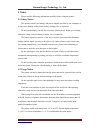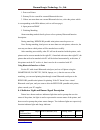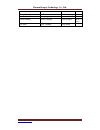Summary of RPP02N
Page 1
Mobile thermal printer rpp02n user manual.
Page 2: Contents
Xiamen rongta technology co., ltd. Www.Rongtatech.Com 1 contents i. Notice ..................................................................................................................................2 1.1 safety notice ..............................................................................
Page 3
Xiamen rongta technology co., ltd. Www.Rongtatech.Com 2 i. Notice please read the following information carefully before using the printer! 1.1 safety notice this printer can only use battery and power adapter provided by our company, or it may cause damage to the printer, battery leakage, fire or e...
Page 4
Xiamen rongta technology co., ltd. Www.Rongtatech.Com 3 higher humidity (>/=85%) or lower humidity (=20%) also may debase the print quality. Use the bad print paper or long time storage paper would affect the print quality, even damage the printer. When the printer is working in black mark detection...
Page 5
Xiamen rongta technology co., ltd. Www.Rongtatech.Com 4 2. Do not use or place the battery near burner or high temperature environment. Overheating may cause the damage to the resin shell and/or heat insulation material, and bring the short circuit in the battery then lead the overheating, burning a...
Page 6
Xiamen rongta technology co., ltd. Www.Rongtatech.Com 5 unusual chemistry reaction, then may lead to overheating, burning and/or explosion of it. Ii. Introduction 2.1 printer outer design 1. Feed key 2. Power key 3. Status indicator 4. Charge indicator 5. Printer top cover 6. Body 7. Printer front c...
Page 7
Xiamen rongta technology co., ltd. Www.Rongtatech.Com 6 10. Usb interface 11. Battery cover 2.2 accessories standard accessories battery power charger paper roll cd-rom serial data wire usb data wire optional accessories leather sheath.
Page 8
Xiamen rongta technology co., ltd. Www.Rongtatech.Com 7 iii. Performance 3.1 print performance printing way: direct thermal print paper width: 56mm printing width: 48mm resolution: 8dots/mm (203dpi) dot/line: 384dots printing speed: 50-80mm/s paper thickness: 60- 80μm printing content: chinese (supp...
Page 9
Xiamen rongta technology co., ltd. Www.Rongtatech.Com 8 power: 1400 mah rechargeable li-ion battery adapter to recharge: battery can be filled with in 3 hours. Usb to recharge: battery can be filled with in 6 hours. Notice: the battery to recharge can’t use adapter and usb at the same time. A chargi...
Page 10
Xiamen rongta technology co., ltd. Www.Rongtatech.Com 9 usage method: 1. Using two hands to keep pressing the cover then open it. 2. As shown in picture, please put the paper roll in and do not put it in wrong direction, otherwise it would lead the printer unable to work. 3. As shown in picture, pul...
Page 11
Xiamen rongta technology co., ltd. Www.Rongtatech.Com 10 printer will print out the self-test page, which contains the printer status, setting and printing sample. 4.2.4 feed (feed manually) under printer working status, press "feed" key, the printer will start feeding paper for 250mm length. If the...
Page 12
Xiamen rongta technology co., ltd. Www.Rongtatech.Com 11 1. Power on printer 2. Primary device search for external bluetooth devices 3. If there are more than one external bluetooth devices, select the printer which is corresponding to the bda address (refer to self-test page). 4. Input password"000...
Page 13
Xiamen rongta technology co., ltd. Www.Rongtatech.Com 12 slow flashing off low level long lighting off finish charging no flash long lighting power on status slow flashing slow flashing lack of paper with a buzz no flash sow flashing sleep status.