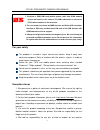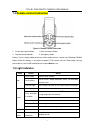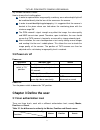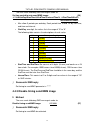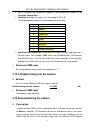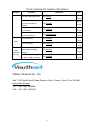- DL manuals
- Xiamen Youthnet
- Camcorder
- TUTA-B1
- User Manual
Xiamen Youthnet TUTA-B1 User Manual
Summary of TUTA-B1
Page 1
Tuta series gsm remote camera user manual manual version 2.3.
Page 2
Tuta-b1 gsm remote camera user manual 2 tuta series gsm remote camera thank you for purchasing the tuta camera. This camera is a remote controlled image-capturing device consisting of a microphone, infrared lights and a high quality 300,000-pixel camera lens. The tuta camera can capture images accor...
Page 3: Contents
Tuta-b1 gsm remote camera user manual 3 contents for your safety ........................................................................................................................................ 6 exception clause ..................................................................................
Page 4
Tuta-b1 gsm remote camera user manual 4 4.4.2 set time period to send mms images ........................................................................... 21 4.4.3 disable timing send mms image ................................................................................... 22 4.5 remote contro...
Page 5
Tuta-b1 gsm remote camera user manual 5 5.2.6 mms notification upon alarm (default) ......................................................................... 39 5.2.7 no call notification upon alarm (default) ...................................................................... 39 5.2.8 call notifi...
Page 6
Tuta-b1 gsm remote camera user manual 6 1. Purchase a gsm sim card (mobile phone card) from gsm network service and install it in the camera. This sim card number is referred as tuta camera number on this brochure. 2. The user needs to activate the mms function and caller id presentation function of...
Page 7: 1.1 Main Function
Tuta-b1 gsm remote camera user manual 7 incidental, consequential or indirect damages howsoever caused. 5. The contents of this document are provided “ as is ” . Except as required by applicable law, no warranties of any kind, either expressed or implied, including, but not limited to the accuracy, ...
Page 8: 1.2 Package Contents
Tuta-b1 gsm remote camera user manual 8 place required by the authorized user. Accessories: includes 2 remote controls each consisting of a panic button as well as buttons to arm or disarm the camera. Built-in lithium battery: rechargeable battery ensures operation of tuta camera amid external power...
Page 9: 1.5 Light Indicator
Tuta-b1 gsm remote camera user manual 9 1.4 remote control instruction figure 2: remote control instruction 1. Disarm the camera button 3. Arm the camera button 2. Remote control indicator 4. Emergency button battery: there is battery holder on the rear of the remote control. It needs one 3.0voltage...
Page 10: Chapter 2 Installation
Tuta-b1 gsm remote camera user manual 10 note: slow flash 1 time per second, quick flash 2 times per second. 3. Under normal working conditions, the indicator can be closed absolutely. Refer to chapter 5.3 turn on/off led indicator on the camera. Chapter 2 installation 2.1 install the sim card • rem...
Page 11: 2.5 Power On/ Off
Tuta-b1 gsm remote camera user manual 11 any suitable horizontal surface. How to choose the installing place: in order to capture better image quality, avoid any areas where bright light will be irradiated directly into the lens of the camera on the camera. In order to avoid backlighting photography...
Page 12
Tuta-b1 gsm remote camera user manual 12 user type functions master families guests change authority, password yes no no automatic alarm receive sms yes no no receive mms yes no no receive alarm calling yes yes no get images by e-mail yes no no emergency alarm receive sms yes no no receive mms yes n...
Page 13
Tuta-b1 gsm remote camera user manual 13 • the “ # ” symbol must not be ignored when typing an sms command. • no allow any space within the commands. 3.2 define master user to start the camera in order to enable all the functions on the camera, the master user must store his/ her mobile number in th...
Page 14: 3.2.3 Change Password
Tuta-b1 gsm remote camera user manual 14 Ì method the user sends following sms message in order to: change the master user ’ s number: #14# newmasternumber # (2) j successful sms reply new master number is *********. Then the old master user ’ s number will not be able to control tuta camera anymore...
Page 15: 3.3.2 Check Family User
Tuta-b1 gsm remote camera user manual 15 Ì method the user sends following sms message in order to: add a family number: #06# familynumber # (4) add several family numbers: #06# familynumber #...# familynumber # (5) • up to 10 family users ’ number can be stored on one camera. J successful sms reply...
Page 16
Tuta-b1 gsm remote camera user manual 16 telephone numbers of guards, family numbers, police etc. 3.5.1 add emergency number authority: master user. & description • the master user ’ s number default to be emergency number. • when the emergency button is pressed, tuta camera will automatically dial ...
Page 17
Tuta-b1 gsm remote camera user manual 17 delete an emergency number: (11) #107# emergencynumber # delete several emergency numbers: (12) #107# emergencynumber # … # emergencynumber # delete all emergency numbers: #107# (13) j successful sms reply emergency number successfully deleted. 3.5.3 check em...
Page 18: 4.2 Capture Images
Tuta-b1 gsm remote camera user manual 18 for example: #125#10.0.0.172#9201#80#cmwap#wap#wap# j successful sms reply par:*********************. 4.2 capture images authority: master/ family / guest send sms to the camera to get the mms image or send the image(s) to an appointed mobile or e-mail addres...
Page 19: ’
Tuta-b1 gsm remote camera user manual 19 for master and family users: #03# imagequantity # (18) for guest users : #03# password # imagequantity # (19) • image quantity should be in the range of 1-8 when the image size is set at 160 × 128 or 320 × 240 (see 5.1.1 image size.) the default image size is...
Page 20: E-Mail Address
Tuta-b1 gsm remote camera user manual 20 4.2.4 capture images and send to an appointed mobile or e-mail address authority: master , family and guest users. Ì method the user sends the following sms message in order to: capture image(s) and send to appointed mobile or e-mail address: for master and f...
Page 21
Tuta-b1 gsm remote camera user manual 21 address is set onto one user number, tuta camera will only recognize the e-mail address put in the last. • if the user wishes capturing an image and sending to his/her e-mail address, see 4.2.3 capture images and send to user ’ s e-mail address. • if the user...
Page 22
Tuta-b1 gsm remote camera user manual 22 the user sends following sms message in order to: set time period to auto-send mms image: (26) #116# workday # starttime1 # endtime1 # interveltime1 #...# starttime3 # endti me3 # interveltime3 # • max allow 3 periods per workday. Each period time should set ...
Page 23: 4.5 Remote Control
Tuta-b1 gsm remote camera user manual 23 4.5 remote control 4.5.1 add remote control(s) to the camera & description when a remote control is added to one camera, it can control the camera. A camera can be added up to 5 remote controls. Ì method indicator operations status green, flashing or constant...
Page 24
Tuta-b1 gsm remote camera user manual 24 • when is pressed, the indicator light on tuta camera will slowly flash green. This indicates that tuta camera is in disarmed mode. • tuta camera will not detect any motion or receive sensor alarm signal. C. Emergency button • when is pressed, the indicator l...
Page 25: 4.6 Emergency Alarms
Tuta-b1 gsm remote camera user manual 25 4.6 emergency alarms authority: master and family users. & description when the wireless panic button or button on the remote camera is pressed, tuta camera will go into emergency mode to alarm. The wireless panic button and remote control need to be loaded o...
Page 26: 4.8 Infrared Body Detector
Tuta-b1 gsm remote camera user manual 26 Ì method the user calls tuta camera after which it will answer automatically. The user can then listen in the live audio in the monitoring area. Only one line can be connected to tuta camera at a time. 4.7.2 listening in upon emergency alarm & description • w...
Page 27: 4.9 Motion Detection
Tuta-b1 gsm remote camera user manual 27 Ì method the user sends following sms message in order to: activate infrared body detector (default) : #118#1# (33) deactivate infrared body detector : #118#0# (34) j successful sms reply infrared body detector activated. Infrared body detector deactivated. •...
Page 28: 4.10 Wireless Sensor(S)
Tuta-b1 gsm remote camera user manual 28 battery. 4.9.1 activate/deactivate motion detection authority: master and family users. Ì method the user sends following sms message in order to: deactivate motion detection (default setting): #22#0# (35) activate motion detection : #22#1# (36) j successful ...
Page 29: Camera
Tuta-b1 gsm remote camera user manual 29 4.10.1 load a wireless sensor or panic button onto the camera authority: master and family users. & description • up to 15 wireless sensors and wireless panic buttons can be loaded onto one tuta camera. Ì method 1. Power on the wireless sensor. 2. The user se...
Page 30
Tuta-b1 gsm remote camera user manual 30 tuta camera will send out sms alarm message only. • if the sensor is set “ send alarm via sms only when it alarm ” by this command successfully, the user can not use command 64, 65, 66 and 67 to change alarm way of the sensor. 3. When tuta camera has received...
Page 31: 4.11.2 Default Arming Mode
Tuta-b1 gsm remote camera user manual 31 j successful sms reply sensor deleted successfully **** 4.11 arming or disarming tuta camera manually 4.11.1 arming tuta camera manually authority: master and family users. & description • when tuta camera is arming, it can be triggered by all loaded sensors,...
Page 32
Tuta-b1 gsm remote camera user manual 32 4.11.3 disarming tuta camera manually authority: master and family users. & description when tuta camera is working under disarmed mode, all loaded wireless sensor, integrated infrared body detector and motion detection function could not work. But it will se...
Page 33
Tuta-b1 gsm remote camera user manual 33 • up to 3 periods be allowed per workday. Each period time should set by armtime , disarmtime . • workday : one digit, the values lie in the range of “ 0 ” to “ 9 ” . The following table contains the descriptions of each value: value corresponding day 0 sunda...
Page 34: (Default)
Tuta-b1 gsm remote camera user manual 34 will be counted in alarm times. When the user arms/disarms tuta camera manually, the counted alarm time will be cleared to 0. 4.13.1 activate auto-disarming the camera authority: master and family users. Ì method the user sends following sms message in order ...
Page 35: 4.15 Check Status
Tuta-b1 gsm remote camera user manual 35 the user sends following sms message in order to set: the user ’ s first language (or spanish) version: #127#0# (50) english version: #127#1# (51) j successful sms reply set *** version successfully. 4.15 check status authority: master , family and guest user...
Page 36: 4.17 Resetting The Camera
Tuta-b1 gsm remote camera user manual 36 • for master and family users : #09# (54) • for guest users : #09# password # (55) getting detailed instruction via mms: • for master and family users : #09#1# (56) • for guest users : #09# password #1# (57) 4.17 resetting the camera authority: master user. &...
Page 37: 5.1 Image Settings
Tuta-b1 gsm remote camera user manual 37 chapter 5 advanced settings 5.1 image settings the user sends the following edit message via sms to tuta camera in order to configure the following settings: 5.1.1 image size • for master and family users: #32# value # (59) • if the value is 1, the image size...
Page 38: 5.1.3 Image Interval
Tuta-b1 gsm remote camera user manual 38 5.1.3 image interval • for master and family users: #103# time # (61) • the interval time values should be in the range from 3-10. • each unit constitutes 100ms. • the default value is 5, i.E. 0.5 seconds. J successful sms reply capture image interval time ha...
Page 39
Tuta-b1 gsm remote camera user manual 39 j successful sms reply no send sms when alarm 5.2.4 sms notification upon alarm (default) • for master and family users: #11#1# (65) j successful sms reply set alarm with sms successfully 5.2.5 no mms notification upon alarm • for master and family users: #12...
Page 40: (Default)
Tuta-b1 gsm remote camera user manual 40 three times. If it is still no one answers the call, tuta camera will then exit dialing mode automatically. • if sms, mms and calling notification are all activated, when tuta camera alarm automatically, it will firstly send an sms, secondly an mms and thirdl...
Page 41: Chapter 6 Maintenance
Tuta-b1 gsm remote camera user manual 41 if the led indicator is on, it will display in different ways to show the working status. If it turns off, it can make tuta camera private and avoid to be found easily. Ì method the user sends following sms message in order to: turn off indicator : #143#0# (7...
Page 42
Tuta-b1 gsm remote camera user manual 42 power supply to charge the built-in lithium battery for 4 hours every 3 months if the camera does not use for long time. Charge the battery at least 12 hours at the first time use to achieve the full performance of the battery. Chapter 7 general troubleshooti...
Page 43
Tuta-b1 gsm remote camera user manual 43 no. General trouble possible reason solution after long time supply with the battery. External ac power and charge for at least one hour, then, restart camera. Note : if the problem can ’ t be solved with above guidelines, contact to your local distributor or...
Page 44
Tuta-b1 gsm remote camera user manual 44 category function command user delete several family numbers simultaneously (7) #113# familynumber # … # familynumber # master delete all family numbers (8) #113# master add single emergency number on the camera (9) #106# emergencynumber # master add several ...
Page 45
Tuta-b1 gsm remote camera user manual 45 category function command user disarming tuta camera via remote control send sms notification message upon arming or disarming tuta camera via remote control (29) #137#1# master family remove all remote controls from the camera (30) #111# master family emerge...
Page 46
Tuta-b1 gsm remote camera user manual 46 category function command user disable timing arm the camera (46) #128#0# master family activate auto-disarming the camera (47) #138#1# master family set the value of alarm times when tuta camera is auto-disarming (48) #139# times # master family disable the ...
Page 47
Tuta-b1 gsm remote camera user manual 47 category function command user call notification upon alarm (69) #13#1# master family no mms notification to pre-set e-mail address (default) (70) #110#0# master family mms notification to pre-set e-mail address (71) #110#1# master family the alarm-suspension...