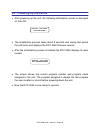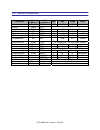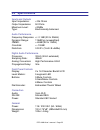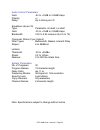Summary of DCP-3060
Page 1
Dcp-3060 loudspeaker management system user manual xilica audio design.
Page 2
Important safety instructions 1. Read these instructions all the safety and operating instructions should be read before the product is operated. 2. Keep these instructions the safety and operating instructions should be retained for future reference. 3. Heed all warnings all warnings on the product...
Page 3
8. Do not install near any heat sources this product should be situated away from heat sources such as radiators, stoves, or other products (including amplifiers) that produces heat. 9. Do not defeat the safety purpose of the polarized or grounding-type plug a polarized plug has two blades with one ...
Page 4: Table of Contents
Table of contents table of contents ................................................................... 4 1.0 introduction .................................................................... 5 2.0 features .......................................................................... 6 3.0 front panel ...
Page 5: 1.0 Introduction
1.0 introduction the dcp-3060 is a complete 3 input - 6 output digital loudspeaker management system designed for the touring or fixed sound installation markets. The absolute latest in available technology is utilized with 32-bit (40-bit extended) floating point processors and high performance 24-b...
Page 6: 2.0 Features
2.0 features > 3 inputs and 6 outputs with flexible routing > 32-bit (40-bit extended) floating point dsp > high performance 24-bit a/d converters > 1 hz frequency resolution > 6 parametric equalizers for each input and output > multiple crossover types with full function limiters > precise level, p...
Page 7: 3.0 Front Panel Functions
3.0 front panel functions 3 6 5 4 1 2 1. Mute keys - mute/unmute input and output channels. When an input channel is muted, a red led will come on for indication. 2. Gain/menu keys - selects the corresponding channel for the lcd menu display and is acknowledged by a green led. The last modified menu...
Page 8
Previous menu screen menu>>: next menu screen previous cursor in the menu screen cursor>>: next cursor in the menu screen enter/sys/speed: enter is used only in the system menu to proceed with selected actions sys enters the system menu from the main menu speed modifies delay and frequency (1 hz res...
Page 9: 4.0 Rear Panel Functions
4.0 rear panel functions 1,2,3 5 4 6 1. Main power - connects via a standard iec socket. A compatible power cord is supplied with the unit. The voltage input is either 115vac or 230vac and is clearly specified on the unit. Voltage requirement has to be stated upon ordering. 2. Main fuse - t200ma-250...
Page 10
5.0 powering up the device • after powering up the unit, the following initialization screen is displayed on the lcd: • the initialization process takes about 8 seconds and during that period the unit boots and displays the dcp-3060 firmware version. • after the initialization process is finished th...
Page 11: 6.0 Operating The Device
6.0 operating the device tips: channel linking - if the user presses one of the input or output menu keys, holds it down and press any other menu key(s) in the same group (input or output group), then the channels are linked together. The green menu leds for the linked channels are lit. Any modifica...
Page 12
Eq - eq parameters • eq# - selects one of the 6 available equalizers. I1:xxxxxx eq eq#:1 • level - eq level gain. Ranges from -30.00db to +15.00db in 0.25db steps. I1:xxxxxx eq level:0.00db • freq - eq center frequency. Ranges from 20 to 20,000hz in either 1hz steps or 1/36 octave steps. The samplin...
Page 13
6.2 output menus each output channel of the dcp-3060 has a separate menu key. There are 6 menus for each output channel. Signal - signal parameters • refer to the input menus for details eq - eq paramters • refer to the input menus for details dcp-3060 user's manual - page 13.
Page 14
Xover - crossover parameters • ftrl - filter type of low frequency crossover point (high pass). Types can be butterworth, linkritz riley or bessel. O1:xxxxxx xover ftrl:off • frql - filter cut-off frequency of low frequency crossover point (high pass). Ranges from 20 to 20,000hz in either 1hz steps ...
Page 15
Filter configuration low crossover point high crossover point none ftrl off ftrh off highpass ftrl not off ftrh off frql lowpass ftrl off ftrh not off frqh bandpass ftrl not off ftrh not off frql frqh limit - output limter • thresh - limit threshold. Ranges from -20 to +20dbu in 0.5db steps. O1:xxxx...
Page 16
Source - input source • 1,2,3 – input channel source for the current output channel. Can be set to enable the input source (on) or disable it (off). If more than one input source are enabled, they will be added together as the source for the current output channel. O1:xxxxxx source in1:on o1:xxxxxx ...
Page 17
6.3 system menus the system menus allow the user to control and change parameters that are related to the system behavior and general operation. It can be accessed by pressing the sys key in the main menu (when no input/output or system menu is activated). All system menus require the enter key to b...
Page 18
Config - device configuration system-setup menu:config mode:2-way • mode - configures the mode of operation. Mode: out 1 out 2 out 3 out 4 out 5 out 6 none any any any any any any stereo 2-way in1 in1 in2 in2 any any stereo 3-way in1 in1 in1 in2 in2 in2 the unit assigns the input source for the corr...
Page 19
General - general system parameters system-setup menu:general freq mode :all freq delay unit:01 device# :1 • freq mode - selects the frequency control mode for eq and crossover filters. Can be 36 steps/octave or all frequencies (1 hz resolution). O1:xxxxxx generl freq mode:all • delay unit - ms, ft ...
Page 20: 7.0 Quick
7.0 quick reference parameters menu > field > min max steps units level signal level -40 +15 0.25 db polarity signal pol + / - delay signal delay 0 2,400 1 21us steps eq number eq eq# 1 6 1 eq level eq level -30 +15 0.25 db eq frequency eq freq 20 20,000 1 hz eq bandwidth eq bw 0.0 2 2.50 0.01 octav...
Page 21: 8.0 Pc Control Software
8.0 pc control software the dcp-3060 is shipped with a special pc graphic user interface (gui) application - xlink. Xlink gives the user an option to control the dcp-3060 unit from a remote pc via the rs232 serial communication link. The gui application makes it much easier to control and monitor th...
Page 22: 9.0 Specifications
9.0 specifications inputs and outputs input impedance: >10k ohms output impedance: 50 ohms maximum level: +20dbu type: electronically balanced audio performance frequency response: +/- 0.1db (20 to 20khz) dynamic range: 115db typ (unweighted) cmmr: > 60db (50 to 10khz) crosstalk: -100db distortion: ...
Page 23
Audio control parameters gain: -40 to +15db in 0.25db steps polarity: +/- delay: up to 50ms per i/o equalizers (6 per i/o) type: parametric, hi-shelf, lo-shelf gain: -30 to +15db in 0.25db steps bandwidth: 0.02 to 2.50 octaves (q=0.5 to 72) crossover filters (2 per output) filter types: butterworth,...
Page 24: 10.0 Warranty
10.0 warranty the dcp-3060 is warranted covering materials and workmanship for a period of one (1) year, as determined by the date of retail purchase (according to the sales receipt from an authorized dealer) or the date of manufacture if the sales receipt is not available (according to the serial n...
Page 25: Xilica Audio Design
User manual v4.01 (apr 2005) xilica audio design 88 oxford street, richmond hill, ontario, canada. L4c 4l5 phone: (905) 770-0055 fax: (905) 770-2984 www.Xilica.Com.