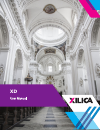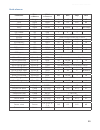Summary of XD-4080
Page 1
1 xd user manual.
Page 2
2 important safety information 1. Read these instructions all the safety and operating instructions should be read before the product is operated. 2. Keep these instructions the safety and operating instructions should be retained for future reference. 3. Heed all warnings all warnings on the produc...
Page 3
3 table of contents what’s in the box 4 hardware descriptions and functions 5-6 xconsole pc software 7 power on device 8 front panel a. Channel menu 9 b. System menu 14 quick reference 20
Page 4
4 what’s in the box • xd series hardware device • hard copy of the quick start guide • usb drive with xconsole software, user manual and spec sheet • detachable iec 90-240 vac (50-60hz) power cable • detachable 3.5mm phoenix/euro type terminal block connectors what you need to provide • pc computer ...
Page 5
5 model name usb port a standard type b usb connector. The device driver must be installed prior to usage. Rs232 port a standard female db9 socket. A straight through cable is required for pc connection. Mute buttons mute or unmute input and output channels. When and input channel is muted, a red le...
Page 6
6 power on/off switch power input connector insert the supplied iec plug connector into the socket. Connect the ac end of the cord into a 90-240 vac 50-60hz power source. Ethernet control a standard rj45 (ethernet) connector for ethernet control. The device should be connected to a router/switch/hub...
Page 7
7 pin description revision a revision b (yamaha standard) input 1+ 14 1 input 1- 2 14 input 2+ 3 2 input 2- 16 15 input 3+ 3 input 3- 16 input 4+ 4 input 4- 17 output 1+ 5 output 1- 8 18 output 2+ 9 6 output 2- 22 19 output 3+ 23 7 output 3- 11 20 output 4+ 12 8 output 4- 25 21 ground 1 4 7 10 13 15...
Page 8
8 power on devices 1. Upon powering up the unit, the following initialization screen will display on the lcd: the initialization process takes several seconds. The unit will start up and display the device model and firmware version. 2. After the initialization process is complete, the xd will displ...
Page 9
9 operating channel menus channel linking if the user presses one of the input or output channel menu buttons, holds it down and presses any other channel menu button(s) in the input/output group, then the channels are linked together. The green menu leds for the linked channels are lit. Any modific...
Page 10
10 input/output equalizer eq# each input channel has 8 bands of equalization. This control selects one of the 8 available bands. Byp this control will un-bypass (off) or bypass (on) the currently selected band. Typ the five types of eq that can be used are: parametric (peq), low shelf (lo-shf), high...
Page 11
11 input/output iir crossover typl the three available filter types for the low frequency crossover point (high pass) are: butterworth, linkwitz- riley or bessel. Frql the filter cut-off frequency for the low frequency crossover point (high pass) ranges from 20hz to 30khz in either 1hz steps or 1/36...
Page 12
12 input compressor thresh the compressor threshold ranges from -20dbu to +20dbu in 0.5db steps. Attack the compressor attack time ranges from 0.3ms to 1ms in 0.1ms steps, then ranges from 1ms to 100ms in 1ms steps. Release the compressor release time can be set at 2x, 4x, 8x, 16x, or 32x the attack...
Page 13
13 output source 1-8 this sets the input channel source for the current output channel. It can be used to mix the input source (in db) or disable it (off). If more than one input sources are enabled, they will be added together as the source for the current output channel. (5-8 available for xd8080 ...
Page 14
14 operating the system menu the system menu allows the user to control and change parameters that are related to the system behaviour and general operation. It can be accessed by pressing the sys key in the main menu. (when no input/output or system menu is activated). All system menus require pres...
Page 15
15 fir taps settings 1-4 number of fir taps for each pair of output channels (i.E.. Output 1&2, output 3&4, output 5&6, output 7&8.) the sum of all taps cannot exceed 1500 and maximum taps per pair is 1200. (parameters 5-8 are also available for xd series v5.Xx and v6.Xx. The fir filters have been c...
Page 16
16 mic pre-amps an optional microphone pre-amp can be added to the xd series. The user can select line input or mic input from this menu. (only available for xd4080m and xd 8080m models. Applies to phantom power as well) 1-8 the user can choose between line input or mic input/ for mic input, the inp...
Page 17
17 input and output mode the user can select analogue or digital signal for input and output channels. (i56 and i78 available for xd8080 revision b model only) if using aes/ebu, the xd accepts any sample rate on the inputs and will automatically up sample to its internal clock. The xd has a fixed ou...
Page 18
18 ethernet settings ip adr a unique ip address should be assigned to each unit in the network. Gateway the gateway address of the network. Usually this should be the ip address of your router/switch/hub address. Subnet this sets the subnet mask used by your network. Communication settings note: the...
Page 19
19 factory settings current this resets all the current parameters back to factory default settings only, while stored presets and system settings stay untouched. Iso settings this internal system optimizer reduces ground floor noise if no signal is present. If unwanted noise gate effects are audibl...
Page 20
20 quick reference parameters menu > field > min max steps units mic level mic gain level 0 +45 3 db level signal level -40 +15 0.25 db polarity signal pol +/ - delay signal delay 0 62400 1 10us steps eq number eq eq# 1 8 1 eq bypass eq byp off/on eq type eq typ peq / lo-sh / hi-sh / ap-1 / ap-2 eq ...
Page 21
21 customer support if you’d like to contact us regarding product support or technical designs, email support@xilica.Com and we’ll connect you with a solutions engineer alterna- tively, if you’d like to speak to someone, you can call the following numbers for immediate assistance: north america & re...