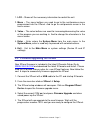Summary of XPanel V2
Page 1
Xpanel v2 remote control panel user manual xilica audio design.
Page 2
Xpanel user's manual - page 2 important safety instructions 1. Read these instructions all the safety and operating instructions should be read before the product is operated. 2. Keep these instructions the safety and operating instructions should be retained for future reference. 3. Heed all warnin...
Page 3
Xpanel user's manual - page 3 this product should be situated away from heat sources such as radiators, stoves, or other products (including amplifiers) that produces heat. 9. Do not defeat the safety purpose of the polarized or grounding-type plug a polarized plug has two blades with one wider than...
Page 4: Table Of Contents
Xpanel user's manual - page 4 table of contents table of contents ................................................................... 4 1.0 introduction .................................................................... 5 2.0 features ..................................................................
Page 5: 1.0 Introduction
Xpanel user's manual - page 5 1.0 introduction when it comes to remote control hardware, it is necessary to provide an easy yet powerful interface for the personnel in charge. Xpanel is created with this purpose in mind. The menu names and control parameters are programmable via our xconsole softwar...
Page 6: 3.0 The
Xpanel user's manual - page 6 3.0 the xpanel 5 1 3 2 4.
Page 7
Xpanel user's manual - page 7 1. Lcd – shows all the necessary information to control the unit. 2. Menu – the menu buttons are used to go to the next/previous menu programmed into the xpanel. And to go to next/previous cursor in the menu screen. 3. Value – the value buttons are used for increasing/d...
Page 8: 5.0
Xpanel user's manual - page 8 5.0 setting up the xpanel 1. The xpanel can be powered from a standard 48v poe router/switch (cat-5) or an external 48v/dc source. Power consumption approx 100ma. Make sure only one power source is used at a time! 2. Press the value up,down and the exit button at the ma...
Page 9
Xpanel user's manual - page 9 5. Enter any description for the selected menu in the display on lcd textbox. 6. Select a control for the selected menu. 7. Click on data min or data max to specify the data range for the selected control, the min/max value is indicated in the dialog box. 8. For some mo...
Page 10: 7.0 Control
Xpanel user's manual - page 10 7.0 control options • mute : will display as “mute” in the xpanel lcd and has 2 values “on” and “off”. • relative signal level : will display as “volume” in the xpanel lcd and has 2 values “up” and “down” which can be configured from 0,25 db up to 3,00 db steps and wil...
Page 11: 8.0 Specifications
Xpanel user's manual - page 11 8.0 specifications front panel controls menu : 2x buttons, up and down value: 2x buttons, up and down enter: 1x button exit: 1x button connectors power: rj45 cat-5 (poe) or 2-pin screw terminal type usb: type b ethernet: rj45 cat-5 general power: 48v/dc, 100ma dimensio...
Page 12: 9.0 Warranty
Xpanel user's manual - page 12 9.0 warranty the xpanel is warranted covering materials and workmanship for a period of one (1) year, as determined by the date of retail purchase (according to the sales receipt from an authorized dealer) or the date of manufacture if the sales receipt is not availabl...
Page 13: Xilica Audio Design
User manual v2.00 (jul 2010) xilica audio design www.Xilica.Com.