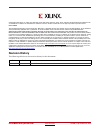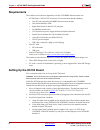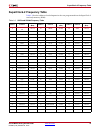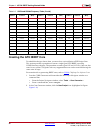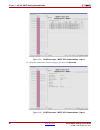Kc724 ibert getting started guide (ise design suite 14.3) ug930 (v1.0) october 23, 2012 this document applies to the following software versions: ise design suite 14.3 and 14.4 this document applies to the following software versions: ise design suite 14.3 and 14.4 this document applies to the follo...
Kc724 ibert getting started guide www.Xilinx.Com ug930 (v1.0) october 23, 2012 © copyright 2012 xilinx, inc. Xilinx, the xilinx logo, artix, ise, kintex, spartan, virtex, zynq, and other designated brands included herein are trademarks of xilinx in the united states and other countries. All other tr...
Kc724 ibert getting started guide www.Xilinx.Com 3 ug930 (v1.0) october 23, 2012 revision history . . . . . . . . . . . . . . . . . . . . . . . . . . . . . . . . . . . . . . . . . . . . . . . . . . . . . . . . . . . . . 2 chapter 1: kc724 ibert getting started guide overview . . . . . . . . . . . . ...
4 www.Xilinx.Com kc724 ibert getting started guide ug930 (v1.0) october 23, 2012.
Kc724 ibert getting started guide www.Xilinx.Com 5 ug930 (v1.0) october 23, 2012 overview chapter 1 kc724 ibert getting started guide overview this document provides a procedure for setting up the kc724 kintex™-7 fpga gtx transceiver characterization board to run the integrated bit error ratio test ...
6 www.Xilinx.Com kc724 ibert getting started guide ug930 (v1.0) october 23, 2012 chapter 1: kc724 ibert getting started guide requirements the hardware and software required to run the gtx ibert demonstrations are: • kc724 kintex-7 fpga gtx transceiver characterization board including: • one sd card...
Kc724 ibert getting started guide www.Xilinx.Com 7 ug930 (v1.0) october 23, 2012 extracting the project files d. Screw down a 50 Ω sma terminator onto each of the six unused si5368 clock output sma connectors: j7, j8, j12, j15, j16 and j17. Extracting the project files the chipscope pro software .Cp...
8 www.Xilinx.Com kc724 ibert getting started guide ug930 (v1.0) october 23, 2012 chapter 1: kc724 ibert getting started guide all gtx transceiver pins and reference clock pins are routed from the fpga to a connector pad which interfaces with samtec bullseye connectors. Figure 1-2 a shows the connect...
Kc724 ibert getting started guide www.Xilinx.Com 9 ug930 (v1.0) october 23, 2012 running the gtx ibert demonstration the superclock-2 module provides lvds clock outputs for the gtx transceiver reference clocks in the ibert demonstrations. Figure 1-3 shows the locations of the differential clock sma ...
10 www.Xilinx.Com kc724 ibert getting started guide ug930 (v1.0) october 23, 2012 chapter 1: kc724 ibert getting started guide it isn't already inserted (see figure 1-4 ). Note: figure 1-4 is for reference only and might not reflect the current version of the connector. Attach the samtec bullseye co...
Kc724 ibert getting started guide www.Xilinx.Com 11 ug930 (v1.0) october 23, 2012 running the gtx ibert demonstration gtx tx/rx loopback connections refer to figure 1-2, page 9 to identify the p and n coax cables that are connected to the four receivers (rx0, rx1, rx2 and rx3) and the four transmitt...
12 www.Xilinx.Com kc724 ibert getting started guide ug930 (v1.0) october 23, 2012 chapter 1: kc724 ibert getting started guide figure 1-8 shows the kc724 board with the cable connections required for the quad 115 gtx ibert demonstration. Configuring the fpga this section describes how to configure t...
Kc724 ibert getting started guide www.Xilinx.Com 13 ug930 (v1.0) october 23, 2012 running the gtx ibert demonstration 4. Select the gtx ibert demonstration with the system ace sd controller sasd cfg switch, sw8. The setting on this 4-bit dip switch ( figure 1-9 ) selects the file used to configure t...
14 www.Xilinx.Com kc724 ibert getting started guide ug930 (v1.0) october 23, 2012 chapter 1: kc724 ibert getting started guide 3. Click the open cable button ( figure 1-10 ). 4. When the dialog appears asking to set up the core with the settings from the current project, click yes ( figure 1-11 ). S...
Kc724 ibert getting started guide www.Xilinx.Com 15 ug930 (v1.0) october 23, 2012 running the gtx ibert demonstration 1. In the project panel, click vio console below unit 1: sclk2 control (vio) ( figure 1-12 ). 2. The clock sources on the superclock-2 module are controlled from the vio console. Cli...
16 www.Xilinx.Com kc724 ibert getting started guide ug930 (v1.0) october 23, 2012 chapter 1: kc724 ibert getting started guide 3. In the project panel, click ibert console ( figure 1-14 ) to view gtx transceiver operation. Viewing gtx transceiver operation after completing step 3 in starting the sup...
Kc724 ibert getting started guide www.Xilinx.Com 17 ug930 (v1.0) october 23, 2012 running the gtx ibert demonstration in case of rx bit errors if the rx bit error count for any transceiver displays a non-zero value, or to simply reset the counter, click the respective bert reset button ( figure 1-16...
18 www.Xilinx.Com kc724 ibert getting started guide ug930 (v1.0) october 23, 2012 chapter 1: kc724 ibert getting started guide closing the ibert demonstration to stop the ibert demonstration: 1. Close the chipscope application by selecting file → exit . Note: do not save changes to the project. 2. P...
Kc724 ibert getting started guide www.Xilinx.Com 19 ug930 (v1.0) october 23, 2012 superclock-2 frequency table superclock-2 frequency table table 1-2 lists the addresses for the frequencies that are programmed into the superclock-2 read-only-memory (rom). Table 1-2: si570 and si5368 frequency table ...
20 www.Xilinx.Com kc724 ibert getting started guide ug930 (v1.0) october 23, 2012 chapter 1: kc724 ibert getting started guide creating the gtx ibert core to rebuild the designs shown here, you must have an installation of ise design suite. This section provides a procedure to create a single quad g...
Kc724 ibert getting started guide www.Xilinx.Com 21 ug930 (v1.0) october 23, 2012 creating the gtx ibert core 3. When the new project dialog window opens (not shown), name the project and click save . 4. In the project options window, click on part and select the parameters listed here: • family: ki...
22 www.Xilinx.Com kc724 ibert getting started guide ug930 (v1.0) october 23, 2012 chapter 1: kc724 ibert getting started guide 6. In the ip catalog pane of the core generator window ( figure 1-20 ) select: debug & verification → debug → ibert 7 series gtx (chipscope pro - ibert) 2.02.A 7. Click on t...
Kc724 ibert getting started guide www.Xilinx.Com 23 ug930 (v1.0) october 23, 2012 creating the gtx ibert core 9. Enter the information shown here and in figure 1-22 , then click next : • no. Of quads: 1 • select quad: quad 115 • max rate (gbps): 12.5 • refclk (mhz): 125.000 • gt count: 4 x-ref targe...
24 www.Xilinx.Com kc724 ibert getting started guide ug930 (v1.0) october 23, 2012 chapter 1: kc724 ibert getting started guide 10. Enter the information shown here and in figure 1-23 , then click next : • mgt0_115: custom1 / 12.5 gbps • mgt1_115: custom1 / 12.5 gbps • mgt2_115: custom1 / 12.5 gbps •...
Kc724 ibert getting started guide www.Xilinx.Com 25 ug930 (v1.0) october 23, 2012 creating the gtx ibert core 11. Enter the information shown here and in figure 1-24 , then click next : • mgt0_115: mgtrefclk1 115 • mgt1_115: mgtrefclk1 115 • mgt2_115: mgtrefclk1 115 • mgt3_115: mgtrefclk1 115 x-ref ...
26 www.Xilinx.Com kc724 ibert getting started guide ug930 (v1.0) october 23, 2012 chapter 1: kc724 ibert getting started guide 12. Verify the information shown in figure 1-25 , then click generate . X-ref target - figure 1-24 figure 1-24: core generator - ibert gtx customization - page 5 x-ref targe...
Kc724 ibert getting started guide www.Xilinx.Com 27 ug930 (v1.0) october 23, 2012 creating the gtx ibert core 13. The generation process will take a few minutes. When complete, a readme window will appear ( figure 1-26 ). X-ref target - figure 1-26 figure 1-26: core generator - readme ug9 3 0_c1_26_...
28 www.Xilinx.Com kc724 ibert getting started guide ug930 (v1.0) october 23, 2012 chapter 1: kc724 ibert getting started guide.
Kc724 ibert getting started guide www.Xilinx.Com 29 ug930 (v1.0) october 23, 2012 appendix a warranty this limited warranty applies solely to standard hardware development boards and standard hardware programming cables manufactured by or on behalf of xilinx (“development systems”). Subject to the l...
30 www.Xilinx.Com kc724 ibert getting started guide ug930 (v1.0) october 23, 2012 appendix a: warranty.