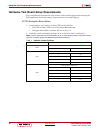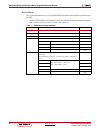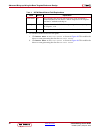- DL manuals
- Xilinx
- Motherboard
- Kintex-7 FPGA KC705
- Getting Started Manual
Xilinx Kintex-7 FPGA KC705 Getting Started Manual
Summary of Kintex-7 FPGA KC705
Page 1
Xpm 0402894-05 kintex-7 fpga kc705 evaluation kit (vivado design suite 2013.2) getting started guide ug883 (v4.0.1) may 28, 2014.
Page 2
Kc705 getting started guide www.Xilinx.Com ug883 (v4.0.1) may 28, 2014 notice of disclaimer the information disclosed to you hereunder (the “materials”) is provided solely for the selection and use of xilinx products. To the maximum extent permitted by applicable law: (1) materials are made availabl...
Page 3: Revision History
Ug883 (v4.0.1) may 28, 2014 www.Xilinx.Com kc705 getting started guide revision history the following table shows the revision history for this document. Date version revision 01/13/2012 1.0 initial xilinx release. 01/25/2012 1.1 changed document title. Added bist section. Changed platform flash to ...
Page 4
Kc705 getting started guide www.Xilinx.Com ug883 (v4.0.1) may 28, 2014.
Page 5: Table of Contents
Kc705 getting started guide www.Xilinx.Com 5 ug883 (v4.0.1) may 28, 2014 revision history . . . . . . . . . . . . . . . . . . . . . . . . . . . . . . . . . . . . . . . . . . . . . . . . . . . . . . . . . . . . . 3 getting started with the kintex-7 fpga kc705 evaluation kit (vivado design suite 2013....
Page 6
6 www.Xilinx.Com kc705 getting started guide ug883 (v4.0.1) may 28, 2014 send feedback.
Page 7: Getting Started With The
Kc705 getting started guide www.Xilinx.Com 7 ug883 (v4.0.1) may 28, 2014 getting started with the kintex-7 fpga kc705 evaluation kit (vivado design suite 2013.2) introduction the kintex®-7 fpga kc705 evaluation kit provides a comprehensive, high-performance development and demonstration platform usi...
Page 8: Kit Contents
8 www.Xilinx.Com kc705 getting started guide ug883 (v4.0.1) may 28, 2014 kit contents kit contents the kintex-7 fpga kc705 evaluation kit includes: • kc705 ek-k7-kc705-g base board, including the xc7k325t-2ffg900c fpga. • ams101 evaluation card, enabling evaluation of the ams technology built into a...
Page 9
Kc705 getting started guide www.Xilinx.Com 9 ug883 (v4.0.1) may 28, 2014 basic hardware bring-up using the bist basic hardware bring-up using the bist the built-in self-test (bist) tests many of the features offered by the kintex-7 fpga kc705 evaluation kit. The test is stored in the nonvolatile bpi...
Page 10
10 www.Xilinx.Com kc705 getting started guide ug883 (v4.0.1) may 28, 2014 hardware test board setup requirements hardware test board setup requirements this section details the hardware setup and use of the terminal program for running the bist application. It contains step-by-step instructions for ...
Page 11
Kc705 getting started guide www.Xilinx.Com 11 ug883 (v4.0.1) may 28, 2014 hardware test board setup requirements hardware bring-up this section details the steps for hardware bring-up: 1. With the board switched off, plug a usb-to-mini-b cable into the uart port of the kc705 board and your pc (see f...
Page 12
12 www.Xilinx.Com kc705 getting started guide ug883 (v4.0.1) may 28, 2014 hardware test board setup requirements install the uart driver 1. Run the downloaded executable uart-usb driver file listed in hardware test setup requirements, page 9 . This enables uart-usb communications with a host pc (see...
Page 13
Kc705 getting started guide www.Xilinx.Com 13 ug883 (v4.0.1) may 28, 2014 hardware test board setup requirements figure 5 shows the steps needed to set the usb-uart port. Note: steps and diagrams refer to use with a windows host pc with the windows xp or windows 7 operating system. X-ref target - fi...
Page 14
14 www.Xilinx.Com kc705 getting started guide ug883 (v4.0.1) may 28, 2014 hardware test board setup requirements run the bist application 1. Start the installed terminal program. 2. Press prog (sw14) on the kc705 board, and view the bist output on the terminal window (see figure 6 ). 3. Select the r...
Page 15
Kc705 getting started guide www.Xilinx.Com 15 ug883 (v4.0.1) may 28, 2014 ams bring-up with the ams101 evaluation card ams bring-up with the ams101 evaluation card the xilinx® 7 series fpgas each feature a 1 msps, 12-bit, analog-to-digital converter built into the fpga for everything from simple ana...
Page 16
16 www.Xilinx.Com kc705 getting started guide ug883 (v4.0.1) may 28, 2014 ams bring-up with the ams101 evaluation card getting started 1. Verify the usb/uart silicon labs drivers are installed as described in install the uart driver, page 12 . 2. The ams101 evaluation card requires a windows host pc...
Page 17
Kc705 getting started guide www.Xilinx.Com 17 ug883 (v4.0.1) may 28, 2014 ams bring-up with the ams101 evaluation card evaluating ams 1. Connect and power the hardware: a. Plug the ams101 evaluation card into the xadc header on your fpga base board. Note: ensure the notch on the xadc header lines up...
Page 18
18 www.Xilinx.Com kc705 getting started guide ug883 (v4.0.1) may 28, 2014 ams bring-up with the ams101 evaluation card the ams101 evaluator gui is shown in figure 9 . The ams evaluator tool allows designers to quickly evaluate the analog signals in the time domain, frequency domain, display linearit...
Page 19
Kc705 getting started guide www.Xilinx.Com 19 ug883 (v4.0.1) may 28, 2014 advanced bring-up using the base targeted reference design advanced bring-up using the base targeted reference design the primary components of the kintex-7 fpga base trd are: • integrated endpoint block for pci express (pcie)...
Page 20
20 www.Xilinx.Com kc705 getting started guide ug883 (v4.0.1) may 28, 2014 advanced bring-up using the base targeted reference design components the kintex-7 fpga base trd features these components: • kintex-7 fpga integrated endpoint block for pci express: • configured with 4 lanes at a 5 gb/s link ...
Page 21
Kc705 getting started guide www.Xilinx.Com 21 ug883 (v4.0.1) may 28, 2014 advanced bring-up using the base targeted reference design hardware test setup requirements these are the prerequisites for testing the design in hardware: • kc705 evaluation board with the kintex-7 fpga xc7k325t-2ffg900c devi...
Page 22
22 www.Xilinx.Com kc705 getting started guide ug883 (v4.0.1) may 28, 2014 advanced bring-up using the base targeted reference design board setup this section describes how to set up the kc705 evaluation board required to demonstrate the trd. 1. Set the kc705 jumpers and switches: verify that the kc7...
Page 23
Kc705 getting started guide www.Xilinx.Com 23 ug883 (v4.0.1) may 28, 2014 advanced bring-up using the base targeted reference design hardware bring-up this section presents steps for hardware bring-up. 1. With the host system switched off, insert the kc705 board in the pcie slot through the pci expr...
Page 24
24 www.Xilinx.Com kc705 getting started guide ug883 (v4.0.1) may 28, 2014 advanced bring-up using the base targeted reference design 2. Figure 13 shows the 12v power connection. Connect the 12v atx power supply’s available 4-pin connector to the board (j49) via a 4-pin to 6-pin pcie adapter cable. T...
Page 25
Kc705 getting started guide www.Xilinx.Com 25 ug883 (v4.0.1) may 28, 2014 advanced bring-up using the base targeted reference design 4. Verify the status of the design on the kc705 leds. The design provides status on the gpio leds on the upper right of the kc705 board ( figure 14 ). After the pc sys...
Page 26
26 www.Xilinx.Com kc705 getting started guide ug883 (v4.0.1) may 28, 2014 advanced bring-up using the base targeted reference design install the linux driver 1. If fedora 16 is installed on the pc system’s hard disk, boot as a root-privileged user, and skip to step 3, page 26 . 2. To boot from the f...
Page 27
Kc705 getting started guide www.Xilinx.Com 27 ug883 (v4.0.1) may 28, 2014 advanced bring-up using the base targeted reference design this message confirms that the design programmed into the kc705 board has been found by the bios and the fedora 16 os. The bus number varies depending on which pc moth...
Page 28
28 www.Xilinx.Com kc705 getting started guide ug883 (v4.0.1) may 28, 2014 advanced bring-up using the base targeted reference design to run the script, double-click k7_trd_lin_quickstart in the k7_pcie_dma_ddr3_base folder ( figure 17 ). The window prompt in figure 18 appears. Click run in terminal ...
Page 29
Kc705 getting started guide www.Xilinx.Com 29 ug883 (v4.0.1) may 28, 2014 advanced bring-up using the base targeted reference design using the application gui when the drivers are loaded and the performance monitor gui is invoked, the user can configure the sending and receiving of data. The gui all...
Page 30
30 www.Xilinx.Com kc705 getting started guide ug883 (v4.0.1) may 28, 2014 advanced bring-up using the base targeted reference design 2. To start data traffic on the two data paths: a. Click start test on raw data path0 as shown in figure 20 . This enables the driver to start generating the data for ...
Page 31
Kc705 getting started guide www.Xilinx.Com 31 ug883 (v4.0.1) may 28, 2014 advanced bring-up using the base targeted reference design 3. Verify trd operations through the status information provided by the gui (see figure 21 ). A. Verify the pcie throughput. B. Verify the dma channel throughput for t...
Page 32
32 www.Xilinx.Com kc705 getting started guide ug883 (v4.0.1) may 28, 2014 advanced bring-up using the base targeted reference design the kintex-7 fpga pcie-dma trd is now set up and running. Close the application gui to unload the software drivers and stop traffic flow. X-ref target - figure 21 figu...
Page 33
Kc705 getting started guide www.Xilinx.Com 33 ug883 (v4.0.1) may 28, 2014 advanced bring-up using the base targeted reference design evaluating the kintex-7 fpga base trd the kintex-7 fpga base trd provides a performance and status monitor application and gui. The application enables customers to ev...
Page 34
34 www.Xilinx.Com kc705 getting started guide ug883 (v4.0.1) may 28, 2014 advanced bring-up using the base targeted reference design 2. Set up the test parameters in the performance monitor. A. Two data paths are available: raw data path0 and raw data path1 . On each path, set the packet size to a v...
Page 35
Kc705 getting started guide www.Xilinx.Com 35 ug883 (v4.0.1) may 28, 2014 advanced bring-up using the base targeted reference design d. Vary the packet size parameters for the raw data paths (see figure 25 ) and click start test . Then view the payload statistics to review data transfer rate on the ...
Page 36
36 www.Xilinx.Com kc705 getting started guide ug883 (v4.0.1) may 28, 2014 advanced bring-up using the base targeted reference design 4. Click the pcie statistics tab to view data transfer numbers with varying packet sizes on the pcie interface ( figure 26 ). The system performance of the kintex-7 fp...
Page 37: Additional Resources
Kc705 getting started guide www.Xilinx.Com 37 ug883 (v4.0.1) may 28, 2014 appendix a additional resources xilinx resources for support resources such as answers, documentation, downloads, and forums, see the xilinx support website at: www.Xilinx.Com/support for continual updates, add the answer reco...
Page 38: References
38 www.Xilinx.Com kc705 getting started guide ug883 (v4.0.1) may 28, 2014 appendix a: additional resources ug908 , vivado design suite user guide: programming and debugging ug882 , kintex-7 fpga kc705 base targeted reference design user guide (vivado design suite 2012.4) ug886 , ams101 evaluation ca...
Page 39: Warranty
Kc705 getting started guide www.Xilinx.Com 39 ug883 (v4.0.1) may 28, 2014 appendix b warranty this limited warranty applies solely to standard hardware development boards and standard hardware programming cables manufactured by or on behalf of xilinx (“development systems”). Subject to the limitatio...
Page 40
40 www.Xilinx.Com kc705 getting started guide ug883 (v4.0.1) may 28, 2014 appendix b: warranty send feedback.