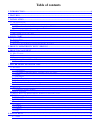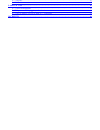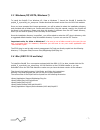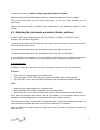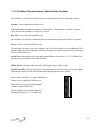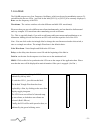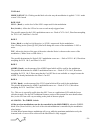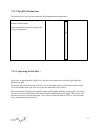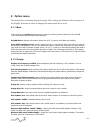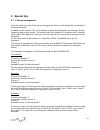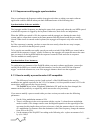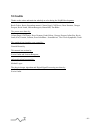Summary of PolyKB II
Page 1
Polykb ii user manual www.Xils-lab.Com.
Page 2: Table Of Contents
Table of contents 1 introduction ................................................................................................................................................ 4 2 features ................................................................................................................
Page 3
8.1.2 display ................................................................................................................................................... 41 8.1.3 misc ...............................................................................................................................
Page 4: 1 Introduction
1 introduction thank you for choosing the polykb ii ! The polykb ii is a virtual instrument based on the architecture of a venerable vintage polyphonic synthesizer, which proposed a very unusual, advanced, and revolutionary waveform-morphing feature. Waveform morphing allows you to change the sound ...
Page 5: 2 Features
2 features the polykb ii offers: • two aliasing-free morphing oscillators: from triangle to pulse, through saw. • one 4 poles low pass self oscillating filter • two freely assignable envelope generators (adsr) with 2/3/4 multiplier • two multi waveform midi syncable lfo with monophonic and polyphoni...
Page 6: 3 Installation
3 installation 3.1 elicenser drivers the polykb uses an elicenser dongle. You must have this dongle connected to a usb port on your computer to make the polykb work. Important : please take care of your dongle: you need it to run the polykb and it carries your license! 3.1.1 if you already own a eli...
Page 7
3.3 windows (xp, vista, windows 7) to install the polykb ii on windows xp, vista or windows 7, launch the polykb ii installer file polykb_ii_syncrosoft_win_setup.Exe. Please download the latest version from the xils-lab website. Once you have accepted the license agreement, you will be asked to sele...
Page 8: 4 Quick Start
4 quick start 4.1 launch, play when you open the polykb in your host, an init preset is loaded. You can directly use this preset, a simple one oscillator standard sound which can be seen as a basis for your sound design, or load one of the 250 factory presets provided. To browse the factory-preset l...
Page 9
You can sort presets by: author, feeling, type, style, bank or projects. Please note that the polykb will display presets by instruments categories (type) by default. Click on the sorting label over the sorted group name, to sort your preset according to your preferences please note that the polykb ...
Page 10: 6 Preset Management
5 preset compatibility with version 1 a bank exported by the polykb (1.0.0 or 1.0.1) can be imported to the polykb ii. The presets are compatible but a few differences in the sound will eventually be noticeable. Please note that, to ensure the best possible compatibility, the label “modulation v1” s...
Page 11
In order to prevent you from erasing them, the factory presets cannot be modified. When you edit a factory preset, the save button will be grayed, and you will have to use the save as function to save it in another bank. If you edit any other preset than a factory one, the save and save as function ...
Page 12
In this window you can modify the name of the preset, specify the bank in which the preset will be saved, and also enter information in the other fields: • author (your name, otherwise used by sound designers for factory presets), • type (category of the instrument like keys, leads, basses, also) • ...
Page 13
Once you have filled all the desired/required fields: save as: will save the current preset in the chosen bank, with its new (or unchanged) name, tagged with all the fields you filled. Move to: allows saving the current preset in another location. This is handy to gather a lot of preset into a singl...
Page 14
Please note that, once you’ll get familiar with this system, you can also perform some operations in a single click, by using the sub groups to choose a preset: in the picture below the primary sort menu is used to browse the different banks. Then in a factory bank, the author xils-lab is selected, ...
Page 15
Author name, project name, all presets). The preset menu will show presets of the same category (same author, same project or same bank). Export bank: exports a bank in the polykb’s proprietary cross platform format, (mac and pc). The selected bank (ie the bank which contains the currently active pr...
Page 16
7 polykb modules description the polykb contains two main cabinets: the first one is dedicated to the synthesis part, which brings the controls to set oscillators, filters, envelopes etc. The other one is used to set the sequencer & arpeggiator controls, and to open and operate additional panels. 7....
Page 17
Below is a view of the various available waveforms through the waveform setting triangle - saw saw- double saw saw - square square-pulse - 17 -.
Page 18
7.1.2 oscillator 2 special features. Optional noise oscillator the oscillator 2 can be used in various ways according to the state of the following switches: synchro: (active when the red diode is lit) hard synchronization between oscillator 1 and oscillator 2. Each time the oscillator 1 begin its c...
Page 19
7.1.3 filter the polykb’s filter is an accurate dynamic 4 poles self-oscillating low pass filter. Frequency: this knob sets the cut-off frequency of the filter. Response: this knob sets the resonance (or quality factor) of the filter. When set to the maximum the filter self oscillates. That means th...
Page 20
Eg outputs a signal which increases in a time depending on the attack setting. Then follows the “decay” part, while the output decreases to a level specified by the sustain setting, during a time specified by the decay setting. It stays to this “sustain” level as long as the eg is gated (ie as long ...
Page 21
7.1.5 lfo1/2 the polykb proposes two low frequency oscillators, which can be used as modulation sources. To switch between the two lfos , just click on the label [lfo1] ( or [lfo2] if its currently displayed ) rate: sets the frequency of the lfo waveforms : the various switches select the different ...
Page 22
7.1.6 matrix modulation sections the polykb features three complete modulation sections allowing a very large sound palette. The modulation matrix is used to connect sources (or modulators ) to different synthesizer parameters, like the volume, or the cut off, which are in this context called destin...
Page 23
7.1.6.1 the switch modulation matrix this section has five fixed modulation sources, the lfo1, the noise (or lfo2), the adsr2, the vco2 and velocity, and different targets for these sources, like the pitch of the oscillators, the filter cut off, or the waveform settings. In this section the assignat...
Page 24
Top label modulation v1 : clicking on this label select the way the modulation is applied : v1.0.1 mode or new v2.0.0 mode row one lfo 1 ( knob ) : set the level of the lfo1 output used for the modulation rst ( switch ) : allow the lfo to be reset on each newly triggered note. The possible targets f...
Page 25
7.1.6.2 velocity to vca, vcf, and envelopes assignation : here you can assign the velocity to several important parameters like global volume, filter cut off, or to control certain envelope segments. Le label [+] allows selecting the way the velocity is applied to the vca. The modulation can be addi...
Page 26
7.1.6.3 the dropdown matrix modulation the second modulation section offers freely assignable sources and modulations. It is not hardwired and is located at the bottom of the main modulation section as stated before this particular modulation matrix allows both customs sources and destinations, maki...
Page 27
All these target parameters are detailed in the other sections of this manual a few tips and tricks : you can choose to modulate the decay of the envelopes in arpeggios, this will give similar results as controlling the gate parameter of the arpeggiator. The envelopes can be used for inverted modula...
Page 28
A simple example of what you can achieve using the dropdown modulation matrix : the lfo1 control both filter’s cut off ( negative ) and resonance ( positive) parameters with a 40% amount. The mod wheel controls the vcf resonance ( negative ), the vcf cut off ( positive ), and finally the lfo 1 rate ...
Page 29
The keyboard playing mode is set, thanks to the two display menus over this section the first menu allows the user to choose the number of unison voices. This means that each time a note is triggered (from a midi message or from the virtual keyboard) the corresponding number of voices will be trigge...
Page 30
7.2 arpeggiator the polykb features a simple but very powerful arpeggiator. When on, this module reads the note hold on the keyboard and, instead playing them at the same time, it will play each note after the other. There are three modes available: up, the notes are played from the lower to the hig...
Page 31
7.3 sequencer the polykb has a powerful polyphonic sequencer that can help you to create complex sequences and incredible special effects. As the output values of the polykb’s sequencer are hidden, it can perhaps be a little confusing at first. But the power and versatility of this concept, in contr...
Page 32
To help with your creative workflow, independent sequencer presets can be saved and recalled. Preset: this button opens a menu that shows you the available sequencer presets for recall: 7.3.1 sequencer display module the polykb’s sequencer display panel makes it easy to create, verify and modify you...
Page 33
The sequencer memorize the pitch but also the velocity of the entered note. So you can use the sequencer just for creating pitched sequences, but using the velocity (or the pitch) through the modulation section gives you endless design possibilities. To display or edit the velocity instead of the re...
Page 34
7.4 virtual keyboard the polykb’s keyboard lets you play notes that are sent to synthesizer. The keyboard also highlights the midi note information that the polykb receives. To the left of the keyboard are two dedicated wheels, one for the modulation and the other for the pitch bend. The output of t...
Page 35
7.5 special effect and stereo modules. Additional modulation tools by clicking on the label [close] you can access to some very fun and useful display and modulations modules. We have already seen the sequencer display module where you can see and edit the sequences, but you will find the dynamyx, a...
Page 36
Some rules explaining how this effect works: in this effect, voices are placed in the “room” (for the moment this room as no effect on the sound, that means no reverb, no phasing effect). There are two microphones to record what happens in the room. There is a correction in order to remove the level...
Page 37
7.5.3.2 polymyx destinations the points on the four axis can control the following destination parameters : all these parameters are detailed in the other sections of this manual. Please consult these sections for more info on a given parameter. 7.5.3.3 operating the polymyx : each voice is represen...
Page 38
This module, polyphonic modulation yx pad, allows you to position each available voice inside the modulation space. Click on a voice inside the 2-d positioning screen and move it. You can put it left, right, but also up or down. The x or y axis are used to modulate two destinations according to thei...
Page 39
7.6.2 chorus dry/wet: set the mix level between the initial signal and the processed signal rate: set the rate of the internal low frequency oscillator of the chorus. Amount: set the amount of the effect. Type: select the type of the chorus within three different treatments. 7.6.3 phaser dry/wet: se...
Page 40
7.6.4 eq the eq section provides two high/low shelf filters, designed to avoid any artifacts near the nyquist frequency, allowing an analog feeling and a very clear sound. Freq: set the cutoff frequency. Res: set the quality on the filter. Gain: set the level of the shelf. ( centered knob, turning i...
Page 41: 8 Option Menu
8 option menu this menu allows to choosing the global settings. These settings are defined for all the instances of the polykb. Each time an option is changed, the related option file is saved. 8.1.1 main in the toolbar, the options button opens a menu for selecting various options for the polykb. T...
Page 42
8.1.3 misc init settings from current settings: initializes the default values of the polykb from the current settings. All the new presets will be created from these settings, when the init settings choice is selected. These parameters will also be used when setting a control to its default value. ...
Page 43: 9 Special Tips
9 special tips 9.1.1 voices management here are some rules about the voices management, which could change the sound without understanding why. Available voices number: this is the number of voice the synthesizer can manage. But the sequence always gets priority. This means that if this number is 1 ...
Page 44
9.1.2 sequencer and arpeggio synchronization how to synchronize the sequencer and the arpeggio each other or within your music software application could be difficult when you don't understand some of the following rules. Synchronization of the two modules : the arpeggio and the sequencer are sharin...
Page 45
• click on the [+] over the velocity. This will allow the velocity to by multiply and so being more accurate when controlling the vca • when a vca is used as a destination (oscillators, noise, output levels), you have to tune its level (oscillator or noise) and the amount: the rule used to apply the...
Page 46: 10 Credits
10 credits thanks to the artists and musician who help us a lot during the polykb development: boele gerkes, boris d hegenbart-matsui, celmar engel, cliff douse, drew neuman, georges poropat, kevin lamb, laurent bourgeon, simon ball, tim blake the presets were done by: celmar engel, cliff douse, dre...