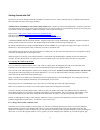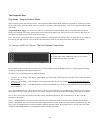- DL manuals
- Xils Lab
- Drums
- StiX
- User Manual
Xils Lab StiX User Manual
Summary of StiX
Page 1
Stix by xils user manual www.Xils-lab.Com 1.
Page 2: Table Des Matières
Table des matières stix by xils.................................................................................................................................................................................................3 installing stix..............................................................
Page 3
Stix by xils stix is a virtual analog and multisynthesis drum machine coupled with a sophisticated drum sequencer, and incredibly deep control. For each of its ten drumpad stix combines an easy synthesis page populated with macro controls, making it fast and intuitive to operate, with an advanced sy...
Page 4
Installing stix xils-lab offers you the choice of using elicenser, ilok and soft ilok . This first section describes the process for authorization for elicenser. ¨please note that the soft ilok option doesn’t require a physical dongle elicenser drivers stix uses an elicenser dongle. You must have th...
Page 5
Important notice for vista or windows 7: be sure to use a folder write enable and owned by the user (do not use “c:/program files” for instance). Otherwise you will have to run your music application with “administrator rights”. The rtas plug-in and its table control management pro-tools are directl...
Page 6
Getting started with stix the best way to become familiar with stix is probably to watch the overview video & tutorials, then to try different global presets, then experiment, but before don’t forget one thing : always insert a limiter on your master audio outputs . Stix is capable of violent audio ...
Page 7
Surprise, just click on the random button. This time, stix will change all drumkits with total random : a snare can become a kick, or an fx, or anything else. This can lead to total chaos, or less. The xox sequencer. Changing the rhythm of a sequencer line is very easy. Just click in an empty slot i...
Page 8
Stix overview stix ui is divided into 7 logical areas. 1/ the global preset bar : where you can load, save, browse and sort global presets 2/ the drumpads area : used to select the drumpad to edit. Manage & randomize drumkits presets. 3/ eazy and advanced synthesis area : where you can load, save an...
Page 9
Stix advanced synthesis page to go back to the eazy synthesis page, just click on the advanced button at the right of the pane (1) you can edit sequences in two ways : in the multiline xox editor, where all 10 sequences lines are visible, or in the single lane editor, where you can customize control...
Page 10
The drum pads & drum kit area drumkits a drum kit is comprised of 10 drum pads, and each drum pad can of course have a different sound. You can save load, create, save, rename, randomize drumkits. Drumkits have their own dedicated preset file format. Play drumkits : right click on a drumpad (1) load...
Page 11
Export kit (7) : will export the current drumkit as a file. You can specify a name for this file, and it will open your os browser to let you choose the location on your hds import kit (7) : will open a dialog box allowing you to browse your hds and load a previously saved drumkit. Please note that ...
Page 12
Stretch (1) : will stretch all envelopes ( vca, vcf, pitch-aux) to make your sound shorter or longer. Turn the knob clockwise to increase the length of the sound, and anti clockwise to reduce it if the modulation is positive ( longer. To the right ) : vca attack identical vca decay + vstretch vca su...
Page 13
Of course anti-natural behavior is sometimes desired. This is why all velocity controls are bipolar, and can influence the sound with a positive or negative increase of their tied parameters. More velocity driven modulations : please note that you can further alter the character of the sound regardi...
Page 14
Changing the drumpad preset : left click in the lcd name zone : a two criterias dropdown menu will display a list of all the drum sounds included in your libraries, sorted by category ( snares, kicks, hh, etc) . You can replace the current sound by another one by selecting it in the list. Save your ...
Page 15
The advanced edit page in this page you have total control over the selected drum sound synthesis parameters. In stix, each drum sound is made with a complete and complex modeled analog synthesizer, which can also make use of samples in a primitive, but efficient way, and of fm synthesis. The advanc...
Page 16
Time multipliers (2) : synthesizers standard adsr are well suited for certain drum sounds, and less for others. Due to their nature, drum sounds mostly require very fast and punchy envelopes. To ensure the maximum versatility, you can multiply the global length of each envelope (ie all its segments ...
Page 17
1/ left : slower attack, faster decay and release 2/ center : faster attack, slower decay and release 3/ right : slower attack, decay and release important note on the envelope s : their behavior is heavily related and tied to the gate time parameter specified in the sequencer line. In a traditional...
Page 18
Tip : waveform dynamic control : please note that you can dynamically control the waveform of the 2 analog oscillators by assigning waveform as a modulation target in either the modulation matrix, or macro pages. It’s very easy to assign an lfo, or an envelope, to control the waveform of any or both...
Page 19
Lfo section stix lfo section includes two polyphonic lfos that can be midi synced. Each lfo has the same properties, and you can cumulate waveforms. You can specify if the lfo will be free running, or reset on each note on event. The 6 (six) lfo waveforms are : sine, ramp down & up, sawtooth, square...
Page 20
Amount knobs : the amount of modulation is set by these three knobs located just above each source label. Please note that these knobs are unipolar. Activating modulations (3) : clicking on each modulation node will activate the modulation set by the amount knob(s). Modulations can be positive, nega...
Page 21
One pattern is always selected, and you can only edit the current selected pattern. The 12 patterns are saved within each stix global preset. Patterns also have a dedicated save format, and you can copy/paste them between two different global presets tip : to play, or control, patterns live : just c...
Page 22
The song panel in this area you can combine patterns and write complete drum tracks. Rather than offering you an archaic rows/lines of little squares where you can enter a pattern number, stix will let you build song in a more traditional way of thinking, and proposes you a ‘semi archaic system’ whe...
Page 23
The sequencer : creating and editing patterns patterns can be created and edited in two modes : the traditional xox pattern editor let you build or edit rhythms in a flash, as you can see the 10 different drum tracks simultaneously. The drum lane editor let you edit a single sequencer line for a sin...
Page 24
Note : when you create a hit on the sequencer lane with the mouse, the default value 1 ( = no time division = 1 drum strike per step ) is set. Tip : please also consider the opportunity to change the number of steps per beat in the step per beat panel if you want total control on each drum strike (l...
Page 25
Gate time parameter (3) the gate time parameter will let you specify how long the key stroke that triggers the hit will be held down ie how much of the decay, and possible sustain stage and release of the 3 envelopes will be played for this drum hit in this step. To specify the gate time of each ste...
Page 26
You can select the gang mode for all parameters of a sequencer line to edit all the values of all steps simultaneously, and increase, or decrease their values with a single mouse operation. This is very useful to increase all the velocities of a sequencer lane for example, or adjust the gate time of...
Page 27
Note : please note that the reverb and delay effect are always directed to the main stereo output (stereo output 1) the fx mixer area you can specify in a precise way the wet part of any selected drum pad in this area. The 4 available channel effects are : reverb, delay, phaser and crusher/distortio...
Page 28
Stix reverb is stereo, and its signal will always be directed to the main stereo bus output. You can specify the amount of reverb for each drum sound. Reverb predelay time : set the time before the reverberated signal occurs reverb level : set the output level of the reverberation unit reverb time :...
Page 29
The transport area play modes : song and pattern modes stix can operate in two main transport modes : the song mode and the pattern mode. While the song mode is essential for complex drum track creation, the pattern mode can be very handy to just make a pattern turn and loop while you’re experimenti...
Page 30
Options automation with midi controllers you can assign midi cc to almost each stix parameter to control it with an external midi device, or make automation lines in your daw. As stix has more than hundreds of parameters, this automation is ‘channelized’ this means that to control the drumpad 1 ( ba...
Page 31
Credits : the ui /gui were originally created by laurent bourgeon, adapted by xavier oudin and laurent bourgeon. The final gui has been created by yannick bonnefoy, based on xavier oudin and laurent borugeon original designs and works algorithms and dsp were done by xavier oudin. The plug in design ...