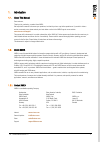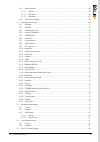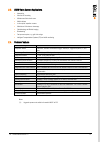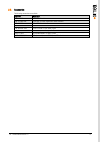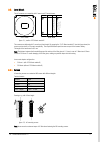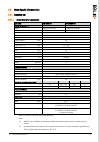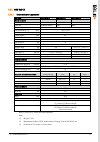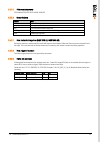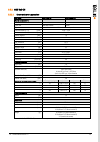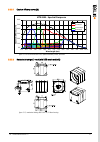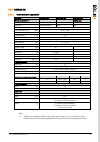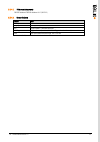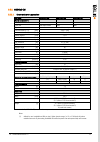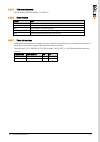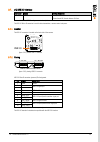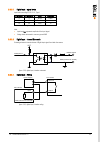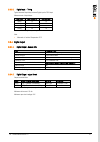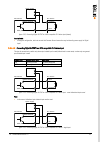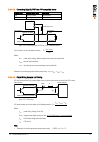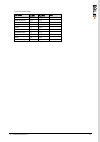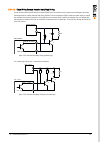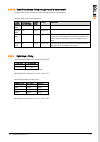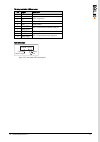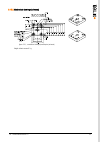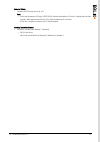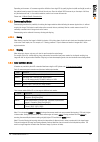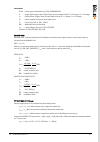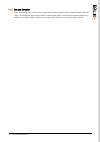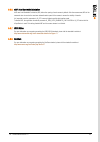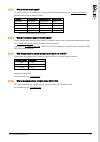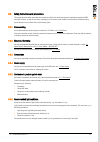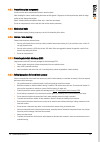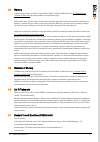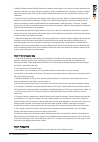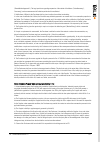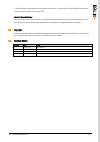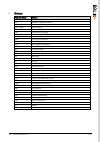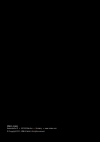- DL manuals
- XIMEA
- Digital Camera
- xiQ series
- Technical Manual
XIMEA xiQ series Technical Manual
Summary of xiQ series
Page 1
Xiq [ksi-kju: or sai-kju:] • usb 3.0 camera series technical manual version 1.02, july 1 st , 2013.
Page 2
Xiq - technical manual version 1.0 2 1. Introduction 1.1. About this manual dear customer, thank you for purchasing a product from ximea. We hope that this manual can answer your questions, but should you have any further questions or if you wish to claim a service or warranty case, please contact y...
Page 3
Xiq - technical manual version 1.0 3 1.3. Standard conformity the xiq cameras have been tested using the following equipment: • a shielded usb 3.0 cable ref. Cbl-u3-3m0 (3m) • a shielded i/o sync cable ref. Cbl-mqsync-3m0 (3m) warning: changes or modifications to the product may render it ineligible...
Page 4
Xiq - technical manual version 1.0 4 1.3.3. For customers in canada the xiq cameras comply with the class a limit s for radio noise emissions set out in radio interference regulations. 1.3.4. Rohs conformity the xiq cameras comply with the requirements of the rohs (restriction of hazardous substance...
Page 5
Xiq - technical manual version 1.0 5 1.4.1. Table of contents 1. Introduction ................................................................................................................................................................ 1 1.1. About this manual .......................................
Page 6
Xiq - technical manual version 1.0 6 3.5.2.4. Mechanical drawings (cs-mount [without c/cs mount module b]) .................................................... 24 3.5.2.5. Referenced documents ..............................................................................................................
Page 7
Xiq - technical manual version 1.0 7 3.8.4.4. Digital output – wiring ................................................................................................................... 42 3.8.4.5. Digital output – timing .................................................................................
Page 8
Xiq - technical manual version 1.0 8 5.1.2. Standard interface .................................................................................................................................. 69 5.1.2.1. Genicam .........................................................................................
Page 9
Xiq - technical manual version 1.0 9 5.5.1. Contents ................................................................................................................................................ 84 5.5.2. Installation ..................................................................................
Page 10
Xiq - technical manual version 1.0 10 6.4. Warranty ......................................................................................................................................................... 97 6.5. Disclaimer of warranty ..................................................................
Page 11
Xiq - technical manual version 1.0 11 2. Xiq camera series 2.1. What is xiq xiq [ksi-kju: or sai-kju:] is an ultra-compact usb 3.0 industrial camera family with outstanding features: • extremely small footprint • lowe thermal dissipation • single pc board electronics • usb3 vision standard compatibl...
Page 12
Xiq - technical manual version 1.0 12 2.3. Usb3 vision camera applications • automation • ultra-fast 3d scanning • miniature and fast robotic arms • mobile devices • in-situ optical inspection camera • material and life science microscopy • ophthalmology and retinal imaging • broadcasting • fast pro...
Page 13
Xiq - technical manual version 1.0 13 2.5. Model nomenclature order numbers name conventions for the different models: mqxxxyg-zz[-opt] n mq: xiq family name xxx: resolution in 0.1 mpixel. E.G. 1.3 mpixel resolution: xxx = 013 y: y=c: color model y=m: black & white model y=r: black & white, infrared...
Page 14
Xiq - technical manual version 1.0 14 2.6. Models overview, sensor and models model resolution pixel size adc [bit] dr optical size sensor diagonal fps mq003mg-cm b/w 648x488 7.4 µm 10/12 66 db 1/3” 6.0 mm >500 mq003cg-cm color mq013mg-e2 b/w 1280x1024 5.3 µm 10 66 db 1/1.8” 8.7 mm 60 mq013cg-e2 col...
Page 15
Xiq - technical manual version 1.0 15 2.8. Accessories the following accessories are available: item p/n description cbl-u3-3m0 3.0m usb 3.0 cable cbl-u3-3m0-ang 3.0m usb 3.0 cable, angled micro usb3 connector cbl-u3-5m0 5.0m usb 3.0 cable cbl-u3-8m0 8.0m usb 3.0 cable cbl-mqsync-3m0 3.0m xiq series...
Page 16
Xiq - technical manual version 1.0 16 3. Hardware specification 3.1. Power supply the xiq cameras are powered via the usb 3.0 micro-b connector. The input voltage is 5 v dc. The power consumption is 1.0 - 1.8w depending on the xiq model. Power supply, via usb 3.0 system connector: • 5 v (nominal) • ...
Page 17
Xiq - technical manual version 1.0 17 3.3. Lens mount the xiq cameras are compatible with c-mount and cs-mount lenses. Figure 3-1, position c/cs-mount module b the cameras are delivered with c-mount back focal length. By removing the “c/cs-mount module b” (see the figure above) the camera can be reb...
Page 18
Xiq - technical manual version 1.0 18 3.4. Optical path 3.4.1. Monochrome and near infrared extended camera models used filter brand bk7 ar2x thickness 1.0±0.1 mm coating anti-reflex both sides table 3-4, monochrome camera - filter glass parameter figure 3-3, monochrome camera - filter glass transmi...
Page 19
Xiq - technical manual version 1.0 19 3.5. Model specific characteristics 3.5.1. Mq003xg-cm 3.5.1.1. Sensor and camera parameters xiq model mq003cg-cm mq003mg-cm sensor parameter (*1) brand cmv300es-3e7c1wp cmv300es-3e7m1wp color filter rgb bayer mosaic none type global shutter, overlap mode pixel r...
Page 20
Xiq - technical manual version 1.0 20 3.5.1.2. Quantum efficiency curves [%] figure 3-5, cmv300-mono, quantum efficiency curve, ©cmosis 3.5.1.3. Mechanical drawings (c-mount [with c/cs mount module b]) figure 3-6, mechanical drawing mq003xg-cm, c-mount housing 0% 10% 20% 30% 40% 50% 60% 70% 80% 350 ...
Page 21
Xiq - technical manual version 1.0 21 3.5.1.4. Mechanical drawings (cs-mount [without c/cs mount module b]) figure 3-7, mechanical drawing mq003xg-cm, cs-mount housing 3.5.1.5. Referenced documents cmosis datasheet cmv300-datasheet-v2.0 (05/06/13) 3.5.1.6. Sensor features feature note binning no ski...
Page 22
Xiq - technical manual version 1.0 22 3.5.2. Mq013xg-e2 3.5.2.1. Sensor and camera parameters xiq model mq013cg-e2 mq013mg-e2 mq013rg-e2 sensor parameter brand ev76c560act-eqv ev76c560abt-eqv ev76c661abt-eqtr color filter rgb bayer mosaic none none type global shutter, overlap mode pixel resolution ...
Page 23
Xiq - technical manual version 1.0 23 3.5.2.2. Quantum efficiency curves [%] figure 3-8, ev76c560-mono and color, quantum efficiency curves, ©e2v figure 3-9, ev76c560-mono and ev76c661-nir, quantum efficiency curves, ©e2v 0% 10% 20% 30% 40% 50% 60% 70% 350 400 450 500 550 600 650 700 750 800 850 900...
Page 24
Xiq - technical manual version 1.0 24 3.5.2.3. Mechanical drawings (c-mount [with c/cs mount module b]) figure 3-10, mechanical drawing mq013xg-e2, c-mount housing 3.5.2.4. Mechanical drawings (cs-mount [without c/cs mount module b]) figure 3-11, mechanical drawing mq013xg-e2, cs-mount housing.
Page 25
Xiq - technical manual version 1.0 25 3.5.2.5. Referenced documents e2v datasheet ev76c56 1005a–image–29/06/09 3.5.2.6. Sensor features feature note binning yes, 2x2 binning supported skipping not supported yet roi 1 roi with free parameters supported hw trigger trigger without overlap usable (see 4...
Page 26
Xiq - technical manual version 1.0 26 3.5.3. Mq013xg-on 3.5.3.1. Sensor and camera parameters xiq model mq013cg-on mq013mg-on sensor parameter (*1) brand noiv1se1300a-qdc noiv1sn1300a-qdc color filter rgb bayer mosaic none type global shutter, overlap mode pixel resolution (h × v) [pixel] 1280 × 102...
Page 27
Xiq - technical manual version 1.0 27 3.5.3.2. Quantum efficiency curves [%] figure 3-12 vita1300 mono and color, quantum efficiency curves, ©onsemi 3.5.3.3. Mechanical drawings (c-mount [with c/cs mount module b]) figure 3-13, mechanical drawing mq013xg-on, c-mount housing 0% 10% 20% 30% 40% 50% 60...
Page 28
Xiq - technical manual version 1.0 28 3.5.3.4. Mechanical drawings (cs-mount [without c/cs mount module b]) figure 3-14, mechanical drawing mq013xg-on, cs-mount housing 3.5.3.5. Camera orientation please note that the camera orientation of the mq013xg-on models are different. The usb 3.0 connector i...
Page 29
Xiq - technical manual version 1.0 29 3.5.4. Mq022xg-cm 3.5.4.1. Sensor and camera parameters xiq model mq022cg-cm mq022mg-cm mq022rg-cm sensor parameter (*1) coming soon brand cmv2000es-3e5c1pp cmv2000es-3e5m1pp cmv2000es-3e12m1pp color filter rgb bayer mosaic none none type global shutter, overlap...
Page 30
Xiq - technical manual version 1.0 30 3.5.4.2. Quantum efficiency curves [%] figure 3-16, cmv2000 mono and color, quantum efficiency curve, ©cmosis figure 3-17, cmv2000-mono and nir (e12), quantum efficiency curves, ©cmosis 0% 10% 20% 30% 40% 50% 60% 70% 350 400 450 500 550 600 650 700 750 800 850 9...
Page 31
Xiq - technical manual version 1.0 31 3.5.4.3. Mechanical drawings (c-mount [with c/cs mount module b]) figure 3-18, mechanical drawing mq022xg-cm, c-mount housing 3.5.4.4. Mechanical drawings (cs-mount [without c/cs mount module b]) figure 3-19, mechanical drawing mq022xg-cm, cs-mount housing.
Page 32
Xiq - technical manual version 1.0 32 3.5.4.5. Referenced documents cmosis datasheet cm2000-datasheet-v3.2 (30/07/12) 3.5.4.6. Sensor features feature note binning no skipping not supported, yet roi single window in y direction supported hw trigger trigger with overlap usable (see 4.3.2.4 triggered ...
Page 33
Xiq - technical manual version 1.0 33 3.5.5. Mq042xg-cm 3.5.5.1. Sensor and camera parameters xiq model mq042cg-cm mq042mg-cm mq042rg-cm sensor parameter (*1) brand cmv4000es-3e5c1pp cmv4000es-3e5m1pp cmv4000es-3e12m1pp color filter rgb bayer mosaic none none type global shutter, overlap mode pixel ...
Page 34
Xiq - technical manual version 1.0 34 3.5.5.2. Quantum efficiency curves [%] figure 3-20, cmv4000 mono and color, quantum efficiency curve, ©cmosis figure 3-21, cmv4000-mono and nir (e12), quantum efficiency curves, ©cmosis 0% 10% 20% 30% 40% 50% 60% 70% 350 400 450 500 550 600 650 700 750 800 850 9...
Page 35
Xiq - technical manual version 1.0 35 3.5.5.3. Mechanical drawings (c-mount [with c/cs mount module b]) figure 3-22, mechanical drawing mq042xg-cm, c-mount housing 3.5.5.4. Mechanical drawings (cs-mount [without c/cs mount module b]) figure 3-23, mechanical drawing mq042xg-cm, cs-mount housing.
Page 36
Xiq - technical manual version 1.0 36 3.5.5.5. Referenced documents cmosis datasheet cmv4000-datasheet-v3.2 (30/07/12) 3.5.5.6. Sensor features feature note binning no skipping not supported, yet roi single window in y direction supported hw trigger trigger with overlap usable (see 4.3.2.4 triggered...
Page 37
Xiq - technical manual version 1.0 37 3.6. User interface – leds three status leds are located on the back of the cameras, please see below. Figure 3-24, position status leds the leds status1 and status2 are programmable. Please note the following description: led color description power orange powe...
Page 38
Xiq - technical manual version 1.0 38 3.7. Xiq usb 3.0 interface connector signals mating connectors usb 3.0 standard usb 3.0 micro-b female connector standard usb 3.0 micro-b connector with thumbscrews screw thread m2, thread distance 18.0mm table 3-19, usb 3.0 mating connector description the usb ...
Page 39
Xiq - technical manual version 1.0 39 3.8. Xiq digital input / output (gpio) interface connector signals mating connectors i/o & sync opto-isolated trigger input and illuminator sync output hirose sr38-4r-3s(71)) with optional locking nut table 3-21, gpio mating connector description 3.8.1. Location...
Page 40
Xiq - technical manual version 1.0 40 3.8.3.2. Digital input – signal levels input levels according iec 61131-2, type 1 v-in-min [v] v-in-max [v] state i-max [ma] -3 5 off (0) 0.004 5 15 transient 4 15 24 on (1) 12 table 3-24, digital info, signal levels note: • input level vin represents amplitude ...
Page 41
Xiq - technical manual version 1.0 41 3.8.3.5. Digital input – timing typical measured input delay between digital input to fpga input measurements of input delays: edge type input voltage [v] typ. Delay [μs] rising 15 1.4 rising 20 0.6 falling 15 5.3 falling 20 7.8 table 3-25, digital input, timing...
Page 42
Xiq - technical manual version 1.0 42 3.8.4.3. Digital output – internal schematic following scheme is the internal scheme of the digital output signal flow inside the camera. Figure 3-31, digital output, interface schematic output transfer characteristic when output is in on state - typical transfe...
Page 43
Xiq - technical manual version 1.0 43 figure 3-33, connecting digital output to a npn-compatible plc device input (biased) important note: • if using this configuration, take into account that common ground connection may be biased by power supply for digital input! Connecting digital output to a np...
Page 44
Xiq - technical manual version 1.0 44 connecting digital output to a pnp-compatible device 3.8.4.4.3. Output state output switch state input state on sinking current not energized off relaxing pull up (energized) figure 3-36, connecting digital output to a pnp-compatible device pull up resistor can ...
Page 45
Xiq - technical manual version 1.0 45 typical led forward voltage led colour v led (typ.) v led (max.) note standard red 1.7v 2.1v super bright red 1.85v 2.5v low power red 1.7v 2.0v orange 2.0v 2.1v yellow 2.1v 2.2v green 1.9v 2.5v emeralded green 2.1v 2.7v blue 2.5v 3.7v white 2.8v 3.8v infra red ...
Page 46
Xiq - technical manual version 1.0 46 output wiring example: inductive load (relay) driving 3.8.4.4.5. Do not connect inductive load rl directly to camera digital output. A transistor must be used to prevent damage of the output. See image below for possible inductive load driving. Resistor r can be...
Page 47
Xiq - technical manual version 1.0 47 output wiring example: driving the trigger input of a strobe controller 3.8.4.4.6. The digital output can be used to drive a strobe controller according to the table below. Driving the trigger input of a strobe controller trigger polarity opto-isolated controlle...
Page 48
Xiq - technical manual version 1.0 48 3.9. Cbl-u3-3m0 / cbl-u3-5m0 / cbl-u3-8m0 3.0m / 5.0m / 8.0 usb 3.0 cables cable drawing figure 3-40, drawing usb3 cable cable components item description 1 usb a 3.0 9 pin molded plug 2 mcd-usb-211 [od= 7.3mm] 3 3 usb micb 3.0 sl 10 pin molded plug with screw l...
Page 49
Xiq - technical manual version 1.0 49 cable label details figure 3-42, label details usb3 cable 3.10. Cbl-u3-3m0-ang 3.0m usb 3.0 cable, angled micro usb3 connector cable drawing figure 3-43, drawing usb3 cable angled cable components item description 1 usb a 3.0 9 pin molded plug 2 a12-7143 [od=5.9...
Page 50
Xiq - technical manual version 1.0 50 pin assignment micro usb3 connector: pin signal description 1 vbus power 2 d- usb 2.0 signal pair 3 d+ 4 id otg identification 5 gnd power ground 6 micb_sstx- usb 3.0 superspeed transmitter signal pair 7 micb_sstx+ 8 gnd_drain usb 3.0 signal ground 9 micb_ssrx- ...
Page 51
Xiq - technical manual version 1.0 51 3.11. Cbl-mqsync-3m0 3.0m xiq series i/o sync cable, pig tail cable drawing figure 3-46, drawing sync cable cable components item description 1 hrs sr38-4p-3p (71) hirose sr38 series male connector 2 heat shrink tube 3 a12-1709 [od=3.30mm] (10/0.120x3c) + 32/0.1...
Page 52
Xiq - technical manual version 1.0 52 3.12. Tripod adapter – mq-bracket-t xiq series tripod mounting bracket figure 3-49, mounting tripod adapter xiq series tripod mounting bracket with 1/4-20 thread. Use 4x srob-m2x4-cust screws for mounting. Bracket can be mounted on the bottom or top side of the ...
Page 53
Xiq - technical manual version 1.0 53 3.12.2. Mechanical drawings (universal) figure 3-51, , mechanical drawing tripod adapter (universal) weight without screws: 9.3 g..
Page 54
Xiq - technical manual version 1.0 54 3.13. U3pe-fl1009 2-port usb 3.0 to pci express x1 gen2 host card figure 3-52, picture u3pe-fl1009 technical specifications controller pci express to usb 3.0 single chip host controller fresco fl1009 pcie host bus single (x1) pci express lane supports pci expres...
Page 55
Xiq - technical manual version 1.0 55 3.14. U3pe-d720202-x4 quad channel 4-port usb 3.0 to pci express x4 gen 2 host card, 8-lane, 8-port pci express switch figure 3-53, picture u3pe-d720202-x4 technical specifications controller pci express to usb 3.0 single chip host controller renesas upd720202 p...
Page 56
Xiq - technical manual version 1.0 56 computer platform • computer with pci express slot (x4, x8, x16) note: o for the best performance (5.0 gbps), u3pe-d720202-x4 should be installed in a pcie gen 2 compliant slot in the host computer. Most computers have pcie gen 2 (5.0 gbps) throughput on x8 or x...
Page 57
Xiq - technical manual version 1.0 57 4. Operation for a proper operation of your xiq camera there are certain requirements that have to be met. You will read more about these requirements in the following chapters, as well as a description of how to use a xiq camera. 4.1. System requirements 4.1.1....
Page 58
Xiq - technical manual version 1.0 58 recommended system configuration: for best processing performance and bandwidth we recommend to use the following system configuration. This is essential when using the higher resolution models for achieving maximum frame rate. Cpu: intel i7 ram: 2gb ram or more...
Page 59
Xiq - technical manual version 1.0 59 depending on the sensor xiq cameras support the definition of one single roi by specifying the size (width and height) as well as the position (based on upper left corner) of the of the sub-area. Since the utilized cmos sensors rely on the output of full lines, ...
Page 60
Xiq - technical manual version 1.0 60 4.3. Acquisition modes 4.3.1. Free-run also known as continuous acquisition. In this mode the sensor delivers a constant stream of image data at the maximum speed available by the current bandwidth, without any external trigger. Each image exposition is started ...
Page 61
Xiq - technical manual version 1.0 61 4.3.2.3. Triggered mode without overlap this mode gives lower fps compared to free-run mode and lower fps than exposure overlapped with data readout mode. Sensor timing in exposure overlapped with data readout mode figure 4-2, acquisition mode – triggered withou...
Page 62
Xiq - technical manual version 1.0 62 t trig_min = t exp + t exps + t rd example for mq013mg-e2, exposure time = 500µs, image = 500 pixels width x 200 pixels height: t trig_min = 29µs + 500µs + 400µs + 16.6µs * 200lines = 4.249µs 4.3.2.4. Triggered mode with overlap several sensors are capable to tr...
Page 63
Xiq - technical manual version 1.0 63 description: downs = current camera downsampling (xi_prm_downsampling) t eio = trigger (digital input) to strobe (digital output) (on some models is listed: off->on change / on->off change) t exp = strobe (sensor) to digital output (on some models is listed: off...
Page 64
Xiq - technical manual version 1.0 64 4.4. Camera parameters and features 4.4.1. Exposure also known as shutter speed. This parameter defines the length of the integration period for each frame. Most of cmos sensors generate the exposure interval internally. For some it is possible to control it by ...
Page 65
Xiq - technical manual version 1.0 65 4.4.8. Bad pixel correction during manufacturing, every camera is going through a testing procedure where hot pixels are measured based on dark field images. The measured hot pixels are stored inside the camera and are used for the correction of the acquired ima...
Page 66
Xiq - technical manual version 1.0 66 4.4.9. Hdr some sensors offer the ability to acquire images with a higher dynamic range than the value presented in the specification. The high dynamic range can be achieved by several means as part of the sensor output. The feature that is used on xiq cameras i...
Page 67
Xiq - technical manual version 1.0 67 the dynamic range can be increased by dividing the integration (exposure time) in two or three phases (slopes), with different maximum saturation levels. The xiq cameras support the dividing in three slopes. To use this kind of hdr method the user has to define ...
Page 68
Xiq - technical manual version 1.0 68 description of the multiple slope integration: phase 1 • all pixels are integrated until they reach the defined saturation level of kneepoint1 (sl1). • if the saturation level of kneepoint1 is reached, the integration stops. Sl1 is the maximum saturation level f...
Page 69
Xiq - technical manual version 1.0 69 5. Software 5.1. Accessing the camera depending on the target application, the user can choose between several ways of accessing and controlling the camera. These can be divided into two categories: a programmatic approach, through programming code, or an integr...
Page 70
Xiq - technical manual version 1.0 70 5.2.1. 3dexpress 3dexpress , developed by aqsense s.L , is a 3d preprocessing software for machine vision applications including graphical assistance for the configuration and debugging of 3d acquisition systems. More: http://www.Aqsense.Com/products/3dexpress.H...
Page 71
Xiq - technical manual version 1.0 71 5.2.6. Astroart 5.0 astroart 5.0 developed by msb software is a complete software for image processing, photometry, astrometry, camera control and image stacking for digital and film images. More: http://www.Msb-astroart.Com/ https://www.Ximea.Com/support/wiki/v...
Page 72
Xiq - technical manual version 1.0 72 5.2.10. Imagewarp imagewarp is a universal image analysis, processing and editing software, which combines the power of graphic development environment, a comprehensive image analysis toolset, and programming development techniques. More: http://www.Imagewarp.Co...
Page 73
Xiq - technical manual version 1.0 73 5.2.15. Matrox imaging library (mil) matrox imaging library is a comprehensive collection of software tools for developing machine vision, image analysis and medical imaging software applications. More: http://www.Matrox.Com/imaging/en/products/software/mil/ htt...
Page 74
Xiq - technical manual version 1.0 74 5.2.19. National instruments labview vision library labview is a graphical programming environment. More: http://www.Ni.Com/labview/ https://www.Ximea.Com/support/wiki/vision-libraries/national_instruments_labview 5.2.20. Neurocheck neurocheck® is a general purp...
Page 75
Xiq - technical manual version 1.0 75 5.2.23. Opencv opencv is an open source library of programming functions mainly aimed at real time computer vision, developed by intel and now supported by willow garage. More: http://opencv.Willowgarage.Com/wiki/ https://www.Ximea.Com/support/wiki/vision-librar...
Page 76
Xiq - technical manual version 1.0 76 5.2.27. Thirdsight thirdsight is an expert in state of the art technologies in the fields of computer-based face and emotion recognition. More: http://www.Thirdsight.Co/ https://www.Ximea.Com/support/wiki/vision-libraries/thirdsight 5.2.28. Tordivel scorpion sco...
Page 77
Xiq - technical manual version 1.0 77 • os drivers of all ximea camera types for os microsoft windows xp sp3 32bit, windows 7 32/64 bit, windows 8 32/64 bit, windows 2008 r2 x86-64. • apis ( m3api , xiapi , xiapi.Net , gentl ) • examples (xiviewer - camera live image viewer for picture check) • util...
Page 78
Xiq - technical manual version 1.0 78 • select the software components you want to install. You can uncheck the components you don't want to install, but it is recommended to leave them all checked. Figure 5-2, xiapi installation, windows - 2 • specify the install location - you can leave the defaul...
Page 79
Xiq - technical manual version 1.0 79 • now the ximea api software package should start copying files, updating system variables and installing drivers if necessary. Figure 5-4, xiapi installation, windows - 4 • installation is completed. Figure 5-5, xiapi installation, windows - 5 • changes to syst...
Page 80
Xiq - technical manual version 1.0 80 5.3.3. Ximea viewer the ximea software package for windows includes two viewer applications – xiviewer and newccdtest. 5.3.3.1. Xiviewer the xiviewer is a simple viewer application which is capable of setting basic camera parameters, controlling certain features...
Page 81
Xiq - technical manual version 1.0 81 5.3.3.2. New ccd test newccdtest is a legacy viewer application, based on the m3api. Please note that not all new functions are available in this viewer because new functions are developed in xiapi. Usage: • run newccdtest_mm.Exe (newccdtest_mmx64.Exe for 64 bit...
Page 82
Xiq - technical manual version 1.0 82 • xiapi • examples: o xisample - sample showing basic image acquisition in xiapi o streamviewer - camera live image viewer for picture check. O vaviewer – alternative camera live image viewer for picture check. Vaviewer is based on libva, which must be installed...
Page 83
Xiq - technical manual version 1.0 83 • untar tar xzf ximea_linux_sp.Tgz cd package • start installation script ./install -cam_usb30 figure 5-10, xiapi installation, linux - 2 1) note: if logged in user is not root, you will be asked for your password to get root access, because the installation run...
Page 84
Xiq - technical manual version 1.0 84 installing libva (for vaviewer) when your pc contains intel card do following: sudo apt-get update sudo apt-get install vainfo sudo apt-get install i965-va-driver 5.5. Mac os x software package ximea osx software package is native dmg installer that can be run o...
Page 85
Xiq - technical manual version 1.0 85 on the general tab select the option anywhere under allow applications downloaded from: figure 5-12, xiapi installation, macos - 2 • download ximea osx software. Package : https://www.Ximea.Com/support/attachments/1112/ximea_osx_sp.Dmg • mount it by double-click...
Page 86
Xiq - technical manual version 1.0 86 5.5.3. Usage streamviewer application can be run without installing (just mount dmg file and double-click its icon) and does not depend on m3api.Framework being installed. It is a sample viewer with a minimalistic interface. Figure 5-14, macos - streamviewer m3a...
Page 87
Xiq - technical manual version 1.0 87 5.6. Programming 5.6.1. Ximea apis • m3api - legacy api , plain c/c++ (not recommended for new developments) • xiapi - streamlined api. The standard api for c/c++ based projects, see 5.6.2 xiapi overview. • xiapi.Net - managed .Net common language runtime (clr) ...
Page 88
Xiq - technical manual version 1.0 88 5.6.4. Xiapi parameters description for a complete list of available parameter, please visit the xiapi online manual at http://www.Ximea.Com/support/wiki/apis/xiapi_manual note: since xiapi is a unified programming interface for all of ximea‘s cameras, not all o...
Page 89
Xiq - technical manual version 1.0 89 5.6.5.3. Acquire images this example shows how the acquisition is started on the device with it handle xih, ten images are acquired in a row and the acquisition is stopped. Xistartacquisition(xih); handleresult(stat, "xistartacquisition" ); #define expected_imag...
Page 90
Xiq - technical manual version 1.0 90 5.6.6. Xiapi auto bandwidth calculation xiapi uses auto bandwidth calculation (abc) before the opening of each camera by default. After the measurement,90% of the measured value is used as the maximum allowed transfer speed of the camera to ensure the stability ...
Page 91
Xiq - technical manual version 1.0 91 5.7. Ximea control panel the ximea control panel, or short xicop, is a diagnostics and management tool for all ximea cameras. Xicop is currently only available for windows operating system. Figure 5-16, xicop features • facilitates diagnostics of system performa...
Page 92
Xiq - technical manual version 1.0 92 6. Appendix 6.1. Troubleshooting and support this chapter explains how to proceed, if you have issues in getting your xiq camera to a proper operation. At first, please make sure, that you have installed the latest version of the following ximea software: • xime...
Page 93
Xiq - technical manual version 1.0 93 6.1.3.2. What is the real transfer speed? Xiq camera can deliver up to 450mbyte/sec. This requires that certain conditions are met, see 4.1 system requirements. Maximum transfer speeds of different interfaces: interface transfer speed usable bandwidth system cos...
Page 94
Xiq - technical manual version 1.0 94 6.2. Product service request (psr) if you experienced any unexpected behavior of your xiq camera, please follow the steps described below: 6.2.1. Step 1 - contact support if your xiq camera is not working as expected, please contact your local dealer for trouble...
Page 95
Xiq - technical manual version 1.0 95 6.3. Safety instructions and precautions this chapter describes safety instructions and precautions valid for xiq cameras and special considerations regarding ximea board level cameras. In order to avoid harm or damage your xiq camera, please handle it like desc...
Page 96
Xiq - technical manual version 1.0 96 6.3.7. Protect the optical components do not touch the optical components with hard or abrasive objects. When handling the camera, avoid touching the lenses and filter glasses. Fingerprints or other impurities may affect the image quality and may damage the surf...
Page 97
Xiq - technical manual version 1.0 97 6.4. Warranty in addition to the provisions of article viii of the standard terms & conditions of ximea gmbh (see 6.7 standard terms & conditions of ximea gmbh) the following additions and specifications apply: ximea warrants to the original purchaser that the c...
Page 98
Xiq - technical manual version 1.0 98 article i: general provisions 1. Legal relations between supplier and purchaser in connection with supplies and/or services of the supplier (hereinafter referred to as "supplies") shall be solely governed by the present gl. The purchaser's general terms and cond...
Page 99
Xiq - technical manual version 1.0 99 (d) where purchaser combines retained goods with real estate or movable goods, it shall, without any further declaration being necessary to this effect, also assign to supplier as security its claim to consideration for the combination, including all collateral ...
Page 100
Xiq - technical manual version 1.0 100 (a) if the delivery does not include assembly or erection, at the time when it is shipped or picked up by the carrier. Upon the purchaser's request, the supplier shall insure the delivery against the usual risks of transport at the purchaser's expense; (b) if t...
Page 101
Xiq - technical manual version 1.0 101 (“beschaffenheitsgarantie”). The legal provisions regarding suspension of the statute of limitations ("ablaufhemmung", "hemmung") and recommencement of limitation periods shall be unaffected. 3. Notifications of defect by the purchaser shall be given in written...
Page 102
Xiq - technical manual version 1.0 102 3. Claims of the purchaser are also excluded if the infringement of the ipr is caused by specifications made by the purchaser, by a type of use not foreseeable by the supplier or by the supplies being modified by the purchaser or being used together with produc...
Page 103
Xiq - technical manual version 1.0 103 2. This contract and its interpretation shall be governed by german law, to the exclusion of the united nations convention on contracts for the international sale of goods (cisg). Article xiv: severability clause the legal invalidity of one or more provisions o...
Page 104
Xiq - technical manual version 1.0 104 7. Glossary term /abbreviation definition adc analog to digital converter api application programming interface ar (coating) anti-reflex b/w or b&w black and white ccd charge-coupled device cds correlated double sampling cmos complementary metal oxide semicondu...
Page 105
Xiq - technical manual version 1.0 105 8. List of figures figure 3-1, position c/cs-mount module b 17 figure 3-2, xiq mounting screws 17 figure 3-3, monochrome camera - filter glass transmission curve 18 figure 3-4, color camera - filter glass transmission curve 18 figure 3-5, cmv300-mono, quantum e...
Page 106
Xiq - technical manual version 1.0 106 figure 3-42, label details usb3 cable 49 figure 3-43, drawing usb3 cable angled 49 figure 3-44, wiring usb3 cable angled 49 figure 3-45, label details usb3 cable angled 50 figure 3-46, drawing sync cable 51 figure 3-47, wiring sync cable 51 figure 3-48, label d...
Page 107
Xiq - technical manual version 1.0 107 9. List of tables table 2-1, advantages 11 table 2-2, common features 12 table 2-3, models overview 14 table 2-4, accessories 15 table 3-1, environment 16 table 3-2, firmware / api features 16 table 3-3, custom screws, technical details 17 table 3-4, monochrome...
Page 108
Xiq - technical manual version 1.0 108 table 3-38, technical specification, u3pe-fl1009 54 table 3-39, technical specification, u3pe-d720202-x4 55 table 4-1, usb3 maximum data transfer rates 58 table 4-2, image formats, mono 59 table 4-3, image formats, color 59 table 4-4, trigger mode w/o overlap, ...
Page 109
Ximea gmbh hansestraße 81 • 48165 münster • germany • www.Ximea.Com © copyright 2013, ximea gmbh, all rights reserved.