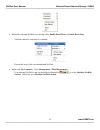- DL manuals
- Ximeta
- Storage
- NetDisk Mini
- User Manual
Ximeta NetDisk Mini User Manual
Summary of NetDisk Mini
Page 1
U u s s e e r r m m a a n n u u a a l l for windows 2000 / xp software version 2.3 netdisk ™ & netdisk mini™ powered by technology www.Ximeta. De hantz + partner the upgrade company! Www.Hantz.Com.
Page 2: Hantz + Partner
Netdisk user manual network direct attached storage / ndas ————————————————————————————————————————————— english software release statement netdisk user manual for windows xp and windows 2000, software version 2.3, released november 2003, made in the u.S.A. Trademark statement netdisk, netdisk mini ...
Page 3
Netdisk user manual network direct attached storage / ndas ————————————————————————————————————————————— contents introduction netdisk user manual • • • • • • • • • • • • • netdisk and netdisk mini models covered by this netdisk user manual main features of netdisk and netdiskmini package contents n...
Page 4
Netdisk user manual network direct attached storage / ndas ————————————————————————————————————————————— advanced netdisk functions aggregation • • • • • • mirroring unbind netdisk formatting netdisk initialize netdisk partition netdisk uninstalling netdisk netdisk uninstall change fat32 file system...
Page 5
Netdisk user manual network direct attached storage / ndas ————————————————————————————————————————————— introduction congratulations on your purchase of netdisk / netdisk mini - network direct attached storage (ndas) solution! Netdisk user manual this netdisk user manual is intended to help you ins...
Page 6
Netdisk user manual network direct attached storage / ndas ————————————————————————————————————————————— package contents the following items are included in the netdisk / netdisk mini package: netdisk mini netdisk or software installation cd ethernet cable usb cable power adapter and power cord net...
Page 7
Netdisk user manual network direct attached storage / ndas ————————————————————————————————————————————— netdisk / netdisk mini requirements hardware requirements ndas mode - fast ethernet -100base-t / full duplex / 802.3u, for wired configuration. Wireless - 802.11a, 802.11b or 802.11g, for wireles...
Page 8
Netdisk user manual network direct attached storage / ndas ————————————————————————————————————————————— cable installation warning do not connect usb cable and ethernet cable at the same time. • • newer netdisk does not have dip switches on them. However, netdisk has the capability of automatically...
Page 9
Netdisk user manual network direct attached storage / ndas ————————————————————————————————————————————— (1) flip both dip switches down for ndas mode. (2, 3) connect netdisk directly to your pc’s ethernet port using crossover cat5 cable (not included). (4) make sure the power connector is connected...
Page 10
Netdisk user manual network direct attached storage / ndas ————————————————————————————————————————————— ethernet mode 1 2 3 (1, 2) connect netdisk mini directly to your pc’s ethernet port using crossover cat5 cable (not included). (3) make sure the power connector is connected firmly. Usb mode • no...
Page 11
Netdisk user manual network direct attached storage / ndas ————————————————————————————————————————————— netdisk software installation installation of netdisk software is simple and easy. Insert the included “netdisk installation cd” into your cd-rom drive and select the netdisk mode you want. Easy ...
Page 12
Netdisk user manual network direct attached storage / ndas ————————————————————————————————————————————— netdisk administrator tool when software installation is completed, you will find a netdisk launcher icon on your desktop screen and a netdisk administrator tool icon on the system tray. • • - - ...
Page 13
Netdisk user manual network direct attached storage / ndas ————————————————————————————————————————————— - click add. Netdisk administrator. • - confirms the netdisk you just registered. - if the write key was entered in the previous step, the netdisk is registered as read / write mode. - if the wri...
Page 14
Netdisk user manual network direct attached storage / ndas ————————————————————————————————————————————— windows 2000 windows xp windows 2000 windows xp please click “yes” please click “continue anyway” www.Ximeta.De ————————————————————————————————————————————— 14.
Page 15
Netdisk user manual network direct attached storage / ndas ————————————————————————————————————————————— • registration is completed. Click netdisk™ administrator tool to see the registered netdisk. - read/write mode read only mode using netdisk now that you have successfully installed netdisk, it’s...
Page 16
Netdisk user manual network direct attached storage / ndas ————————————————————————————————————————————— using netdisk two basic modes netdisk provides users with two basic functions; read only and read/write. • read only mode - any number of users can read from a netdisk. • read/write mode - only o...
Page 17
Netdisk user manual network direct attached storage / ndas ————————————————————————————————————————————— changing from read only to read / write click netdisk™ administrator tool and select the netdisk you want to change from read only to read/write • select enable read/write. • - the green circle w...
Page 18
Netdisk user manual network direct attached storage / ndas ————————————————————————————————————————————— netdisk™ status and mode indicator • netdisk provides users with six basic modes. • below is a chart describing each of the netdisk modes and the icons that correspond with each mode. Netdisk col...
Page 19
Netdisk user manual network direct attached storage / ndas ————————————————————————————————————————————— netdisk administrator tool menu click netdisk™ administrator tool. All the registered netdisk will be displayed on the netdisk administrator tool menu. - netdisk - displays all the functionality ...
Page 20
Netdisk user manual network direct attached storage / ndas ————————————————————————————————————————————— - found new hardware wizard - select install software automatically and click next. Windows xp windows 2000 - if you click cancel, netdisk device driver does not get installed and you cannot use ...
Page 21
Netdisk user manual network direct attached storage / ndas ————————————————————————————————————————————— o searching for new netdisk. O hardware installation - this is just a warning window advising netdisk to perform window logo testing. - click continue. Windows xp windows 2000 - if you click stop...
Page 22
Netdisk user manual network direct attached storage / ndas ————————————————————————————————————————————— about - displays netdisk administrator version. • exit - exits netdisk administrator. • - click yes, if you want to exit. Otherwise, click no, o netdisk administrator tool can be restored by doub...
Page 23
Netdisk user manual network direct attached storage / ndas ————————————————————————————————————————————— netdisk functions click netdisk™ administrator tool and place the cursor on a netdisk to view its functions. Each netdisk has its own functions that can be performed, click on the function you wa...
Page 24
Netdisk user manual network direct attached storage / ndas ————————————————————————————————————————————— • enable read only – enables you bak into read only mode. • enable eead/write – enables you back into read/write mode. - if you want to take current writer’s write access, please select yes. - ot...
Page 25
Netdisk user manual network direct attached storage / ndas ————————————————————————————————————————————— • property - display properties of netdisk. • refresh – updates the netdisk’s data from which you are reading. • remove – removes the netdisk from your computer. - netdisk administrator appears w...
Page 26
Netdisk user manual network direct attached storage / ndas ————————————————————————————————————————————— advanced netdisk functions aggregation / binding aggregation is one of the two advanced features netdisk provides. Aggregation allows users to enable multiple netdisk units to be recognized as a ...
Page 27
Netdisk user manual network direct attached storage / ndas ————————————————————————————————————————————— disable netdisk • click start > program > netdisk > netdisk aggregation & mirroring - netdisk aggregation & mirroring window displays all the netdisk installed and registered on your computer. - ...
Page 28
Netdisk user manual network direct attached storage / ndas ————————————————————————————————————————————— • click ok if you want to disable the netdisk. Otherwise, click cancel. If netdisk aggregation & mirroring window is not opened, click start > program > netdisk > netdisk aggregation & mirroring ...
Page 29
Netdisk user manual network direct attached storage / ndas ————————————————————————————————————————————— aggregate / bind and mirror netdisk select one of the two netdisk you just disabled. Once you select a netdisk, aggr and mirror buttons will be enabled. • • click aggr button for aggregation / bi...
Page 30
Netdisk user manual network direct attached storage / ndas ————————————————————————————————————————————— • select a netdisk from the netdisk available box that you want to aggregate / bind and mirror to: once you selected a netdisk, click button then click ok. • - if you select the wrong netdisk to ...
Page 31
Netdisk user manual network direct attached storage / ndas ————————————————————————————————————————————— formatting / partitioning • - once the mirroring successfully starts, a netdisk administrator window will appear advising you to format / partition the master netdisk before you can use the mirro...
Page 32
Netdisk user manual network direct attached storage / ndas ————————————————————————————————————————————— mirroring: the mirrored netdisk is indicated by the word mirror master: netdisk 1. The netdisk from the netdisk bound box becomes the master netdisk and the netdisk from the netdisk available box...
Page 33
Netdisk user manual network direct attached storage / ndas ————————————————————————————————————————————— - aggregation - mirroring before you can use the new bound / mirrored netdisk, the netdisk needs to be partitioned. Please refer to partition netdisk. • www.Ximeta.De ————————————————————————————...
Page 34
Netdisk user manual network direct attached storage / ndas ————————————————————————————————————————————— unbind netdisk click netdisk administrator tool and select a master netdisk you want to unbind. Then select disable. • - you can only unbind a disabled netdisk. Netdisk administrator • - if the n...
Page 35
Netdisk user manual network direct attached storage / ndas ————————————————————————————————————————————— • go to netdisk aggregation & mirroring window. The color of the master netdisk you just disabled will be gray. If not, press status button. Select a netdisk you want to unbind and click unbind b...
Page 36
Netdisk user manual network direct attached storage / ndas ————————————————————————————————————————————— enable the unbound netdisk by selecting either enable read/write or enable read only. • - netdisk cannot be used until it is enabled. - repeat this step for the second unbound netdisk. • right cl...
Page 37
Netdisk user manual network direct attached storage / ndas ————————————————————————————————————————————— formatting netdisk initialize netdisk right click my computer and select manage. • computer management window will appear. Click disk management under storage. • computer management window will l...
Page 38
Netdisk user manual network direct attached storage / ndas ————————————————————————————————————————————— • select initialize netdisk. Initialize netdisk window will appear. Select the right disk and click ok. Netdisk will be automatically initialized. • unknown becomes basic - right click unallocate...
Page 39
Netdisk user manual network direct attached storage / ndas ————————————————————————————————————————————— partition netdisk right click my computer and select manage. • computer management will appear. • • - click disk management under storage. Disabled disk will be shown on the computer management. ...
Page 40
Netdisk user manual network direct attached storage / ndas ————————————————————————————————————————————— right click on the box and select delete partition. • delete primary partition will appear. • - when you delete partition, all the data on the disk will be lost. - click yes, if you want to conti...
Page 41
Netdisk user manual network direct attached storage / ndas ————————————————————————————————————————————— right click on the box and select new partition. • new partition wizard: click next. • select partition type: select primary partition and click next. • www.Ximeta.De ————————————————————————————...
Page 42
Netdisk user manual network direct attached storage / ndas ————————————————————————————————————————————— specify partition size: click next. • - the partition size is automatically set. Do not change the size. Assign drive letter or path: select assign the following driver letter and choose a name f...
Page 43
Netdisk user manual network direct attached storage / ndas ————————————————————————————————————————————— partitioning is finished. Click finish. • - you can see the partitioned disk. Www.Ximeta.De ————————————————————————————————————————————— 43.
Page 44
Netdisk user manual network direct attached storage / ndas ————————————————————————————————————————————— uninstalling netdisk netdisk uninstall before you can uninstall a netdisk, you must close all applications using the netdisk. Netdisk administrator, netdisk aggregation & mirroring, windows explo...
Page 45
Netdisk user manual network direct attached storage / ndas ————————————————————————————————————————————— changing fat32 file system format to ntfs file system format • please follow below instructions to change file system format from fat32 to ntfs - right click my computer. - select manage. - doubl...
Page 46
Netdisk user manual network direct attached storage / ndas ————————————————————————————————————————————— using netdisk in mac os and windows environment mac os and windows users can easily share the same netdisk on a local area network. • connect netdisk to a 100base-t / full duplex switch. • netdis...
Page 47: Frequently Asked Questions
Netdisk user manual network direct attached storage / ndas ————————————————————————————————————————————— frequently asked questions general • • - - • • what can netdisk™ be used for? - netdisk™ can be used with a variety of applications. It is ideal for all users that cannot afford nas systems, such...
Page 48
Netdisk user manual network direct attached storage / ndas ————————————————————————————————————————————— - yes, multiple users can access netdisk™ at the same time. However, write access is only granted to only one specific user at a time. An updated driver will be provided in november, 2003, that w...
Page 49
Netdisk user manual network direct attached storage / ndas ————————————————————————————————————————————— - yes, the easy to install drivers need to be loaded on each pc that needs access to netdisk. This is unless you are using windows sharing. Then only one computer will have to have the software i...
Page 50
Netdisk user manual network direct attached storage / ndas ————————————————————————————————————————————— aggregation & mirroing • - • - - what is the maximum number of netdisk™ that support aggregation? Aggregation can currently be done using two (2) netdisk™, with support for ten (10) in the future...
Page 51: Troubleshooting
Netdisk user manual network direct attached storage / ndas ————————————————————————————————————————————— troubleshooting general • - - - • • how do i install netdisk ™? Netdisk™ can be installed using either ethernet or usb. Ethernet connection allows netdisk™ to be used as a network storage device;...
Page 52
Netdisk user manual network direct attached storage / ndas ————————————————————————————————————————————— • i am getting “netdisk unplugged abnormally”? - - - - - - • • - • - • netdisk has lost connection to your computer. Please check your connections. Make sure that netdisk is plugged into a 100mb/...
Page 53
Netdisk user manual network direct attached storage / ndas ————————————————————————————————————————————— • i am getting a "data has been corrupted" message on my computer when i try to open up or copy a file. What should i do? - windows comes with a utility called "scan disk.” open up "my computer,"...
Page 54
Netdisk user manual network direct attached storage / ndas ————————————————————————————————————————————— • - • why is my transfer speed slow? When used with 802.11b products, transmit speed is slow, there can be errors occurring. We recommend that when doing large file transfers, that you plug your ...
Page 55
Netdisk user manual network direct attached storage / ndas ————————————————————————————————————————————— regulatory statements united states (fcc) the computer equipment described in this manual generates and uses radio frequency (rf) energy. If the equipment is not installed and operated in strict ...
Page 56
Netdisk user manual network direct attached storage / ndas ————————————————————————————————————————————— product warranty ximeta, inc. Provides a warranty for its product only if the buyer originally purchased the product from: ximeta, or an authorized reseller / distributor. Limited hardware warran...
Page 57
Netdisk user manual network direct attached storage / ndas ————————————————————————————————————————————— submitting a claim: any claim under this limited warranty must be submitted in writing before the end of the warranty period to an authorized ximeta service office. The customer must submit as pa...
Page 58
Netdisk user manual network direct attached storage / ndas ————————————————————————————————————————————— territory where a product is sold, the duration of such iimplied warranty shall be limited to ninety (90) days. Except as expressly covered under the limited warranty provided herein, the entire ...
Page 59
Netdisk user manual network direct attached storage / ndas ————————————————————————————————————————————— the above limitation shall not apply to damages for bodily injuries (including death) and damages to real property and tangible personal property for which ximeta is legally liable. 2. Under no c...
Page 60
Netdisk user manual network direct attached storage / ndas ————————————————————————————————————————————— united kingdom ximeta is liable to no more than 1. Death or personal injury or physical damage to the owners real property solely caused by ximeta's negligence; 2. The amount of any other actual ...
Page 61: Hantz + Partner
Netdisk user manual network direct attached storage / ndas ————————————————————————————————————————————— www.Ximeta.De ————————————————————————————————————————————— 61 • • • • additional information and assistance for additional information, frequently asked questions or troubleshooting help, please...