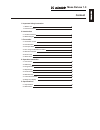Summary of MUSE DELUXE 1.0
Page 1
Compact disc player muse deluxe 1.0 instructions r.
Page 2: Muse Deluxe 1.0
1. Important safety instruction 1.1 before use 1.2 check accessory 2. Introduction 2.1 product features 2.2 block diagram 3. Precaution 3.1 precaution in use 3.2 condensation 3.3 compact discs 3.4 for using the remote controller 3.5 remote controller 3.6 front panel 3.7 rear panel 4. Operation instr...
Page 3: Chapter 1
Chapter 1 muse deluxe 1.0 important safety instruction caution!!! To reduce the risk of electrical shock, do not remove cover. No user-serviceable parts inside. Refer servicing to qualified personnel. The lightning flash with arrowhead symbol, within an equilateral triangle, is intended to alert the...
Page 4: Chapter 1
Unpack your muse deluxe 1.0 cd player and keep all packing materials for future transport or service, locate and remove all accessory items from the accessory box within the controller shipping carton. Accessories included: please read all instructions and precautions carefully and completely before...
Page 5: Introduction
2.2 block diagram 2.1 product features introduction chapter 2 muse deluxe 1.0 close transformer shield adopt special close transformer shield to shield the ‘electro magnetic’ interference. Tube audio output ts hiunit adopts tube as output, which makes the tune sweeter and more beautiful. . 3 24-bit/...
Page 6: Precaution
3.1 precaution in use 3.2 condensation precaution chapter 3 muse deluxe 1.0 , . 4 fig.1 receiver.
Page 7: Precaution
3.3 compact discs this player can play back the cd-rw (re-writable) discs as well as ordinary audio cd and cd-r (recordable) discs. Please do not play the cd which is not round, otherwise it may cause fault on this player. Precaution chapter 3 muse deluxe 1.0 5 supported disc cd cd-r cd-rw i do not ...
Page 8: Precaution
Aaa batteries install batteries before using the remote controller for the first time, you need install the new battery in the remote controller. Process 1. Use the tool to remove the rear cover of the remote control unit. 2. Install the 2 batteries (aaa) 3. Reinstall the rear cover of the remote co...
Page 9: Precaution
5.Play press button to start play. 6.Stop play press button to stop play. 7.Program play (chapter 4.3) 8.Clear/cancel cancel the function operation. 9. Repeat a to b (chapter 4.4) 10. Repeat play (chapter 4.4) 11. Dimmer press this button to adjust the lighteness of alphanumeric display window as th...
Page 10: Precaution
Front panel 1 2 3 4 5 6 7 9 10 8 11 precaution chapter 3 3.6 front panel muse deluxe 1.0 . . . . 8 ir sensoer sleep heating sleep prev next stop play pause open/close 3. Sleep 2. Sleep indicator 4. Prev 5. Next 6. Stop 7. Play 8. Pause 9. Open/close 10. Ir sensor 11. Disc tray.
Page 11: Precaution
Precaution chapter 3 3.7 rear panel 1.Digital coaxial output terminal by connecting this jack with digital coaxial cable to output the digital signal to the dac or receiver. 2.Digital optical output jack by connecting this jack with optical signal cable to output the digital signal to the dac or rec...
Page 12: Chapter 4
Selector power volume integrated amplifier xa-6950 11 chapter 4 4.1 the connection the cd player has two audio output models: digital signal output and analog signal output. Analog signal output digital signal output you can choose the better connection model considering your audio system. 1. Balanc...
Page 13: Chapter 4
Chapter 4 4.2 start play 4.3 program play 4.4 repeat play muse deluxe 1.0 before enjoying the music, please confirm that the connection has been ready as the previous chapter indicated. After that, you can begin to enjoy the music. 1. Turn on the cd player. After about 60 seconds for warm-up, then p...
Page 14: Chapter 4
Chapter 4 4.5 preview play 4.6 random play 4.7 information window muse deluxe 1.0 to start the track intro scan (10 seconds). The player will play the first 10 seconds of every track. 1. Press the ‘intro’ button during stop, then the information window will show ‘xx int xx’. The player begins to pre...
Page 15: Specifications
Generic disc capacity: one disc, 120 or 80mm decoding analog devices delta sigma 96khz/24bit temperature: +5 ° c~+35 ° c frequency response +/- 0.5db, 20hz-20khz dynamic range 113db signal-to-noise ratio 112db digital coaxial output 0.5vp-p output level at 0db 2vrms thd (at 0 db, 1khz) 0.002% optics...
Page 16: Muse Deluxe 1.0
Muse deluxe 1.0 5.2 dimensions specifications chapter 5 ir sensoer sleep heating sleep prev next stop play pause open/close 430mm 115mm 380mm 14.
Page 17
Xd3.834.034 phone/fax:+86(28)84711993 ,.