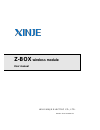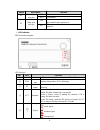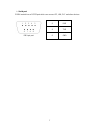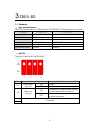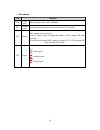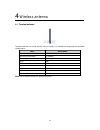Summary of Z-BOX
Page 1
Z-box wireless module user manual wuxi xinje electric co., ltd. Data no. Zc01 20110306 3.1.
Page 3
I all copyrights reserved by wuxi xinje electric co., ltd. Any copying, transferring or any other usage is prohibited. Otherwise xinje will have the right to pursue legal responsibilities. All rights including patent and permission of modules and designs are reserved. January, 2010
Page 4
Catalog preface ........................................................................................................................................ 1 1 specification ........................................................................................................................... 2 1-1...
Page 5
1 preface as the fast development of wireless technology, the related products are used widely. The wireless products are new source for industry network which can simplify the network distribution, save cost of network configuration and maintenance. With the wireless network, the product can remote...
Page 6
2 1 specification 1-1.type z-box series wireless lan products include z-box module and z-box expansion board: type function z-box module connect modbus master station, such as pc, hmi, plc. To realize wireless communication. Refer to chapter 2. Xc-zbox-bd plug and play, connect xinje plc to realize ...
Page 7
3 1-2.dimension z-box module dimension: (unit: mm) note: zbox-bd is plug-and-play expansion board, it can install on xinje plc, and integrated plc&hmi controller directly. 1-3.features coordinator, router and repeater are needed in the wireless lan. The coordinator is the essential device for the ne...
Page 8
4 advantage: (1) simplify the network distribution (2) save the cost of structure and maintenance (3) enable to remote monitor, update local devices, upload/download recipe data (4) ensure the reliability and stability of communication application: (1) industry control, remote sensing, remote measur...
Page 9
5 2 z-box 2-1. Hardware part introduction of zbox: performance: item explanation working frequency 2.4ghz max transmit power 4.5dbm working temperature - 10°c ~ 60°c protocol zigbee, modbus-rtu max data transfer speed 100kb/s power supply zbox is active module. It needs external power supply. The ...
Page 10
6 switch description function s1 device type selection on router off coordinator s2 state save selection on remember the network state, recover the last network after re-power on off not save network state, re-select the network led indicator zbox indicator diagram: led function: no. Led function ...
Page 11
7 serial port z-box module has a rs232 port which can connect pc, hmi, plc and other devices. Db 9-pin port 2 rxd 3 txd 5 gnd.
Page 12
8 2-2. Software zbox has two working modes: pc mode and plc mode. Pc mode: connect all the modbus master devices, such as hmi, pc … plc mode: connect the devices which can be modbus master and slave, such as plc, integrated plc&hmi controller. Zbox default mode is pc mode. User can change the mode b...
Page 13
9 3 zbox-bd 3-1. Hardware type and performance zbox-bd has two types: xc-zbox-bd and xp3-zbox-bd. The performance is as below: parameter xc-zbox-bd xp3-zbox-bd purpose for xc series plc for integrated plc&hmi controller working frequency 2.4ghz 2.4ghz max transmit power 4.5dbm 4.5dbm working tempe...
Page 14
10 led indicator led function com serial port data exchange when led is flickering rf wireless signal the wireless signal send and receive when led is flickering act network flicker 1 time/s: coordinator is building the network. Led is always on after networking is successful flicker 3 time/s: rou...
Page 15
11 3-2. Software zbox-bd will install on plc and integrated plc&hmi controller. Before using, please configure the com3 of plc in xcppro software. System requirements: hardware: plc and integrated plc&hmi hardware v3.1 and above. Software: xcppro software v3.1 and above. Configuration steps 1. Insta...
Page 16
12 select “bd serial port”---“ok”. Then download empty program to the plc. At last, re-power on the plc. Download and upload program 1. Open the xcppro software, click option/comm mode setting. Input the plc serial port 3(bd serial port) station no. In below window: 2. Click configure/bd setting. Se...
Page 17
13 3. Make the program and download to the plc or upload from the plc..
Page 18
14 4 wireless antenna 4-1. Terminal antenna terminal antenna has small volume, easy to install. It is suitable for large and not complete closed space. Item description frequency 2400~2483mhz receiving sensitivity >-106dbm standing wave ≤1.8 gain 3dbi max transmit power 50w input matched impedance 5...
Page 19
15 4-2. Sucker antenna sucker antenna is suitable for narrow, closed and strong signal shielded space, such as metal electrical cabinet. Item description frequency 2400~2483mhz receiving sensitivity >-106dbm standing wave ≤1.8 gain 3dbi max transmit power 50w input matched impedance 50Ω interface sm...
Page 20
16 4-3. Wall-mounted antenna wall-mounted antenna has large cover area, strong signal, and strong interference immunity ability. It is suitable for large area factory. Item description frequency 2400~2483mhz receiving sensitivity >-106dbm standing wave ≤1.8 gain 3dbi max transmit power 50w input mat...
Page 21
17 mounting notes: 1. Mounting height suggest height: h= h (relative height of z-box module or zbox-bd) + 2m 2. Mounting angle put the antenna at suitable angle to cover the whole area. 4-4. Antenna layout the antenna type is decided by actual environment and device distribution. The following are s...
Page 22
18 diagram 1 diagram 2 diagram 3 diagram 1 covers larger area than diagram 2 for the same device distribution on the same floor. Although the diagram 2 can cover all the devices, the signal is weak for the device far from the antenna. Diagram 3 is suitable for the concentrated device distribution..
Page 23
19 2. Same floor, same factory, with mezzanine diagram 4 diagram 4 is suitable for large mechanical factory which has office on the second floor. Mount the antenna at the height of second floor to cover all the devices. 3. Same floor, different room diagram 5 diagram 6 diagram 5 and 6 adopt differen...
Page 24
20 4. Different floor the office and workshop is in the different floor. There are up to two floors between the two antennas to ensure the normal communication..
Page 25
21 5 application 5-1. One hmi with multi-plc 1. Purpose monitor three plcs state via the simple scada in the control room. 2. Device item quantity function xinje plc 3 terminal equipment z-box 1 coordinator, build the network xc-zbox-bd 3 router, add the network pc 1 to run the simple scada, monitor...
Page 26
22 4. Steps ( 1) connect plc master with pc, open the xcppro software (2) click configure/plc comm port setting in the menu. Click “read from plc” in below window. Then select “serial port 3” and modbus num 1. Then click “write to plc”. Click “bd” in the left list. Select “bd serial port”---“ok”. Th...
Page 27
23 the steps are the same for setting plc slave 1 and 2. But please note plc slave 1 modbus num is 2. Plc slave 2 modbus num is 3. (3) configure the zbox module connect zbox with pc, set the switch as below: z-box is the coordinator in pc mode. If the signal is too weak, the communication will not h...
Page 28
24 z-box application in different mode: working mode switch setting function act state from power on to succeed pc mode coordinator act flickers 1time/s act always lights after networking succeed router act flickers 3time/s act always lights after adding network succeed plc mode coordinator act ...
Page 29
25 (5) run the simple scada, the screen is as the following: note: the scada function please refer to th series hmi manual..
Page 30
5-2. Distributed control system distributed control system remote-monitors the equipment by wireless network. It has simple network distribution, easy management and cost-saving. 1. Purpose remote-monitor the plc state, upload/download program, deal with the alarm and backup the data. 2. Device item...
Page 31
4. Steps workshop 1 configuration (1) connect plc1 of workshop 1 with pc, open xcppro software. (2) configure zbox-bd, please refer to chapter 3- 2. The modbus station no. Is 1 for plc1, 2 for plc2. (3) configure zbox 1 connect zbox 1 of office 1 with pc, set dip switch as below: working mode is p...
Page 32
Note: the details please refer to tbox manual. (7) office1 scada screen: the steps of workshop2 and 3 please refer to workshop1. The final scada is as below:.
Page 34
6 q&a q 1: what’s the difference between coordinator and router? A 1: the main task of coordinator is to build a virtual personal network. Zbox and zbox-bd can set to coordinator or router by dip switch. The router can expand the network. It needs to exist in lan. One lan can have only one coordinat...
Page 35
Wuxi xinje electric co., ltd. 4th floor, building 7th, no.100 dicui rd, wuxi, china tel : 86-0510-85134139 fax: 86- 0510-85111290 www.Xinje.Com email: cheerfiona@gmail.Com.