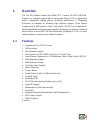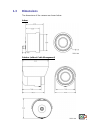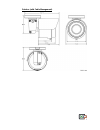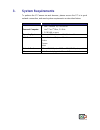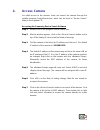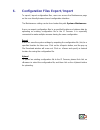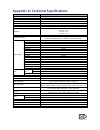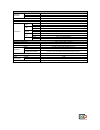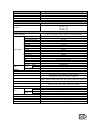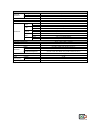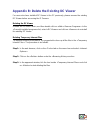Summary of -B01 PANTHER
Page 1
Mini bullet ir ip camera xip-b01 panther user ’s manual ver. 1.2.
Page 2: Table Of Contents
1 table of contents 1. Overview ................................................................................................................................ 2 1.1 features ...................................................................................................................... 2 1.2...
Page 3: Overview
2 1. Overview the full hd multiple stream mini bullet ir ip camera xip-b01 panther, camera is a compact camera with an easy setup design. Poe is supported to reduce complicated cabling without sacrificing performance. 3 megapixel resolution is available for providing high definition images. Quad str...
Page 4: 1.2
3 1.2 package contents please check the package contains the following items listed below. Indoor full hd multiple stream mini bullet ir ip camera xip-b01 panther alarm i/o terminal block quick guide cd (bundled software and documentation).
Page 5
4 outdoor (without cable management) full hd multiple stream mini bullet ir ip camera xip-b01 panther self tapping screws (x5) plastic screw anchors (x5) desiccant quick guide cd (bundled software and documentation).
Page 6
5 outdoor (with cable management) full hd multiple stream mini bullet ir ip camera xip-b01 panther self tapping screws (x5) plastic screw anchors (x5) desiccant quick guide cd (bundled software and documentation).
Page 7: 1.3
6 1.3 dimensions the dimensions of the camera are shown below. Indoor outdoor (without cable management).
Page 8
7 outdoor (with cable management).
Page 9: 1.4
8 1.4 connectors (indoor only) the diagram below shows the connectors of the ip camera. Definition for each connector will be given as follows. Rear panel 1 rear panel 2 pin definition no. Connector definition 1 poe network for ethernet cable and pse connection 2 network leds network connection and ...
Page 10: 1.5
9 1.5 function cables (outdoor only) rj-45 cable rj-45 & dc 12v cable pin definition no. Connector definition 1 rj-45 for ethernet cable and pse connection 2 power jack dc 12v connector for power connection.
Page 11: 1.6
10 1.6 microsd card slot / default button the positions of the microsd card slot and the default button are shown as below. Microsd card slot insert the sd card in the microsd card slot to store videos and snapshots. Default button press the button with a proper tool for at least 20 seconds to resto...
Page 12: Camera Cabling
11 2. Camera cabling before users connect cables, make sure that all cables and the power adaptor are placed in dry and well-waterproofed environments, e.G. Waterproof boxes. The purpose is to prevent moisture accumulation inside the camera and moisture penetration into cables, which might lead to c...
Page 13: 2.3
12 2.3 connect alarm i/o (indoor only) the camera equips one alarm input and one relay output for alarm application. Refer to the alarm pin definition below to connect alarm devices to the camera. Pin 1: input − pin 3: output − pin 2: input + pin 4: output + 2.4 waterproof cable connectors (outdoor ...
Page 14
13 rj-45 cable follow the instruction below to waterproof the connector of the rj-45 cable. Plug the ethernet cable to the connector of the rj-45 cable and coat the joint with silicone gel. Make sure there is no gap between the ethernet cable and the connector; otherwise, waterproof function cannot ...
Page 15
14 ip66 rj-45 cable 1 ip66 rj-45 cable 2 step 3: fasten the rj-45 ip66 plug to the connector of the ip66 rj-45 cable 1 / cable 2. Lastly, tighten the thread-lock sealing nut to the plug. Ip66 rj-45 cable 1 ip66 rj-45 cable 2.
Page 16: System Requirements
15 3. System requirements to perform the ip camera via web browser, please ensure the pc is in good network connection, and meet system requirements as described below. Items system requirement personal computer 1. Intel ® pentium ® m, 2.16 ghz or intel ® core tm 2 duo, 2.0 ghz 2. 2 gb ram or more o...
Page 17: Access Camera
16 4. Access camera for initial access to the camera, users can search the camera through the installer program: devicesearch.Exe, which can be found in “device search” folder in the supplied cd. Accessing the camera by device search software step 1: double click on the program device search.Exe. St...
Page 18
17 step 8: a prompt window requesting for default username and password will appear. Enter the default username and password shown below to login to the camera. Login id password admin 1234 note: id and password are case sensitive. Note: it is strongly advised that administrator ’s password be alter...
Page 19
18 once the dc viewer is successfully installed, the home page of the ip camera will be displayed as the figure below. Note: please refer to full hd multiple stream ip camera menu tree for more button function details..
Page 20: Setup Video Resolution
19 5. Setup video resolution users can setup video resolution on video format page of the user-friendly browser-based configuration interface. Video format can be found under this path: streaming> video format. The default value of video resolution is as below. 2m h.264- 1920 x 1080 (30 fps) + h.264...
Page 21
20 6. Configuration files export / import to export / import configuration files, users can access the maintenance page on the user-friendly browser-based configuration interface. The maintenance setting can be found under this path: system> maintenance. Users can export configuration files to a spe...
Page 22
21 appendix a: technical specifications camera 2m image sensor 1/2.7” progressive cmos effective pixels 1920 (h) x 1080 (v) minimum illumination tbd white balance manual / awb / atw shutter speed 1 ~ 1/10000 sec. Lens focal length 3.0 ~ 6.0 mm / 3.6 mm / 4.0 mm / 2.8 mm f number 3.0 ~ 6.0 mm- f 2.0 ...
Page 23
22 mechanical built-in ir illuminator* working distance up to 15 m wavelength 850 nm number of leds 18 power connection poe / dc jack* bracket cable management* led indicator power / link / act connectors alarm indoor 4 of 7 pin terminal block (female) outdoor n/a power indoor dc jack outdoor dc jac...
Page 24
23 camera 2m real time image sensor 1/2.7” progressive cmos effective pixels 1920 (h) x 1080 (v) minimum illumination tbd white balance manual / awb / atw shutter speed 1 ~ 1/10000 sec. Lens focal length 3.0 ~ 6.0 mm / 3.6 mm / 4.0 mm / 2.8 mm f number 3.0 ~ 6.0 mm- f 2.0 3.6 mm- f 1.8 4.0 mm- f 1.5...
Page 25
24 mechanical built-in ir illuminator* working distance up to 15 m wavelength 850 nm number of leds 18 power connection poe / dc jack* bracket cable management* led indicator power / link / act connectors alarm indoor 4 of 7 pin terminal block (female) outdoor n/a power indoor dc jack outdoor dc jac...
Page 26
25 appendix b: delete the existing dc viewer for users who have installed dc viewer in the pc previously, please remove the existing dc viewer before accessing the ip camera. Deleting the dc viewer activate the , and then double click on . In the list, select and click on to uninstall the existing d...
Page 27
26 appendix c: setup internet security if activex control installation is blocked, please either set internet security level to default or change activex controls and plug-ins settings. Internet security level: default step 1: start the internet explorer (ie). Step 2: click on the tab on the menu ba...