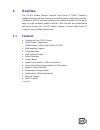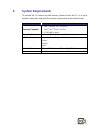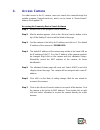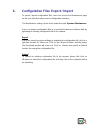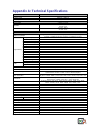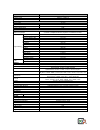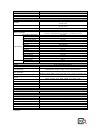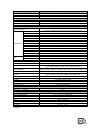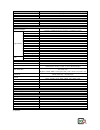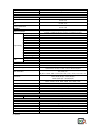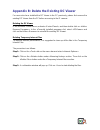Summary of MD01 Tiger
Page 1
Micro dome ip xip- md01 tiger user ’s manual ver. 1.7.
Page 2: Table Of Contents
1 table of contents 1. Overview ................................................................................................................................ 2 1.1 features ...................................................................................................................... 2 1.2...
Page 3: Overview
2 1. Overview the full hd multiple streams compact fixed dome ip tiger, camera is capable of serving real-time streaming and makes image quality more smoothly. In addition to mjpeg real time streaming, this camera develops h.264 codec to apply for high resolution digital broadcast. With compact and ...
Page 4: 1.2
3 1.2 package contents please check the package contains the following items listed below. Indoor camera / rugged camera (with cable) rubber washer (x1, casing) rubber washers (x3, baseplate) (rugged camera only) self-tapping screws (x3) plastic anchors (x3) security torx quick guide cd note: the su...
Page 5: 1.3
4 1.3 dimensions the dimensions of the camera are shown below..
Page 6: 1.4
5 1.4 installation (for rugged camera) please follow the steps below to install the rugged camera. Step 1: loosen the two security screws of the camera and detach the dome cover. Step 2: at the two sides of the base plate, place a rubber washer on the screw hole shown in the right figure. Step 3: pl...
Page 7
6 step 5: attach the dome cover back to the camera and fasten the two security screws..
Page 8: 1.5
7 1.5 connectors the diagram below shows the reset button, lens, microsd card slot and various adjusting screws of the camera. Definition for each will be given as follows. No. Designation description 1 reset button press the button with a proper tool for at least 20 seconds to restore the system. 2...
Page 9: Camera Cabling
8 2. Camera cabling before users connect cables, make sure that all cables and the power adaptor are placed in dry and well-waterproofed environments, e.G. Waterproof boxes. The purpose is to prevent moisture accumulation inside the camera and moisture penetration into cables, which might lead to de...
Page 10: 2.1.2
9 2.1.2 rugged camera the rj-45 cable of the rugged camera is either ip66 rj-45 cable or rj-45 lite cable. Refer to the cable type and follow the instructions below to connect ethernet cable and waterproof connector. Ip66 rj-45 cable rj-45 lite cable ip66 rj-45 cable 1 / ip66 rj-45 cable 2 for ip66 ...
Page 11
10 step 4: connect the other end of the ethernet cable to a waterproof poe switch / hub. Rj-45 lite cable connection follow the instructions below to connect the ethernet cable and waterproof the connector. Step 1: plug one end of the ethernet cable to the connector of the rj-45 lite cable and coat ...
Page 12: System Requirements
11 3. System requirements to perform the ip camera via web browser, please ensure the pc is in good network connection, and meet the system requirements as described below. Items system requirement personal computer 1. Intel ® pentium ® m, 2.16 ghz or intel ® core tm 2 duo, 2.0 ghz 2. 2 gb ram or mo...
Page 13: Access Camera
12 4. Access camera for initial access to the ip camera, users can search the camera through the installer program: devicesearch.Exe, which can be found in “devicesearch” folder in the supplied cd. Accessing the camera by device search software step 1: double click on the program device search.Exe. ...
Page 14
13 step 8: a prompt window requesting for default username and password will appear. Enter the default username and password shown below to login to the camera. Login id password admin 1234 note: id and password are case sensitive. Note: it is strongly advised that administrator’s password be altere...
Page 15
14 once the dc viewer is successfully installed, the home page of the ip camera will be able to correctly display as the figure below. Note: please refer to the full hd multiple streams ip camera menu tree in the suppliedcd for more button function details..
Page 16: Setup Video Resolution
15 5. Setup video resolution users can setup video resolution on video format page of the user-friendly browser-based configuration interface. Video format can be found under this path: streaming> video format. The default value of video resolution is as below. 2m h.264- 1920 x 1080 (15 fps) + h.264...
Page 17
16 6. Configuration files export / import to export / import configuration files, users can access the maintenance page on the user-friendly browser-based configuration interface. The maintenance setting can be found under this path: system> maintenance. Users can export configuration files to a spe...
Page 18
17 appendix a: technical specifications camera 2m image sensor 1/2.7 ” progressive cmos effective pixels 1920 (h) x 1080 (v) shutter speed 1 ~ 1/10000 sec. Lens focal length 2.8 mm / 4.0 mm f number 2.8 mm- f2.0 4.0 mm- f1.5 fov 2.8 mm- 105.0° 4.0 mm- 78.0° minimum illumination 0.1 lux (color) opera...
Page 19
18 camera 2m- sony sensor image sensor 1/2.8 ” sony progressive cmos effective pixels 1920 (h) x 1080 (v) shutter speed 1 ~ 1/10000 sec. Lens focal length 3.6 mm f number f1.8 fov 71.8° minimum illumination tbd operation multiple languages english / french / german / italian / japanese / korean / po...
Page 20
19 camera 2m real-time image sensor 1/2.7 ” progressive cmos effective pixels 1920 (h) x 1080 (v) shutter speed 1 ~ 1/10000 sec. Lens focal length 2.8 mm / 4.0 mm f number 2.8 mm- f2.0 4.0 mm- f1.5 fov 2.8 mm- 105.0° 4.0 mm- 78.0° minimum illumination 0.1 lux (color) operation multiple languages eng...
Page 21
20 camera 2m real-time- sony sensor image sensor 1/2.8 ” sony progressive cmos effective pixels 1920 (h) x 1080 (v) shutter speed 1 ~ 1/10000 sec. Lens focal length 3.6 mm f number f1.8 fov 71.8° minimum illumination tbd operation multiple languages english / french / german / italian / japanese / k...
Page 22
21 camera 3m- sony sensor image sensor 1/2.8 ” sony progressive cmos effective pixels 2048 (h) x 1536 (v) shutter speed 1 ~ 1/10000 sec. Lens focal length 3.6 mm f number f1.8 fov 75.3° minimum illumination tbd operation multiple languages english / french / german / italian / japanese / korean / po...
Page 23
22 camera 5m image sensor 1/2.5 ” progressive cmos effective pixels 2592 (h) x 1944 (v) shutter speed 1 ~ 1/10000 sec. Lens focal length 4.0 mm / 6.0 mm f number 4.0 mm- f1.8 6.0 mm- f1.6 fov 4.0 mm- 90.0° 6.0 mm- 57.0° minimum illumination 4.0 mm- 0.1 lux (color) 6.0 mm- tbd operation multiple lang...
Page 24
23 appendix b: delete the existing dc viewer for users who have installed the dc viewer in the pc previously, please first remove the existing dc viewer from the pc before accessing to the ip camera. Deleting the dc viewer in the windows , activate , and then double click on remove programs>. In the...
Page 25
24 appendix c: setup internet security if activex control installation is blocked, please either set internet security level to default or change activex controls and plug-ins settings. Internet security level: default step 1: start the internet explorer (ie). Step 2: click on the tab on the menu ba...