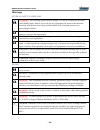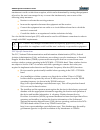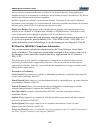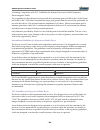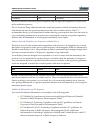- DL manuals
- Xirrus
- Wireless Access Point
- XR-520H
- Quick Installation Manual
Xirrus XR-520H Quick Installation Manual
Summary of XR-520H
Page 1
Quick installation guide xr series wireless access points nov 01, 2013 xr520h.
Page 2
Xr520h quick installation guide is a registered trademark of xirrus, inc. All other trademarks and brand names are marks of their respective holders. All rights reserved. This document may not be reproduced or disclosed in whole or in part by any means without the written consent of xirrus, inc. Ple...
Page 3
Xr520h quick installation guide xr520h quick installation guide the xr520h hardened wireless access point provides xirrus wireless technology in a hardened case for installation outdoors and in other harsh environments. This guide describes how to install the xr520h on a pole or wall and execute the...
Page 4
Xr520h quick installation guide 2) choose a suitable location the xr520h is tested to ip65 water proof and dust proof requirements to protect against severely wet and dusty environments. For optimal placement, we recommend that a predictive survey be performed by a qualified xirrus partner. Choose a...
Page 5
Xr520h quick installation guide 4) attach the mounting plate to the access point the accessory kit includes a mounting plate. Mounting plate dimensions are included in the drawings section at the end of this guide. The mounting plate can be used for wall or pole mounting by reversing the side of the...
Page 6
Xr520h quick installation guide hand tighten the band-it strap through the pole mounting bracket, thread it through the strap buckle and then bend the strap back. Using the band-it tool, place the tool onto the strap. Rotate the band-it tool so that it can pull the excess strap through the buckle an...
Page 7
Xr520h quick installation guide your installation should now appear as shown here. Using a hammer, bend back and flatten the remaining strap. Using a hammer, bend and flatten the two tabs on the buckle to hold the flattened strap end in place. The completed attachment should have the mounting bracke...
Page 8: 6) Ground To Earth Ground
Xr520h quick installation guide 6) ground to earth ground warning : this equipment must be externally grounded using a customer-supplied ground wire before power is applied. Contact the appropriate electrical inspection authority or an electrician if you are uncertain that suitable grounding is avai...
Page 9
Xr520h quick installation guide the ethernet cable must be terminated with a simple rj45 plug with the tab exposed, as shown on the left below. Do not use a plug with a tab protector boot, as shown on the right. This will not seat properly in the waterproof connector, and the assembly will not be wa...
Page 10
Xr520h quick installation guide attach the split washer and split rubber grommet over the cable. Seat the washer in the sealing nut and slide the grommet into the connector body. Snug all of the components together as shown, but leave the rj45 connector protruding. Tighten the sealing nut lightly, m...
Page 11: 9) Connect The Antenna
Xr520h quick installation guide snug all the sections of the assembly together a final time and tighten the sealing nut on the end to 5kg but not more than 8kg torque force to insure a water tight fit. 9) connect the antenna the xr520h has four rp-tnc connectors for the antenna. Both of the ap’s iap...
Page 12
Xr520h quick installation guide 10) zero-touch provisioning and ongoing management use mobilize to specify the initial settings for your array(s) before you receive your shipment. Once the array has booted and has internet connectivity, it will automatically contact xirrus mobilize for cloud-based z...
Page 13: Dimensions
Xr520h quick installation guide dimensions xr520h dimensions note: depth (2.75 in) includes the height of the protrusions built into the top and bottom of unit for screws. Mounting bracket dimensions 11.6 in 29.5 cm 3.2 in 8.1 cm 9.9 in 25.1 cm 10.1 in 25.6 cm 2.75 in 7.0 cm - 11 -.
Page 14
Xr520h quick installation guide notices, warnings, & compliance statements notices read all user documentation before powering this device. Please verify the integrity of the system ground prior to installing xirrus equipment. Additionally, verify that the ambient operating temperature does not exce...
Page 15
Xr520h quick installation guide warnings general safety guidelines warning : this warning symbol means danger. You are in a situation that could cause bodily injury. Before you work on any equipment, be aware of the hazards involved with electrical circuitry and be familiar with standard practices f...
Page 16
Xr520h quick installation guide caution: xirrus poge injectors rely on the building’s installation for over current protection. Ensure that a fuse or circuit breaker no larger than 120 vac, 15a (u.S.) or 240 vac, 10a (international) is used on all current-carrying conductors. External antennas warni...
Page 17
Xr520h quick installation guide interference to radio or television reception, which can be determined by turning the equipment off and on, the user is encouraged to try to correct the interference by one or more of the following safety measures: reorient or relocate the receiving antenna. Increase ...
Page 18
Xr520h quick installation guide fcc safety compliance statement the fcc with its action in et docket 96-8 has adopted a safety standard for human exposure to radio frequency (rf) electromagnetic energy emitted by fcc certified equipment. When used with approved xirrus antennas, xirrus xr products me...
Page 19
Xr520h quick installation guide device will have a minimum distance of at least 26 cm from all persons. Using higher gain antennas and types of antennas not certified for use with this product is not allowed. The device shall not be co-located with another transmitter. Installez l'appareil en veilla...
Page 20
Xr520h quick installation guide français [french] cet appareil est conforme aux exigences essentielles et aux autres dispositions pertinentes de la directive 1999/5/ec. ĺslenska [icelandic] Þetta tæki er samkvæmt grunnkröfum og öðrum viðeigandi ákvæðum tilskipunar 1999/5/ec. Italiano [italian] quest...
Page 21
Xr520h quick installation guide ce marking: for the xirrus wireless access point, the ce mark and class-2 identifier opposite are affixed to the equipment and its packaging: weee compliance: natural resources were used in the production of this equipment. This equipment may contain hazardous substan...
Page 22
Xr520h quick installation guide les liasons sans fil pour une utilisation en extérieur d’une distance supérieure à 300 mèters doivent être notifiées à l’institut belge des services postaux et des télécommunications (ibpt). Visitez www.Bipt.Be pour de plus amples détails. Greece: a license from eett ...
Page 23
Xr520h quick installation guide evaluating compliance with fcc guidelines for human exposure to radio frequency electromagnetic fields. Use is permitted with antennas having an effective maximum gain of 9 dbi in the 2.4 ghz band and 6 dbi in the 5 ghz band. Antennas having a gain greater than this a...
Page 24
Xr520h quick installation guide separation distance mpe distance limit 1.34 mw/cm 2 26 cm 1.00 mw/cm 2 the device has been tested and found compliant with the applicable regulations as part of the radio certification process. The us food and drug administration has stated that present scientific inf...
Page 25
Xr520h quick installation guide you can obtain additional information from the following organizations: world health organization internal commission on non-ionizing radiation protection at this url: www.Who.Int/emf united kingdom, national radiological protection board at this url: www.Nrpb.Org.Uk ...
Page 26
Xr520h quick installation guide 812-0085-005 rev c customer support the xirrus customer support website provides online documents and tools for troubleshooting and resolving technical issues with xirrus products and technologies. Access to all tools on the xirrus customer support website requires a ...